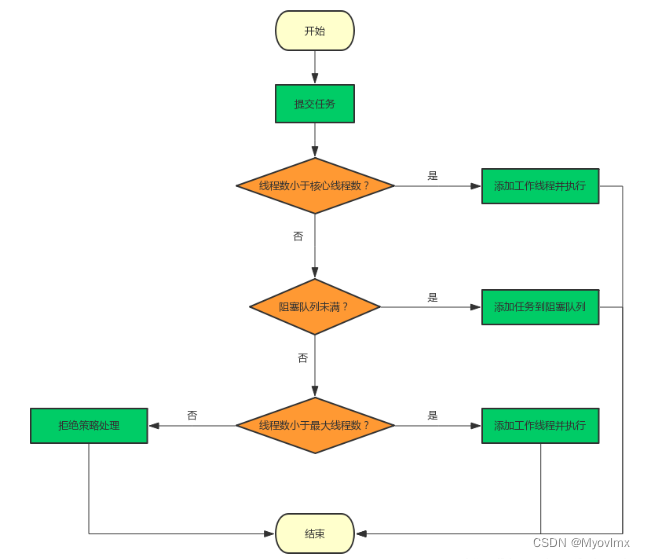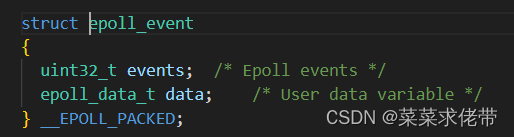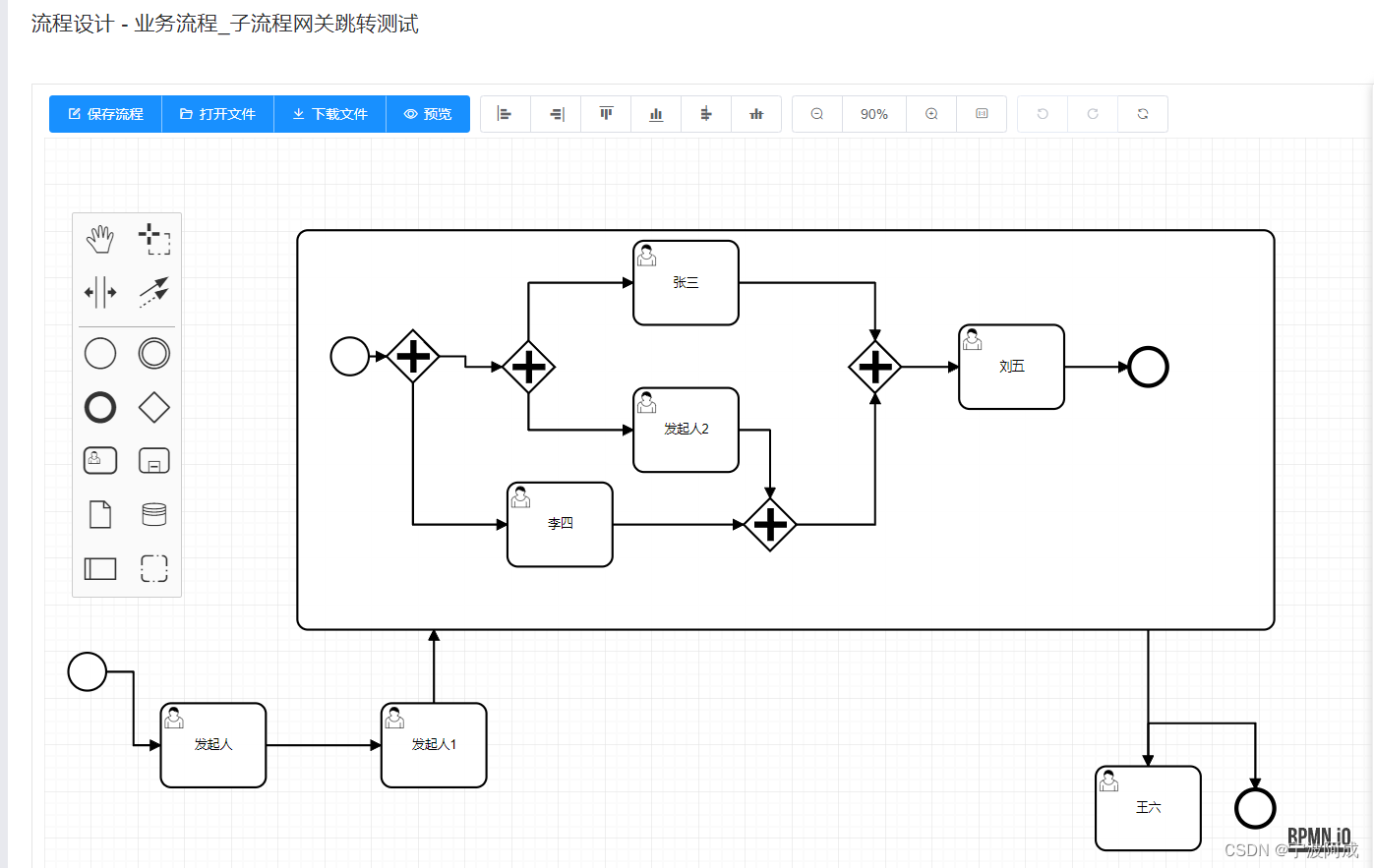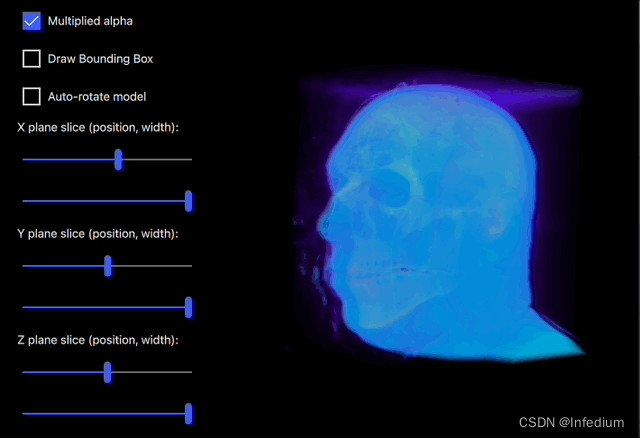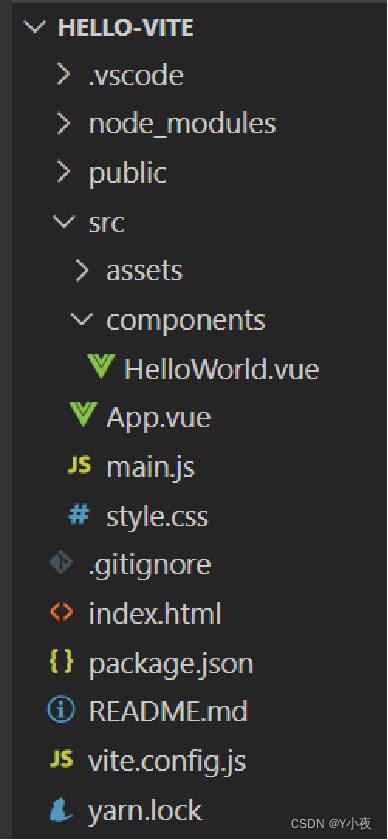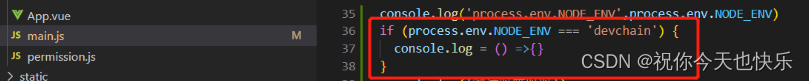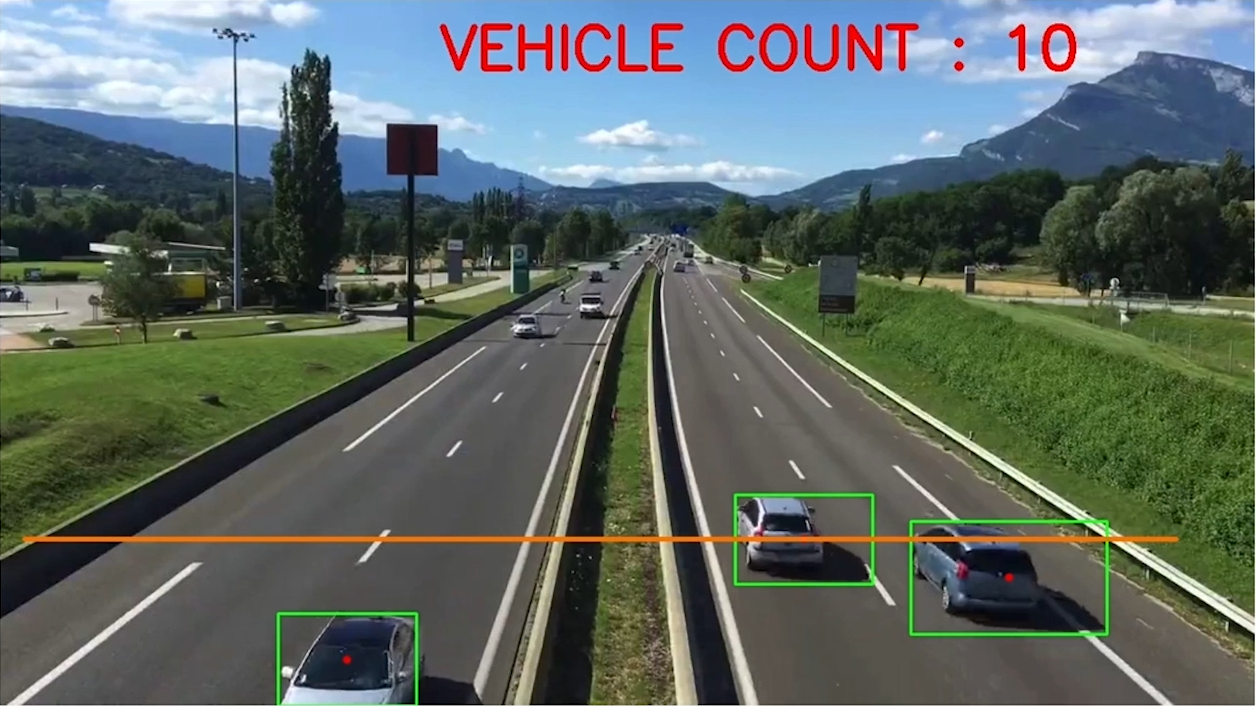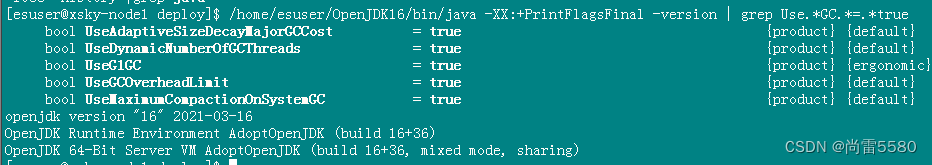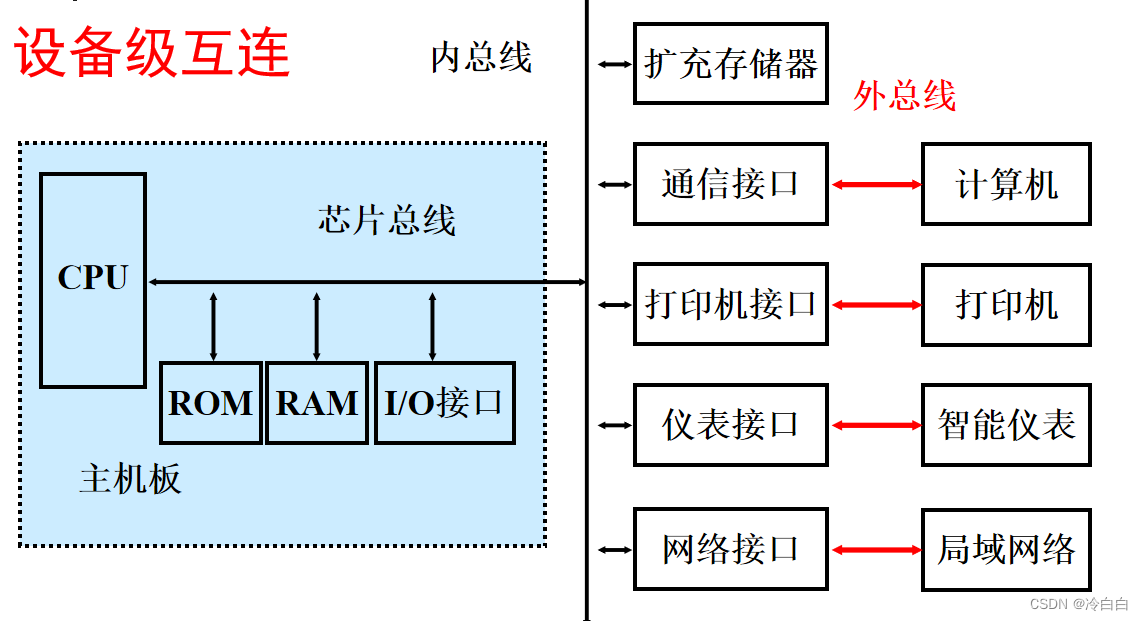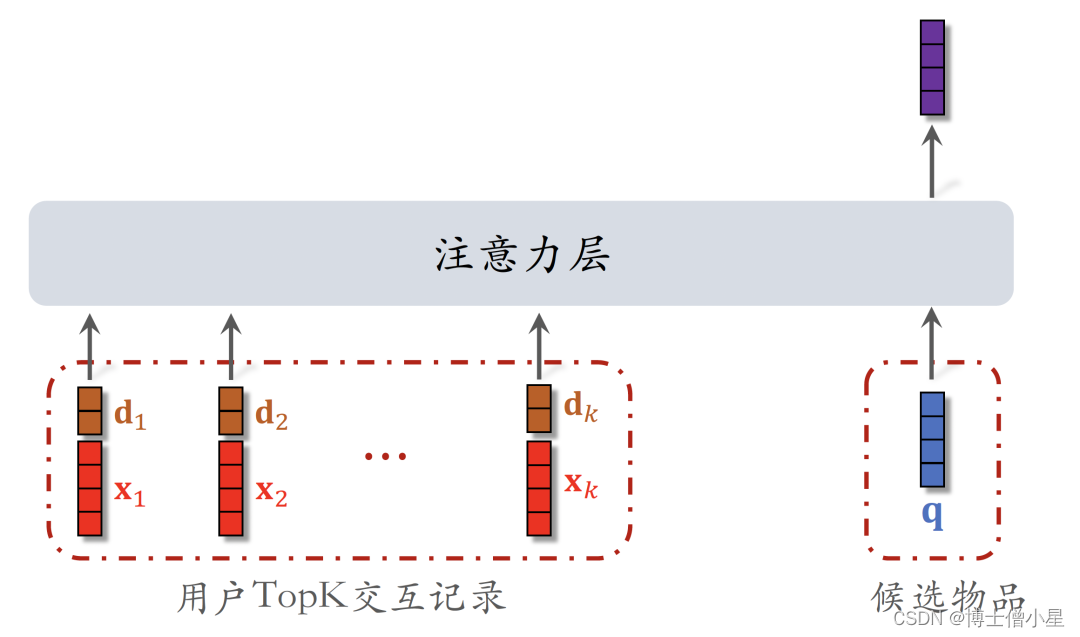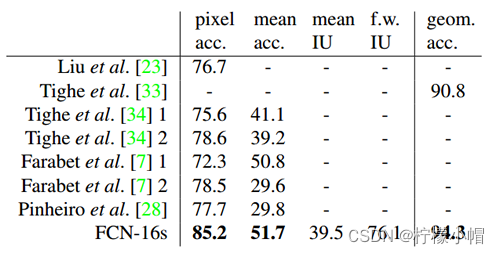粉丝不过W
git下载地址: https://git-scm.com/downloads, 安装git时, 记住你安装Git的路径

vscode下载地址: https://code.visualstudio.com/
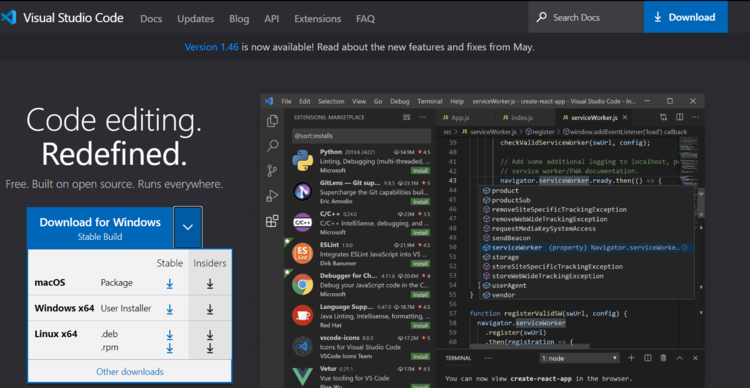
下载完后, 并默认安装好, 你就可以进入配置git的环境变量了, 点击win, 点击设置
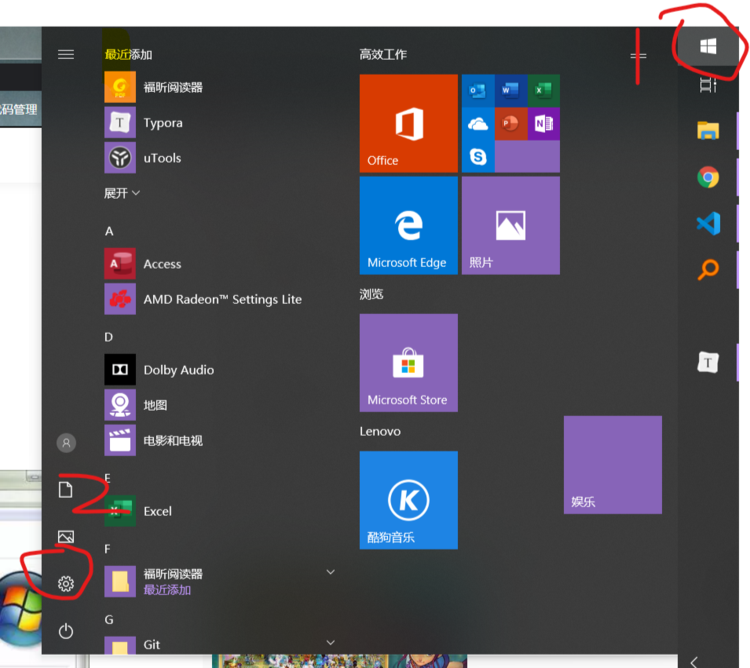
在搜索框里搜索, 高级系统设置

点到 高级 , 然后点击 环境变量
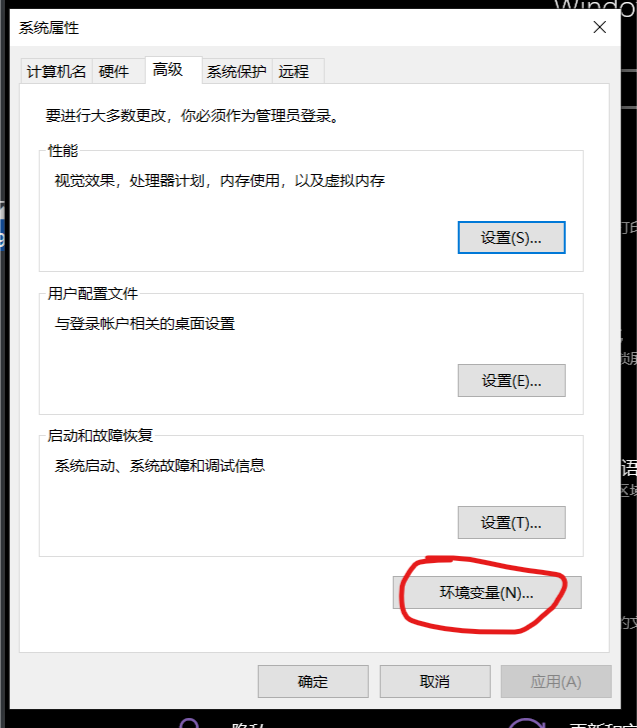
选择Path 点击编辑
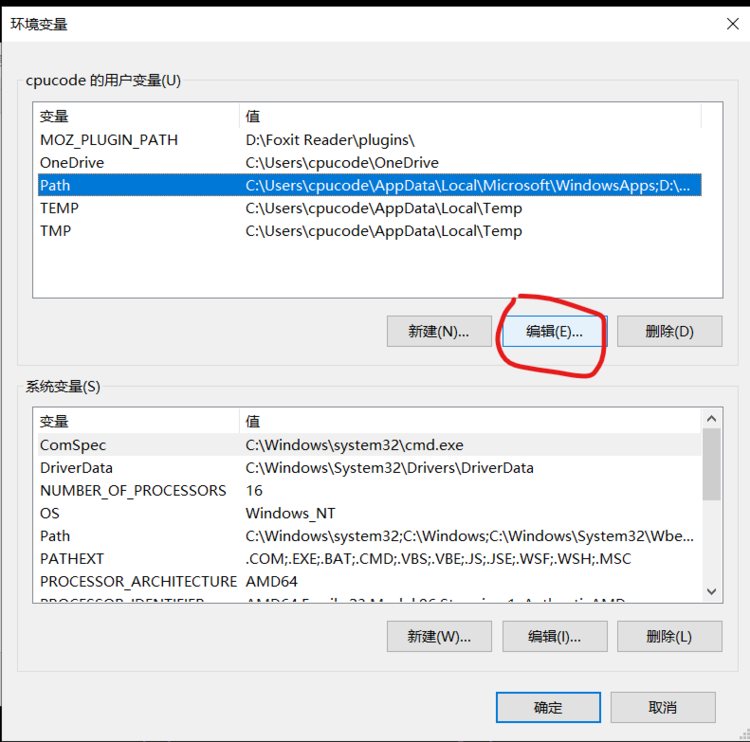
浏览路径, 找到你安装git的路径
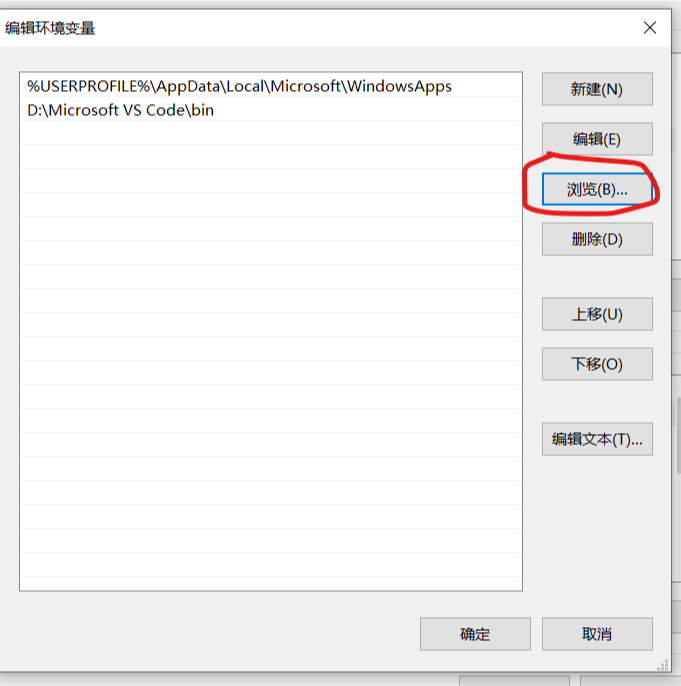
选择你安装 git 的路径, 并找到 git 下的 bin 这个文件
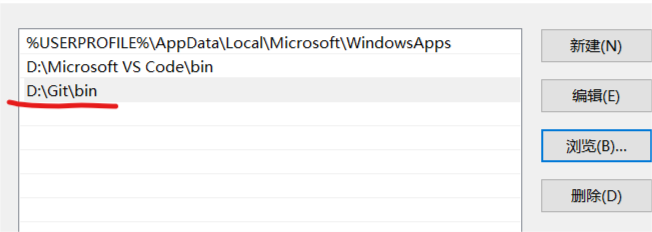
然后一键全部确认下去
就可以进入vscode , 因为这是外国人发明的, 所以要配上我们中华人民共和国的语言, 点击这个图片, 然后搜索 Chinese 就会出来这个, 并安装, 我是安装好过, 所以是这个样子, 按好后, 可以重启一下vscode
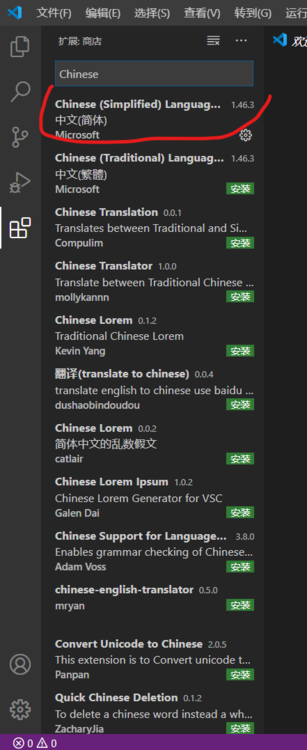
Shift + Ctrl + p , 输入git , 就会出来这个界面, 然后点击克隆
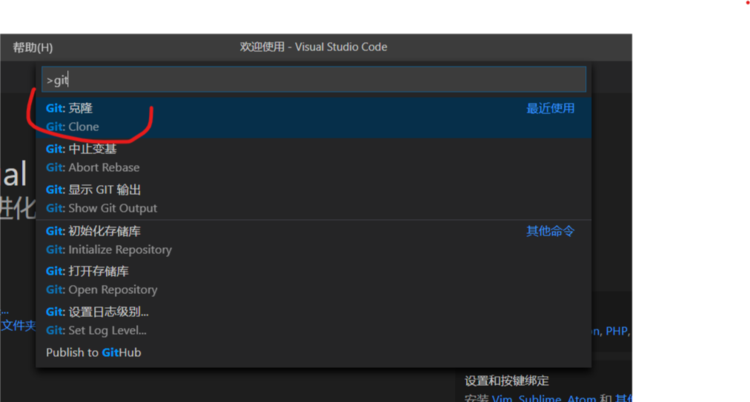
这个就是输入克隆 gitee 或 GitHub的 代码库了, 我这演示gitee, 我平时使用gitee , GitHub太慢了, 坑爹
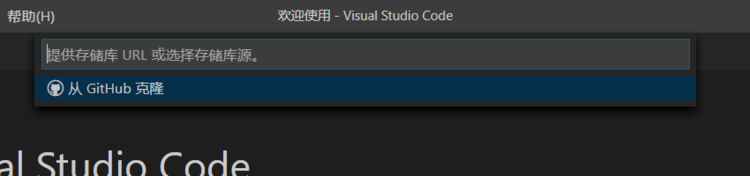
进入到 gitee中, 我使用自己的库为例子 https://gitee.com/cpu_code/Linux-programming, 然后点击下面的复制
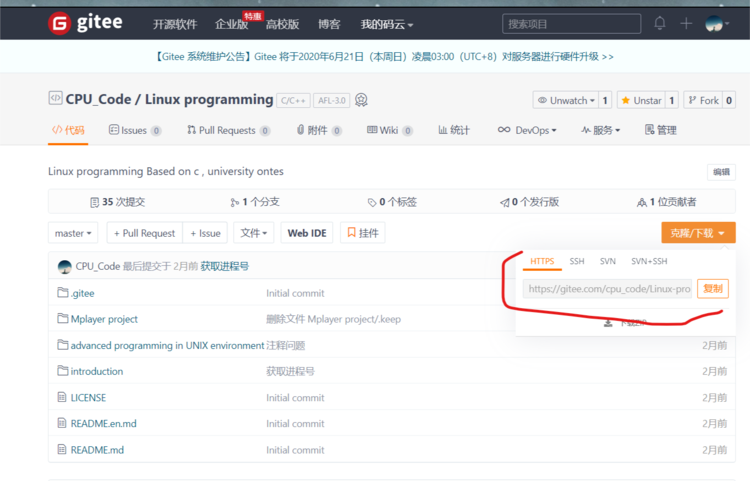
把刚刚复制的 下载地址, 复制到vscode里
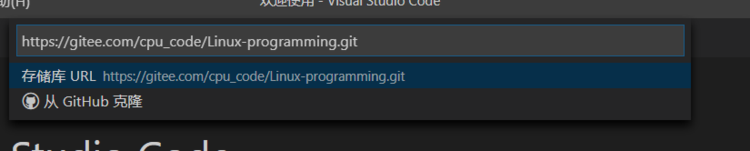
然后选择你要把代码存放那个地方, 然后点击 选择存储库位置
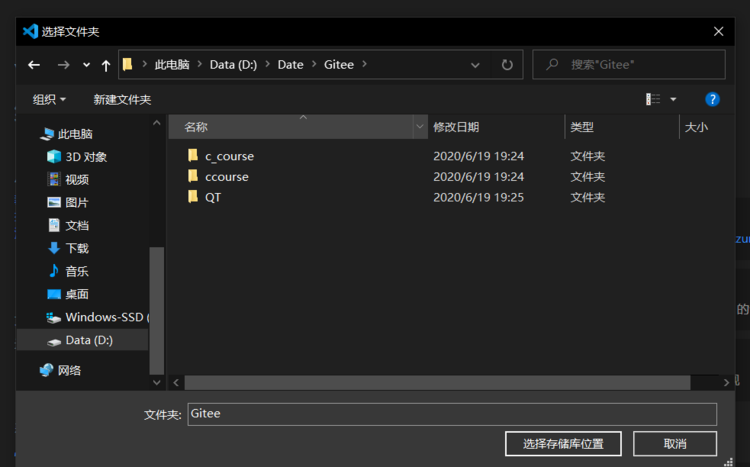
下面显示这个, 就代表正在下载中了, 耐心等待, 其中可能会要你输入 gitee的 用户名 和 密码, 你直接输入自己的就好了
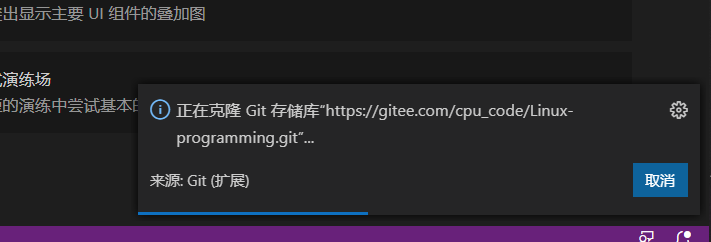
下载完成, 我们进行一个推送代码的实验, 在框中, 右击 出现框框, 然后点击新建文件
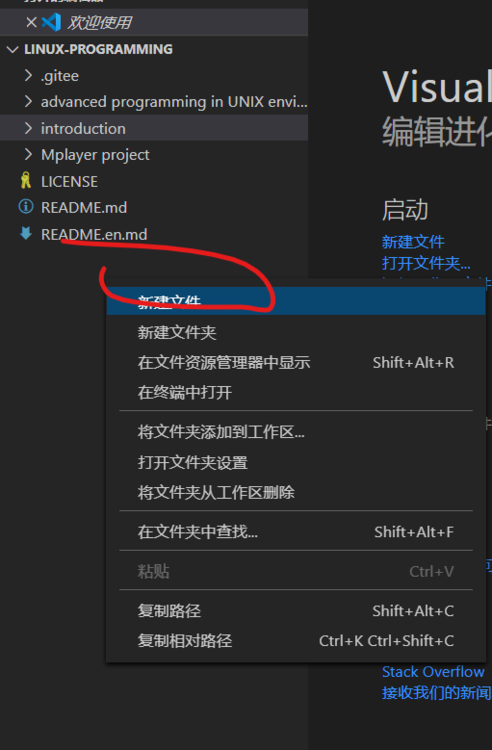
创建了 test.c 编辑后, 可以看见一个标1号蓝色气泡,
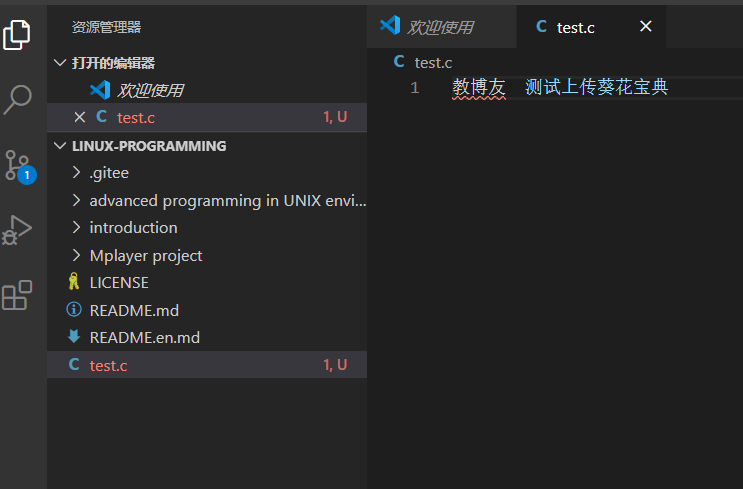
点击蓝色气泡, 然后点击那个 + 号
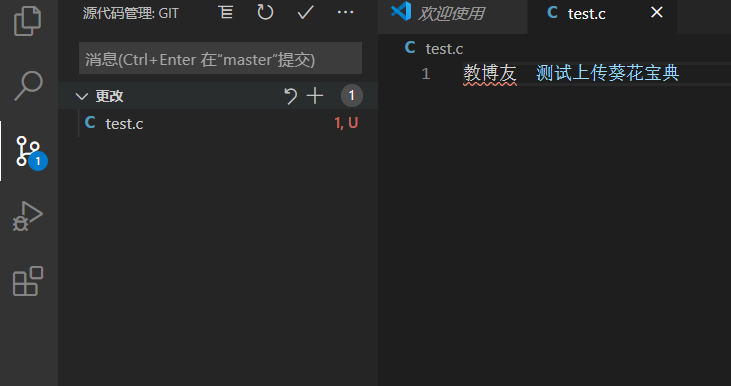
然后点击提交
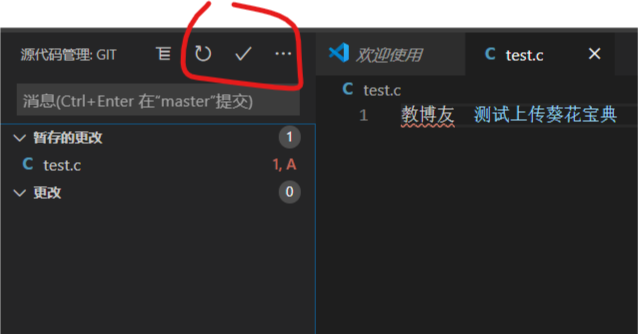
提交更新代码的信息
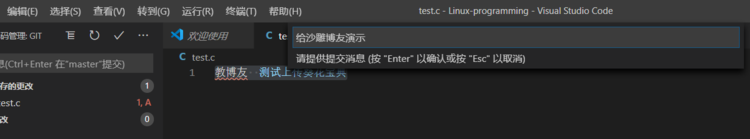
回车后, 你就可以发现底下就有给上传的表示
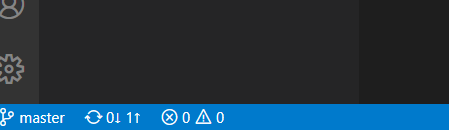
点击上传的标识就会出现这个图标, 点击确认
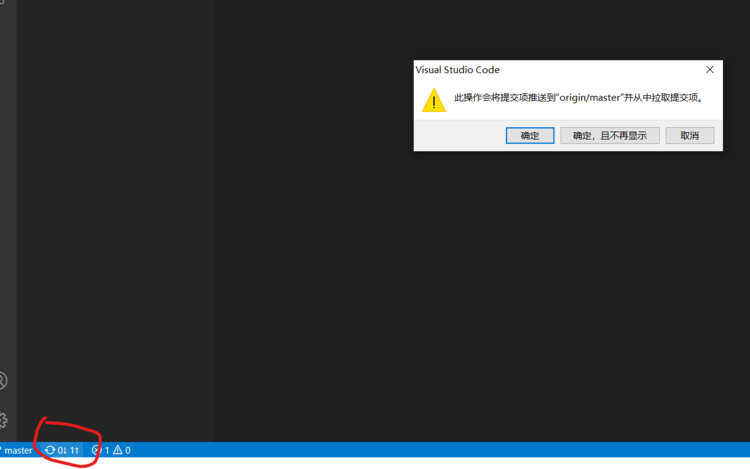
就出现了登录gitee的图标 然后输入你的gitee的用户名和密码
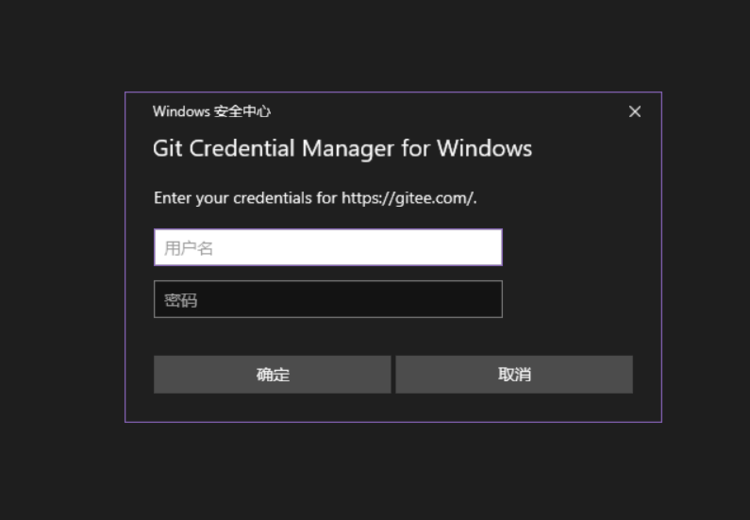
输入正确, 你就能上传代码了
如果你输入错误, 感谢你, 你就会看见这个图标, 然后你就要看下面的步骤, 哈哈哈哈哈
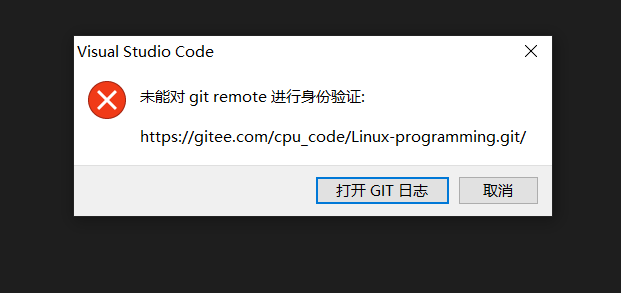
进入设置
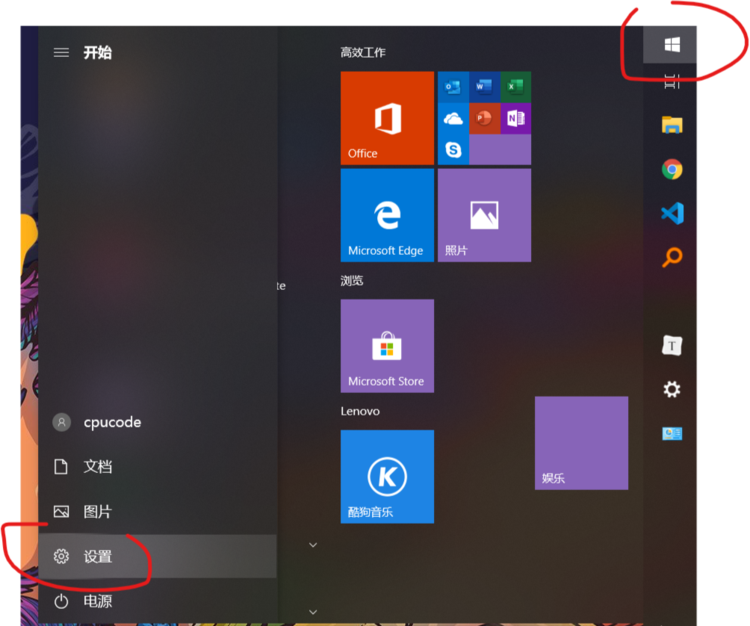
搜索控制面板

点击用户账号

点击 管理Windows凭证
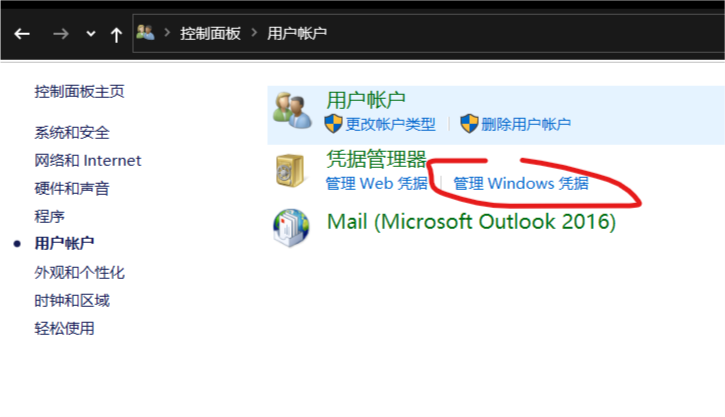
然后点击编辑

然后就修改你的账号和密码了 , 输入完成, 点击保存, 你就可以进入vscode 进行点击 上传图标, 直到成功为止

@Author: cpu_code
@Date: 2020-06-19 20:24:20@LastEditTime: 2020-06-19 21:26:09
@FilePath: \QT\firstQt\main.cpp
@Gitee: https://gitee.com/cpu_code
@CSDN: https://blog.csdn.net/qq_44226094