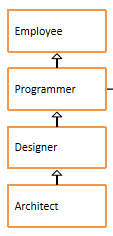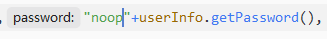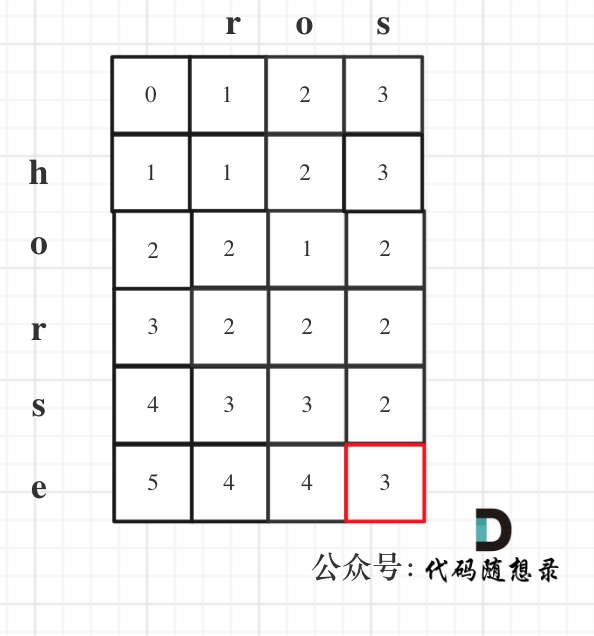Flex布局
01-标准流
标准流也叫文档流,指的是标签在页面中默认的排布规则,例如:块元素独占一行,行内元素可以一行显示多个。
02-浮动
基本使用
作用:让块元素水平排列。
属性名:float
属性值
- left:左对齐
- right:右对齐
<style>/* 特点:顶对齐;具备行内块显示模式特点;浮动的盒子会脱标 */.one {width: 100px;height: 100px;background-color: brown;float: left;}.two {width: 200px;height: 200px;background-color: orange;/* float: left; */float: right;}
</style><div class="one">one</div>
<div class="two">two</div>
尝试一下>>>
特点:
- 浮动后的盒子顶对齐
- 浮动后的盒子具备行内块特点
- 浮动后的盒子脱标,不占用标准流的位置
产品区域布局
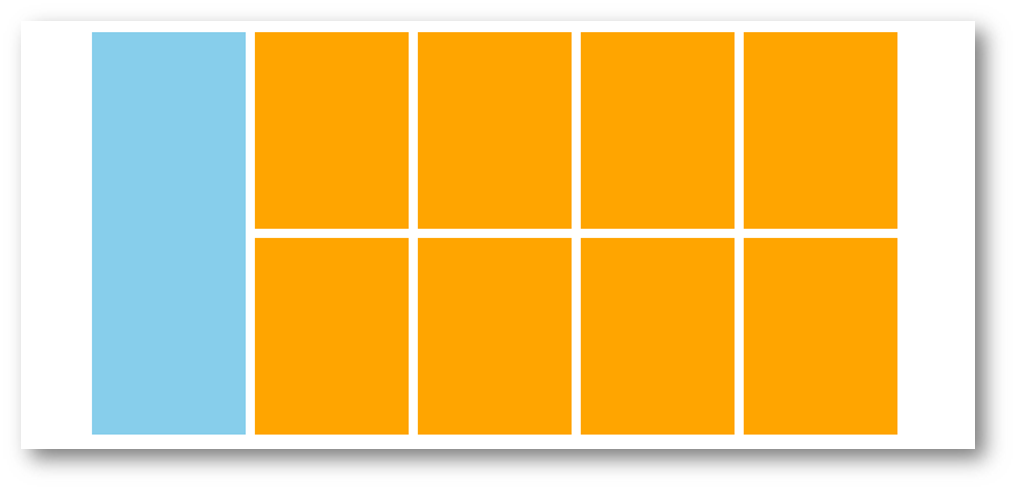
HTML标签
<!-- 版心:左右,右面:8个产品 → 8个 li -->
<div class="product"><div class="left"></div><div class="right"><ul><li></li><li></li><li></li><li></li><li></li><li></li><li></li><li></li></ul></div>
</div>
CSS样式
<style>* {margin: 0;padding: 0;}li {list-style: none;}.product {margin: 50px auto;width: 1226px;height: 628px;background-color: pink;}.left {float: left;width: 234px;height: 628px;background-color: skyblue;}.right {float: right;width: 978px;height: 628px;background-color: brown;}.right li {float: left;margin-right: 14px;margin-bottom: 14px;width: 234px;height: 300px;background-color: orange;}/* 第四个li和第八个li 去掉右侧的margin */.right li:nth-child(4n) {margin-right: 0;}/* 细节:如果父级宽度不够,浮动的盒子会掉下来 */
</style>
清除浮动
场景:浮动元素会脱标,如果父级没有高度,子级无法撑开父级高度(可能导致页面布局错乱)
解决方法:清除浮动(清除浮动带来的影响)
场景搭建

<style>.top {margin: 10px auto;width: 1200px;/* height: 300px; */background-color: pink;}.left {float: left;width: 200px;height: 300px;background-color: skyblue;}.right {float: right;width: 950px;height: 300px;background-color: orange;}.bottom {height: 100px;background-color: brown;}</style><div class="top"><div class="left"></div><div class="right"></div>
</div>
<div class="bottom"></div>
额外标签法
在父元素内容的最后添加一个块级元素,设置 CSS 属性 clear: both
<style>
.clearfix {clear: both;
}
</style><div class="father"><div class="left"></div><div class="right"></div><div class="clearfix"></div>
</div>
单伪元素法
- 准备 after 伪元素
.clearfix::after {content: "";display: block;clear: both;
}
- 父级使用 clearfix 类
<div class="father clearfix"></div>
双伪元素法
- 准备 after 和 before 伪元素
/* before 解决外边距塌陷问题 */
/* 双伪元素法 */
.clearfix::before,
.clearfix::after {content: "";display: table;
}/* after 清除浮动 */
.clearfix::after {clear: both;
}
- 父级使用 clearfix 类
<div class="father clearfix"></div>
overfow法
.father {margin: 10px auto;width: 1200px;/* height: 300px; */background-color: pink;overflow: hidden;
}
尝试一下>>>
03-Flex布局
Flex 布局也叫弹性布局,是浏览器提倡的布局模型,非常适合结构化布局,提供了强大的空间分布和对齐能力。
Flex 模型不会产生浮动布局中脱标现象,布局网页更简单、更灵活。
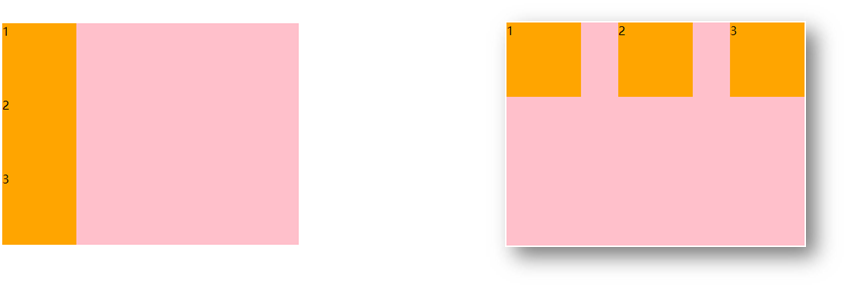
Flex组成
设置方式:给父元素设置 display: flex,子元素可以自动挤压或拉伸
组成部分:
- 弹性容器
- 弹性盒子
- 主轴:默认在水平方向
- 侧轴 / 交叉轴:默认在垂直方向
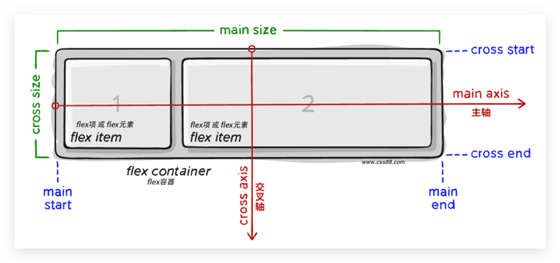
主轴对齐方式
属性名:justify-content
| 属性值 | 效果 |
|---|---|
| flex-start | 项目向行起始位置对齐 |
| flex-end | 项目向行末尾位置对齐 |
| center | 项目居中对齐 |
| space-between | 项目在行上均匀分布,首尾两个项目分别靠近行起始和末尾位置 |
| space-around | 项目在行上均匀分布,项目两侧间距相等,与行起始和末尾的间距是项目之间间距的一半 |
| space-evenly | 项目在行上均匀分布,项目之间及与行起始和末尾的间距均相等 |
侧轴对齐方式
- align-items:当前弹性容器内所有弹性盒子的侧轴对齐方式(给弹性容器设置)
- align-self:单独控制某个弹性盒子的侧轴对齐方式(给弹性盒子设置)
| 属性值 | 效果 |
|---|---|
| stretch | 默认值,项目被拉伸以适应容器 |
| flex-start | 项目向侧轴起始位置对齐 |
| flex-end | 项目向侧轴末尾位置对齐 |
| center | 项目在侧轴上居中对齐 |
| baseline | 项目在侧轴上以其基线对齐 |
修改主轴方向
主轴默认在水平方向,侧轴默认在垂直方向
属性名:flex-direction
| 属性值 | 效果 |
|---|---|
| row | 从左到右水平方向排列 |
| row-reverse | 从右到左水平方向排列 |
| column | 从上到下垂直方向排列 |
| column-reverse | 从下到上垂直方向排列 |
弹性伸缩比
作用:控制弹性盒子的主轴方向的尺寸。
属性名:flex
属性值:整数数字,表示占用父级剩余尺寸的份数。
弹性盒子换行
弹性盒子可以自动挤压或拉伸,默认情况下,所有弹性盒子都在一行显示。
属性名:flex-wrap
属性值
- wrap:换行
- nowrap:不换行(默认)
行内对齐方式
属性名:align-content
| 属性值 | 效果 |
|---|---|
| flex-start | 与侧轴的起始位置对齐,如果有多行则第一行位于容器的开头 |
| flex-end | 与侧轴的末尾位置对齐,如果有多行则最后一行位于容器的末尾 |
| center | 与侧轴的中间位置对齐 |
| space-between | 在各行之间平均分布额外的空间,首行位于容器的起始位置,末行位于容器的末尾位置 |
| space-around | 在各行之间平均分布额外的空间,项目两侧的间距相等,与容器的边缘间距是项目之间间距的一半 |
| stretch | 默认值。各行将会伸展以占据剩余空间,行高将与容器的高度相等 |
注意:该属性对单行弹性盒子模型无效。
尝试一下>>>


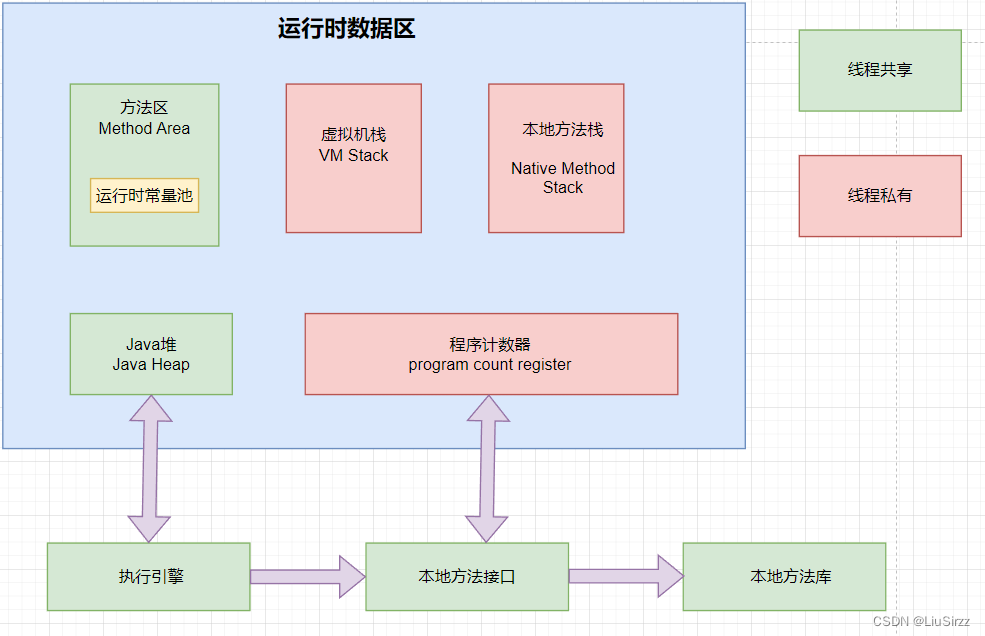
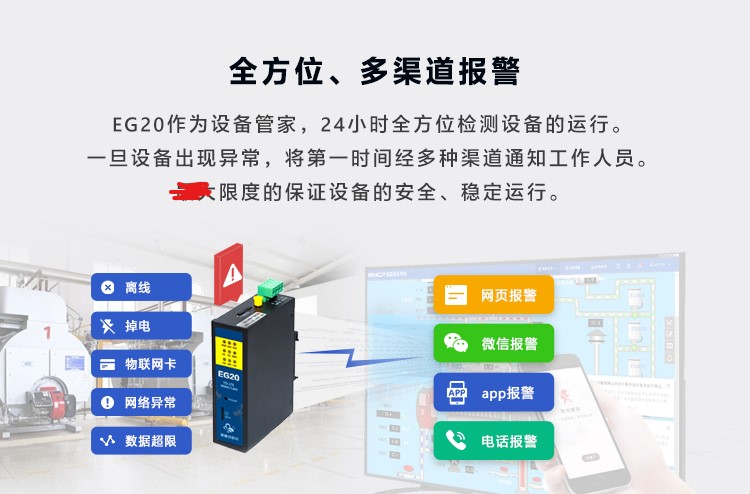


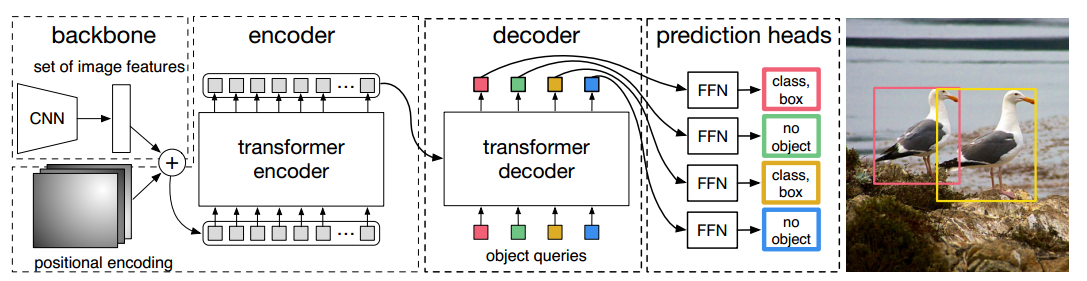
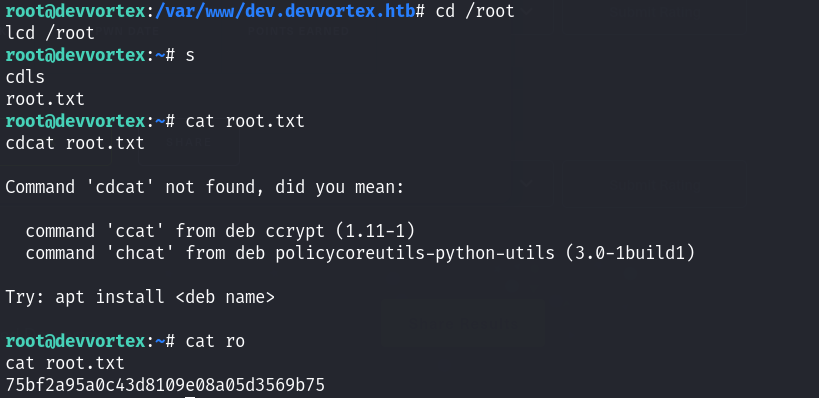


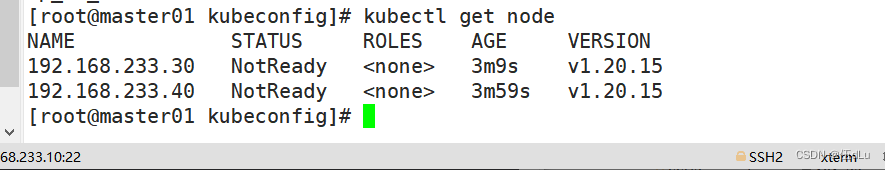

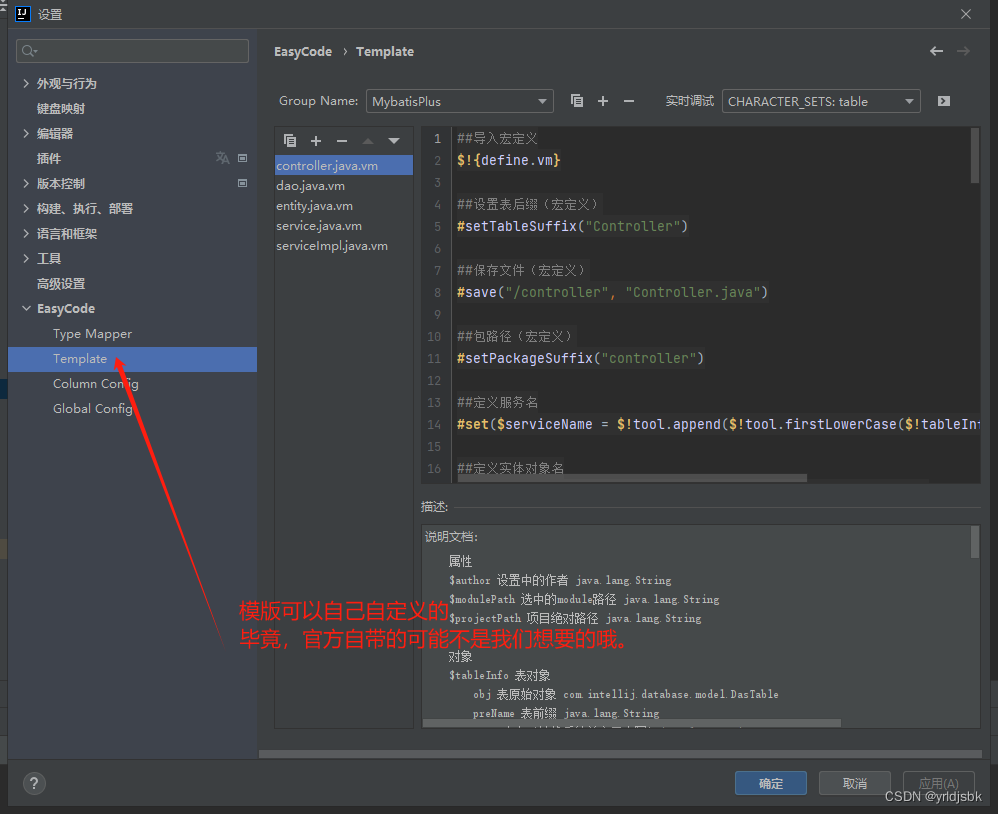
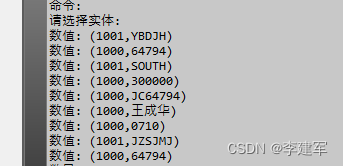
![[OpenAI]继ChatGPT后发布的Sora模型原理与体验通道](https://img-blog.csdnimg.cn/direct/6f21b60b46e84e9aaec5932e802046ae.jpeg)