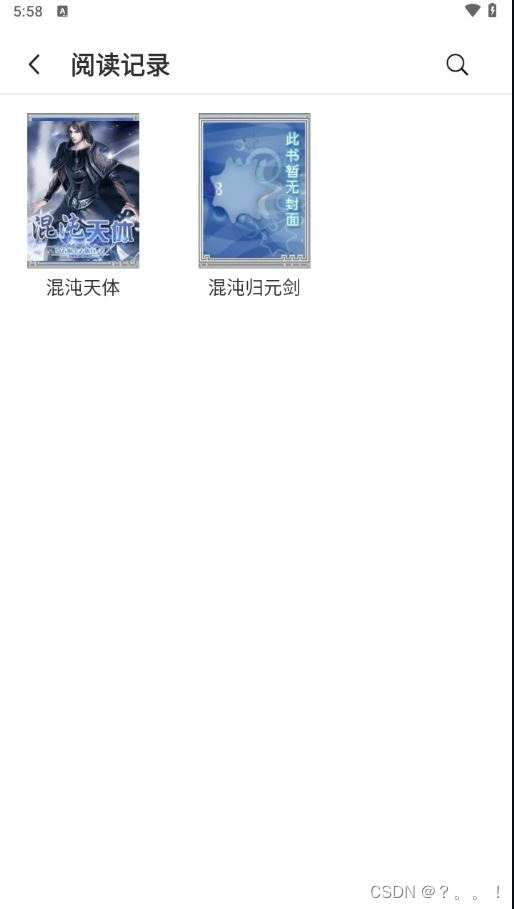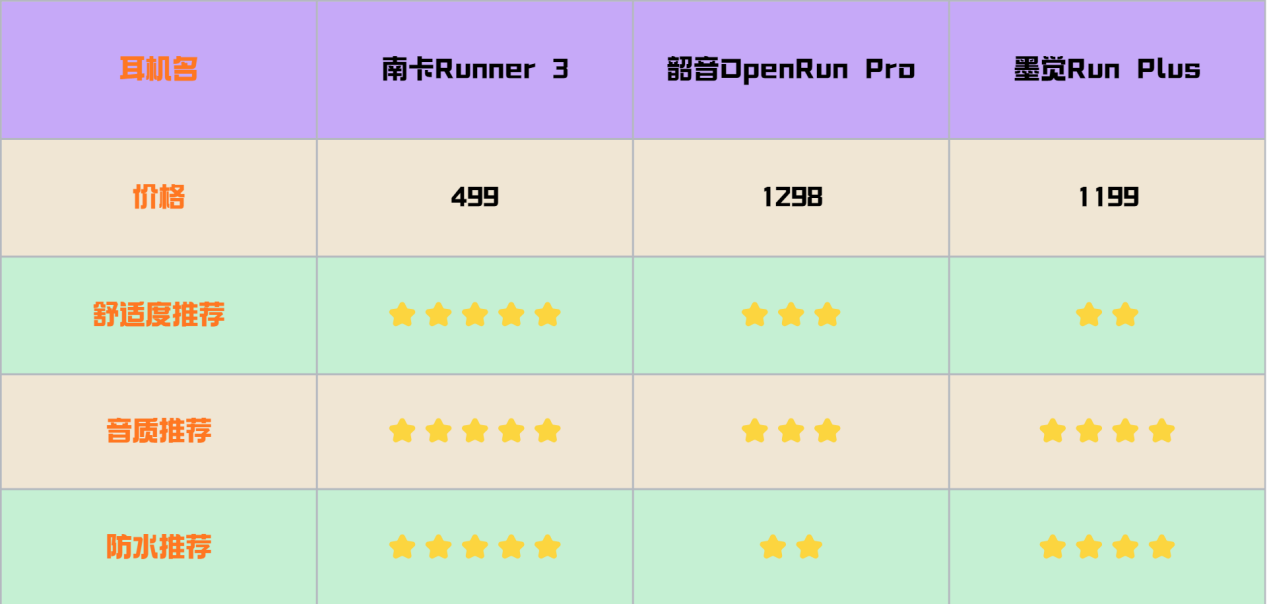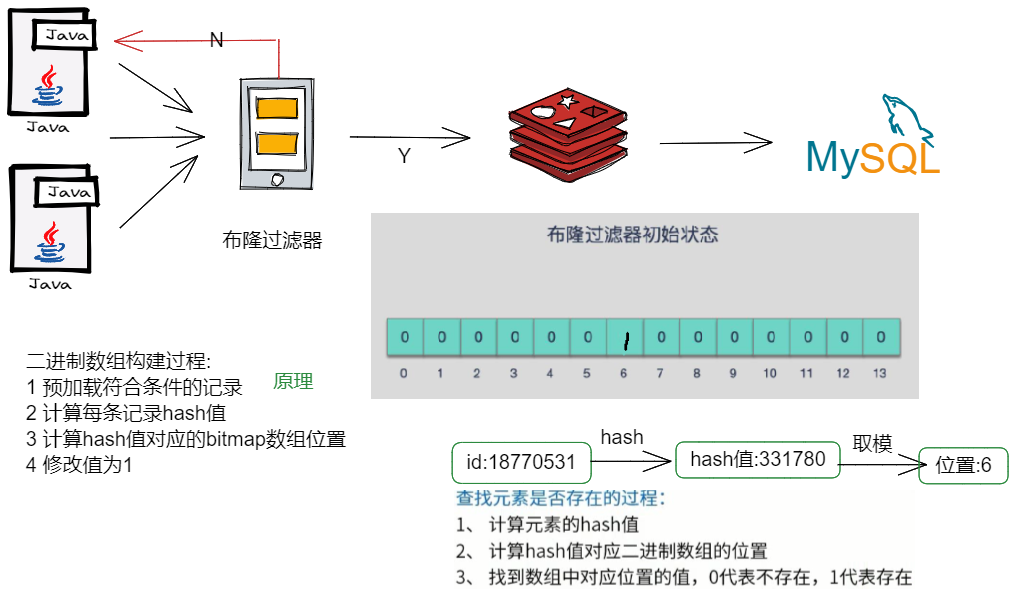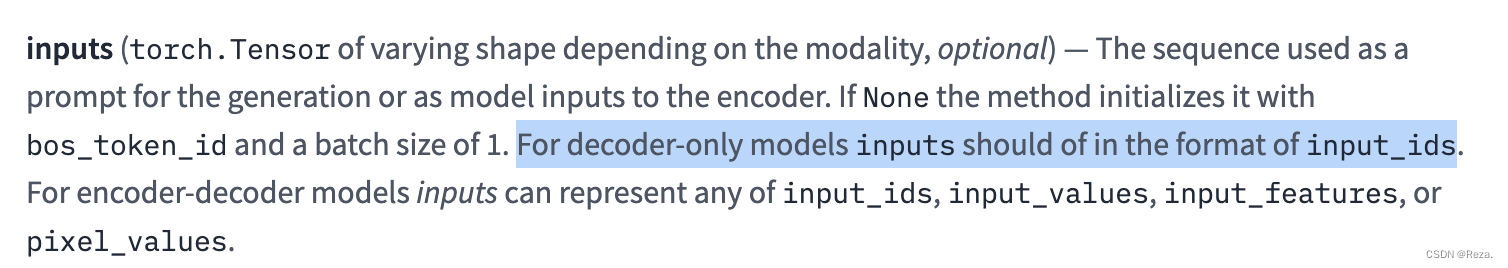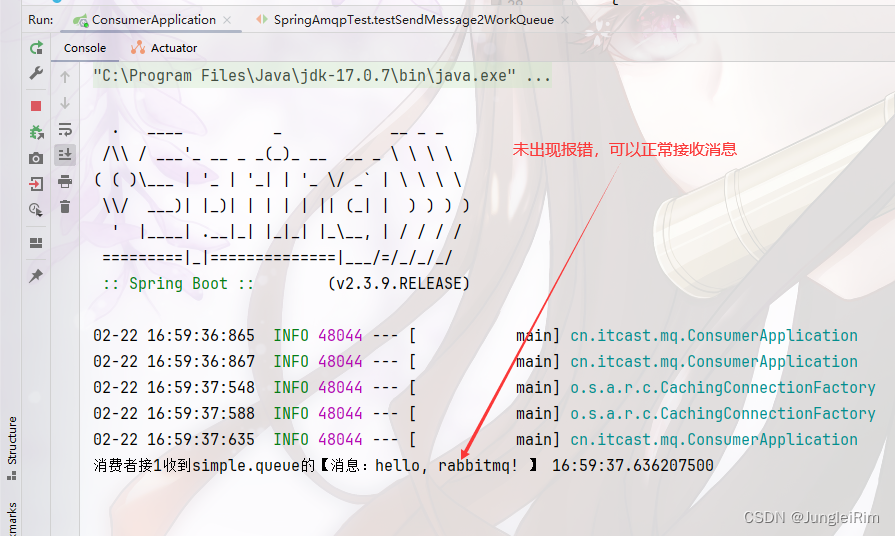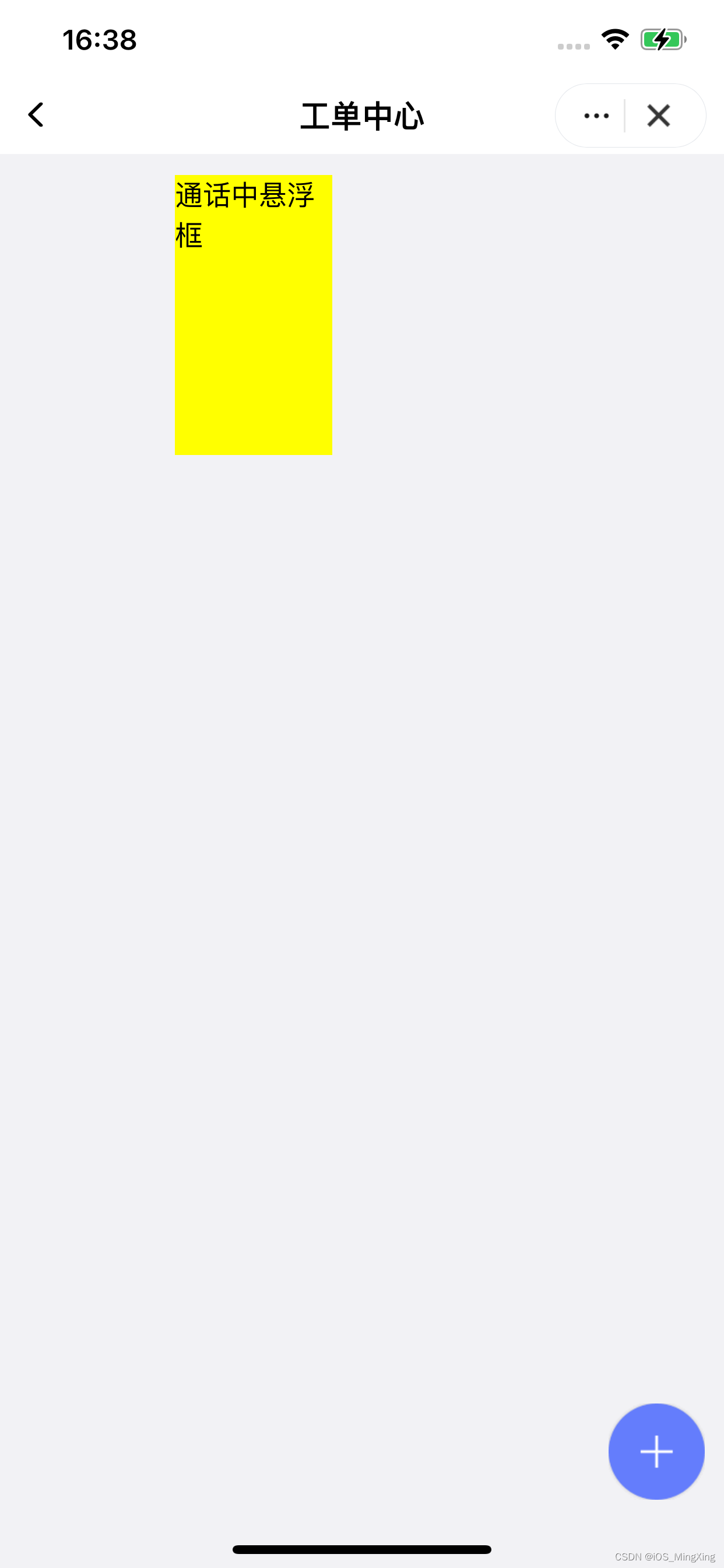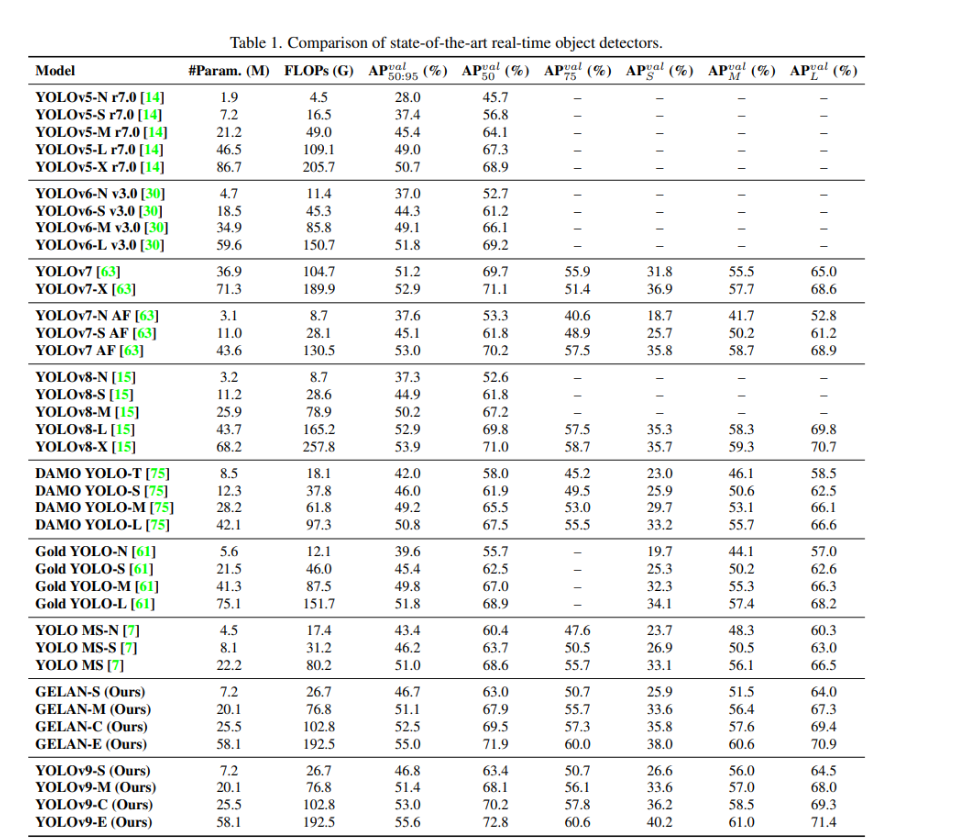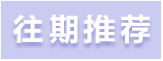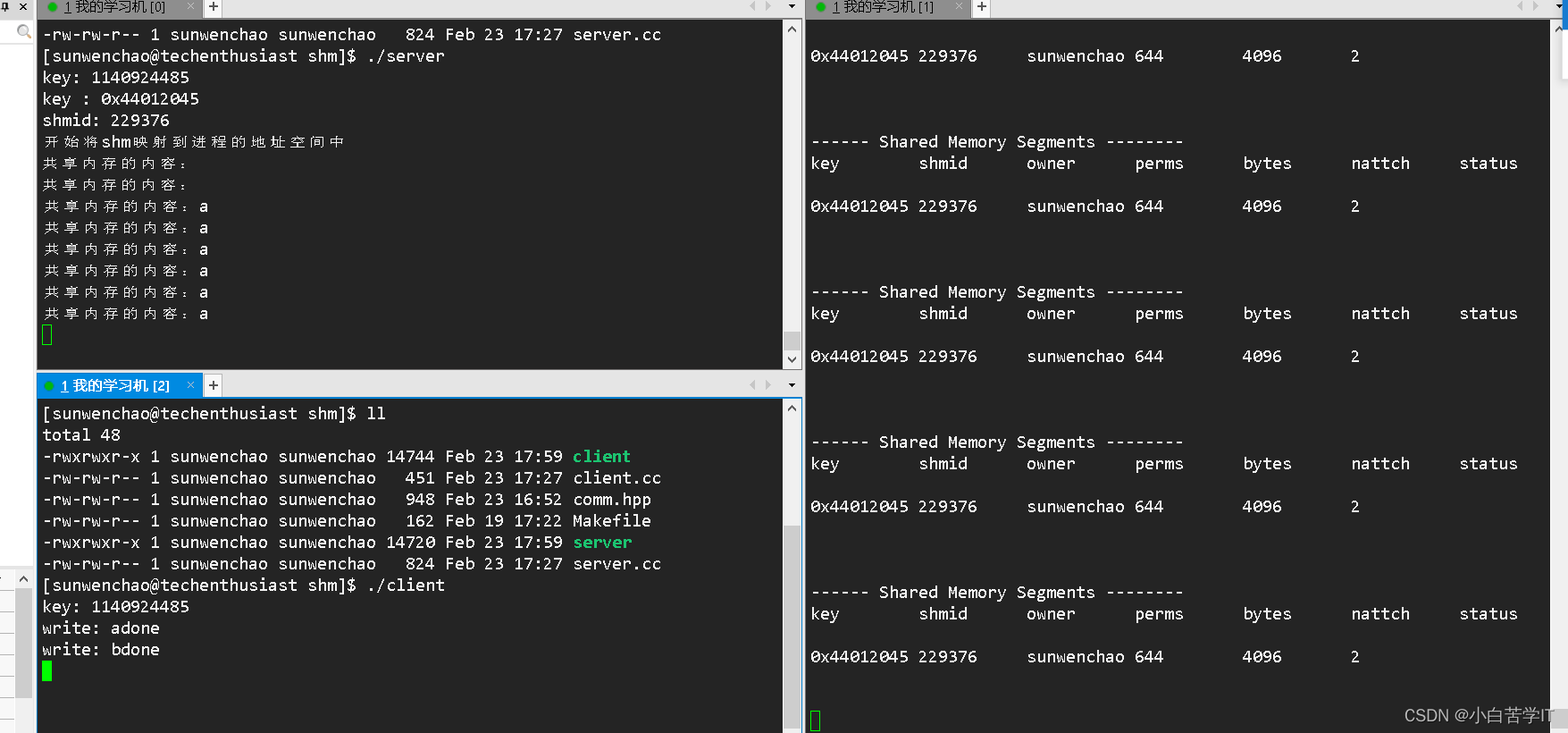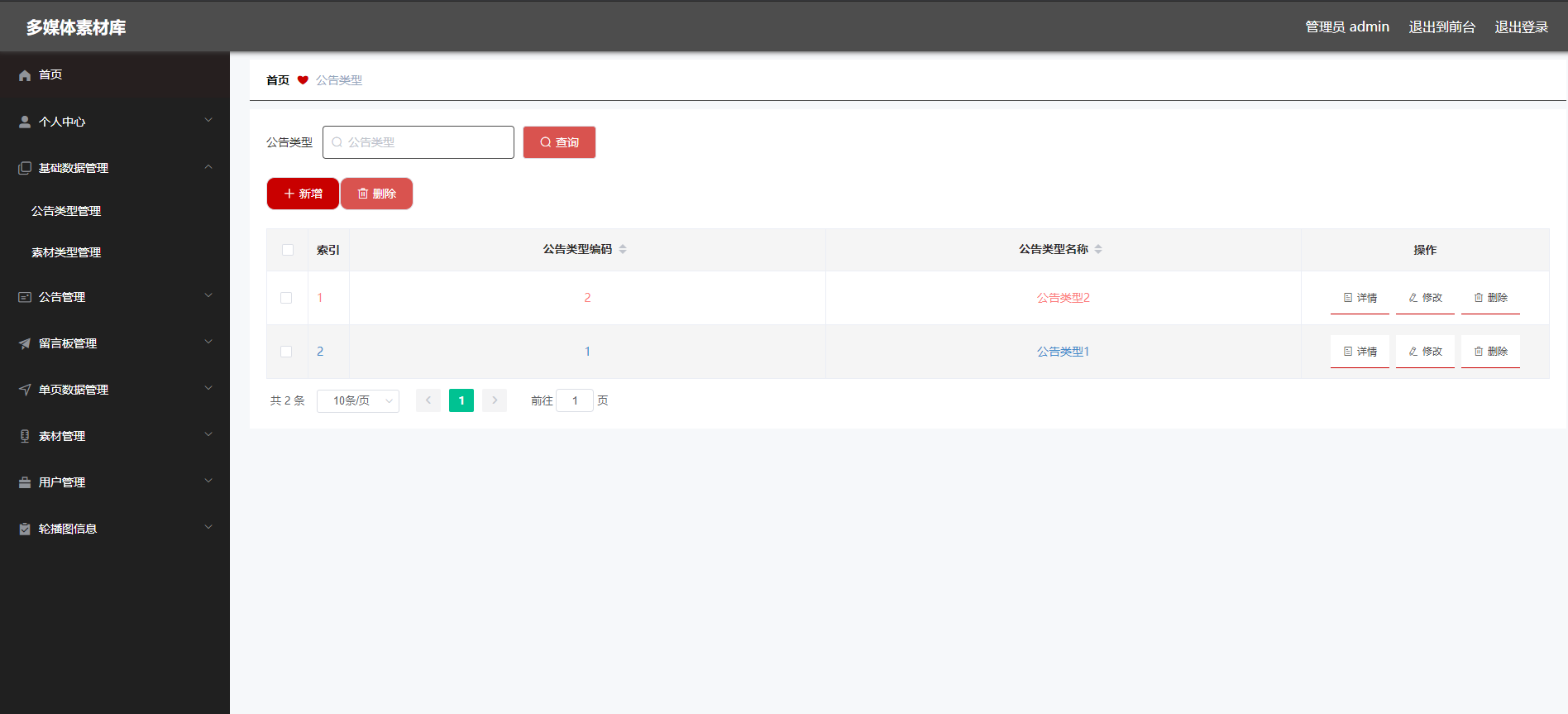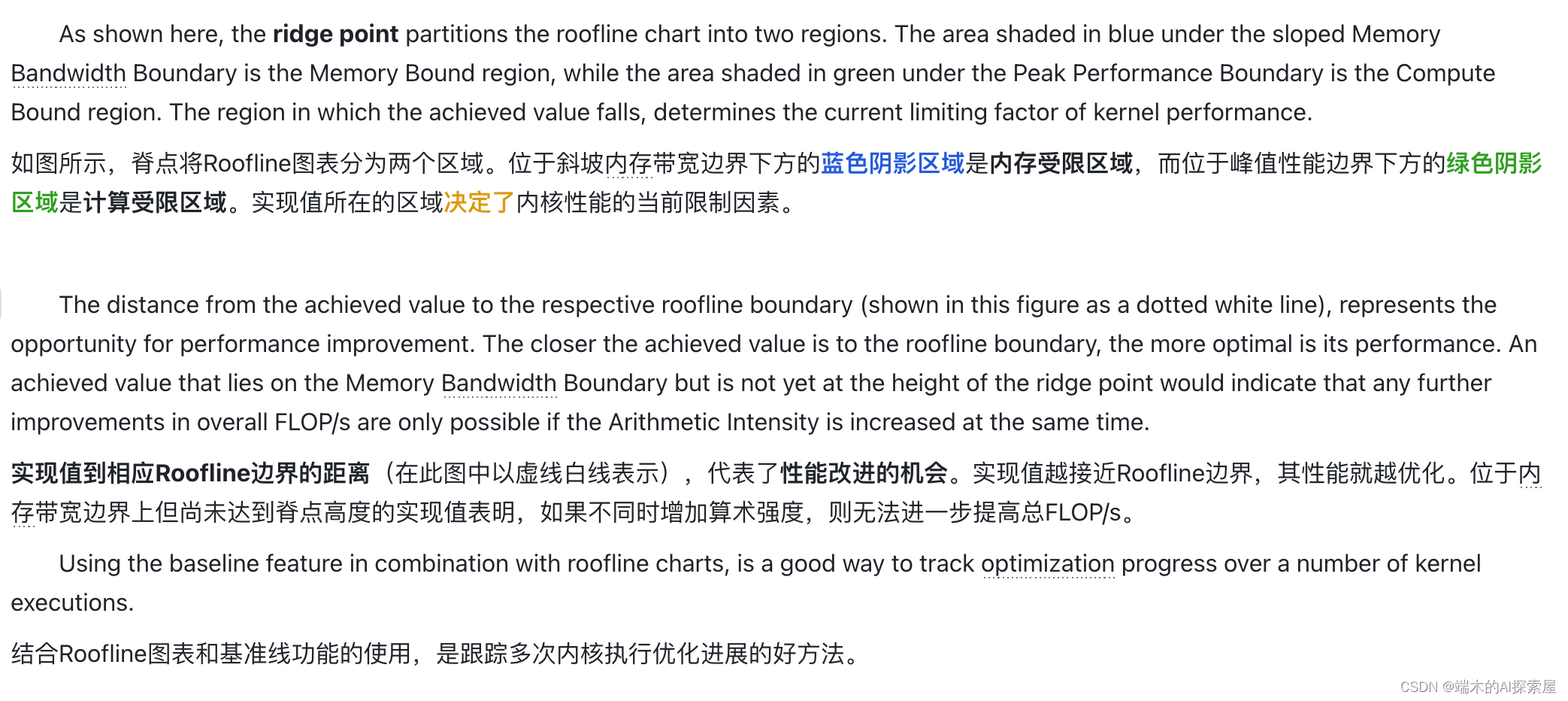1、引言
终于修改到书架界面和历史阅读记录界面了,修改完这两个界面就算完成一大半了,这两个界面其实都差不多,代码逻辑都一样,因此后面也会只展示书架界面的代码,历史阅读记录界面就展示效果图就行了。
2、实现代码
2.1、书架界面主布局
<?xml version="1.0" encoding="utf-8"?>
<RelativeLayout xmlns:android="http://schemas.android.com/apk/res/android"android:orientation="vertical"android:layout_width="match_parent"android:layout_height="match_parent"android:id="@+id/rl_shelf"android:background="#ffffff"><RelativeLayoutandroid:id="@+id/rl_book_top"android:layout_width="match_parent"android:layout_height="wrap_content"android:background="#00000000"android:layout_marginTop="10dp"><TextViewandroid:id="@+id/tv_book"android:layout_width="wrap_content"android:layout_height="wrap_content"android:layout_marginVertical="10dp"android:layout_marginLeft="10dp"android:text="书架"android:textColor="#303030"android:textSize="20sp"android:textStyle="bold" /><ImageViewandroid:id="@+id/iv_search"android:layout_width="18dp"android:layout_height="18dp"android:layout_marginRight="35dp"android:layout_centerVertical="true"android:layout_alignParentRight="true"android:background="@drawable/search_shelf"/><TextViewandroid:id="@+id/tv_exit"android:layout_width="wrap_content"android:layout_height="wrap_content"android:textSize="20sp"android:layout_marginRight="35dp"android:text="退出管理"android:textColor="#303030"android:visibility="gone"android:layout_centerVertical="true"android:layout_alignParentRight="true"/></RelativeLayout><LinearLayoutandroid:layout_width="match_parent"android:layout_height="match_parent"android:layout_below="@id/rl_book_top"android:orientation="vertical"><ImageViewandroid:id="@+id/iv_shelf_line"android:layout_width="match_parent"android:layout_height="1dp"android:background="#c5c5c5"/><GridViewandroid:id="@+id/gv_shelf"android:layout_width="match_parent"android:layout_height="match_parent"android:layout_marginTop="15dp"android:verticalSpacing="10dp"android:numColumns="3"></GridView></LinearLayout><RelativeLayoutandroid:id="@+id/Rl_book_bottom"android:layout_width="match_parent"android:layout_height="wrap_content"android:background="#f5f5f5"android:visibility="gone"android:layout_alignParentBottom="true"><TextViewandroid:id="@+id/tv_book_select"android:layout_width="wrap_content"android:layout_height="wrap_content"android:text="全选"android:textSize="20sp"android:layout_marginLeft="15dp"android:layout_marginVertical="15dp"android:layout_centerVertical="true"android:textColor="#606060"/><TextViewandroid:id="@+id/tv_book_delete"android:layout_width="wrap_content"android:layout_height="wrap_content"android:layout_alignParentRight="true"android:text="删除"android:textSize="20sp"android:layout_marginRight="15dp"android:layout_centerVertical="true"android:textColor="#ff0000"/></RelativeLayout>
</RelativeLayout>2.2、书架界面实际布局
<?xml version="1.0" encoding="utf-8"?>
<RelativeLayout xmlns:android="http://schemas.android.com/apk/res/android"android:layout_width="match_parent"android:layout_height="match_parent"android:background="#ffffff"><ImageViewandroid:id="@+id/iv_grid"android:layout_width="90dp"android:layout_height="125dp"android:layout_centerHorizontal="true"android:background="@drawable/empty"/><LinearLayoutandroid:id="@+id/ll_content"android:layout_width="100dp"android:layout_below="@+id/iv_grid"android:layout_height="wrap_content"android:layout_centerHorizontal="true"android:gravity="center_horizontal"><TextViewandroid:id="@+id/tv_grid"android:layout_width="wrap_content"android:layout_height="wrap_content"android:textSize="15sp"android:layout_marginTop="5dp"android:textColor="#303030"android:text="书名"/></LinearLayout><ImageViewandroid:id="@+id/iv_select"android:layout_width="25dp"android:layout_height="25dp"android:layout_alignBottom="@+id/iv_grid"android:layout_alignRight="@+id/iv_grid"android:layout_marginRight="5dp"android:layout_marginBottom="5dp"android:visibility="gone"android:background="@drawable/checkbox_ic_default"/>
</RelativeLayout>2.3、逻辑代码
在这里其实还要配合上次阅读界面那里添加书架和历史记录查看,但上次那里没修改,不过没太大变化,可以参考上次阅读界面那里。
package xyz.dritrtj.read.fragment;import android.annotation.SuppressLint;
import android.content.Intent;
import android.database.Cursor;
import android.database.sqlite.SQLiteDatabase;
import android.graphics.BitmapFactory;
import android.os.Handler;
import android.os.Message;
import android.view.View;
import android.view.ViewGroup;
import android.widget.BaseAdapter;
import android.widget.GridView;
import android.widget.ImageView;
import android.widget.LinearLayout;
import android.widget.RelativeLayout;
import android.widget.TextView;import androidx.annotation.NonNull;import xyz.dritrtj.read.R;
import xyz.dritrtj.read.base.BaseFragment;
import xyz.dritrtj.read.data.Title;
import xyz.dritrtj.read.ui.MainActivity;
import xyz.dritrtj.read.ui.ReadActivity;
import xyz.dritrtj.read.ui.SearchActivity;
import xyz.dritrtj.read.utils.DBHelper;
import xyz.dritrtj.read.utils.SetUiSize;import java.util.ArrayList;
import java.util.List;
/*** 书架的展示页面*/
public class BookShelfFragment extends BaseFragment implements View.OnClickListener {public static BookShelfFragment fragment;private RelativeLayout rl_shelf;private RelativeLayout rl_book_top;private TextView tv_book;private ImageView iv_search;private TextView tv_exit;private ImageView iv_shelf_line;private GridView gv_shelf;private RelativeLayout Rl_book_bottom;private TextView tv_book_select;private TextView tv_book_delete;@Overrideprotected View initView() {View view=View.inflate(context, R.layout.book_shelf_fragment,null);rl_shelf = view.findViewById(R.id.rl_shelf);rl_book_top = view.findViewById(R.id.rl_book_top);tv_book = view.findViewById(R.id.tv_book);iv_search = view.findViewById(R.id.iv_search);iv_search.setOnClickListener(this);tv_exit = view.findViewById(R.id.tv_exit);tv_exit.setOnClickListener(this);iv_shelf_line = view.findViewById(R.id.iv_shelf_line);gv_shelf = view.findViewById(R.id.gv_shelf);Rl_book_bottom = view.findViewById(R.id.Rl_book_bottom);tv_book_select = view.findViewById(R.id.tv_book_select);tv_book_select.setOnClickListener(this);tv_book_delete = view.findViewById(R.id.tv_book_delete);tv_book_delete.setOnClickListener(this);fragment=this;return view;}/*** 重新设置尺寸*/private void setView(){SetUiSize.setMarginTopRelative(rl_book_top,10);SetUiSize.setTextViewSize(tv_book,20);SetUiSize.setMarginLeftRelative(tv_book,10);SetUiSize.setMarginVerticalRelative(tv_book,10);SetUiSize.setWidthRelative(iv_search,18);SetUiSize.setHeightRelative(iv_search,18);SetUiSize.setMarginRightRelative(iv_search,35);SetUiSize.setTextViewSize(tv_exit,20);SetUiSize.setMarginRightRelative(tv_exit,35);SetUiSize.setHeightLinear(iv_shelf_line,1);SetUiSize.setMarginTopLinear(gv_shelf,15);SetUiSize.setTextViewSize(tv_book_select,20);SetUiSize.setMarginLeftRelative(tv_book_select,15);SetUiSize.setMarginVerticalRelative(tv_book_select,15);SetUiSize.setTextViewSize(tv_book_delete,20);SetUiSize.setMarginRightRelative(tv_book_delete,15);rl_shelf.setVisibility(View.VISIBLE);}@Overrideprotected void initData() {super.initData();setView();query();}@SuppressLint("NonConstantResourceId")@Overridepublic void onClick(View v) {switch (v.getId()){case R.id.iv_search://搜索startActivity(new Intent(getActivity(), SearchActivity.class));break;case R.id.tv_exit://退出管理handler.sendEmptyMessage(1);//刷新书架,取消选择break;case R.id.tv_book_select://全选和取消全选isCheck();break;case R.id.tv_book_delete://从书架中删除小说delete();break;}}/*** 判断是否选中*/private void isCheck() {boolean flag;if (count()){flag=true;tv_book_select.setText("取消全选");}else {flag=false;tv_book_select.setText("全选");}for (int i = 0; i < list.size(); i++) {list.get(i).select=flag;}adapter.notifyDataSetChanged();}private List<Title> list=new ArrayList<>();private ShelfAdapter adapter=new ShelfAdapter();public class ShelfAdapter extends BaseAdapter{@Overridepublic int getCount() {return list.size();}@Overridepublic Object getItem(int position) {return list.get(position);}@Overridepublic long getItemId(int position) {return position;}@Overridepublic View getView(int position, View convertView, ViewGroup parent) {Holder holder=null;if (convertView==null){convertView=View.inflate(getActivity(),R.layout.grid_item_shelf,null);holder=new Holder();holder.iv_grid = convertView.findViewById(R.id.iv_grid);SetUiSize.setWidthRelative(holder.iv_grid,90);SetUiSize.setHeightRelative(holder.iv_grid,125);holder.ll_content = convertView.findViewById(R.id.ll_content);SetUiSize.setWidthRelative(holder.ll_content,100);holder.tv_grid = convertView.findViewById(R.id.tv_grid);SetUiSize.setTextViewSize(holder.tv_grid,15);SetUiSize.setMarginTopLinear(holder.tv_grid,5);holder.iv_select = convertView.findViewById(R.id.iv_select);SetUiSize.setWidthRelative(holder.iv_select,25);SetUiSize.setHeightRelative(holder.iv_select,25);SetUiSize.setMarginRightRelative(holder.iv_select,5);SetUiSize.setMarginBottomRelative(holder.iv_select,5);convertView.setTag(holder);}else {holder= (Holder) convertView.getTag();}Title title = list.get(position);getBitmapFromSd(position);holder.iv_grid.setImageBitmap(title.bitmap);holder.tv_grid.setText(title.name);if (MainActivity.activity.exit){if (title.select){holder.iv_select.setBackgroundResource(R.drawable.checkbox_ic_selected);}else {holder.iv_select.setBackgroundResource(R.drawable.checkbox_ic_default);}holder.iv_select.setVisibility(View.VISIBLE);}else {holder.iv_select.setVisibility(View.GONE);}return convertView;}private class Holder{public ImageView iv_grid;public TextView tv_grid;public ImageView iv_select;public LinearLayout ll_content;}}/*** 查询书架数据*/@SuppressLint("Range")private void query(){list.clear();DBHelper dbHelper=new DBHelper(getActivity(),1);SQLiteDatabase database = dbHelper.getReadableDatabase();String sql="CREATE TABLE IF NOT EXISTS shelf(\n" +"\tbook VARCHAR(20) NOT NULL,\n" +"\tauthor VARCHAR(30) NOT NULL,\n" +"\tintroduce VARCHAR(200),\n" +"\tpage VARCHAR(100),\n" +"\torigin VARCHAR(100) NOT NULL,\n" +"\tprogress INTEGER NOT NULL\n" +");";database.execSQL(sql);Cursor cursor = database.query("shelf", null, null,null, null, null, null);Title title;while (cursor.moveToNext()){title = new Title();title.iv_back=R.drawable.empty;title.name=cursor.getString(cursor.getColumnIndex("book"));//书名title.author=cursor.getString(cursor.getColumnIndex("author"));//作者title.path=cursor.getString(cursor.getColumnIndex("origin"));title.index=cursor.getInt(cursor.getColumnIndex("progress"));title.imageName=cursor.getString(cursor.getColumnIndex("page"));list.add(title);}cursor.close();database.close();gv_shelf.setAdapter(adapter);gv_shelf.setOnItemClickListener((parent, view, position, id) -> {if (MainActivity.activity.exit){list.get(position).select=!list.get(position).select;count();adapter.notifyDataSetChanged();}else {Intent intent=new Intent(getActivity(), ReadActivity.class);intent.putExtra("url",list.get(position).path);//章节页面intent.putExtra("name",list.get(position).name);//书名intent.putExtra("author",list.get(position).author);//作者intent.putExtra("code","1");//表示是书架来源intent.putExtra("page",list.get(position).index+"");//表示是阅读进度startActivity(intent);}});gv_shelf.setOnItemLongClickListener((parent, view, position, id) -> {if (!MainActivity.activity.exit){//表示没有选中状态MainActivity.activity.exit=true;//设置为选中状态list.get(position).select=true;iv_search.setVisibility(View.GONE);//隐藏搜索tv_exit.setVisibility(View.VISIBLE);//显示退出管理MainActivity.activity.rg_main.setVisibility(View.GONE);//隐藏底部导航按钮Rl_book_bottom.setVisibility(View.VISIBLE);//显示底部按钮count();adapter.notifyDataSetChanged();//刷新视图return true;}return false;});}@SuppressLint("HandlerLeak")public Handler handler=new Handler(){@Overridepublic void handleMessage(@NonNull Message msg) {super.handleMessage(msg);switch (msg.what){case 0://刷新书架{query();}break;case 1://刷新书架,取消选择{refresh();}break;case 2://删除书架{refresh();query();}break;}}};//刷新书架,取消选择private void refresh() {if (list.size()>0){int i = 0;for (; i < list.size(); i++) {list.get(i).select=false;}}MainActivity.activity.exit=false;tv_exit.setVisibility(View.GONE);//隐藏退出管理iv_search.setVisibility(View.VISIBLE);//显示搜索Rl_book_bottom.setVisibility(View.GONE);//隐藏底部按钮MainActivity.activity.rg_main.setVisibility(View.VISIBLE);//显示底部导航按钮adapter.notifyDataSetChanged();//刷新视图}private void getBitmapFromSd(int position) {// /storage/sdcard/Android/data/packageName/files/String filesPath = getActivity().getExternalFilesDir(null).getAbsolutePath();String filePath = filesPath+"/"+list.get(position).imageName;list.get(position).bitmap=BitmapFactory.decodeFile(filePath);}/*** 统计判断是否修改选择按钮展示文字*/private boolean count(){int i = 0;int flag=0;for (; i < list.size(); i++) {if (list.get(i).select){flag++;}}if (flag<list.size()){tv_book_select.setText("全选");return true;}else if (flag==list.size()){tv_book_select.setText("取消全选");}return false;}/*** 移除小说,并重新加载暑假数据*/private void delete(){DBHelper dbHelper=new DBHelper(getActivity(),1);SQLiteDatabase database = dbHelper.getReadableDatabase();String sql="CREATE TABLE IF NOT EXISTS shelf(\n" +"\tbook VARCHAR(20) NOT NULL,\n" +"\tauthor VARCHAR(30) NOT NULL,\n" +"\tintroduce VARCHAR(200),\n" +"\tpage VARCHAR(100),\n" +"\torigin VARCHAR(100) NOT NULL,\n" +"\tprogress INTEGER NOT NULL\n" +");";database.execSQL(sql);int i = 0;for (; i < list.size(); i++) {if (list.get(i).select){database.delete("shelf","book = ? AND author = ?",new String[]{list.get(i).name,list.get(i).author});}}database.close();//本地保存的图片不删除,用于后面优化复用图片handler.sendEmptyMessage(2);}
}
3、效果演示
3.1、书架效果
下图是正常情况下书架效果。

下图是长按后将小说从书架移除的效果。

3.2、历史阅读记录效果