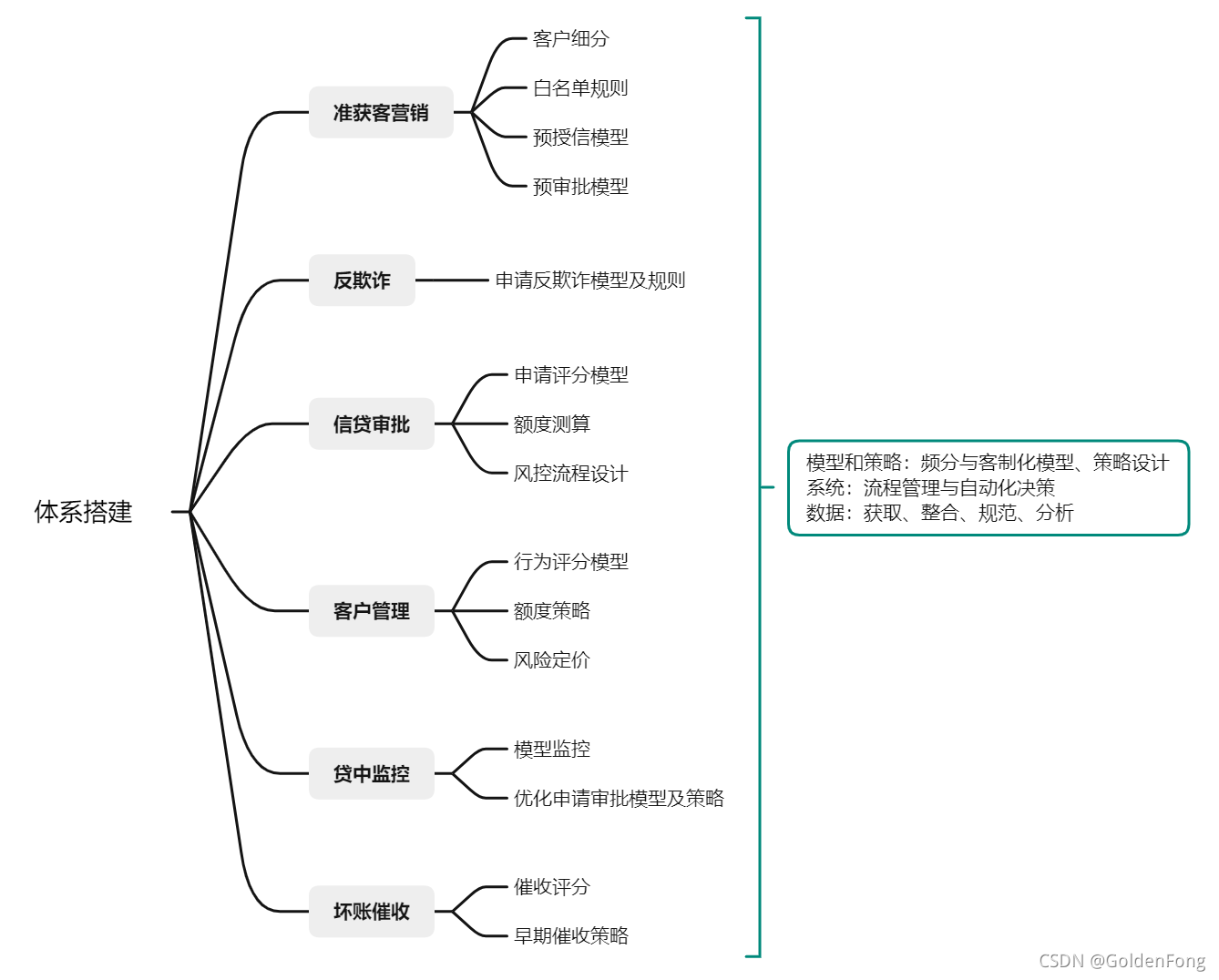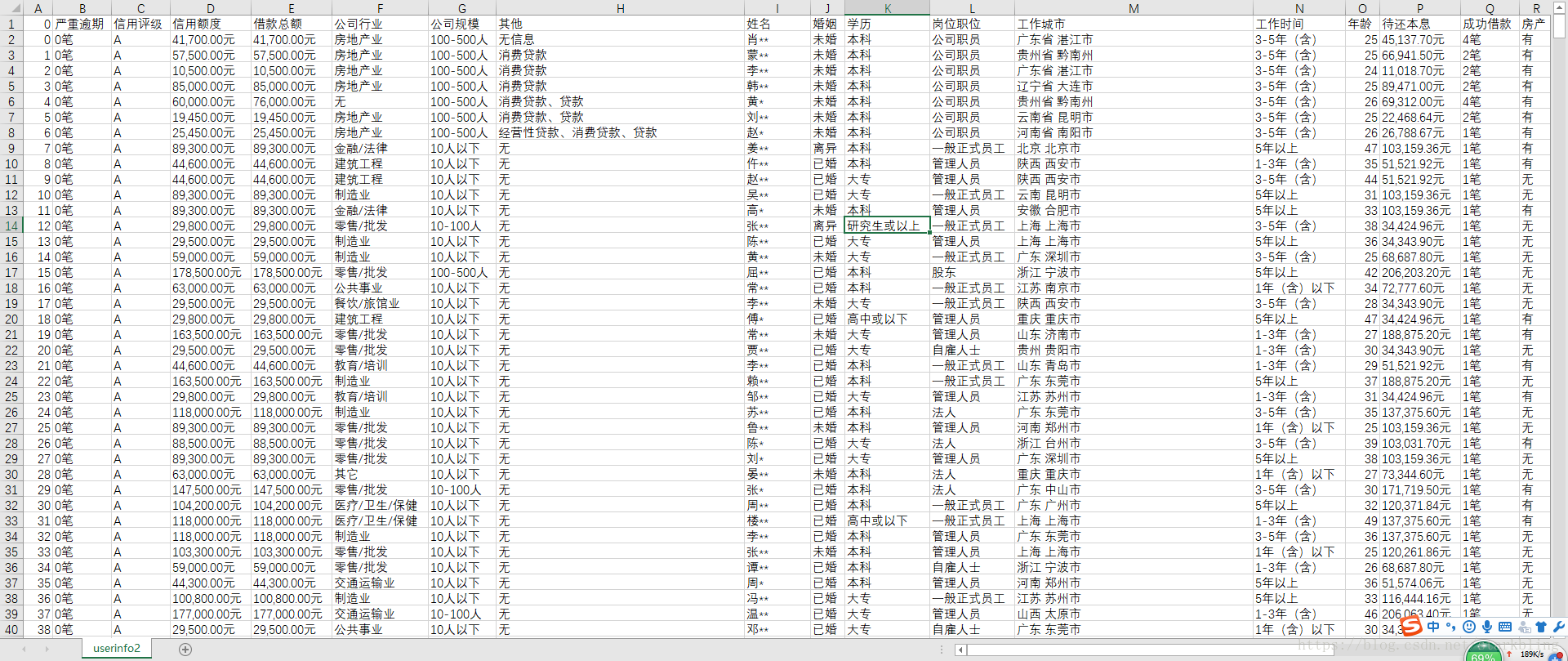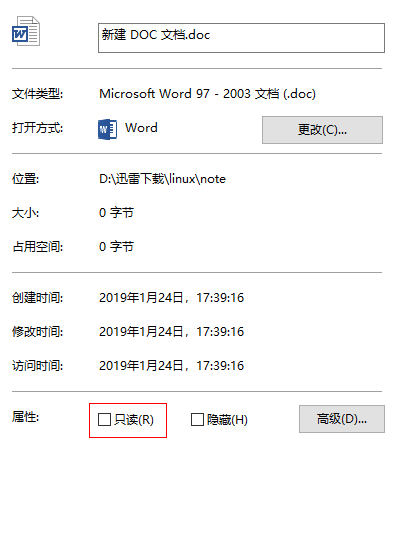Free Spire.office 完全免费并没有任何警告信息,但是免费版有对操作的 Word, Excel, PowerPoint 和 PDF 文档有篇幅限制。
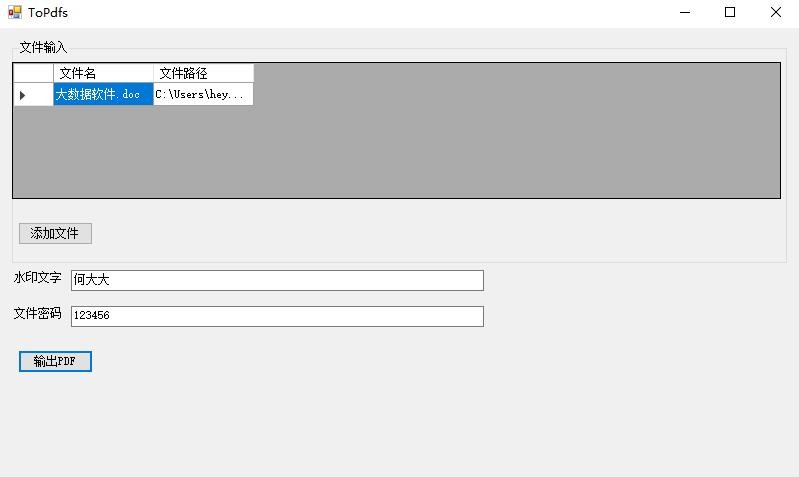
看到WPS给鼠标右键加了3个相关功能,正好这段时间在熟悉相关开发,今天就用Spire.Doc for .NET写个简单的程序😀
第一步:拖窗体
这一步你可以按照上图去布局调整,甚至加入其他功能等,比如水印的角度等。
第二部:引入dll
点击这里下载免费的类库,Free Spire.office 完全免费并没有任何警告信息,但是免费版有对操作的 Word, Excel, PowerPoint 和 PDF 文档有篇幅限制。 如果您的文档超出了我们的篇幅使用限制,请使用我们的 Spire.office 商业版本。
第三部:打开样例中心复制代码即可
1. 批量加入Doc文件
OpenFileDialog odf = new OpenFileDialog();odf.Multiselect = true;odf.RestoreDirectory = true;odf.Title = "打开你所选取的文件";odf.Filter = "Word文档|*.doc;*.docx";if (odf.ShowDialog() == DialogResult.OK){if (odf.FileNames.Length == 0){MessageBox.Show("您未选择任何文件");return;}for (int i = 0; i < odf.FileNames.Length; i++){dgv.Rows.Add(odf.SafeFileNames[i], odf.FileNames[i]);}}2. 实现输出事件
if (dgv.Rows.Count == 0){MessageBox.Show("您还没有选择文件");return;}// 1. 添加水印// 2. 添加密码// 3. 转换PDF文件foreach (DataGridViewRow R in dgv.Rows){string filepath = R.Cells[1].Value.ToString().Trim();//把word加载Document document = new Document(filepath);//新增水印InsertTextWatermark(document.Sections[0]);Section section = document.Sections[0];//新增页眉页脚InsertHeaderAndFooter(section);//保存一个Word看效果,如果不需要请注释掉document.SaveToFile(saveDir + "Sample.docx", FileFormat.Docx);//实例化一个PDF的参数设置ToPdfParameterList toPdf = new ToPdfParameterList();//设置密码string password = textBox2.Text.Trim();toPdf.PdfSecurity.Encrypt(password, password, Spire.Pdf.Security.PdfPermissionsFlags.Default, Spire.Pdf.Security.PdfEncryptionKeySize.Key128Bit);//保存document.SaveToFile(saveDir + "EncryptWithPassword.pdf", toPdf);//打开效果测试System.Diagnostics.Process.Start(saveDir + "EncryptWithPassword.pdf");private void InsertTextWatermark(Section section)//添加水印功能{TextWatermark txtWatermark = new TextWatermark();txtWatermark.Text = textBox1.Text;txtWatermark.FontSize = 95;txtWatermark.Color = Color.Blue;txtWatermark.Layout = WatermarkLayout.Diagonal;section.Document.Watermark = txtWatermark;}以上功能实现代码都可以从冰蓝的样例中心获取,不过业务逻辑得按照你的自己需求调整。
功能类库Spire 系列文档处理组件适配国产操作系统如中科方德、中标麒麟等,兼容国产文档处理软件 WPS(如 .wps/.et/.dps 等格式),具体的开发需要具体的类库,点击这里下载全部。