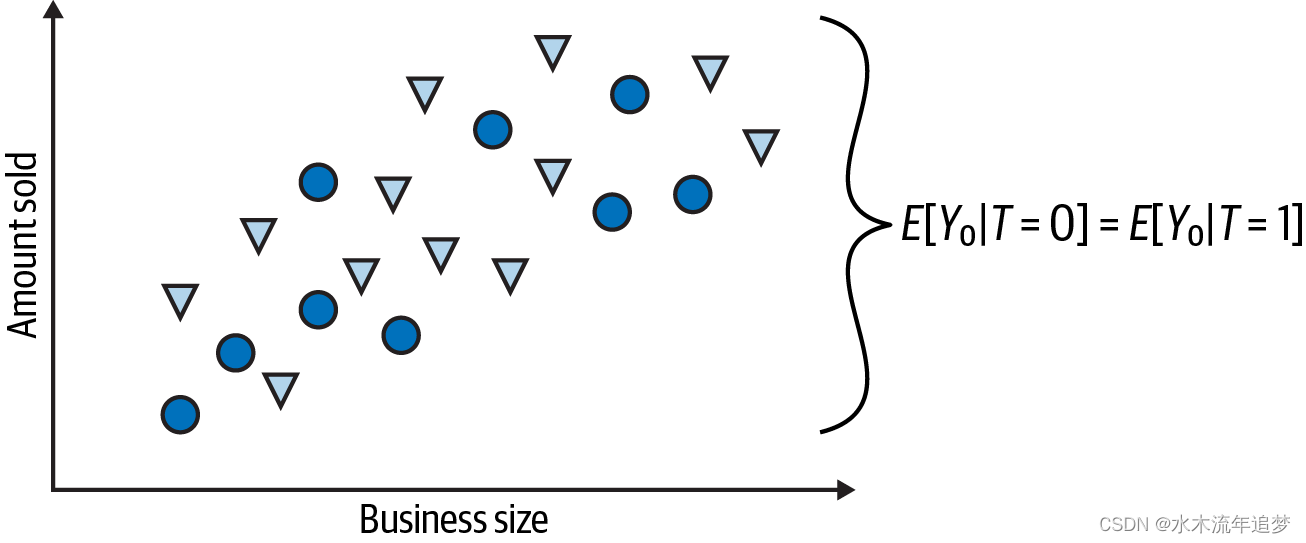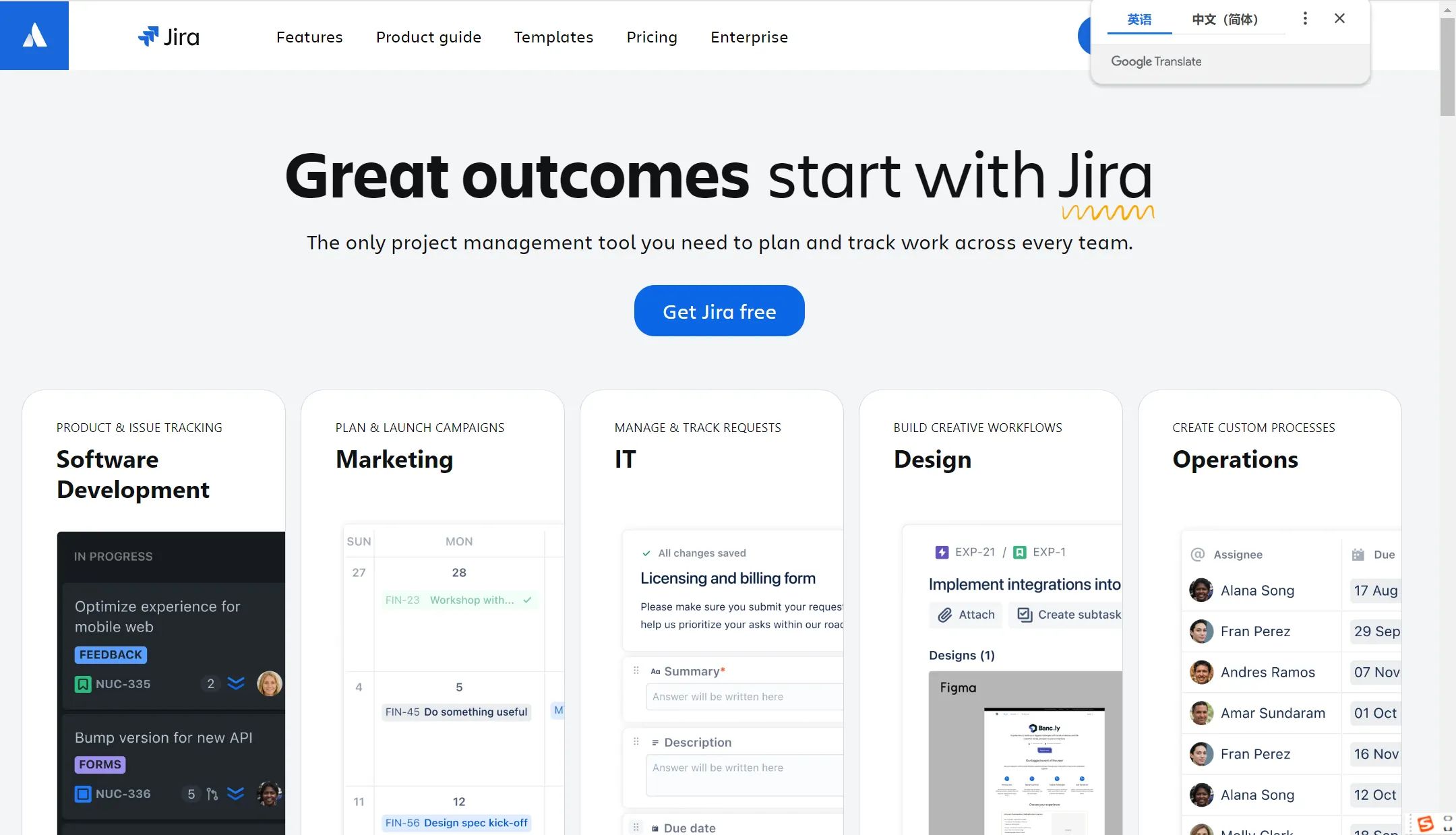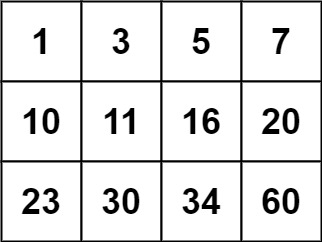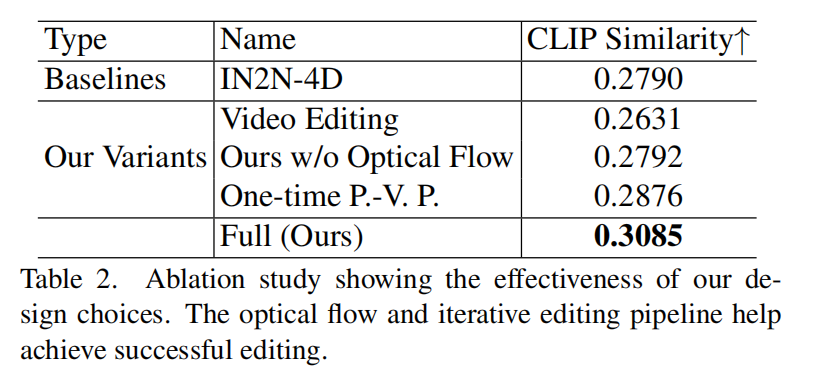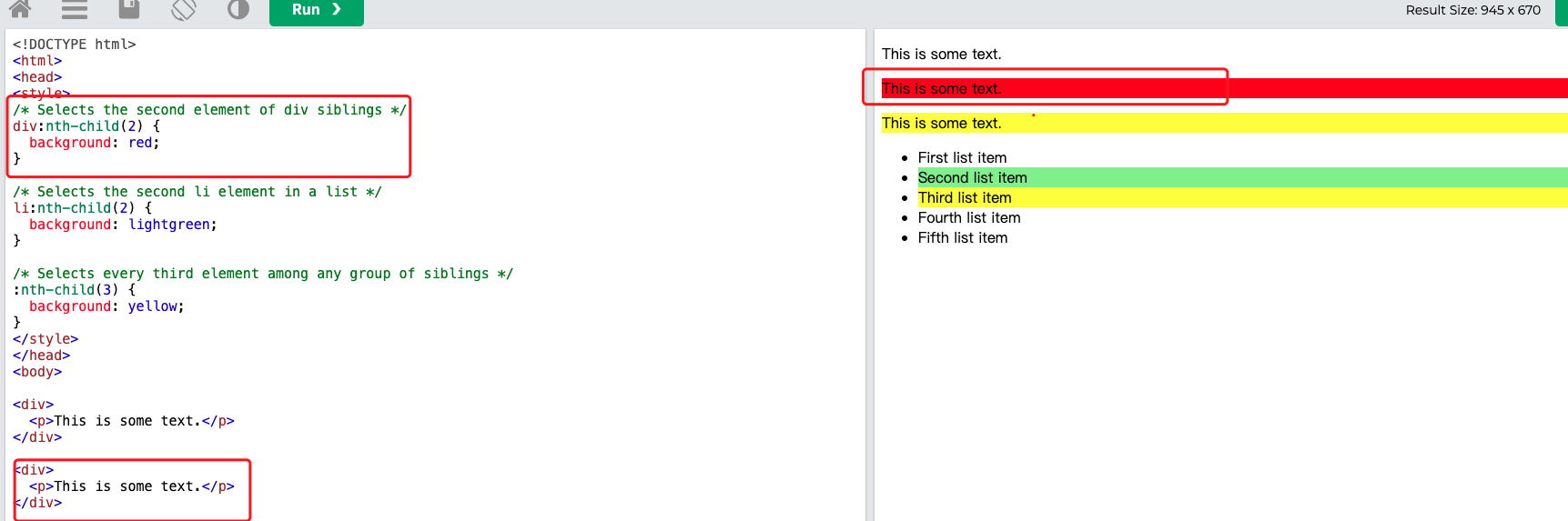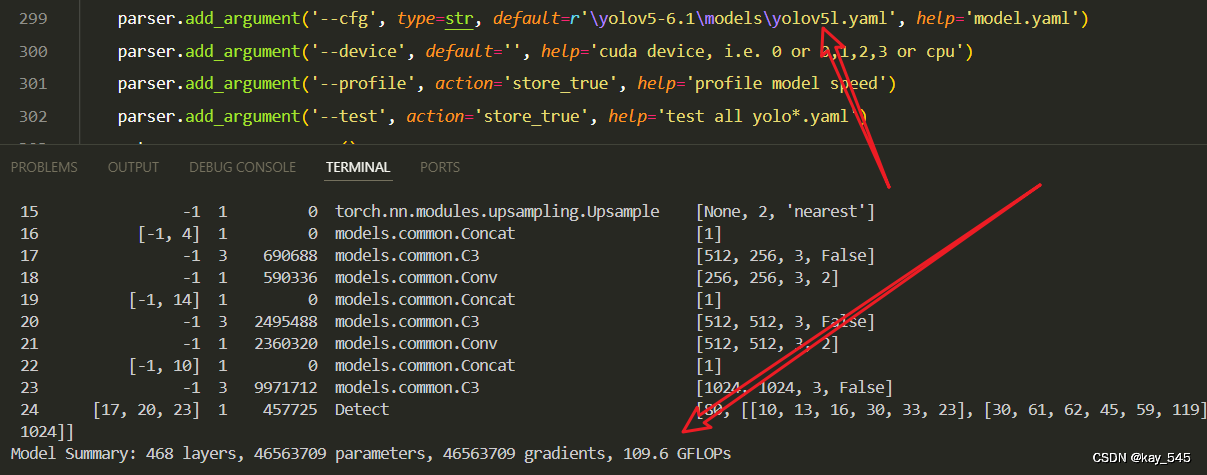最近在了解qt opencv的一些用法,把常用的代码记下来方便需要时复制使用
在默认.pro文件加入opencv包含路径和库文件
QT += core guigreaterThan(QT_MAJOR_VERSION, 4): QT += widgetsCONFIG += c++17# You can make your code fail to compile if it uses deprecated APIs.
# In order to do so, uncomment the following line.
#DEFINES += QT_DISABLE_DEPRECATED_BEFORE=0x060000 # disables all the APIs deprecated before Qt 6.0.0SOURCES += \main.cpp \mainwindow.cppHEADERS += \mainwindow.hFORMS += \mainwindow.ui# Default rules for deployment.
qnx: target.path = /tmp/$${TARGET}/bin
else: unix:!android: target.path = /opt/$${TARGET}/bin
!isEmpty(target.path): INSTALLS += target#opencv包含路径
INCLUDEPATH += G:\MinGW_Opencv\opencv4.10\include#opencv库文件
LIBS += G:\MinGW_Opencv\opencv4.10\x64\mingw\lib\libopencv_world4100.dll.a
mainwindow.cpp 文件代码中加入 打开图片代码
#include "mainwindow.h"
#include "ui_mainwindow.h"
#include <opencv2/core.hpp>
#include <opencv2/highgui.hpp>
#include <QFileDialog>using namespace cv;
MainWindow::MainWindow(QWidget *parent): QMainWindow(parent), ui(new Ui::MainWindow)
{ui->setupUi(this);
}MainWindow::~MainWindow()
{delete ui;
}//打开图片void MainWindow::on_pushButton_clicked()
{QString imgPath = QFileDialog::getOpenFileName(this,"打开图片","C:/","打开图片(*.png *.jpg *.bmp)");Mat image = imread(imgPath.toStdString());namedWindow("图片窗口",WINDOW_AUTOSIZE);imshow("显示图片",image);}
void MainWindow::on_pushButton_clicked() 这个怎么来的?