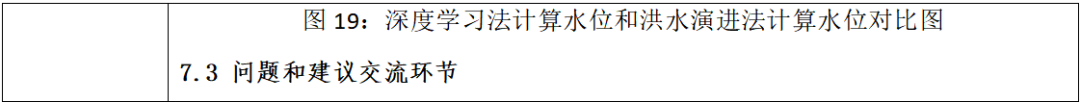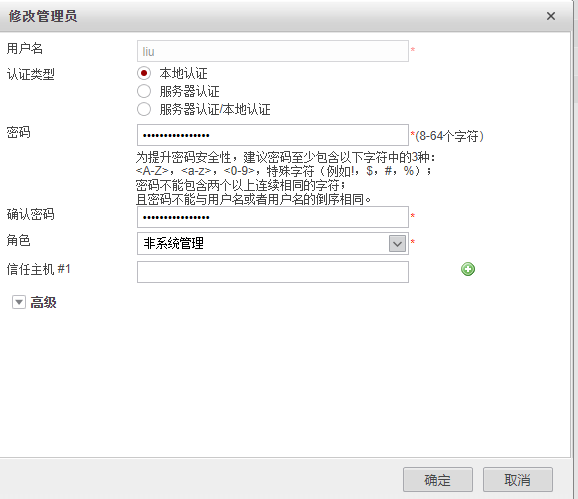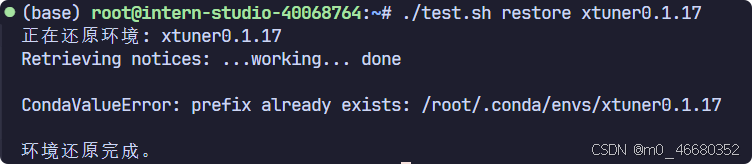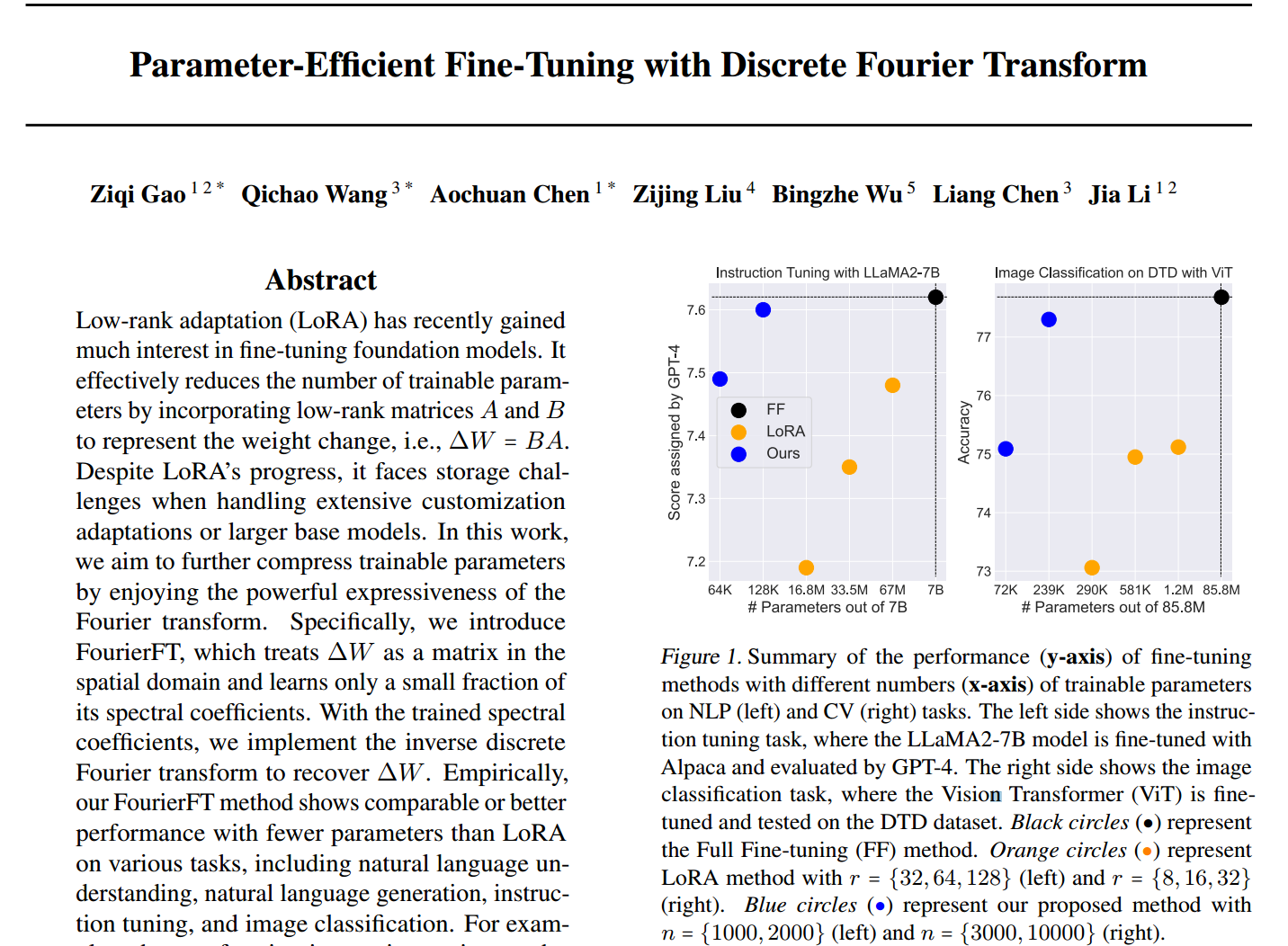ComfyUI的API接口调用示例
本文目的
本文调用接口示例主要指导需要调用ComfyUI的开发者如何调用ComfyUI官方的API接口提交任务、查询历史、获取绘画视频结果等。
阅读本文的前提是你本地已经安装了ComfyUI,并且对工作流绘画和生成视频已经有所了解。注意如图右边栏目保存API格式的工作流。

ComfyUI的测试地址
本地comfyui测试地址:http://127.0.0.1:8188
POST /upload/mask
POST /upload/mask
上传蒙版图片接口,一般用于局部重绘
Body 请求参数
image: file://C:\Users\dourungeng\Pictures\640.png
type: input
subfolder: clipspace
original_ref: "{“filename”:”640.png”,”type”:”input”,”subfolder”:”clipspace”}"请求参数
| 名称 | 位置 | 类型 | 必选 | 说明 |
|---|---|---|---|---|
| body | body | object | 否 | none |
| » image | body | string(binary) | 是 | 图片将以二进制格式发送到服务器 |
| » type | body | string | 否 | 上传图片的目标文件夹 |
| » subfolder | body | string | 否 | 上传图片的目标子文件夹 |
| » original_ref | body | string | 是 | none |
返回成功示例
{"name": "640.png","subfolder": "clipspace","type": "input"
}
返回结果
| 状态码 | 状态码含义 | 说明 | 数据模型 |
|---|---|---|---|
| 200 | OK | 成功 | Inline |
返回数据结构
状态码 200
| 名称 | 类型 | 必选 | 约束 | 中文名 | 说明 |
|---|---|---|---|---|---|
| » name | string | true | none | none | |
| » subfolder | string | true | none | none | |
| » type | string | true | none | none |
POST /upload/image
POST /upload/image
上传图片接口
Body 请求参数
image: string请求参数
| 名称 | 位置 | 类型 | 必选 | 说明 |
|---|---|---|---|---|
| body | body | object | 否 | none |
| » image | body | string(binary) | 是 | 图片将以二进制格式发送到服务器 |
返回成功示例
{"name": "0e9f-hiixpup5792613.jpg","subfolder": "","type": "input"
}
返回结果
| 状态码 | 状态码含义 | 说明 | 数据模型 |
|---|---|---|---|
| 200 | OK | 成功 | Inline |
返回数据结构
状态码 200
| 名称 | 类型 | 必选 | 约束 | 中文名 | 说明 |
|---|---|---|---|---|---|
| » name | string | true | none | none | |
| » subfolder | string | true | none | none | |
| » type | string | true | none | none |
POST /prompt
POST /prompt
绘图任务的下发接口,此接口只做任务下发,返回任务ID信息。
Body 请求参数
{"client_id": "533ef3a3-39c0-4e39-9ced-37d290f371f8","prompt": {"3": {"inputs": {"seed": 0,"steps": 20,"cfg": 2.5,"sampler_name": "euler","scheduler": "karras","denoise": 1,"model": ["14",0],"positive": ["12",0],"negative": ["12",1],"latent_image": ["12",2]},"class_type": "KSampler","_meta": {"title": "K采样器"}},"8": {"inputs": {"samples": ["3",0],"vae": ["15",2]},"class_type": "VAEDecode","_meta": {"title": "VAE解码"}},"12": {"inputs": {"width": 1024,"height": 576,"video_frames": 14,"motion_bucket_id": 32,"fps": 6,"augmentation_level": 0,"clip_vision": ["15",1],"init_image": ["23",0],"vae": ["15",2]},"class_type": "SVD_img2vid_Conditioning","_meta": {"title": "SVD_图像到视频_条件"}},"14": {"inputs": {"min_cfg": 1,"model": ["15",0]},"class_type": "VideoLinearCFGGuidance","_meta": {"title": "线性CFG引导"}},"15": {"inputs": {"ckpt_name": "svd_xt_1_1.safetensors"},"class_type": "ImageOnlyCheckpointLoader","_meta": {"title": "Checkpoint加载器(仅图像)"}},"23": {"inputs": {"image": "C:\\Users\\dourungeng\\Pictures\\elephant1.png [input]","upload": "image"},"class_type": "LoadImage","_meta": {"title": "加载图像"}},"24": {"inputs": {"frame_rate": 6,"loop_count": 0,"filename_prefix": "SVD_img2vid","format": "image/gif","pingpong": false,"save_output": true,"images": ["8",0]},"class_type": "VHS_VideoCombine","_meta": {"title": "合并为视频"}}}
}
请求参数
| 名称 | 位置 | 类型 | 必选 | 说明 |
|---|---|---|---|---|
| body | body | object | 否 | none |
| » client_id | body | string | 是 | none |
| » prompt | body | object | 是 | none |
返回成功示例
{"prompt_id": "3604be44-eb6b-4d54-b82d-62d31a6c0b36","number": 8,"node_errors": {}
}
返回结果
| 状态码 | 状态码含义 | 说明 | 数据模型 |
|---|---|---|---|
| 200 | OK | 成功 | Inline |
返回数据结构
状态码 200
| 名称 | 类型 | 必选 | 约束 | 中文名 | 说明 |
|---|---|---|---|---|---|
| » prompt_id | string | true | none | none | |
| » number | integer | true | none | none | |
| » node_errors | object | true | none | none |
GET /prompt
GET /prompt
获取服务器当前剩余任务列队的数量
返回成功示例
{"exec_info": {"queue_remaining": 0}
}
返回结果
| 状态码 | 状态码含义 | 说明 | 数据模型 |
|---|---|---|---|
| 200 | OK | 成功 | Inline |
返回数据结构
状态码 200
| 名称 | 类型 | 必选 | 约束 | 中文名 | 说明 |
|---|---|---|---|---|---|
| » exec_info | object | true | none | none | |
| »» queue_remaining | integer | true | none | none |
GET /view
GET /view
图片的在线预览接口(上传图像,生图图像,蒙蔽图像,均通过该接口预览)
请求参数
| 名称 | 位置 | 类型 | 必选 | 说明 |
|---|---|---|---|---|
| filename | query | string | 是 | 图片名称 |
| type | query | string | 否 | 图片存放位置的文件夹(input为长传图片,output为生成的图片) |
| subfolder | query | string | 否 | 子文件夹(没有可不填) |
| preview | query | string | 否 | 预览 |
| channel | query | string | 否 | none |
返回示例
成功
返回结果
| 状态码 | 状态码含义 | 说明 | 数据模型 |
|---|---|---|---|
| 200 | OK | 成功 | Inline |
返回数据结构
GET /queue
GET /queue
获取任务队列数量
返回示例
成功
{"queue_running": [],"queue_pending": []
}
返回结果
| 状态码 | 状态码含义 | 说明 | 数据模型 |
|---|---|---|---|
| 200 | OK | 成功 | Inline |
返回数据结构
状态码 200
| 名称 | 类型 | 必选 | 约束 | 中文名 | 说明 |
|---|---|---|---|---|---|
| » queue_running | [string] | true | none | none | |
| » queue_pending | [string] | true | none | none |
POST /queue
POST /queue
清除列队/无返回信息则为成功
Body 请求参数
{"clear": true
}
请求参数
| 名称 | 位置 | 类型 | 必选 | 说明 |
|---|---|---|---|---|
| body | body | object | 否 | none |
返回示例
200 Response
返回结果
| 状态码 | 状态码含义 | 说明 | 数据模型 |
|---|---|---|---|
| 200 | OK | 成功 | Inline |
返回数据结构
POST /interrupt
POST /interrupt
取消当前任务/不需任何参数
返回示例
200 Response
返回结果
| 状态码 | 状态码含义 | 说明 | 数据模型 |
|---|---|---|---|
| 200 | OK | 成功 | Inline |
返回数据结构
GET /history/{prompt_id}
GET /history/39d61fa4-58a4-4f61-a547-caab0f4c3a53
获取历史任务数据(根据任务prompt_id获取历史数据)
返回成功示例
{"39d61fa4-58a4-4f61-a547-caab0f4c3a53": {"prompt": [10,"39d61fa4-58a4-4f61-a547-caab0f4c3a53",{"3": {"inputs": {"seed": 687973405480854,"steps": 30,"cfg": 8,"sampler_name": "dpmpp_2m","scheduler": "karras","denoise": 1,"model": ["4",0],"positive": ["6",0],"negative": ["7",0],"latent_image": ["5",0]},"class_type": "KSampler","_meta": {"title": "K采样器"}},"4": {"inputs": {"ckpt_name": "sdxl-动漫二次元_2.0.safetensors"},"class_type": "CheckpointLoaderSimple","_meta": {"title": "Checkpoint加载器(简易)"}},"5": {"inputs": {"width": 512,"height": 512,"batch_size": 1},"class_type": "EmptyLatentImage","_meta": {"title": "空Latent"}},"6": {"inputs": {"text": "1girl,flower,outdoors,solo,dress,long hair,closed eyes,sky,holding,smile,cloud,open mouth,field,blush,day,blue sky,white flower,holding flower,flower field,short sleeves,teeth,blue dress,petals,:d,facing viewer,grey hair,floating hair,wind,happy,^_^,daisy,upper teeth only,white dress,","clip": ["4",1]},"class_type": "CLIPTextEncode","_meta": {"title": "CLIP文本编码器"}},"7": {"inputs": {"text": "(worst quality, low quality),deformed,distorted,disfigured,doll,poorly drawn,bad anatomy,wrong anatomy,","clip": ["4",1]},"class_type": "CLIPTextEncode","_meta": {"title": "CLIP文本编码器"}},"8": {"inputs": {"samples": ["3",0],"vae": ["4",2]},"class_type": "VAEDecode","_meta": {"title": "VAE解码"}},"9": {"inputs": {"filename_prefix": "ComfyUI","images": ["8",0]},"class_type": "SaveImage","_meta": {"title": "保存图像"}}},{"client_id": "533ef3a3-39c0-4e39-9ced-37d290f371f8"},["9"]],"outputs": {"9": {"images": [{"filename": "ComfyUI_00138_.png","subfolder": "","type": "output"}]}},"status": {"status_str": "success","completed": true,"messages": [["execution_start",{"prompt_id": "39d61fa4-58a4-4f61-a547-caab0f4c3a53"}],["execution_cached",{"nodes": [],"prompt_id": "39d61fa4-58a4-4f61-a547-caab0f4c3a53"}]]}}
}
返回结果
| 状态码 | 状态码含义 | 说明 | 数据模型 |
|---|---|---|---|
| 200 | OK | 成功 | Inline |
返回数据结构
状态码 200
| 名称 | 类型 | 必选 | 约束 | 中文名 | 说明 |
|---|---|---|---|---|---|
| » 39d61fa4-58a4-4f61-a547-caab0f4c3a53 | object | true | none | 下发任务prompt_id | |
| »» prompt | [object] | true | none | 下发任务的api工作流的原始提交参数 | |
| »» outputs | [object] | true | none | 输出的结果 | |
| »» status | [object] | true | none | 任务状态 |
GET /history
GET /history
获取历史任务列表
返回成功示例
{"d40751e8-3e96-472f-a818-90d36d06faf1": {"prompt": [0,"d40751e8-3e96-472f-a818-90d36d06faf1", {"3": {"inputs": {"seed": 0,"steps": 30,"cfg": 8,"sampler_name": "dpmpp_2m","scheduler": "karras","denoise": 1,"model": ["4",0],"positive": ["6",0],"negative": ["7",0],"latent_image": ["5",0]},"class_type": "KSampler","_meta": {"title": "K采样器"}},"4": {"inputs": {"ckpt_name": "sdxl-动漫二次元_2.0.safetensors"},"class_type": "CheckpointLoaderSimple","_meta": {"title": "Checkpoint加载器(简易)"}},"5": {"inputs": {"width": 512,"height": 512,"batch_size": 1},"class_type": "EmptyLatentImage","_meta": {"title": "空Latent"}},"6": {"inputs": {"text": "1girl,flower,outdoors,solo,dress,long hair,closed eyes,sky,holding,smile,cloud,open mouth,field,blush,day,blue sky,white flower,holding flower,flower field,short sleeves,teeth,blue dress,petals,:d,facing viewer,grey hair,floating hair,wind,happy,^_^,daisy,upper teeth only,white dress,","clip": ["4",1]},"class_type": "CLIPTextEncode","_meta": {"title": "CLIP文本编码器"}},"7": {"inputs": {"text": "(worst quality, low quality),deformed,distorted,disfigured,doll,poorly drawn,bad anatomy,wrong anatomy,","clip": ["4",1]},"class_type": "CLIPTextEncode","_meta": {"title": "CLIP文本编码器"}},"8": {"inputs": {"samples": ["3",0],"vae": ["4",2]},"class_type": "VAEDecode","_meta": {"title": "VAE解码"}},"9": {"inputs": {"filename_prefix": "ComfyUI","images": ["8",0]},"class_type": "SaveImage","_meta": {"title": "保存图像"}}}, {"extra_pnginfo": {"workflow": {"last_node_id": 9,"last_link_id": 9,"nodes": [{"id": 5,"type": "EmptyLatentImage","pos": [473,609],"size": {"0": 315,"1": 106},"flags": {},"order": 0,"mode": 0,"outputs": [{"name": "LATENT","type": "LATENT","links": "[Object]","slot_index": 0,"label": "Latent"}],"properties": {"Node name for S&R": "EmptyLatentImage"},"widgets_values": [512,512,1]}, {"id": 8,"type": "VAEDecode","pos": [1209,188],"size": {"0": 210,"1": 46},"flags": {},"order": 5,"mode": 0,"inputs": [{"name": "samples","type": "LATENT","link": 7,"label": "Latent"}, {"name": "vae","type": "VAE","link": 8,"label": "VAE"}],"outputs": [{"name": "IMAGE","type": "IMAGE","links": "[Object]","slot_index": 0,"label": "图像"}],"properties": {"Node name for S&R": "VAEDecode"}}, {"id": 9,"type": "SaveImage","pos": [1451,189],"size": {"0": 210,"1": 58},"flags": {},"order": 6,"mode": 0,"inputs": [{"name": "images","type": "IMAGE","link": 9,"label": "图像"}],"properties": {},"widgets_values": ["ComfyUI"]}, {"id": 4,"type": "CheckpointLoaderSimple","pos": [26,474],"size": {"0": 315,"1": 98},"flags": {},"order": 1,"mode": 0,"outputs": [{"name": "MODEL","type": "MODEL","links": "[Object]","slot_index": 0,"label": "模型"}, {"name": "CLIP","type": "CLIP","links": "[Object]","slot_index": 1,"label": "CLIP"}, {"name": "VAE","type": "VAE","links": "[Object]","slot_index": 2,"label": "VAE"}],"properties": {"Node name for S&R": "CheckpointLoaderSimple"},"widgets_values": ["sdxl-动漫二次元_2.0.safetensors"]}, {"id": 6,"type": "CLIPTextEncode","pos": [250,70],"size": {"0": 422.84503173828125,"1": 164.31304931640625},"flags": {},"order": 2,"mode": 0,"inputs": [{"name": "clip","type": "CLIP","link": 3,"label": "CLIP"}],"outputs": [{"name": "CONDITIONING","type": "CONDITIONING","links": "[Object]","slot_index": 0,"label": "条件"}],"properties": {"Node name for S&R": "CLIPTextEncode"},"widgets_values": ["1girl,flower,outdoors,solo,dress,long hair,closed eyes,sky,holding,smile,cloud,open mouth,field,blush,day,blue sky,white flower,holding flower,flower field,short sleeves,teeth,blue dress,petals,:d,facing viewer,grey hair,floating hair,wind,happy,^_^,daisy,upper teeth only,white dress,"]}, {"id": 7,"type": "CLIPTextEncode","pos": [340,290],"size": {"0": 425.27801513671875,"1": 180.6060791015625},"flags": {},"order": 3,"mode": 0,"inputs": [{"name": "clip","type": "CLIP","link": 5,"label": "CLIP"}],"outputs": [{"name": "CONDITIONING","type": "CONDITIONING","links": "[Object]","slot_index": 0,"label": "条件"}],"properties": {"Node name for S&R": "CLIPTextEncode"},"widgets_values": ["(worst quality, low quality),deformed,distorted,disfigured,doll,poorly drawn,bad anatomy,wrong anatomy,"]}, {"id": 3,"type": "KSampler","pos": [863,186],"size": {"0": 315,"1": 262},"flags": {},"order": 4,"mode": 0,"inputs": [{"name": "model","type": "MODEL","link": 1,"label": "模型"}, {"name": "positive","type": "CONDITIONING","link": 4,"label": "正面条件"}, {"name": "negative","type": "CONDITIONING","link": 6,"label": "负面条件"}, {"name": "latent_image","type": "LATENT","link": 2,"label": "Latent"}],"outputs": [{"name": "LATENT","type": "LATENT","links": "[Object]","slot_index": 0,"label": "Latent"}],"properties": {"Node name for S&R": "KSampler"},"widgets_values": [0,"randomize",30,8,"dpmpp_2m","karras",1]}],"links": [[1,4,0,3,0,"MODEL"],[2,5,0,3,3,"LATENT"],[3,4,1,6,0,"CLIP"],[4,6,0,3,1,"CONDITIONING"],[5,4,1,7,0,"CLIP"],[6,7,0,3,2,"CONDITIONING"],[7,3,0,8,0,"LATENT"],[8,4,2,8,1,"VAE"],[9,8,0,9,0,"IMAGE"]],"groups": [],"config": {},"extra": {"ds": {"scale": 1,"offset": {"0": 858,"1": 196}}},"version": 0.4,"widget_idx_map": {"3": {"seed": 0,"sampler_name": 4,"scheduler": 5}}}},"client_id": "a4ff6051dabe4c7d994460b62c6c8f14"},["9"]],"outputs": {"9": {"images": [{"filename": "ComfyUI_00131_.png","subfolder": "","type": "output"}]}},"status": {"status_str": "success","completed": true,"messages": [["execution_start", {"prompt_id": "d40751e8-3e96-472f-a818-90d36d06faf1"}],["execution_cached", {"nodes": [],"prompt_id": "d40751e8-3e96-472f-a818-90d36d06faf1"}]]}}
}返回结果
| 状态码 | 状态码含义 | 说明 | 数据模型 |
|---|---|---|---|
| 200 | OK | 成功 | Inline |
返回数据结构
状态码 200
| 名称 | 类型 | 必选 | 约束 | 中文名 | 说明 |
|---|---|---|---|---|---|
| » d40751e8-3e96-472f-a818-90d36d06faf1 | object | true | none | none | |
| »» prompt | [object] | true | none | none | |
| »» outputs | [object] | true | none | none | |
| »» status | [object] | true | none | none |
GET /system_stats
GET /system_stats
系统统计信息接口
返回成功示例
{"system": {"os": "nt","python_version": "3.10.11 (tags/v3.10.11:7d4cc5a, Apr 5 2023, 00:38:17) [MSC v.1929 64 bit (AMD64)]","embedded_python": false},"devices": [{"name": "cuda:0 NVIDIA GeForce RTX 4070 Ti SUPER : cudaMallocAsync","type": "cuda","index": 0,"vram_total": 17170956288,"vram_free": 15702425600,"torch_vram_total": 67108864,"torch_vram_free": 33554432}]
}
返回结果
| 状态码 | 状态码含义 | 说明 | 数据模型 |
|---|---|---|---|
| 200 | OK | 成功 | Inline |
返回数据结构
状态码 200
| 名称 | 类型 | 必选 | 约束 | 中文名 | 说明 |
|---|---|---|---|---|---|
| » system | object | true | none | none | |
| »» os | string | true | none | none | |
| »» python_version | string | true | none | none | |
| »» embedded_python | boolean | true | none | none | |
| » devices | [object] | true | none | none | |
| »» name | string | false | none | none | |
| »» type | string | false | none | none | |
| »» index | integer | false | none | none | |
| »» vram_total | integer | false | none | none | |
| »» vram_free | integer | false | none | none | |
| »» torch_vram_total | integer | false | none | none | |
| »» torch_vram_free | integer | false | none | none |
GET /object_info/{node_class}
GET /object_info/KSampler
根据组件名称获取系统中组件参数
返回示例
成功
{"KSampler": {"input": {"required": {"model": ["MODEL"],"seed": ["INT",{"default": 0,"min": 0,"max": 18446744073709552000}],"steps": ["INT",{"default": 20,"min": 1,"max": 10000}],"cfg": ["FLOAT",{"default": 8,"min": 0,"max": 100,"step": 0.1,"round": 0.01}],"sampler_name": [["euler","euler_ancestral","heun","heunpp2","dpm_2","dpm_2_ancestral","lms","dpm_fast","dpm_adaptive","dpmpp_2s_ancestral","dpmpp_sde","dpmpp_sde_gpu","dpmpp_2m","dpmpp_2m_sde","dpmpp_2m_sde_gpu","dpmpp_3m_sde","dpmpp_3m_sde_gpu","ddpm","lcm","ddim","uni_pc","uni_pc_bh2"]],"scheduler": [["normal","karras","exponential","sgm_uniform","simple","ddim_uniform"]],"positive": ["CONDITIONING"],"negative": ["CONDITIONING"],"latent_image": ["LATENT"],"denoise": ["FLOAT",{"default": 1,"min": 0,"max": 1,"step": 0.01}]}},"output": ["LATENT"],"output_is_list": [false],"output_name": ["LATENT"],"name": "KSampler","display_name": "KSampler","description": "","category": "sampling","output_node": false}
}
返回结果
| 状态码 | 状态码含义 | 说明 | 数据模型 |
|---|---|---|---|
| 200 | OK | 成功 | Inline |
返回数据结构
状态码 200
| 名称 | 类型 | 必选 | 约束 | 中文名 | 说明 |
|---|---|---|---|---|---|
| » KSampler | object | true | none | none | |
| »» input | object | true | none | none | |
| »»» required | object | true | none | none | |
| »»»» model | [string] | true | none | none | |
| »»»» seed | [object] | true | none | none |
关注我,分享更多精彩内容。###
您也可以看我用apifox发布生成的api调用示例链接。