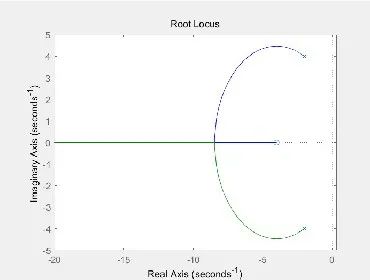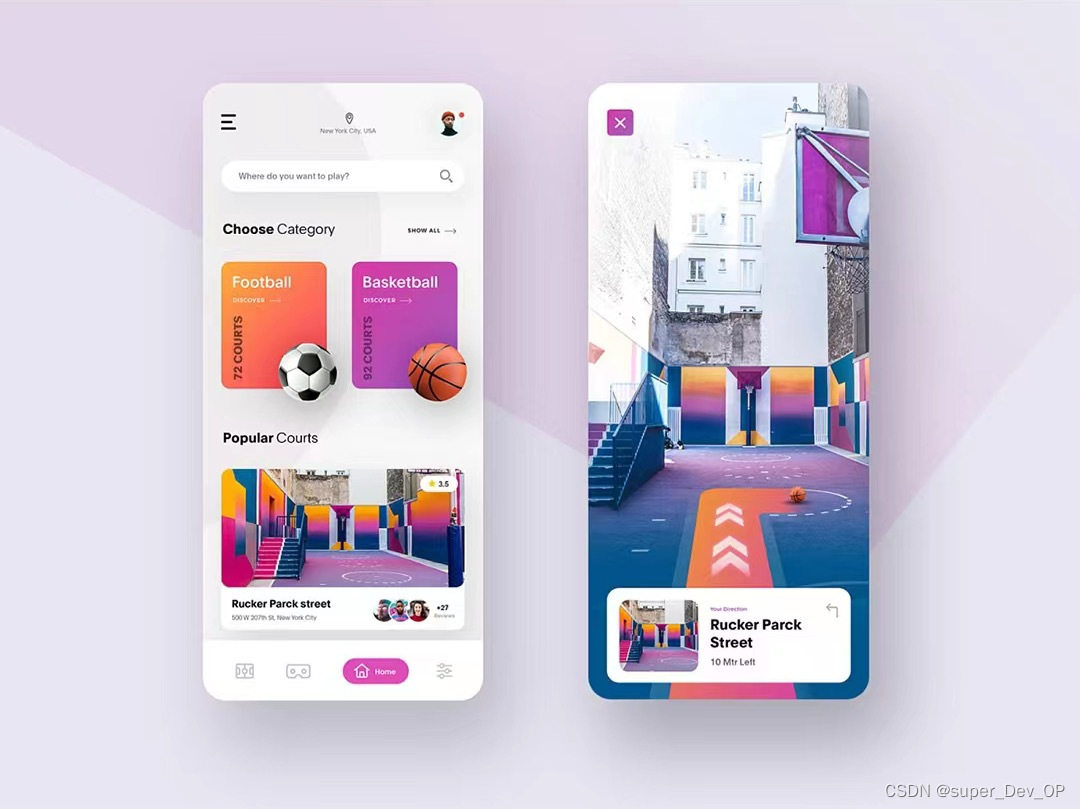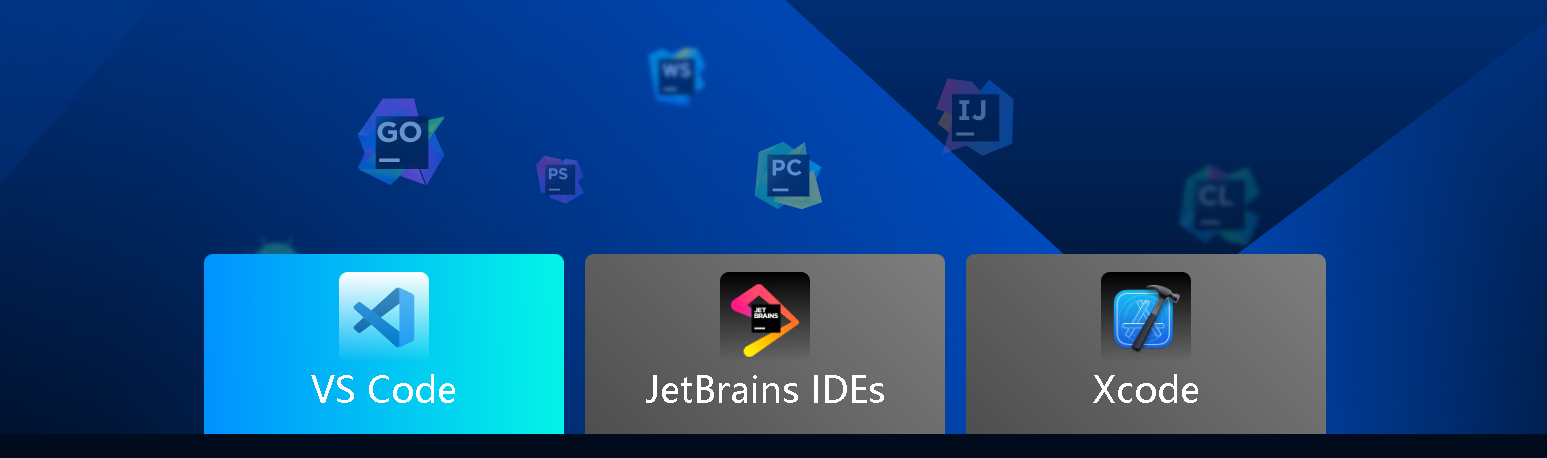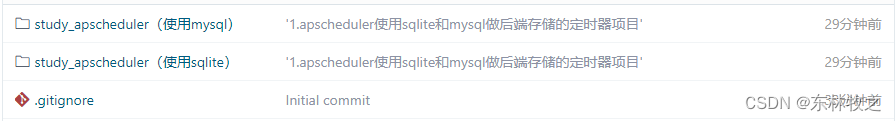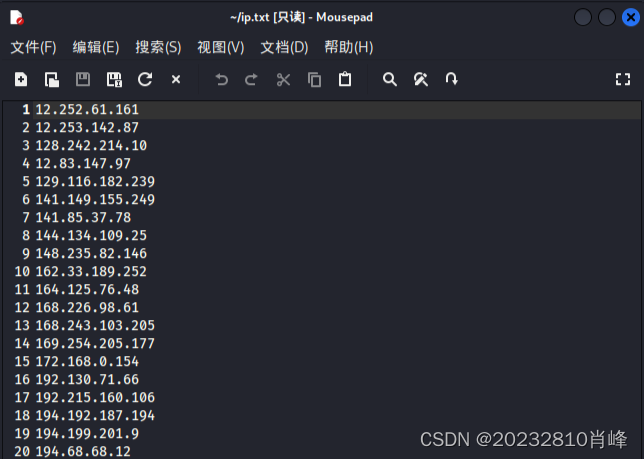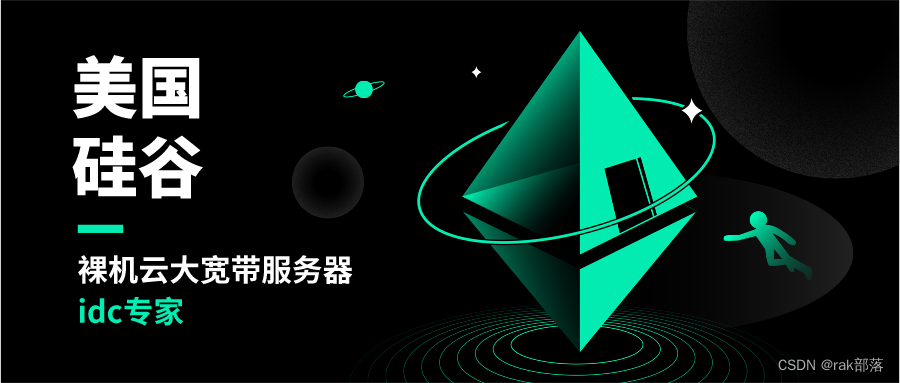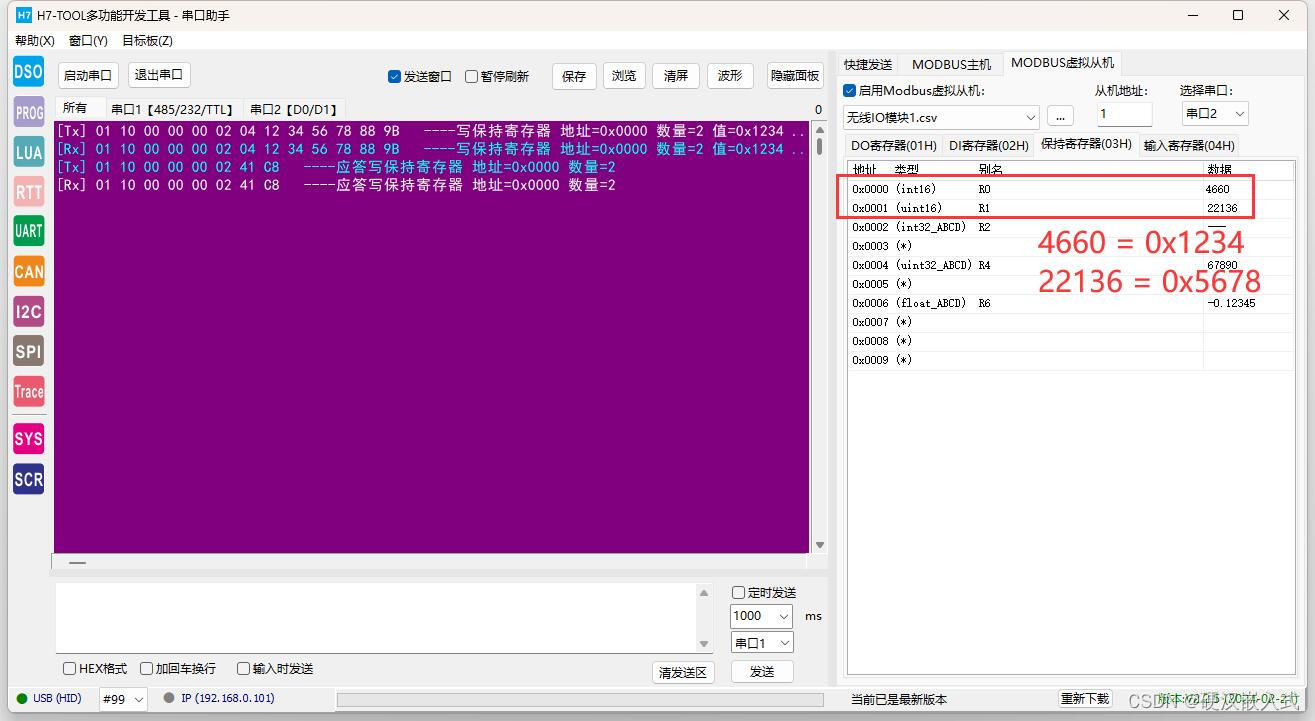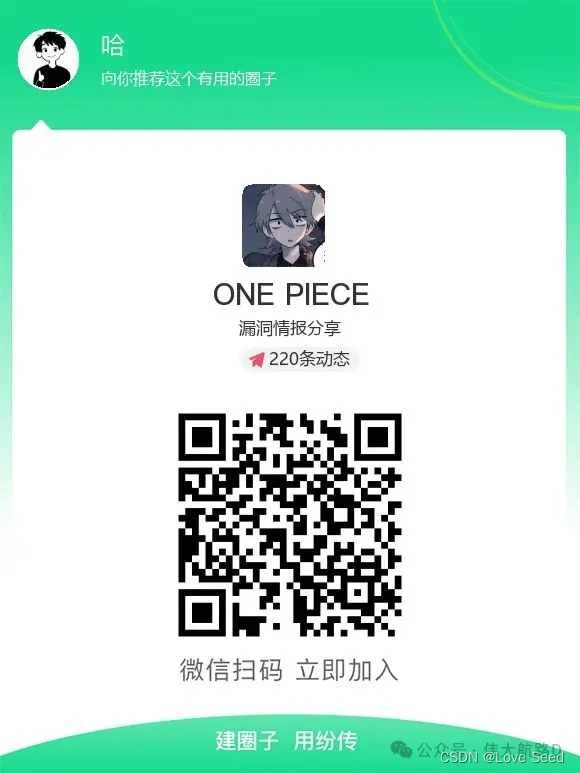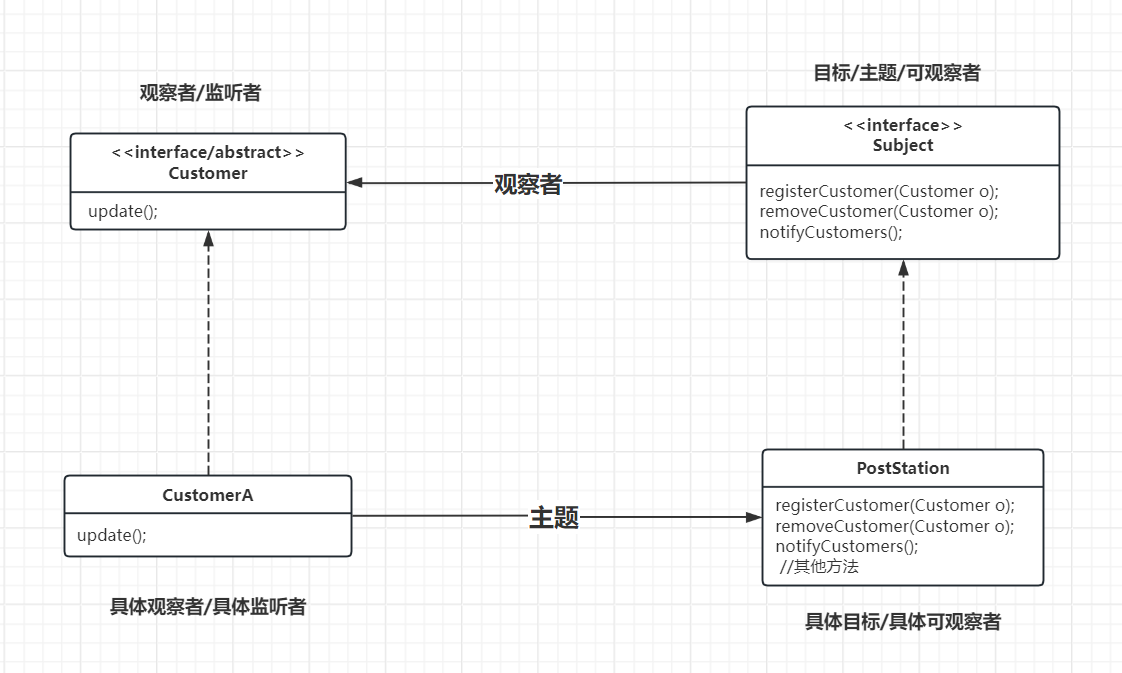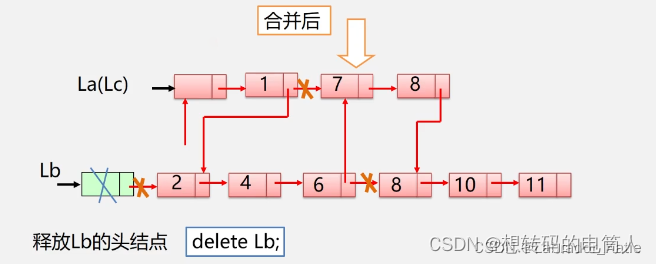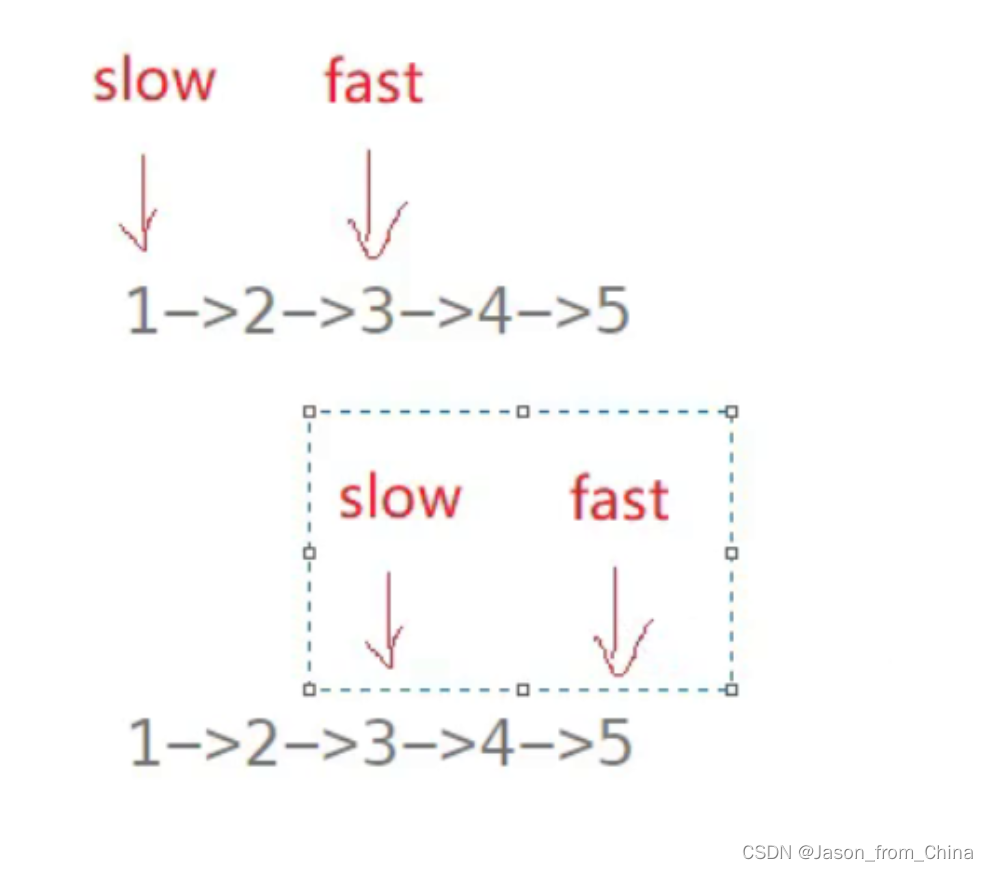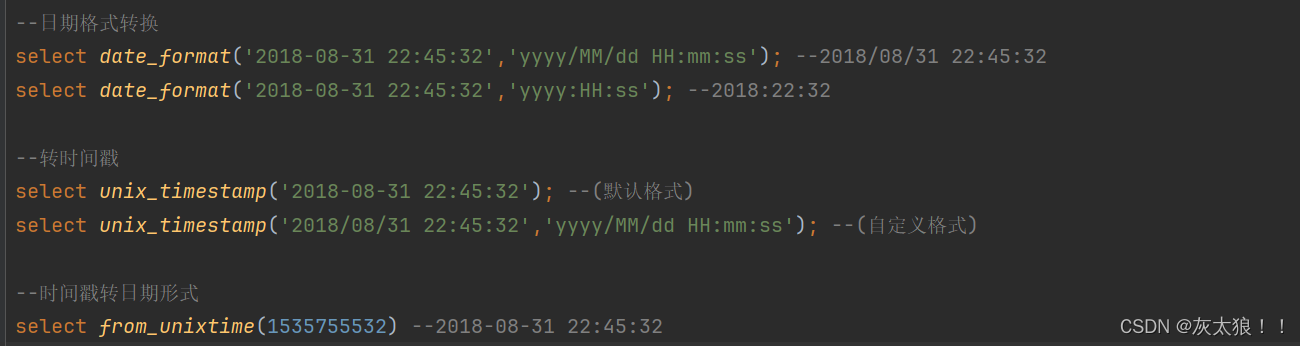3d平滑
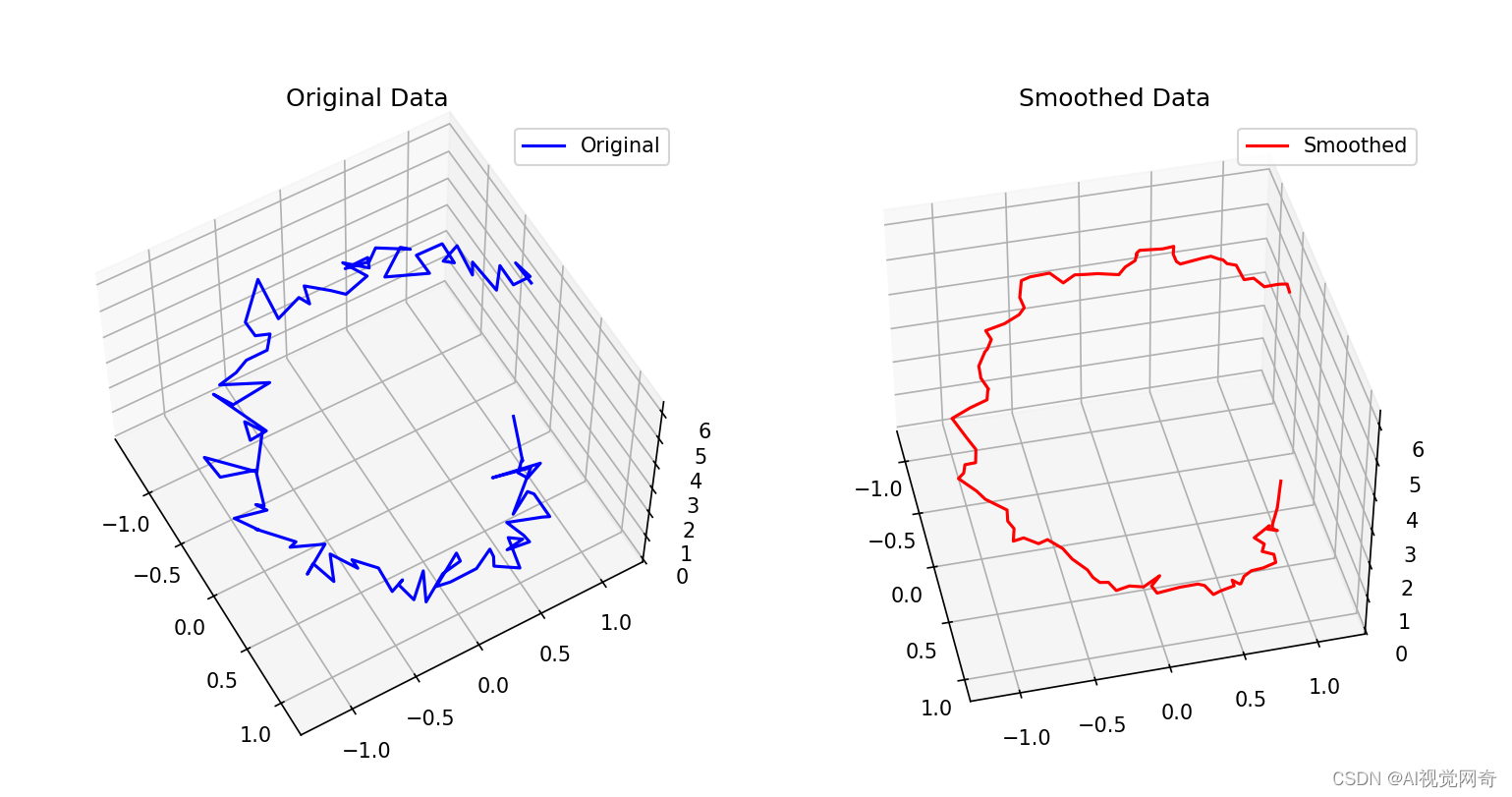
import torch
import torch.nn.functional as F
import numpy as np
import matplotlib.pyplot as plt
from mpl_toolkits.mplot3d import Axes3Dclass SmoothOperator:def smooth(self, vertices):# 使用一维平均池化进行平滑vertices_smooth = F.avg_pool1d(vertices.permute(0, 2, 1),kernel_size=3,stride=1,padding=1).permute(0, 2, 1)# 保持顶点的首尾不变,只修改中间部分vertices[:, 1:-1] = vertices_smooth[:, 1:-1]return vertices# 创建一些示例数据
t = np.linspace(0, 2 * np.pi, 100)
x = np.sin(t) + np.random.normal(0, 0.1, t.shape) # 添加一些噪声
y = np.cos(t) + np.random.normal(0, 0.1, t.shape)
z = t
vertices = torch.tensor(np.stack([x, y, z], axis=1), dtype=torch.float32).unsqueeze(0)# 实例化平滑操作对象并应用平滑
smooth_operator = SmoothOperator()
vertices_smooth = smooth_operator.smooth(vertices.clone())# 将PyTorch张量转换为NumPy数组以用于绘图
vertices_np = vertices.squeeze(0).numpy()
vertices_smooth_np = vertices_smooth.squeeze(0).numpy()# 创建图形和3D轴
fig = plt.figure(figsize=(12, 6))# 绘制原始数据
ax1 = fig.add_subplot(121, projection='3d')
ax1.plot(vertices_np[:, 0], vertices_np[:, 1], vertices_np[:, 2], label='Original', color='b')
ax1.set_title("Original Data")
ax1.legend()# 绘制平滑后的数据
ax2 = fig.add_subplot(122, projection='3d')
ax2.plot(vertices_smooth_np[:, 0], vertices_smooth_np[:, 1], vertices_smooth_np[:, 2], label='Smoothed', color='r')
ax2.set_title("Smoothed Data")
ax2.legend()# 显示图形
plt.show()