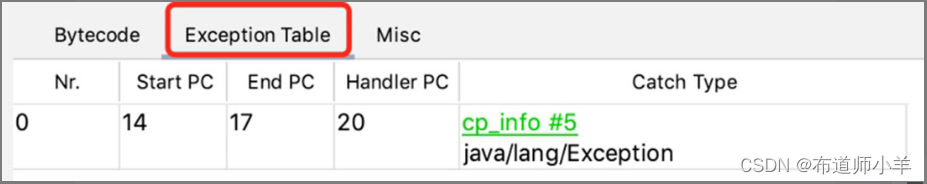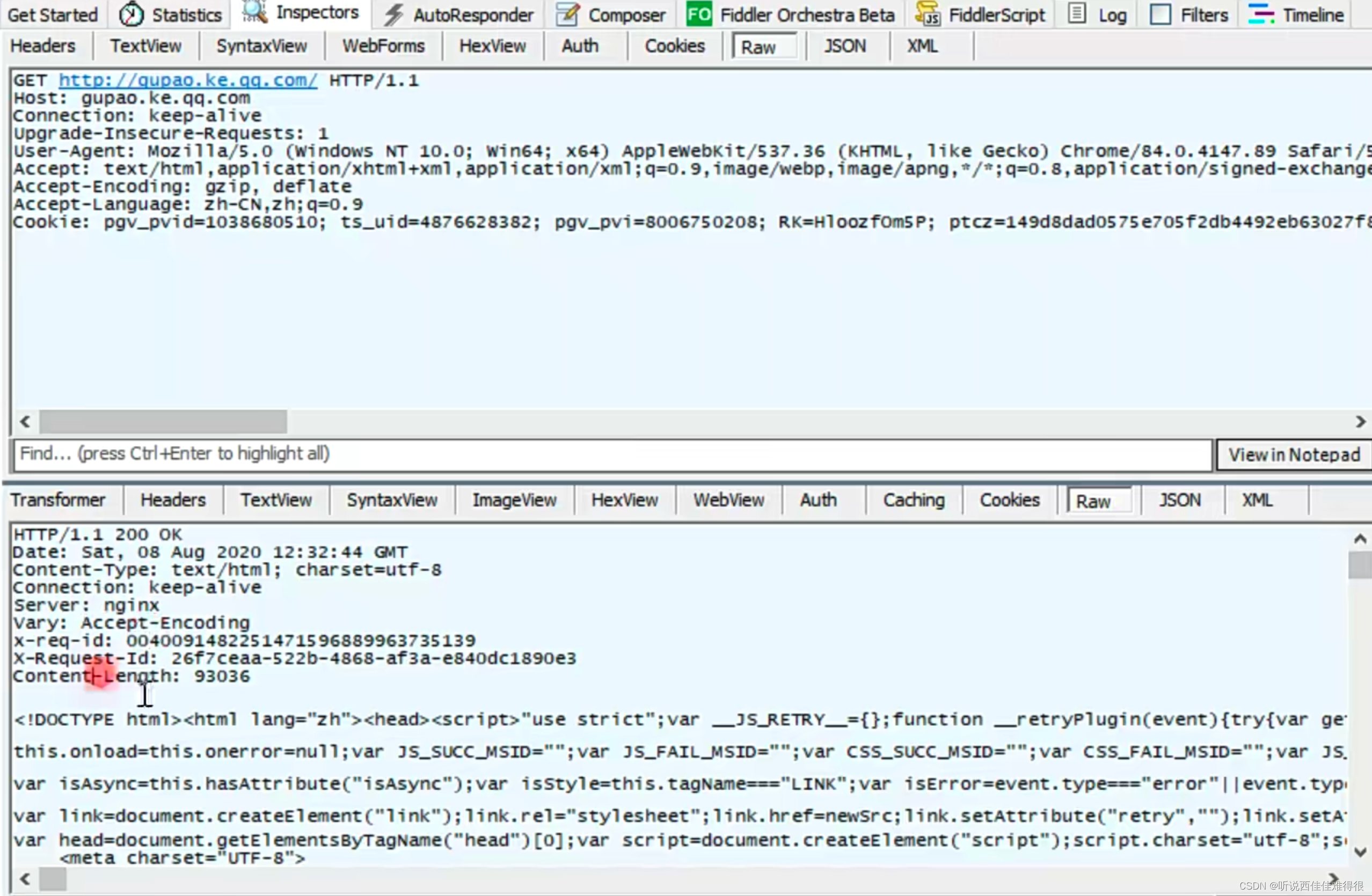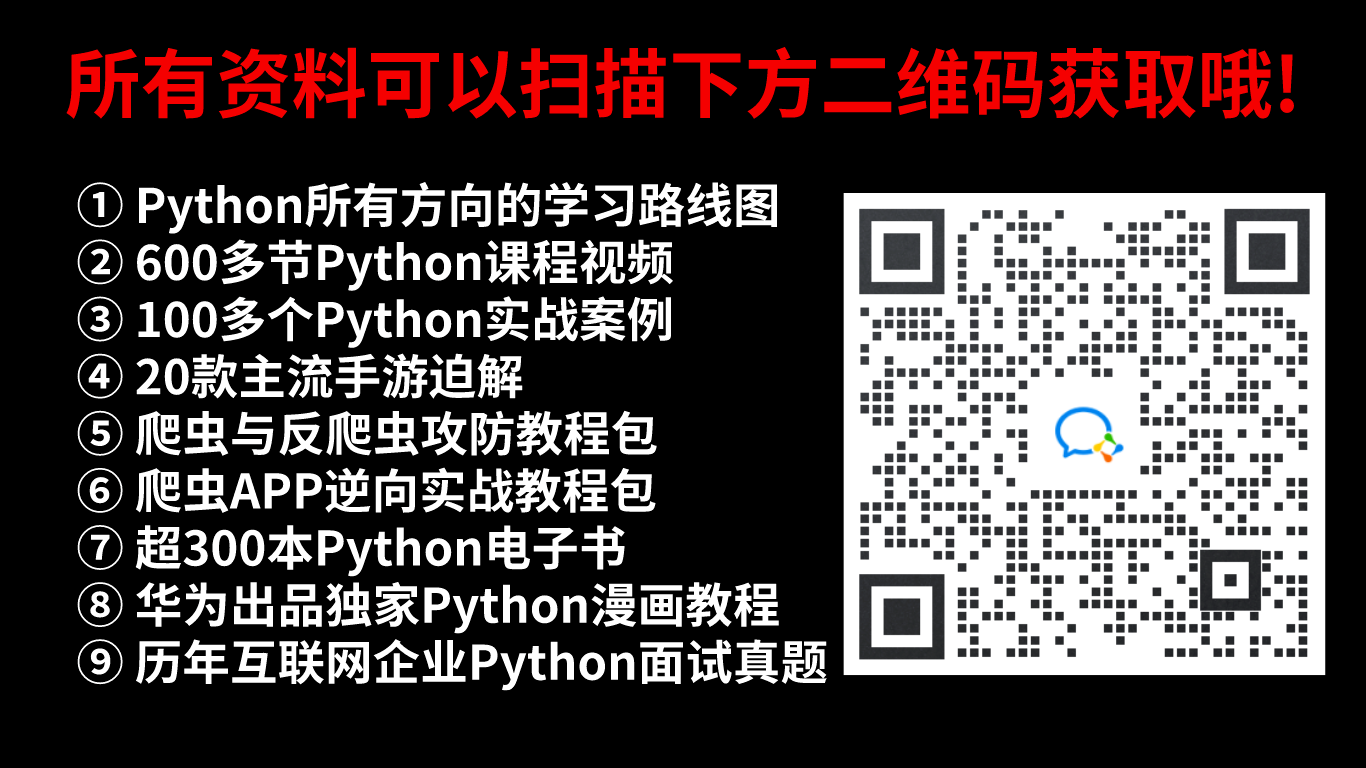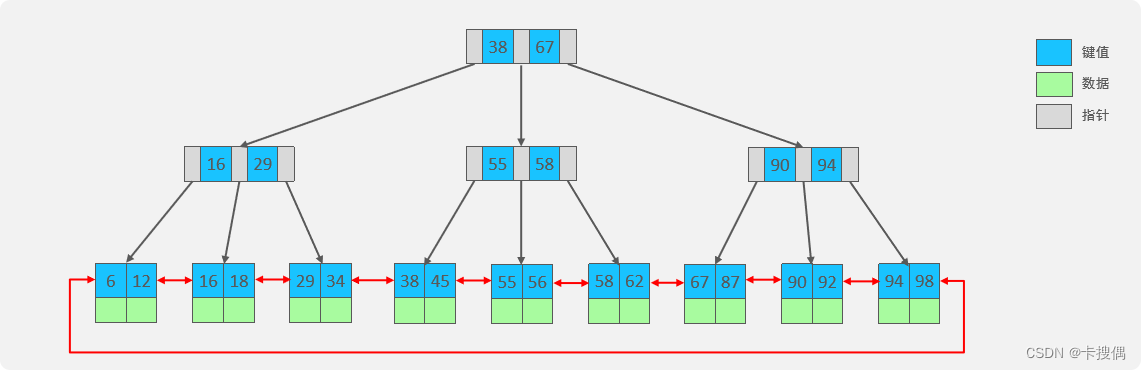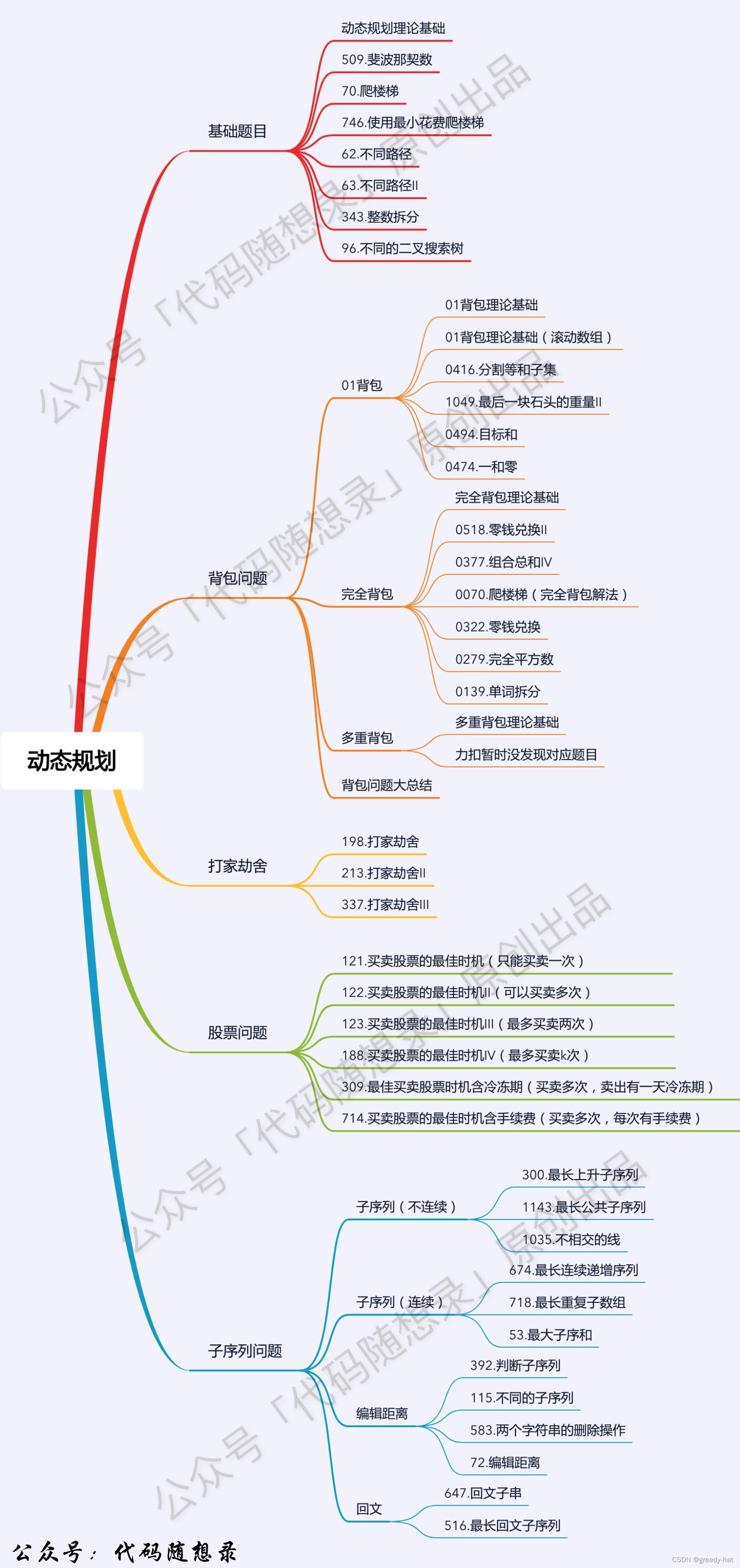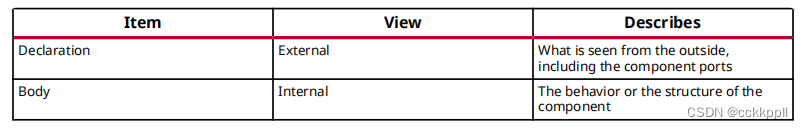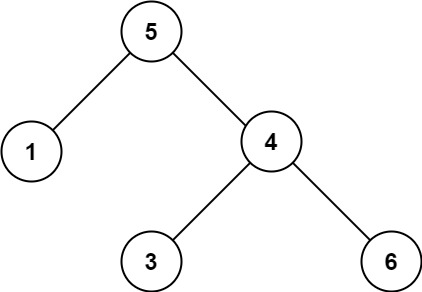目录
1.介绍
2.代码
1.main.py
2.PageSider.py
3.DetailSpider.py
4.DataParse.py
5.Constant.py
6.HanderRequest.py
1.介绍
1. 使用多线程爬取网站
2.爬取数据后保存至excel
3.爬取网站(仅做测试)网创类项目爬取:https://www.maomp.com/
4..实现效果

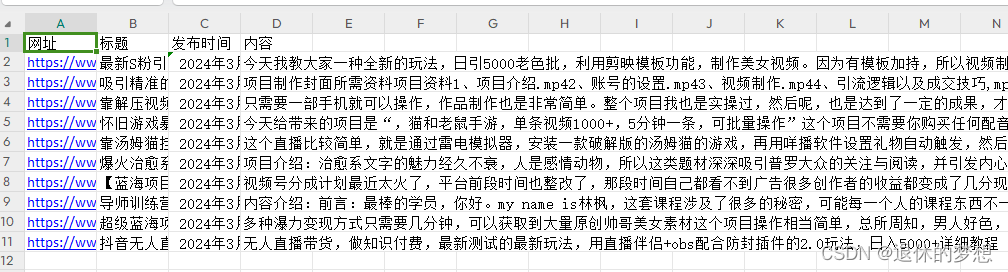
2.代码
1.main.py
# coding:utf-8
import threadingimport requests
from queue import Queue
from PageSpider import PageSpider
from DetailSpider import DetailSpider
from DataParse import DataParse
import xlsxwriter
import time
"""
爬取网站:https://www.maomp.com/wzjc/
爬取信息,保存至Excel
"""def start_page(threadsize,page_queue,detail_queue):# 开启线程,开始采集page页面page_spider_threadsize = threadsizepage_spider_list = []for i in range(1,page_spider_threadsize+1):pageSpiderThread = PageSpider(thread_name="页面采集线程"+str(i), page_queue=page_queue, detail_queue=detail_queue)# 启动线程pageSpiderThread.start()page_spider_list.append(pageSpiderThread)# 查看队列是否有数据while not page_queue:pass# 释放资源for page_spider in page_spider_list:if page_spider.is_alive():page_spider.join()def start_detail(threadsize,detail_queue,data_queue):# 开启线程,开始采集page页面detail_spider_threadsize = threadsizedetail_spider_list = []for i in range(1, detail_spider_threadsize + 1):detailSpiderThread = DetailSpider(thread_name="详情页采集线程" + str(i), detail_queue=detail_queue,data_queue=data_queue)# 启动线程detailSpiderThread.start()detail_spider_list.append(detailSpiderThread)# 查看队列是否有数据while not detail_queue:pass# 释放资源for detail_spider in detail_spider_list:if detail_spider.is_alive():detail_spider.join()def start_data_parse(threadsize,data_queue,book):# 开启线程,开始采集page页面lock=threading.Lock()sheet1 = book.add_worksheet("sheet1")title_data = ("网址", "标题", "发布时间", "内容")# 添加表头for index, title_datum in enumerate(title_data):sheet1.write(0, index, title_datum)spider_list = []for i in range(1, threadsize + 1):thread = DataParse(thread_name="数据解析线程" + str(i), data_queue=data_queue,lock=lock,sheet=sheet1)# 启动线程thread.start()spider_list.append(thread)# 查看队列是否有数据while not data_queue:pass# 释放资源for parse in spider_list:if parse.is_alive():parse.join()def main(xlswriter=None):#定义页面队列,存放page页信息page_queue = Queue()#定义详情页队列detail_queue = Queue()#定义详情页数据队列data_queue = Queue()page_start=1page_end=1for i in range(page_start,page_end+1):page_url="https://www.maomp.com/wzjc/page/{}/".format(i)page_queue.put(page_url)print("页面队列:",page_queue.qsize())#启动采集分页start_page(threadsize=3,page_queue=page_queue,detail_queue=detail_queue)#启动详情页采集start_detail(threadsize=3, detail_queue=detail_queue, data_queue=data_queue)# 启动数据解析#创建存放excel文件夹book = xlsxwriter.Workbook(time.strftime("%Y%m%d%H%M%S",time.gmtime())+"文件.xlsx")start_data_parse(threadsize=5,data_queue=data_queue,book=book)book.close()print("分页数据个数:",page_queue.qsize())print("详情页数据个数:", detail_queue.qsize())print("数据数据个数:", data_queue.qsize())if __name__ == '__main__':main()
2.PageSider.py
# coding:utf-8
import threading
from lxml import etree
import HanderRequestclass PageSpider(threading.Thread):"""页面url,请求多线程类"""def __init__(self,thread_name,page_queue,detail_queue):super(PageSpider,self).__init__()self.thread_name=thread_nameself.page_queue=page_queueself.detail_queue=detail_queuedef parse_detail_url(self,content):"""解析page页获取详情页url:param content: page页text:return: 返回详情页url"""#页码返回数据html实例化item_html=etree.HTML(content)#解析出索引详情页URLdetail_urls=item_html.xpath("//h2[@class='entry-title']/a/@href")for url in detail_urls:#将详情页url存放到队列中self.detail_queue.put(url)def run(self):#实际发送请求print("{}启动".format(self.thread_name))#需要从page_queue队列中获取数据try:while not self.page_queue.empty():#从队列中获取数据,并设置为非阻塞状态page_url= self.page_queue.get(block=False)#请求页面链接response_text=HanderRequest.send_reqeust(page_url)if response_text:#解析详情urlself.parse_detail_url(response_text)except Exception as e:print("{} 执行异常:{}".format(self.thread_name,e))print("{}结束".format(self.thread_name))
3.DetailSpider.py
# coding:utf-8
import threading
from lxml import etree
import HanderRequestclass DetailSpider(threading.Thread):"""详情页url,请求详情页"""def __init__(self,thread_name,detail_queue,data_queue):super(DetailSpider,self).__init__()self.thread_name=thread_nameself.data_queue=data_queueself.detail_queue=detail_queuedef run(self):#实际发送请求print("{}启动".format(self.thread_name))#需要从page_queue队列中获取数据try:while not self.detail_queue.empty():#从队列中获取数据,并设置为非阻塞状态detail_url= self.detail_queue.get(block=False)#请求页面链接response_text=HanderRequest.send_reqeust(detail_url)if response_text:data={"url":detail_url,"html_content":response_text}#存放data_queuq数据self.data_queue.put(data)except Exception as e:print("{} 执行异常:{}".format(self.thread_name,e))print("{}结束".format(self.thread_name))
4.DataParse.py
# coding:utf-8
import threading
from lxml import etree
import Constantclass DataParse(threading.Thread):"""详情页数据处理"""def __init__(self,thread_name,data_queue,lock,sheet):super(DataParse,self).__init__()self.thread_name=thread_nameself.data_queue=data_queueself.lock=lockself.sheet=sheetdef __list_join(self,list):return "".join(list)def __parse(self,data):"""解析data_queue数据保存至excel中:return:"""html= etree.HTML(data.get("html_content"))data={"url":data.get("url"),"title": self.__list_join(html.xpath("//h1[@class='entry-title']/text()")),"put_date":self.__list_join(html.xpath("//span[@class='my-date']/text()")),"content_html":self.__list_join(html.xpath("//div[@class='single-content']//p/text()"))}#多线程,使用lock来进行控制并发with self.lock:#写入Excelfor index,e in enumerate(data):self.sheet.write(Constant.CURR_EXCEL_COL,index,data.get(e))Constant.CURR_EXCEL_COL += 1def run(self):#实际发送请求print("{}启动".format(self.thread_name))#需要从page_queue队列中获取数据try:while not self.data_queue.empty():#从队列中获取数据,并设置为非阻塞状态data_content= self.data_queue.get(block=False)#解析html数据self.__parse(data_content)except Exception as e:print("{} 执行异常:{}".format(self.thread_name,e))print("{}结束".format(self.thread_name))
5.Constant.py
# coding:utf-8# excel写入到第几列
CURR_EXCEL_COL=16.HanderRequest.py
注意修改cookie
# coding:utf-8import requestsdef send_reqeust(url):#发送数据headers={"Cookie":"xxx","user-agent":"Mozilla/5.0 (Windows NT 10.0; Win64; x64) AppleWebKit/537.36 (KHTML, like Gecko) Chrome/121.0.0.0 Safari/537.36"}response=requests.get(url,headers=headers)if response.status_code==200 and response:return response.text
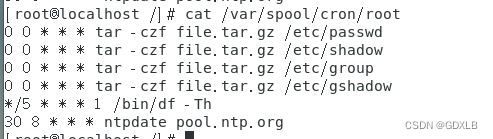
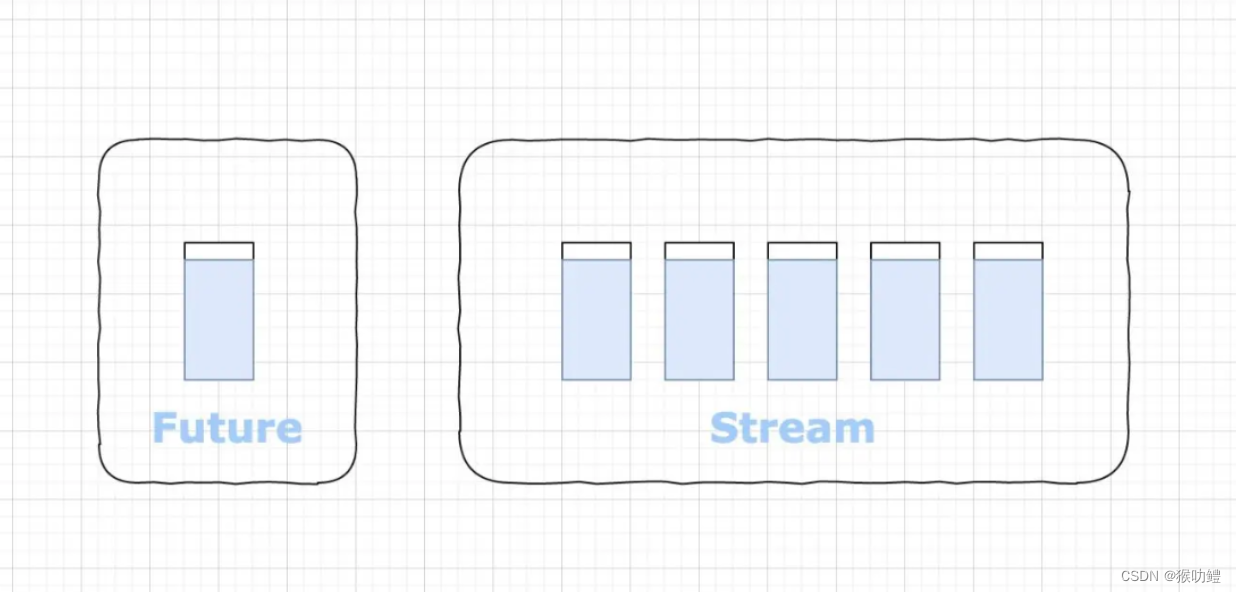
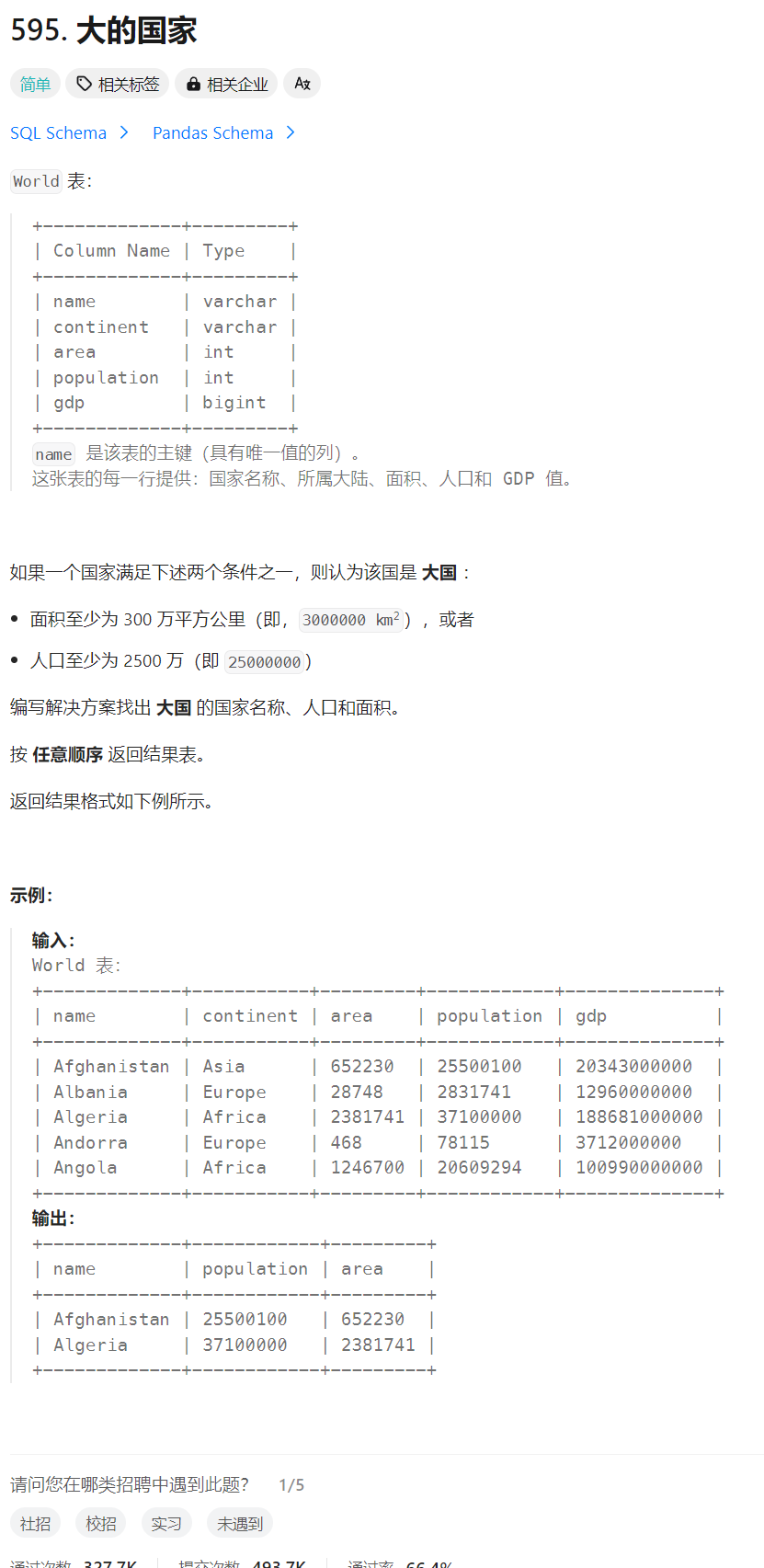


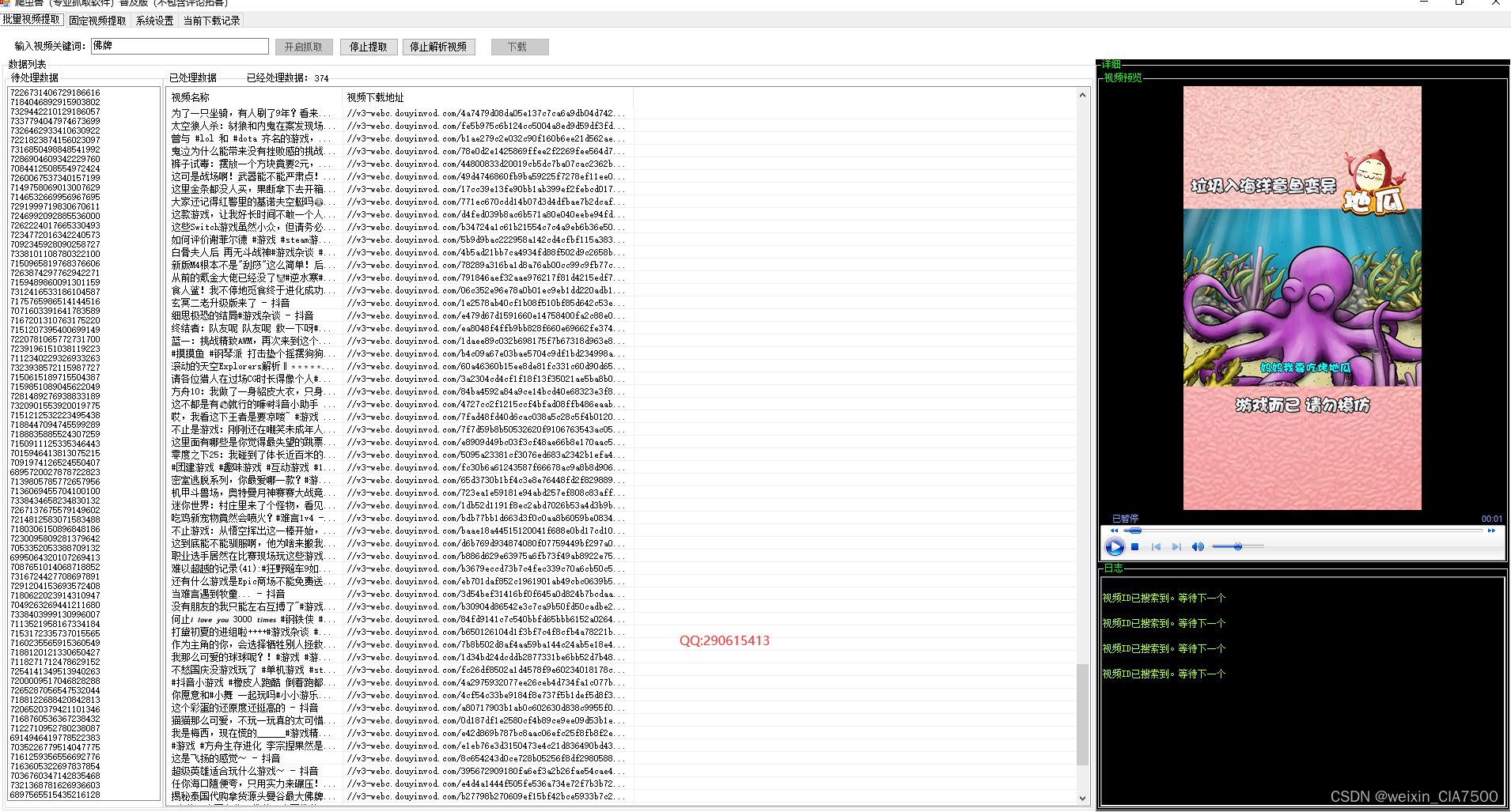

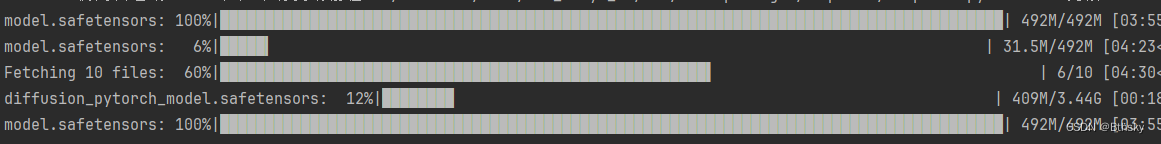
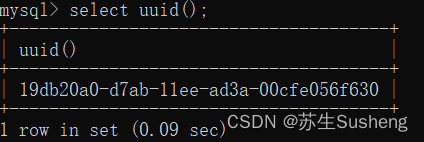
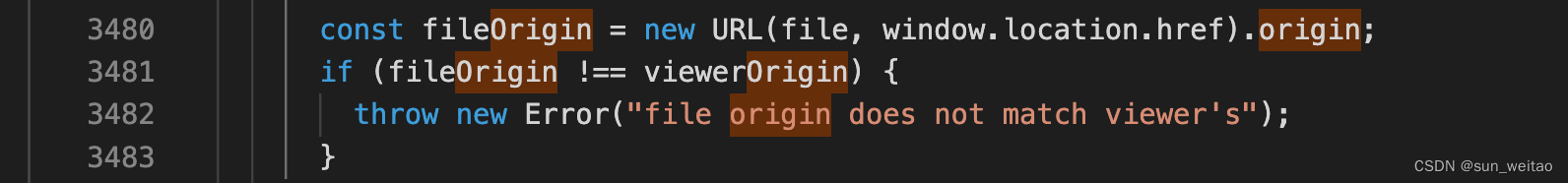
![[⑥5G NR]: 无线接口协议,信道映射学习](https://img-blog.csdnimg.cn/direct/5d499b0894094dc89c24f1f19051c6ee.png)