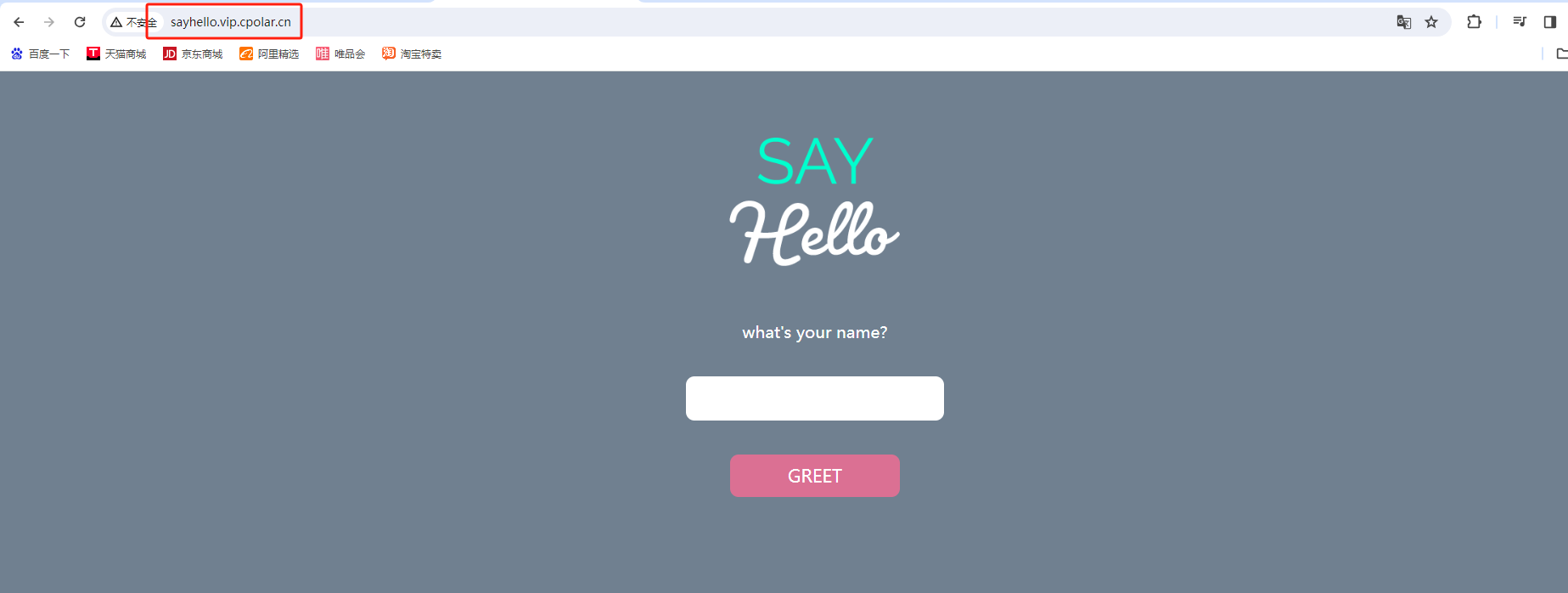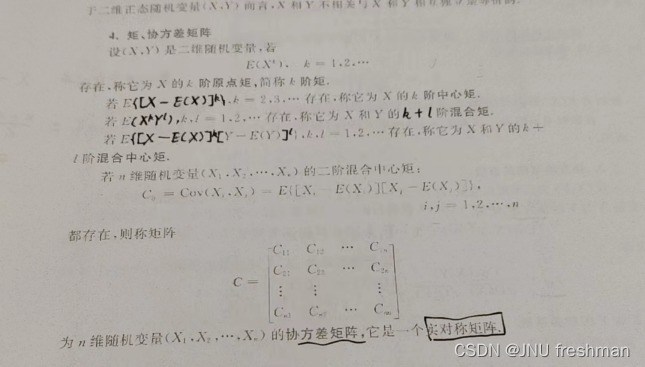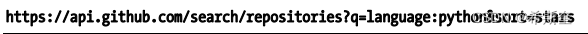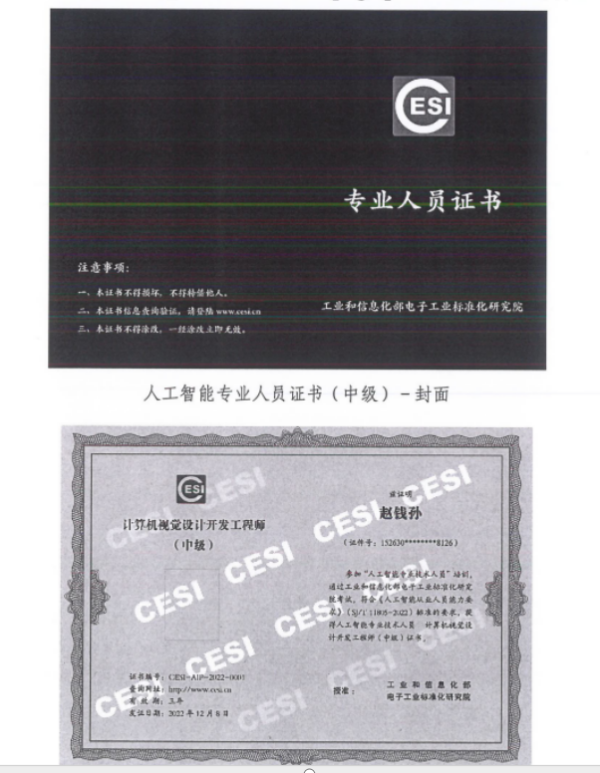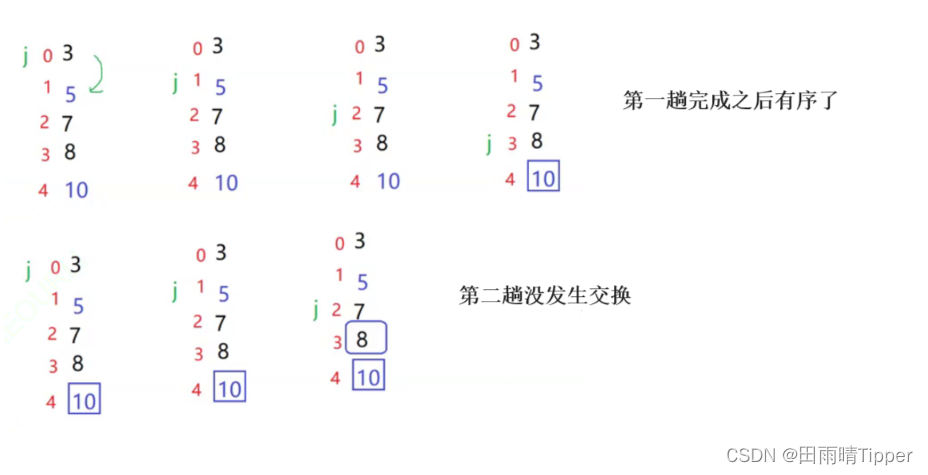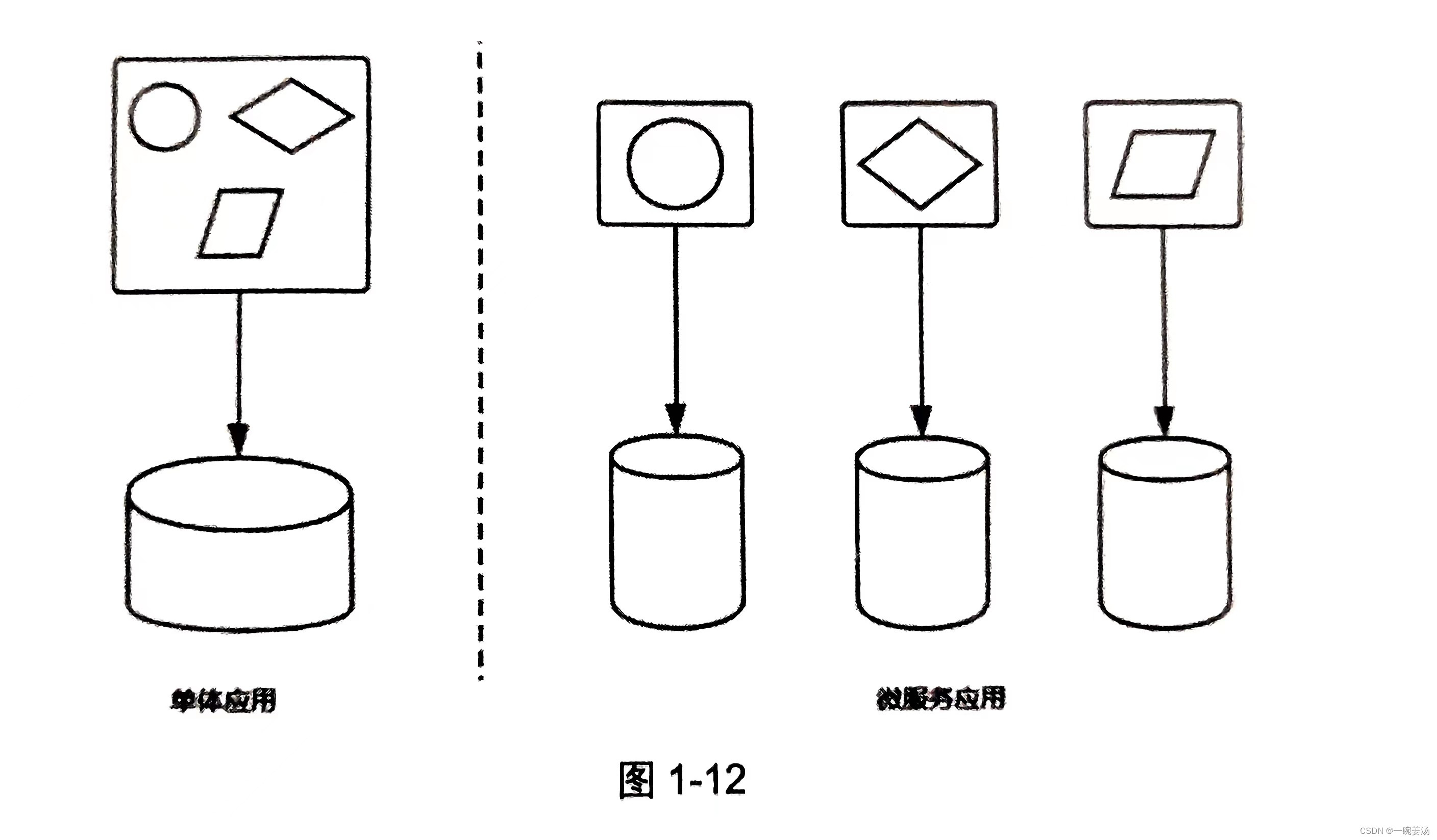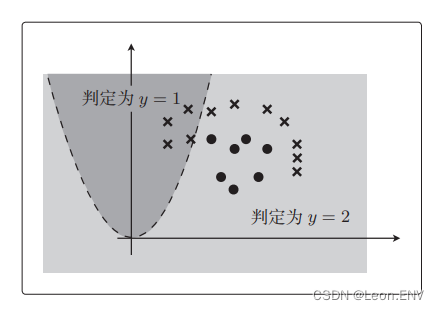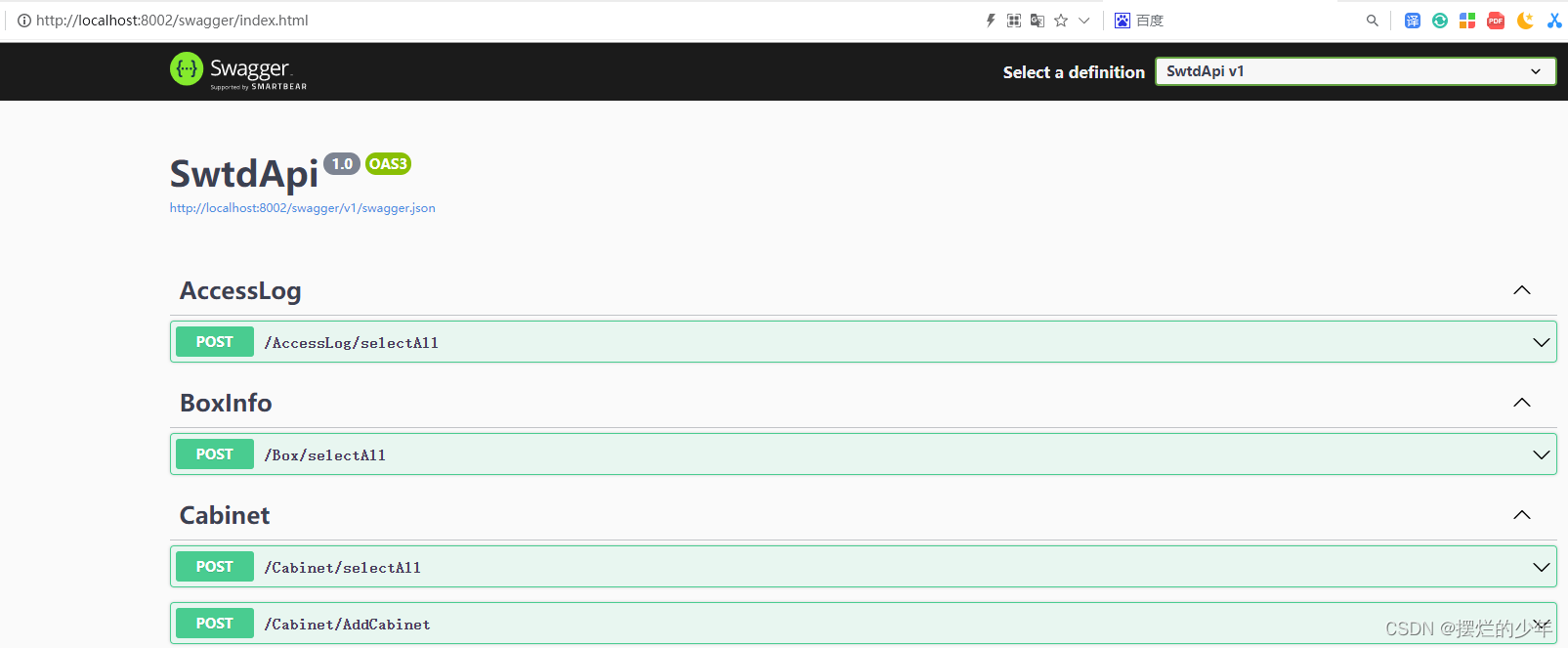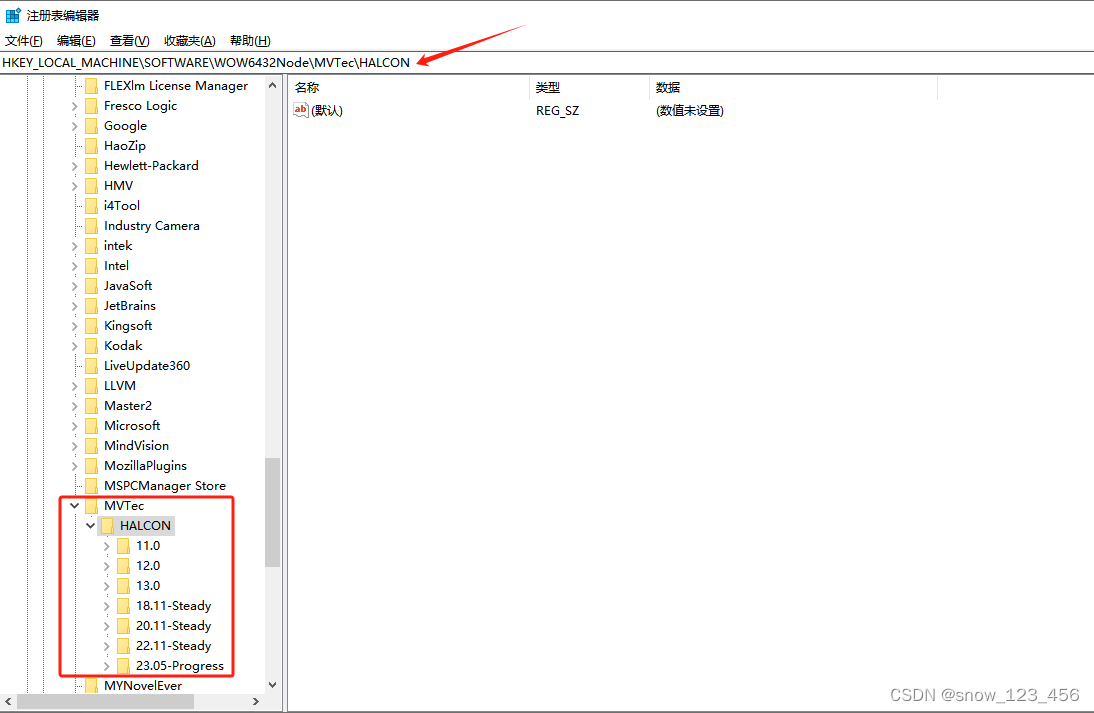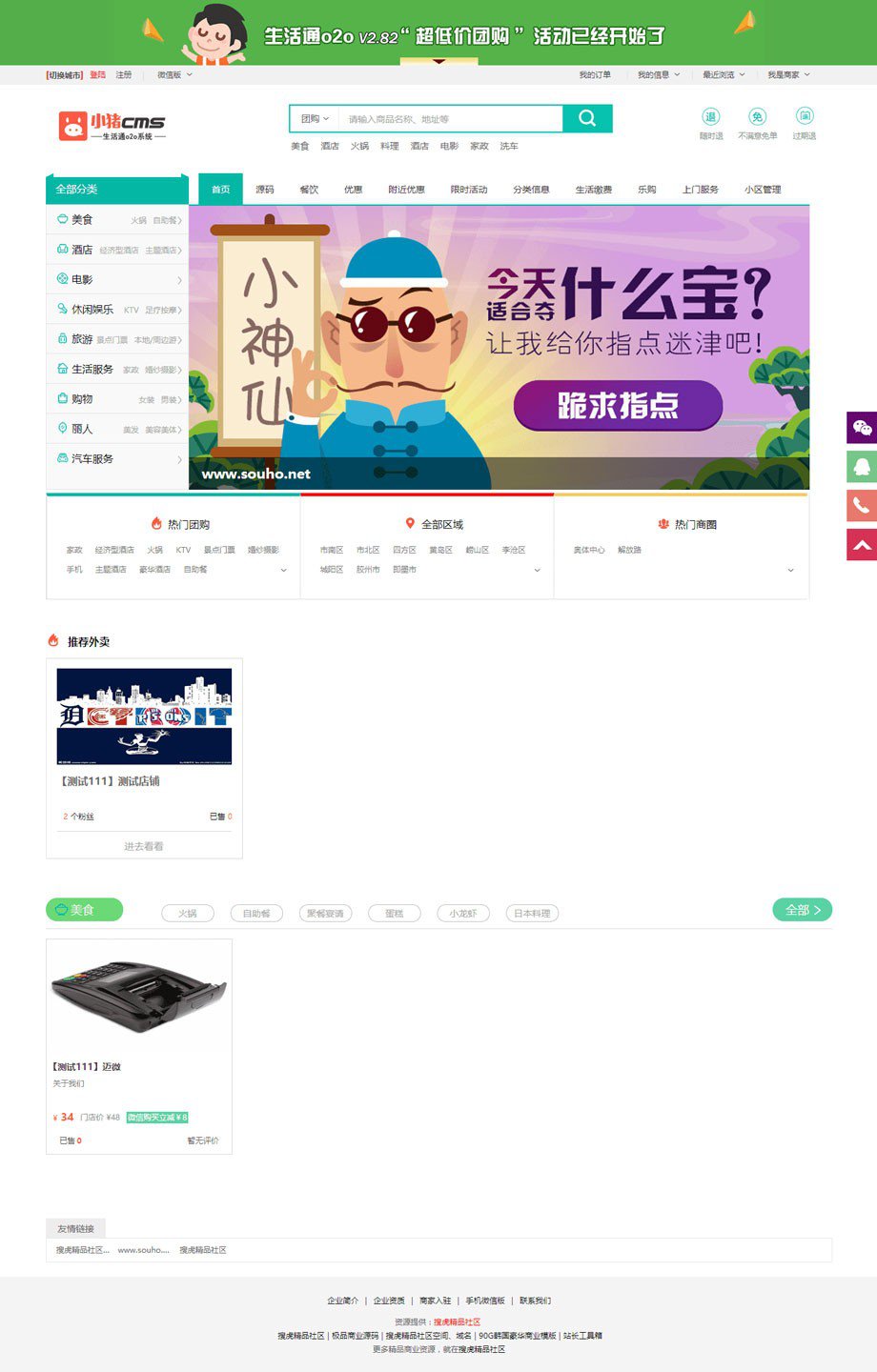1.置顶和无边框

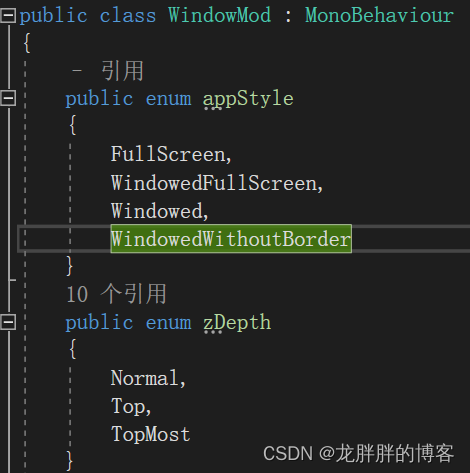
设置显示位置和范围

using System;
using System.Runtime.InteropServices;
using UnityEngine;
public class WindowMod : MonoBehaviour
{public enum appStyle{FullScreen,WindowedFullScreen,Windowed,WindowedWithoutBorder}public enum zDepth{Normal,Top,TopMost}private const uint SWP_SHOWWINDOW = 64u;private const int GWL_STYLE = -16;private const int WS_BORDER = 1;private const int GWL_EXSTYLE = -20;private const int WS_CAPTION = 12582912;private const int WS_POPUP = 8388608;private const int SM_CXSCREEN = 0;private const int SM_CYSCREEN = 1;public WindowMod.appStyle AppWindowStyle = WindowMod.appStyle.WindowedFullScreen;public WindowMod.zDepth ScreenDepth;private int windowLeft = 0;private int windowTop = 0;private int windowWidth = 1920;private int windowHeight = 1080;private Rect screenPosition;private IntPtr HWND_TOP = new IntPtr(0);private IntPtr HWND_TOPMOST = new IntPtr(-1);private IntPtr HWND_NORMAL = new IntPtr(-2);private int Xscreen;private int Yscreen;private int i;[DllImport("user32.dll")]private static extern IntPtr GetForegroundWindow();[DllImport("user32.dll", CharSet = CharSet.Auto)]public static extern bool SetWindowPos(IntPtr hWnd, IntPtr hPos, int x, int y, int cx, int cy, uint nflags);[DllImport("User32.dll")]private static extern IntPtr FindWindow(string lpClassName, string lpWindowName);[DllImport("User32.dll")]private static extern int SetWindowLong(IntPtr hWnd, int nIndex, int dwNewLong);[DllImport("User32.dll")]private static extern int GetWindowLong(IntPtr hWnd, int dwNewLong);[DllImport("User32.dll")]private static extern bool MoveWindow(IntPtr hWnd, int x, int y, int width, int height, bool repaint);[DllImport("user32.dll", CharSet = CharSet.Auto)]public static extern int ShowWindow(IntPtr hwnd, int nCmdShow);[DllImport("user32.dll", CharSet = CharSet.Auto)]public static extern int SendMessage(IntPtr hwnd, int msg, IntPtr wP, IntPtr IP);[DllImport("user32.dll", CharSet = CharSet.Auto)]public static extern IntPtr SetParent(IntPtr hChild, IntPtr hParent);[DllImport("user32.dll", CharSet = CharSet.Auto)]public static extern IntPtr GetParent(IntPtr hChild);[DllImport("User32.dll")]public static extern IntPtr GetSystemMetrics(int nIndex);private void Start(){this.Xscreen = (int)WindowMod.GetSystemMetrics(0);this.Yscreen = (int)WindowMod.GetSystemMetrics(1);if (this.AppWindowStyle == WindowMod.appStyle.FullScreen){Screen.SetResolution(this.Xscreen, this.Yscreen, true);}if (this.AppWindowStyle == WindowMod.appStyle.WindowedFullScreen){Screen.SetResolution(this.Xscreen - 1, this.Yscreen - 1, false);this.screenPosition = new Rect(0f, 0f, (float)(this.Xscreen - 1), (float)(this.Yscreen - 1));}if (this.AppWindowStyle == WindowMod.appStyle.Windowed){Screen.SetResolution(this.windowWidth, this.windowWidth, false);}if (this.AppWindowStyle == WindowMod.appStyle.WindowedWithoutBorder){Screen.SetResolution(this.windowWidth, this.windowWidth, false);this.screenPosition = new Rect((float)this.windowLeft, (float)this.windowTop, (float)this.windowWidth, (float)this.windowHeight);//this.screenPosition = new Rect(300,180,(float)this.windowWidth,(float)this.windowHeight);}}private void Update(){if (this.i < 5){if (this.AppWindowStyle == WindowMod.appStyle.WindowedFullScreen){WindowMod.SetWindowLong(WindowMod.GetForegroundWindow(), -16, 369164288);if (this.ScreenDepth == WindowMod.zDepth.Normal){WindowMod.SetWindowPos(WindowMod.GetForegroundWindow(), this.HWND_NORMAL, (int)this.screenPosition.x, (int)this.screenPosition.y, (int)this.screenPosition.width, (int)this.screenPosition.height, 64u);}if (this.ScreenDepth == WindowMod.zDepth.Top){WindowMod.SetWindowPos(WindowMod.GetForegroundWindow(), this.HWND_TOP, (int)this.screenPosition.x, (int)this.screenPosition.y, (int)this.screenPosition.width, (int)this.screenPosition.height, 64u);}if (this.ScreenDepth == WindowMod.zDepth.TopMost){WindowMod.SetWindowPos(WindowMod.GetForegroundWindow(), this.HWND_TOPMOST, (int)this.screenPosition.x, (int)this.screenPosition.y, (int)this.screenPosition.width, (int)this.screenPosition.height, 64u);}WindowMod.ShowWindow(WindowMod.GetForegroundWindow(), 3);}if (this.AppWindowStyle == WindowMod.appStyle.Windowed){if (this.ScreenDepth == WindowMod.zDepth.Normal){WindowMod.SetWindowPos(WindowMod.GetForegroundWindow(), this.HWND_NORMAL, 0, 0, 0, 0, 3u);WindowMod.SetWindowPos(WindowMod.GetForegroundWindow(), this.HWND_NORMAL, 0, 0, 0, 0, 35u);}if (this.ScreenDepth == WindowMod.zDepth.Top){WindowMod.SetWindowPos(WindowMod.GetForegroundWindow(), this.HWND_TOP, 0, 0, 0, 0, 3u);WindowMod.SetWindowPos(WindowMod.GetForegroundWindow(), this.HWND_TOP, 0, 0, 0, 0, 35u);}if (this.ScreenDepth == WindowMod.zDepth.TopMost){WindowMod.SetWindowPos(WindowMod.GetForegroundWindow(), this.HWND_TOPMOST, 0, 0, 0, 0, 3u);WindowMod.SetWindowPos(WindowMod.GetForegroundWindow(), this.HWND_TOPMOST, 0, 0, 0, 0, 35u);}}if (this.AppWindowStyle == WindowMod.appStyle.WindowedWithoutBorder){WindowMod.SetWindowLong(WindowMod.GetForegroundWindow(), -16, 369164288);if (this.ScreenDepth == WindowMod.zDepth.Normal){WindowMod.SetWindowPos(WindowMod.GetForegroundWindow(), this.HWND_NORMAL, (int)this.screenPosition.x, (int)this.screenPosition.y, (int)this.screenPosition.width, (int)this.screenPosition.height, 64u);}if (this.ScreenDepth == WindowMod.zDepth.Top){WindowMod.SetWindowPos(WindowMod.GetForegroundWindow(), this.HWND_TOP, (int)this.screenPosition.x, (int)this.screenPosition.y, (int)this.screenPosition.width, (int)this.screenPosition.height, 64u);}if (this.ScreenDepth == WindowMod.zDepth.TopMost){WindowMod.SetWindowPos(WindowMod.GetForegroundWindow(), this.HWND_TOPMOST, (int)this.screenPosition.x, (int)this.screenPosition.y, (int)this.screenPosition.width, (int)this.screenPosition.height, 64u);}}}this.i++;}
}