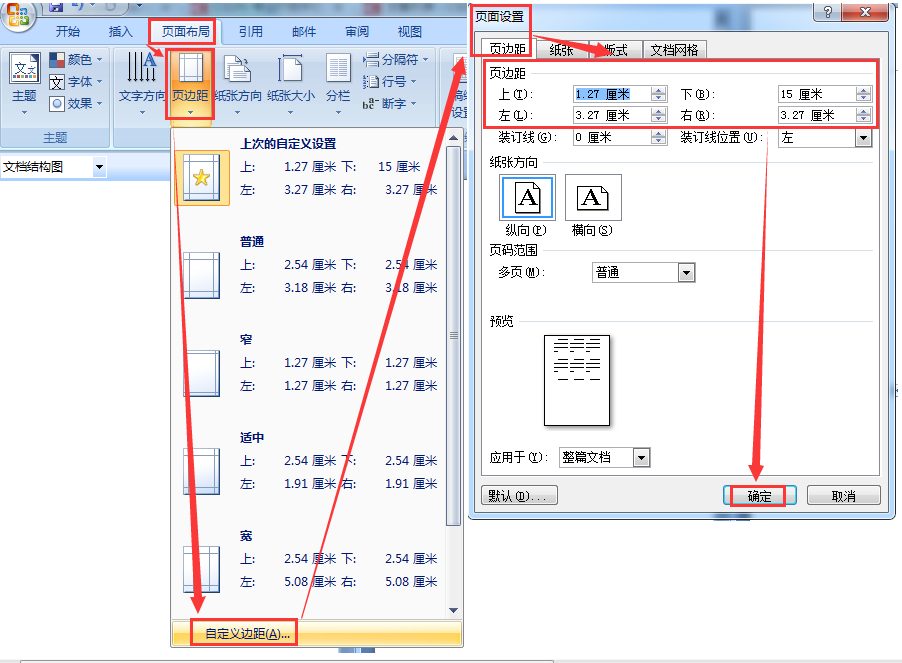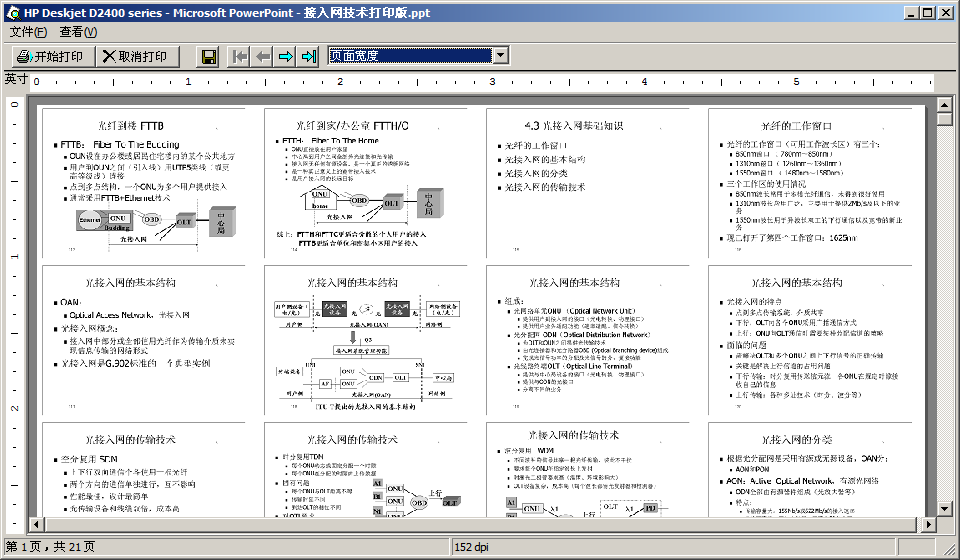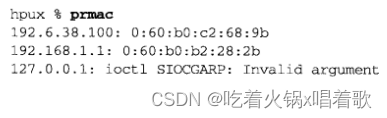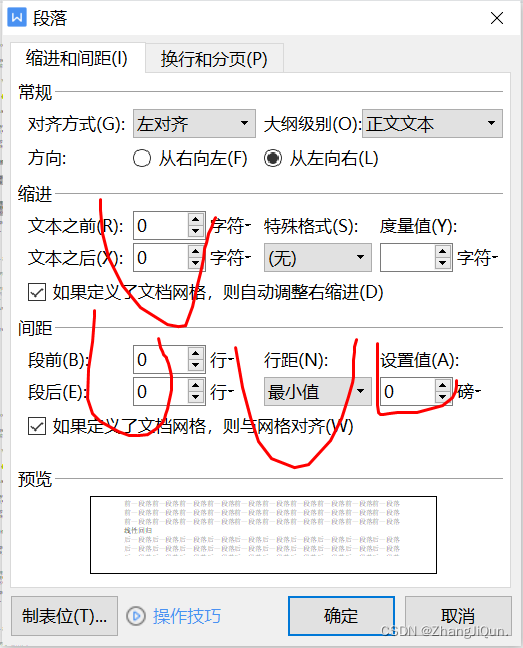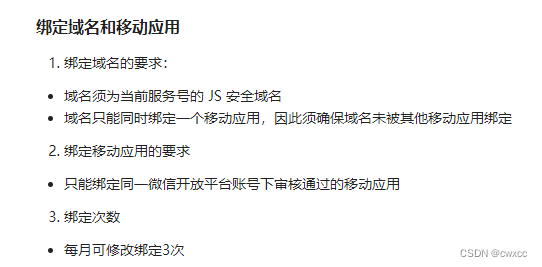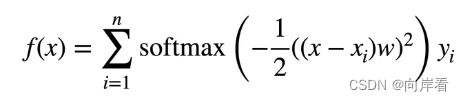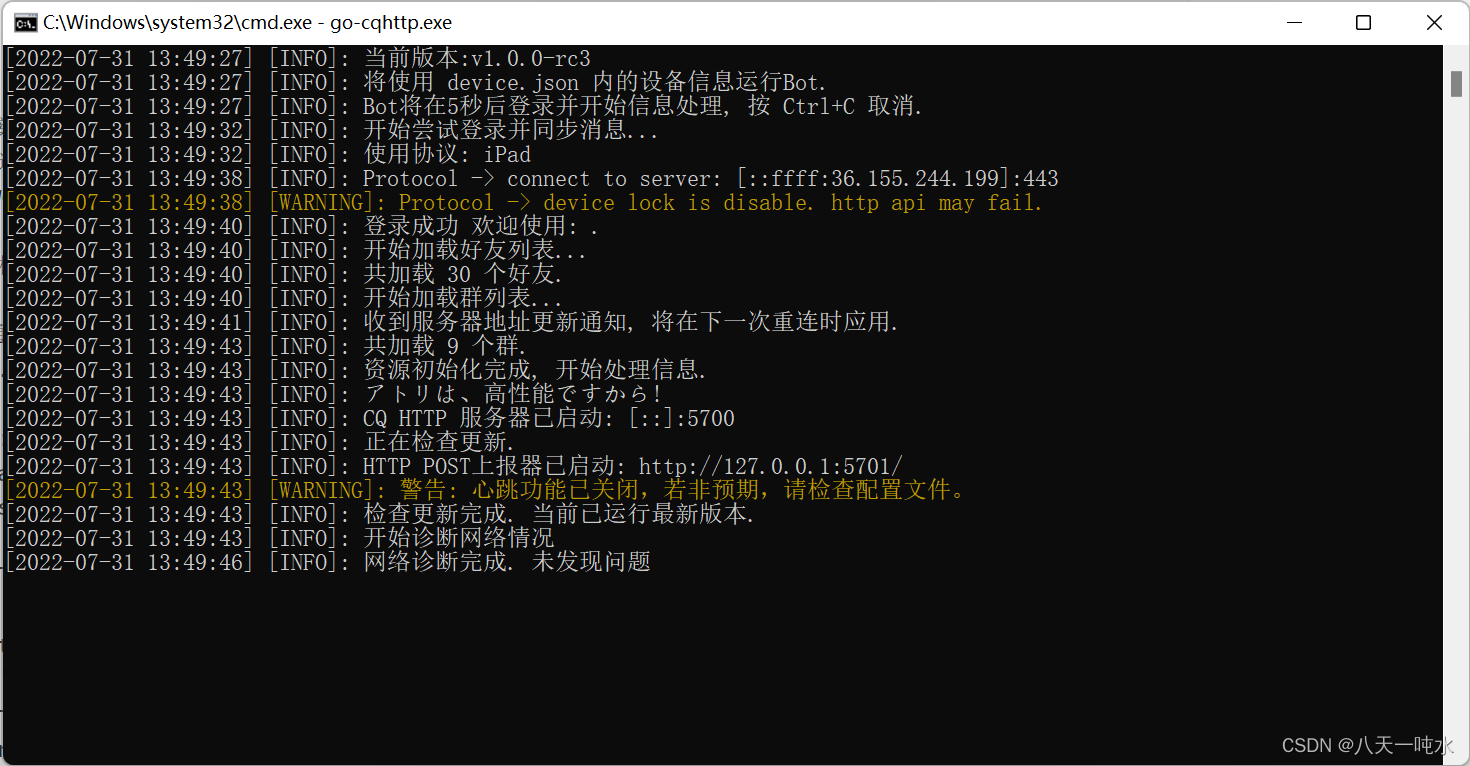更多源码参考,可参考本人csdn下载空间(http://download.csdn.net/detail/kingmax54212008/9881707)。或联系本人:kingmax5421@gmail.com
介绍
为应用程序打印MS Word文档,并且应该给用户一个选项来更改他/她想要打印的文档的打印机设置,以便用户可以更改打印机的页面源和双面打印属性。
当我们开始将代码转换为C#时,我发现MS Word API中没有功能来更改打印机的双面打印属性。Word在WordApplication类' PrintOut方法中提供了一个参数,但是Microsoft建议不要使用它,因为它是操作系统和语言相关的。
真正令人担忧的是.NET中的打印库。我没有找到任何可以更改打印机设置的类PrintDocument与它相关联。我真的觉得.NET应该提供类来更改打印机设置,或者为此,.NET应该提供了一个库,它有助于防止开发人员使用依赖于操作系统的WIN API(最终在设计打印机类中这是OS独立的)。
另一个问题是,OpenPrinter不适用于网络打印机(虽然Microsoft建议设置打印机的方式,我不能对客户端做同样的事情)。有趣的部分是VB6代码没有任何问题(访问被拒绝)工作,所有MS Office工具都可以正常工作,那为什么不是C#代码?
以下是全局更改打印机设置的C#代码。这只是一个示例代码。请原谅我,因为代码不是优雅的,唯一的意图是解释它是如何工作的。代码不适用于网络打印机。有关设置网络打印机的更多信息,请参阅以下链接。
- MSDN
 复制代码
复制代码
public class PrinterSettings
{
#region "Private Variables"
private IntPtr hPrinter = new System.IntPtr() ;
private PRINTER_DEFAULTS PrinterValues = new PRINTER_DEFAULTS();
private PRINTER_INFO_2 pinfo = new PRINTER_INFO_2();
private DEVMODE dm;
private IntPtr ptrDM;
private IntPtr ptrPrinterInfo;
private int sizeOfDevMode = 0;
private int lastError;
private int nBytesNeeded;
private long nRet;
private int intError;
private System.Int32 nJunk;
private IntPtr yDevModeData;#endregion
#region "Win API Def"
[DllImport("kernel32.dll", EntryPoint="GetLastError", SetLastError=false,
ExactSpelling=true, CallingConvention=CallingConvention.StdCall)]
private static extern Int32 GetLastError();
[DllImport("winspool.Drv", EntryPoint="ClosePrinter", SetLastError=true,
ExactSpelling=true, CallingConvention=CallingConvention.StdCall)]
private static extern bool ClosePrinter(IntPtr hPrinter);
[DllImport("winspool.Drv", EntryPoint="DocumentPropertiesA", SetLastError=true,
ExactSpelling=true, CallingConvention=CallingConvention.StdCall)]
private static extern int DocumentProperties (IntPtr hwnd, IntPtr hPrinter,
[MarshalAs(UnmanagedType.LPStr)] string pDeviceNameg,
IntPtr pDevModeOutput, ref IntPtr pDevModeInput, int fMode);
[DllImport("winspool.Drv", EntryPoint="GetPrinterA", SetLastError=true, CharSet=CharSet.Ansi, ExactSpelling=true, CallingConvention=CallingConvention.StdCall)]
private static extern bool GetPrinter(IntPtr hPrinter, Int32 dwLevel,
IntPtr pPrinter, Int32 dwBuf, out Int32 dwNeeded);
/*[DllImport("winspool.Drv", EntryPoint="OpenPrinterA", SetLastError=true, CharSet=CharSet.Ansi, ExactSpelling=true, CallingConvention=CallingConvention.StdCall)]
static extern bool OpenPrinter([MarshalAs(UnmanagedType.LPStr)] string szPrinter,
out IntPtr hPrinter, ref PRINTER_DEFAULTS pd)[ DllImport( "winspool.drv",CharSet=CharSet.Unicode,ExactSpelling=false,
CallingConvention=CallingConvention.StdCall )]
public static extern long OpenPrinter(string pPrinterName, ref IntPtr phPrinter, int pDefault);*//*[DllImport("winspool.Drv", EntryPoint="OpenPrinterA", SetLastError=true, CharSet=CharSet.Ansi, ExactSpelling=true, CallingConvention=CallingConvention.StdCall)]
static extern bool OpenPrinter([MarshalAs(UnmanagedType.LPStr)] string szPrinter,
out IntPtr hPrinter, ref PRINTER_DEFAULTS pd);
*/
[DllImport("winspool.Drv", EntryPoint="OpenPrinterA", SetLastError=true, CharSet=CharSet.Ansi, ExactSpelling=true, CallingConvention=CallingConvention.StdCall)]
private static extern bool OpenPrinter([MarshalAs(UnmanagedType.LPStr)] string szPrinter, out IntPtr hPrinter, ref PRINTER_DEFAULTS pd);
[DllImport("winspool.drv", CharSet=CharSet.Ansi, SetLastError=true)]
private static extern bool SetPrinter(IntPtr hPrinter, int Level, IntPtr
pPrinter, int Command);/*[DllImport("winspool.drv", CharSet=CharSet.Ansi, SetLastError=true)]
private static extern bool SetPrinter(IntPtr hPrinter, int Level, IntPtr
pPrinter, int Command);*/// Wrapper for Win32 message formatter.
/*[DllImport("kernel32.dll", CharSet=System.Runtime.InteropServices.CharSet.Auto)]
private unsafe static extern int FormatMessage( int dwFlags,
ref IntPtr pMessageSource,
int dwMessageID,
int dwLanguageID,
ref string lpBuffer,
int nSize,
IntPtr* pArguments);*/
#endregion
#region "Data structure"
[StructLayout(LayoutKind.Sequential)]
public struct PRINTER_DEFAULTS
{
public int pDatatype;
public int pDevMode;
public int DesiredAccess;
}
/*[StructLayout(LayoutKind.Sequential, CharSet=CharSet.Auto)]
public struct PRINTER_DEFAULTS
{
public int pDataType;
public IntPtr pDevMode;
public ACCESS_MASK DesiredAccess;
}*/[StructLayout(LayoutKind.Sequential)]
private struct PRINTER_INFO_2
{
[MarshalAs(UnmanagedType.LPStr)] public string pServerName;
[MarshalAs(UnmanagedType.LPStr)] public string pPrinterName;
[MarshalAs(UnmanagedType.LPStr)] public string pShareName;
[MarshalAs(UnmanagedType.LPStr)] public string pPortName;
[MarshalAs(UnmanagedType.LPStr)] public string pDriverName;
[MarshalAs(UnmanagedType.LPStr)] public string pComment;
[MarshalAs(UnmanagedType.LPStr)] public string pLocation;
public IntPtr pDevMode;
[MarshalAs(UnmanagedType.LPStr)] public string pSepFile;
[MarshalAs(UnmanagedType.LPStr)] public string pPrintProcessor;
[MarshalAs(UnmanagedType.LPStr)] public string pDatatype;
[MarshalAs(UnmanagedType.LPStr)] public string pParameters;
public IntPtr pSecurityDescriptor;
public Int32 Attributes;
public Int32 Priority;
public Int32 DefaultPriority;
public Int32 StartTime;
public Int32 UntilTime;
public Int32 Status;
public Int32 cJobs;
public Int32 AveragePPM;
}
private const short CCDEVICENAME = 32;
private const short CCFORMNAME = 32;
[StructLayout(LayoutKind.Sequential)]
public struct DEVMODE
{
[MarshalAs(UnmanagedType.ByValTStr, SizeConst = CCDEVICENAME)]
public string dmDeviceName;
public short dmSpecVersion;
public short dmDriverVersion;
public short dmSize;
public short dmDriverExtra;
public int dmFields;
public short dmOrientation;
public short dmPaperSize;
public short dmPaperLength;
public short dmPaperWidth;
public short dmScale;
public short dmCopies;
public short dmDefaultSource;
public short dmPrintQuality;
public short dmColor;
public short dmDuplex;
public short dmYResolution;
public short dmTTOption;
public short dmCollate;
[MarshalAs(UnmanagedType.ByValTStr, SizeConst = CCFORMNAME)]
public string dmFormName;
public short dmUnusedPadding;
public short dmBitsPerPel;
public int dmPelsWidth;
public int dmPelsHeight;
public int dmDisplayFlags;
public int dmDisplayFrequency;
}
#endregion
#region "Constants"
private const int DM_DUPLEX = 0x1000;
private const int DM_IN_BUFFER = 8;
private const int DM_OUT_BUFFER = 2;
private const int PRINTER_ACCESS_ADMINISTER = 0x4;
private const int PRINTER_ACCESS_USE = 0x8;
private const int STANDARD_RIGHTS_REQUIRED = 0xF0000;
private const int PRINTER_ALL_ACCESS = (STANDARD_RIGHTS_REQUIRED | PRINTER_ACCESS_ADMINISTER | PRINTER_ACCESS_USE);
#endregion
#region "Function to change printer settings"
public bool ChangePrinterSetting(string PrinterName,PrinterData PS){if (((int)PS.Duplex < 1) || ((int)PS.Duplex > 3) )
{
throw new ArgumentOutOfRangeException("nDuplexSetting","nDuplexSetting is incorrect.");
}
else
{
dm = this.GetPrinterSettings( PrinterName);
dm.dmDefaultSource =(short)PS.source;
dm.dmOrientation = (short)PS.Orientation;
dm.dmPaperSize =(short)PS.Size;
dm.dmDuplex = (short)PS.Duplex;
Marshal.StructureToPtr( dm,yDevModeData,true);
pinfo.pDevMode = yDevModeData;
pinfo.pSecurityDescriptor = IntPtr.Zero;
/*update driver dependent part of the DEVMODE
1 = DocumentProperties(IntPtr.Zero, hPrinter, sPrinterName, yDevModeData
, ref pinfo.pDevMode, (DM_IN_BUFFER | DM_OUT_BUFFER));*/
Marshal.StructureToPtr(pinfo,ptrPrinterInfo,true);
lastError = Marshal.GetLastWin32Error();
nRet = Convert.ToInt16(SetPrinter(hPrinter, 2, ptrPrinterInfo, 0));
if (nRet == 0)
{
//Unable to set shared printer settings.
lastError = Marshal.GetLastWin32Error();
//string myErrMsg = GetErrorMessage(lastError);
throw new Win32Exception(Marshal.GetLastWin32Error()); }
if (hPrinter != IntPtr.Zero)
ClosePrinter(hPrinter);
return Convert.ToBoolean(nRet);
}
}
private DEVMODE GetPrinterSettings(string PrinterName)
{
PrinterData PData = new PrinterData();
DEVMODE dm;
const int PRINTER_ACCESS_ADMINISTER = 0x4;
const int PRINTER_ACCESS_USE = 0x8;
const int PRINTER_ALL_ACCESS = (STANDARD_RIGHTS_REQUIRED | PRINTER_ACCESS_ADMINISTER | PRINTER_ACCESS_USE);PrinterValues.pDatatype =0;
PrinterValues.pDevMode = 0 ;
PrinterValues.DesiredAccess = PRINTER_ALL_ACCESS;
nRet = Convert.ToInt32(OpenPrinter(PrinterName, out hPrinter, ref PrinterValues));
if (nRet == 0)
{
lastError = Marshal.GetLastWin32Error();
throw new Win32Exception(Marshal.GetLastWin32Error());
}
GetPrinter(hPrinter, 2, IntPtr.Zero, 0, out nBytesNeeded);
if (nBytesNeeded <= 0)
{
throw new System.Exception("Unable to allocate memory");
}
else
{
// Allocate enough space for PRINTER_INFO_2...
{ptrPrinterIn fo = Marshal.AllocCoTaskMem(nBytesNeeded)};
ptrPrinterInfo = Marshal.AllocHGlobal(nBytesNeeded);
// The second GetPrinter fills in all the current settings, so all you
// need to do is modify what you're interested in...
nRet = Convert.ToInt32(GetPrinter(hPrinter, 2, ptrPrinterInfo, nBytesNeeded, out nJunk));
if (nRet == 0)
{
lastError = Marshal.GetLastWin32Error();
throw new Win32Exception(Marshal.GetLastWin32Error());
}
pinfo = (PRINTER_INFO_2)Marshal.PtrToStructure(ptrPrinterInfo, typeof(PRINTER_INFO_2));
IntPtr Temp = new IntPtr();
if (pinfo.pDevMode == IntPtr.Zero)
{
// If GetPrinter didn't fill in the DEVMODE, try to get it by calling
// DocumentProperties...
IntPtr ptrZero = IntPtr.Zero;
//get the size of the devmode structure
sizeOfDevMode = DocumentProperties(IntPtr.Zero, hPrinter, PrinterName, ptrZero, ref ptrZero, 0);ptrDM = Marshal.AllocCoTaskMem(sizeOfDevMode);
int i ;
i = DocumentProperties(IntPtr.Zero, hPrinter, PrinterName, ptrDM,
ref ptrZero, DM_OUT_BUFFER);
if ((i < 0) || (ptrDM == IntPtr.Zero))
{
//Cannot get the DEVMODE structure.
throw new System.Exception("Cannot get DEVMODE data");
}
pinfo.pDevMode = ptrDM;
}
intError = DocumentProperties(IntPtr.Zero, hPrinter, PrinterName, IntPtr.Zero , ref Temp , 0);
//IntPtr yDevModeData = Marshal.AllocCoTaskMem(i1);
yDevModeData= Marshal.AllocHGlobal(intError);
intError = DocumentProperties(IntPtr.Zero, hPrinter, PrinterName, yDevModeData , ref Temp , 2);
dm = (DEVMODE)Marshal.PtrToStructure(yDevModeData, typeof(DEVMODE));
//nRet = DocumentProperties(IntPtr.Zero, hPrinter, sPrinterName, yDevModeData
// , ref yDevModeData, (DM_IN_BUFFER | DM_OUT_BUFFER));
if ((nRet == 0) || (hPrinter == IntPtr.Zero))
{
lastError = Marshal.GetLastWin32Error();
//string myErrMsg = GetErrorMessage(lastError);
throw new Win32Exception(Marshal.GetLastWin32Error());
}
return dm;
}
#endregion
}}