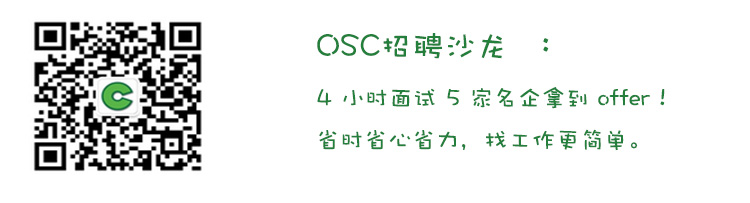一. 图片区域类
package com.example.demo.xxx;/*** 图片区域类* @author jlm**/
public class ImageArea {int x; //指定区域左上角横坐标int y; //指定区域左上角纵坐标int width; //指定区域宽度int height; //指定区域高度public ImageArea(int x, int y, int width, int height) {super();this.x = x;this.y = y;this.width = width;this.height = height;}public int getX() {return x;}public void setX(int x) {this.x = x;}public int getY() {return y;}public void setY(int y) {this.y = y;}public int getWidth() {return width;}public void setWidth(int width) {this.width = width;}public int getHeight() {return height;}public void setHeight(int height) {this.height = height;}@Overridepublic int hashCode() {final int prime = 31;int result = 1;result = prime * result + height;result = prime * result + width;result = prime * result + x;result = prime * result + y;return result;}@Overridepublic boolean equals(Object obj) {if (this == obj)return true;if (obj == null)return false;if (getClass() != obj.getClass())return false;ImageArea other = (ImageArea) obj;if (height != other.height)return false;if (width != other.width)return false;if (x != other.x)return false;if (y != other.y)return false;return true;}}二. 图片绘制工具类
package com.example.demo.xxx;import java.awt.Color;
import java.awt.Graphics;
import java.awt.image.BufferedImage;
import java.io.File;
import java.io.IOException;
import java.util.List;import javax.imageio.ImageIO;/*** 图片处理类* @author hty**/
public class ImageUtil {/*** 给图片指定位置打马赛克* @param filePath 图片位置* @param targetPath 打码后的图片保存位置,若为空则保存路径默认为原图片路径* @param x 图片要打码区域左上角的横坐标* @param y 图片要打码区域左上角的纵坐标* @param width 图片要打码区域的宽度* @param height 图片要打码区域的高度* @param mosaicSize 马赛克尺寸,即每个矩形的长宽* @return* @throws IOException*/@SuppressWarnings("static-access")public static boolean mosaic(String filePath, String targetPath,int x, int y, int width, int height, int mosaicSize) throws IOException {//1. 初始化图像处理各变量if (!filePath.endsWith(".png") && !filePath.endsWith(".jpg") &&!filePath.endsWith(".gif")) {System.err.println("ImageUtil>>>文件名非法,不是正确的图片文件名");return false;}int index = filePath.lastIndexOf(".");String suffix = filePath.substring(index + 1);if (targetPath != null && !targetPath.isEmpty() && !targetPath.endsWith(suffix)) {System.err.println("ImageUtil>>>目标文件后缀应与源文件后缀一致");return false;}File file = new File(filePath);if (!file.isFile()) {System.err.println("ImageUtil>>>" + filePath + "不是一个文件!");return false;}BufferedImage bi = ImageIO.read(file); // 读取该图片BufferedImage spinImage = new BufferedImage(bi.getWidth(),bi.getHeight(), bi.TYPE_INT_RGB);if (bi.getWidth() < mosaicSize || bi.getHeight() < mosaicSize || mosaicSize <= 0) { // 马赛克格尺寸太大或太小System.err.println("马赛克尺寸设置不正确");return false;}//2. 设置各方向绘制的马赛克块个数int xcount = 0; // 方向绘制个数int ycount = 0; // y方向绘制个数if (width % mosaicSize == 0) {xcount = width / mosaicSize;} else {xcount = width / mosaicSize + 1;}if (height % mosaicSize == 0) {ycount = height / mosaicSize;} else {ycount = height / mosaicSize + 1;}//3. 绘制马赛克(绘制矩形并填充颜色)Graphics gs = spinImage.getGraphics();gs.drawImage(bi, 0, 0, null);int xTmp = x;int yTmp = y;for (int i = 0; i < xcount; i++) {for (int j = 0; j < ycount; j++) {//马赛克矩形格大小int mwidth = mosaicSize;int mheight = mosaicSize;if(i == xcount - 1){ //横向最后一个比较特殊,可能不够一个sizemwidth = width - xTmp;}if(j == ycount - 1){ //同理mheight = height - yTmp;}//矩形颜色取中心像素点RGB值int centerX = xTmp;int centerY = yTmp;if (mwidth % 2 == 0) {centerX += mwidth / 2;} else {centerX += (mwidth - 1) / 2;}if (mheight % 2 == 0) {centerY += mheight / 2;} else {centerY += (mheight - 1) / 2;}Color color = new Color(bi.getRGB(centerX, centerY));gs.setColor(color);gs.fillRect(xTmp, yTmp, mwidth, mheight);yTmp = yTmp + mosaicSize;// 计算下一个矩形的y坐标}yTmp = y;// 还原y坐标xTmp = xTmp + mosaicSize;// 计算x坐标}gs.dispose();if (targetPath == null || targetPath.isEmpty())targetPath = filePath;File sf = new File(targetPath);ImageIO.write(spinImage, suffix, sf); // 保存图片return true;}public static boolean mosaic(String filePath, String targetPath,ImageArea area, int mosaicSize) throws IOException {return mosaic(filePath, targetPath, area.getX(), area.getY(),area.getWidth(), area.getHeight(), mosaicSize);}/*** 给图片多个指定位置打马赛克* @param filePath 图片位置* @param targetPath 打码后的图片保存位置,若为空则保存路径默认为原图片路径* @param areaList 图片区域对象数组* @param mosaicSize 马赛克尺寸,即每个矩形的长宽* @return* @throws IOException*/@SuppressWarnings("static-access")public static boolean mosaic(String filePath, String targetPath,List<ImageArea> areaList, int mosaicSize) throws IOException {//1. 初始化图像处理各变量if (!filePath.endsWith(".png") && !filePath.endsWith(".jpg") &&!filePath.endsWith(".gif")) {System.err.println("ImageUtil>>>文件名非法,不是正确的图片文件名");return false;}int index = filePath.lastIndexOf(".");String suffix = filePath.substring(index + 1);if (targetPath != null && !targetPath.isEmpty() && !targetPath.endsWith(suffix)) {System.err.println("ImageUtil>>>目标文件后缀应与源文件后缀一致");return false;}File file = new File(filePath);if (!file.isFile()) {System.err.println("ImageUtil>>>" + filePath + "不是一个文件!");return false;}BufferedImage bi = ImageIO.read(file); // 读取该图片BufferedImage spinImage = new BufferedImage(bi.getWidth(),bi.getHeight(), bi.TYPE_INT_RGB);if (bi.getWidth() < mosaicSize || bi.getHeight() < mosaicSize || mosaicSize <= 0) { // 马赛克格尺寸太大或太小System.err.println("马赛克尺寸设置不正确");return false;}Graphics gs = spinImage.getGraphics();gs.drawImage(bi, 0, 0, null);//对每一个局部区域分别绘制马赛克for (ImageArea imageArea : areaList) {int x = imageArea.getX();int y = imageArea.getY();int width = imageArea.getWidth();int height = imageArea.getHeight();//2. 设置各方向绘制的马赛克块个数int xcount = 0; // 方向绘制个数int ycount = 0; // y方向绘制个数if (width % mosaicSize == 0) {xcount = width / mosaicSize;} else {xcount = width / mosaicSize + 1;}if (height % mosaicSize == 0) {ycount = height / mosaicSize;} else {ycount = height / mosaicSize + 1;}//3. 绘制马赛克(绘制矩形并填充颜色)int xTmp = x;int yTmp = y;for (int i = 0; i < xcount; i++) {for (int j = 0; j < ycount; j++) {//马赛克矩形格大小int mwidth = mosaicSize;int mheight = mosaicSize;if(i == xcount - 1){ //横向最后一个比较特殊,可能不够一个sizemwidth = width - xTmp;}if(j == ycount - 1){ //同理mheight = height - yTmp;}//矩形颜色取中心像素点RGB值int centerX = xTmp;int centerY = yTmp;if (mwidth % 2 == 0) {centerX += mwidth / 2;} else {centerX += (mwidth - 1) / 2;}if (mheight % 2 == 0) {centerY += mheight / 2;} else {centerY += (mheight - 1) / 2;}Color color = new Color(bi.getRGB(centerX, centerY));gs.setColor(color);gs.fillRect(xTmp, yTmp, mwidth, mheight);yTmp = yTmp + mosaicSize;// 计算下一个矩形的y坐标}yTmp = y;// 还原y坐标xTmp = xTmp + mosaicSize;// 计算x坐标}}gs.dispose();if (targetPath == null || targetPath.isEmpty())targetPath = filePath;File sf = new File(targetPath);ImageIO.write(spinImage, suffix, sf); // 保存图片return true;}
}三. 实现效果
try {ImageUtil.mosaic("/Users/jianglinmao/Downloads/x.png","/Users/jianglinmao/Downloads/x1.png", new ImageArea( 200, 400, 300 , 200), 40);} catch (IOException e) {System.err.println("出错了!!!!");e.printStackTrace();}Like this (需要已知图片打码位置坐标)


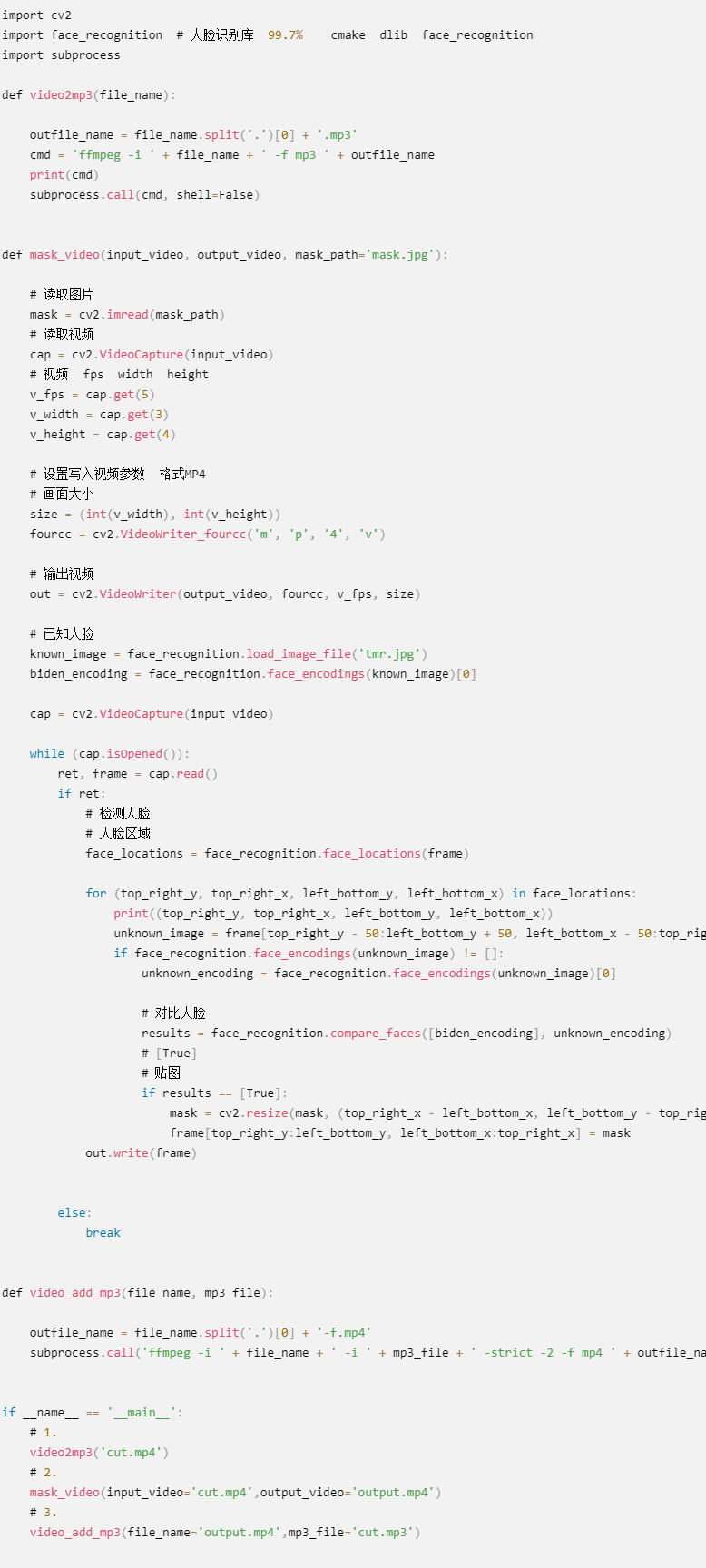




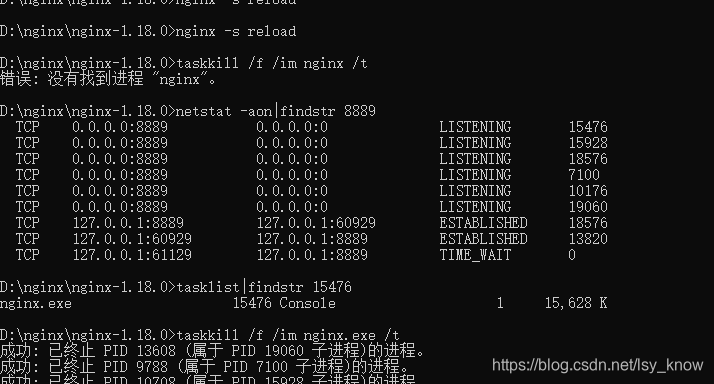

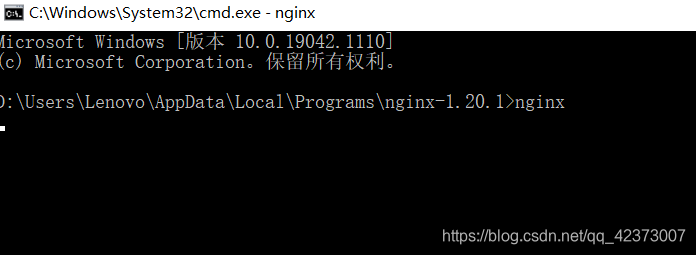

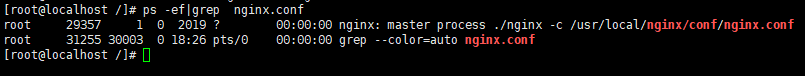
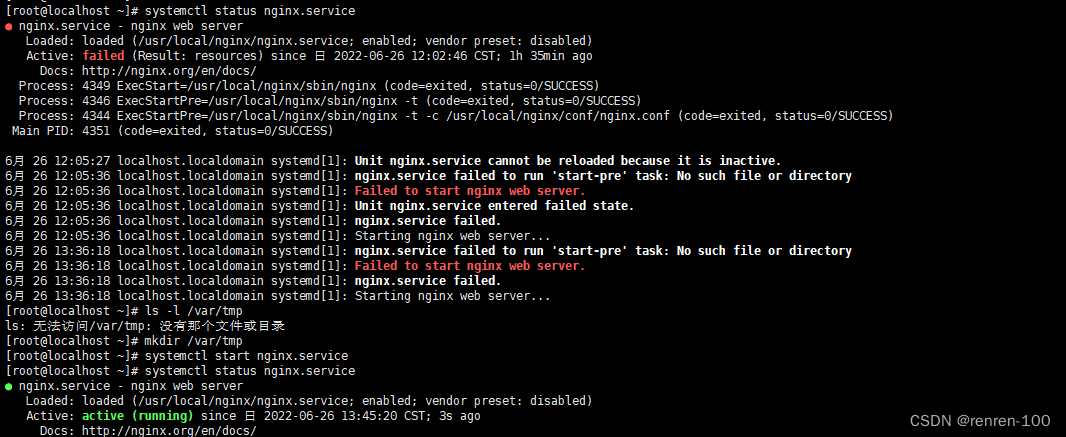
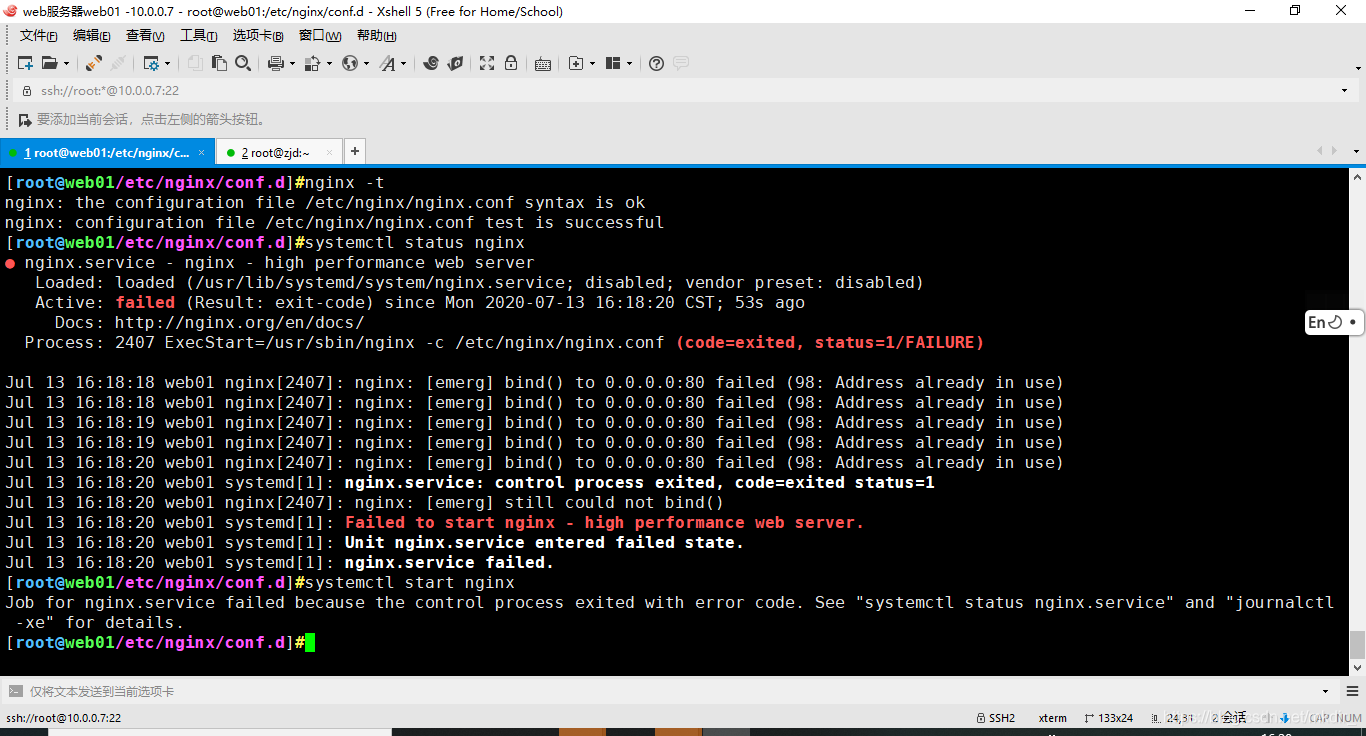
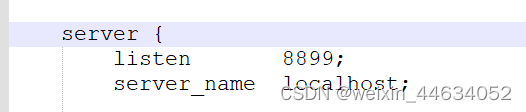

![CV学习笔记 | CV综述 [2020.10.01]](https://img-blog.csdnimg.cn/bcbaf80d1391444bb2ec3b3356f20a06.png?x-oss-process=image/watermark,type_d3F5LXplbmhlaQ,shadow_50,text_Q1NETiBA5LqM55m-5aSa5pak,size_20,color_FFFFFF,t_70,g_se,x_16#pic_center)