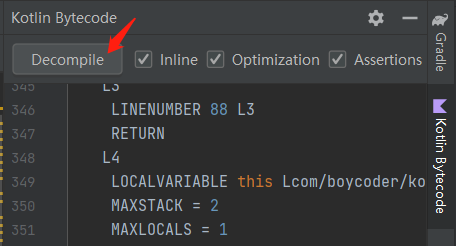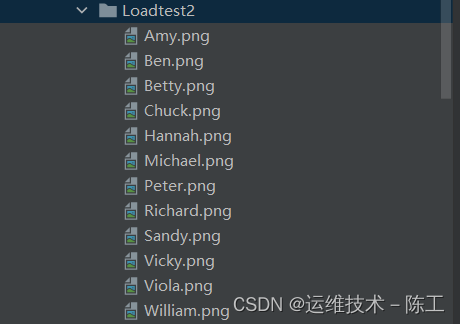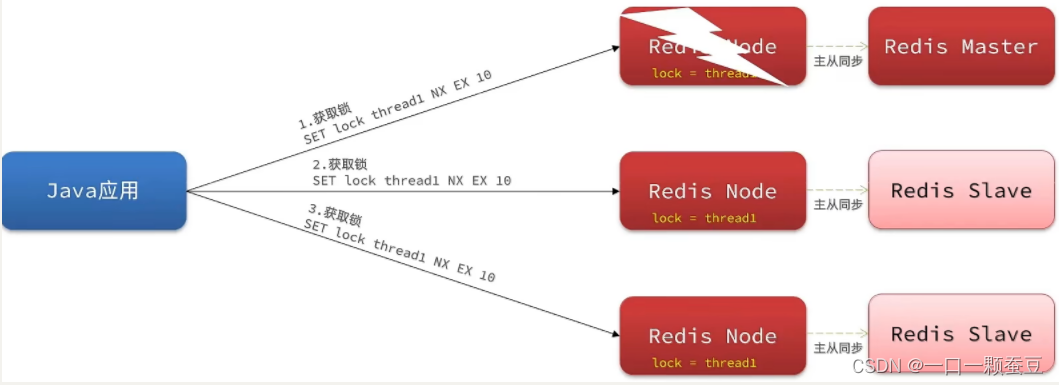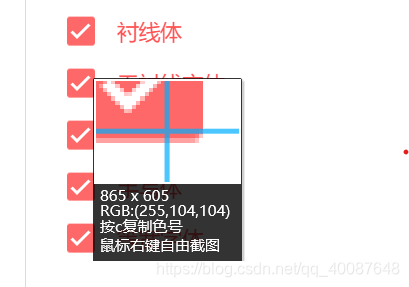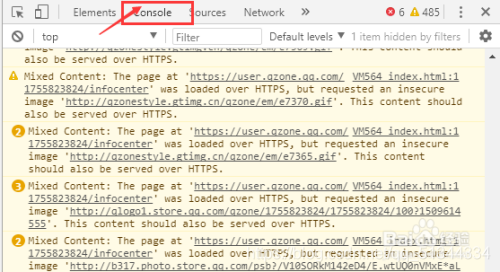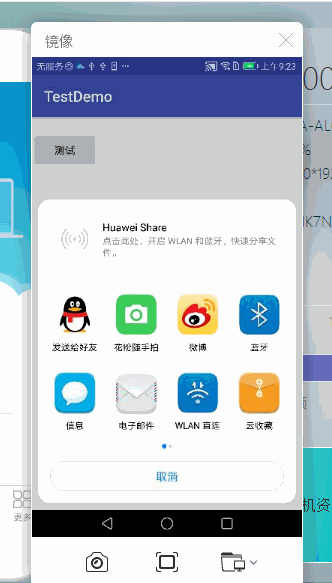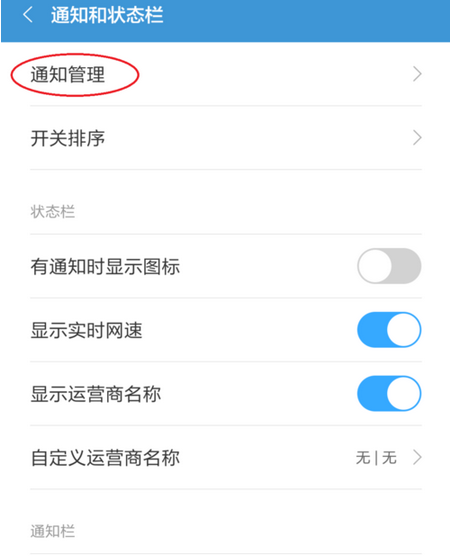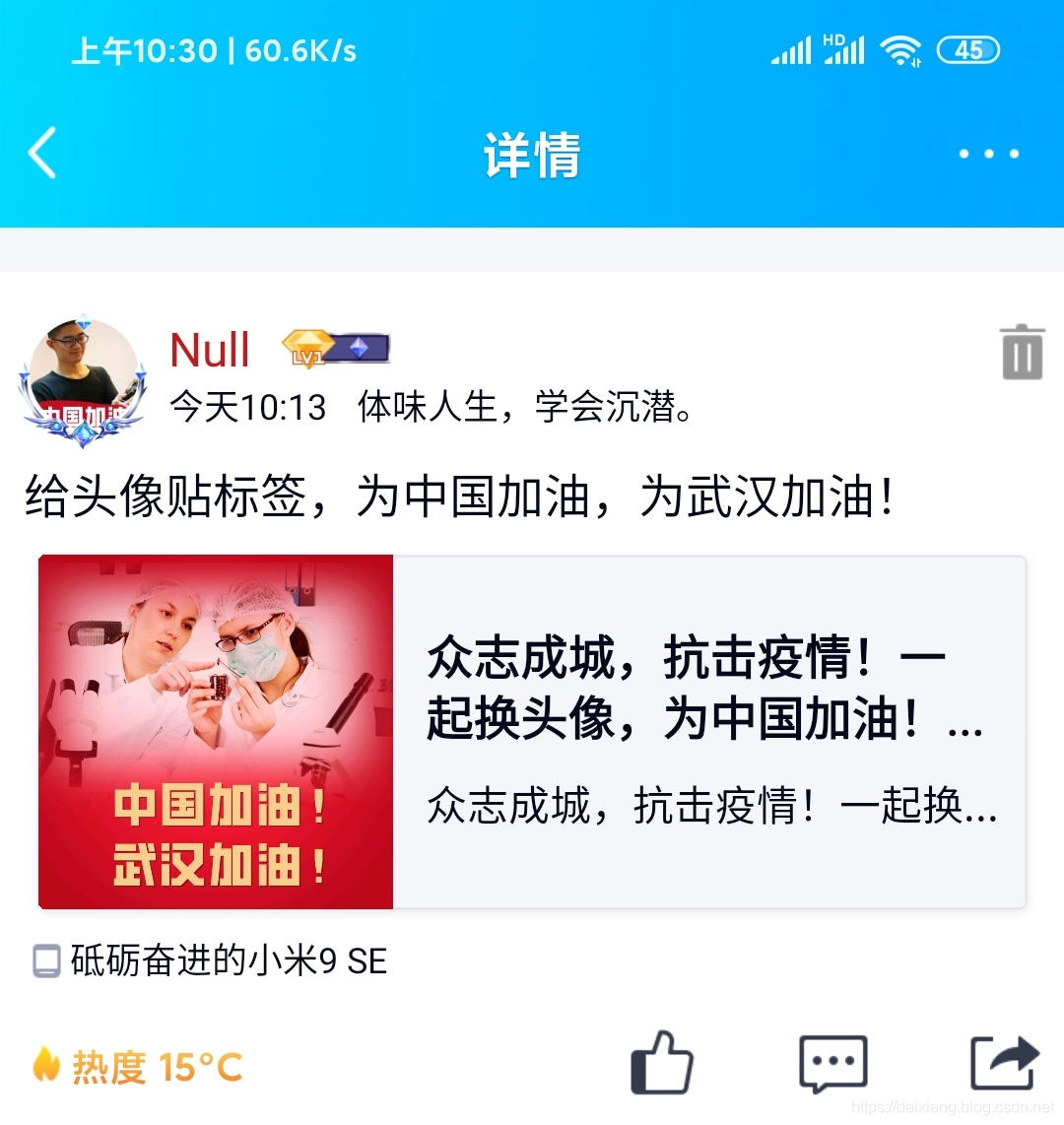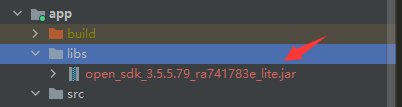百度百科简介
2017年,google公司在官网上宣布Kotlin成为Android的开发语言,使编码效率大增。Kotlin 语言由 JetBrains 公司推出,这是一个面向JVM的新语言
参考资料
- 官网:https://kotlinlang.org/
- 中文官网:https://www.kotlincn.net/docs/reference/
- 官方博客:https://blog.jetbrains.com/kotlin/
- 源码:https://github.com/JetBrains/kotlin
- 菜鸟教程:https://www.runoob.com/kotlin/kotlin-tutorial.html
优点:
- 简洁: 大大减少样板代码的数量。
- 安全: 避免空指针异常等整个类的错误。
- 互操作性: 充分利用 JVM、Android 和浏览器的现有库。
- 工具友好: 可用任何 Java IDE 或者使用命令行构建。
Android Studio配置
1、通过 AS 工具添加
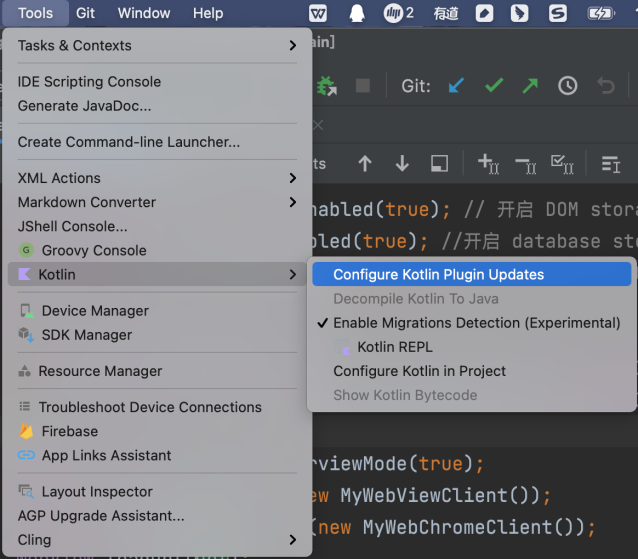
2、手动添加
project/build.gradle
buildscript {...dependencies {classpath "com.android.tools.build:gradle:7.0.0"classpath 'org.jetbrains.kotlin:kotlin-gradle-plugin:1.6.10'}
}
app/build.gradle
KTX是 Android 官方提供的一个 Gradle 插件,能够为开发者提供便利,它最著名的功能就是能够省掉findViewById。
plugins {id 'com.android.application'id 'org.jetbrains.kotlin.android'id 'kotlin-android-extensions'
}
dependencies { ...implementation "androidx.core:core-ktx:+" implementation "org.jetbrains.kotlin:kotlin-stdlib-jdk7:$kotlin_version"
}
扩展函数还能消灭一切 xxUtils.java
// 以前使用 TextUtils
if (TextUtils.isEmpty(response)) {return
}// 现在看起来好像是有一个成员方法
if (response.isNullOrBlank()) {return
}
如何查看 kotlin 对应的字节码
Tools -> Kotlin -> Show Kotlin Bytecode 打开 Kotlin Bytecode 面板

在字节码弹窗的左上角找到 Decompile 按钮,这样就能看到 Kotlin 等价的 Java 代码了。