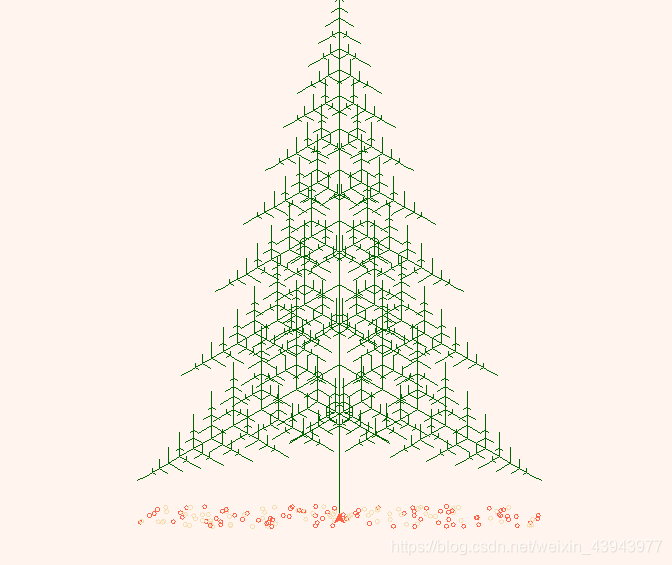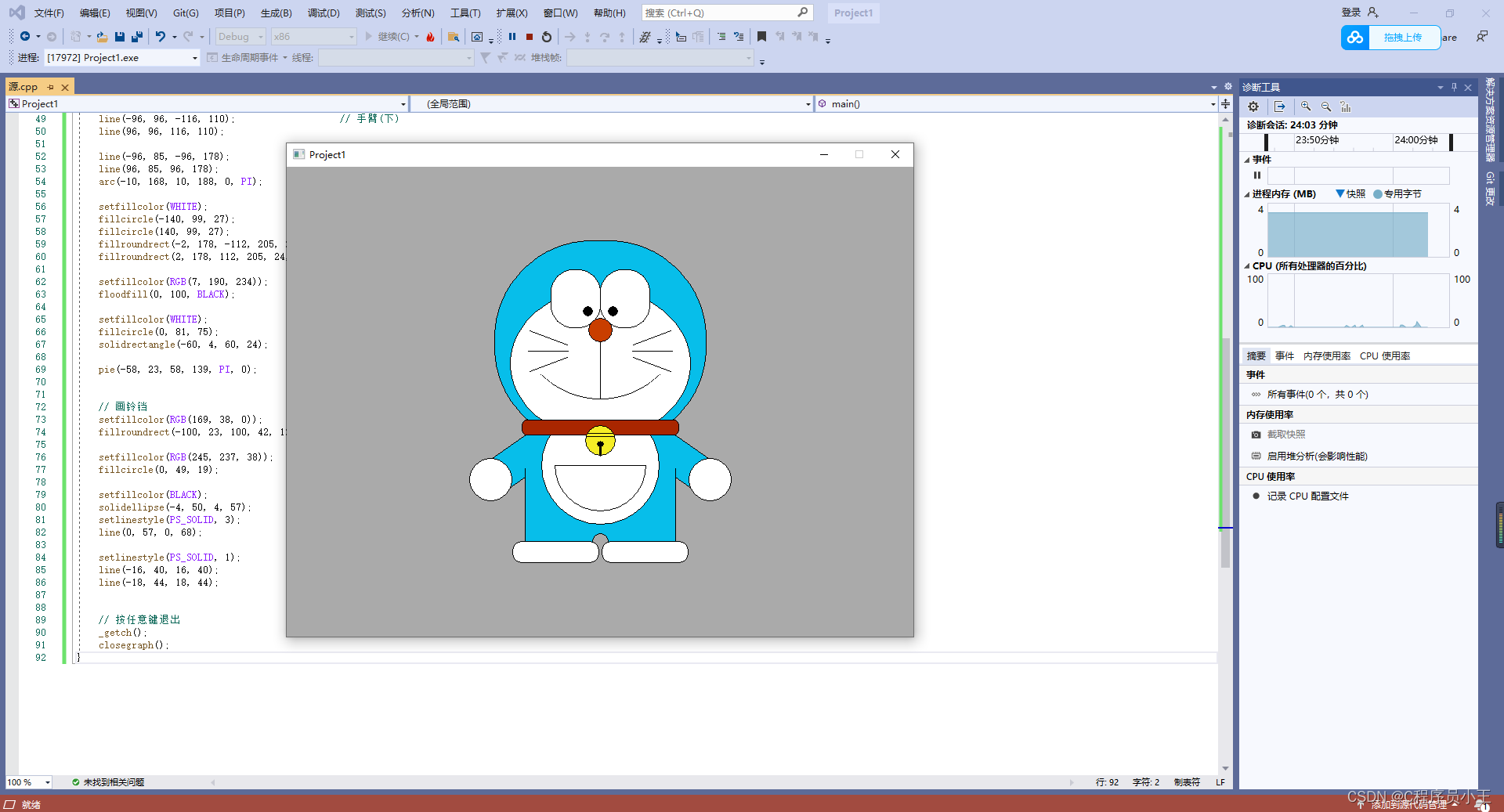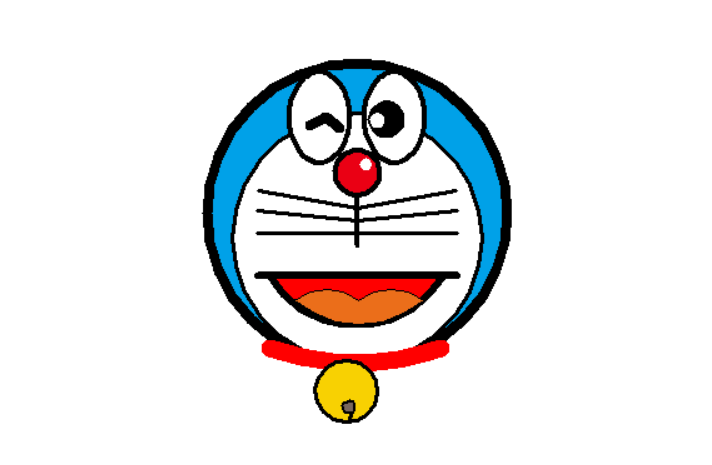前言
python的第三方库绘图模块turtle(因其本意有海龟、乌龟的意思,又称为海龟绘图),可以用来绘制一些很好玩的东西。之前就有盛极一时的海龟绘图绘制冰墩墩,这里给大家总结了关于海龟绘图的一些方法方便大家学习。另外提供了手绘【玫瑰、时钟、哆啦A梦、小猪佩奇、史迪仔】的源码,希望大家喜欢
安装
请先安装模块
pip install turtle
相关方法
# turtle.title # 项目名
# turtle.speed() # 画画速度
# turtle.penup() # 提笔
# turtle.goto(坐标) # 到达位置
# turtle.pencolor('color') # 画笔颜色
# turtle.pensize() # 画笔粗度
# turtle.begin_fill() # 进行填充
# turtle.end_fill() #填充完毕
# turtle.pendown() # 落笔
# turtle.setheading() # 落笔朝向
# turtle.circle() # 画圆
# turtle.hideturtle() #隐藏画笔的turtle形状
# turtle.showturtle() #显示画笔的turtle形状
# turtle.fillcolor(colorstring) #绘制图形的填充颜色
# turtle.color(color1, color2) #同时设置pencolor=color1, fillcolor=color2
# turtle.filling() #返回当前是否在填充状态
# turtle.done() #绘制完毕
玫瑰花
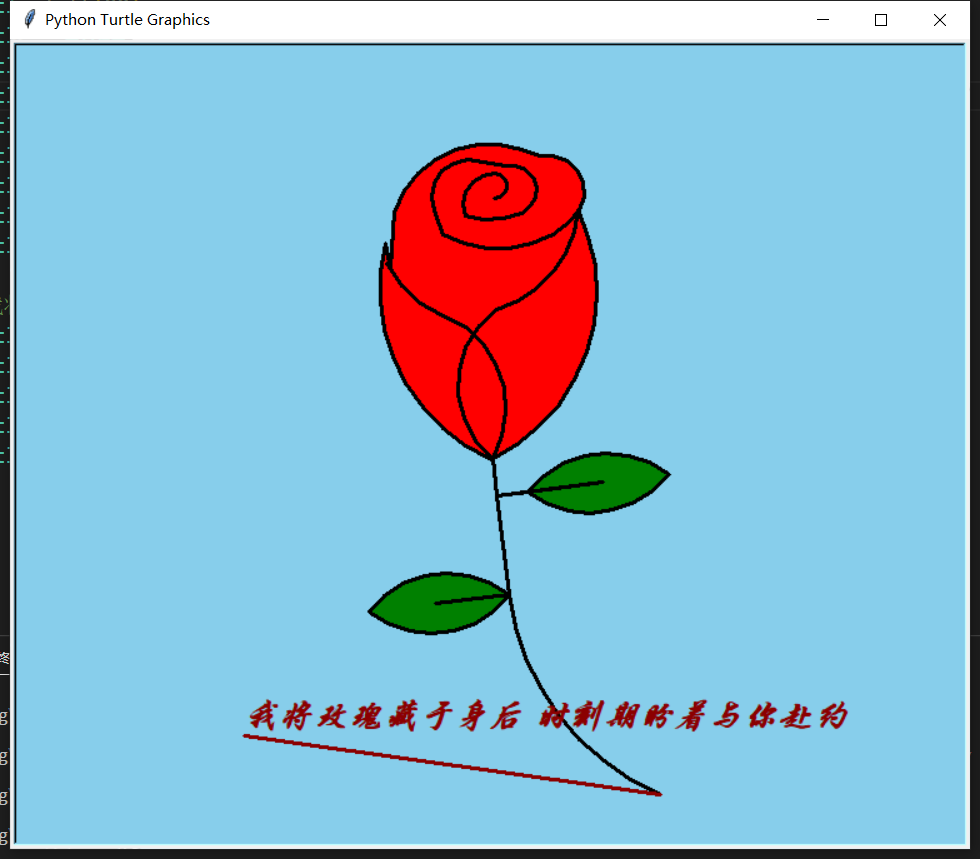
import turtle
turtle.speed(100)# 设置初始位置
turtle.penup()
turtle.pensize(3)
turtle.left(90)
turtle.fd(200)
turtle.pendown()
turtle.right(90)
turtle.bgcolor('skyblue')# 花蕊
turtle.fillcolor("red")
turtle.begin_fill()
turtle.circle(10, 180)
turtle.circle(25, 110)
turtle.left(50)
turtle.circle(60, 45)
turtle.circle(20, 170)
turtle.right(24)
turtle.fd(30)
turtle.left(10)
turtle.circle(30, 110)
turtle.fd(20)
turtle.left(40)
turtle.circle(90, 70)
turtle.circle(30, 150)
turtle.right(30)
turtle.fd(15)
turtle.circle(80, 90)
turtle.left(15)
turtle.fd(45)
turtle.right(165)
turtle.fd(20)
turtle.left(155)
turtle.circle(150, 80)
turtle.left(50)
turtle.circle(150, 90)
turtle.end_fill()# 花瓣1
turtle.left(150)
turtle.circle(-90, 70)
turtle.left(20)
turtle.circle(75, 105)
turtle.setheading(60)
turtle.circle(80, 98)
turtle.circle(-90, 40)# 花瓣2
turtle.left(180)
turtle.circle(90, 40)
turtle.circle(-80, 98)
turtle.setheading(-83)# 叶子1
turtle.fd(30)
turtle.left(90)
turtle.fd(25)
turtle.left(45)
turtle.fillcolor("green")
turtle.begin_fill()
turtle.circle(-80, 90)
turtle.right(90)
turtle.circle(-80, 90)
turtle.end_fill()
turtle.right(135)
turtle.fd(60)
turtle.left(180)
turtle.fd(85)
turtle.left(90)
turtle.fd(80)# 叶子2
turtle.right(90)
turtle.right(45)
turtle.fillcolor("green")
turtle.begin_fill()
turtle.circle(80, 90)
turtle.left(90)
turtle.circle(80, 90)
turtle.end_fill()
turtle.left(135)
turtle.fd(60)
turtle.left(180)
turtle.fd(60)
turtle.right(90)
turtle.circle(200, 60)# 我将玫瑰藏于身后 时刻期盼着与你赴约
turtle.pencolor('darkred')
turtle.goto(-200,-230)
turtle.write('我将玫瑰藏于身后 时刻期盼着与你赴约',font=('华文行楷',20,'bold italic'))
turtle.hideturtle()
turtle.done()
时钟(请打开最大化窗口体验)
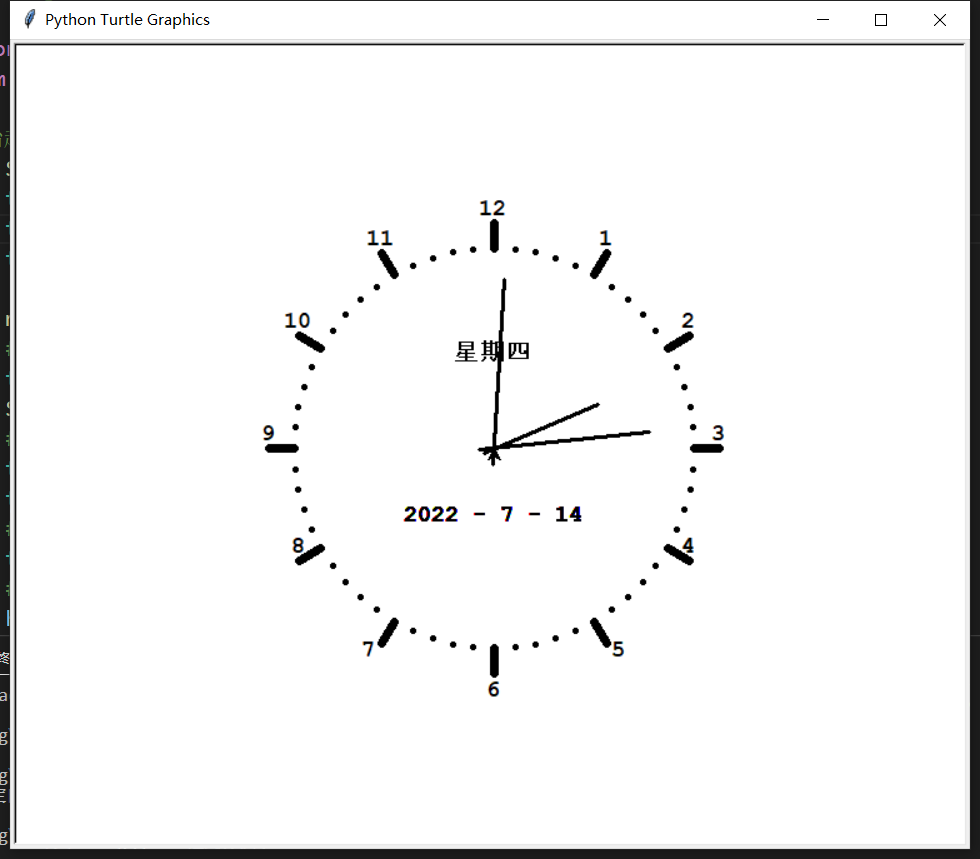
# coding=utf-8import turtle
from datetime import *# 抬起画笔,向前运动一段距离放下
def Skip(step):turtle.penup()turtle.forward(step)turtle.pendown()def mkHand(name, length):# 注册Turtle形状,建立表针Turtleturtle.reset()Skip(-length * 0.1)# 开始记录多边形的顶点。当前的乌龟位置是多边形的第一个顶点。turtle.begin_poly()turtle.forward(length * 1.1)# 停止记录多边形的顶点。当前的乌龟位置是多边形的最后一个顶点。将与第一个顶点相连。turtle.end_poly()# 返回最后记录的多边形。handForm = turtle.get_poly()turtle.register_shape(name, handForm)def Init():global secHand, minHand, hurHand, printer# 重置Turtle指向北turtle.mode("logo")# 建立三个表针Turtle并初始化mkHand("secHand", 135)mkHand("minHand", 125)mkHand("hurHand", 90)secHand = turtle.Turtle()secHand.shape("secHand")minHand = turtle.Turtle()minHand.shape("minHand")hurHand = turtle.Turtle()hurHand.shape("hurHand")for hand in secHand, minHand, hurHand:hand.shapesize(1, 1, 3)hand.speed(0)# 建立输出文字Turtleprinter = turtle.Turtle()# 隐藏画笔的turtle形状printer.hideturtle()printer.penup()def SetupClock(radius):# 建立表的外框turtle.reset()turtle.pensize(7)for i in range(60):Skip(radius)if i % 5 == 0:turtle.forward(20)Skip(-radius - 20)Skip(radius + 20)if i == 0:turtle.write(int(12), align="center", font=("Courier", 14, "bold"))elif i == 30:Skip(25)turtle.write(int(i/5), align="center", font=("Courier", 14, "bold"))Skip(-25)elif (i == 25 or i == 35):Skip(20)turtle.write(int(i/5), align="center", font=("Courier", 14, "bold"))Skip(-20)else:turtle.write(int(i/5), align="center", font=("Courier", 14, "bold"))Skip(-radius - 20)else:turtle.dot(5)Skip(-radius)turtle.right(6)def Week(t): week = ["星期一", "星期二", "星期三","星期四", "星期五", "星期六", "星期日"]return week[t.weekday()]def Date(t):y = t.yearm = t.monthd = t.dayreturn "%s - %d - %d" % (y, m, d)def Tick():# 绘制表针的动态显示t = datetime.today()second = t.second + t.microsecond * 0.000001minute = t.minute + second / 60.0hour = t.hour + minute / 60.0secHand.setheading(6 * second)minHand.setheading(6 * minute)hurHand.setheading(30 * hour)turtle.tracer(False) printer.forward(65)printer.write(Week(t), align="center",font=("Courier", 14, "bold"))printer.back(130)printer.write(Date(t), align="center",font=("Courier", 14, "bold"))printer.home()turtle.tracer(True)# 100ms后继续调用tickturtle.ontimer(Tick, 100)def main():# 打开/关闭龟动画,并为更新图纸设置延迟。turtle.tracer(False)Init()SetupClock(160)turtle.tracer(True)Tick()turtle.mainloop()if __name__ == "__main__":main()
哆啦A梦(请打开最大化窗口体验)
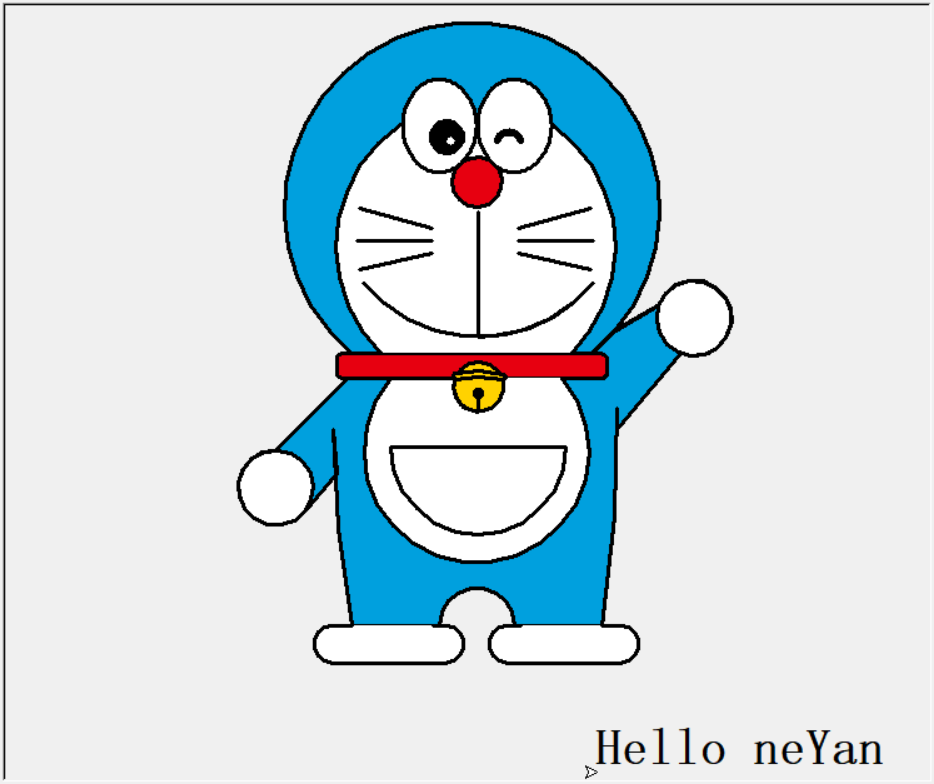
from turtle import * #画图模块# 无轨迹跳跃
def my_goto(x, y):penup()goto(x, y)pendown()# 眼睛
def eyes():fillcolor("#ffffff")begin_fill()tracer(False)a = 2.5for i in range(120):if 0 <= i < 30 or 60 <= i < 90:a -= 0.05lt(3)fd(a)else:a += 0.05lt(3)fd(a)tracer(True)end_fill()# 胡须
def beard():my_goto(-32, 135)seth(165)fd(60)my_goto(-32, 125)seth(180)fd(60)my_goto(-32, 115)seth(193)fd(60)my_goto(37, 135)seth(15)fd(60)my_goto(37, 125)seth(0)fd(60)my_goto(37, 115)seth(-13)fd(60)# 嘴巴
def mouth():my_goto(5, 148)seth(270)fd(100)seth(0)circle(120, 50)seth(230)circle(-120, 100)# 围巾
def scarf():fillcolor('#e70010')begin_fill()seth(0)fd(200)circle(-5, 90)fd(10)circle(-5, 90)fd(207)circle(-5, 90)fd(10)circle(-5, 90)end_fill()# 鼻子
def nose():my_goto(-10, 158)seth(315)fillcolor('#e70010')begin_fill()circle(20)end_fill()# 黑眼睛
def black_eyes():seth(0)my_goto(-20, 195)fillcolor('#000000')begin_fill()circle(13)end_fill()pensize(6)my_goto(20, 205)seth(75)circle(-10, 150)pensize(3)my_goto(-17, 200)seth(0)fillcolor('#ffffff')begin_fill()circle(5)end_fill()my_goto(0, 0)# 脸
def face():fd(183)lt(45)fillcolor('#ffffff')begin_fill()circle(120, 100)seth(180)# print(pos())fd(121)pendown()seth(215)circle(120, 100)end_fill()my_goto(63.56,218.24)seth(90)eyes()seth(180)penup()fd(60)pendown()seth(90)eyes()penup()seth(180)fd(64)# 头型
def head():penup()circle(150, 40)pendown()fillcolor('#00a0de')begin_fill()circle(150, 280)end_fill()# 画哆啦A梦
def Doraemon():# 头部head()# 围脖scarf()# 脸face()# 红鼻子nose()# 嘴巴mouth()# 胡须beard()# 身体my_goto(0, 0)seth(0)penup()circle(150, 50)pendown()seth(30)fd(40)seth(70)circle(-30, 270)fillcolor('#00a0de')begin_fill()seth(230)fd(80)seth(90)circle(1000, 1)seth(-89)circle(-1000, 10)# print(pos())seth(180)fd(70)seth(90)circle(30, 180)seth(180)fd(70)# print(pos())seth(100)circle(-1000, 9)seth(-86)circle(1000, 2)seth(230)fd(40)# print(pos())circle(-30, 230)seth(45)fd(81)seth(0)fd(203)circle(5, 90)fd(10)circle(5, 90)fd(7)seth(40)circle(150, 10)seth(30)fd(40)end_fill()# 左手seth(70)fillcolor('#ffffff')begin_fill()circle(-30)end_fill()# 脚my_goto(103.74, -182.59)seth(0)fillcolor('#ffffff')begin_fill()fd(15)circle(-15, 180)fd(90)circle(-15, 180)fd(10)end_fill()my_goto(-96.26, -182.59)seth(180)fillcolor('#ffffff')begin_fill()fd(15)circle(15, 180)fd(90)circle(15, 180)fd(10)end_fill()# 右手my_goto(-133.97, -91.81)seth(50)fillcolor('#ffffff')begin_fill()circle(30)end_fill()# 口袋my_goto(-103.42, 15.09)seth(0)fd(38)seth(230)begin_fill()circle(90, 260)end_fill()my_goto(5, -40)seth(0)fd(70)seth(-90)circle(-70, 180)seth(0)fd(70)#铃铛my_goto(-103.42, 15.09)fd(90)seth(70)fillcolor('#ffd200')# print(pos())begin_fill()circle(-20)end_fill()seth(170)fillcolor('#ffd200')begin_fill()circle(-2, 180)seth(10)circle(-100, 22)circle(-2, 180)seth(180-10)circle(100, 22)end_fill()goto(-13.42, 15.09)seth(250)circle(20, 110)seth(90)fd(15)dot(10)my_goto(0, -150)# 画眼睛black_eyes()if __name__ == '__main__':screensize(800,600, "#f0f0f0")pensize(3) # 画笔宽度speed(9) # 画笔速度Doraemon()my_goto(100, -300)write('Hello neYan', font=("Bradley Hand ITC", 30, "bold"))mainloop()
小猪佩奇(请打开最大化窗口体验)
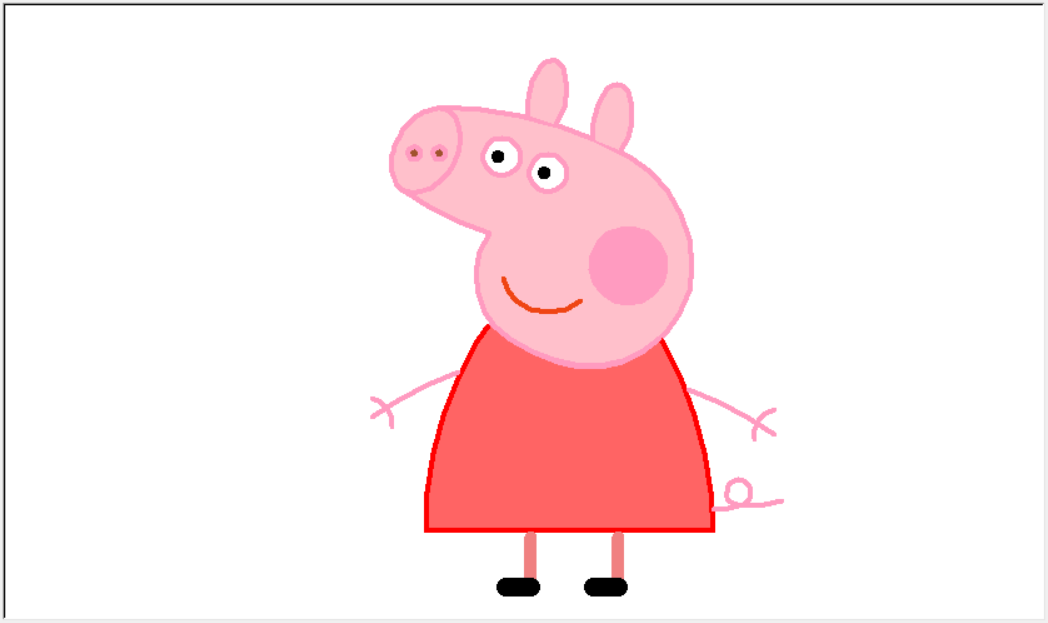
from turtle import*def nose(x,y):#鼻子penup()#提起笔goto(x,y)#定位pendown()#落笔,开始画setheading(-30)#将乌龟的方向设置为to_angle/为数字(0-东、90-北、180-西、270-南)begin_fill()#准备开始填充图形a=0.4for i in range(120):if 0<=i<30 or 60<=i<90:a=a+0.08left(3) #向左转3度forward(a) #向前走a的步长else:a=a-0.08left(3)forward(a)end_fill()#填充完成penup()setheading(90)forward(25)setheading(0)forward(10)pendown()pencolor(255,155,192)#画笔颜色setheading(10)begin_fill()circle(5)color(160,82,45)#返回或设置pencolor和fillcolorend_fill()penup()setheading(0)forward(20)pendown()pencolor(255,155,192)setheading(10)begin_fill()circle(5)color(160,82,45)end_fill()def head(x,y):#头color((255,155,192),"pink")penup()goto(x,y)setheading(0)pendown()begin_fill()setheading(180)circle(300,-30)circle(100,-60)circle(80,-100)circle(150,-20)circle(60,-95)setheading(161)circle(-300,15)penup()goto(-100,100)pendown()setheading(-30)a=0.4for i in range(60):if 0<=i<30 or 60<=i<90:a=a+0.08lt(3) #向左转3度fd(a) #向前走a的步长else:a=a-0.08lt(3)fd(a)end_fill()def ears(x,y): #耳朵color((255,155,192),"pink")penup()goto(x,y)pendown()begin_fill()setheading(100)circle(-50,50)circle(-10,120)circle(-50,54)end_fill()penup()setheading(90)forward(-12)setheading(0)forward(30)pendown()begin_fill()setheading(100)circle(-50,50)circle(-10,120)circle(-50,56)end_fill()def eyes(x,y):#眼睛color((255,155,192),"white")penup()setheading(90)forward(-20)setheading(0)forward(-95)pendown()begin_fill()circle(15)end_fill()color("black")penup()setheading(90)forward(12)setheading(0)forward(-3)pendown()begin_fill()circle(3)end_fill()color((255,155,192),"white")penup()seth(90)forward(-25)seth(0)forward(40)pendown()begin_fill()circle(15)end_fill()color("black")penup()setheading(90)forward(12)setheading(0)forward(-3)pendown()begin_fill()circle(3)end_fill()def cheek(x,y):#腮color((255,155,192))penup()goto(x,y)pendown()setheading(0)begin_fill()circle(30)end_fill()def mouth(x,y): #嘴color(239,69,19)penup()goto(x,y)pendown()setheading(-80)circle(30,40)circle(40,80)def body(x,y):#身体color("red",(255,99,71))penup()goto(x,y)pendown()begin_fill()setheading(-130)circle(100,10)circle(300,30)setheading(0)forward(230)setheading(90)circle(300,30)circle(100,3)color((255,155,192),(255,100,100))setheading(-135)circle(-80,63)circle(-150,24)end_fill()def hands(x,y):#手color((255,155,192))penup()goto(x,y)pendown()setheading(-160)circle(300,15)penup()setheading(90)forward(15)setheading(0)forward(0)pendown()setheading(-10)circle(-20,90)penup()setheading(90)forward(30)setheading(0)forward(237)pendown()setheading(-20)circle(-300,15)penup()setheading(90)forward(20)setheading(0)forward(0)pendown()setheading(-170)circle(20,90)def foot(x,y):#脚pensize(10)color((240,128,128))penup()goto(x,y)pendown()setheading(-90)forward(40)setheading(-180)color("black")pensize(15)fd(20)pensize(10)color((240,128,128))penup()setheading(90)forward(40)setheading(0)forward(90)pendown()setheading(-90)forward(40)setheading(-180)color("black")pensize(15)fd(20)def tail(x,y):#尾巴pensize(4)color((255,155,192))penup()goto(x,y)pendown()seth(0)circle(70,20)circle(10,330)circle(70,30)def setting(): #参数设置pensize(4)hideturtle() #使乌龟无形(隐藏)colormode(255) #将其设置为1.0或255.随后 颜色三元组的r,g,b值必须在0 .. cmode范围内color((255,155,192),"pink")setup(840,500)speed(10)def main():setting() #画布、画笔设置nose(-100,100) #鼻子head(-69,167) #头ears(0,160) #耳朵eyes(0,140) #眼睛cheek(80,10) #腮mouth(-20,30) #嘴body(-32,-8) #身体hands(-56,-45) #手foot(2,-177) #脚tail(148,-155) #尾巴done()if __name__ == '__main__':main()
皮卡丘(请打开最大化窗口体验)
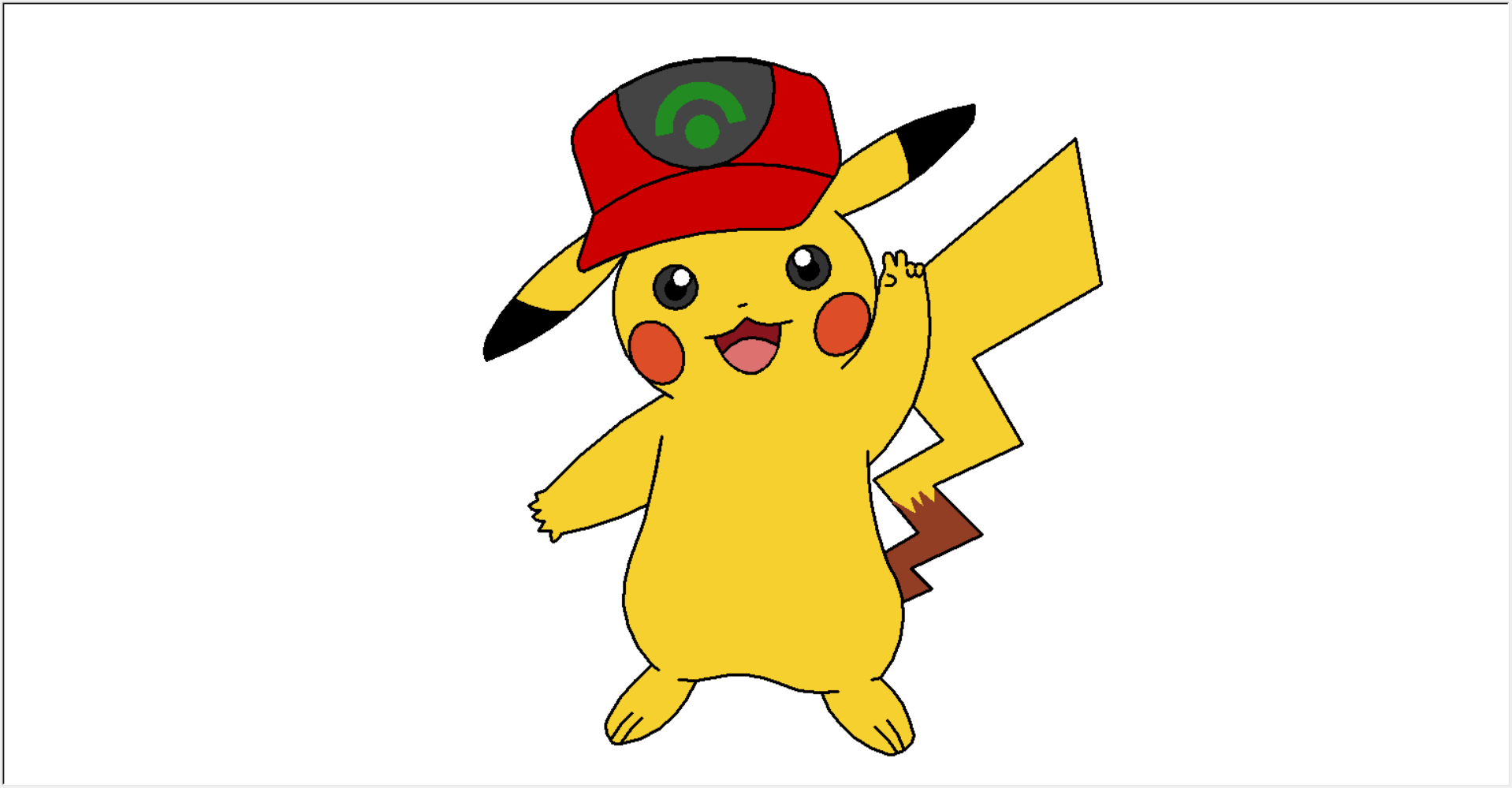
import turtledef getPosition(x, y):turtle.setx(x)turtle.sety(y)print(x, y)class Pikachu:def __init__(self):self.t = turtle.Turtle()t = self.tt.pensize(3)t.speed(9)t.ondrag(getPosition)def noTrace_goto(self, x, y):self.t.penup()self.t.goto(x, y)self.t.pendown()def leftEye(self, x, y):self.noTrace_goto(x, y)t = self.tt.seth(0)t.fillcolor('#333333')t.begin_fill()t.circle(22)t.end_fill()self.noTrace_goto(x, y+10)t.fillcolor('#000000')t.begin_fill()t.circle(10)t.end_fill()self.noTrace_goto(x+6, y + 22)t.fillcolor('#ffffff')t.begin_fill()t.circle(10)t.end_fill()def rightEye(self, x, y):self.noTrace_goto(x, y)t = self.tt.seth(0)t.fillcolor('#333333')t.begin_fill()t.circle(22)t.end_fill()self.noTrace_goto(x, y+10)t.fillcolor('#000000')t.begin_fill()t.circle(10)t.end_fill()self.noTrace_goto(x-6, y + 22)t.fillcolor('#ffffff')t.begin_fill()t.circle(10)t.end_fill()def mouth(self, x, y):self.noTrace_goto(x, y)t = self.tt.fillcolor('#88141D')t.begin_fill()# 下嘴唇l1 = []l2 = []t.seth(190)a = 0.7for i in range(28):a += 0.1t.right(3)t.fd(a)l1.append(t.position())self.noTrace_goto(x, y)t.seth(10)a = 0.7for i in range(28):a += 0.1t.left(3)t.fd(a)l2.append(t.position())# 上嘴唇t.seth(10)t.circle(50, 15)t.left(180)t.circle(-50, 15)t.circle(-50, 40)t.seth(233)t.circle(-50, 55)t.left(180)t.circle(50, 12.1)t.end_fill()# 舌头self.noTrace_goto(17, 54)t.fillcolor('#DD716F')t.begin_fill()t.seth(145)t.circle(40, 86)t.penup()for pos in reversed(l1[:20]):t.goto(pos[0], pos[1]+1.5)for pos in l2[:20]:t.goto(pos[0], pos[1]+1.5)t.pendown()t.end_fill()# 鼻子self.noTrace_goto(-17, 94)t.seth(8)t.fd(4)t.back(8)# 红脸颊def leftCheek(self, x, y):turtle.tracer(False)t = self.tself.noTrace_goto(x, y)t.seth(300)t.fillcolor('#DD4D28')t.begin_fill()a = 2.3for i in range(120):if 0 <= i < 30 or 60 <= i < 90:a -= 0.05t.lt(3)t.fd(a)else:a += 0.05t.lt(3)t.fd(a)t.end_fill()turtle.tracer(True)def rightCheek(self, x, y):t = self.tturtle.tracer(False)self.noTrace_goto(x, y)t.seth(60)t.fillcolor('#DD4D28')t.begin_fill()a = 2.3for i in range(120):if 0 <= i < 30 or 60 <= i < 90:a -= 0.05t.lt(3)t.fd(a)else:a += 0.05t.lt(3)t.fd(a)t.end_fill()turtle.tracer(True)def colorLeftEar(self, x, y):t = self.tself.noTrace_goto(x, y)t.fillcolor('#000000')t.begin_fill()t.seth(330)t.circle(100, 35)t.seth(219)t.circle(-300, 19)t.seth(110)t.circle(-30, 50)t.circle(-300, 10)t.end_fill()def colorRightEar(self, x, y):t = self.tself.noTrace_goto(x, y)t.fillcolor('#000000')t.begin_fill()t.seth(300)t.circle(-100, 30)t.seth(35)t.circle(300, 15)t.circle(30, 50)t.seth(190)t.circle(300, 17)t.end_fill()def body(self):t = self.tt.fillcolor('#F6D02F')t.begin_fill()# 右脸轮廓t.penup()t.circle(130, 40)t.pendown()t.circle(100, 105)t.left(180)t.circle(-100, 5)# 右耳朵t.seth(20)t.circle(300, 30)t.circle(30, 50)t.seth(190)t.circle(300, 36)# 上轮廓t.seth(150)t.circle(150, 70)# 左耳朵t.seth(200)t.circle(300, 40)t.circle(30, 50)t.seth(20)t.circle(300, 35)#print(t.pos())# 左脸轮廓t.seth(240)t.circle(105, 95)t.left(180)t.circle(-105, 5)# 左手t.seth(210)t.circle(500, 18)t.seth(200)t.fd(10)t.seth(280)t.fd(7)t.seth(210)t.fd(10)t.seth(300)t.circle(10, 80)t.seth(220)t.fd(10)t.seth(300)t.circle(10, 80)t.seth(240)t.fd(12)t.seth(0)t.fd(13)t.seth(240)t.circle(10, 70)t.seth(10)t.circle(10, 70)t.seth(10)t.circle(300, 18)t.seth(75)t.circle(500, 8)t.left(180)t.circle(-500, 15)t.seth(250)t.circle(100, 65)# 左脚t.seth(320)t.circle(100, 5)t.left(180)t.circle(-100, 5)t.seth(220)t.circle(200, 20)t.circle(20, 70)t.seth(60)t.circle(-100, 20)t.left(180)t.circle(100, 20)t.seth(300)t.circle(10, 70)t.seth(60)t.circle(-100, 20)t.left(180)t.circle(100, 20)t.seth(10)t.circle(100, 60)# 横向t.seth(180)t.circle(-100, 10)t.left(180)t.circle(100, 10)t.seth(5)t.circle(100, 10)t.circle(-100, 40)t.circle(100, 35)t.left(180)t.circle(-100, 10)# 右脚t.seth(290)t.circle(100, 55)t.circle(10, 50)t.seth(120)t.circle(100, 20)t.left(180)t.circle(-100, 20)t.seth(0)t.circle(10, 50)t.seth(110)t.circle(100, 20)t.left(180)t.circle(-100, 20)t.seth(30)t.circle(20, 50)t.seth(100)t.circle(100, 40)# 右侧身体轮廓t.seth(200)t.circle(-100, 5)t.left(180)t.circle(100, 5)t.left(30)t.circle(100, 75)t.right(15)t.circle(-300, 21)t.left(180)t.circle(300, 3)# 右手t.seth(43)t.circle(200, 60)t.right(10)t.fd(10)t.circle(5, 160)t.seth(90)t.circle(5, 160)t.seth(90)t.fd(10)t.seth(90)t.circle(5, 180)t.fd(10)t.left(180)t.left(20)t.fd(10)t.circle(5, 170)t.fd(10)t.seth(240)t.circle(50, 30)t.end_fill()self.noTrace_goto(130, 125)t.seth(-20)t.fd(5)t.circle(-5, 160)t.fd(5)# 手指纹self.noTrace_goto(166, 130)t.seth(-90)t.fd(3)t.circle(-4, 180)t.fd(3)t.seth(-90)t.fd(3)t.circle(-4, 180)t.fd(3)# 尾巴self.noTrace_goto(168, 134)t.fillcolor('#F6D02F')t.begin_fill()t.seth(40)t.fd(200)t.seth(-80)t.fd(150)t.seth(210)t.fd(150)t.left(90)t.fd(100)t.right(95)t.fd(100)t.left(110)t.fd(70)t.right(110)t.fd(80)t.left(110)t.fd(30)t.right(110)t.fd(32)t.right(106)t.circle(100, 25)t.right(15)t.circle(-300, 2)###############print(t.pos())t.seth(30)t.fd(40)t.left(100)t.fd(70)t.right(100)t.fd(80)t.left(100)t.fd(46)t.seth(66)t.circle(200, 38)t.right(10)t.fd(10)t.end_fill()# 尾巴花纹 t.fillcolor('#923E24')self.noTrace_goto(126.82, -156.84)t.begin_fill()t.seth(30)t.fd(40)t.left(100)t.fd(40)t.pencolor('#923e24')t.seth(-30)t.fd(30)t.left(140)t.fd(20)t.right(150)t.fd(20)t.left(150)t.fd(20)t.right(150)t.fd(20)t.left(130)t.fd(18)t.pencolor('#000000')t.seth(-45)t.fd(67)t.right(110)t.fd(80)t.left(110)t.fd(30)t.right(110)t.fd(32)t.right(106)t.circle(100, 25)t.right(15)t.circle(-300, 2)t.end_fill()# 帽子、眼睛、嘴巴、脸颊self.cap(-134.07, 147.81)self.mouth(-5, 25)self.leftCheek(-126, 32)self.rightCheek(107, 63)self.colorLeftEar(-250, 100)self.colorRightEar(140, 270)self.leftEye(-85, 90)self.rightEye(50, 110)t.hideturtle()def cap(self, x, y):self.noTrace_goto(x, y)t = self.tt.fillcolor('#CD0000')t.begin_fill()t.seth(200)t.circle(400, 7)t.left(180)t.circle(-400, 30)t.circle(30, 60)t.fd(50)t.circle(30, 45)t.fd(60)t.left(5)t.circle(30, 70)t.right(20)t.circle(200, 70)t.circle(30, 60)t.fd(70)# print(t.pos())t.right(35)t.fd(50)t.circle(8, 100)t.end_fill()self.noTrace_goto(-168.47, 185.52)t.seth(36)t.circle(-270, 54)t.left(180)t.circle(270, 27)t.circle(-80, 98)t.fillcolor('#444444')t.begin_fill()t.left(180)t.circle(80, 197)t.left(58)t.circle(200, 45)t.end_fill()self.noTrace_goto(-58, 270)t.pencolor('#228B22')t.dot(35)self.noTrace_goto(-30, 280)t.fillcolor('#228B22')t.begin_fill()t.seth(100)t.circle(30, 180)t.seth(190)t.fd(15)t.seth(100)t.circle(-45, 180)t.right(90)t.fd(15)t.end_fill()t.pencolor('#000000')def start(self):self.body()def main():print('Painting the Pikachu... ')turtle.screensize(800, 600)turtle.title('Pikachu')pikachu = Pikachu()pikachu.start()turtle.mainloop()if __name__ == '__main__':main()
史迪仔(请打开最大化窗口体验)

from turtle import *
setup(650,650)
penup()
pensize(5)
speed(1000)
pencolor("#065693")
seth(180)
fd(140)
seth(-90)
fd(50)
pendown() #起点
fillcolor("#0079C6")
begin_fill()
seth(170)
circle(-40,100)
seth(180)
fd(50)
seth(180)
circle(-10,46)
seth(130)
circle(-300,40)#耳朵外廓大圆
circle(-100,45)
right(10)
circle(-50,30)
right(10)
circle(-30,30)
left(1)
fd(2)
right(1)
fd(3)
right(4)
fd(3)
right(3)
fd(5)
right(4)
fd(6)
right(4)
fd(10)
right(4)
fd(10)
right(3)
fd(15)
right(2)
fd(20)
right(2)
fd(20)
right(4)
fd(20)
right(3)
fd(30)
right(1)
fd(40)
right(1)
fd(60)
seth(-115)
fd(5) #脸左侧开始逆时针
circle(200,30)
end_fill()
begin_fill()
left(8)
fd(20)
left(10)
fd(20)
left(14)
circle(100,30)
left(10)
circle(150,20)
right(2)
fd(55)
left(5)
fd(40)
left(3)
fd(25)
right(3)
circle(150,20)
left(7)
circle(100,30)
fd(5)#右侧耳朵下部开始
left(3)
circle(80,30)
right(3)
circle(80,30)
right(9)
circle(100,30)
left(2)
circle(200,20)
left(3)
fd(20)
seth(108)#小毛尖儿1
circle(30,5)
right(3)
circle(200,3)
left(7)
circle(20,5)
circle(15,10)
left(5)
circle(15,20)
left(11)
circle(15,20)
left(10)
circle(15,20)
left(9)
circle(13,15)
left(10)
circle(13,15)
left(8)
circle(20,15)
seth(135) #小毛尖2
fd(20)
circle(8,168)
right(180) #小毛尖3
circle(7,170)
seth(-176) #顶部结尾
fd(3)
circle(100,10)
right(5)
circle(70,15)
fd(3)
right(5)
circle(100,10)
right(4)
circle(80,10)
left(5)
circle(100,5)
right(6)
circle(100,5)
left(1)
circle(50,10)
right(10)
fd(9)
seth(-115)
fd(5)
circle(200,30)
end_fill() #脸廓结束
penup() #眼睛左开始
seth(0)
fd(15)
seth(-60)
pendown()
fillcolor("#69C4EF")
begin_fill()
circle(50,20)
left(4)
circle(55,20)
right(4)
circle(50,20)
right(4)
circle(50,20)
left(13)
circle(50,20)
left(15)
circle(50,30)
right(10)
circle(80,20)
right(10)
circle(80,20)
right(7)
circle(80,20)
left(10)
circle(80,15)
left(17)
circle(80,15)
left(30)
circle(80,15)
left(10)
circle(80,15)
circle(80,15)
right(8)
circle(80,15)
right(7)
circle(80,15)
right(7)
circle(80,6)
end_fill()
penup() #左眼内部(黑)开始
seth(0)
fd(34)
seth(90)
fd(10)
seth(-60)
pendown()
fillcolor("black")
begin_fill()
pencolor("black")
pensize(1)
circle(80,7)
left(20)
circle(80,9)
left(25)
circle(80,9)
left(30)
circle(80,9)
left(35)
circle(80,9)
left(10)
circle(80,3)
right(15)
fd(13)
left(15)
circle(80,10)
left(20)
circle(80,15)
left(25)
circle(80,10)
left(30)
circle(80,9)
left(35)
circle(80,15)
left(10)
circle(80,9)
circle(80,15)
end_fill() #左眼内部(黑)结束
penup() #左眼内部(白)开始
seth(90)
fd(47)
seth(0)
fd(12)
pendown()
fillcolor("white")
begin_fill()
circle(-10,360)
end_fill() #左眼整体结束
penup() #右眼开始
seth(0)
fd(237)
seth(-90)
pensize(5)
pencolor("#065693")
fillcolor("#69C4EF")
begin_fill()
pendown()
right(10)
circle(80,11)
right(30)
circle(80,11)
right(35)
circle(80,15)
right(35)
circle(80,12)
right(20)
circle(80,9)
right(37)
circle(80,9)
right(40)
circle(80,9)
right(38)
circle(80,9)
right(15)
circle(80,9)
fd(7)
right(11)
circle(80,9)
right(11)
circle(80,9)
right(12)
circle(80,9)
right(14)
circle(80,9)
right(16)
circle(80,5)
right(16)
circle(80,5)
right(18)
circle(80,5)
right(23)
circle(80,5)
right(25)
circle(80,5)
right(28)
circle(80,5)
right(5)
circle(80,5)
right(12)
circle(80,5)
right(15)
circle(80,5)
right(17)
circle(80,5)
right(15)
circle(80,5)
right(13)
circle(80,5)
right(13)
circle(80,9)
right(11)
circle(80,9)
right(11)
circle(80,5)
right(10)
circle(80,5)
right(10)
circle(80,9)
end_fill() #右眼外框结束
penup() #右眼内部开始
seth(180)
fd(70)
seth(87)
pensize(1)
pencolor("black")
fillcolor("black")
begin_fill()
pendown()
circle(80,8)
right(15)
circle(80,7)
right(18)
circle(80,5)
right(23)
circle(80,5)
right(23)
circle(80,5)
right(23)
circle(80,5)
right(28)
circle(80,5)
right(35)
circle(80,5)
right(35)
circle(80,6)
right(37)
circle(80,6)
fd(5)
left(5)
circle(80,5)
right(3)
fd(5)
right(10)
circle(80,5)
right(15)
circle(80,5)
right(18)
circle(80,5)
right(25)
circle(80,5)
right(37)
circle(80,5)
right(38)
circle(80,7)
right(42)
circle(80,9)
right(38)
circle(80,9)
right(40)
fd(5)
end_fill()
penup() #右眼内部(白)开始
seth(0)
fd(22)
seth(90)
fd(10)
pendown()
pensize(1)
pencolor("white")
fillcolor("white")
begin_fill()
circle(10,360)
end_fill()#右眼内部(白)结束
penup() #鼻子外开始
seth(180)
fd(167)
seth(-90)
fd(60)
pencolor("#07548C")
seth(0)
pendown()
fillcolor("#07548C")
begin_fill()
left(83)
circle(-80,30)
right(15)
circle(-80,30)
fd(5)
left(2)
circle(-80,15)
circle(-80,10)
circle(-80,20)
left(2)
circle(-80,9)
right(20)
circle(-80,20)
right(25)
circle(-80,20)
right(10)
circle(-80,15)
right(8)
circle(-80,12)
seth(-175)
fd(9)
left(2)
fd(6)
left(2)
fd(8)
right(3)
circle(-80,10)
right(3)
circle(-80,12)
circle(-80,10)
right(3)
circle(-80,10)
right(7)
circle(-80,10)
right(6)
circle(-80,8)
right(6)
circle(-80,8)
right(7)
circle(-80,7)
end_fill()#鼻子外结束
penup()#鼻子内开始
seth(8)
fd(20)
seth(-90)
fd(45)
pensize(1)
pencolor("#0A3873")
pendown()
fillcolor("#0A3873")
begin_fill()
seth(-30)
fd(20)
seth(110)
fd(20)
left(70)
circle(10,100)
end_fill()
penup()
seth(3)
fd(87)
seth(-90)
fd(5)
seth(47)
begin_fill()
pendown()
fd(20)
seth(227)
fd(20)
right(150)
fd(20)
right(70)
circle(-10,100)
end_fill()#鼻子结束
penup()#右耳朵开始
seth(0)
fd(95)
seth(90)
fd(45)
pendown()
fillcolor("#0079C6")
begin_fill()
pensize(5)
pencolor("#065693")
seth(20)
circle(40,95)
right(100)
fd(50)
circle(10,46)
seth(45)
circle(300,40)
circle(100,45)
left(10)
circle(50,30)
left(10)
circle(30,30)
right(1)
fd(2)
left(1)
fd(3)
left(4)
fd(3)
left(3)
fd(5)
left(4)
fd(6)
left(4)
fd(10)
left(4)
fd(10)
left(3)
fd(15)
left(2)
fd(20)
left(2)
fd(20)
left(4)
fd(20)
left(3)
fd(30)
left(1)
fd(40)
left(1)
fd(60)
left(3)
fd(51)
left(70)
pensize(1)
fd(8)
right(3)
fd(8)
right(3)
fd(8)
right(3)
fd(5)
right(3)
fd(5)
right(2)
fd(5)
right(2)
fd(5)
right(3)
fd(9)
right(3)
fd(10)
right(3)
fd(9)
right(5)
fd(9)
right(6)
fd(6)
right(6)
fd(6)
right(7)
fd(6)
right(7)
fd(6)
end_fill()#右耳朵外廓完成
penup()#右耳内廓开始
seth(0)
fd(6)
seth(90)
fd(20)
seth(45)
pendown()
pensize(1)
pencolor("#F7CEDC")
fillcolor("#F7CEDC")
begin_fill()
circle(40,75)
right(106)
fd(53)
circle(10,40)
seth(47)
circle(310,40)
left(10)
circle(80,45)
left(25)
circle(40,30)
left(23)
circle(30,20)
seth(-145)
right(1)
fd(2)
left(1)
fd(3)
left(4)
fd(3)
left(3)
fd(5)
left(4)
fd(6)
left(4)
fd(10)
left(4)
fd(10)
left(3)
fd(15)
left(2)
fd(20)
left(2)
fd(20)
left(3)
fd(20)
left(2)
fd(30)
left(2)
fd(30)
left(2)
fd(40)
left(3)
fd(30)
left(1)
fd(7)
left(2)
fd(7)
left(12)
fd(2)
left(8)
fd(20)
left(10)
fd(10)
left(15)
fd(10)
right(2)
fd(20)
right(10)
fd(15)
right(8)
fd(10)
end_fill()#右耳内廓结束
penup()
seth(180)
fd(327)
seth(-90)
fd(34)
pendown()
begin_fill()
seth(140)
circle(-40,75)
left(113)
fd(53)
circle(-7,40)
seth(130)
circle(-310,40)
right(17)
circle(-80,45)
right(20)
circle(-40,30)
right(23)
circle(30,20)
seth(-47)
left(3)
fd(2)
right(2)
fd(3)
right(2)
fd(3)
right(3)
fd(5)
right(4)
fd(6)
right(4)
fd(10)
right(4)
fd(10)
right(3)
fd(15)
right(1)
fd(20)
right(1)
fd(20)
right(1)
fd(30)
right(1)
fd(40)
right(1)
fd(40)
right(11)
fd(2)
right(15)
left(20)
right(10)
fd(20)
right(15)
fd(10)
left(5)
fd(20)
right(5)
fd(20)
left(10)
fd(20)
left(3)
fd(20)
end_fill()#脸部结束
penup()#身体开始
seth(0)
fd(70)
seth(-90)
fd(80)
pensize(5)
pencolor("#065693")
fillcolor("#0079C6")
begin_fill()
seth(-112)
pendown()
circle(220,22)
right(86)
circle(70,40)
right(90)
fd(8)
right(33)
circle(10,160)
right(9)
fd(8)
right(50)
fd(9)
right(28)
fd(6)
circle(8,160)
left(5)
fd(6)
right(85)
fd(9)
right(28)
fd(6)
circle(6,110)
fd(4)
right(23)
fd(5)
left(2)
circle(80,10)
left(2)
circle(80,5)
left(4)
circle(80,10)
left(7)
circle(80,10)
left(7)
circle(80,10)
right(2)
fd(5)
right(1)
circle(80,10)
left(4)
circle(80,10)
right(10)
circle(-80,10)
right(8)
circle(-80,10)
right(11)
circle(-80,10)
right(90)
fd(5)
right(5)
circle(10,180)
fd(2)
right(130)
fd(5)
left(5)
circle(10,130)
fd(5)
right(80)
fd(5)
circle(10,180)
seth(0)
fd(65)
right(180)
circle(10,190)
fd(5)
right(90)
fd(5)
circle(10,150)
left(10)
fd(5)
right(90)
fd(2)
circle(10,180)
right(20)
fd(3)
right(125)
circle(-80,10)
right(11)
circle(-80,10)
right(8)
circle(-80,10)
right(10)
circle(80,10)
left(4)
circle(80,10)
right(1)
fd(5)
right(2)
circle(80,10)
left(7)
circle(80,10)
left(7)
circle(80,10)
left(4)
circle(80,5)
left(2)
circle(80,10)
left(2)
fd(5)
right(23)
fd(4)
circle(6,110)
fd(6)
right(28)
fd(9)
right(85)
fd(6)
left(5)
circle(8,160)
fd(6)
right(28)
fd(9)
right(50)
fd(8)
right(9)
circle(10,160)
right(33)
fd(8)
right(90)
circle(70,40)
right(92)
circle(210,22)
fd(16)#身体外廓结束
left(90)
circle(-80,5)
right(1)
circle(-80,5)
right(1)
circle(80,5)
right(1)
circle(80,5)
right(2)
fd(5)
right(1)
fd(5)
right(1)
fd(5)
right(3)
fd(5)
right(2)
fd(5)
right(3)
fd(7)
right(2)
fd(7)
right(2)
fd(7)
left(2)
fd(5)
left(2)
fd(7)
right(3)
fd(7)
left(2)
fd(7)
right(2)
fd(7)
left(2)
fd(7)
right(2)
fd(7)
left(2)
fd(7)
right(2)
fd(7)
left(2)
fd(7)
right(2)
fd(7)
left(2)
fd(7)
right(5)
fd(7)
left(2)
fd(7)
right(7)
fd(7)
left(2)
fd(7)
right(8)
fd(6)
end_fill()#身体外廓结束
penup()#身体内部开始
seth(0)
fd(48)
right(65)
pendown()
fillcolor("#69C4EF")
begin_fill()
circle(-300,24)
circle(10,90)
seth(0)
fd(50)
circle(10,90)
left(9)
circle(-300,26)
fd(3)
seth(-167)
fd(5)
right(1)
fd(7)
left(1)
fd(7)
right(2)
fd(7)
left(1)
fd(7)
right(3)
fd(7)
left(2)
fd(7)
right(3)
fd(7)
right(3)
fd(7)
left(2)
fd(7)
right(4)
fd(7)
left(2)
fd(7)
right(3)
fd(7)
left(2)
fd(7)
right(2)
fd(7)
left(3)
fd(7)
left(3)
fd(5)
end_fill()#身体外廓中间结束
penup()
seth(-90)
fd(154)
seth(0)
fd(4)
pensize(1)
fillcolor("#065693")
pencolor("#065693")
pendown()
begin_fill()
seth(-155)
fd(8)
right(120)
fd(8)
right(90)
circle(-10,50)
end_fill()
penup()
seth(0)
fd(16)
seth(-120)
pendown()
fd(8)
begin_fill()
right(113)
fd(8)
right(90)
circle(-10,57)
end_fill()
penup()
seth(0)
fd(10)
seth(90)
fd(10)
pendown()
begin_fill()
seth(-45)
fd(8)
right(120)
fd(8)
right(90)
circle(-10,57)
end_fill()
penup()
seth(0)
fd(72)
seth(-90)
fd(2)
seth(-115)
pendown()#
begin_fill()
fd(8)
left(90)
circle(10,57)
end_fill()
penup()
seth(0)
fd(4)
seth(-90)
fd(6)
seth(-70)
pendown()
begin_fill()
fd(8)
left(90)
circle(10,57)
end_fill()
penup()
seth(0)
fd(4)
seth(90)
fd(5)
seth(0)
pendown()
begin_fill()
fd(8)
left(90)
circle(10,57)
end_fill()#手结束
penup()#左脚掌开始
seth(180)
fd(237)
seth(-90)
fd(10)
seth(180)
pendown()
fillcolor("#065693")
begin_fill()
circle(-17,360)
end_fill()#左脚掌结束
seth(180)#左脚丫开始
penup()
fd(20)
seth(90)
fd(7)
seth(180)
right(15)
pendown()
begin_fill()
fd(9)
right(120)
fd(9)
right(120)
fd(9)
end_fill()
penup()
seth(90)
fd(20)
seth(180)
right(53)
pendown()
begin_fill()
fd(9)
right(120)
fd(9)
right(120)
fd(9)
end_fill()
penup()
seth(0)
fd(10)
seth(90)
fd(10)
right(20)
pendown()
begin_fill()
fd(9)
right(120)
fd(9)
right(120)
fd(9)
end_fill()#左脚丫结束
penup()#右脚掌开始
seth(0)
fd(345)
seth(-90)
fd(12)
seth(0)
pendown()
begin_fill()
circle(17,360)
end_fill()#右脚掌结束
penup()#右脚丫开始
fd(23)
seth(90)
fd(4)
seth(0)
left(90)
pendown()
begin_fill()
fd(9)
right(120)
fd(9)
right(120)
fd(9)
end_fill()
penup()
seth(90)
fd(25)
seth(0)
left(127)
pendown()
begin_fill()
fd(9)
right(120)
fd(9)
right(120)
fd(9)
end_fill()
penup()
seth(180)
fd(27)
seth(90)
fd(12)
seth(0)
pendown()
begin_fill()
left(4)
fd(9)
left(120)
fd(9)
left(120)
fd(9)
end_fill()
penup()#右脚丫结束
fd(200)
done()