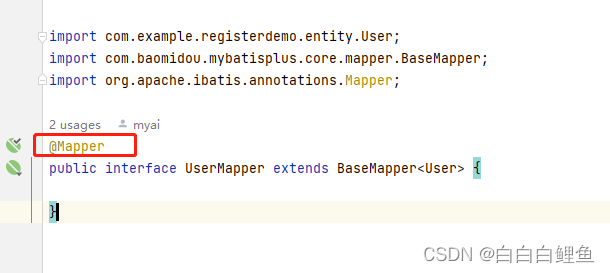python 画哆啦A梦
大家好,我是Dream,今天在视频中无意间看到了哆啦A梦,这让我勾起了许多童年回忆,不知道大家有没有看过哆啦A梦呢?
那我们能不能用python画出哆啦A梦来呢?话不多说,让我们行起来吧!
先看一下成品吧,是不是栩栩如生呢,哈哈哈

说明:
在这里主要用到了定义函数和turtle的一些方法,有兴趣的小伙伴可以去学习一下turtle,我可以先向大家介绍一下turtle
tuetle主要包括三个部分
1.画布(canvas)
画布就是turtle为我们展开用于绘图区域,我们可以设置它的大小和初始位置。
设置画布的大小:
如:turtle.screensize(800,600, “green”)
turtle.screensize() #返回默认大小(400, 300)
import turtle as t
t.speed(10)
t.pensize(8)
t.hideturtle()
t.screensize(500, 500, bg=‘white’)
turtle.setup(width=0.5, height=0.75, startx=None, starty=None),参数:width, height: 输入宽和高为整数时, 表示像素; 为小数时, 表示占据电脑屏幕的比例,(startx, starty): 这一坐标表示矩形窗口左上角顶点的位置, 如果为空,则窗口位于屏幕中心。
如:
turtle.setup(width=0.6,height=0.6)
turtle.setup(width=800,height=800, startx=100, starty=100)
2. 画笔的状态
在画布上,默认有一个坐标原点为画布中心的坐标轴,坐标原点上有一只面朝x轴正方向小乌龟。这里我们描述小乌龟时使用了两个词语:坐标原点(位置),面朝x轴正方向(方向), turtle绘图中,就是使用位置方向描述小乌龟(画笔)的状态。
3. 画笔的属性
画笔(画笔的属性,颜色、画线的宽度等)
turtle.pensize():设置画笔的宽度;
turtle.pencolor():没有参数传入,返回当前画笔颜色,传入参数设置画笔颜色,可以是字符串如"green", “red”,也可以是RGB 3元组。
turtle.speed(speed):设置画笔移动速度,画笔绘制的速度范围[0,10]整数,数字越大越快。
接下来代码展示:
#encoding=utf-8
#Drawcat 画多啦A梦
from turtle import *
# 无轨迹跳跃
def my_goto(x, y):penup()goto(x, y)pendown()
# 眼睛
def eyes():tracer(False)a = 2.5for i in range(120):if 0 <= i < 30 or 60 <= i < 90:a -= 0.05lt(3)fd(a)else:a += 0.05lt(3)fd(a)tracer(True)
# 胡须
def beard():my_goto(-37, 135)seth(165)fd(60)my_goto(-37, 125)seth(180)fd(60)my_goto(-37, 115)seth(193)fd(60)my_goto(37, 135)seth(15)fd(60)my_goto(37, 125)seth(0)fd(60)my_goto(37, 115)seth(-13)fd(60)
# 嘴巴
def mouth():my_goto(5, 148)seth(270)fd(100)seth(0)circle(120, 50)seth(230)circle(-120, 100)
# 围巾
def scarf():fillcolor('#e70010')begin_fill()seth(0)fd(200)circle(-5, 90)fd(10)circle(-5, 90)fd(207)circle(-5, 90)fd(10)circle(-5, 90)end_fill()
# 鼻子
def nose():my_goto(-10, 158)fillcolor('#e70010')begin_fill()circle(20)end_fill()
# 黑眼睛
def black_eyes():seth(0)my_goto(-20, 195)fillcolor('#000000')begin_fill()circle(13)end_fill()pensize(6)my_goto(20, 205)seth(75)circle(-10, 150)pensize(3)my_goto(-17, 200)seth(0)fillcolor('#ffffff')begin_fill()circle(5)end_fill()my_goto(0, 0)
# 脸
def face():fd(183)fillcolor('#ffffff')begin_fill()lt(45)circle(120, 100)seth(90)eyes()seth(180)penup()fd(60)pendown()seth(90)eyes()penup()seth(180)fd(64)pendown()seth(215)circle(120, 100)end_fill()
# 头型
def head():penup()circle(150, 40)pendown()fillcolor('#00a0de')begin_fill()circle(150, 280)end_fill()
# 画哆啦A梦
def Doraemon():# 头部head()# 围脖scarf()# 脸face()# 红鼻子nose()# 嘴巴mouth()# 胡须beard()# 身体my_goto(0, 0)seth(0)penup()circle(150, 50)pendown()seth(30)fd(40)seth(70)circle(-30, 270)fillcolor('#00a0de')begin_fill()seth(230)fd(80)seth(90)circle(1000, 1)seth(-89)circle(-1000, 10)# print(pos())seth(180)fd(70)seth(90)circle(30, 180)seth(180)fd(70)# print(pos())seth(100)circle(-1000, 9)seth(-86)circle(1000, 2)seth(230)fd(40)# print(pos())circle(-30, 230)seth(45)fd(81)seth(0)fd(203)circle(5, 90)fd(10)circle(5, 90)fd(7)seth(40)circle(150, 10)seth(30)fd(40)end_fill()# 左手seth(70)fillcolor('#ffffff')begin_fill()circle(-30)end_fill()# 脚my_goto(103.74, -182.59)seth(0)fillcolor('#ffffff')begin_fill()fd(15)circle(-15, 180)fd(90)circle(-15, 180)fd(10)end_fill()my_goto(-96.26, -182.59)seth(180)fillcolor('#ffffff')begin_fill()fd(15)circle(15, 180)fd(90)circle(15, 180)fd(10)end_fill()# 右手my_goto(-133.97, -91.81)seth(50)fillcolor('#ffffff')begin_fill()circle(30)end_fill()# 口袋my_goto(-103.42, 15.09)seth(0)fd(38)seth(230)begin_fill()circle(90, 260)end_fill()my_goto(5, -40)seth(0)fd(70)seth(-90)circle(-70, 180)seth(0)fd(70)#铃铛my_goto(-103.42, 15.09)fd(90)seth(70)fillcolor('#ffd200')# print(pos())begin_fill()circle(-20)end_fill()seth(170)fillcolor('#ffd200')begin_fill()circle(-2, 180)seth(10)circle(-100, 22)circle(-2, 180)seth(180-10)circle(100, 22)end_fill()goto(-13.42, 15.09)seth(250)circle(20, 110)seth(90)fd(15)dot(10)my_goto(0, -150)# 画眼睛black_eyes()
if __name__ == '__main__':screensize(800,600, "#f0f0f0")pensize(3) # 画笔宽度speed(90) # 画笔速度Doraemon()my_goto(-300, -300)write('by:比Jackson Yee 帅亿点的男人Dream Xu', font=("Bradley Hand ITC", 20, "bold"))my_goto(230,200)mainloop()
然后就可以画出来了!

这就是我今天要分享给大家的东西了,希望大家喜欢
如果你喜欢的话,那就不要吝惜你的一键三连了~谢谢大家!