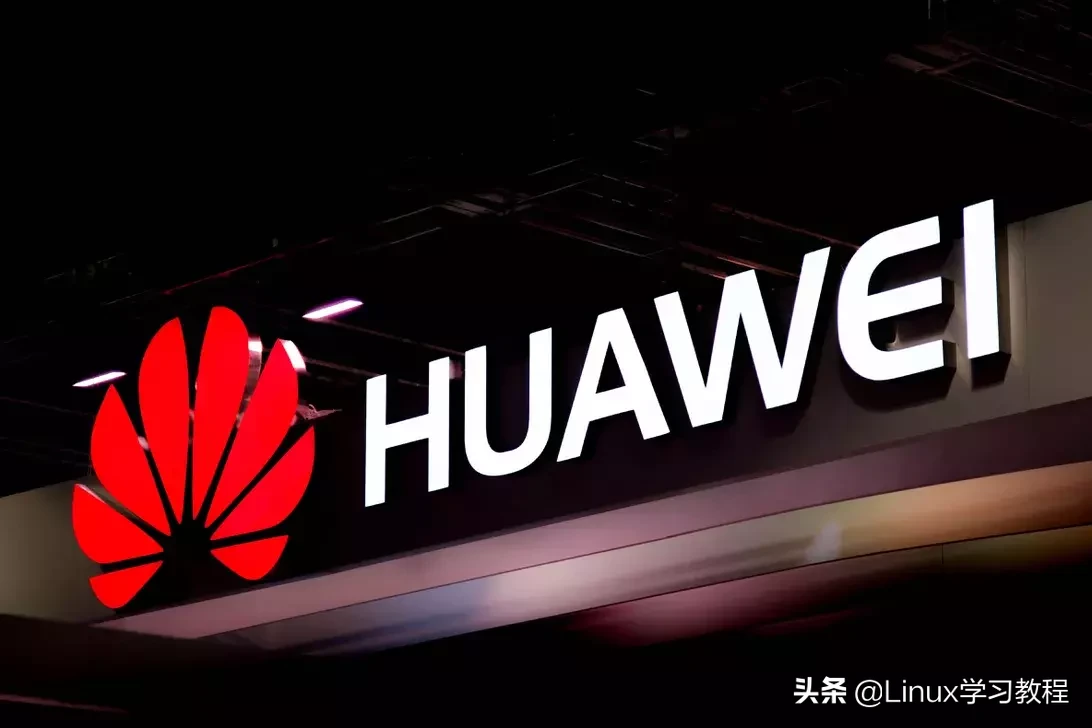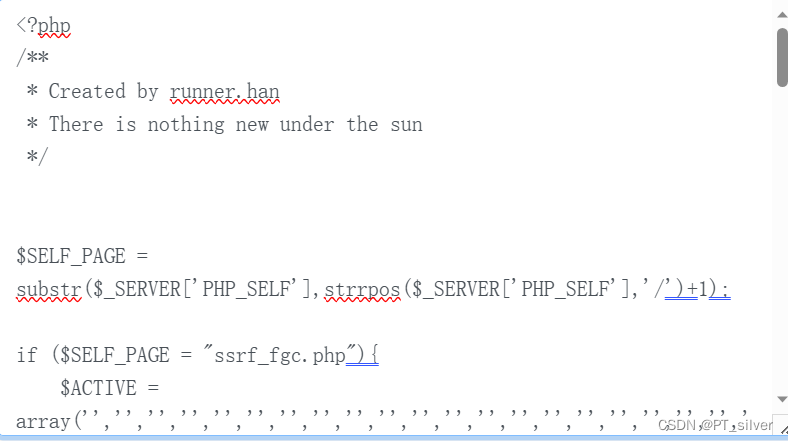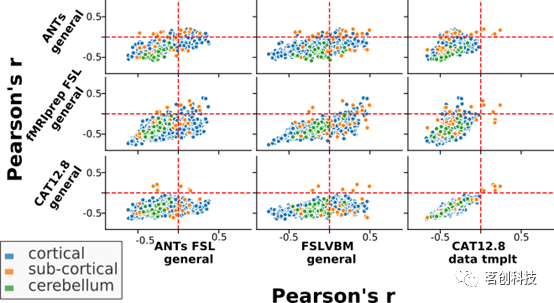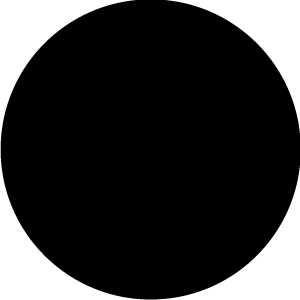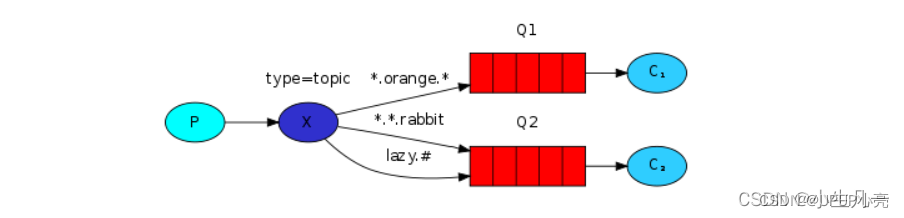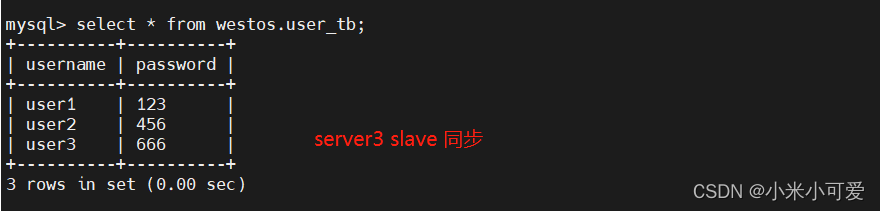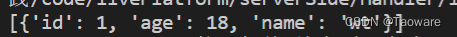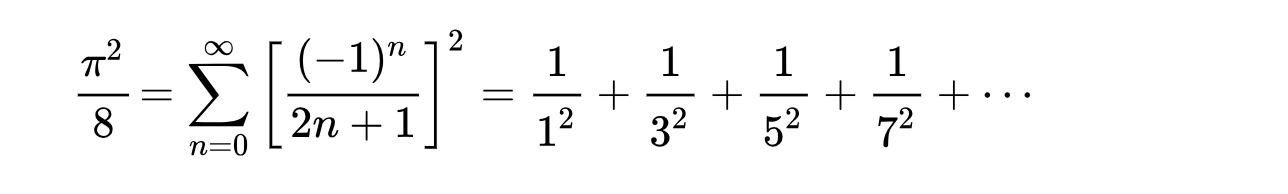目录
- 前言
- 1. 终极封装
- 总结
前言
杜老师推出的 tensorRT从零起步高性能部署 课程,之前有看过一遍,但是没有做笔记,很多东西也忘了。这次重新撸一遍,顺便记记笔记。
本次课程学习 tensorRT 高级-终极封装形态,以及考虑的问题
课程大纲可看下面的思维导图

1. 终极封装
这节我们学习 tensorRT 封装的终极形态
我们直接来看案例,我们先来分析上节课封装的 yolov5 案例的不足:
1. 预处理使用的是 CPU 版的 warpAffine
2. 后处理使用的是 CPU 版的 decode
3. commit 生产频率太高,而消费频率太低,内存很容易因为频率差导致内存占用过大,程序无法长时间运行,需要添加队列上限限制的机制
我们来看下终极封装的一个效果,我们首先来分析下目录下面的文件结构,在 src 文件夹下其结构如下:
src:.
├─app_yolo
└─tensorRT├─builder├─common├─infer├─onnx├─onnxplugin│ └─plugins└─onnx_parser
tensorRT 文件夹下的 builder 中封装了 trt_builder 即 tensorRT 模型编译的过程,相比于之前的 builder,这次的封装完善了一些,我们先来看 compile 函数的变化,其定义如下:
bool compile(Mode mode,unsigned int maxBatchSize,const ModelSource& source,const CompileOutput& saveto,const std::vector<InputDims> inputsDimsSetup = {},Int8Process int8process = nullptr,const std::string& int8ImageDirectory = "",const std::string& int8EntropyCalibratorFile = "",const size_t maxWorkspaceSize = 1ul << 30 // 1ul << 30 = 1GB
);
首先在 compile 函数中模型的来源变成了一个 ModelSource 类型,其定义如下:
enum class ModelSourceType : int{OnnX,OnnXData
};class ModelSource {public:ModelSource() = default;ModelSource(const std::string& onnxmodel);ModelSource(const char* onnxmodel);ModelSourceType type() const;std::string onnxmodel() const;std::string descript() const;const void* onnx_data() const;size_t onnx_data_size() const;static ModelSource onnx(const std::string& file){ModelSource output;output.onnxmodel_ = file;output.type_ = ModelSourceType::OnnX;return output;}static ModelSource onnx_data(const void* ptr, size_t size){ModelSource output;output.onnx_data_ = ptr;output.onnx_data_size_ = size;output.type_ = ModelSourceType::OnnXData;return output;}private:std::string onnxmodel_;const void* onnx_data_ = nullptr;size_t onnx_data_size_ = 0;ModelSourceType type_;
};
ModelSource 允许你的模型来自于 onnx 文件也能够来自于 onnxdata,为什么会有 ModelSource 呢?主要是方便用户自定义模型的输入来源,因为模型不只是来源于 onnx,还可以来自于 caffe、uff 等格式,用户可以在 ModelSource 中写扩展来支持这些格式的模型作为输入
然后输出变成了 CompileOutput 类型,其定义如下:
enum class CompileOutputType : int{File,Memory
};class CompileOutput{
public:CompileOutput(CompileOutputType type = CompileOutputType::Memory);CompileOutput(const std::string& file);CompileOutput(const char* file);void set_data(const std::vector<uint8_t>& data);void set_data(std::vector<uint8_t>&& data);const std::vector<uint8_t>& data() const{return data_;};CompileOutputType type() const{return type_;}std::string file() const{return file_;}private:CompileOutputType type_ = CompileOutputType::Memory;std::vector<uint8_t> data_;std::string file_;
};
CompileOutput 允许你有两种输出,一种输出到文件一种输出到内存
第三个就是在 compile 函数中提供了一个 inputsDimsSetup,这个参数允许你在编译模型时修改其 batch,假设目前你导出的 onnx 模型的 shape 是 1x3x640x640,是静态 batch,但是你想编译时修改它的 input shape 为 -1x3x640x640,修改为动态 batch,那么你在编译的时候指定好这个参数就行
第四个就是 int8process 函数,说明 compile 中还支持 int8 的编译,相比于之前 builder 的封装复杂了一些,功能也相对完善了一些,这是 builder 里面提供的内容,我们接下来看 common 里面
common:.├─cuda_tools.cpp├─cuda_tools.hpp├─ilogger.cpp├─ilogger.hpp├─infer_controller.hpp├─json.cpp├─json.hpp├─monopoly_allocator.hpp├─preprocess_kernel.cu├─preprocess_kernel.cuh├─trt_tensor.cpp└─trt_tensor.hpp
首先是 cuda-tools 就是之前 check runtime、check kernel 等一些关于 cuda 封装的小工具,然后就是 ilogger,提供了很多常用的小函数,相当于一个工具 utils 类,接下来是 infer_controller,它是一个消费者的封装,因为很多代码都是重复的,这边对它常用的东西进行了简单的一个封装
然后就是 json,这是一个第三方库用于解析 json 文件,而 monopoly_allocator 是一个独占分配器,解决的核心问题是队列上限没有限制的问题,我们之前加限制是用的 condition_variable,现在加限制是通过独占分配器来加,它还可以用来解决 tensor 复用问题
在往下就是 preprocess_kernel 预处理的核函数,最好就是我们的 trt_tensor,和之前封装的一样,没有啥区别,它包含 MixMemory 和 tensor 两部分
common 分析完了,我们来看 infer 部分,infer 就是我们之前写的 RAII + 接口模式的封装
再往下就是 onnx 文件夹,它就是 onnx 解析器所依赖的几个 cpp,是由 onnx.proto 生成的
再就是 onnx_parser 解析器的代码,再往后就是 onnxplugin,就是把 ONNXEasyPlugin 抽出来,也提供了几个简单的 plugin 示例,可以多看看
以上就是整个 tensorRT 的封装
我们再来看 yolo 部分
app_yolo:.├─object_detector.hpp├─yolo_decode.cu├─yolo.cpp└─yolo.hpp
我们先来看 yolo.hpp,由于 V5、X、V3 的后处理都是一样的,因此我们完全可以一套代码支持三种模型,如下:
enum class Type : int{V5 = 0,X = 1,V3 = V5
};
然后就是 NMS 提供测试的 CPU 版本以及实际的 GPU 版本,如下:
enum class NMSMethod : int{CPU = 0, // General, for estimate mAPFastGPU = 1 // Fast NMS with a small loss of accuracy in corner cases
};
接下来就是 Infer 的封装,接口类
class Infer{
public:virtual shared_future<BoxArray> commit(const cv::Mat& image) = 0;virtual vector<shared_future<BoxArray>> commits(const vector<cv::Mat>& images) = 0;
};shared_ptr<Infer> create_infer(const string& engine_file, Type type, int gpuid,float confidence_threshold=0.25f, float nms_threshold=0.5f,NMSMethod nms_method = NMSMethod::FastGPU, int max_objects = 1024,bool use_multi_preprocess_stream = false
);
create_infer 函数中多了可以选择模型的 Type,是 V3、V5 还是 X,然后是 nms 的方法选择以及 max_objects 的设置
这就是 yolo.hpp 中的内容
我们来看 yolo.cpp 中和之前不一样的地方,可以发现多了一个 ControllerImpl,它是一个模板类,就是我们之前说的 InferController 消费者模型的封装,可以避免我们写大量重复的线程代码,比如说启动线程,停止线程,添加任务到队列,从队列获取任务
using ControllerImpl = InferController<Mat, // inputBoxArray, // outputtuple<string, int>, // start paramAffineMatrix // additional>;
然后在 preprocess 函数中不同的是我们会向 tensor_allocator_ 申请一个 tensor
job.mono_tensor = tensor_allocator_->query();
if(job.mono_tensor == nullptr){INFOE("Tensor allocator query failed.");return false;
}
那为什么要求申请 tensor 呢?我们先来考虑下实际遇到的问题:
1. tensor 的复用性差,每次你都要在 preprocess 上分配新的 tensor,在 worker 中使用完又会释放 tensor,性能很差
2. 预处理完的数据往队列中抛,会造成队列堆积大量的 tensor(commit 频率高,infer 频率低,很容易造成堆积),堆积的结果就是显存占用很高,导致系统不稳定,无法长期运行
我们是通过 tensor_allocator_ 管理 tensor 来解决上述两个问题的:
使用一个 tensor_allocator_ 来管理 tensor,所有需要使用 tensor 的,找 tensor_allocator_ 申请。我们会预先分配固定数量的 tensor(例如10个),申请的时候,如果有空闲的 tensor 没有被分配出去,则把这个空闲的给它,如果没有空闲的 tensor 则等待。如果使用者使用完毕了,它应该通知 tensor_allocator_,告诉 tensor_allocator_ 有空闲的 tensor 了,可以进行分配了。
这种方式处理了 tensor 复用的问题,它实现了申请数量太多,处理不过来时等待的问题,其实就等于处理了队列上限的问题
那最后我们看看 worker 中的实现:
for(int ibatch = 0; ibatch < infer_batch_size; ++ibatch){auto& job = fetch_jobs[ibatch];float* image_based_output = output->gpu<float>(ibatch);float* output_array_ptr = output_array_device.gpu<float>(ibatch);auto affine_matrix = affin_matrix_device.gpu<float>(ibatch);checkCudaRuntime(cudaMemsetAsync(output_array_ptr, 0, sizeof(int), stream_));decode_kernel_invoker(image_based_output, output->size(1), num_classes, confidence_threshold_, affine_matrix, output_array_ptr, MAX_IMAGE_BBOX, stream_);if(nms_method_ == NMSMethod::FastGPU){nms_kernel_invoker(output_array_ptr, nms_threshold_, MAX_IMAGE_BBOX, stream_);}
}
推理是怎么做呢?首先获取 input,然后拿到我们的 mono_tensor,然后把它的 gpu 地址传给 input,这个 input 其实就是 engine 的 input,拷贝好了以后就可以通知 mono_tensor 进行 release 了,注意 release 只是释放其所有权并不是释放其内存(即通知它我不需要使用了,你可以分配了,通知的是 tensor_allocator_),这个过程限制了队列的上限
然后去做推理,推理完之后把结果去做一个 decode,然后把 decode 的 boxes 塞到 promise 中
以上就是终极封装的全部内容了,其实也就是 tensorRT_Pro 这个 repo 的内容😂,实现高性能的同时稳定可靠
总结
本次课程我们学习了 tensorRT 的终极封装形态,也就是把 tensorRT_Pro 中的封装思想过了一遍,包括 builder、infer 的封装,还包括一些常见的比如 cuda_tools、ilogger、json、trt_tensor、preprocess_kernel 等的封装,关于 yolo 的封装我们使用了 InferController 封装的消费者模型以及 tensor_allocator_ 解决 tensor 复用和队列上限限制问题,具体细节还是得多去研究了。