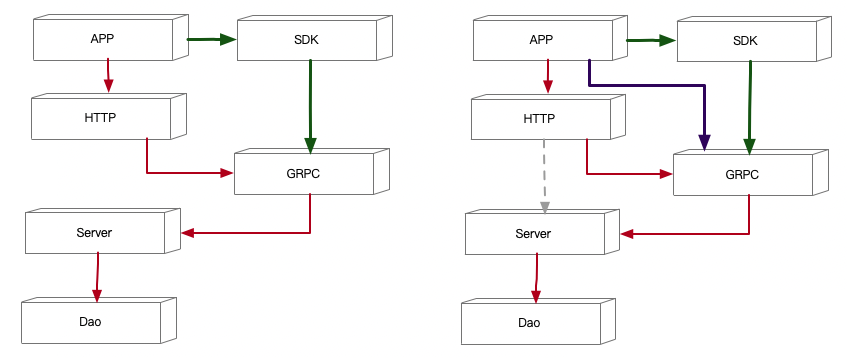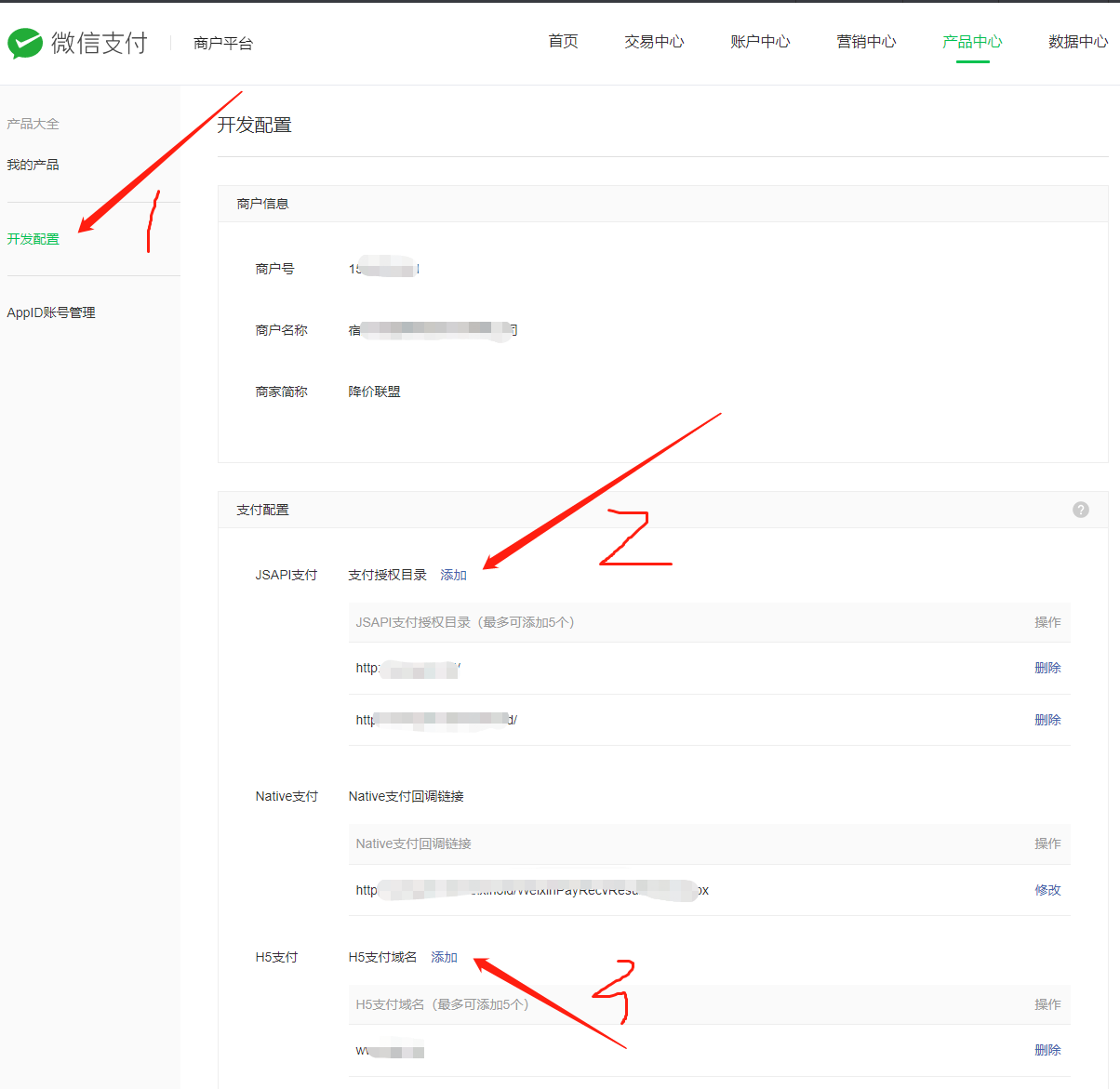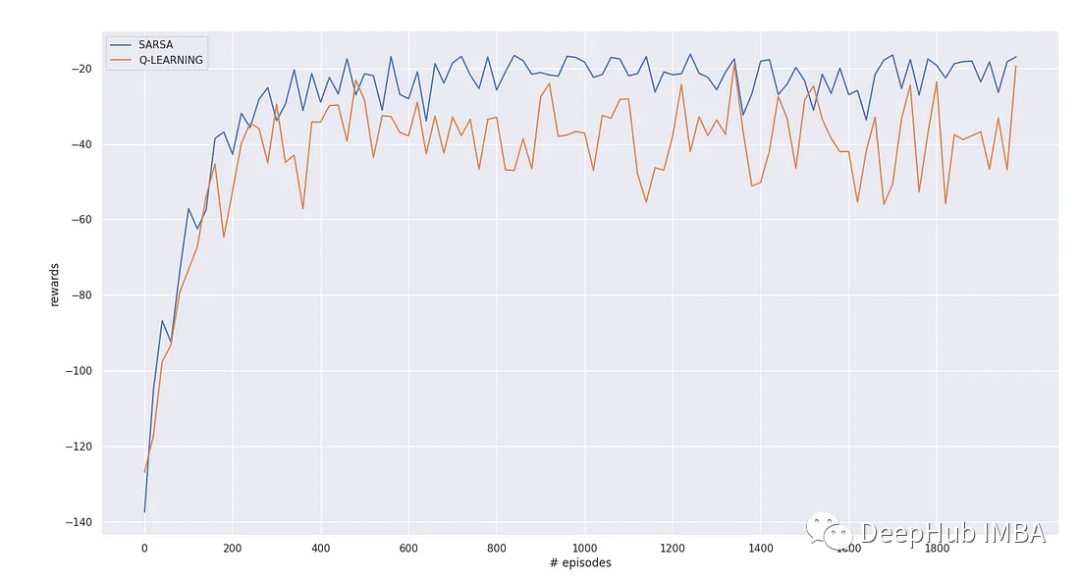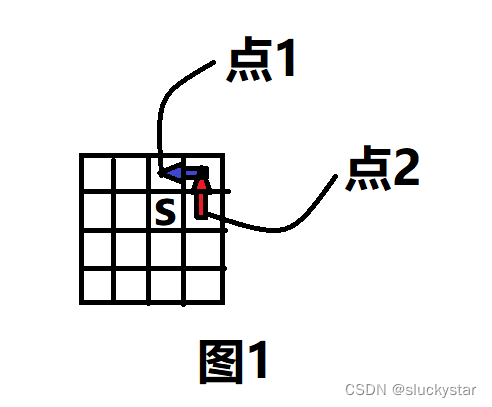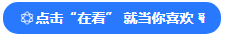目录
扩展学习资料
React事件和DOM事件
和传统DOM事件处理异同
this关键字的处理
this关键字
在JSX中使用bind方法
在构造函数中使用bind方法
使用箭头函数【推荐】
向事件处理程序传递参数【不跨组件】
向父组件传递参数
@/src/App.js
@/src/components/listItem.jsx
React事件机制
DOM事件
React事件
React事件要素
小结
练习
扩展学习资料
| 预习资料名称 | 链接 | 备注 |
| 源码分析事件 | React源码分析6 — React合成事件系统 - 知乎 | 扩展阅读 |
| 合成事件 | http://react.html.cn/docs/events.html |
React事件和DOM事件
import React, { Component } from 'react';
import style from './listitem.module.css';
import classnames from 'classnames/bind';
const cls = classnames.bind(style);
let count = 0;
class ListItem extends Component {// 类的构造函数// eslint-disable-next-line no-useless-constructorconstructor(props) {// JS规定,子类的构造函数必须先调用一下super函数// =>类似于call的继承:在这里super相当于把Component的constructor给执行了,// 并且让方法中的this是ListItem的实例,// super当中传递的实参都是在给Component的constructor传递。super(props);// super 除了在 constructor 里直接调用外还可以使用 super.xxx(…) // 来调用父类上的某个原型方法,这同样是一种限定语法。}handleDecrease(e) {console.log('----', e);}handleAdd() {console.log('++++');}render() {return (<div className='row mb-3'><div className='col-6 themed-grid-col'><span style={{ fontSize: 22, color: '#710000' }}>{this.props.data.name}</span></div><div className='col-1 themed-grid-col'><span className={cls('price-tag')}>¥{this.props.data.price}</span></div>{/* <div className={"col-2 themed-grid-col" + ( count ? '' : '-s') } >
{this.manageCount()}</div> */}<div className={`col-2 themed-grid-col${count ? '' : '-s'}`}><buttononClick={this.handleDecrease}type='button'className='btn btn-primary'>-</button><span className={cls('digital')}>{this.manageCount()}</span><buttononClick={this.handleAdd}type='button'className='btn btn-primary'>+</button></div></div>);}manageCount() {return count ? count + '个' : count;}
}
export default ListItem;和传统DOM事件处理异同
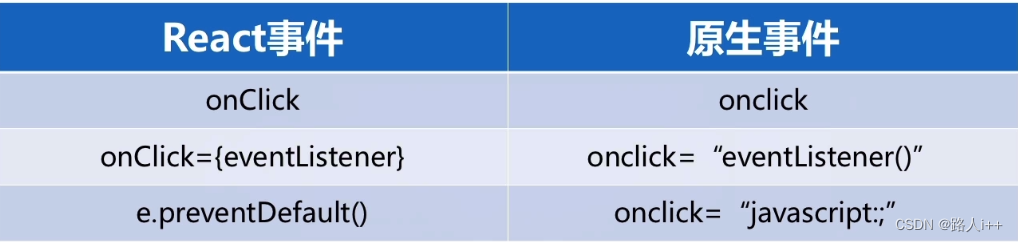
this关键字的处理
this关键字
-
在JSX中使用bind方法
<button// 这样写在handleDecrease函数中就可以使用this了onClick={this.handleDecrease.bind(this)}type='button'className='btn btn-primary'>-</button>-
在构造函数中使用bind方法
constructor(props) {super(props);// 这样写在handleAdd函数中就可以使用this了this.handleAdd = this.handleAdd.bind(this);}-
使用箭头函数【推荐】
// 这样写在handleAdd函数中就可以使用this了
handleAdd = () => {count++;console.log('++++', this);
};向事件处理程序传递参数【不跨组件】
方法一
onClick={this.handleDecrease.bind(this, 9)}
const count = 0;
doSomethingWithCount() {if (count < 0) count = 0;
}
handleDecrease(id, event) {console.log('----id:', id, this, event);count--;this.doSomethingWithCount();
}方法二【推荐】
<buttononClick={(event) => {this.handleDecrease(9, event);}}type='button'className='btn btn-primary'>-
</button>向父组件传递参数
@/src/App.js
在父组件定义好事件处理函数,并通过props向子组件传递
//...
class App extends Component {// 1.1定义handleDelete = (id) => {console.log("删除id: ", id);};render() {return (<div className="container">{listData.length === 0 && (<div className="text-center">购物车是空的</div>)}{listData.map((item) => {return (// 1.2传递<ListItem key={item.id} data={item} onDelete={this.handleDelete} />);})}</div>);}
}
//...@/src/components/listItem.jsx
在子组件react元素上,绑定props传入的函数,并带入参数
// ...
onClick={()=> {this.props.onDelete(this.props.data.id)}}onClick={this.props.onDelete.bind(this,this.props.data.id)}
// ...React事件机制
DOM事件
【Dom事件的基本模型】事件捕获=>目标对象本身的事件处理=>冒泡
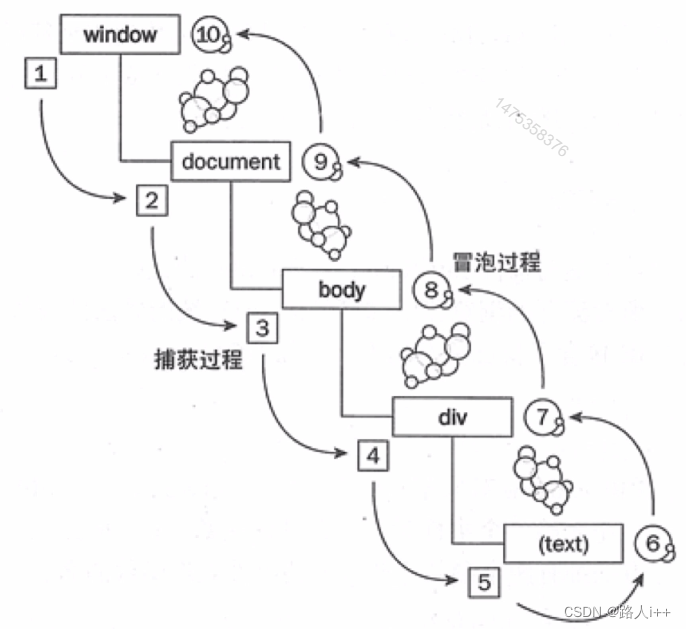
行为委托:就是把子元素的事件处理委托给父级元素进行处理
React事件
React事件机制抽象图

react会把所有的事件绑定到document上面,而不是某一个元素上面,统一的使用事件监听,并在冒泡阶段处理事件,所有当挂载卸载组件的时候,只需要在统一的事件监听位置增加或删除对象,因此会极大的提高效率。
当事件触发的时候,我们的组件会生成一个合成事件,
然后传递到document当中,
document会通过Dispatch Event回调函数依次执行dispatcher中同类型监听函数,
事件注册是在组件生成的时候我们将listen dom中的所有的事件对应的原生事件都注册到document的监听器当中(ListenerBank中)并以key作为索引
好处就是能将可能要触发的事件分门别类
React事件要素
- React事件是合成事件,不是DOM原生事件
- 在document监听所有的支持事件
- 使用统一的分发函数dispatchEvent指定事件的执行
小结
- 原生事件差异
- 事件处理中this的注意事项
- 事件处理如何传递参数
- 父子组件间事件参数的传递
- React事件机制
练习
【题目1】 使用bind方法和箭头函数传递参数。
【题目2】 描述事件在react中的处理方式。