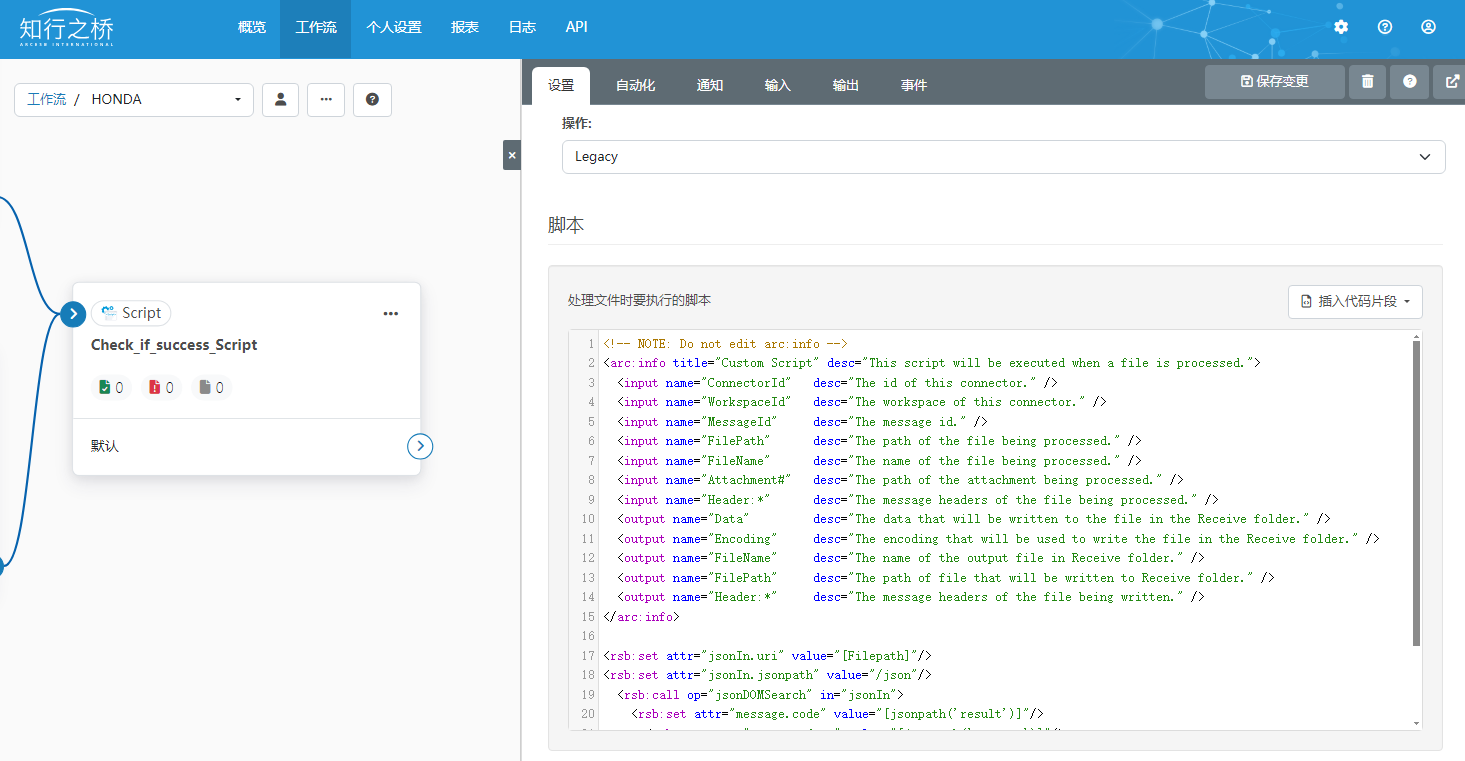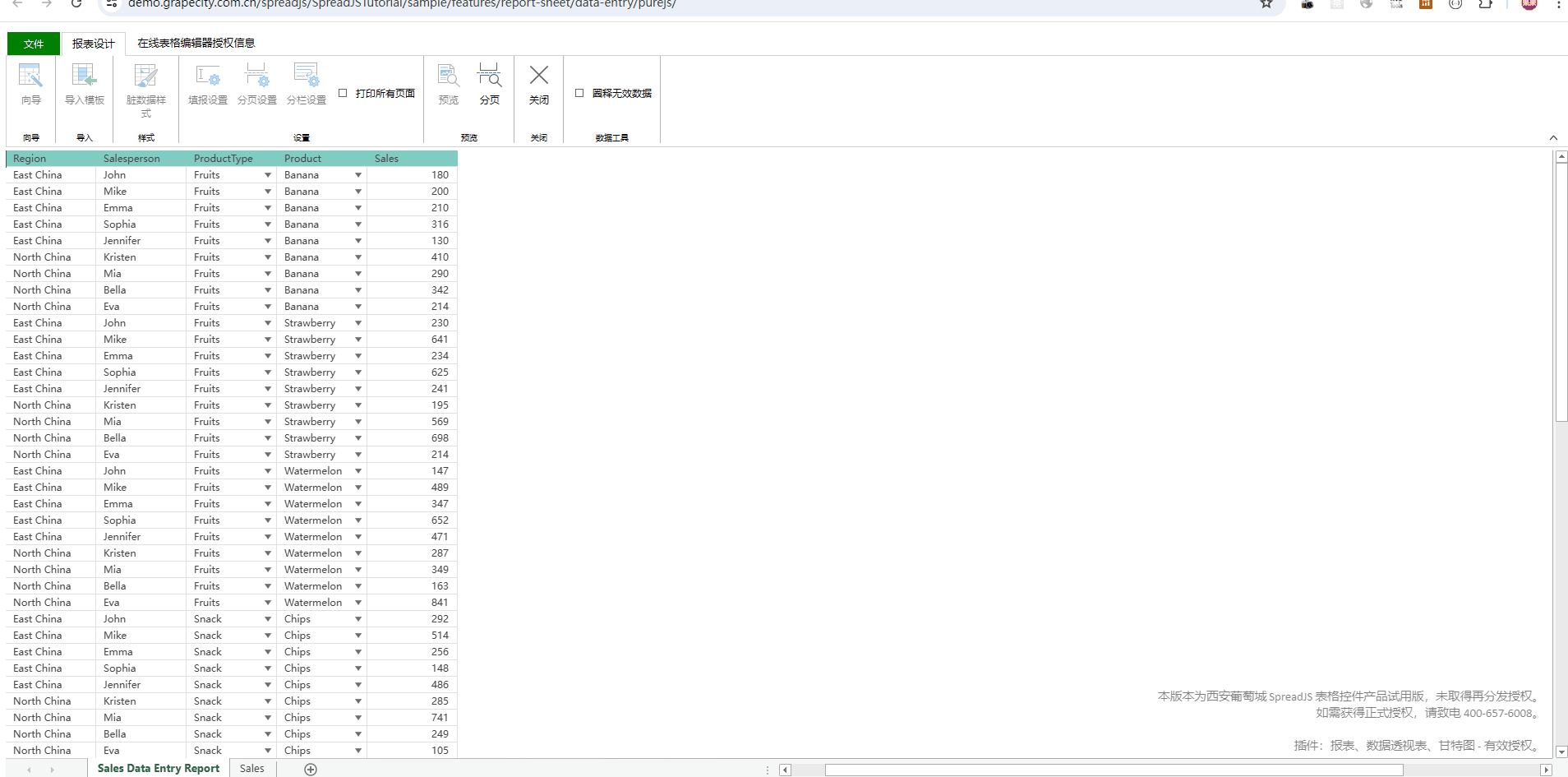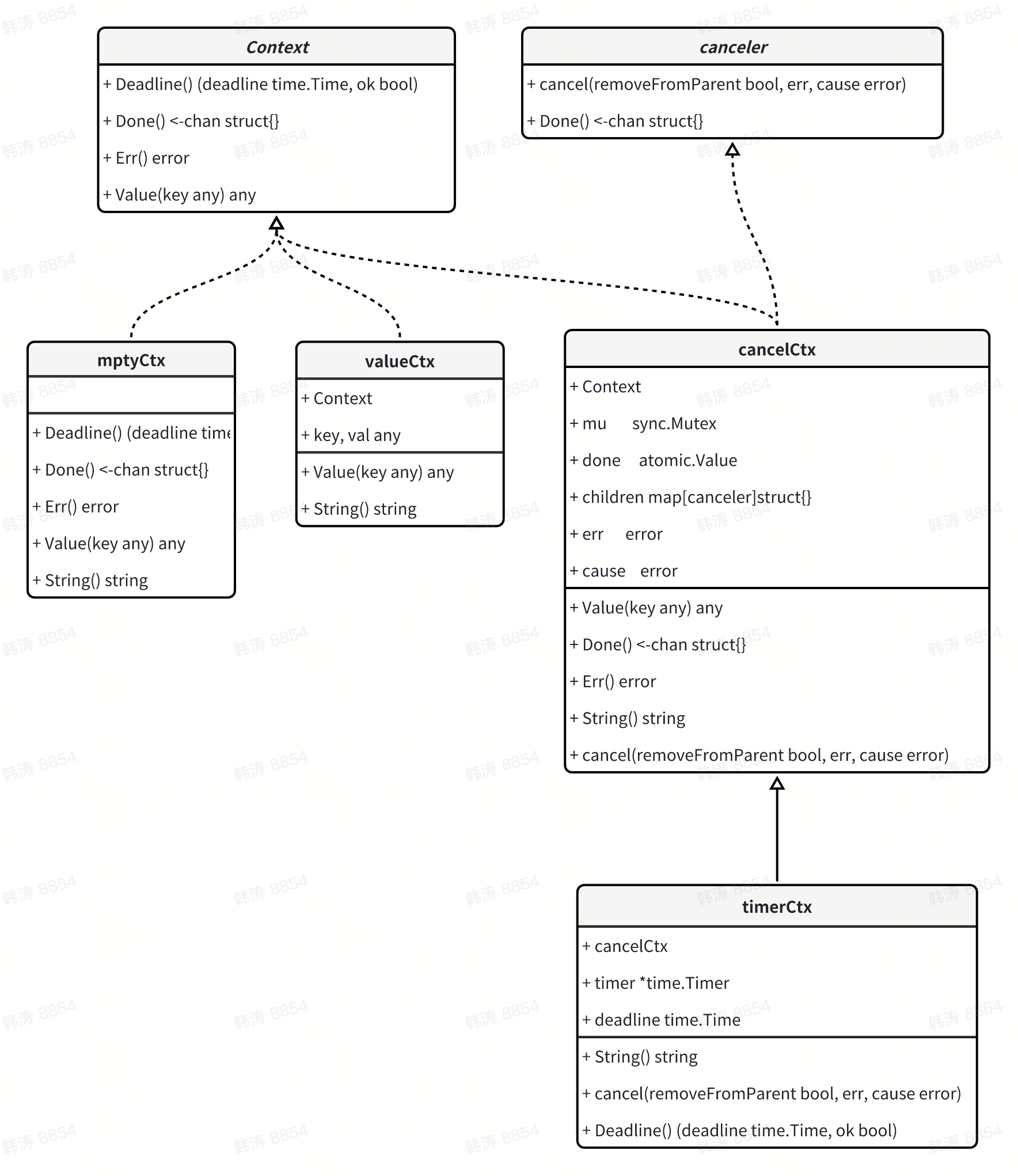接上一篇
idea项目配置本地仓库apache-maven步骤
按照上一篇在外网电脑从阿里云下载好驱动包之后,将本地仓库拷贝到无法联网的电脑中,安装maven,修改settings,主要修改localRepository指向的maven仓库地址,以及mirror里面的url地址。(不联网的电脑不再指向阿里云)
<mirror><id>central</id><mirrorOf>*</mirrorOf><name>central</name><url>file://G:\2\repository</url>
</mirror>
下面再记录一下,我在离线电脑中运行项目遇到的一个问题:
No plugin found for prefix ‘exec’ in the current project and in the plugin groups [org.apache.maven.plugins, org.codehaus.mojo] available from the repositories

试了很多方法都没有起效果,最后在Files——settings——Build,Exection,Deployment——Runner中取消勾选Delegate IDE build/run actions to Maven后运行成功