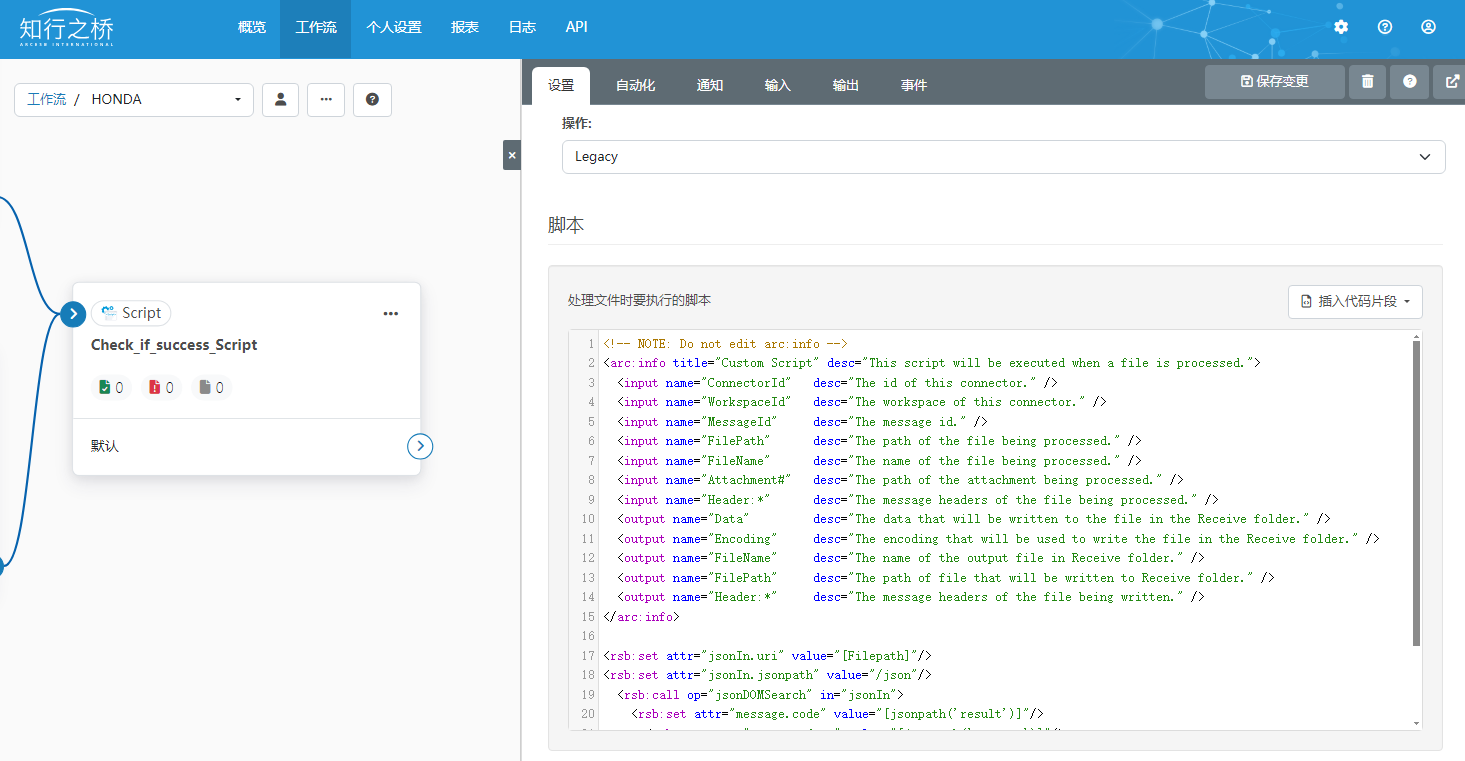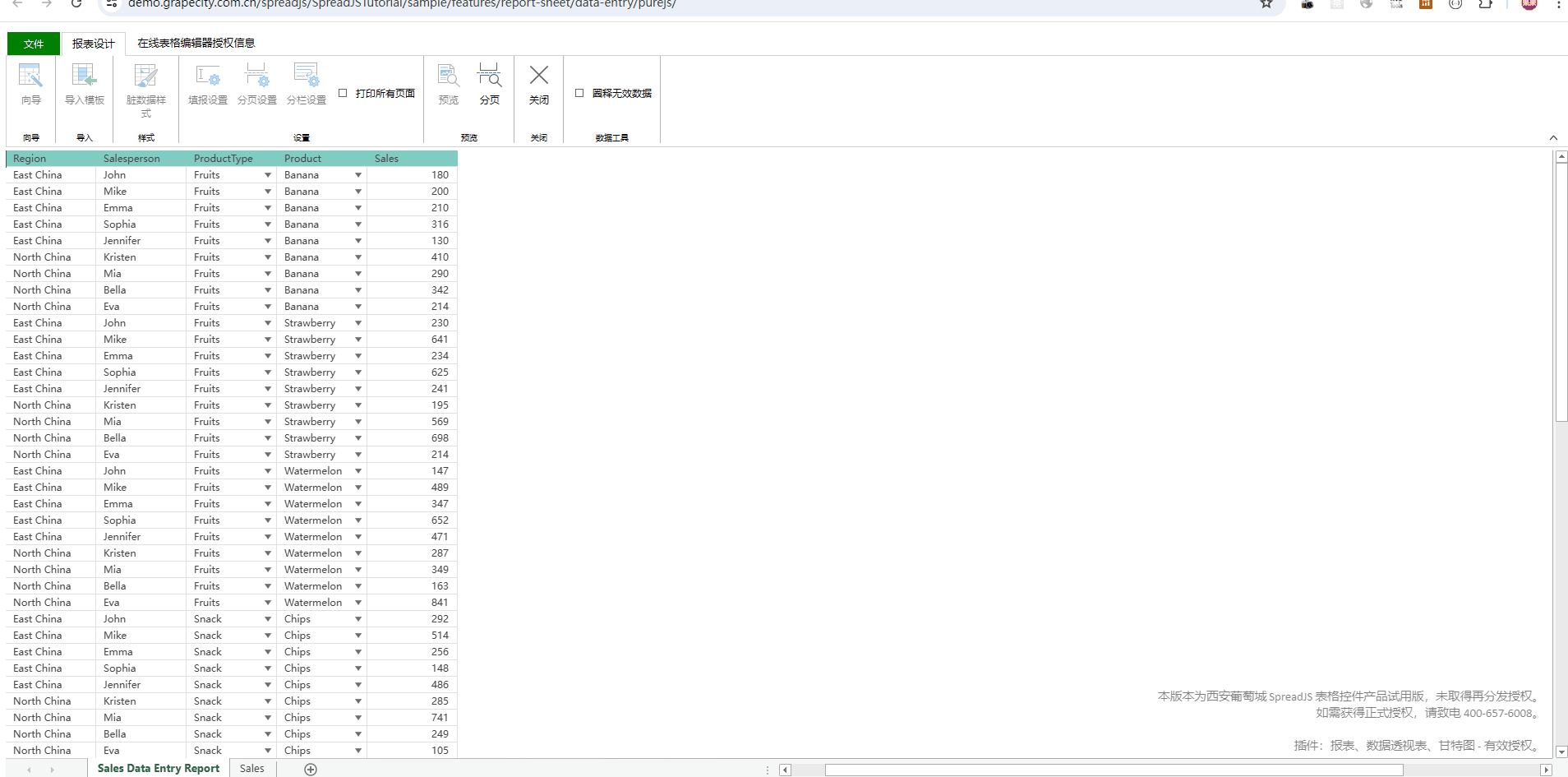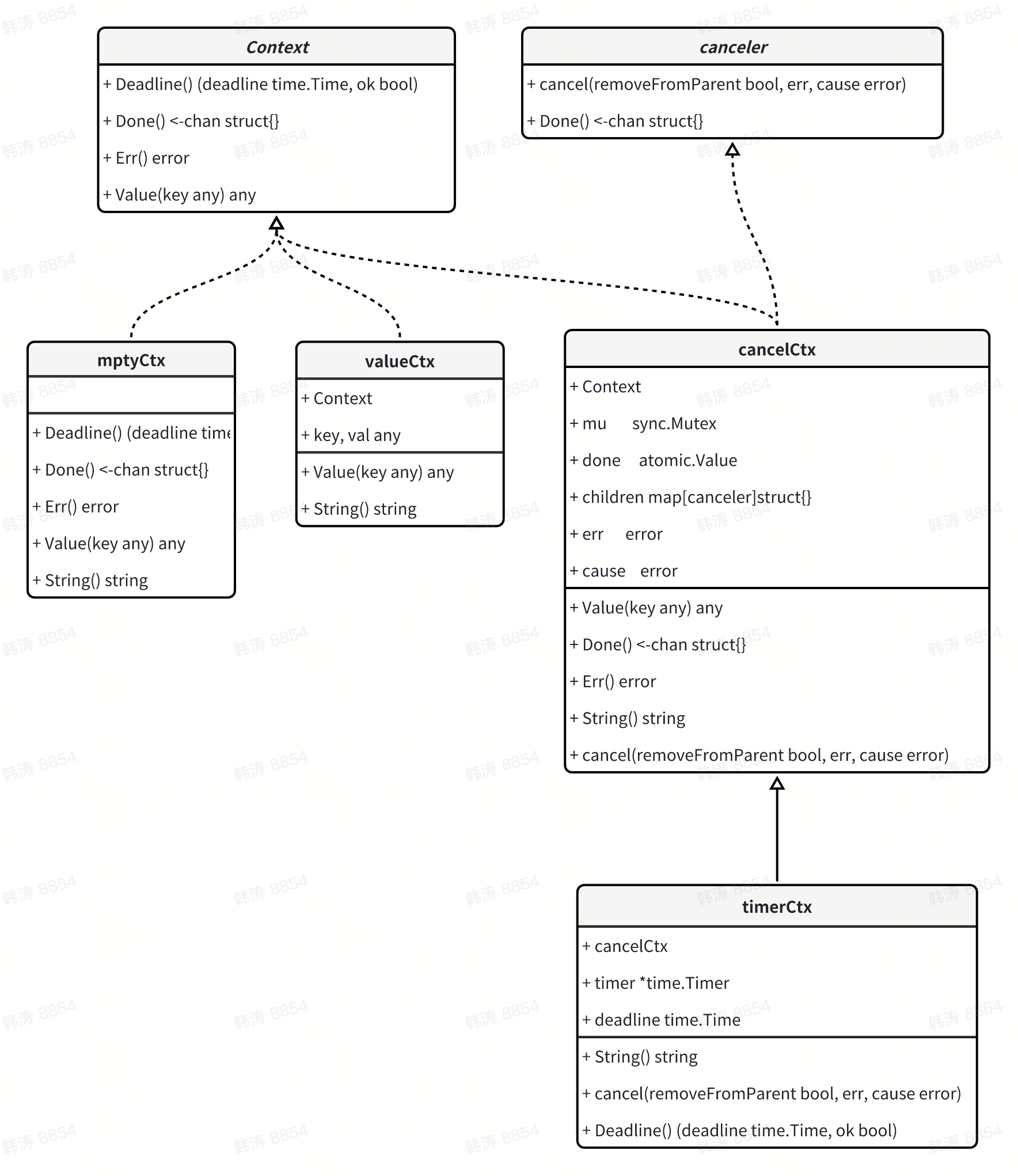写复杂了
烧录程序需要 io8 上拉 io9下载 (加10k电阻下拉)
烧录口为uart0 (烧at固件,输出为uart1)
chip_en 加10k 1uf(o.1uf) 电容电阻,加个开关
烧录好后 io9县空,从flash启动
idf.py -p com24不知为什么烧录总错误,使用flash downloader(at固件烧录工具却可以)
arduino 上没有c2的板;只有8266 c3 s2 s3 ; (所以只能用idf烧录或是flash downloader烧录)
晶振,没有晶振晶片运行不了;
电源,每个电源都需要接上,你可以不接电容,电感,但都需要接上电源3.3
1C2内置flash不需要外加flash模块;但在arduino上没有相应的开发板可选择 (使用at固件的下载工具 flashdownloader 或是idf开发包的下载工具)
GitHub - espressif/arduino-esp32: Arduino core for the ESP32
http://t.csdnimg.cn/3B6ZH AT指令使用

GitHub - espressif/arduino-esp32: Arduino core for the ESP32
2有两个串口uart0 用于下载固件,uart1 用于输入输出 信息 utx io8用于输出测试信息(查看at固件烧写教程)
硬件,原理图分散在多个文件中,查看模组文件或开发板文件
硬件指南
没有内部振荡器,需外加晶振,26M或40M,1.0含1.0的版本,只能使用26M晶振)
供电需要全部供上,否则无法正常工作
原理图设计 - ESP32-C2 - — ESP 硬件设计指南 latest 文档

4 UART0 用于烧写固件
3 io9 10k 下拉 io8 10k上拉 用于下载模式;
5 uart1 rx tx 用于at 外部输出输出交互
2需要一1个10k 1uf(0.1uf)电容,使用en上电时间 迟于vcc
1.晶振,必须,否则无法运行
BOOT引脚
dtr dcr 启动


正常烧录的话应该显示下列信息
12:35:39: Error: Unable to set default locale: 'unsupported locale setting'
C:\Users\Administrator\Desktop\ESP32-C2-2MB-AT-V3.3.0.0\ESP32-C2-2MB-AT-V3.3.0.0\factory
D:\ESPC2TEST\hello_world\build\bootloader\bootloader.bin
D:\ESPC2TEST\hello_world\build\bootloader
D:\ESPC2TEST\hello_world\build\partition_table\partition-table.bin
D:\ESPC2TEST\hello_world\build\partition_table
D:\ESPC2TEST\hello_world\build\hello_world.bin
null
null
2 kill
test offset : 0 0x0
case ok
2 kill
test offset : 32768 0x8000
case ok
3 kill
test offset : 65536 0x10000
case ok
test offset : 0 0x0
case ok
test offset : 32768 0x8000
case ok
test offset : 65536 0x10000
case ok
dl_list:[['D:\\ESPC2TEST\\hello_world\\build\\bootloader\\bootloader.bin', 0], ['D:\\ESPC2TEST\\hello_world\\build\\partition_table\\partition-table.bin', 32768], ['D:\\ESPC2TEST\\hello_world\\build\\hello_world.bin', 65536]]
[0, 32768, 65536]
['D:\\ESPC2TEST\\hello_world\\build\\bootloader\\bootloader.bin', 'D:\\ESPC2TEST\\hello_world\\build\\partition_table\\partition-table.bin', 'D:\\ESPC2TEST\\hello_world\\build\\hello_world.bin']
i: 0
size_speed : 16
i: 1
i: 2
test offset : 0 0x0
case ok
test offset : 32768 0x8000
case ok
test offset : 65536 0x10000
case ok
dl_list:[['D:\\ESPC2TEST\\hello_world\\build\\bootloader\\bootloader.bin', 0], ['D:\\ESPC2TEST\\hello_world\\build\\partition_table\\partition-table.bin', 32768], ['D:\\ESPC2TEST\\hello_world\\build\\hello_world.bin', 65536]]
[0, 32768, 65536]
['D:\\ESPC2TEST\\hello_world\\build\\bootloader\\bootloader.bin', 'D:\\ESPC2TEST\\hello_world\\build\\partition_table\\partition-table.bin', 'D:\\ESPC2TEST\\hello_world\\build\\hello_world.bin']
i: 0
size_speed : 16
i: 1
i: 2
test offset : 0 0x0
case ok
test offset : 32768 0x8000
case ok
test offset : 65536 0x10000
case ok
.......................................................................................
Uploading stub...
Running stub...
Packet content transfer stopped (received 0 bytes)
[2024-07-31 12:37:13,128][ESP8266Loader_spi[1]][espDownloader.py][line:775][ERROR]: ESP32C2 Chip stub error esp_stub_and_set_baud.
no log file output ...
test offset : 0 0x0
case ok
test offset : 32768 0x8000
case ok
test offset : 65536 0x10000
case okStub is already running. No upload is necessary.
Changing baud rate to 115200
Changed.
NO XMC flash detected!
SPI_BOOT_CRYPT_CNT 0
SECURE_BOOT_EN False
Compressed 18512 bytes to 11283...
Compressed 3072 bytes to 103...
Compressed 105568 bytes to 56589...is stub and send flash finish12:35:39: Error: Unable to set default locale: 'unsupported locale setting'
C:\Users\Administrator\Desktop\ESP32-C2-2MB-AT-V3.3.0.0\ESP32-C2-2MB-AT-V3.3.0.0\factory
D:\ESPC2TEST\hello_world\build\bootloader\bootloader.bin
D:\ESPC2TEST\hello_world\build\bootloader
D:\ESPC2TEST\hello_world\build\partition_table\partition-table.bin
D:\ESPC2TEST\hello_world\build\partition_table
D:\ESPC2TEST\hello_world\build\hello_world.bin
null
null
2 kill
test offset : 0 0x0
case ok
2 kill
test offset : 32768 0x8000
case ok
3 kill
test offset : 65536 0x10000
case ok
test offset : 0 0x0
case ok
test offset : 32768 0x8000
case ok
test offset : 65536 0x10000
case ok
dl_list:[['D:\\ESPC2TEST\\hello_world\\build\\bootloader\\bootloader.bin', 0], ['D:\\ESPC2TEST\\hello_world\\build\\partition_table\\partition-table.bin', 32768], ['D:\\ESPC2TEST\\hello_world\\build\\hello_world.bin', 65536]]
[0, 32768, 65536]
['D:\\ESPC2TEST\\hello_world\\build\\bootloader\\bootloader.bin', 'D:\\ESPC2TEST\\hello_world\\build\\partition_table\\partition-table.bin', 'D:\\ESPC2TEST\\hello_world\\build\\hello_world.bin']
i: 0
size_speed : 16
i: 1
i: 2
test offset : 0 0x0
case ok
test offset : 32768 0x8000
case ok
test offset : 65536 0x10000
case ok
dl_list:[['D:\\ESPC2TEST\\hello_world\\build\\bootloader\\bootloader.bin', 0], ['D:\\ESPC2TEST\\hello_world\\build\\partition_table\\partition-table.bin', 32768], ['D:\\ESPC2TEST\\hello_world\\build\\hello_world.bin', 65536]]
[0, 32768, 65536]
['D:\\ESPC2TEST\\hello_world\\build\\bootloader\\bootloader.bin', 'D:\\ESPC2TEST\\hello_world\\build\\partition_table\\partition-table.bin', 'D:\\ESPC2TEST\\hello_world\\build\\hello_world.bin']
i: 0
size_speed : 16
i: 1
i: 2
test offset : 0 0x0
case ok
test offset : 32768 0x8000
case ok
test offset : 65536 0x10000
case ok
.......................................................................................
Uploading stub...
Running stub...
Packet content transfer stopped (received 0 bytes)
[2024-07-31 12:37:13,128][ESP8266Loader_spi[1]][espDownloader.py][line:775][ERROR]: ESP32C2 Chip stub error esp_stub_and_set_baud.
no log file output ...
test offset : 0 0x0
case ok
test offset : 32768 0x8000
case ok
test offset : 65536 0x10000
case okStub is already running. No upload is necessary.
Changing baud rate to 115200
Changed.
NO XMC flash detected!
SPI_BOOT_CRYPT_CNT 0
SECURE_BOOT_EN False
Compressed 18512 bytes to 11283...
Compressed 3072 bytes to 103...
Compressed 105568 bytes to 56589...is stub and send flash finish串口肋手程序内应显示如下内容 Helloword
[0;32mI (264) cpu_start: Pro cpu up.[0m
[0;32mI (276) cpu_start: Pro cpu start user code[0m
[0;32mI (276) cpu_start: cpu freq: 120000000 Hz[0m
[0;32mI (276) cpu_start: Application information:[0m
[0;32mI (281) cpu_start: Project name: hello_world[0m
[0;32mI (289) cpu_start: App version: 1[0m
[0;32mI (296) cpu_start: Compile time: Jul 30 2024 16:30:27[0m
[0;32mI (305) cpu_start: ELF file SHA256: 097d4462693816bf...[0m
[0;32mI (315) cpu_start: ESP-IDF: v5.0.4-dirty[0m
[0;32mI (323) cpu_start: Min chip rev: v1.0[0m
[0;32mI (330) cpu_start: Max chip rev: v1.99 [0m
[0;32mI (338) cpu_start: Chip rev: v1.2[0m
[0;32mI (345) heap_init: Initializing. RAM available for dynamic allocation:[0m
[0;32mI (356) heap_init: At 3FCAACA0 len 00031ED0 (199 KiB): D/IRAM[0m
[0;32mI (366) heap_init: At 3FCDCB70 len 0000294C (10 KiB): STACK/DRAM[0m
[0;32mI (378) spi_flash: detected chip: generic[0m
[0;32mI (383) spi_flash: flash io: dio[0m
[0;32mI (390) app_start: Starting scheduler on CPU0[0m
[0;32mI (397) main_task: Started on CPU0[0m
[0;32mI (397) main_task: Calling app_main()[0m
Hello world!
This is esp32c2 chip with 1 CPU core(s), WiFi/BLE, silicon revision v1.2, 2MB embedded flash
Minimum free heap size: 200400 bytes
Restarting in 10 seconds...
Restarting in 9 seconds...
Restarting in 8 seconds...
Restarting in 7 seconds...
Restarting in 6 seconds...
Restarting in 5 seconds...
Restarting in 4 seconds...
Restarting in 3 seconds...
Restarting in 2 seconds...
arduino 上没有对应的开发板类型(官网上有介绍,可以加,但要修改github GitHub - espressif/arduino-esp32: Arduino core for the ESP32
使用Idf开发软件支持部下载,或是使用flash downloader 下载(at固件下载的工具
ESP-IDF 入门指南 | 乐鑫科技
快速入门 - ESP32-C2 - — ESP-IDF 编程指南 v5.3 文档
下载
idf下载,flash downloader 下载
at固件下载,有两种方式,分散的与单一一个下载
硬件连接 - ESP32-C2 - — ESP-AT 用户指南 latest 文档
(c2 有两个uart口一个用于下载,一个用于外部命令响应)使用uart0只能下载,不会有输出

AT固件下载方式有两种,单文件下载;多文件下载
下载指导 - ESP32-C2 - — ESP-AT 用户指南 latest 文档


c2版本的有一个2m和4m的内部flash (其它版本的有的不含内部flash需要加外flash 8266 c3 ...