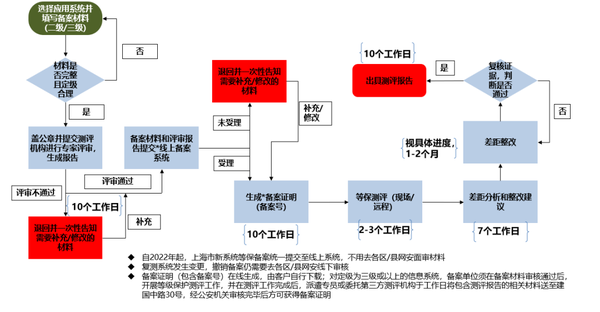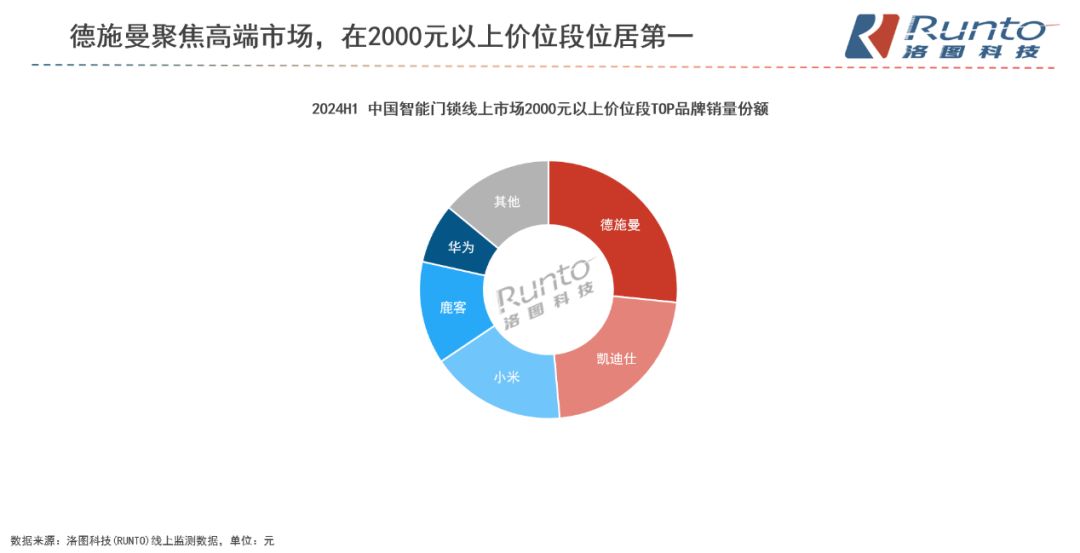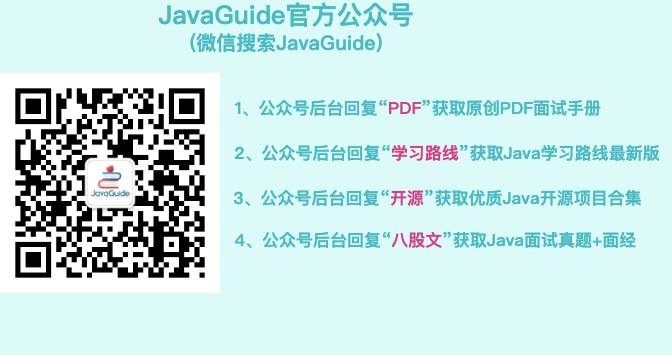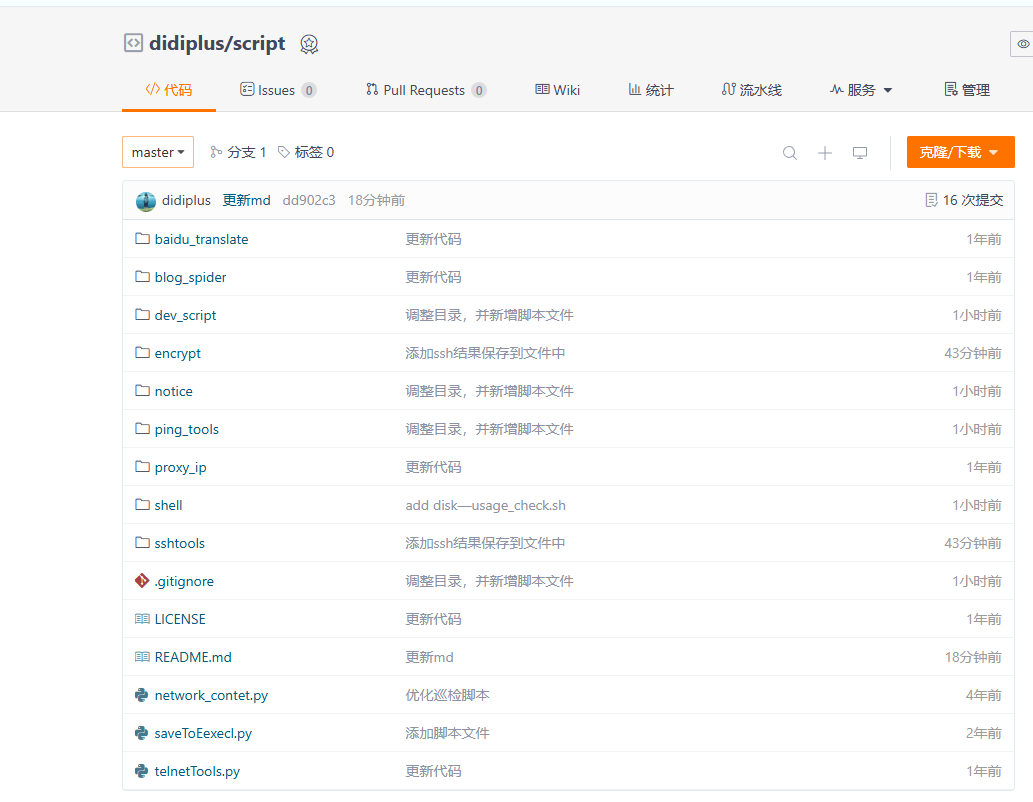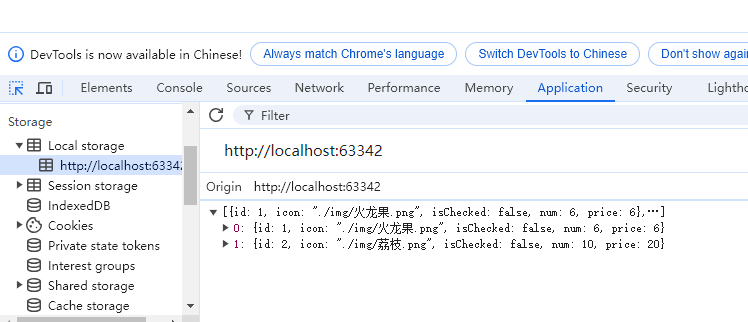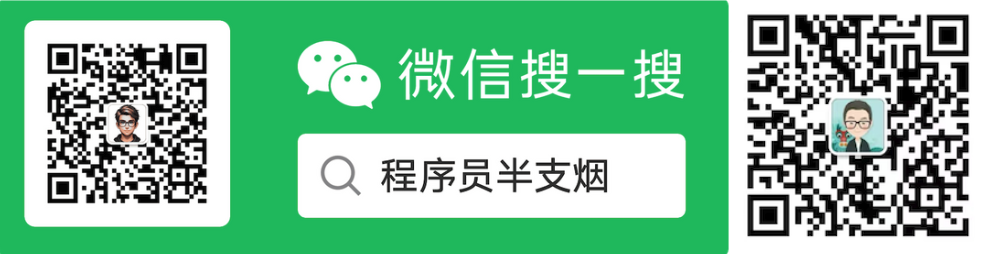借助 PyTorch 实现深度神经网络 - 张量和数据集 - 第 1 周 | Coursera
张量概述
张量运算的本质是向量和矩阵运算。神经网络的输入、输出、参数都将采用张量进行。Pytorch中的张量可以和Python中的numpy相互转换,这使得Pytorch在GPU上应用成为可能。神经网络中的参数是允许计算梯度或导数的张量。
一维张量
三种一维张量:
数据类型:
- "data type"和"dtype"是指相同的概念,即数据类型。它们用于描述张量(tensor)中存储的数据的类型。
- tensor types是张量的类型


求得张量的维度

使用视图重塑张量

numpy 和 tensor 的转换(注意 t 和 n 指向一个地址块), t 改则 n 改

pandas 和 tensor 的转换

取tensor中的数值

张量加法

张量*标量

张量*张量

点积


linspace的用法 + matplotlib辅助画图

二维张量
类比于数据库中的表,二位张量是一个矩阵,每一行代表不同的样本,每一列代表对应一个特征。
二维张量的创建:


张量的维度和大小,以及元素数量:




二维张量加法:
标量*张量:

元素乘积:

矩阵乘积:
 注意:
注意: 

这两个结果不一样是因为在索引和切片时使用了不同的语法。
在第二个例子中,tensor_ques[1:3][1]=0,首先使用切片tensor_ques[1:3]选择了第二行和第三行,然后再使用索引[1]选择了第二行,并将其赋值为0。但是这种写法是错误的,因为切片操作返回的是一个新的张量,而不是原始张量的视图。
Pytorch中的微分
微分:

偏微分:

总结:





创建简单数据集
考虑DataSet对象dataSet,len(dataset)的输出是DataSet对象中的样本数,即下图中的100
 迭代dataset:
迭代dataset:
dataset[i]会自动调用__getitem__(self,index)函数
 Transform:
Transform:
 Transform Pipeline(使用Compose函数):
Transform Pipeline(使用Compose函数):

自己手打一遍:




数据集
对于图像的dataset类:
# Create your own dataset objectclass Dataset(Dataset):# Constructordef __init__(self, csv_file, data_dir, transform=None):# Image directoryself.data_dir=data_dir# The transform is goint to be used on imageself.transform = transformdata_dircsv_file=os.path.join(self.data_dir,csv_file)# Load the CSV file contians image infoself.data_name= pd.read_csv(data_dircsv_file)# Number of images in datasetself.len=self.data_name.shape[0] # Get the lengthdef __len__(self):return self.len# Getterdef __getitem__(self, idx):# Image file pathimg_name=os.path.join(self.data_dir,self.data_name.iloc[idx, 1])# Open image fileimage = Image.open(img_name)# The class label for the imagey = self.data_name.iloc[idx, 0]# If there is any transform method, apply it onto the imageif self.transform:image = self.transform(image)return image, y基本情况与简单数据集的操作类似。