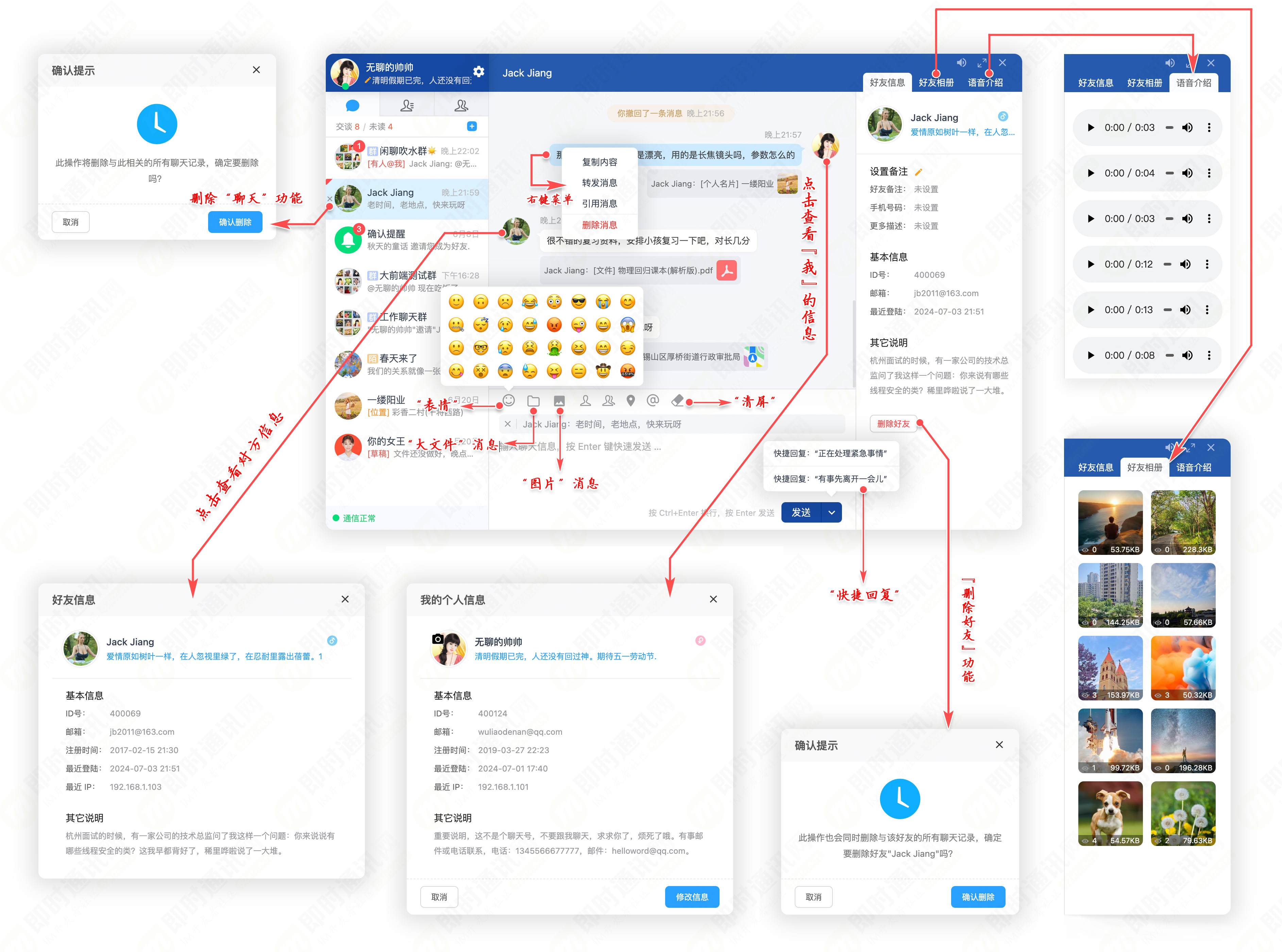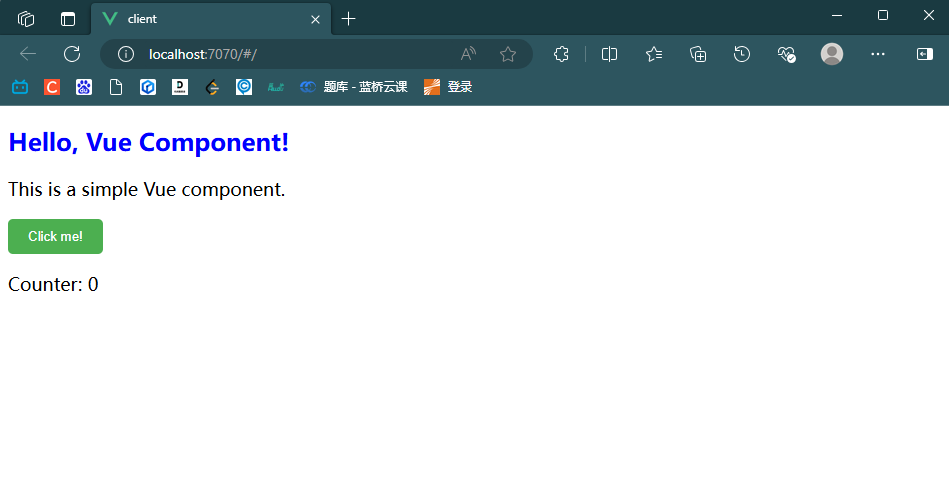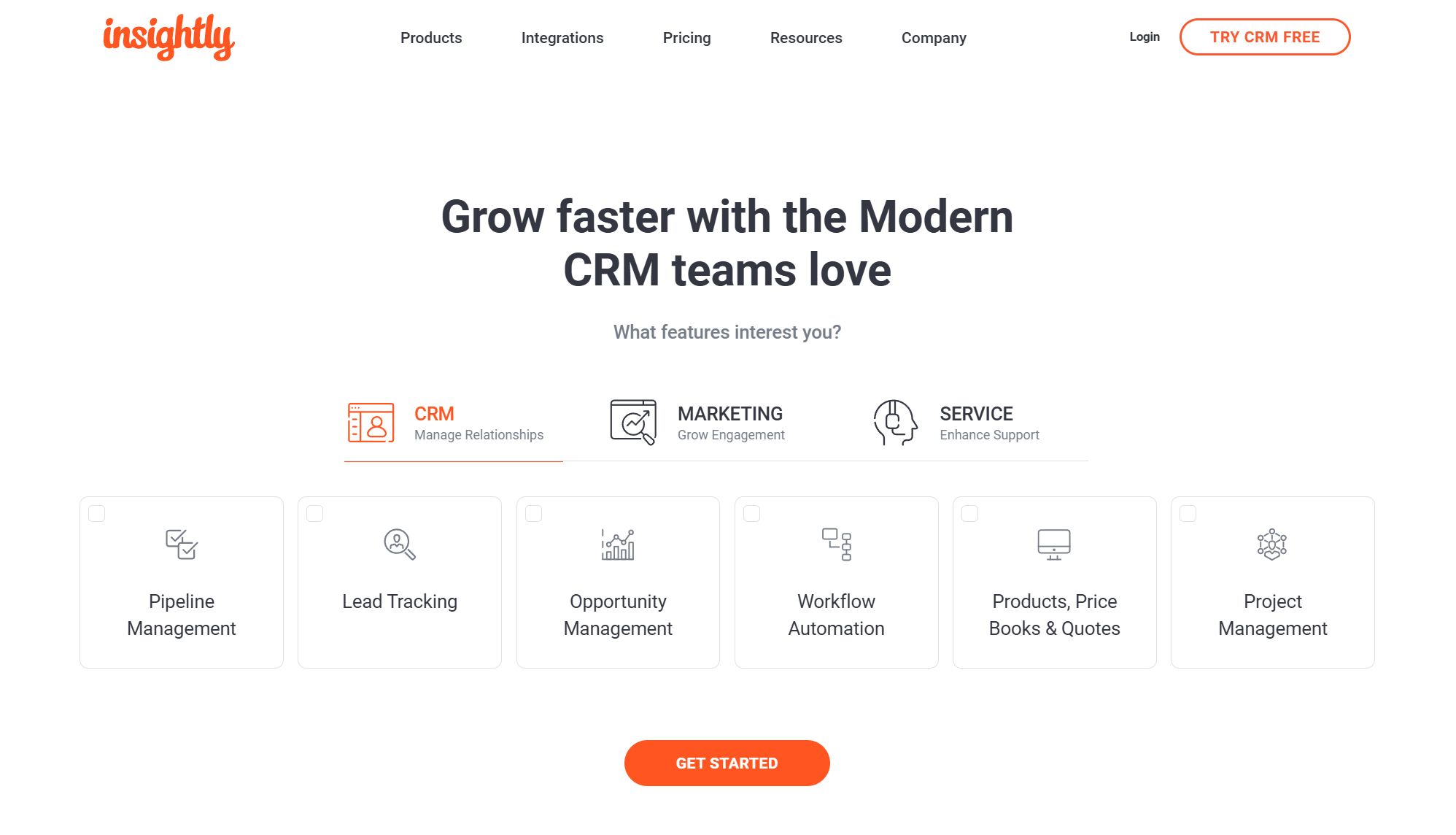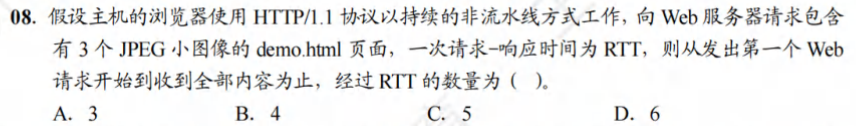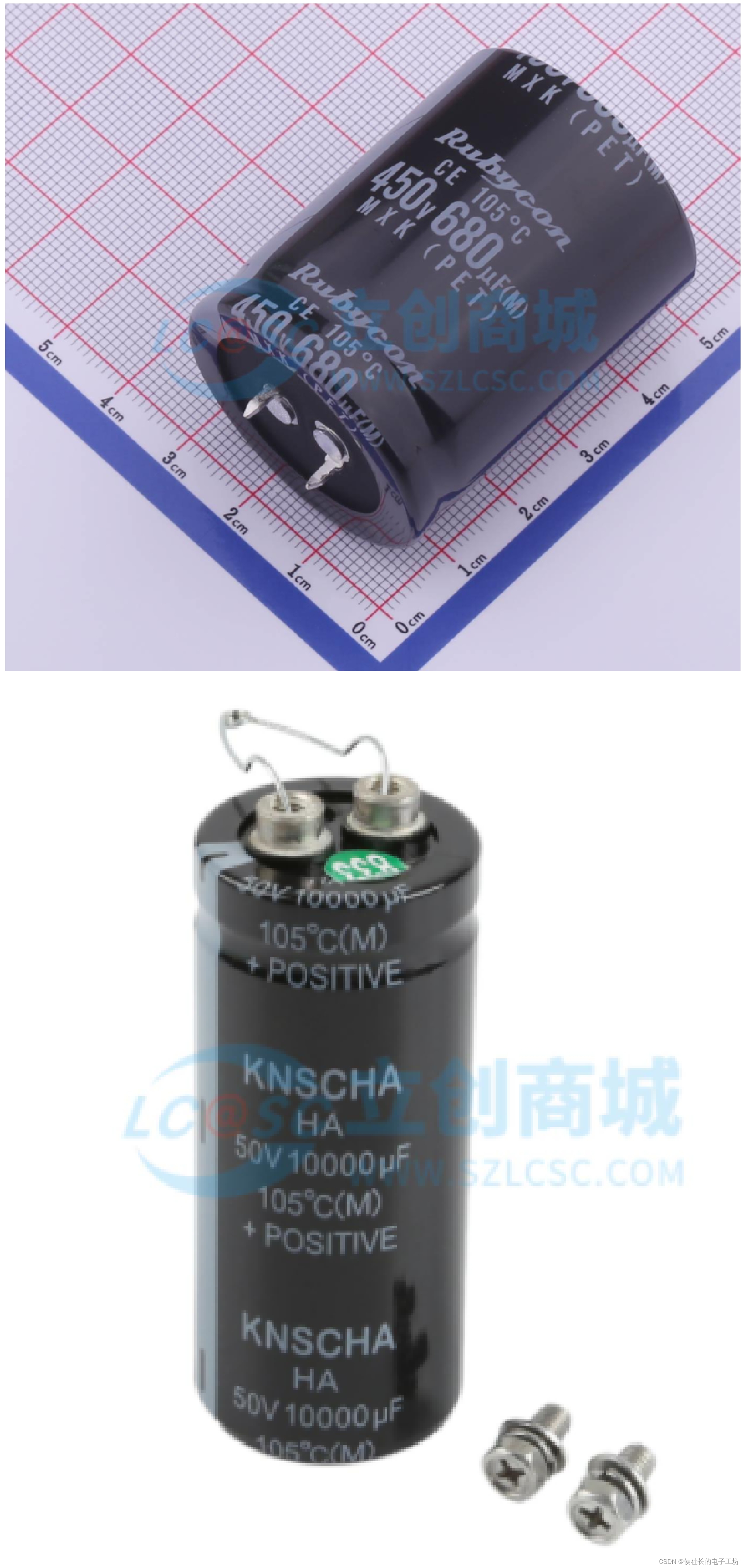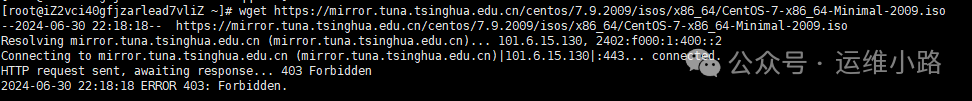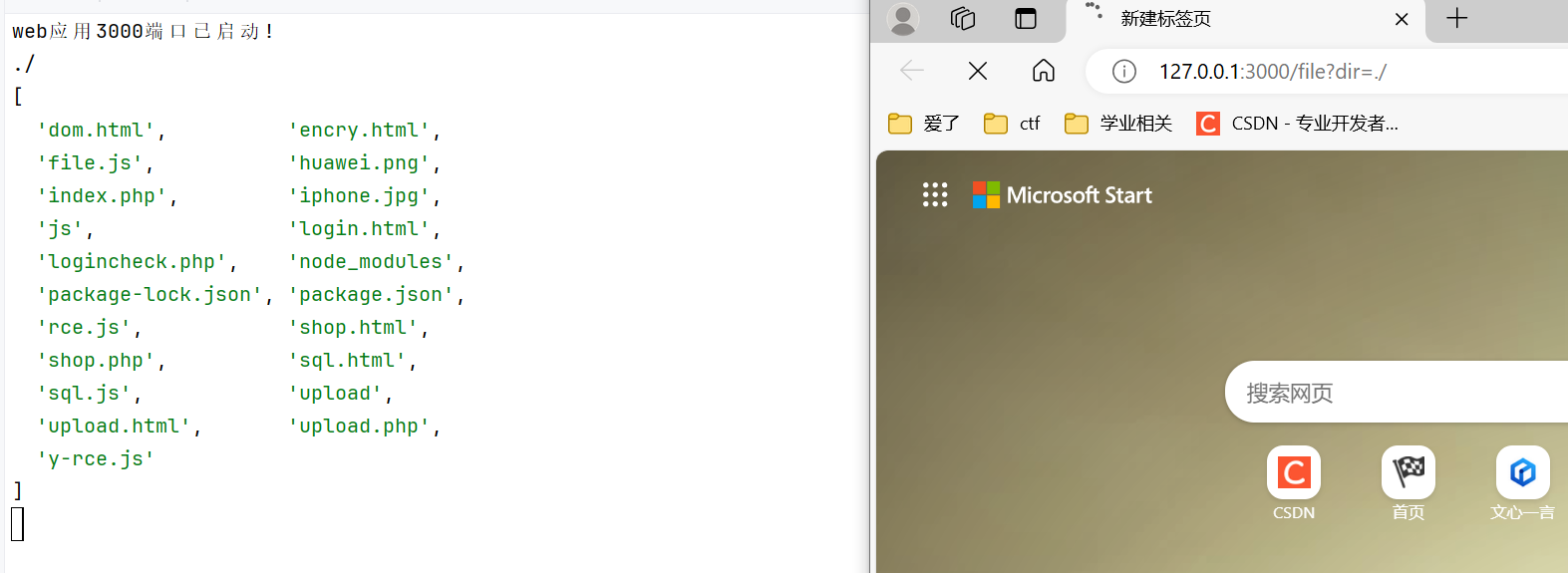0 概述
FX 是一个供开发者用来转换 nn.Module 实例的工具包。FX 包含三个主要组件:符号跟踪器(symbolic_traced)、中间表示(intermediate representation,IR)和Python 代码生成(Code generation)。这些组件的应用实例:
import torch
# Simple module for demonstration
class MyModule(torch.nn.Module):def __init__(self):super().__init__()self.param = torch.nn.Parameter(torch.rand(3, 4))self.linear = torch.nn.Linear(4, 5)def forward(self, x):return self.linear(x + self.param).clamp(min=0.0, max=1.0)module = MyModule()from torch.fx import symbolic_trace
# Symbolic tracing frontend - captures the semantics of the module
symbolic_traced : torch.fx.GraphModule = symbolic_trace(module)# High-level intermediate representation (IR) - Graph representation
print(symbolic_traced.graph)
"""
graph():%x : [num_users=1] = placeholder[target=x]%param : [num_users=1] = get_attr[target=param]%add : [num_users=1] = call_function[target=operator.add](args = (%x, %param), kwargs = {})%linear : [num_users=1] = call_module[target=linear](args = (%add,), kwargs = {})%clamp : [num_users=1] = call_method[target=clamp](args = (%linear,), kwargs = {min: 0.0, max: 1.0})return clamp
"""# Code generation - valid Python code
print(symbolic_traced.code)
"""
def forward(self, x):param = self.paramadd = x + param; x = param = Nonelinear = self.linear(add); add = Noneclamp = linear.clamp(min = 0.0, max = 1.0); linear = Nonereturn clamp
"""
符号跟踪器对 Python 代码执行符号执行。它将称为代理的虚假值馈送到代码中。记录对这些代理的操作。
中间表示是符号跟踪期间记录的操作的容器。它包含一个节点列表,这些节点表示函数输入、调用点(到函数、方法或 torch.nn.Module 实例)以及返回值。
Python 代码生成是使 FX 成为 Python 到 Python(或模块到模块)转换工具包的关键。对于每个 Graph IR,我们可以创建与 Graph 语义匹配的 Python 代码。此功能封装在 GraphModule 中,它是一个 torch.nn.Module 实例,它包含一个 Graph 以及从 Graph 生成的 forward 方法。
总而言之,这个组件管道(符号跟踪 -> 中间表示 -> 转换 -> Python 代码生成)构成了 FX 的 Python 到 Python 转换管道。此外,这些组件可以单独使用。例如,符号跟踪可以单独使用来捕获代码的一种形式以进行分析(而不是转换)目的。代码生成可用于以编程方式生成模型,例如从配置文件生成模型。
0.1 torch.fx.symbolic_trace(root, concrete_args=None)
torch.fx.symbolic_trace(root, concrete_args=None)SOURCE
-
参数
- root (Union[torch.nn.Module, Callable]),要跟踪并转换为图形表示的模块或函数。
- concrete_args (Optional[Dict[str, any]]) – 要部分特化的输入
-
返回值
- 从 root 中记录的操作创建的模块。
-
返回类型
- GraphModule
这是一个符号跟踪 API,给定一个 nn.Module 或函数实例 root,此函数将返回一个 GraphModule,该模块通过跟踪 root 中看到的操作来构建。concrete_args 允许对函数进行部分特化,无论是为了移除控制流还是数据结构。
例如有如下存在控制流的代码,
def f(a, b):if b == True:return aelse:return a*2
由于存在控制流,FX 通常无法跟踪此代码。但是,我们可以使用 concrete_args 对 b 的值进行特化,以跟踪此代码
f = fx.symbolic_trace(f, concrete_args={'b': False})
assert f(3, False) == 6
此时,仍然可以传入不同的 b 值,但它们将被忽略。
还可以使用 concrete_args 从函数中消除数据结构处理。这将使用 pytrees 来扁平化输入。为了避免过度特化,不应特化的值传入 fx.PH。例如
def f(x):out = 0for v in x.values():out += vreturn out
f = fx.symbolic_trace(f, concrete_args={'x': {'a': fx.PH, 'b': fx.PH, 'c': fx.PH}})
assert f({'a': 1, 'b': 2, 'c': 4}) == 7
0.2 class torch.fx.Tracer(autowrap_modules=(math,), autowrap_functions=())
class torch.fx.Tracer(autowrap_modules=(math,), autowrap_functions=())SOURCE
Tracer 是实现 torch.fx.symbolic_trace 符号跟踪功能的类。调用 symbolic_trace(m) 等同于 Tracer().trace(m)。
可以对 Tracer 进行子类化,以覆盖跟踪过程的各种行为。
0.3 class torch.fx.Graph(owning_module=None, tracer_cls=None, tracer_extras=None)
class torch.fx.Graph(owning_module=None, tracer_cls=None, tracer_extras=None)SOURCE
Graph 是 FX 中间表示中使用的主要数据结构。它由一系列 Node 组成,每个节点代表调用站点(或其他语法结构)。Node 的列表共同构成一个有效的 Python 函数。
例如,以下代码
import torch
import torch.fxclass MyModule(torch.nn.Module):def __init__(self):super().__init__()self.param = torch.nn.Parameter(torch.rand(3, 4))self.linear = torch.nn.Linear(4, 5)def forward(self, x):return torch.topk(torch.sum(self.linear(x + self.linear.weight).relu(), dim=-1), 3)m = MyModule()
gm = torch.fx.symbolic_trace(m)
将生成以下 Graph
print(gm.graph)graph(x):%linear_weight : [num_users=1] = self.linear.weight%add_1 : [num_users=1] = call_function[target=operator.add](args = (%x, %linear_weight), kwargs = {})%linear_1 : [num_users=1] = call_module[target=linear](args = (%add_1,), kwargs = {})%relu_1 : [num_users=1] = call_method[target=relu](args = (%linear_1,), kwargs = {})%sum_1 : [num_users=1] = call_function[target=torch.sum](args = (%relu_1,), kwargs = {dim: -1})%topk_1 : [num_users=1] = call_function[target=torch.topk](args = (%sum_1, 3), kwargs = {})return topk_1
0.3.1 init(owning_module=None, tracer_cls=None, tracer_extras=None)
init(owning_module=None, tracer_cls=None, tracer_extras=None) SOURCE
构造一个空的图。
0.3.2 call_function(the_function, args=None, kwargs=None, type_expr=None)
call_function(the_function, args=None, kwargs=None, type_expr=None) SOURCE
在 Graph 中插入一个 call_function Node。一个 call_function 节点表示对由 the_function 指定的 Python 可调用对象的调用。
- 参数
- the_function (Callable[…, Any]),要调用的函数。可以是任何 PyTorch 运算符、Python 函数或 builtins 或 operator 命名空间的成员。
- args (Optional[Tuple[Argument, …]]),传递给被调用函数的位置参数。
- kwargs (可选[Dict[str, Argument]]),传递给被调用函数的关键字参数
- type_expr (可选[Any]),一个可选的类型注解,表示此节点输出的 Python 类型。
- 返回值,新创建并插入的 call_function 节点。
- 返回类型,节点
此方法与Graph.create_node()具有相同的插入点和类型表达式规则。
0.3.3 call_method(method_name, args=None, kwargs=None, type_expr=None)
call_method(method_name, args=None, kwargs=None, type_expr=None) SOURCE
在 Graph 中插入一个 call_method Node。一个 call_method 节点表示对 args 中第 0 个元素的给定方法的调用。
-
参数
- method_name (str),要应用于 self 参数的方法名称。例如,如果 args[0] 是一个表示 Tensor 的 Node,那么要调用该 Tensor 上的 relu(),请将 relu 传递给 method_name。
- args (可选[元组[参数, …]]),传递给调用方法的位置参数。请注意,这应该包含一个 self 参数。
- kwargs (可选[字典[字符串, 参数]]),传递给调用方法的关键字参数
- type_expr (可选[Any]),一个可选的类型注解,表示此节点输出的 Python 类型。
-
返回值,新创建并插入的 call_method 节点。
-
返回类型,节点
此方法与Graph.create_node()具有相同的插入点和类型表达式规则。
0.3.4 call_module(module_name, args=None, kwargs=None, type_expr=None)
call_module(module_name, args=None, kwargs=None, type_expr=None) SOURCE
在 Graph 中插入一个 call_module Node。一个 call_module 节点表示对 Module 层次结构中 Module 的 forward() 函数的调用。
-
参数
- module_name (字符串),要调用的 Module 层次结构中 Module 的限定名称。例如,如果跟踪的 Module 具有名为 foo 的子模块,该子模块又具有名为 bar 的子模块,则应将限定名称 foo.bar 作为 module_name 传递以调用该模块。
- args (可选[元组[参数, …]]),传递给调用方法的位置参数。请注意,这不应包含 self 参数。
- kwargs (可选[字典[字符串, 参数]]),传递给调用方法的关键字参数
- type_expr (可选[Any]),一个可选的类型注解,表示此节点输出的 Python 类型。
-
返回值,新创建并插入的 call_module 节点。
-
返回类型,节点
此方法与Graph.create_node()具有相同的插入点和类型表达式规则。
0.4 class torch.fx.Node(graph, name, op, target, args, kwargs, return_type=None)
class torch.fx.Node(graph, name, op, target, args, kwargs, return_type=None)SOURCE
Node 是表示 Graph 中单个操作的数据结构。在大多数情况下,节点表示对各种实体的调用点,例如运算符、方法和模块(也有一些例外,包括指定函数输入和输出的节点)。每个 Node 都具有由其 op 属性指定的函数。每个 op 值的 Node 语义如下
-
placeholder表示函数输入。name属性指定此值将采用的名称。target同样是参数的名称。args包含以下内容之一:- 没有任何内容
- 表示函数输入的默认参数的单个参数
`kwargs 是无关紧要的。占位符对应于图打印输出中的函数参数(例如 x)。
-
get_attr从模块层次结构中检索参数。name同样是获取结果的名称。target是参数在模块层次结构中的位置的完全限定名称。args和kwargs是无关紧要的。 -
call_function将自由函数应用于某些值。name同样是分配给值的名称。target是要应用的函数。args和kwargs代表函数的参数,遵循 Python 调用约定。 -
call_module将模块层次结构中的模块的forward()方法应用于给定的参数。name与之前相同。target是模块层次结构中要调用的模块的完全限定名称。args和kwargs代表调用模块的参数,不包括 self 参数。 -
call_method在值上调用方法。name与之前相同。target是要应用于self参数的方法的字符串名称。args和kwargs代表调用模块的参数,包括 self 参数。 -
output在其args[0]属性中包含跟踪函数的输出。 这对应于 Graph 打印中的return语句。
1 编写转换
FX 转换本质上看起来像这样的函数,
import torch
import torch.fxdef transform(m: nn.Module,tracer_class : type = torch.fx.Tracer) -> torch.nn.Module:# Step 1: Acquire a Graph representing the code in `m`# NOTE: torch.fx.symbolic_trace is a wrapper around a call to# fx.Tracer.trace and constructing a GraphModule. We'll# split that out in our transform to allow the caller to# customize tracing behavior.graph : torch.fx.Graph = tracer_class().trace(m)# Step 2: Modify this Graph or create a new onegraph = ...# Step 3: Construct a Module to returnreturn torch.fx.GraphModule(m, graph)
FX 转换接收一个 torch.nn.Module,从中获取一个 Graph,进行一些修改,并返回一个新的 torch.nn.Module。FX 转换返回的 torch.nn.Module 与常规 torch.nn.Module 相同,可以在另一个 FX 转换中传递它,也可以将其传递给 TorchScript,还可以运行它。确保 FX 转换的输入和输出是 torch.nn.Module 将允许可组合性。
也可以修改现有的 GraphModule 而不是创建一个新的,如下所示
import torch
import torch.fxdef transform(m : nn.Module) -> nn.Module:gm : torch.fx.GraphModule = torch.fx.symbolic_trace(m)# Modify gm.graph# <...># Recompile the forward() method of `gm` from its Graphgm.recompile()return gm
这里必须调用 GraphModule.recompile() 以使生成的 forward() 方法与修改后的 Graph 同步。
1.1 class torch.fx.GraphModule(*args, **kwargs)
class torch.fx.GraphModule(*args, **kwargs)SOURCE
GraphModule 是从 fx.Graph 生成的 nn.Module。Graphmodule 具有 graph 属性,以及从该 graph 生成的 code 和 forward 属性。
当 graph 被重新分配时,code 和 forward 将被自动重新生成。但是,如果在不重新分配 graph 属性本身的情况下编辑 graph 的内容,则必须调用 recompile() 来更新生成的代码。
1.2 recompile()
recompile() SOURCE
- 返回类型: Python 代码
从其 graph 属性重新编译此 GraphModule。这应该在编辑包含的 graph 后调用,否则此 GraphModule 的生成代码将过时。
2 关于图 Graph
一个 Graph 是一个数据结构,它表示 GraphModule 上的方法。这需要一些信息:
- 方法的输入
- 方法内部运行的操作
- 方法的输出(即返回值)
这三个信息都用 Node 实例表示。
import torch
import torch.fxclass MyModule(torch.nn.Module):def __init__(self):super().__init__()self.param = torch.nn.Parameter(torch.rand(3, 4))self.linear = torch.nn.Linear(4, 5)def forward(self, x):return torch.topk(torch.sum(self.linear(x + self.linear.weight).relu(), dim=-1), 3)m = MyModule()
gm = torch.fx.symbolic_trace(m)gm.graph.print_tabular()
在这里,定义了一个名为 MyModule 的模块并实例化它,对其进行符号跟踪,然后调用 Graph.print_tabular() 方法来打印一个表格,显示此 Graph 的节点。
根据这里打印出来的信息,可以知道,
- 在 FX 中,方法输入通过特殊的 placeholder 节点指定。
- get_attr、call_function、call_module 和 call_method 节点代表方法中的操作
- Graph 中的返回值由一个特殊的 output 节点指定
2.1 print_tabular()
print_tabular() SOURCE
打印表格, 以表格格式打印图的中间表示, 此 API 需要安装 tabulate 模块。
3 图操作
3.1 直接图操作
构建新的 Graph 的一种方法是直接操作旧的图。为了帮助我们做到这一点,我们可以简单地获取从符号跟踪中获得的 Graph 并对其进行修改。例如,假设我们希望用 torch.mul() 调用替换 torch.add() 调用,
import torch
import torch.fx# Sample module
class M(torch.nn.Module):def forward(self, x, y):return torch.add(x, y)def transform(m: torch.nn.Module,tracer_class : type = fx.Tracer) -> torch.nn.Module:graph : fx.Graph = tracer_class().trace(m)# FX represents its Graph as an ordered list of# nodes, so we can iterate through them.for node in graph.nodes:# Checks if we're calling a function (i.e:# torch.add)if node.op == 'call_function':# The target attribute is the function# that call_function calls.if node.target == torch.add:node.target = torch.mulgraph.lint() # Does some checks to make sure the# Graph is well-formed.return fx.GraphModule(m, graph)
还可以进行更复杂的 Graph 重写,例如删除或追加节点。为了帮助进行这些转换,FX 提供了一些用于转换图的实用函数,这些函数在 class Graph中可以找到。下面是一个使用这些 API 追加 torch.relu() 调用的示例。
# Specifies the insertion point. Any nodes added to the
# Graph within this scope will be inserted after `node`
with traced.graph.inserting_after(node):# Insert a new `call_function` node calling `torch.relu`new_node = traced.graph.call_function(torch.relu, args=(node,))# We want all places that used the value of `node` to# now use that value after the `relu` call we've added.# We use the `replace_all_uses_with` API to do this.node.replace_all_uses_with(new_node)
3.2 使用 replace_pattern() 进行子图重写
FX 还提供了一种基于直接图形操作的自动化级别。 replace_pattern() API 本质上是一个用于编辑 Graph 的查找/替换工具。它允许指定一个 pattern 和 replacement 函数,它将跟踪这些函数,找到 pattern 图中操作组的实例,并将这些实例替换为 replacement 图的副本。
4 代理/重新跟踪
另一种操作 Graph 的方法是重用符号跟踪中使用的 Proxy 机制。
例如,假设我们想要编写一个将 PyTorch 函数分解成更小操作的转换。它将把每个 F.relu(x) 调用转换为 (x > 0) * x。一种可能性是在 F.relu 之后执行必要的图形重写以插入比较和乘法,然后清理原始的 F.relu。但是,我们可以使用 Proxy 对象来自动将操作记录到 Graph 中,从而自动化此过程。
要使用此方法,我们将要插入的操作编写为常规 PyTorch 代码,并使用 Proxy 对象作为参数调用该代码。这些 Proxy 对象将捕获对它们执行的操作并将它们追加到 Graph 中。
# Note that this decomposition rule can be read as regular Python
def relu_decomposition(x):return (x > 0) * xdecomposition_rules = {}
decomposition_rules[F.relu] = relu_decompositiondef decompose(model: torch.nn.Module,tracer_class : type = fx.Tracer) -> torch.nn.Module:"""Decompose `model` into smaller constituent operations.Currently,this only supports decomposing ReLU into itsmathematical definition: (x > 0) * x"""graph : fx.Graph = tracer_class().trace(model)new_graph = fx.Graph()env = {}tracer = torch.fx.proxy.GraphAppendingTracer(new_graph)for node in graph.nodes:if node.op == 'call_function' and node.target in decomposition_rules:# By wrapping the arguments with proxies,# we can dispatch to the appropriate# decomposition rule and implicitly add it# to the Graph by symbolically tracing it.proxy_args = [fx.Proxy(env[x.name], tracer) if isinstance(x, fx.Node) else x for x in node.args]output_proxy = decomposition_rules[node.target](*proxy_args)# Operations on `Proxy` always yield new `Proxy`s, and the# return value of our decomposition rule is no exception.# We need to extract the underlying `Node` from the `Proxy`# to use it in subsequent iterations of this transform.new_node = output_proxy.nodeenv[node.name] = new_nodeelse:# Default case: we don't have a decomposition rule for this# node, so just copy the node over into the new graph.new_node = new_graph.node_copy(node, lambda x: env[x.name])env[node.name] = new_nodereturn fx.GraphModule(model, new_graph)
除了避免显式图形操作之外,使用 Proxy 还允许将重写规则指定为原生 Python 代码。对于需要大量重写规则的转换(例如 vmap 或 grad),这通常可以提高规则的可读性和可维护性。
注意,在调用 Proxy 时,我们还传递了一个指向基础变量 graph 的跟踪器。这样做是为了防止图形中的操作是 n 元的(例如,add 是一个二元运算符),对 Proxy 的调用不会创建图形跟踪器的多个实例,因为这会导致意外的运行时错误。建议使用这种使用 Proxy 的方法,尤其是在无法安全地假设基础运算符为一元运算符时。
5 解释器模式
在 FX 中,一个有用的代码组织模式是循环遍历 Node 在 Graph 中执行它们。这可以用于多种用途,包括对流经图的值进行运行时分析或通过使用 Proxy 进行代码重跟踪来转换代码。
例如,假设我们想要运行一个 GraphModule 并记录 torch.Tensor 在运行时看到节点上的形状和数据类型属性,
import torch
import torch.fx
from torch.fx.node import Nodefrom typing import Dictclass ShapeProp:"""Shape propagation. This class takes a `GraphModule`.Then, its `propagate` method executes the `GraphModule`node-by-node with the given arguments. As each operationexecutes, the ShapeProp class stores away the shape andelement type for the output values of each operation onthe `shape` and `dtype` attributes of the operation's`Node`."""def __init__(self, mod):self.mod = modself.graph = mod.graphself.modules = dict(self.mod.named_modules())def propagate(self, *args):args_iter = iter(args)env : Dict[str, Node] = {}def load_arg(a):return torch.fx.graph.map_arg(a, lambda n: env[n.name])def fetch_attr(target : str):target_atoms = target.split('.')attr_itr = self.modfor i, atom in enumerate(target_atoms):if not hasattr(attr_itr, atom):raise RuntimeError(f"Node referenced nonexistant target {'.'.join(target_atoms[:i])}")attr_itr = getattr(attr_itr, atom)return attr_itrfor node in self.graph.nodes:if node.op == 'placeholder':result = next(args_iter)elif node.op == 'get_attr':result = fetch_attr(node.target)elif node.op == 'call_function':result = node.target(*load_arg(node.args), **load_arg(node.kwargs))elif node.op == 'call_method':self_obj, *args = load_arg(node.args)kwargs = load_arg(node.kwargs)result = getattr(self_obj, node.target)(*args, **kwargs)elif node.op == 'call_module':result = self.modules[node.target](*load_arg(node.args), **load_arg(node.kwargs))# This is the only code specific to shape propagation.# you can delete this `if` branch and this becomes# a generic GraphModule interpreter.if isinstance(result, torch.Tensor):node.shape = result.shapenode.dtype = result.dtypeenv[node.name] = resultreturn load_arg(self.graph.result)
FX 的完整解释器并不复杂,但它非常有用。为了简化使用这种模式,可以使用 Interpreter 类,它以一种可以覆盖解释器执行的某些方面的方式包含了上述逻辑,方法是通过方法覆盖。
除了执行操作之外,还可以通过将 Proxy 值馈送到解释器来生成一个新的 Graph。Transformer 类包含这种模式。 Transformer 的行为类似于 Interpreter,但不是调用 run 方法从模块获取具体输出值,而是调用 Transformer.transform() 方法返回一个新的 GraphModule。
6 调试
在编写转换的过程中,代码可能并不完全正确。在这种情况下,需要进行一些调试。
关键是反向工作:
- 首先,检查调用生成的模块的结果以证明或反驳正确性。
- 然后,检查和调试生成的代码。
- 最后,调试导致生成代码的转换过程。
6.1 转换编写中的常见陷阱
非确定性 set 迭代顺序。
在 Python 中,set 数据类型是无序的。例如,使用 set 来包含像 Node 这样的对象集合会导致意外的非确定性。一个例子是迭代一组 Node 以将它们插入到 Graph 中。因为 set 数据类型是无序的,所以输出程序中操作的顺序将是非确定性的,并且可以在程序调用之间发生变化。
建议的替代方法是使用 dict 数据类型,该类型是插入有序的(Python >= 3.7, cPython >= 3.6)。一个 dict 可以等效地用作一个集合,通过将要进行重复数据删除的值存储在 dict 的键中。
6.2 检查模块的正确性
由于大多数深度学习模块的输出由浮点数 torch.Tensor 实例组成,因此检查两个 torch.nn.Module 结果之间的等效性并不像简单地进行相等性检查那样简单。
import torch
import torch.fx
import torchvision.models as modelsdef transform(m : torch.nn.Module) -> torch.nn.Module:gm = torch.fx.symbolic_trace(m)# Imagine we're doing some transforms here# <...>gm.recompile()return gmresnet18 = models.resnet18()
transformed_resnet18 = transform(resnet18)input_image = torch.randn(5, 3, 224, 224)assert resnet18(input_image) == transformed_resnet18(input_image)
"""
RuntimeError: Boolean value of Tensor with more than one value is ambiguous
"""
在这里,尝试使用 == 等号运算符检查两个深度学习模型的值是否相等。然而,这并不明确,因为该运算符返回的是张量而不是布尔值,而且由于浮点数运算的非交换性,浮点数值的比较应该使用误差范围(或 epsilon)来进行。这里可以使用 torch.allclose() 来代替,它将提供一个近似比较,并考虑相对和绝对容差阈值。
assert torch.allclose(resnet18(input_image), transformed_resnet18(input_image))```
6.3 调试生成的代码
由于 FX 在 GraphModule 上生成 forward() 函数,因此使用传统的调试技术(如 print 语句或 pdb)并不像以前那样简单。幸运的是,有几种技术可以用来调试生成的代码。
6.3.1 PDB
调用 pdb 以进入正在运行的程序。虽然表示 Graph 的代码不在任何源文件中,但我们仍然可以使用 pdb 在调用前向传递时手动进入它。
6.3.2 打印生成的代码
如果想要多次运行相同的代码,那么使用 pdb 一步步调试到正确的代码可能会很繁琐。在这种情况下,一种方法是简单地将生成的 forward 代码复制粘贴到代码中,然后从那里进行检查。
# Assume that `traced` is a GraphModule that has undergone some
# number of transforms# Copy this code for later
print(traced)
# Print the code generated from symbolic tracing. This outputs:
"""
def forward(self, y):x = self.xadd_1 = x + y; x = y = Nonereturn add_1
"""# Subclass the original Module
class SubclassM(M):def __init__(self):super().__init__()# Paste the generated `forward` function (the one we printed and# copied above) heredef forward(self, y):x = self.xadd_1 = x + y; x = y = Nonereturn add_1# Create an instance of the original, untraced Module. Then, create an
# instance of the Module with the copied `forward` function. We can
# now compare the output of both the original and the traced version.
pre_trace = M()
post_trace = SubclassM()
6.3.3 使用 GraphModule 中的 to_folder 函数
GraphModule.to_folder() 是 GraphModule 中的一个方法,它允许您将生成的 FX 代码转储到一个文件夹中。虽然将 forward 代码复制到代码中通常就足够了,但使用 to_folder 检查模块和参数可能更容易。
m = symbolic_trace(M())
m.to_folder("foo", "Bar")
from foo import Bar
y = Bar()
运行上面的代码后,可以查看 foo/module.py 中的代码,并根据需要进行修改(例如,添加 print 语句或使用 pdb)来调试生成的代码。
6.4 调试转换
现在,我们已经可以确定转换生成的代码是否正确了,是时候调试转换本身了。一旦我们验证了追踪按预期工作,目标就变成了弄清楚我们的 GraphModule 转换过程中出了什么问题。有几种方法可以检查我们追踪的模块。
# Sample Module
class M(torch.nn.Module):def forward(self, x, y):return x + y# Create an instance of `M`
m = M()# Symbolically trace an instance of `M` (returns a GraphModule). In
# this example, we'll only be discussing how to inspect a
# GraphModule, so we aren't showing any sample transforms for the
# sake of brevity.
traced = symbolic_trace(m)# Print the code produced by tracing the module.
print(traced)
# The generated `forward` function is:
"""
def forward(self, x, y):add = x + y; x = y = Nonereturn add
"""# Print the internal Graph.
print(traced.graph)
# This print-out returns:
"""
graph():%x : [num_users=1] = placeholder[target=x]%y : [num_users=1] = placeholder[target=y]%add : [num_users=1] = call_function[target=operator.add](args = (%x, %y), kwargs = {})return add
"""# Print a tabular representation of the internal Graph.
traced.graph.print_tabular()
# This gives us:
"""
opcode name target args kwargs
------------- ------ ----------------------- ------ --------
placeholder x x () {}
placeholder y y () {}
call_function add <built-in function add> (x, y) {}
output output output (add,) {}
"""
使用上面的实用函数,我们可以比较我们在应用转换之前和之后追踪的模块。有时,简单的视觉比较足以追踪到错误。如果仍然不清楚出了什么问题,就需要借助 PDB 来调试查找问题了。
参考上面的例子,考虑以下代码,
# Sample user-defined function
def transform_graph(module: torch.nn.Module, tracer_class : type = fx.Tracer) -> torch.nn.Module:# Get the Graph from our traced Moduleg = tracer_class().trace(module)"""Transformations on `g` go here"""return fx.GraphModule(module, g)# Transform the Graph
transformed = transform_graph(traced)# Print the new code after our transforms. Check to see if it was
# what we expected
print(transformed)
使用上面的例子,假设对print(traced) 的调用显示我们的转换中存在错误。我们可以使用调试器找出问题所在。启动一个 pdb 会话,可以通过在 transform_graph(traced) 上断点,然后单步执行对 transform_graph(traced) 的调用来查看转换期间发生了什么。也可以通过编辑print_tabular方法来打印图中节点的不同属性。
7 符号跟踪的局限性
FX 使用一个 符号跟踪 系统(也称为 符号执行)来捕获程序语义的可转换/可分析形式。该系统是 跟踪 的,因为它执行程序(实际上是一个 torch.nn.Module 或函数)来记录操作。同时它也是 符号 的,因为在执行过程中流经程序的数据不是真实数据,而是符号(在 FX 中称为 Proxy)。虽然符号跟踪适用于大多数神经网络代码,但它也有一些局限性。
7.1 动态控制流
符号追踪的主要限制是它目前不支持动态控制流。也就是说,循环或if语句,其条件可能取决于程序的输入值。
def func_to_trace(x):if x.sum() > 0:return torch.relu(x)else:return torch.neg(x)traced = torch.fx.symbolic_trace(func_to_trace)
"""<...>File "dyn.py", line 6, in func_to_traceif x.sum() > 0:File "pytorch/torch/fx/proxy.py", line 155, in __bool__return self.tracer.to_bool(self)File "pytorch/torch/fx/proxy.py", line 85, in to_boolraise TraceError('symbolically traced variables cannot be used as inputs to control flow')
torch.fx.proxy.TraceError: symbolically traced variables cannot be used as inputs to control flow
"""
7.2 静态控制流
所谓的静态控制流是支持的。静态控制流是循环或if语句,其值在调用之间不会改变。通常,在 PyTorch 程序中,这种控制流是针对根据超参数做出模型架构决策的代码而产生的。
import torch
import torch.fxclass MyModule(torch.nn.Module):def __init__(self, do_activation : bool = False):super().__init__()self.do_activation = do_activationself.linear = torch.nn.Linear(512, 512)def forward(self, x):x = self.linear(x)# This if-statement is so-called static control flow.# Its condition does not depend on any input valuesif self.do_activation:x = torch.relu(x)return xwithout_activation = MyModule(do_activation=False)
with_activation = MyModule(do_activation=True)traced_without_activation = torch.fx.symbolic_trace(without_activation)
print(traced_without_activation.code)
"""
def forward(self, x):linear_1 = self.linear(x); x = Nonereturn linear_1
"""traced_with_activation = torch.fx.symbolic_trace(with_activation)
print(traced_with_activation.code)
"""
import torch
def forward(self, x):linear_1 = self.linear(x); x = Nonerelu_1 = torch.relu(linear_1); linear_1 = Nonereturn relu_1
"""
if 语句if self.do_activation不依赖于任何函数输入,因此它是静态的。do_activation可以被认为是一个超参数,并且具有不同参数值的MyModule的不同实例的跟踪具有不同的代码。这是一个有效的模式,符号追踪支持。
许多动态控制流的实例在语义上是静态控制流。这些实例可以通过消除对输入值的依赖关系来支持符号追踪,例如,将值移动到Module属性,或在符号追踪期间将具体值绑定到参数。
def f(x, flag):if flag: return xelse: return x*2fx.symbolic_trace(f) # Fails!fx.symbolic_trace(f, concrete_args={'flag': True})
在真正动态控制流的情况下,包含此代码的程序部分可以被追踪为对方法的调用或函数,而不是通过它们进行追踪。
8 其他
8.1 非-torch 函数
FX 使用__torch_function__作为其拦截调用的机制。某些函数,例如内置 Python 函数或 math 模块中的函数,不受 __torch_function__涵盖,但我们仍然希望在符号跟踪中捕获它们。例如
import torch
import torch.fx
from math import sqrtdef normalize(x):"""Normalize `x` by the size of the batch dimension"""return x / sqrt(len(x))# It's valid Python code
normalize(torch.rand(3, 4))traced = torch.fx.symbolic_trace(normalize)
"""<...>File "sqrt.py", line 9, in normalizereturn x / sqrt(len(x))File "pytorch/torch/fx/proxy.py", line 161, in __len__raise RuntimeError("'len' is not supported in symbolic tracing by default. If you want "
RuntimeError: 'len' is not supported in symbolic tracing by default. If you want this call to be recorded, please call torch.fx.wrap('len') at module scope
"""
错误信息很清楚,内置函数 len 不受支持。我们可以使用 wrap() API 使此类函数在跟踪中作为直接调用被记录下来。
torch.fx.wrap('len')
torch.fx.wrap('sqrt')traced = torch.fx.symbolic_trace(normalize)print(traced.code)
"""
import math
def forward(self, x):len_1 = len(x)sqrt_1 = math.sqrt(len_1); len_1 = Nonetruediv = x / sqrt_1; x = sqrt_1 = Nonereturn truediv
"""
8.2 使用 Tracer 类自定义跟踪
Tracer 类是 symbolic_trace 实现的基础类。可以通过子类化 Tracer 来自定义跟踪的行为,如下所示
class MyCustomTracer(torch.fx.Tracer):# Inside here you can override various methods# to customize tracing. See the `Tracer` API# referencepass# Let's use this custom tracer to trace through this module
class MyModule(torch.nn.Module):def forward(self, x):return torch.relu(x) + torch.ones(3, 4)mod = MyModule()traced_graph = MyCustomTracer().trace(mod)
# trace() returns a Graph. Let's wrap it up in a
# GraphModule to make it runnable
traced = torch.fx.GraphModule(mod, traced_graph)
8.2.1 叶模块
叶模块是在符号跟踪中显示为调用而不是被跟踪的模块。默认的叶模块集是标准 torch.nn 模块实例集。例如
class MySpecialSubmodule(torch.nn.Module):def forward(self, x):return torch.neg(x)class MyModule(torch.nn.Module):def __init__(self):super().__init__()self.linear = torch.nn.Linear(3, 4)self.submod = MySpecialSubmodule()def forward(self, x):return self.submod(self.linear(x))traced = torch.fx.symbolic_trace(MyModule())
print(traced.code)
# `linear` is preserved as a call, yet `submod` is traced though.
# This is because the default set of "Leaf Modules" includes all
# standard `torch.nn` modules.
"""
import torch
def forward(self, x):linear_1 = self.linear(x); x = Noneneg_1 = torch.neg(linear_1); linear_1 = Nonereturn neg_1
"""
可以通过覆盖 Tracer.is_leaf_module() 来自定义叶模块集。
8.3 注意事项
-
张量构造函数(例如
torch.zeros、torch.ones、torch.rand、torch.randn、torch.sparse_coo_tensor)目前不可跟踪。- 确定性构造函数(zeros,ones)可以使用,它们产生的值将作为常量嵌入到跟踪中。只有当这些构造函数的参数引用动态输入大小时,这才会出现问题。在这种情况下,
ones_like或zeros_like可能是一个可行的替代方案。 - 非确定性构造函数(rand,randn)将在跟踪中嵌入单个随机值。这可能不是预期的行为。一种解决方法是将
torch.randn包裹在一个torch.fx.wrap函数中,并调用该函数。@torch.fx.wrap def torch_randn(x, shape):return torch.randn(shape)def f(x):return x + torch_randn(x, 5) fx.symbolic_trace(f)
- 确定性构造函数(zeros,ones)可以使用,它们产生的值将作为常量嵌入到跟踪中。只有当这些构造函数的参数引用动态输入大小时,这才会出现问题。在这种情况下,
-
类型注释
- 支持 Python 3 风格的类型注释(例如
func(x : torch.Tensor, y : int) -> torch.Tensor),并且符号跟踪将保留它们 - 目前不支持 Python 2 风格的注释类型注释
# type: (torch.Tensor, int) -> torch.Tensor。 - 目前不支持函数内局部名称的注释。
- 支持 Python 3 风格的类型注释(例如
-
关于 training 标志和子模块的注意事项
-
当使用诸如
torch.nn.functional.dropout之类的函数时,训练参数通常作为self.training传入。在 FX 跟踪期间,这很可能被烘焙为一个常量值。import torch import torch.fxclass DropoutRepro(torch.nn.Module):def forward(self, x):return torch.nn.functional.dropout(x, training=self.training)traced = torch.fx.symbolic_trace(DropoutRepro()) print(traced.code) """ def forward(self, x):dropout = torch.nn.functional.dropout(x, p = 0.5, training = True, inplace = False); x = Nonereturn dropout """traced.eval()x = torch.randn(5, 3) torch.testing.assert_close(traced(x), x) """ AssertionError: Tensor-likes are not close!Mismatched elements: 15 / 15 (100.0%) Greatest absolute difference: 1.6207983493804932 at index (0, 2) (up to 1e-05 allowed) Greatest relative difference: 1.0 at index (0, 0) (up to 0.0001 allowed) """ -
但是,当使用标准
nn.Dropout()子模块时,训练标志被封装,并且由于nn.Module对象模型的保留,可以更改。class DropoutRepro2(torch.nn.Module):def __init__(self):super().__init__()self.drop = torch.nn.Dropout()def forward(self, x):return self.drop(x)traced = torch.fx.symbolic_trace(DropoutRepro2()) print(traced.code) """ def forward(self, x):drop = self.drop(x); x = Nonereturn drop """traced.eval()x = torch.randn(5, 3) torch.testing.assert_close(traced(x), x) -
由于这种差异,可以考虑将与 training 标志动态交互的模块标记为叶模块。
-