ssl生成
参考文档
https://github.com/acmesh-official/acme.sh/wiki/%E8%AF%B4%E6%98%8E
安装acme
curl https://get.acme.sh | sh -s email=[此处放githup的邮箱]例:curl https://get.acme.sh | sh -s email=my@example.com
手动 dns 方式
// 1.触发验证,将对应的验证信息添加到阿里云域名解析(TXT)
./acme.sh --issue --dns -d *.wjx.com --yes-I-know-dns-manual-mode-enough-go-ahead-please
生成后获取这俩个参数去阿里云添加域名解析


二次触发(基本上是成功了)
// 2.二次触发(基本上是成功了,等待执行完即可)
./acme.sh --renew -d *.wjx.com --yes-I-know-dns-manual-mode-enough-go-ahead-please// 3.把证书放到指定位置,并运行nginx重启命令
mkdir ssl
./acme.sh --install-cert -d *.wjx.com \--key-file ./ssl/privkey.pem \--fullchain-file ./ssl/fullchain.pem