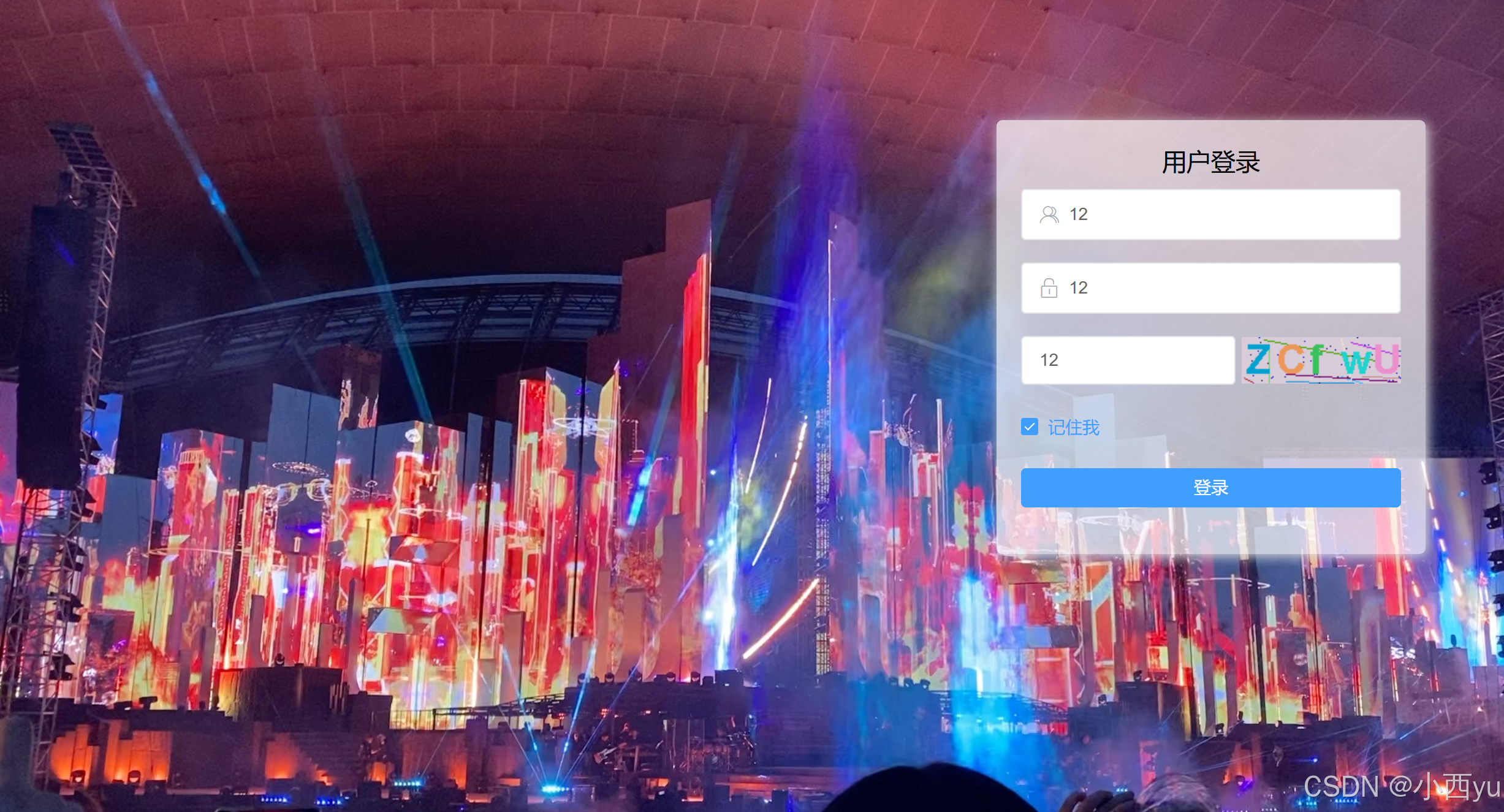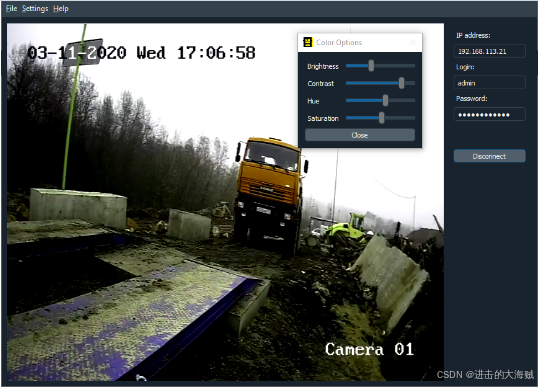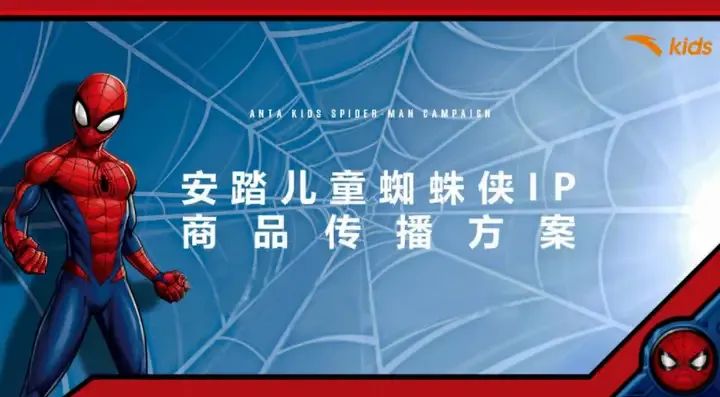C#学习
- 1.B站丑萌气质狗
- C#的循环-判断
- 泛型
- 错误处理
- 面向对象
- static的使用
- 定义showInfo类和Hero类
- 在这里插入图片描述 然后在该解决方案add新建一个类库,点击rebuild,会在bin文件夹下生成.dll文件 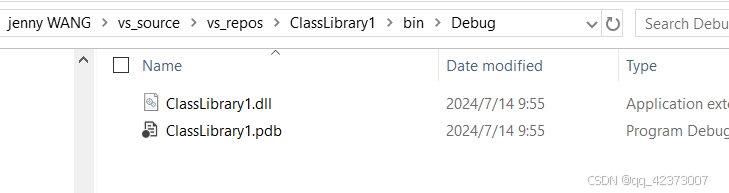 现在解决方案里有ConsoleAppFrameWork和ClassLibrary两个项目,需要把类库中的.dll文件引入进来,然后会在ConsoleAppFrameWork的References下面看到。 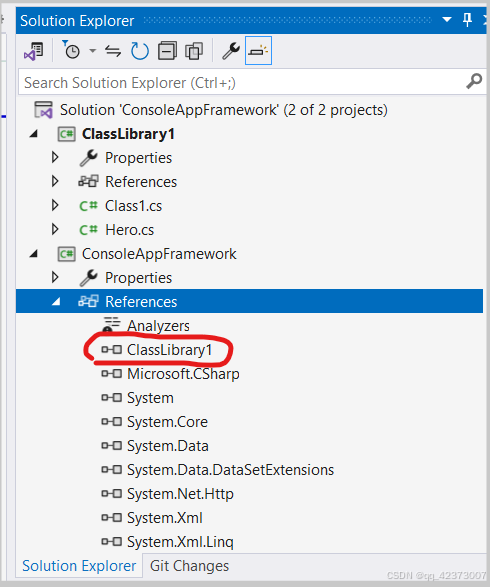 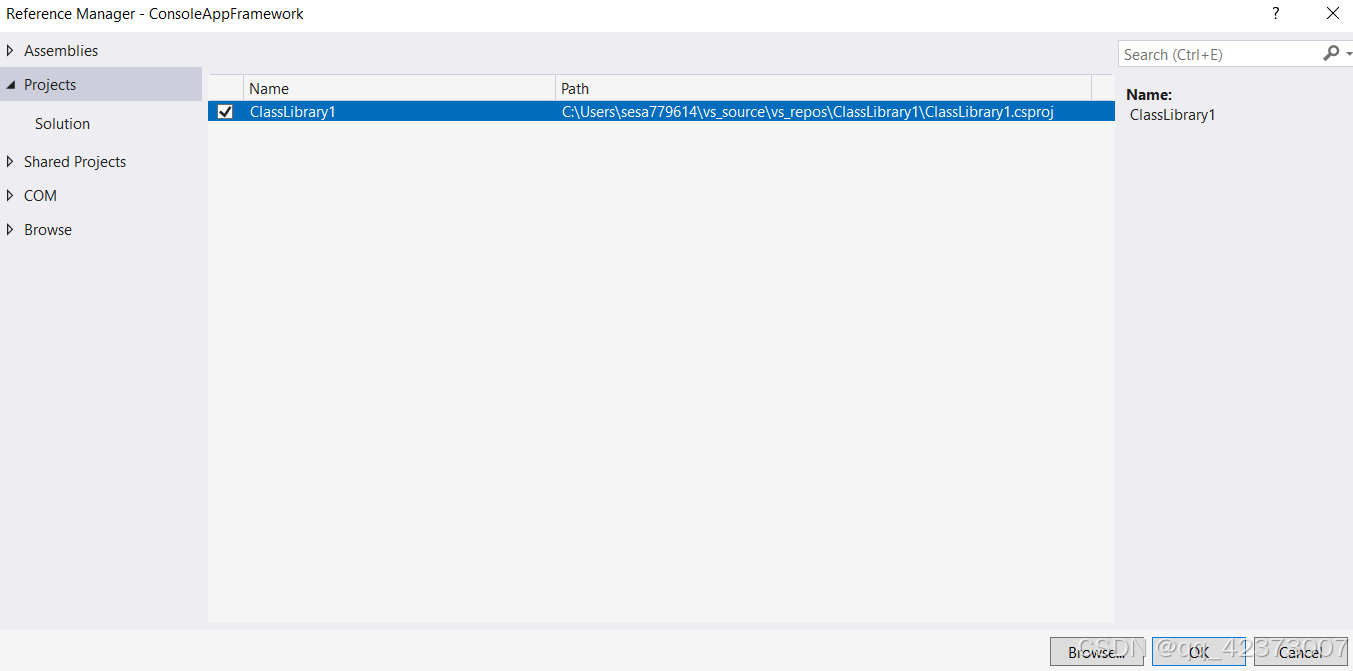
- 文件读写
1.B站丑萌气质狗
视频链接
C#的循环-判断
using System;
using System.Collections.Generic;
using System.Linq;
using System.Text;
using System.Threading.Tasks;namespace ConsoleAppFramework
{internal class Program{static void Main(string[] args){for (int i=0; i<=2;i++) {GetUserInfo();//第一个用户}Console.ReadKey();}static string ChangeData(String name1) {if (name1 == "张三"){Console.WriteLine("你输入的是张三");name1 = "法外狂徒张三";}else if (name1 == "李四"){Console.WriteLine("你输入的是李四");name1 = "无情铁手李四";}else if (name1 == "王五"){Console.WriteLine("你输入的是王五");name1 = "柔情姐姐王五";}else {Console.WriteLine("你输入的不正确,无法修改");}return name1;}public static void GetUserInfo() {Console.WriteLine("这是我的第一个程序");Console.WriteLine("请输入你的故乡");string home = Console.ReadLine();Console.WriteLine("请输入你的名字");string name = Console.ReadLine();name=ChangeData(name);Console.WriteLine("请输入你的年龄");string age = Console.ReadLine();Console.WriteLine("请输入你的爱好");string hobby = Console.ReadLine();Console.WriteLine("");Console.WriteLine($"故乡:{home} 名字:{name} 年龄:{age} 爱好:{hobby}");}}
}泛型
功能:查找泛型集合中有几个【张三】
static void Main(string[] args){//泛型集合List<string> names = new List<string>();names.Add("张三");names.Add("李四");names.Add("王五");int num = 0;for (int i = 0; i < names.Count; i++){if (names[i] == "张三"){num = num + 1;}}Console.WriteLine(num);Console.ReadKey();}
错误处理
(1)不循环的错误处理
static void Main(string[] args){int age = 0;Console.WriteLine("请输入年龄:");string input = Console.ReadLine();try {age = int.Parse(input); }catch { Console.WriteLine("请输入正确的年龄(数字字符串)!");return;//捕获到错误后直接return,要不然后面的代码还会执行,错误的打印出10}age += 10;Console.WriteLine("你的年龄是:"+age.ToString());Console.ReadKey();}
(2)循环的错误处理,直到控制台输入正确的年龄,跳出循环
static void Main(string[] args){int age = 0;bool flag = true;for (; flag; ) {//直到输入正确的年龄,跳出循环Console.WriteLine("请输入年龄:");string input = Console.ReadLine();try{age = int.Parse(input);flag= false;}catch{Console.WriteLine("请输入正确的年龄(数字字符串)!");flag = true;//出现年龄错误时一直进入循环,直到输入正确的年龄}age += 10;// Console.WriteLine("你的年龄是:" + age.ToString());及时出错也会进入这一步,年龄是0+10=10}Console.WriteLine("请输入姓名!");string name = Console.ReadLine();Console.WriteLine("请输入家乡!");string hometown = Console.ReadLine();Console.WriteLine($"故乡:{hometown} 名字:{name} 十年后的年龄:{age}");Console.ReadKey();}
面向对象
基本属性
internal class Program{static void Main(string[] args){ Console.WriteLine("锄禾日当午!");Console.WriteLine("(请按任意键继续)!");Console.ReadKey();//代码暂停,输入任意键继续Console.WriteLine("汗滴禾想吐!");Console.WriteLine("(请按任意键继续)!");Console.ReadKey();//代码暂停,输入任意键继续Console.WriteLine("谁知盘中餐!");Console.WriteLine("(请按任意键继续)!");Console.ReadKey();//代码暂停,输入任意键继续Console.WriteLine("粒粒皆辛苦!");Console.WriteLine("(请按任意键继续)!");Console.ReadKey();//代码暂停,输入任意键继续Console.WriteLine("这位农民工是谁?");string name=Console.ReadLine();Console.WriteLine("这位农民原来是--->" + name);Console.WriteLine("(请按任意键继续)!");Console.ReadKey();//这位农民的基本信息,技能及伤害string sex = "男";int age = 22;int high = 180;int shanghai = 100;int xueliang = 100;string jineng1 = "飞檐走壁";int jinneg1shanghai = 20;string jineng2 = "飞沙走石";int jinneg2shanghai = 30;Console.WriteLine("性别:"+sex);Console.WriteLine("年龄:"+age);Console.WriteLine("身高:"+high);Console.WriteLine("基础伤害:"+shanghai);Console.WriteLine("基础血量:"+xueliang);Console.WriteLine("技能1伤害:"+jinneg1shanghai);Console.WriteLine("技能2伤害:"+jinneg2shanghai);Console.ReadKey();// Console.WriteLine("基础伤害:");Console.WriteLine("此时远处传来一个粗犷的声音");Console.WriteLine("(请按任意键继续)!");Console.ReadKey();Console.WriteLine("走进一看是一位警察");Console.WriteLine("(请按任意键继续)!");Console.ReadKey();Console.WriteLine("这个警察的名称");string jingchaname = Console.ReadLine();Console.WriteLine("这位警察原来是--->" + jingchaname);Console.WriteLine("(请按任意键继续)!");Console.ReadKey();//这位警察的基本信息,技能及伤害string sex2 = "男";int age2 = 22;int high2 = 180;int shanghai2 = 100;int xueliang2 = 100;string jineng11 = "跆拳道";int jinneg11shanghai = 20;string jineng22 = "狙击手";int jinneg22shanghai = 30;Console.WriteLine("性别:" + sex2);Console.WriteLine("年龄:" + age2);Console.WriteLine("身高:" + high2);Console.WriteLine("基础伤害:" + shanghai2);Console.WriteLine("基础血量:" + xueliang2);Console.WriteLine("技能1伤害:" + jinneg11shanghai);Console.WriteLine("技能2伤害:" + jinneg22shanghai);Console.ReadKey();}
(2)封装类属性后创键的对象
class Hero {public string name = "";public string sex = "男";public int age = 22;public int high = 180;public int shanghai = 100;public int xueliang = 100;public string jineng1 = "飞檐走壁";public int jinneg1shanghai = 20;public string jineng2 = "飞沙走石";public int jinneg2shanghai = 30;
}internal class Program
{static void Main(string[] args){ Console.WriteLine("锄禾日当午!");Console.WriteLine("(请按任意键继续)!");Console.ReadKey();//代码暂停,输入任意键继续Console.WriteLine("汗滴禾想吐!");Console.WriteLine("(请按任意键继续)!");Console.ReadKey();//代码暂停,输入任意键继续Console.WriteLine("谁知盘中餐!");Console.WriteLine("(请按任意键继续)!");Console.ReadKey();//代码暂停,输入任意键继续Console.WriteLine("粒粒皆辛苦!");Console.WriteLine("(请按任意键继续)!");Console.ReadKey();//代码暂停,输入任意键继续Console.WriteLine("这位农民工是谁?");Hero hr1=new Hero();hr1.name =Console.ReadLine();Console.WriteLine("这位农民原来是--->" + hr1.name);Console.WriteLine("(请按任意键继续)!");Console.ReadKey();//这位农民的基本信息,技能及伤害hr1.sex = "男";hr1.age = 22;hr1.high = 180;hr1.shanghai = 100;hr1.xueliang = 100;hr1.jineng1 = "飞檐走壁";hr1.jinneg1shanghai = 20;hr1.jineng2 = "飞沙走石";hr1.jinneg2shanghai = 30;Console.WriteLine("性别:"+ hr1.sex);Console.WriteLine("年龄:"+ hr1.age);Console.WriteLine("身高:"+ hr1.high);Console.WriteLine("基础伤害:"+ hr1.shanghai);Console.WriteLine("基础血量:"+ hr1.xueliang);Console.WriteLine("技能1伤害:"+ hr1.jinneg1shanghai);Console.WriteLine("技能2伤害:"+ hr1.jinneg2shanghai);Console.ReadKey();// Console.WriteLine("基础伤害:");Console.WriteLine("此时远处传来一个粗犷的声音");Console.WriteLine("(请按任意键继续)!");Console.ReadKey();Console.WriteLine("走进一看是一位警察");Console.WriteLine("(请按任意键继续)!");Console.ReadKey();Console.WriteLine("这个警察的名称");Hero hr2 = new Hero();hr2.name = Console.ReadLine();Console.WriteLine("这位警察原来是--->" + hr2.name);Console.WriteLine("(请按任意键继续)!");Console.ReadKey();//这位警察的基本信息,技能及伤害hr2.sex= "男";hr2.age = 22;hr2.high = 180;hr2.shanghai = 100;hr2.xueliang= 100;hr2.jineng1 = "跆拳道";hr2.jinneg1shanghai = 20;hr2.jineng2 = "狙击手";hr2.jinneg2shanghai = 30;Console.WriteLine("性别:" + hr2.sex);Console.WriteLine("年龄:" + hr2.age);Console.WriteLine("身高:" + hr2.high);Console.WriteLine("基础伤害:" + hr2.shanghai);Console.WriteLine("基础血量:" + hr2.xueliang);Console.WriteLine("技能1伤害:" + hr2.jinneg1shanghai);Console.WriteLine("技能2伤害:" + hr2.jinneg2shanghai);Console.ReadKey();}(3)封装到hero类中,并定义showInfo方法
class Hero {public string name = "";public string sex = "男";public int age = 22;public int high = 180;public int shanghai = 100;public int xueliang = 100;public string jineng1 = "飞檐走壁";public int jinneg1shanghai = 20;public string jineng2 = "飞沙走石";public int jinneg2shanghai = 30;public void showInfo(){Console.WriteLine("性别:" + sex);Console.WriteLine("年龄:" + age);Console.WriteLine("身高:" + high);Console.WriteLine("基础伤害:" + shanghai);Console.WriteLine("基础血量:" + xueliang);Console.WriteLine("技能1伤害:" + jinneg1shanghai);Console.WriteLine("技能2伤害:" + jinneg2shanghai);}}internal class Program{static void Main(string[] args){ Console.WriteLine("锄禾日当午!");Console.WriteLine("(请按任意键继续)!");Console.ReadKey();//代码暂停,输入任意键继续Console.WriteLine("汗滴禾想吐!");Console.WriteLine("(请按任意键继续)!");Console.ReadKey();//代码暂停,输入任意键继续Console.WriteLine("谁知盘中餐!");Console.WriteLine("(请按任意键继续)!");Console.ReadKey();//代码暂停,输入任意键继续Console.WriteLine("粒粒皆辛苦!");Console.WriteLine("(请按任意键继续)!");Console.ReadKey();//代码暂停,输入任意键继续Console.WriteLine("这位农民工是谁?");Hero hr1=new Hero();hr1.name =Console.ReadLine();Console.WriteLine("这位农民原来是--->" + hr1.name);Console.WriteLine("(请按任意键继续)!");Console.ReadKey();//这位农民的基本信息,技能及伤害hr1.sex = "男";hr1.age = 22;hr1.high = 180;hr1.shanghai = 100;hr1.xueliang = 100;hr1.jineng1 = "飞檐走壁";hr1.jinneg1shanghai = 20;hr1.jineng2 = "飞沙走石";hr1.jinneg2shanghai = 30;//Console.WriteLine("性别:" + hr1.sex);//Console.WriteLine("年龄:" + hr1.age);//Console.WriteLine("身高:" + hr1.high);//Console.WriteLine("基础伤害:" + hr1.shanghai);//Console.WriteLine("基础血量:" + hr1.xueliang);//Console.WriteLine("技能1伤害:" + hr1.jinneg1shanghai);//Console.WriteLine("技能2伤害:" + hr1.jinneg2shanghai);hr1.showInfo();Console.ReadKey();// Console.WriteLine("基础伤害:");Console.WriteLine("此时远处传来一个粗犷的声音");Console.WriteLine("(请按任意键继续)!");Console.ReadKey();Console.WriteLine("走进一看是一位警察");Console.WriteLine("(请按任意键继续)!");Console.ReadKey();Console.WriteLine("这个警察的名称");Hero hr2 = new Hero();hr2.name = Console.ReadLine();Console.WriteLine("这位警察原来是--->" + hr2.name);Console.WriteLine("(请按任意键继续)!");Console.ReadKey();//这位警察的基本信息,技能及伤害hr2.sex= "男";hr2.age = 22;hr2.high = 180;hr2.shanghai = 100;hr2.xueliang= 100;hr2.jineng1 = "跆拳道";hr2.jinneg1shanghai = 20;hr2.jineng2 = "狙击手";hr2.jinneg2shanghai = 30;//Console.WriteLine("性别:" + hr2.sex);//Console.WriteLine("年龄:" + hr2.age);//Console.WriteLine("身高:" + hr2.high);//Console.WriteLine("基础伤害:" + hr2.shanghai);//Console.WriteLine("基础血量:" + hr2.xueliang);//Console.WriteLine("技能1伤害:" + hr2.jinneg1shanghai);//Console.WriteLine("技能2伤害:" + hr2.jinneg2shanghai);hr2.showInfo();Console.ReadKey();}
static的使用
static可以直接使用,不用对类实例化。
定义showInfo类和Hero类
using System;
using System.Collections.Generic;
using System.Linq;
using System.Text;
using System.Threading.Tasks;namespace ConsoleAppFramework
{class Hero {public string name = "";public string sex = "男";public int age = 22;public int high = 180;public int shanghai = 100;public int xueliang = 100;public string jineng1 = "飞檐走壁";public int jinneg1shanghai = 20;public string jineng2 = "飞沙走石";public int jinneg2shanghai = 30;}class ShowInfo{public static void showInfo(Hero hero){Console.WriteLine("性别:" + hero.sex);Console.WriteLine("年龄:" + hero.age);Console.WriteLine("身高:" + hero.high);Console.WriteLine("基础伤害:" + hero.shanghai);Console.WriteLine("基础血量:" + hero.xueliang);Console.WriteLine("技能1伤害:" + hero.jinneg1shanghai);Console.WriteLine("技能2伤害:" + hero.jinneg2shanghai);}}internal class Program{static void Main(string[] args){ Console.WriteLine("锄禾日当午!");Console.WriteLine("(请按任意键继续)!");Console.ReadKey();//代码暂停,输入任意键继续Console.WriteLine("汗滴禾想吐!");Console.WriteLine("(请按任意键继续)!");Console.ReadKey();//代码暂停,输入任意键继续Console.WriteLine("谁知盘中餐!");Console.WriteLine("(请按任意键继续)!");Console.ReadKey();//代码暂停,输入任意键继续Console.WriteLine("粒粒皆辛苦!");Console.WriteLine("(请按任意键继续)!");Console.ReadKey();//代码暂停,输入任意键继续Console.WriteLine("这位农民工是谁?");Hero hr1=new Hero();hr1.name =Console.ReadLine();Console.WriteLine("这位农民原来是--->" + hr1.name);Console.WriteLine("(请按任意键继续)!");Console.ReadKey();//这位农民的基本信息,技能及伤害hr1.sex = "男";hr1.age = 22;hr1.high = 180;hr1.shanghai = 100;hr1.xueliang = 100;hr1.jineng1 = "飞檐走壁";hr1.jinneg1shanghai = 20;hr1.jineng2 = "飞沙走石";hr1.jinneg2shanghai = 30;ShowInfo.showInfo(hr1);//不需要实例化ShowInfo类Console.ReadKey();Console.WriteLine("此时远处传来一个粗犷的声音");Console.WriteLine("(请按任意键继续)!");Console.ReadKey();Console.WriteLine("走进一看是一位警察");Console.WriteLine("(请按任意键继续)!");Console.ReadKey();Console.WriteLine("这个警察的名称");Hero hr2 = new Hero();hr2.name = Console.ReadLine();Console.WriteLine("这位警察原来是--->" + hr2.name);Console.WriteLine("(请按任意键继续)!");Console.ReadKey();//这位警察的基本信息,技能及伤害hr2.sex= "男";hr2.age = 22;hr2.high = 180;hr2.shanghai = 100;hr2.xueliang= 100;hr2.jineng1 = "跆拳道";hr2.jinneg1shanghai = 20;hr2.jineng2 = "狙击手";hr2.jinneg2shanghai = 30;ShowInfo.showInfo(hr1);//不需要实例化ShowInfo类Console.ReadKey();}}
}把类抽离出来,放到新的文件里【新建了Hero和ShowInfo文件夹】

program.cs
using MyShowInfo;
using System;
using System.Collections.Generic;
using System.Linq;
using System.Text;
using System.Threading.Tasks;namespace ConsoleAppFramework
{internal class Program{static void Main(string[] args){ Console.WriteLine("锄禾日当午!");Console.WriteLine("(请按任意键继续)!");Console.ReadKey();//代码暂停,输入任意键继续Console.WriteLine("汗滴禾想吐!");Console.WriteLine("(请按任意键继续)!");Console.ReadKey();//代码暂停,输入任意键继续Console.WriteLine("谁知盘中餐!");Console.WriteLine("(请按任意键继续)!");Console.ReadKey();//代码暂停,输入任意键继续Console.WriteLine("粒粒皆辛苦!");Console.WriteLine("(请按任意键继续)!");Console.ReadKey();//代码暂停,输入任意键继续Console.WriteLine("这位农民工是谁?");Hero hr1=new Hero();hr1.name =Console.ReadLine();Console.WriteLine("这位农民原来是--->" + hr1.name);Console.WriteLine("(请按任意键继续)!");Console.ReadKey();//这位农民的基本信息,技能及伤害hr1.sex = "男";hr1.age = 22;hr1.high = 180;hr1.shanghai = 100;hr1.xueliang = 100;hr1.jineng1 = "飞檐走壁";hr1.jinneg1shanghai = 20;hr1.jineng2 = "飞沙走石";hr1.jinneg2shanghai = 30;ShowInfo.showInfo(hr1);//不需要实例化ShowInfo类Console.ReadKey();Console.WriteLine("此时远处传来一个粗犷的声音");Console.WriteLine("(请按任意键继续)!");Console.ReadKey();Console.WriteLine("走进一看是一位警察");Console.WriteLine("(请按任意键继续)!");Console.ReadKey();Console.WriteLine("这个警察的名称");Hero hr2 = new Hero();hr2.name = Console.ReadLine();Console.WriteLine("这位警察原来是--->" + hr2.name);Console.WriteLine("(请按任意键继续)!");Console.ReadKey();//这位警察的基本信息,技能及伤害hr2.sex= "男";hr2.age = 22;hr2.high = 180;hr2.shanghai = 100;hr2.xueliang= 100;hr2.jineng1 = "跆拳道";hr2.jinneg1shanghai = 20;hr2.jineng2 = "狙击手";hr2.jinneg2shanghai = 30;ShowInfo.showInfo(hr1);//不需要实例化ShowInfo类Console.ReadKey();}static string ChangeData(String name1) {if (name1 == "张三"){Console.WriteLine("你输入的是张三");name1 = "法外狂徒张三";}else if (name1 == "李四"){Console.WriteLine("你输入的是李四");name1 = "无情铁手李四";}else if (name1 == "王五"){Console.WriteLine("你输入的是王五");name1 = "柔情姐姐王五";}else {Console.WriteLine("你输入的不正确,无法修改");}return name1;}public static void GetUserInfo() {Console.WriteLine("这是我的第一个程序");Console.WriteLine("请输入你的故乡");string home = Console.ReadLine();Console.WriteLine("请输入你的名字");string name = Console.ReadLine();name=ChangeData(name);Console.WriteLine("请输入你的年龄");string age = Console.ReadLine();Console.WriteLine("请输入你的爱好");string hobby = Console.ReadLine();Console.WriteLine("");Console.WriteLine($"故乡:{home} 名字:{name} 年龄:{age} 爱好:{hobby}");}}
}ShowInfo.cs
using ConsoleAppFramework;
using System;
using System.Collections.Generic;
using System.Linq;
using System.Text;
using System.Threading.Tasks;namespace MyShowInfo
{class ShowInfo{public static void showInfo(Hero hero){Console.WriteLine("性别:" + hero.sex);Console.WriteLine("年龄:" + hero.age);Console.WriteLine("身高:" + hero.high);Console.WriteLine("基础伤害:" + hero.shanghai);Console.WriteLine("基础血量:" + hero.xueliang);Console.WriteLine("技能1伤害:" + hero.jinneg1shanghai);Console.WriteLine("技能2伤害:" + hero.jinneg2shanghai);}}}Hero.cs
using System;
using System.Collections.Generic;
using System.Linq;
using System.Text;
using System.Threading.Tasks;namespace ConsoleAppFramework
{class Hero{public string name = "";public string sex = "男";public int age = 22;public int high = 180;public int shanghai = 100;public int xueliang = 100;public string jineng1 = "飞檐走壁";public int jinneg1shanghai = 20;public string jineng2 = "飞沙走石";public int jinneg2shanghai = 30;}}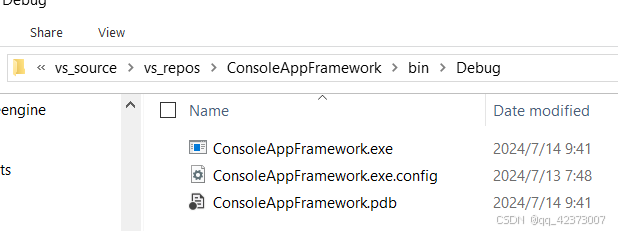
然后在该解决方案add新建一个类库,点击rebuild,会在bin文件夹下生成.dll文件
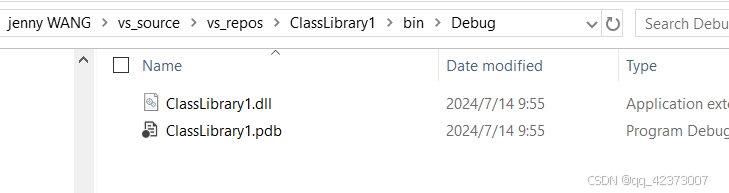
现在解决方案里有ConsoleAppFrameWork和ClassLibrary两个项目,需要把类库中的.dll文件引入进来,然后会在ConsoleAppFrameWork的References下面看到。
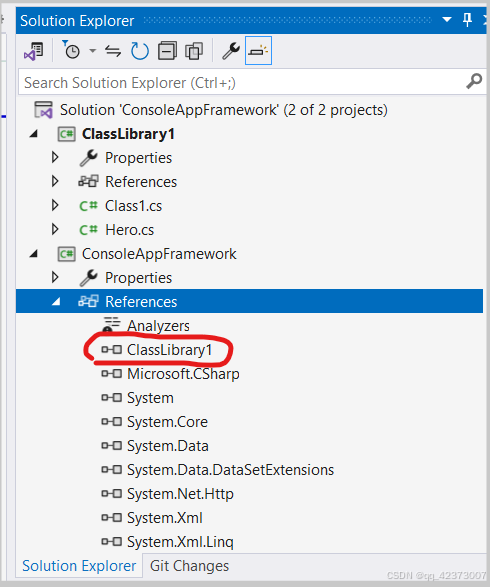
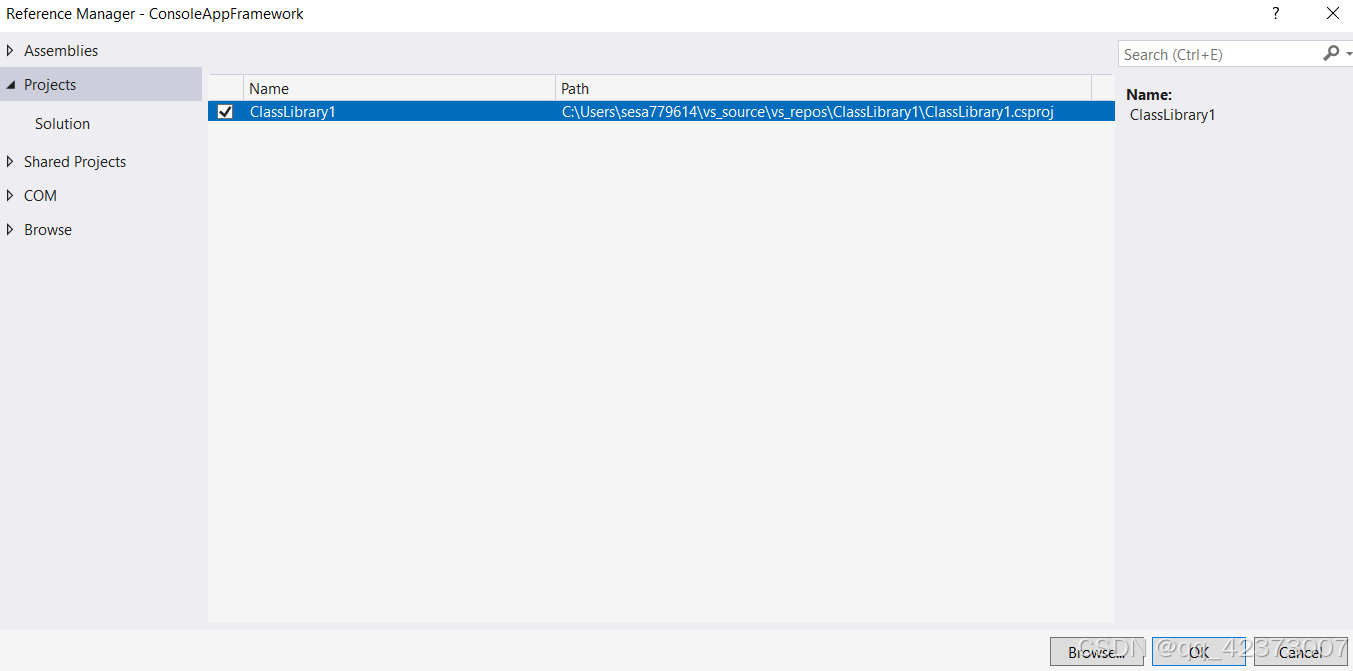
重新启动,将ConsoleAppFrameWork设为启动项,再次执行时多了两个文件classLibrary.cll和pdb文件,【这个是结果】
可能处出现的问题:哪些文件中使用到新建的类库,就在哪些文件里using 类库【类库记得rebuild,.dll文件】

文件读写
删除一个文件
ChangFile/programmer.cs
using System;
using System.Collections.Generic;
using System.IO;
using System.Linq;
using System.Text;
using System.Threading.Tasks;namespace ChangeFile
{internal class Program{static void Main(string[] args){string path = "C:/Users/sesa779614/learning";//获取路径下的所有文件DirectoryInfo root=new DirectoryInfo(path);FileInfo[] files= root.GetFiles();List< FileInfo > filesInfo = files.ToList();for (int i=0; i<filesInfo.Count;i++) { FileInfo file = filesInfo[i];if (file.Name== "Async in C# 5.0.pdf") { System.IO.File.Delete(file.FullName);Console.WriteLine("Async in C# 5.0.pdf已经被删除了");}// Console.WriteLine(file.FullName);// Console.WriteLine(file.Name);}//string[] files = Directory.GetFiles(path, "*", SearchOption.AllDirectories);//foreach (string file in files)//{// Console.WriteLine(file);//}Console.ReadKey();}}
}文件改名
using System;
using System.Collections.Generic;
using System.IO;
using System.Linq;
using System.Text;
using System.Threading.Tasks;namespace ChangeFile
{internal class Program{static void Main(string[] args){string path = "C:/Users/sesa779614/learning";//获取路径下的所有文件DirectoryInfo root=new DirectoryInfo(path);FileInfo[] files= root.GetFiles();List< FileInfo > filesInfo = files.ToList();for (int i=0; i<filesInfo.Count;i++) { FileInfo file = filesInfo[i];string filename = file.Name;if (filename== "Async in C# 5.0.pdf") { System.IO.File.Delete(file.FullName);Console.WriteLine("Async in C# 5.0.pdf已经被删除了");}if (filename.Contains("C#")) {//如果文件名中包含C#,就给文件改名称string srgFileName=filesInfo[i].FullName;string destFileName=filesInfo[i].Directory.FullName+"/gaigai"+ filesInfo[i].Extension;//文件夹路径+新的文件名File.Move(srgFileName,destFileName);}Console.WriteLine(filename);Console.WriteLine(filename.Contains("C#"));}//string[] files = Directory.GetFiles(path, "*", SearchOption.AllDirectories);//foreach (string file in files)//{// Console.WriteLine(file);//}Console.ReadKey();}}
}