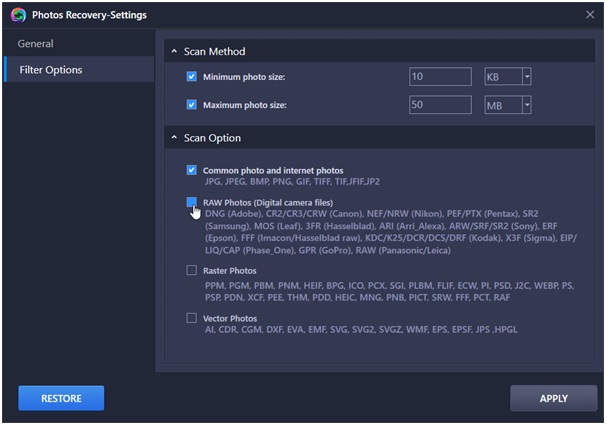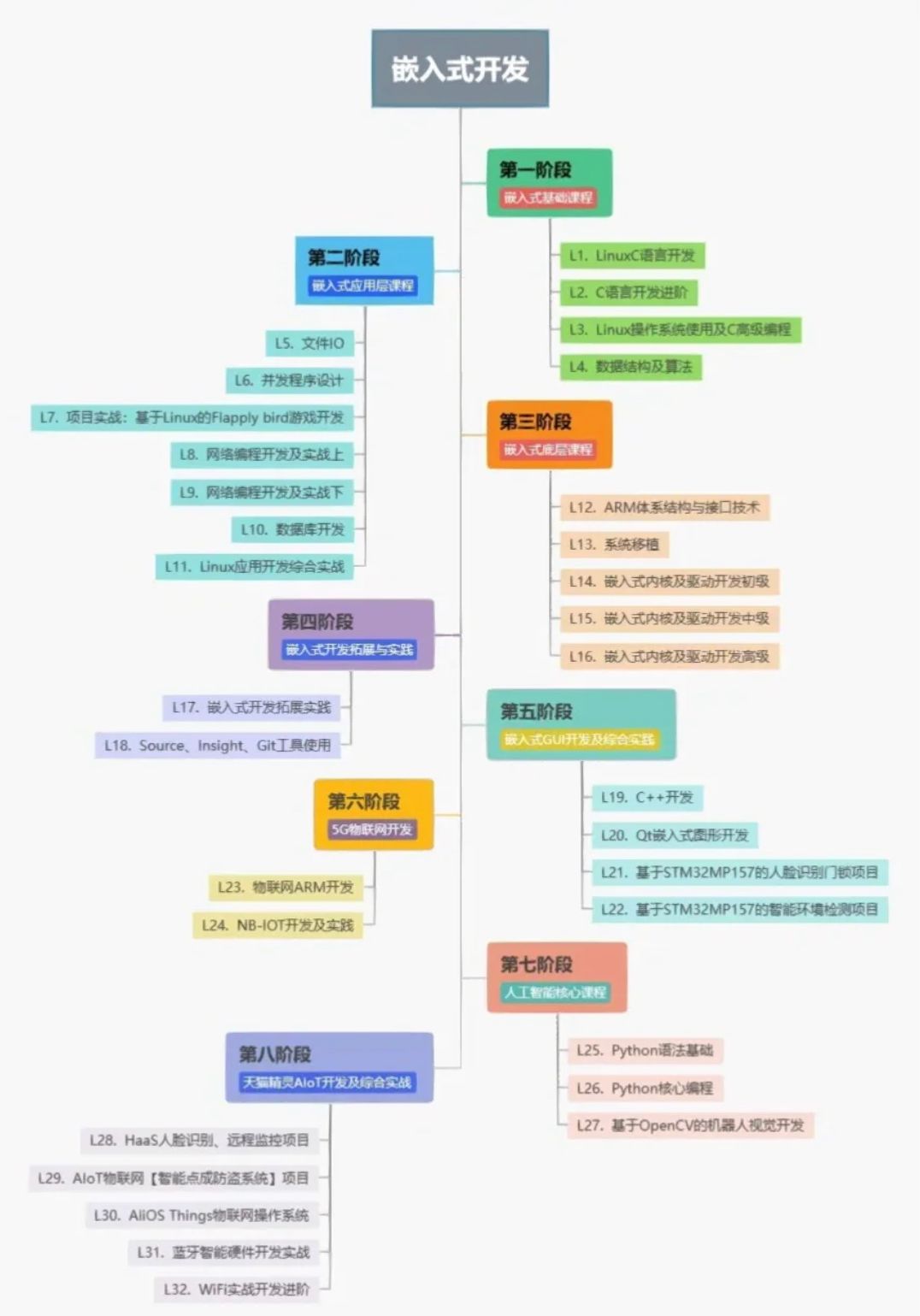controller方法参数与html表单对应
规则
1. 绑定机制
- 表单提交的数据都是k=v格式的 username=haha&password=123
- SpringMVC的参数绑定过程是把表单提交的请求参数,作为控制器中方法的参数进行绑定的,要求:提交表单的name和参数的名称是相同的
2. 支持的数据类型
- 基本数据类型和字符串类型
- 实体类型(JavaBean)
- 集合数据类型(List、map集合等)
2.1 基本数据类型和字符串类型
- 提交表单的name和参数的名称是相同的,区分大小写
2.2 实体类型(JavaBean)
提交表单的name和JavaBean中的属性名称需要一致
如果一个JavaBean类中包含其他的引用类型,那么表单的name属性需要编写成:对象.属性 例如:address.name
给集合属性数据封装
2.3 集合数据类型(List、map集合等)
List:使用list[0],list[1]…,其中list是固定写法
Map:以Map<String,Entity>为例,前端jsp页面应为map[‘keyName’].entityName,这也是固定写法,必须这么写
0. User实体类
import org.springframework.format.annotation.DateTimeFormat;import java.io.Serializable;
import java.util.Date;
import java.util.List;
import java.util.Map;public class User implements Serializable {private static final long serialVersionUID = -292375206744176903L;private String username;private String password;private Integer age;private Fun fun;private List<Fun> list;@DateTimeFormat(pattern = "yyyy-MM-dd HH:mm:ss")private Date birthday;@Overridepublic String toString() {return "User{" +"username='" + username + '\'' +", password='" + password + '\'' +", age=" + age +", fun=" + fun +", list=" + list +", birthday=" + birthday +", map=" + map +'}';}public Date getBirthday() {return birthday;}public void setBirthday(Date birthday) {this.birthday = birthday;}private Map<String, Fun> map;public Map<String, Fun> getMap() {return map;}public void setMap(Map<String, Fun> map) {this.map = map;}public List<Fun> getList() {return list;}public void setList(List<Fun> list) {this.list = list;}public Integer getAge() {return age;}public void setAge(Integer age) {this.age = age;}public String getUsername() {return username;}public Fun getFun() {return fun;}public void setFun(Fun fun) {this.fun = fun;}public void setUsername(String username) {this.username = username;}public String getPassword() {return password;}public void setPassword(String password) {this.password = password;}}1. 基本类型+String类型
@RequestMapping(path = "/save1")public String save1(String username, String age) {System.out.println("save1方法执行了!!!" + username + ":" + age);return "suc";}
在JSP的form表单元素中不需要做特殊处理,直接映射即可
<h3>请求参数绑定入门</h3><form action="/user/save1" method="post">姓名:<input type="text" name="username"/><br/>年龄:<input type="text" name="age"/><br/><input type="submit" value="提交"/>
</form>
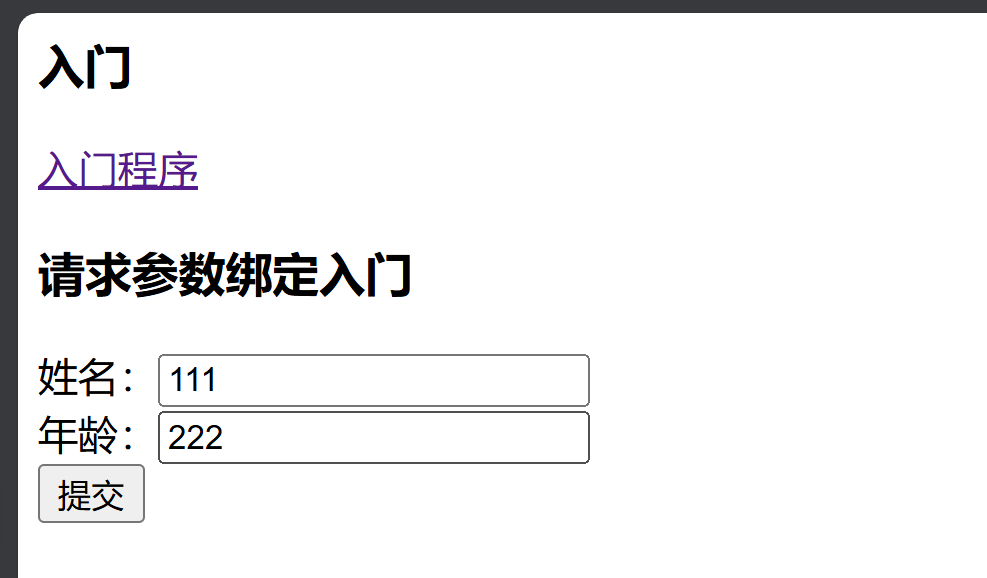
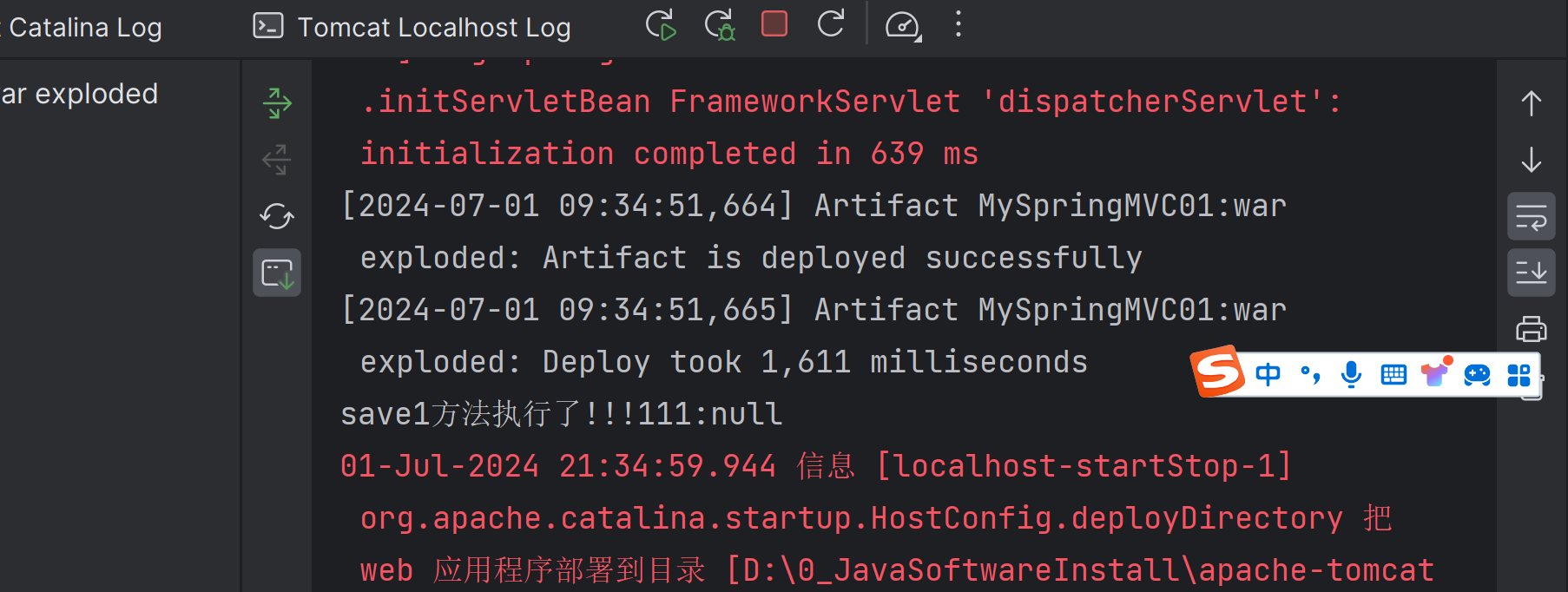
2. 实体类对象
@RequestMapping(path = "/save2")public String save2(User user) {System.out.println("save2方法执行了!!!" + user.toString());return "suc";}
<h3>请求参数绑定(封装到实体类)</h3><form action="/user/save2" method="post">姓名:<input type="text" name="username"/><br/>年龄:<input type="text" name="age"/><br/><input type="submit" value="提交"/>
</form>
这里的name属性必须与User表的字段名相同,否则会报错
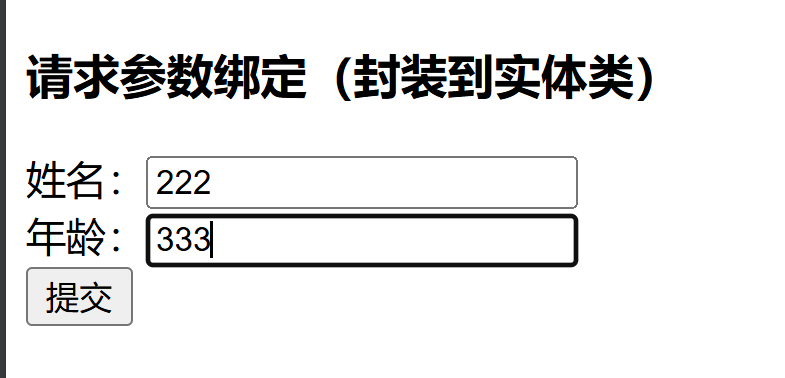
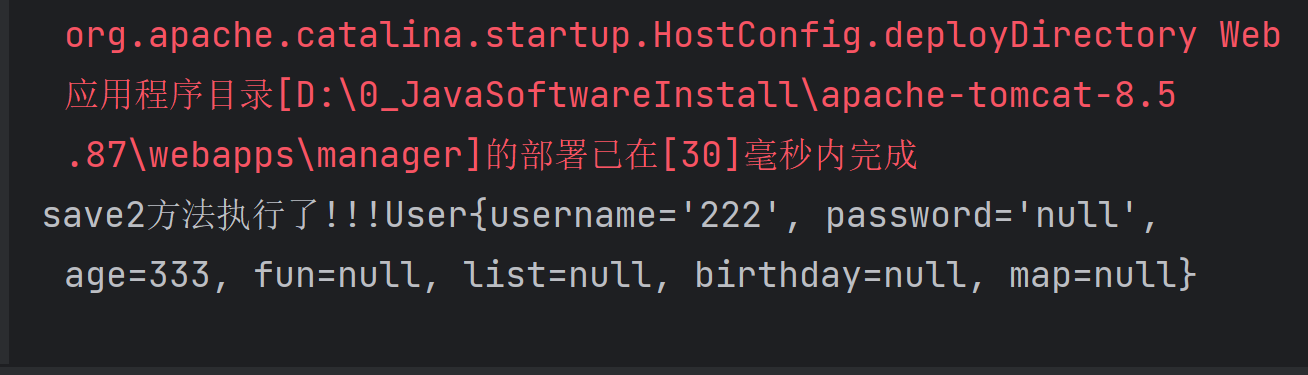
3. 实体类对象(包含自定义引用类型)
<form action="/user/save3" method="post">姓名:<input type="text" name="username"/><br/>年龄:<input type="text" name="age"/><br/>f1:<input type="text" name="fun.f1"/><br/><input type="submit" value="提交"/>
</form>
用字段名.字段名的方式传值
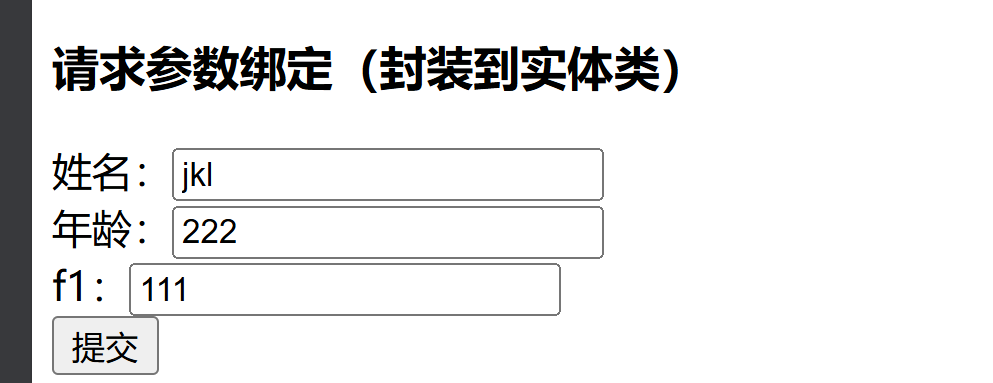
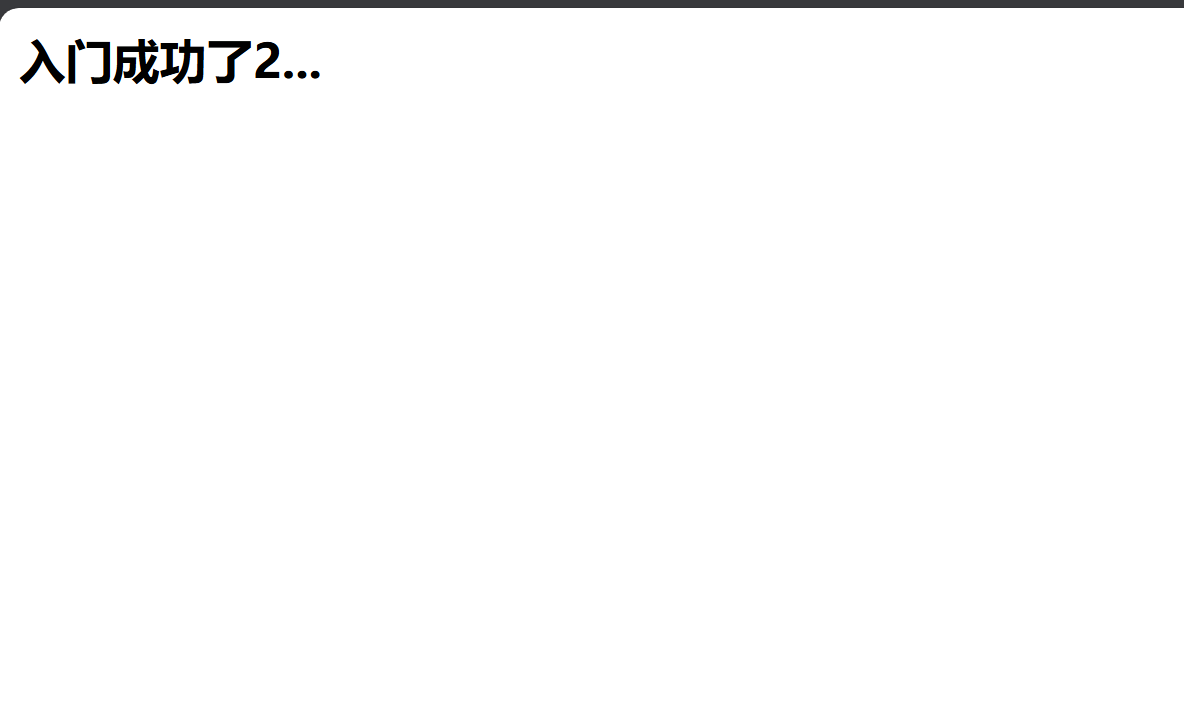
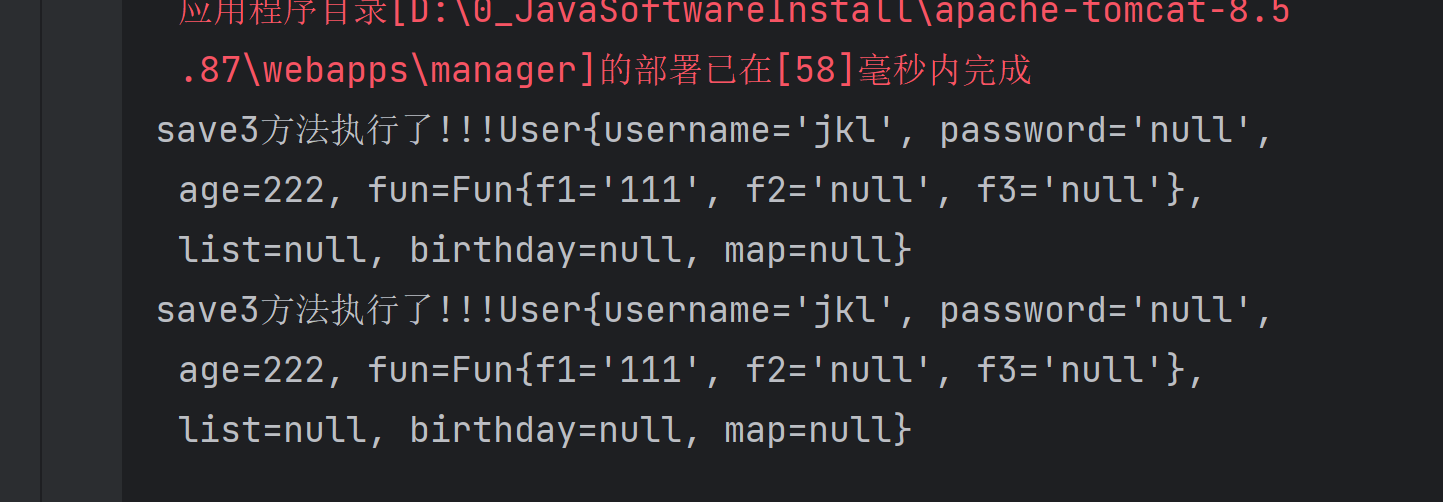
4. 实体类对象(包含数组[])
<form action="/user/save4" method="post">姓名:<input type="text" name="username"/><br/>年龄:<input type="text" name="age"/><br/>金额:<input type="text" name="fun.f3"/><br/>集合:<input type="text" name="list[0].f1"/><br/>集合:<input type="text" name="list[1].f1"/><br/><input type="submit" value="提交"/>
</form>
固定写法,只能用list而不能用arr
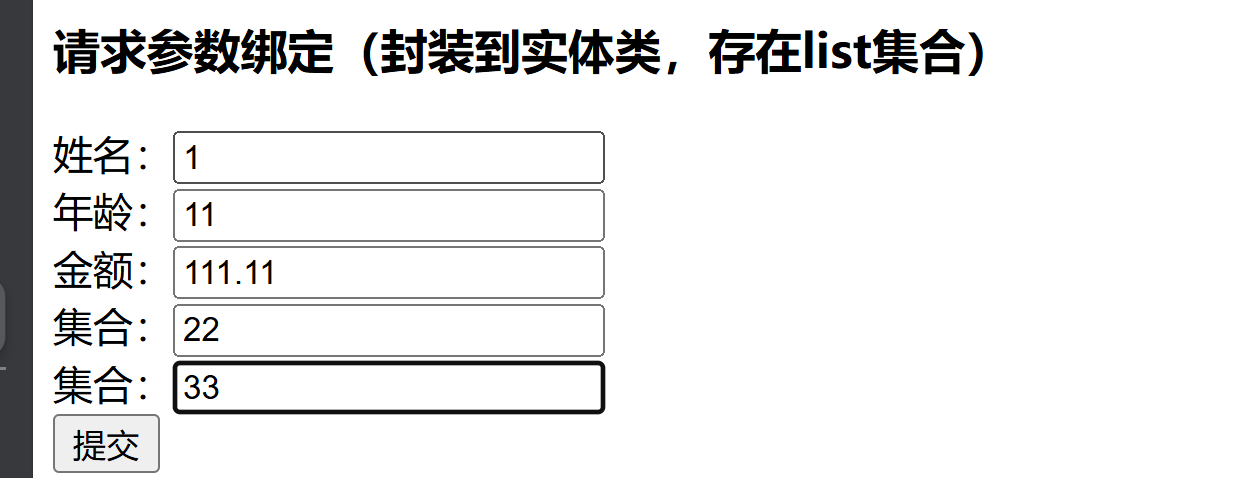
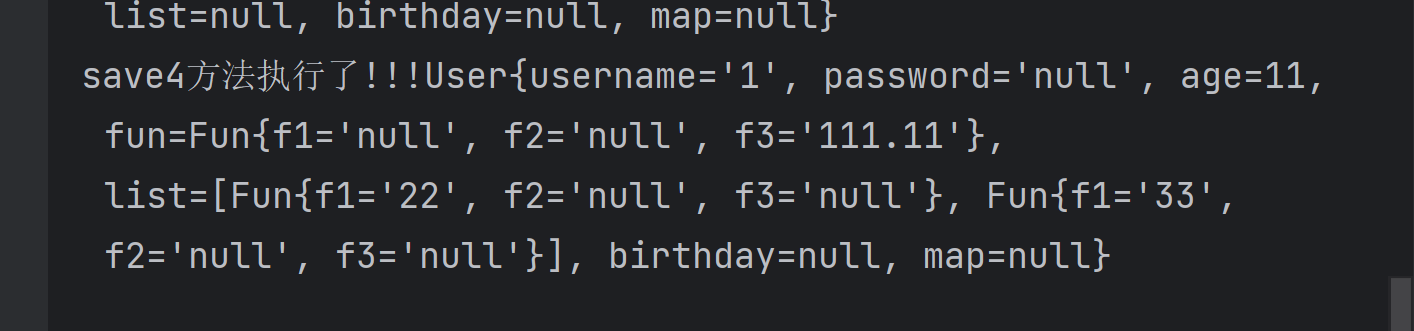
5. 实体类对象(存在map)
<h3>请求参数绑定(封装到实体类,存在Map集合)</h3><form action="/user/save5" method="post">姓名:<input type="text" name="username"/><br/>年龄:<input type="text" name="age"/><br/>金额:<input type="text" name="fun.f2"/><br/>map集合---key1对应的Fun对象的f1赋值:<input type="text" name="map['key1'].f1"/><br/>map集合---key1对应的Fun对象的f2赋值:<input type="text" name="map['key1'].f2"/><br/>map集合---key2对应的Fun对象的f3赋值:<input type="text" name="map['key2'].f3"/><br/><input type="submit" value="提交"/>
</form>
也是固定写法,[]内部写key,外部的.跟value
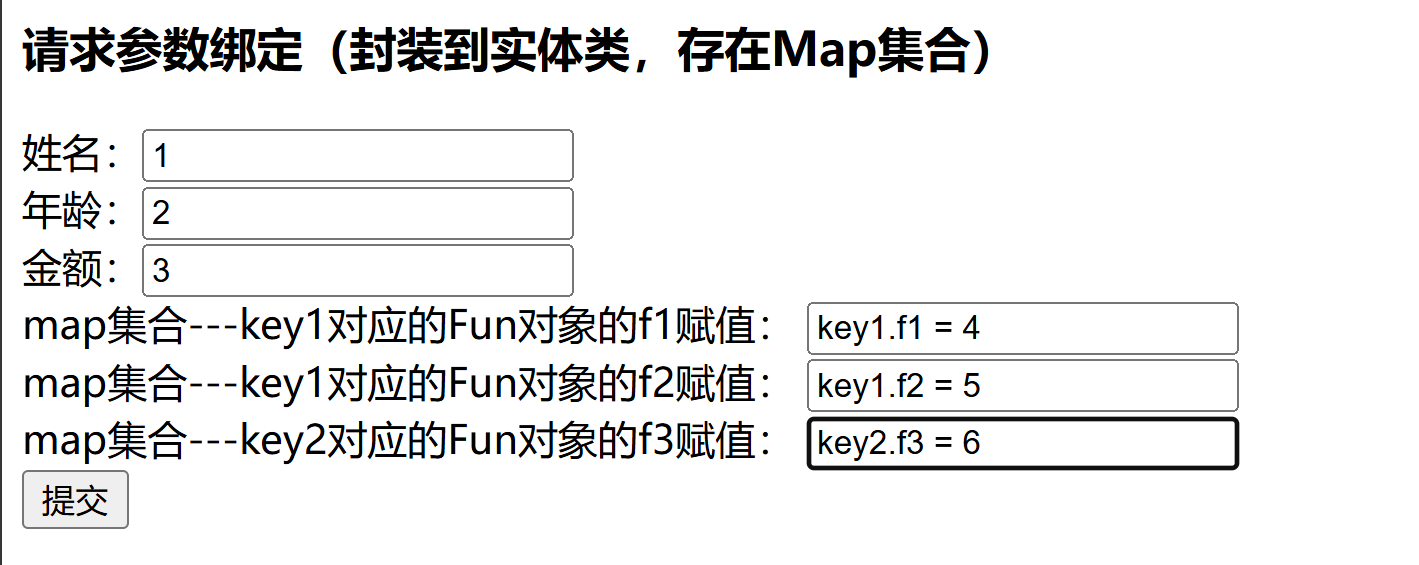
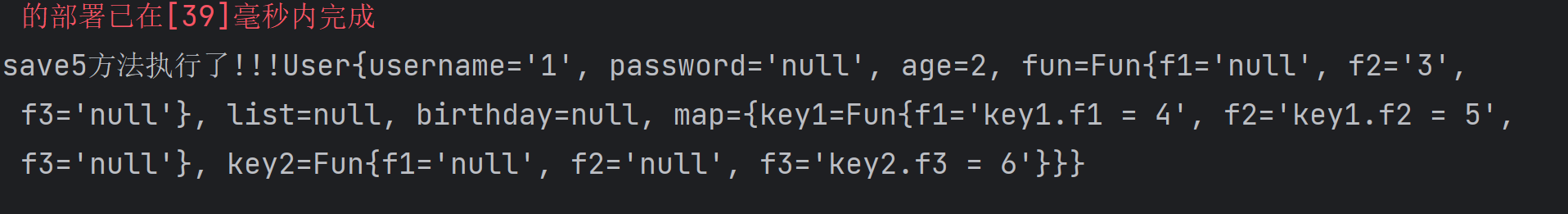
6. 日期类型转换
将前端传过来的时间字符串转化为java的时间类
6.1 使用@DateTimeFormat注解转换
// 生日@DateTimeFormat(pattern = "yyyy-MM-dd")private Date birthday;
6.2 自定义类型转换器
如果想自定义数据类型转换,可以实现Converter的接口
/*** * 自定义类型转换器 把String转换成Date*/
public class StringToDate implements Converter<String,Date>{
/*** 进行类型转换的方法* @param s 用户输入的内容* @return*/@Overridepublic Date convert(String s) {// 判断if(s == null){throw new RuntimeException("请输入内容");}// 进行转换SimpleDateFormat sdf = new SimpleDateFormat("yyyy-MM-dd");try {// 进行转换return sdf.parse(s);} catch (ParseException e) {throw new RuntimeException(e);}}
}
注册自定义类型转换器,在springmvc.xml配置文件中编写配置
<?xml version="1.0" encoding="UTF-8"?>
<beans xmlns="http://www.springframework.org/schema/beans"xmlns:mvc="http://www.springframework.org/schema/mvc"xmlns:context="http://www.springframework.org/schema/context"xmlns:xsi="http://www.w3.org/2001/XMLSchema-instance"xsi:schemaLocation="http://www.springframework.org/schema/beanshttp://www.springframework.org/schema/beans/spring-beans.xsdhttp://www.springframework.org/schema/mvchttp://www.springframework.org/schema/mvc/spring-mvc.xsdhttp://www.springframework.org/schema/contexthttp://www.springframework.org/schema/context/spring-context.xsd">
<!--配置了内容,启动Tomcat服务器的时候,就会被加载--><!--配置注解扫描--><context:component-scan base-package="com.test" />
<!--配置视图解析器,进行页面的跳转--><bean id="viewResolver" class="org.springframework.web.servlet.view.InternalResourceViewResolver"><!--跳转的页面的路径--><property name="prefix" value="/WEB-INF/pages/" /><!--跳转页面的后缀名称--><property name="suffix" value=".jsp" /></bean>
<!--配置日期类型转换器,类型转换器的组件,把日期类型转换注入到组件对象中--><bean id="conversionService" class="org.springframework.context.support.ConversionServiceFactoryBean"><property name="converters"><set><bean class="com.qcbyjy.demo2.StringToDate" /></set></property></bean>
<!--让映射器、适配器和处理器生效(默认不配置也是可以的)--><mvc:annotation-driven conversion-service="conversionService"/>
</beans>