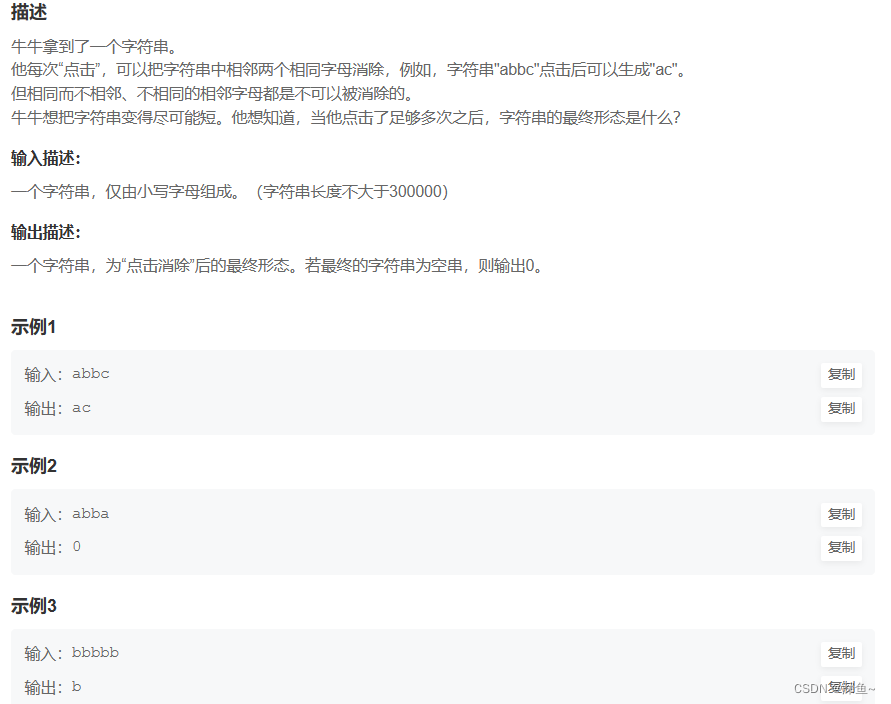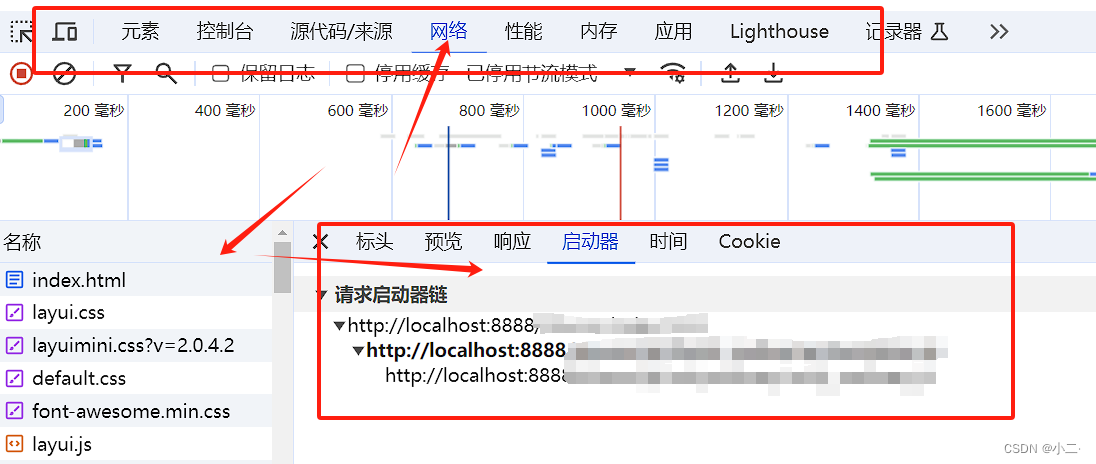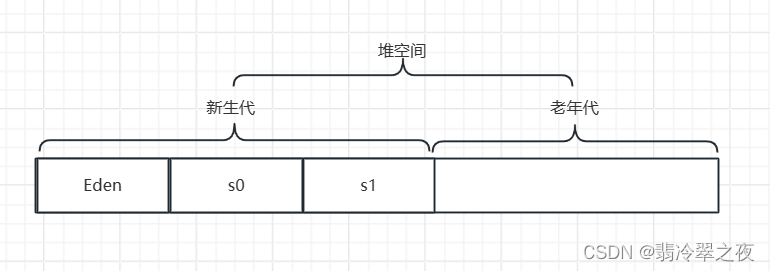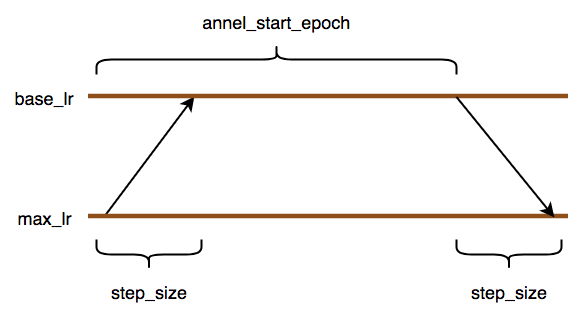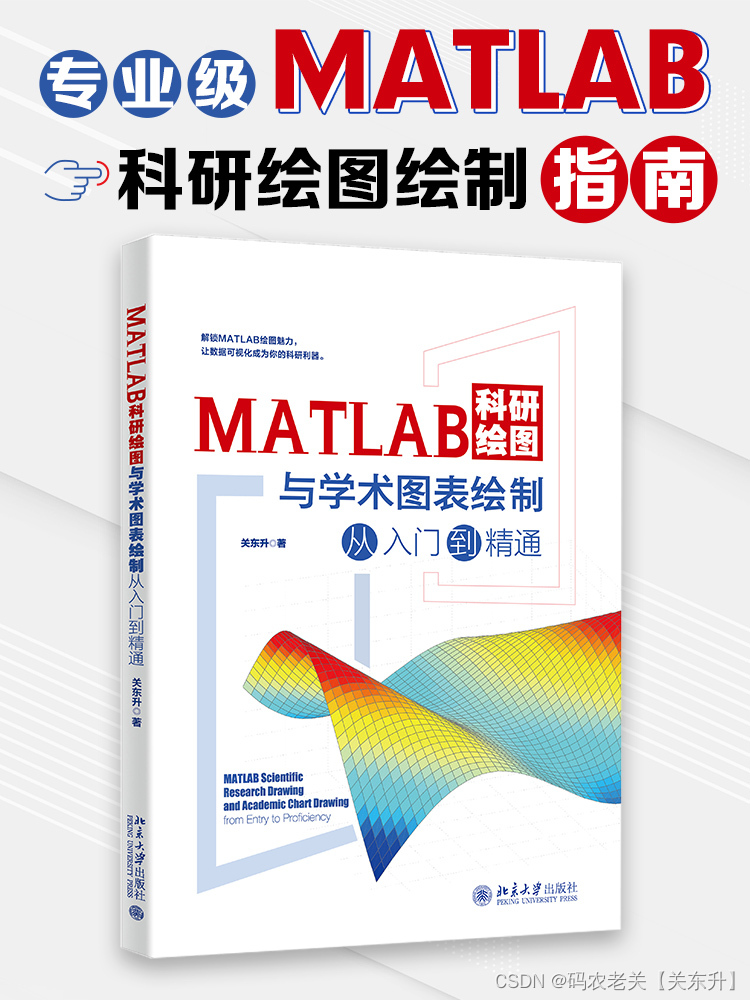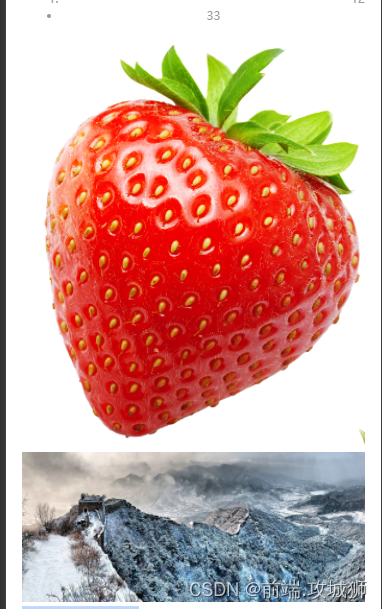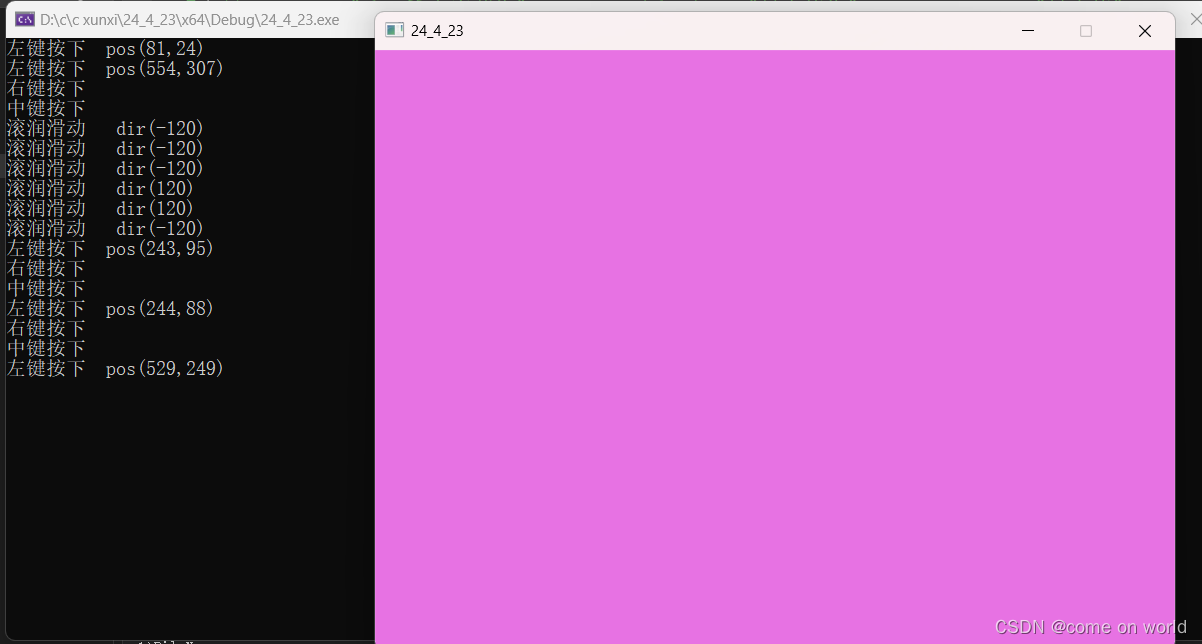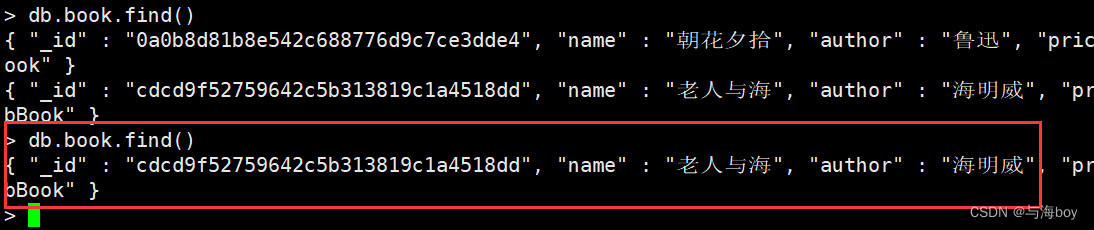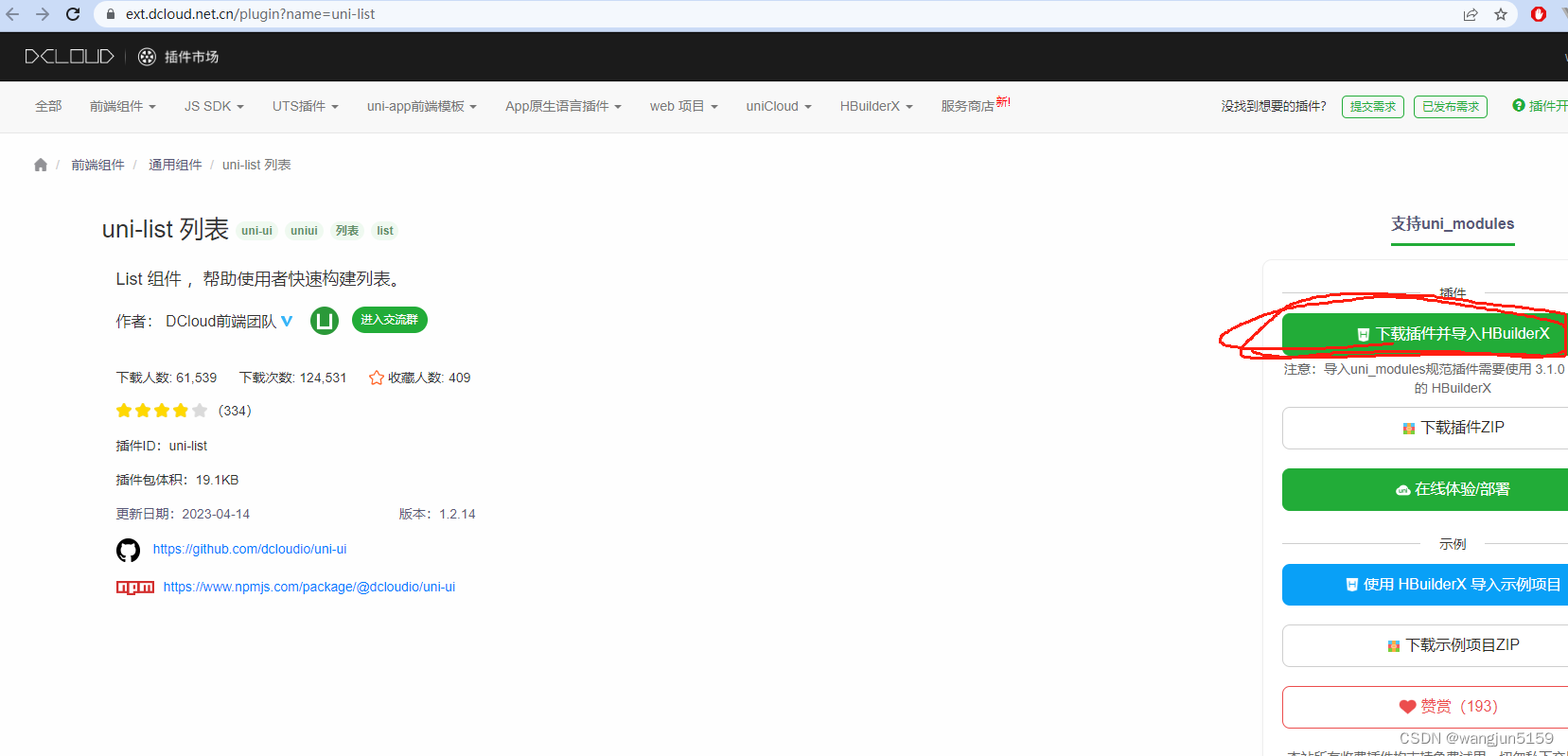需求:
1.首次进入APP给出弹窗提示是否存在最新版本APP,可选择更新或者取消
2.选择取消后,在使用期间不再弹出该弹窗
3.在设置中增加按钮,点击进行版本检测,再弹窗
效果图:



使用到的插件:APP升级,在线升级支持android、ios - DCloud 插件市场
二次开发效果好,可根据项目需求自行修改页面结构,静态图片
场景1:进入APP自动检测实现
1.App.vue中
export default {globalData: {autocheckupdate: false //是否开启自动检测},onLaunch() {// #ifdef APPthis.autocheckupdate = true //开启检测uni.setStorageSync('autocheckupdate',this.autocheckupdate) //存入缓存setTimeout(()=>{this.autocheckupdate = falseuni.setStorageSync('autocheckupdate',this.autocheckupdate)},2500) //这里我写的简单,2.5s后自动设置为不开启,可以根据项目需求来写// #endif2.首页xxx.vue中
import ZyUpdate from '../../components/zy-upgrade/zy-upgrade.vue'components: {ZyUpdate},data() {return {autocheckupdate: uni.getStorageSync('autocheckupdate'),updateurl: '', //后端检测版本接口地址oldversion: '' //当前项目版本号};},<!-- #ifdef APP-PLUS --><zy-update ref="zyupgrade" :updateurl="updateurl":autocheckupdate="autocheckupdate":noticeflag="true" :h5preview="true" :oldversion="oldversion" @showupdateTips="showupdatetips"></zy-update><!-- #endif -->onLoad() {// #ifdef APP-PLUSplus.runtime.getProperty(plus.runtime.appid,(widgetInfo) => { this.oldversion = widgetInfo.version //检测app版本}); this.updateurl = 'xxx' //后端检测更新接口地址// #endif},showupdatetips(flag){if(flag == 0){uni.showToast({title: '已经是最新版本了',icon:'none'});}},3.zy-upgrade.vue文件中,样式结构自己根据UI图修改,静态资源图片可以自行修改, 另外不要照抄appVersion这个接口,这是我自己封装的,copy没用,记得自己封装自己的接口,替换就好
<template><view class="zy-modal" :class="dshow?'show':''"><view class="zy-dialog" style="background-color: transparent;"><view class="padding-top text-white" :class="'zy-upgrade-topbg-'+theme"><view><text class="zy-upgrade-title">发现新版本</text></view><text class="flex-wrap">{{version}}</text></view><view class="padding-xl bg-white text-left"><scroll-view style="max-height: 200rpx;" scroll-y="auto" v-if="!update_flag"><text>{{update_tips}}</text></scroll-view><view class="zy-progress radius striped active" v-if="update_flag"><view :class="'bg-'+theme" :style="'width: '+update_process+'%;'">{{update_process}}</view></view></view><view class="zy-bar bg-white justify-end"><view class="action" v-if="!update_flag"><button class="zy-btn" :class="'bg-'+theme" @click="upgrade_checked">确认升级</button><button class="zy-btn margin-left" :class="'line-'+theme"v-if="!forceupgrade"@click="upgrade_cancel">取消升级</button></view><view class="action text-center" v-if="update_flag&&!forceupgrade"><button class="zy-btn" :class="'bg-'+theme" @click="upgrade_break">中断升级</button></view></view></view></view>
</template><script>import { appVersion } from '../../api/index.js' //这是封装的接口,记得修改成自己的export default {name: 'ZyUpgrade',props: {theme: { //主题,目前支持green,pink,blue,yellow,redtype: String,default: 'green'},updateurl: { //升级检测url,全路径type:String,default: ''},h5preview:{ //H5界面下是否预览升级type: Boolean,default: false},oldversion: { //如果是H5,为了方便测试,可以传入一个旧版本号进来。type: String,default: ''},oldcode: { //如果是H5,为了方便测试,可以传一个旧版本的code进来。type: Number,default: 0},appstoreflag: { //是否启用appstore升级,如果启用,由服务端返回appstore的地址type: Boolean,default: true},noticeflag:{ //是否通知主界面无需更新type:Boolean,default: false},autocheckupdate:{ //是否页面截入时就判断升级type:Boolean,default: false}},data() {return {update_flag: false, //点击升级按钮后,显示进度条dshow: false,update_process: 0,downloadTask: [],updated2version: '',version_url: '',update_tips: '',forceupgrade: false,currentversion: this.oldversion,versionname: '',vesioncode: this.oldcode,wgt_flag: 0,wgt_url: '',size: 0 ,//开启gzip等情形下,获取不到安装包大小,可以服务端返回安装包大小}},mounted() {let app_flag = false// #ifdef APP-PLUSapp_flag = true// #endifif((this.h5preview || app_flag) && this.autocheckupdate){console.log("检测升级")this.check_update()}},computed:{version(){let retversion = ''retversion = this.currentversion + (this.currentversion!=''&&this.updated2version!=''?'->':'')+this.updated2versionreturn retversion}},methods:{//检测升级check_update(){console.log('执行检测升级');let that = this// #ifdef APP-PLUSplus.runtime.getProperty(plus.runtime.appid, function(widgetInfo) { that.currentversion = widgetInfo.versionthat.versionname = widgetInfo.namethat.versioncode = widgetInfo.versionCodeconsole.log('that.currentversion',that.currentversion);console.log('that.versionname',that.versionname);console.log('that.versioncode',that.versioncode);that.updatebusiness(that)}); // #endif// #ifdef H5if(this.h5preview){this.updatebusiness(that)}// #endif},async updatebusiness(that){ //具体升级的业务逻辑// uni.showLoading({// title: '',// mask: false// });let platform = uni.getSystemInfoSync().platformlet formdata = {version: that.currentversion, platform: platform == 'android' ? 2 : 1}console.log('开始请求接口判断是否升级',formdata);try{let data = await appVersion(formdata) //该接口仅做实例展示,记得改成自己封装的接口console.log('调取成功返回的数据',data);uni.hideLoading()if(data.code == 0){console.log(data)//提示升级if(data.data.update_flag == 1){that.dshow = trueconsole.log('需要升级');that.update_tips = data.data.update_tipsthat.forceupgrade = data.data.forceupdate==1that.version_url = data.data.update_urlconsole.log('that.version_url',that.version_url);//that.currentversion = widgetInfo.versionthat.updated2version = data.data.versionthat.wgt_flag = data.data.wgt_flagthat.wgt_url = data.data.wgt_urlthat.size = data.data.size}else{if(that.noticeflag){//通知父组件,当前版为最新版本that.$emit("showupdateTips",0)}}}else{uni.showToast({title: '请求升级出错:'+data.msg,icon:'none'});}}catch(err){uni.hideLoading()console.log('检查升级接口失败原因',err);}// uni.request({ // url: that.updateurl,// method: 'POST', // data: formdata,// success: (result) => {// console.log('调取成功返回的数据',result);// uni.hideLoading()// let data = result.data// if(data.code == 100){// console.log(data)// //提示升级// if(data.data.update_flag == 1){// that.dshow = true// that.update_tips = data.data.update_tips// that.forceupgrade = data.data.forceupdate==1// that.version_url = data.data.update_url// //that.currentversion = widgetInfo.version// that.updated2version = data.data.version// that.wgt_flag = data.data.wgt_flag// that.wgt_url = data.data.wgt_url// that.size = data.data.size// }else{// if(that.noticeflag){// //通知父组件,当前版为最新版本// that.$emit("showupdateTips",0)// }// }// }else{// uni.showToast({// title: '请求升级出错:'+data.msg,// icon:'none'// });// }// },// fail: (err) => {// console.log('检查升级接口失败原因',err);// } // }); },//点击开始升级按钮,开始升级upgrade_checked:function(){this.update_flag = truethis.updateversion()},//点击取消升级按钮,取消升级upgrade_cancel:function(){this.dshow = false},//升级过程中,点击中断升级按钮,中断升级upgrade_break: function(){console.log('执行中断');this.dshow = falsethis.update_flag = falsethis.downloadTask.abort()},//升级下载apk安装包的具体处理业务逻辑updateversion: function(){let platform = uni.getSystemInfoSync().platformlet that = thisconsole.log("操作系统:",platform)if(platform == 'ios' && this.appstoreflag){//如果启用ios appstore升级,则打开appstorethat.dshow = falseconsole.log("跳转至appstore")plus.runtime.launchApplication({action: that.version_url}, function(e) {uni.showToast({title: '打开appstore失败',icon:'none'});});}else{let that = thislet downloadurl = that.wgt_flag==1?that.wgt_url:that.version_urlthis.update_confirm = truethis.downloadTask = uni.downloadFile({url: downloadurl,success:function(res){if(res.statusCode == 200){//开始安装plus.runtime.install(res.tempFilePath, {force: false }, function() { console.log('install success...');plus.runtime.restart();}, function(e) { console.error('install fail...',e); uni.showToast({title: '升级失败',icon:'none'});}); }else{uni.showToast({title: '下载失败,网络错误',icon:'none'});}},fail:function(e) {console.log("下载失败",e)uni.showToast({title: '下载失败:'+e.errMsg,icon:'none'});this.update_flag = false},complete:function(){}})this.downloadTask.onProgressUpdate(function(res){that.update_process = res.progressif(res.progress == Infinity){//使用size计算console.log("计算size");let progress = (res.totalBytesWritten / that.size)*100if(progress>100){progress = 100}that.update_process = progress}})}},}}
</script><style scoped>@import url("./static/css/main.css");.zy-upgrade-topbg-green {background-image: url('./static/images/green.png');background-size: 100% 100%;background-repeat: no-repeat;height: 290rpx;}.zy-upgrade-topbg-red {background-image: url('./static/images/red.png');background-size: 100% 100%;background-repeat: no-repeat;height: 290rpx;}.zy-upgrade-topbg-pink {background-image: url('./static/images/pink.png');background-size: 100% 100%;background-repeat: no-repeat;height: 290rpx;}.zy-upgrade-topbg-yellow {background-image: url('./static/images/yellow.png');background-size: 100% 100%;background-repeat: no-repeat;height: 290rpx;}.zy-upgrade-topbg-blue {background-image: url('./static/images/blue.png');background-size: 100% 100%;background-repeat: no-repeat;height: 290rpx;}.zy-upgrade-title {font-size: 50rpx;color: white;}
</style>
场景2:手动点击按钮检测是否更新
这里就不需要像场景1一样用到autocheckupdate参数来开启检测,只需要在@click点击事件里调方法 this.$refs.zyupgrade.check_update()
<!-- #ifdef APP-PLUS --><zy-update ref="zyupgrade" :updateurl="updateurl":autocheckupdate="false":noticeflag="true" :h5preview="true" :oldversion="oldversion" @showupdateTips="showupdatetips"></zy-update><!-- #endif --><view class="info_item" @click="checkVersion" style="border-bottom: 1rpx #E6E6E6 solid;"><text>版本号</text><view class="version"><text class="tititi">{{oldversion}}</text><imageclass="tototo"src="https://xxx/my_back.png"></image></view></view>checkVersion(){console.log('检查版本');this.$refs.zyupgrade.check_update()},完成

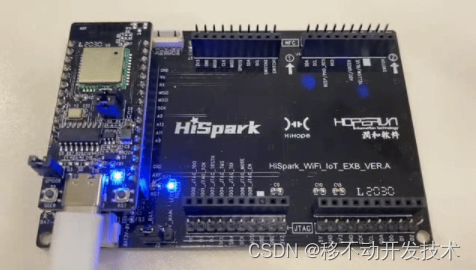
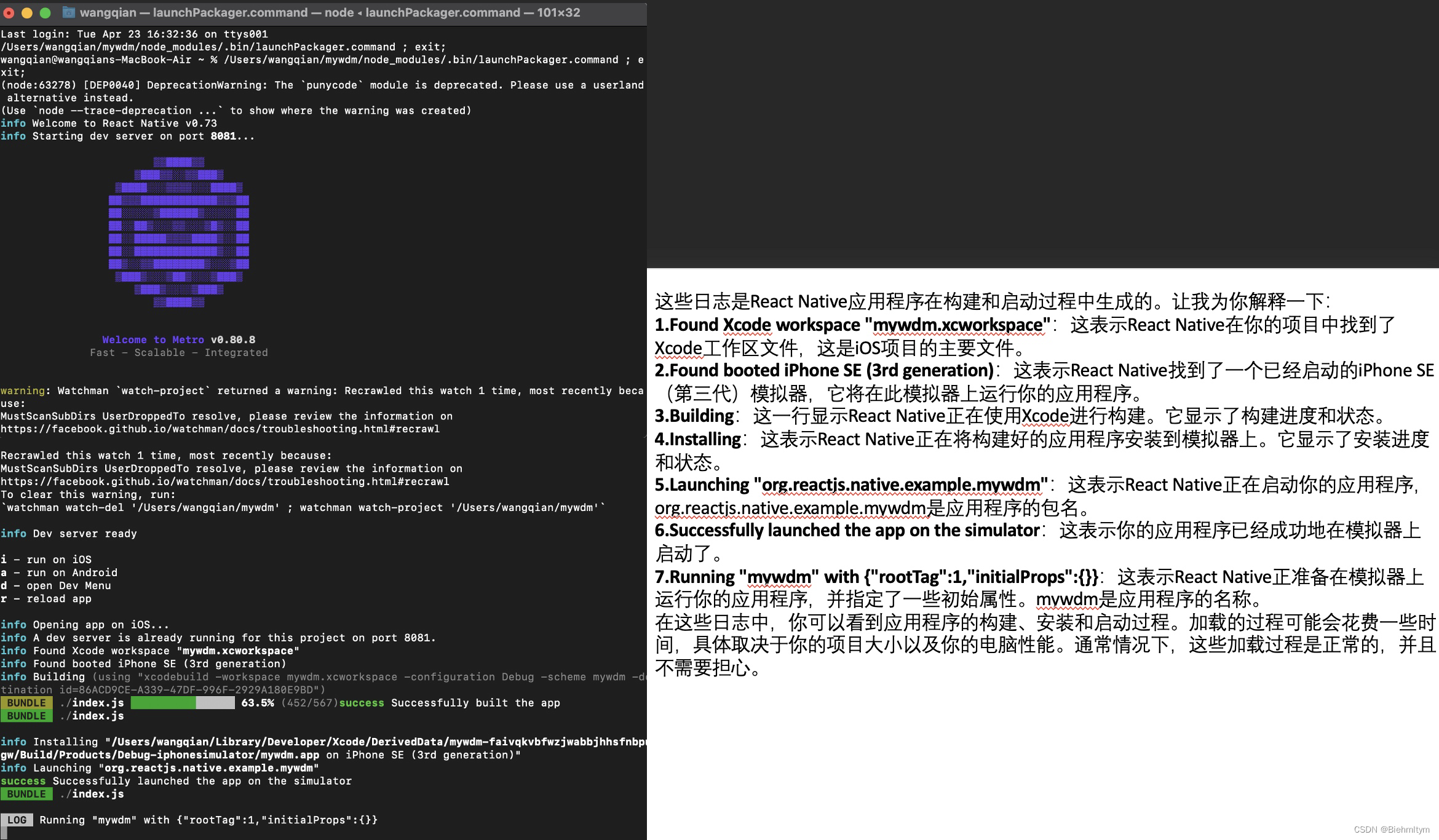
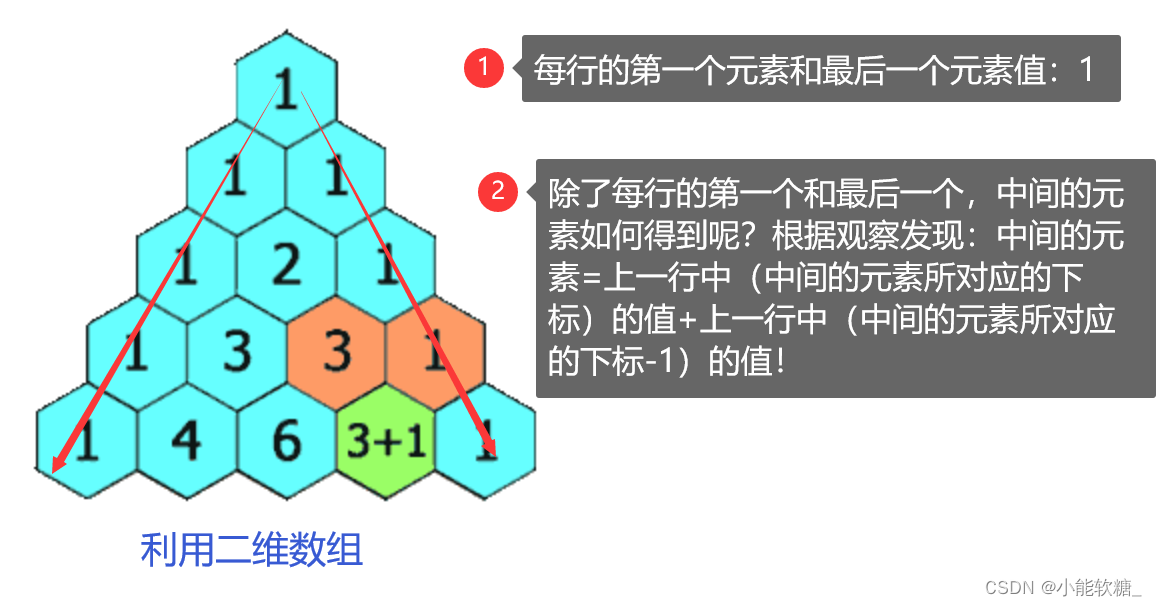
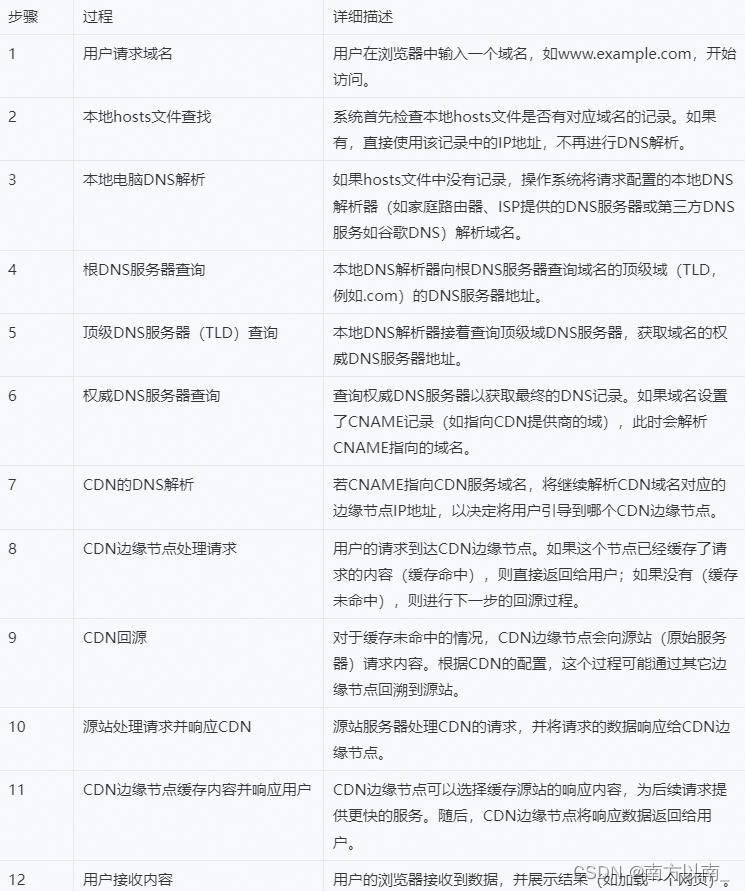

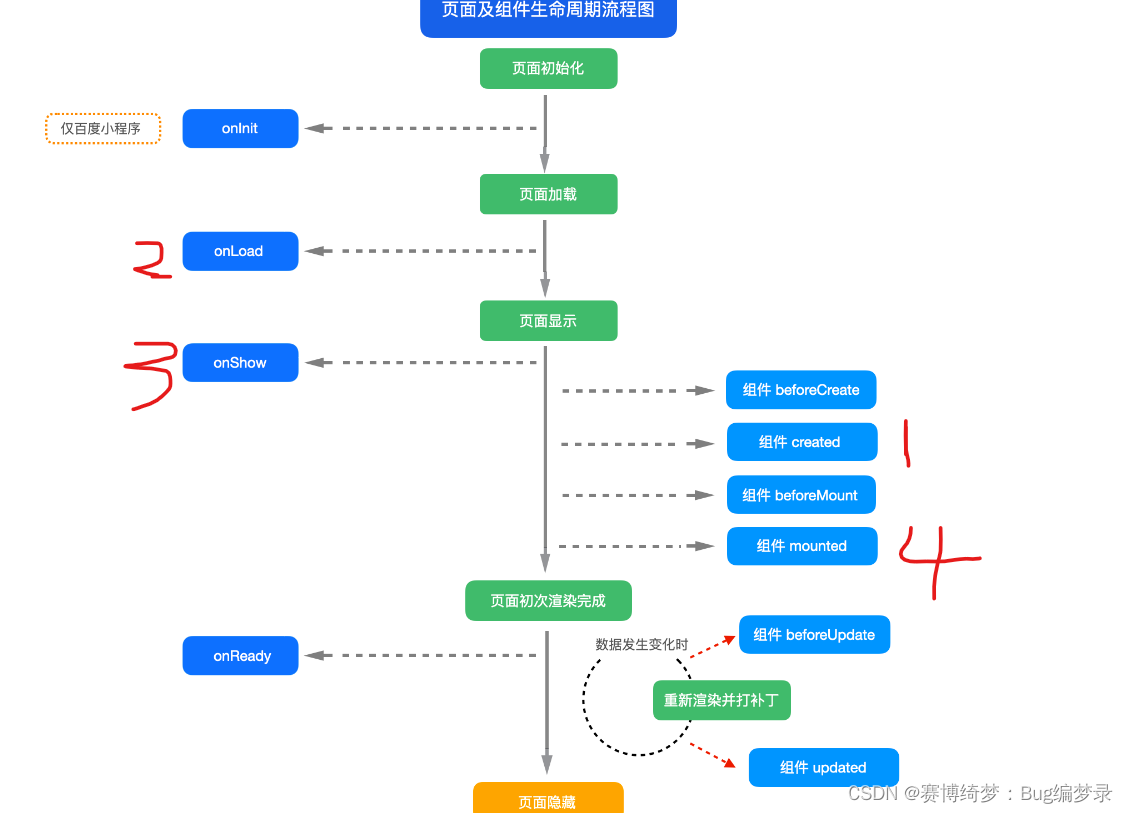

![Amazon云计算AWS之[3]简单存储对象S3](https://img-blog.csdnimg.cn/direct/c1ba8bf9c0f04e1998a657406d6001ce.png)