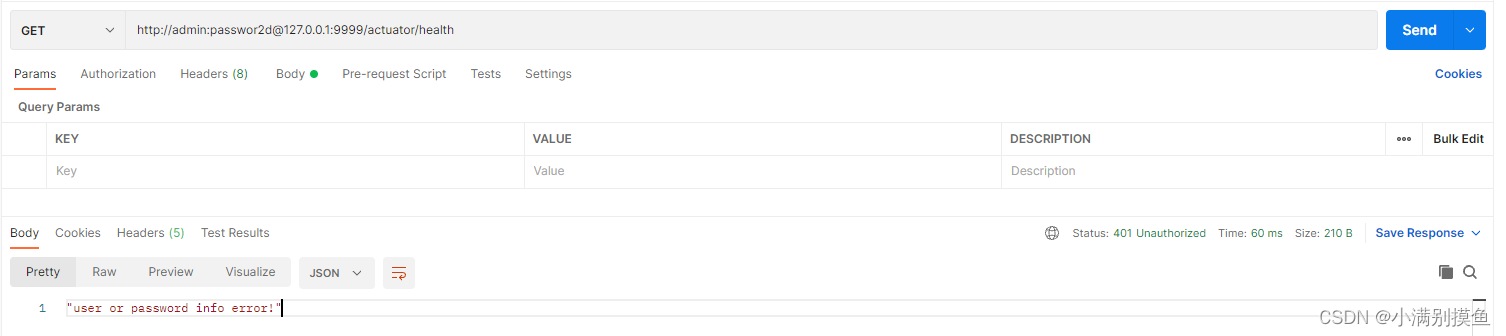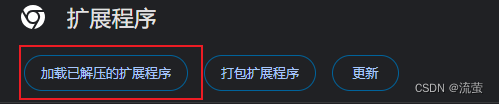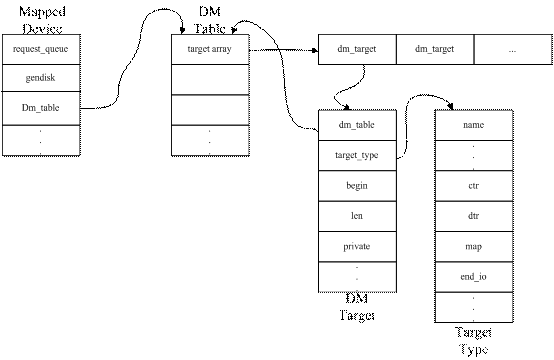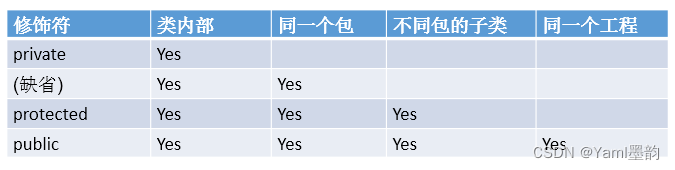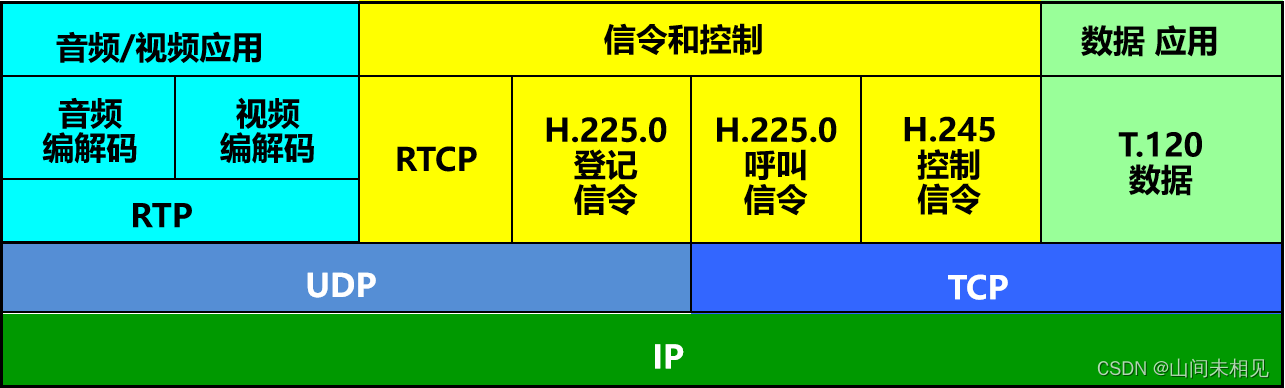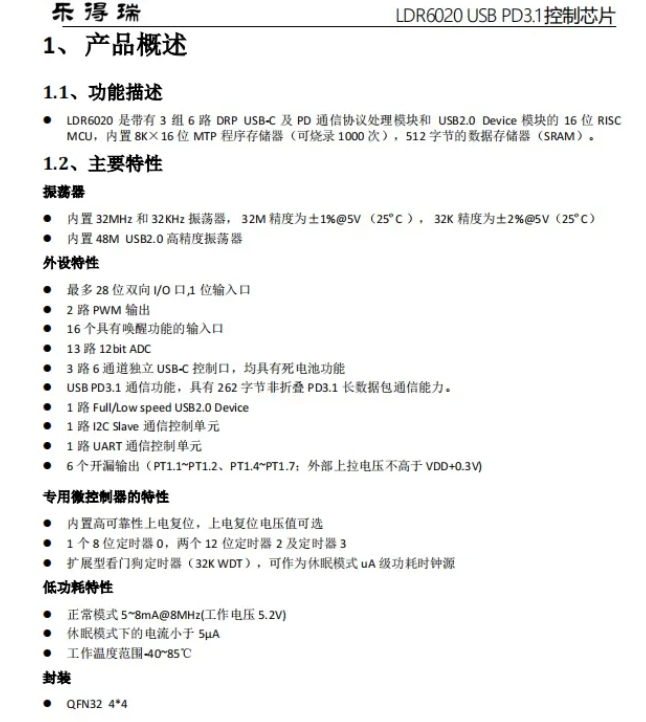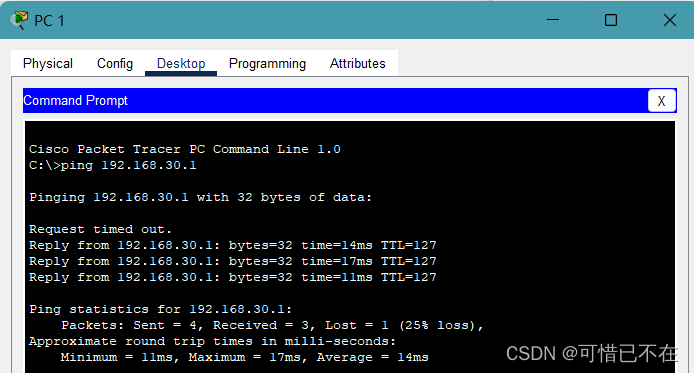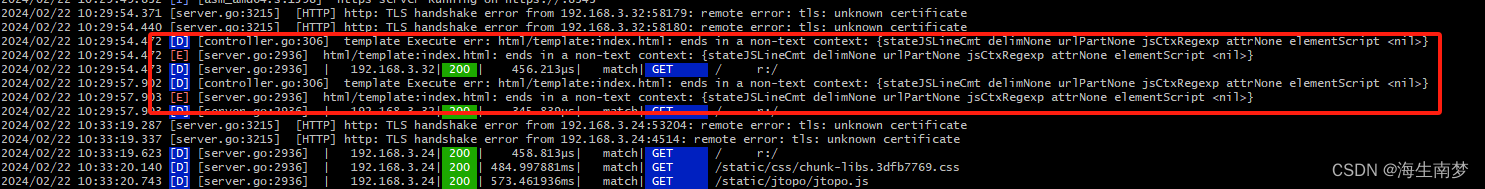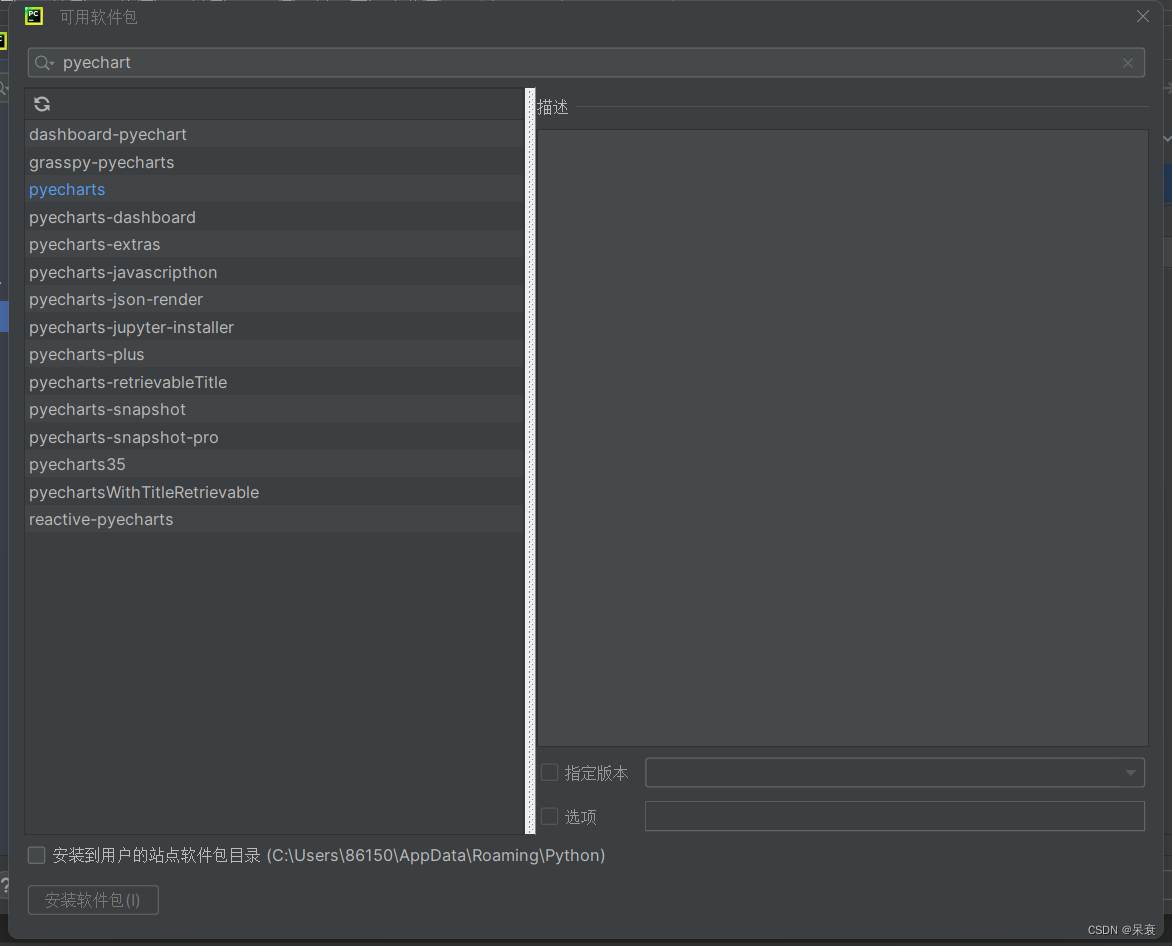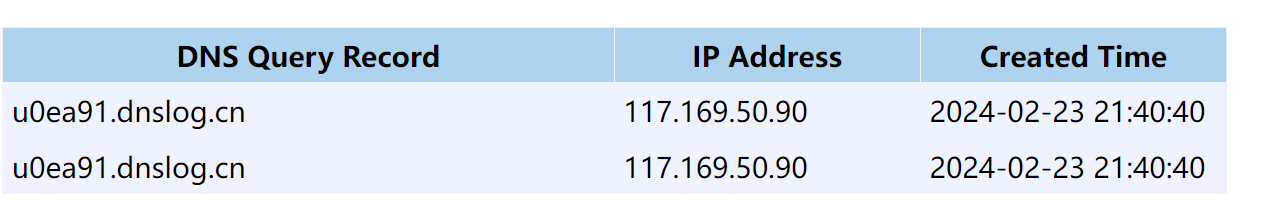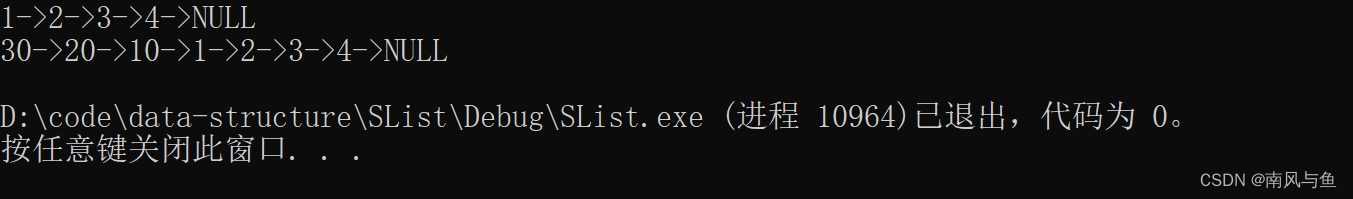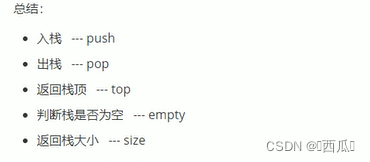序言
前面我们学习了如下内容:
5 分钟入门 shiro 安全框架实战笔记
shiro 整合 spring 实战及源码详解
这一节我们来看下如何将 shiro 与 springboot 进行整合。
spring 整合
maven 依赖
<?xml version="1.0" encoding="UTF-8"?>
<project xmlns="http://maven.apache.org/POM/4.0.0"xmlns:xsi="http://www.w3.org/2001/XMLSchema-instance"xsi:schemaLocation="http://maven.apache.org/POM/4.0.0 http://maven.apache.org/xsd/maven-4.0.0.xsd"><parent><groupId>org.springframework.boot</groupId><artifactId>spring-boot-starter-parent</artifactId><version>1.5.9.RELEASE</version></parent><modelVersion>4.0.0</modelVersion><artifactId>shiro-inaction-01-springboot</artifactId><description>springboot web 整合</description><dependencies><dependency><groupId>org.springframework.boot</groupId><artifactId>spring-boot-starter-web</artifactId></dependency><dependency><groupId>org.springframework.boot</groupId><artifactId>spring-boot-starter-thymeleaf</artifactId></dependency><dependency><groupId>org.apache.shiro</groupId><artifactId>shiro-spring-boot-web-starter</artifactId><version>1.4.1</version></dependency></dependencies><build><plugins><plugin><groupId>org.springframework.boot</groupId><artifactId>spring-boot-maven-plugin</artifactId></plugin></plugins></build></project>这里主要是 spring-boot-starter-web 和 shiro-spring-boot-web-starter。
我们这里为了演示页面,所以引入了 spring-boot-starter-thymeleaf
application.properties 配置文件
配置文件内容如下:
# 指定服务信息
server.port=7777# thymeleaf
spring.thymeleaf.prefix=classpath:/templates/
spring.thymeleaf.check-template-location=true
spring.thymeleaf.suffix=.html
spring.thymeleaf.content-type=text/html
# spring.thymeleaf.mode=HTML
spring.thymeleaf.cache=false# shiro 相关配置
# 登录地址
shiro.loginUrl = /login.html
# Let Shiro Manage the sessions
shiro.userNativeSessionManager = true
# disable URL session rewriting
shiro.sessionManager.sessionIdUrlRewritingEnabled = false页面都放在 classpath:/templates/ 目录下,此处不做展开。
可以参见源码:
https://gitee.com/houbinbin/shiro-inaction/tree/master/shiro-inaction-01-springboot
启动类
启动类代码比较简单:
@SpringBootApplication
public class Application { //NOPMDpublic static void main(String[] args) {SpringApplication.run(Application.class, args);}}ShiroConfig.java
针对 shiro 的配置内容如下:
package com.github.houbb.shiro.inaction.chap01.springboot.config;import org.apache.shiro.SecurityUtils;
import org.apache.shiro.authz.AuthorizationException;
import org.apache.shiro.realm.Realm;
import org.apache.shiro.realm.text.TextConfigurationRealm;
import org.apache.shiro.spring.web.config.DefaultShiroFilterChainDefinition;
import org.apache.shiro.spring.web.config.ShiroFilterChainDefinition;
import org.apache.shiro.subject.Subject;
import org.springframework.context.annotation.Bean;
import org.springframework.context.annotation.Configuration;
import org.springframework.http.HttpStatus;
import org.springframework.ui.Model;
import org.springframework.web.bind.annotation.ControllerAdvice;
import org.springframework.web.bind.annotation.ExceptionHandler;
import org.springframework.web.bind.annotation.ModelAttribute;
import org.springframework.web.bind.annotation.ResponseStatus;import java.util.HashMap;
import java.util.Map;/*** @author binbin.hou* @since 1.0.0*/
@Configuration
@ControllerAdvice
public class ShiroConfig {@ExceptionHandler(AuthorizationException.class)@ResponseStatus(HttpStatus.FORBIDDEN)public String handleException(AuthorizationException e, Model model) {Map<String, Object> map = new HashMap<String, Object>();map.put("status", HttpStatus.FORBIDDEN.value());map.put("message", "No message available");model.addAttribute("errors", map);return "error";}@Beanpublic Realm realm() {TextConfigurationRealm realm = new TextConfigurationRealm();realm.setUserDefinitions("joe.coder=password,user\n" +"jill.coder=password,admin");realm.setRoleDefinitions("admin=read,write\n" +"user=read");realm.setCachingEnabled(true);return realm;}@Beanpublic ShiroFilterChainDefinition shiroFilterChainDefinition() {DefaultShiroFilterChainDefinition chainDefinition = new DefaultShiroFilterChainDefinition();chainDefinition.addPathDefinition("/login.html", "authc"); // need to accept POSTs from the login formchainDefinition.addPathDefinition("/logout", "logout");return chainDefinition;}@ModelAttribute(name = "subject")public Subject subject() {return SecurityUtils.getSubject();}}这里主要初始化了一些默认的 Realm 信息,并且指定了对应的过滤器。
这里统一使用了一场处理器处理异常,以便为用户提供更好的体验。
package com.github.houbb.shiro.inaction.chap01.springboot.controller;import org.springframework.beans.factory.annotation.Autowired;
import org.springframework.boot.autoconfigure.web.ErrorAttributes;
import org.springframework.boot.autoconfigure.web.ErrorController;
import org.springframework.stereotype.Controller;
import org.springframework.ui.Model;
import org.springframework.web.bind.annotation.RequestMapping;
import org.springframework.web.context.request.ServletWebRequest;import javax.servlet.http.HttpServletRequest;
import java.util.Map;/***/
@Controller
public class RestrictedErrorController implements ErrorController {private static final String ERROR_PATH = "/error";@Autowiredprivate ErrorAttributes errorAttributes;@Overridepublic String getErrorPath() {return ERROR_PATH;}@RequestMapping(ERROR_PATH)String error(HttpServletRequest request, Model model) {Map<String, Object> errorMap = errorAttributes.getErrorAttributes(new ServletWebRequest(request), false);model.addAttribute("errors", errorMap);return "error";}
}其他 Controller
我们主要看一下登录和账户信息:
登录
这个直接返回登录页面。
@Controller
public class LoginController {@RequestMapping("/login.html")public String loginTemplate() {return "login";}}账户信息
这个通过 @RequiresRoles("admin"),要求访问者拥有对应的 admin 角色。
@Controller
public class AccountInfoController {@RequiresRoles("admin")@RequestMapping("/account-info")public String home(Model model) {String name = "World";Subject subject = SecurityUtils.getSubject();PrincipalCollection principalCollection = subject.getPrincipals();if (principalCollection != null && !principalCollection.isEmpty()) {name = principalCollection.getPrimaryPrincipal().toString();}model.addAttribute("name", name);return "account-info";}}页面访问
直接访问 http://localhost:7777/login.html,页面如下:

我们可以分别登录两个不同的账户,访问对应的用户信息。
会发现只有 admin 账户可以访问。
小结
这一节我们讲解了如何整合 springboot 与 shiro,可以发现使用起来非常的便捷。
后续准备自己动手实现一个简易版本的 shiro。
为了便于大家学习,所有源码都已开源:
https://gitee.com/houbinbin/shiro-inaction/tree/master/shiro-inaction-01-springboot
希望本文对你有所帮助,如果喜欢,欢迎点赞收藏转发一波。
我是老马,期待与你的下次相遇。
参考资料
10 Minute Tutorial on Apache Shiro
https://shiro.apache.org/reference.html
https://shiro.apache.org/session-management.html
本文由博客一文多发平台 OpenWrite 发布!