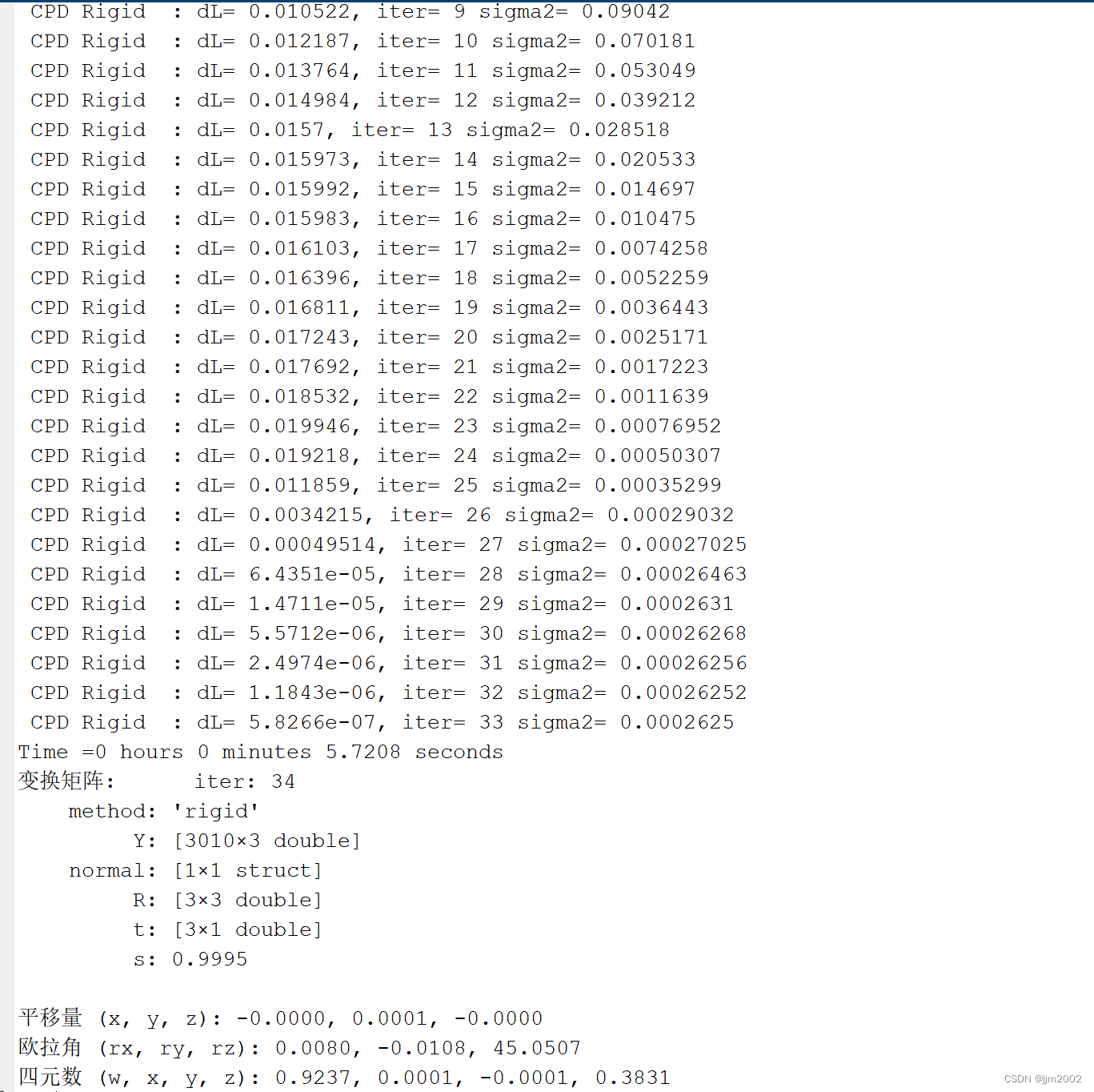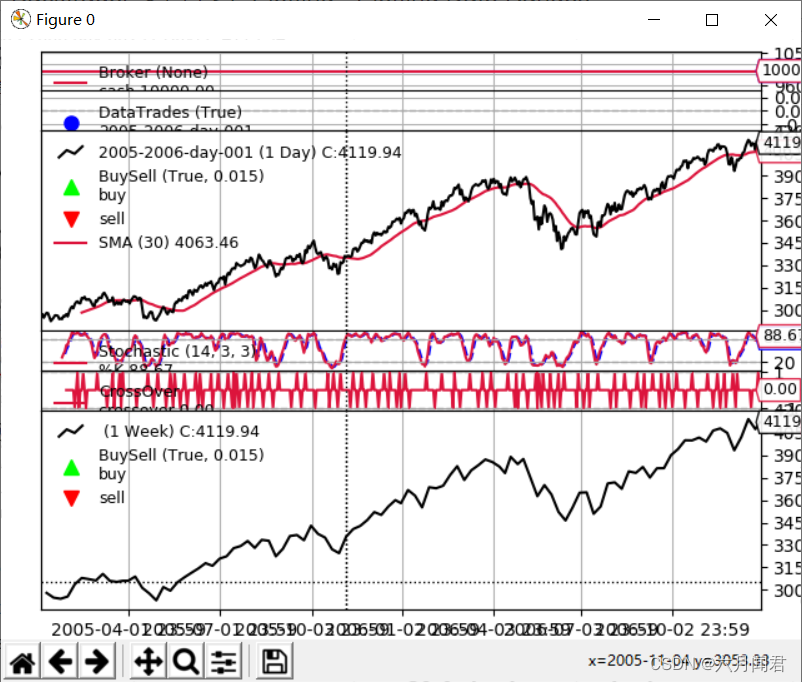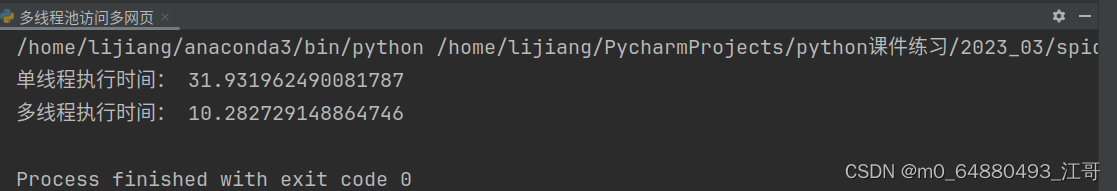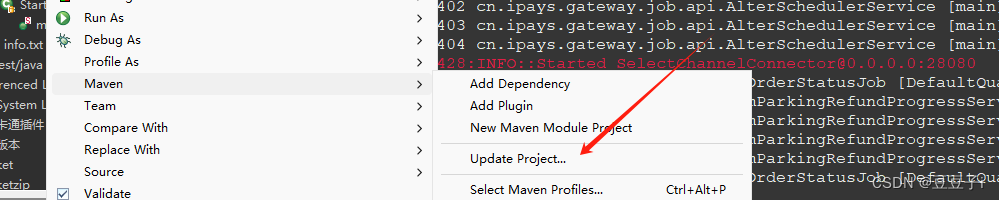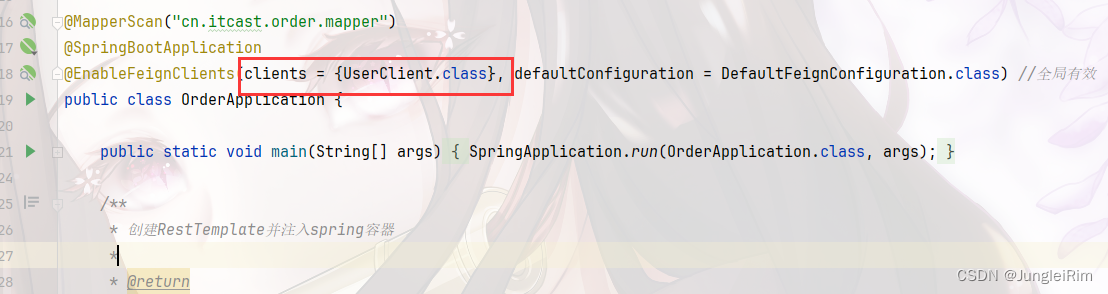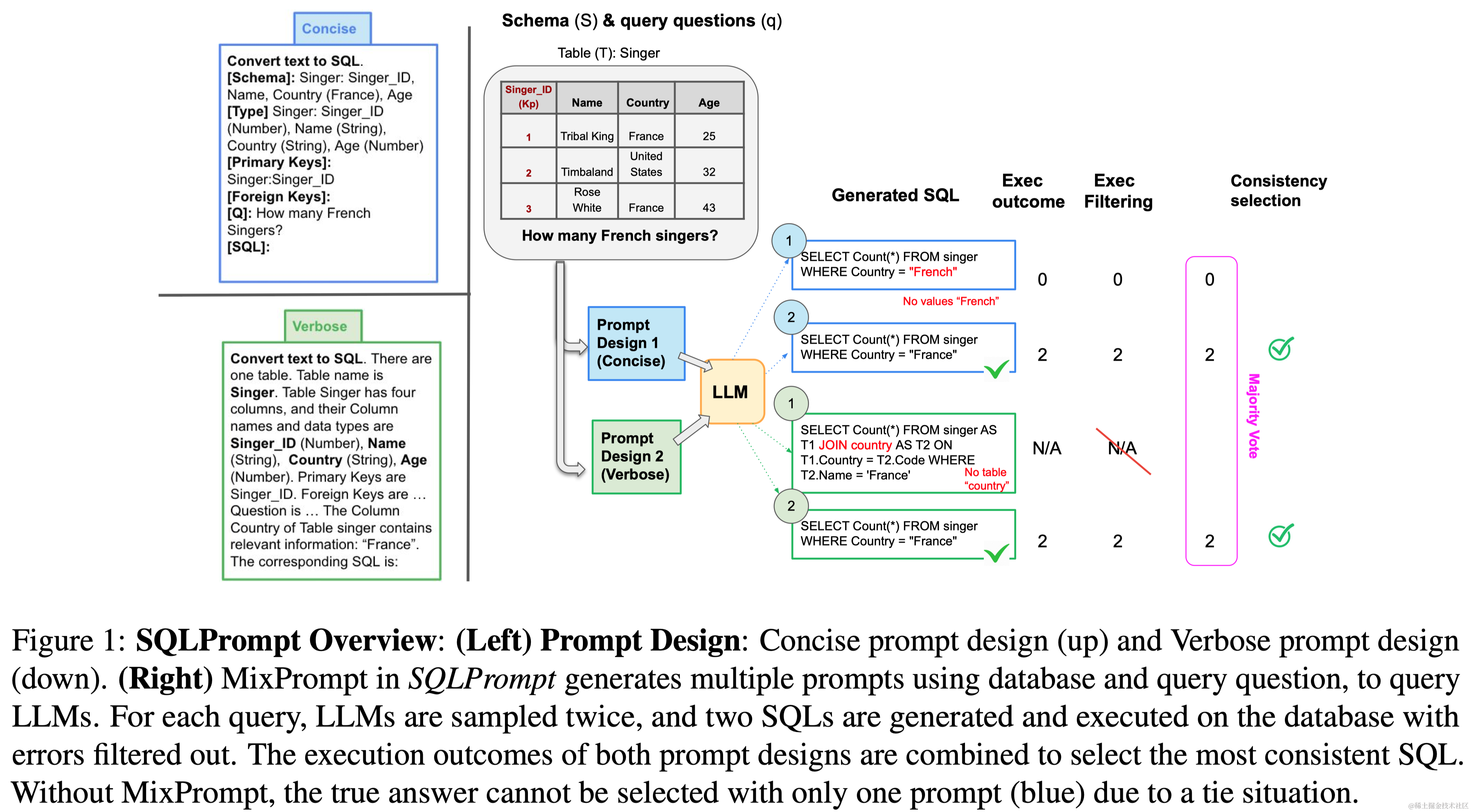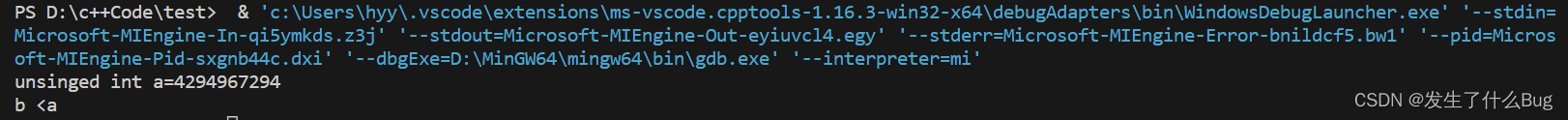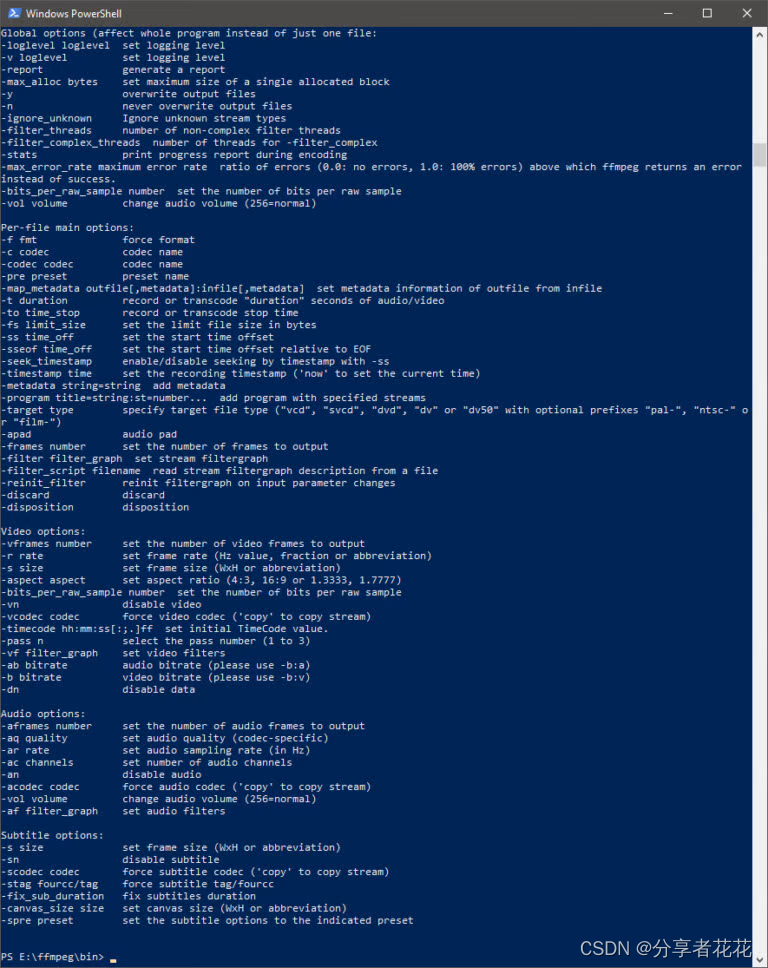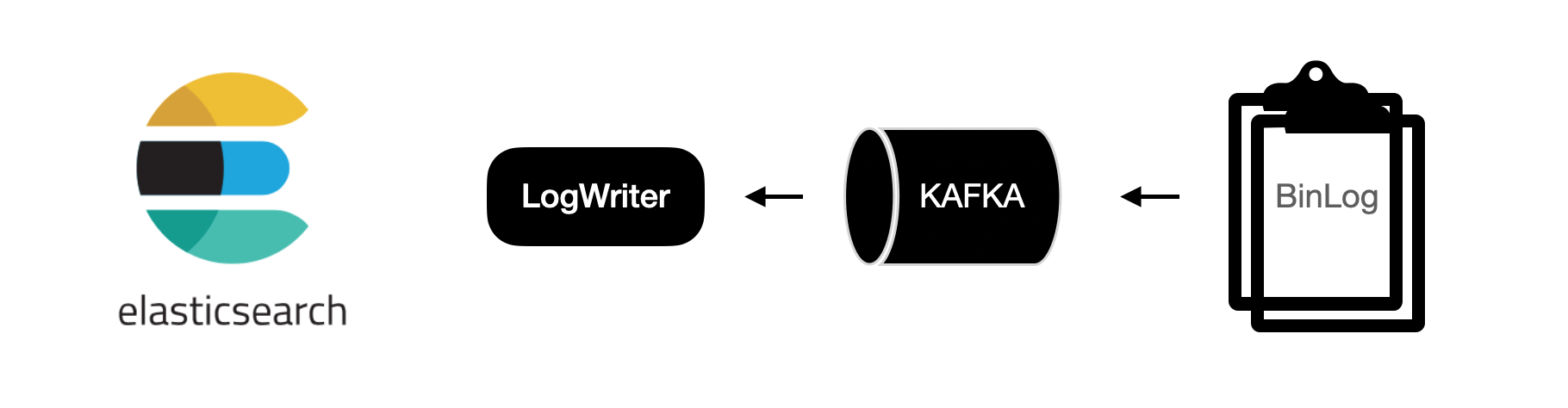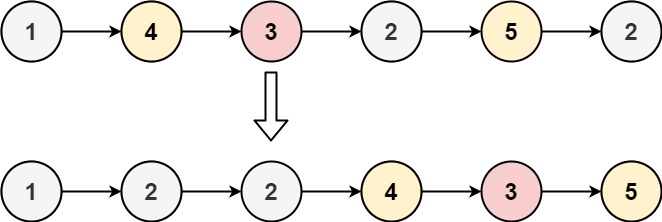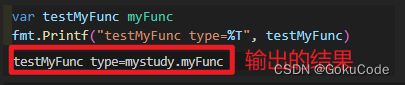新春快乐
- 一: `C语言` -- 烟花
- 二:`Python` -- 春联
- 三:`Python` -- 烟花
- 四:`HTML` -- 烟花
一: C语言 – 烟花
运行效果:
#include <graphics.h>
#include <math.h>
#include <time.h>
#include <stdio.h>#define MAXNUM 15
#define WIDTH 640
#define HEIGHT 480
#define PI 3.1415926struct Fire
{int nowx;int nowy;int endy;int radio;int explode;int rgb[3];COLORREF color;
}fire[MAXNUM];void Init()
{for (int i = 0; i < MAXNUM; i++){fire[i].nowx = rand() % WIDTH;fire[i].nowy = HEIGHT + rand() % 250 + 50;fire[i].endy = rand() % 100 + 10;fire[i].radio = rand() % 50 + 120;fire[i].explode = 0;int c[][3] = { {255, 0, 0}, {210, 190, 255}, {255, 120, 0}, {255, 0, 150}, {255, 240, 100}, {10, 255, 255}, {160, 10, 255}, {255, 200, 60} };int n = rand() % 8;fire[i].color = RGB(c[n][0], c[n][1], c[n][2]);fire[i].rgb[0] = c[n][0];fire[i].rgb[1] = c[n][1];fire[i].rgb[2] = c[n][2];}
}void Draw()
{for (int i = 0; i < MAXNUM; i++){if (fire[i].nowy > fire[i].endy){for (int size = 5; size > 0; size--){int temp[] = { fire[i].rgb[0], fire[i].rgb[1], fire[i].rgb[2] };for (int k = 0; k < 3; k++){temp[k] += 50 * (5 - size);if (temp[k] > 255) temp[k] = 255;}setfillcolor(RGB(temp[0], temp[1], temp[2]));solidcircle(fire[i].nowx, fire[i].nowy + 15 * (10 - size), size);}}else{for (int a = 0; a < 360; a += 30){for (int size = 5; size > 0; size--){int x = cos(a * PI / 180.0) * (fire[i].explode + size * 10) + fire[i].nowx;int y = sin(a * PI / 180.0) * (fire[i].explode + size * 10) + fire[i].nowy + fire[i].radio / 2;int temp[] = { fire[i].rgb[0], fire[i].rgb[1], fire[i].rgb[2] };for (int k = 0; k < 3; k++){temp[k] += 50 * (5 - size);if (temp[k] > 255) temp[k] = 255;}setfillcolor(RGB(temp[0], temp[1], temp[2]));solidcircle(x, y + (HEIGHT - y) * 0.1 + size * (size - 2), size);}}}}
}void Move()
{for (int i = 0; i < MAXNUM; i++){if (fire[i].nowy > fire[i].endy){fire[i].nowy -= 3;}else{if (fire[i].explode >= fire[i].radio){fire[i].nowx = rand() % WIDTH;fire[i].nowy = HEIGHT + rand() % 250 + 50;fire[i].endy = rand() % 100 + 10;fire[i].radio = rand() % 50 + 120;fire[i].explode = 0;int c[][3] = { {255, 0, 0}, {210, 190, 255}, {255, 120, 0}, {255, 0, 150}, {255, 240, 100}, {10, 255, 255}, {160, 10, 255}, {255, 200, 60} };int n = rand() % 8;fire[i].color = RGB(c[n][0], c[n][1], c[n][2]);fire[i].rgb[0] = c[n][0];fire[i].rgb[1] = c[n][1];fire[i].rgb[2] = c[n][2];}else fire[i].explode++;}}
}int main()
{srand(time(NULL));initgraph(640, 480);Init();BeginBatchDraw();while (true){cleardevice();Draw();Move();FlushBatchDraw();Sleep(2);}EndBatchDraw();closegraph();return 0;
}
二:Python – 春联
运行效果:
from distutils.core import setup
from turtle import *
bgcolor("#FFFF00")
pensize(5)
setup(1000, 1000)
update()
fillcolor("red")
pencolor("firebrick2")pu()
goto(-330, 250)
seth(0)
pd()begin_fill()
for i in range(2):fd(360)left(90)fd(100)left(90)
end_fill()pencolor("black")
pu()texts = ["常", "乐", "安", "宁"]
for text in texts:fd(72)write(text, align="center", font=("华文行楷", 60, "normal"))pencolor("firebrick2")goto(-380, 200)
seth(180)
pd()begin_fill()
for i in range(2):fd(100)left(90)fd(560)left(90)
end_fill()pu()
goto(-430, 200)
pencolor("black")
seth(-90)texts = "常怀欣喜心常乐"
for text in texts:fd(80)write(text, align="center", font=("华文行楷", 60, "normal"))pencolor("firebrick2")
goto(180, 200)
seth(180)
pd()begin_fill()
for i in range(2):fd(100)left(90)fd(560)left(90)
end_fill()pu()
goto(130, 200)
pencolor("black")
seth(-90)texts = "欣悦四季心安宁"
for text in texts:fd(80)write(text, align="center", font=("华文行楷", 60, "normal"))
ht()
done()
三:Python – 烟花
运行效果:
import pygame
from random import randint
from random import uniform
from random import choice
import math
vector = pygame.math.Vector2
# 重力变量
gravity = vector(0, 0.3)
# 控制窗口的大小
DISPLAY_WIDTH = DISPLAY_HEIGHT = 800# 颜色选项
trail_colours = [(45, 45, 45), (60, 60, 60), (75, 75, 75), (125, 125, 125), (150, 150, 150)]
dynamic_offset = 1
static_offset = 3
class Firework:def __init__(self):# 随机颜色self.colour = (randint(0, 255), randint(0, 255), randint(0, 255))self.colours = ((randint(0, 255), randint(0, 255), randint(0, 255)),(randint(0, 255), randint(0, 255), randint(0, 255)),(randint(0, 255), randint(0, 255), randint(0, 255)))self.firework = Particle(randint(0, DISPLAY_WIDTH), DISPLAY_HEIGHT, True,self.colour) self.exploded = Falseself.particles = []self.min_max_particles = vector(100, 225)def update(self, win): # 每帧调用if not self.exploded:self.firework.apply_force(gravity)self.firework.move()for tf in self.firework.trails:tf.show(win)self.show(win)if self.firework.vel.y >= 0:self.exploded = Trueself.explode()else:for particle in self.particles:particle.apply_force(vector(gravity.x + uniform(-1, 1) / 20, gravity.y / 2 + (randint(1, 8) / 100)))particle.move()for t in particle.trails:t.show(win)particle.show(win)def explode(self):# amount 数量amount = randint(self.min_max_particles.x, self.min_max_particles.y)for i in range(amount):self.particles.append(Particle(self.firework.pos.x, self.firework.pos.y, False, self.colours))def show(self, win):pygame.draw.circle(win, self.colour, (int(self.firework.pos.x), int(self.firework.pos.y)), self.firework.size)def remove(self):if self.exploded:for p in self.particles:if p.remove is True:self.particles.remove(p)if len(self.particles) == 0:return Trueelse:return Falseclass Particle:def __init__(self, x, y, firework, colour):self.firework = fireworkself.pos = vector(x, y)self.origin = vector(x, y)self.radius = 20self.remove = Falseself.explosion_radius = randint(5, 18)self.life = 0self.acc = vector(0, 0)self.trails = [] self.prev_posx = [-10] * 10 self.prev_posy = [-10] * 10 if self.firework:self.vel = vector(0, -randint(17, 20))self.size = 5self.colour = colourfor i in range(5):self.trails.append(Trail(i, self.size, True))else:self.vel = vector(uniform(-1, 1), uniform(-1, 1))self.vel.x *= randint(7, self.explosion_radius + 2)self.vel.y *= randint(7, self.explosion_radius + 2)# 向量self.size = randint(2, 4)self.colour = choice(colour)# 5 个 tails总计for i in range(5):self.trails.append(Trail(i, self.size, False))def apply_force(self, force):self.acc += forcedef move(self):if not self.firework:self.vel.x *= 0.8self.vel.y *= 0.8self.vel += self.accself.pos += self.velself.acc *= 0if self.life == 0 and not self.firework: # 检查粒子的爆炸范围distance = math.sqrt((self.pos.x - self.origin.x) ** 2 + (self.pos.y - self.origin.y) ** 2)if distance > self.explosion_radius:self.remove = Trueself.decay()self.trail_update()self.life += 1def show(self, win):pygame.draw.circle(win, (self.colour[0], self.colour[1], self.colour[2], 0), (int(self.pos.x), int(self.pos.y)),self.size)def decay(self): # random decay of the particlesif 50 > self.life > 10: # early stage their is a small chance of decayran = randint(0, 30)if ran == 0:self.remove = Trueelif self.life > 50:ran = randint(0, 5)if ran == 0:self.remove = Truedef trail_update(self):self.prev_posx.pop()self.prev_posx.insert(0, int(self.pos.x))self.prev_posy.pop()self.prev_posy.insert(0, int(self.pos.y))for n, t in enumerate(self.trails):if t.dynamic:t.get_pos(self.prev_posx[n + dynamic_offset], self.prev_posy[n + dynamic_offset])else:t.get_pos(self.prev_posx[n + static_offset], self.prev_posy[n + static_offset])
class Trail:def __init__(self, n, size, dynamic):self.pos_in_line = nself.pos = vector(-10, -10)self.dynamic = dynamicif self.dynamic:self.colour = trail_colours[n]self.size = int(size - n / 2)else:self.colour = (255, 255, 200)self.size = size - 2if self.size < 0:self.size = 0def get_pos(self, x, y):self.pos = vector(x, y)def show(self, win):pygame.draw.circle(win, self.colour, (int(self.pos.x), int(self.pos.y)), self.size)def update(win, fireworks):for fw in fireworks:fw.update(win)if fw.remove():fireworks.remove(fw)pygame.display.update()def main():pygame.init()pygame.font.init()pygame.display.set_caption("祝您新年快乐") # 标题background = pygame.image.load("./5.png") # 背景sound_wav = pygame.mixer.music.load("2.mp3")pygame.mixer.music.play()pygame.init()
# 加载背景音乐
'''pygame.mixer.music.load("./res/音乐文件名")
# 循环播放背景音乐
pygame.mixer.music.play(-1)
# 停止背景音乐
pygame.mixer.music.stop()
# 加载音效
boom_sound = pygame.mixer.Sound("./res/音效名")
# 播放音效
boom_sound.play()
boom_sound.stop()
myfont = pygame.font.Font("simkai.TTF", 80)
myfont1 = pygame.font.Font("simkai.ttf", 30)
testsurface = myfont.render("虎虎生威", False, (0, 0, 0), (220, 20, 60))
testsurface1 = myfont1.render("", False, (251, 59, 85))'''win = pygame.display.set_mode((DISPLAY_WIDTH, DISPLAY_HEIGHT))
clock = pygame.time.Clock()fireworks = [Firework() for i in range(2)]
running = Truewhile running:clock.tick(60)for event in pygame.event.get():if event.type == pygame.QUIT:running = Falseif event.type == pygame.KEYDOWN:if event.key == pygame.K_1: # 按下 1fireworks.append(Firework())if event.key == pygame.K_2: # 按下 2 加入10个烟花for i in range(10):fireworks.append(Firework())if event.key == pygame.K_3: # 按下 3 加入100个烟花for i in range(100):fireworks.append(Firework())win.fill((20, 20, 30)) if randint(0, 20) == 1: # 创建新的烟花fireworks.append(Firework())update(win, fireworks)
pygame.quit()
quit()if __name__ == 'main':main()
四:HTML – 烟花
运行效果:
<!DOCTYPE html>
<html dir="ltr" lang="zh-CN">
<head>
<meta charset="UTF-8" />
<meta name="viewport" content="width=device-width" />
<title>夜空烟花</title><script type="text/javascript" src="http://g.huceo.com/weixin/qw/jquery.min.js"></script><script type="text/javascript"></script>
<style>
body {background: #000;margin: 0;
}canvas {cursor: crosshair;display: block;
}
.STYLE1 {color: #333333}
</style>
</head>
<div style="text-align:center;clear:both"></div>
<canvas id="canvas"><span class="STYLE1">Open IE effect more perfect </span></canvas>
<script>
window.requestAnimFrame = ( function() {return window.requestAnimationFrame ||window.webkitRequestAnimationFrame ||window.mozRequestAnimationFrame ||function( callback ) {window.setTimeout( callback, 1000 / 60 );};
})();var canvas = document.getElementById( 'canvas' ),ctx = canvas.getContext( '2d' ),cw = window.innerWidth,ch = window.innerHeight,fireworks = [],particles = [],hue = 120,limiterTotal = 5,limiterTick = 0,timerTotal = 80,timerTick = 0,mousedown = false,mx,my;canvas.width = cw;
canvas.height = ch;function random( min, max ) {return Math.random() * ( max - min ) + min;
}function calculateDistance( p1x, p1y, p2x, p2y ) {var xDistance = p1x - p2x,yDistance = p1y - p2y;return Math.sqrt( Math.pow( xDistance, 2 ) + Math.pow( yDistance, 2 ) );
}function Firework( sx, sy, tx, ty ) {this.x = sx;this.y = sy;this.sx = sx;this.sy = sy;this.tx = tx;this.ty = ty;this.distanceToTarget = calculateDistance( sx, sy, tx, ty );this.distanceTraveled = 0;this.coordinates = [];this.coordinateCount = 3;while( this.coordinateCount-- ) {this.coordinates.push( [ this.x, this.y ] );}this.angle = Math.atan2( ty - sy, tx - sx );this.speed = 2;this.acceleration = 1.05;this.brightness = random( 50, 70 );this.targetRadius = 1;
}Firework.prototype.update = function( index ) {this.coordinates.pop();this.coordinates.unshift( [ this.x, this.y ] );if( this.targetRadius < 8 ) {this.targetRadius += 0.3;} else {this.targetRadius = 1;}this.speed *= this.acceleration;var vx = Math.cos( this.angle ) * this.speed,vy = Math.sin( this.angle ) * this.speed;this.distanceTraveled = calculateDistance( this.sx, this.sy, this.x + vx, this.y + vy );if( this.distanceTraveled >= this.distanceToTarget ) {createParticles( this.tx, this.ty );fireworks.splice( index, 1 );} else {this.x += vx;this.y += vy;}
}Firework.prototype.draw = function() {ctx.beginPath();ctx.moveTo( this.coordinates[ this.coordinates.length - 1][ 0 ], this.coordinates[ this.coordinates.length - 1][ 1 ] );ctx.lineTo( this.x, this.y );ctx.strokeStyle = 'hsl(' + hue + ', 100%, ' + this.brightness + '%)';ctx.stroke();ctx.beginPath();ctx.arc( this.tx, this.ty, this.targetRadius, 0, Math.PI * 2 );ctx.stroke();
}function Particle( x, y ) {this.x = x;this.y = y;this.coordinates = [];this.coordinateCount = 5;while( this.coordinateCount-- ) {this.coordinates.push( [ this.x, this.y ] );}this.angle = random( 0, Math.PI * 2 );this.speed = random( 1, 10 );this.friction = 0.95;this.gravity = 1;this.hue = random( hue - 20, hue + 20 );this.brightness = random( 50, 80 );this.alpha = 1;this.decay = random( 0.015, 0.03 );
}Particle.prototype.update = function( index ) {this.coordinates.pop();this.coordinates.unshift( [ this.x, this.y ] );this.speed *= this.friction;this.x += Math.cos( this.angle ) * this.speed;this.y += Math.sin( this.angle ) * this.speed + this.gravity;this.alpha -= this.decay;if( this.alpha <= this.decay ) {particles.splice( index, 1 );}
}Particle.prototype.draw = function() {ctx. beginPath();ctx.moveTo( this.coordinates[ this.coordinates.length - 1 ][ 0 ], this.coordinates[ this.coordinates.length - 1 ][ 1 ] );ctx.lineTo( this.x, this.y );ctx.strokeStyle = 'hsla(' + this.hue + ', 100%, ' + this.brightness + '%, ' + this.alpha + ')';ctx.stroke();
}function createParticles( x, y ) {var particleCount = 30;while( particleCount-- ) {particles.push( new Particle( x, y ) );}
}function loop() {requestAnimFrame( loop );hue += 0.5;ctx.globalCompositeOperation = 'destination-out';ctx.fillStyle = 'rgba(0, 0, 0, 0.5)';ctx.fillRect( 0, 0, cw, ch );ctx.globalCompositeOperation = 'lighter';var i = fireworks.length;while( i-- ) {fireworks[ i ].draw();fireworks[ i ].update( i );}var i = particles.length;while( i-- ) {particles[ i ].draw();particles[ i ].update( i );}if( timerTick >= timerTotal ) {if( !mousedown ) {fireworks.push( new Firework( cw / 2, ch, random( 0, cw ), random( 0, ch / 2 ) ) );timerTick = 0;}} else {timerTick++;}if( limiterTick >= limiterTotal ) {if( mousedown ) {fireworks.push( new Firework( cw / 2, ch, mx, my ) );limiterTick = 0;}} else {limiterTick++;}
}canvas.addEventListener( 'mousemove', function( e ) {mx = e.pageX - canvas.offsetLeft;my = e.pageY - canvas.offsetTop;
});canvas.addEventListener( 'mousedown', function( e ) {e.preventDefault();mousedown = true;
});canvas.addEventListener( 'mouseup', function( e ) {e.preventDefault();mousedown = false;
});window.onload = loop;
</script>
上述代码复制后即可使用,无素材
轻舟在这里祝大家新年快乐,龙年迎好运!!!