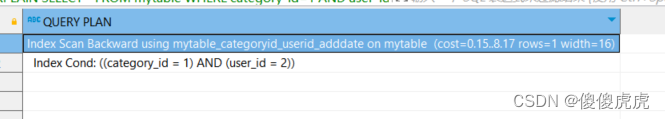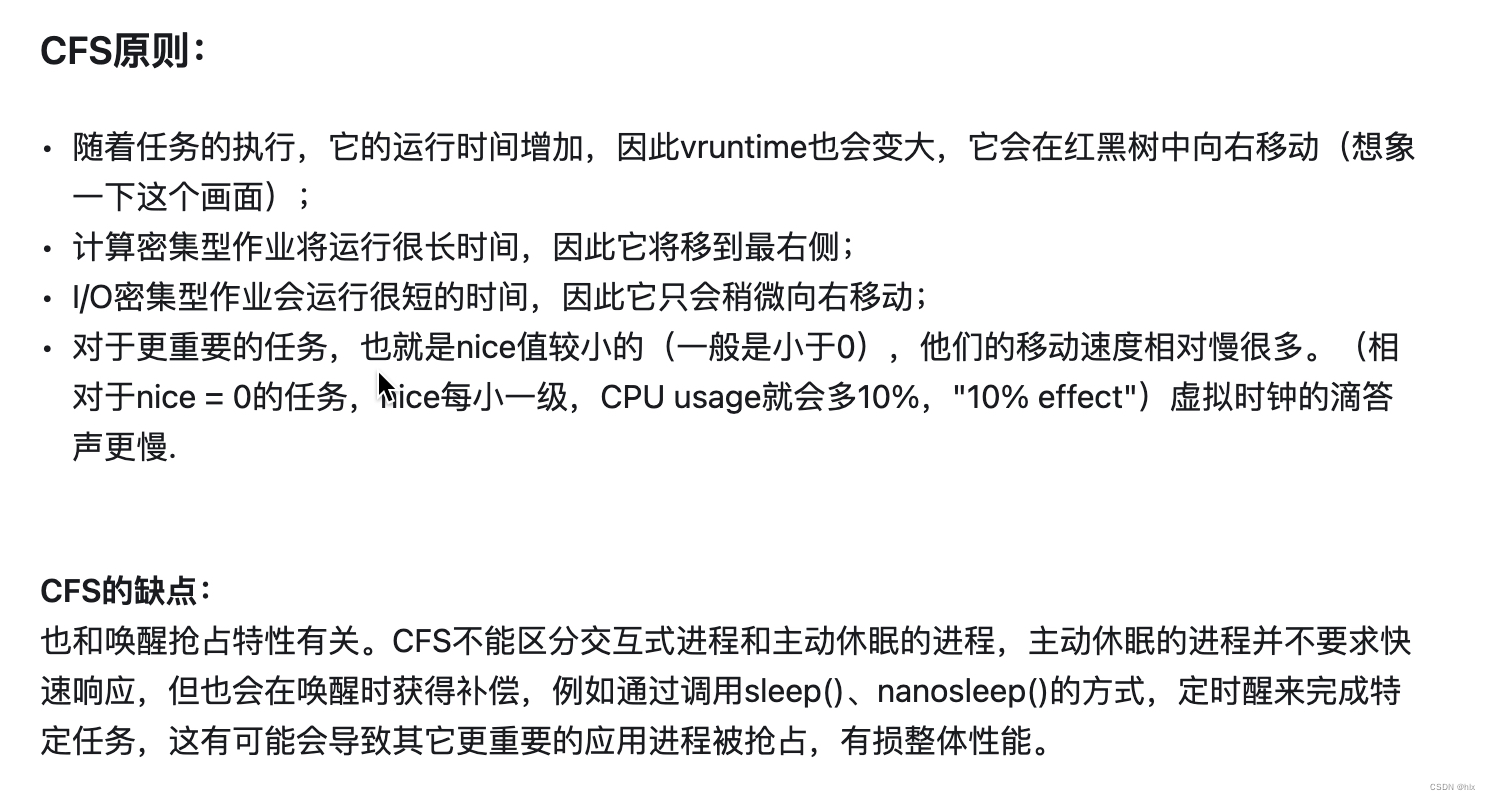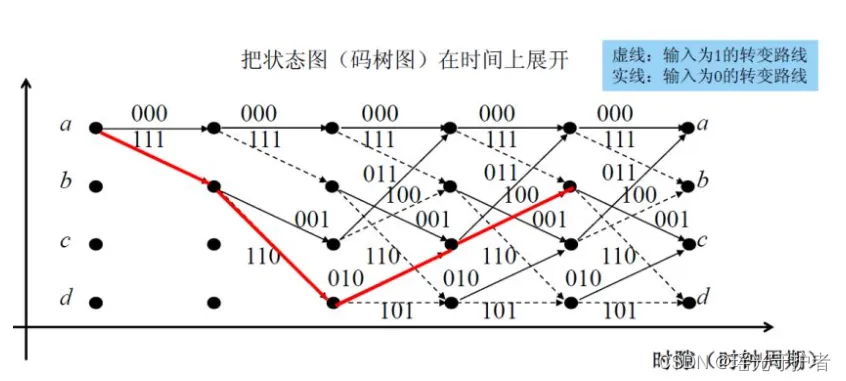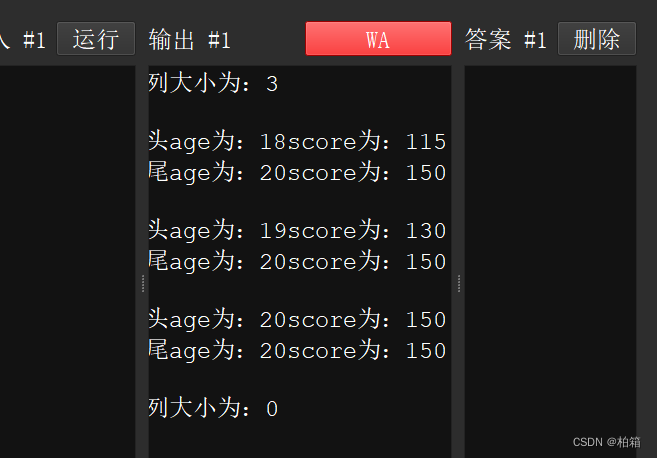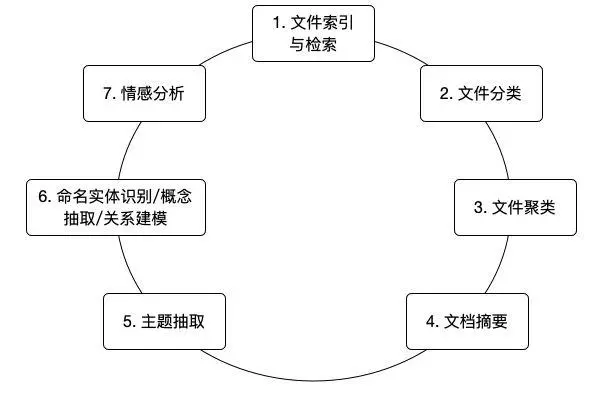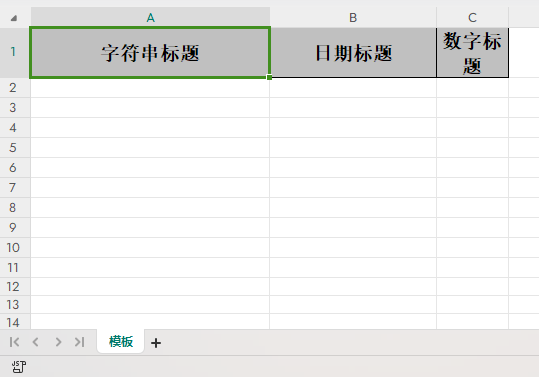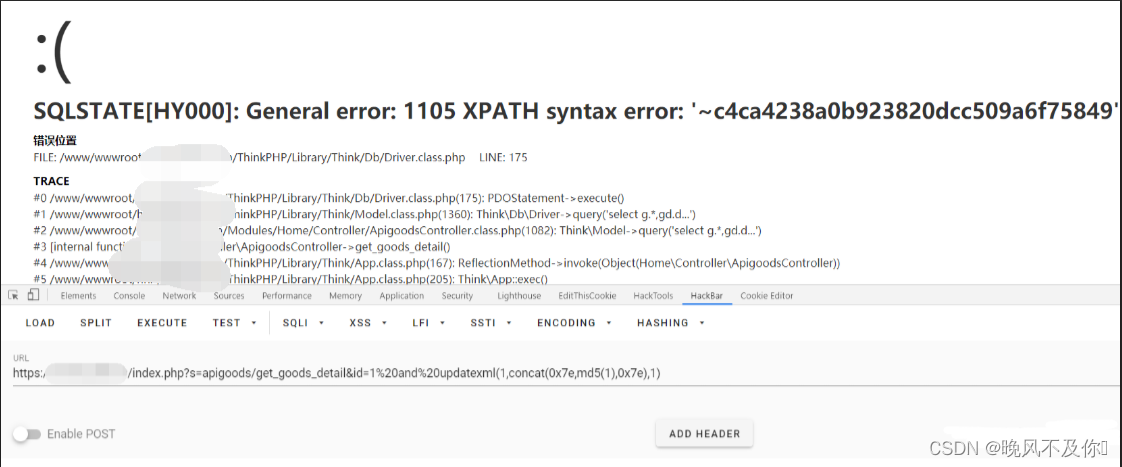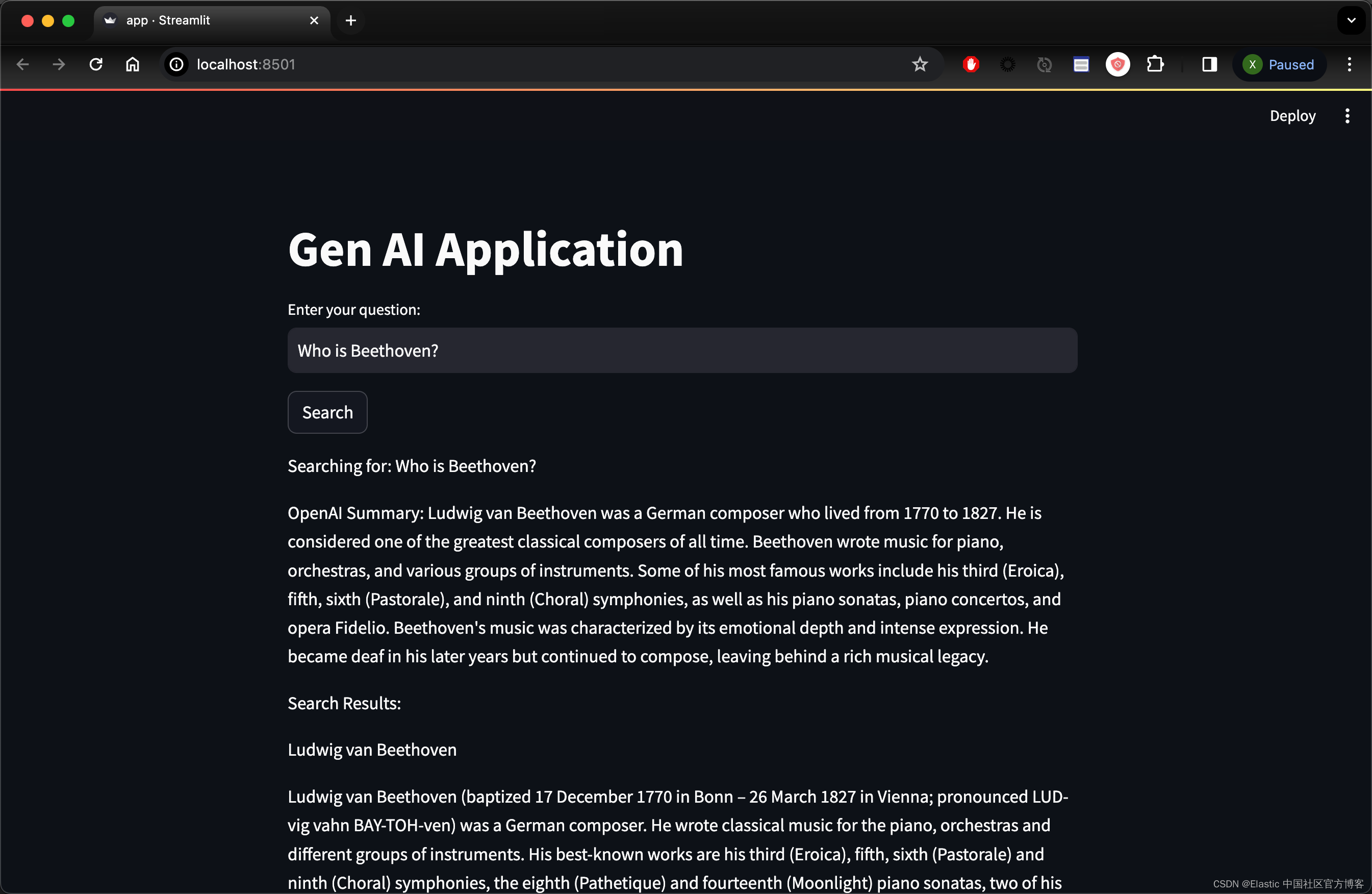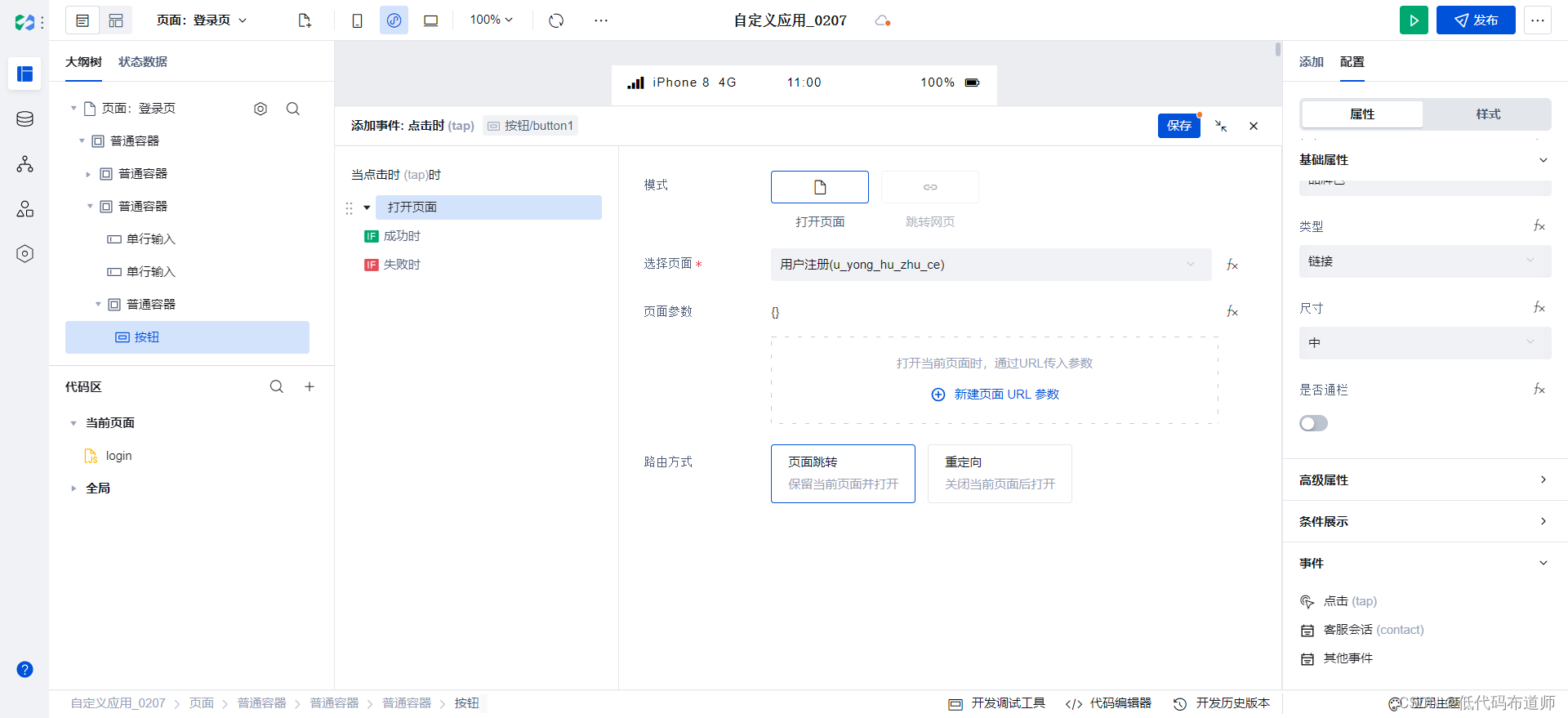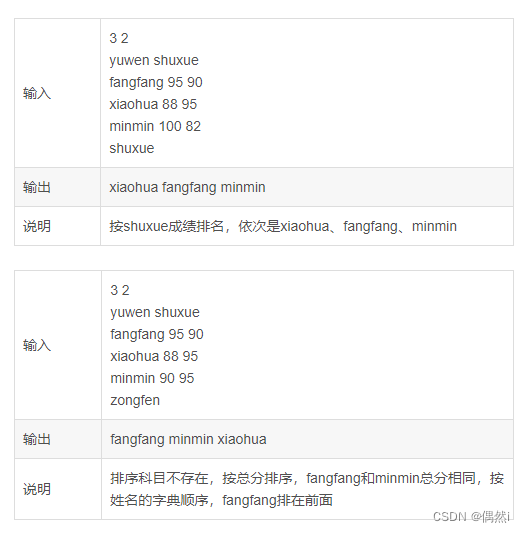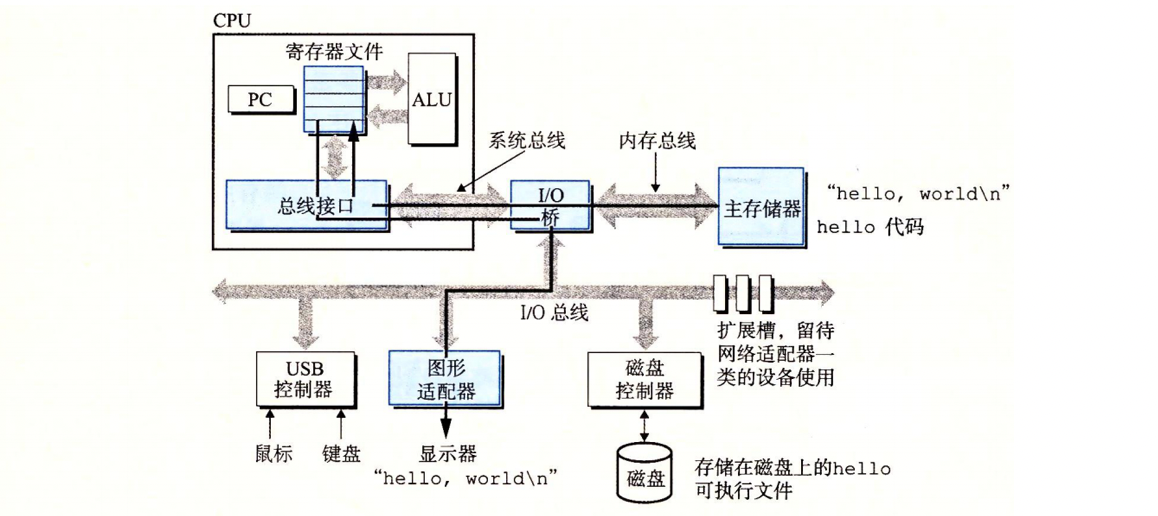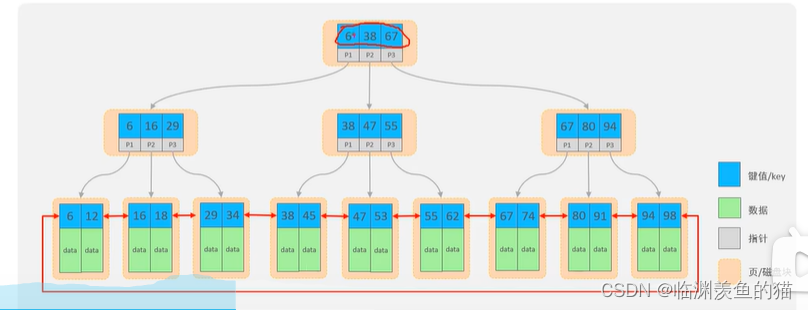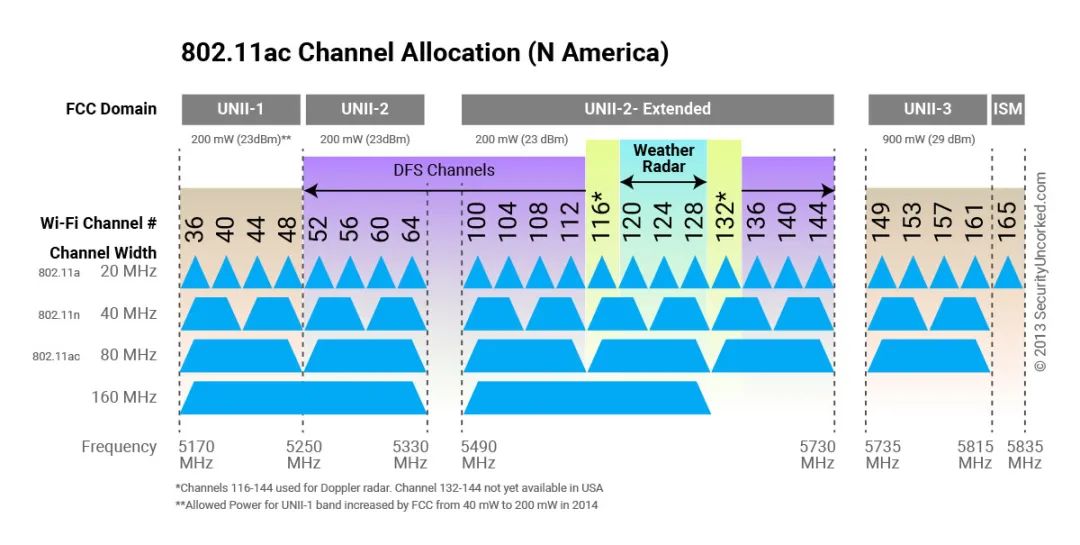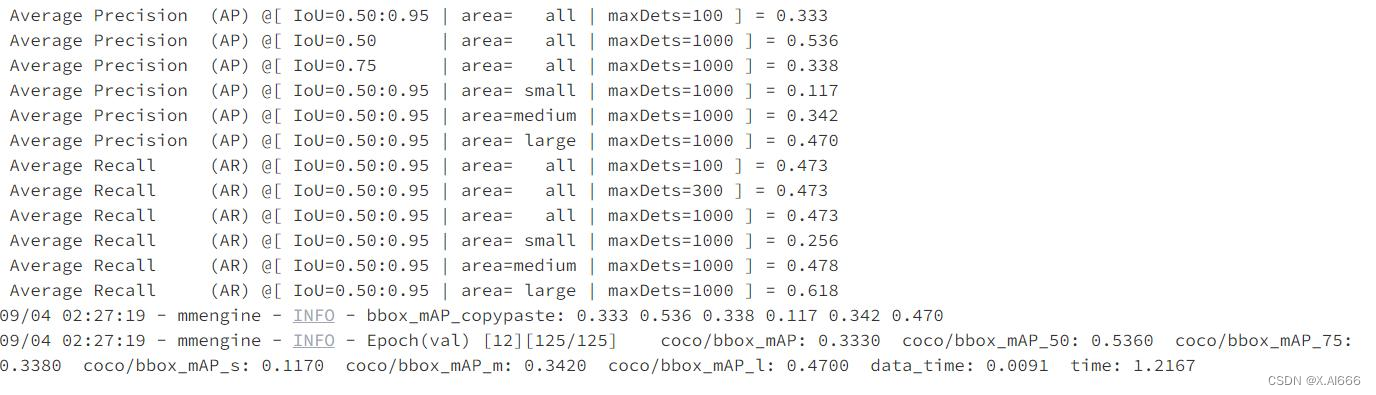一、镜像仓库的种类
- GitHub GitHub有付费版和免费版,目前默认的docker镜像拉取策略是从GitHub上进行拉取
- gitee 国内
- harbor私有仓库
二、harbor仓库规划设计
私有镜像仓库 Harbor 安装和配置
新创建一台虚拟机安装harbor,
配置如下:
| 主机名 | ip | 配置 | 网络 |
|---|---|---|---|
| harbor | 192.168.1.20 | 4VCPU/4G内存/60G 硬盘 | 桥接或者NAT模式 |
三、harbor安装
1、环境准备
- 1、主机名设置
hostnamectl set-hostname harbor && bash
- 关闭防火墙和seliunx
systemctl disable firewalld
systemctl enable firewalld
systemctl status firewalld
sed -i 's/SELINUX=enforcing/SELINUX=disabled/g' /etc/selinux/config
- 配置时间同步
yum install -y ntpdatentpdate cn.pool.ntp.org
#编写计划任务 crontab -e
* * * * * /usr/sbin/ntpdate cn.pool.ntp.org
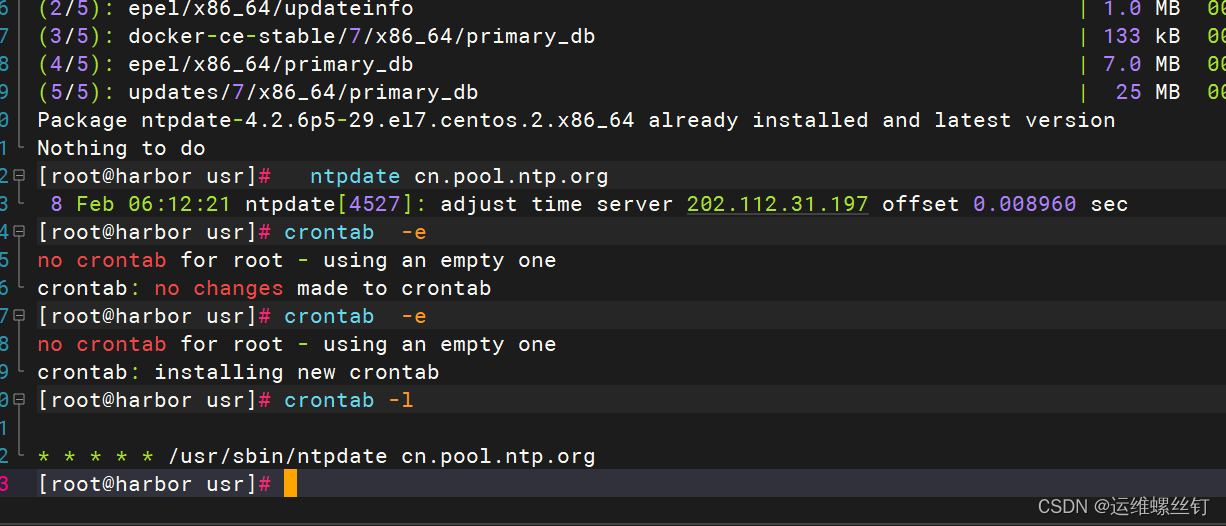
-
安装docker
docker安装参考之前的k8s安装步骤的docker安装 -
开启包转发功能和修改内核参数
内核参数修改:br_netfilter 模块用于将桥接流量转发至 iptables 链,br_netfilter 内核参数需要开
启转发。
[root@ harbor~]# modprobe br_netfilter
[root@ harbor~]# cat > /etc/sysctl.d/docker.conf <<EOF
net.bridge.bridge-nf-call-ip6tables = 1
net.bridge.bridge-nf-call-iptables = 1
net.ipv4.ip_forward =