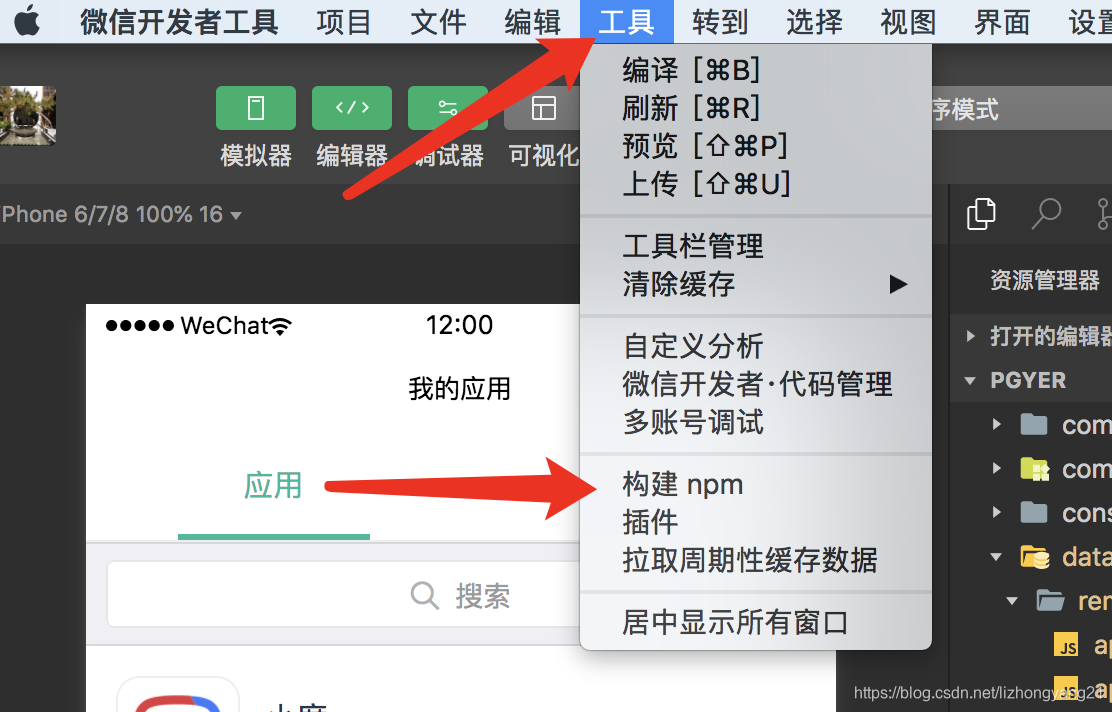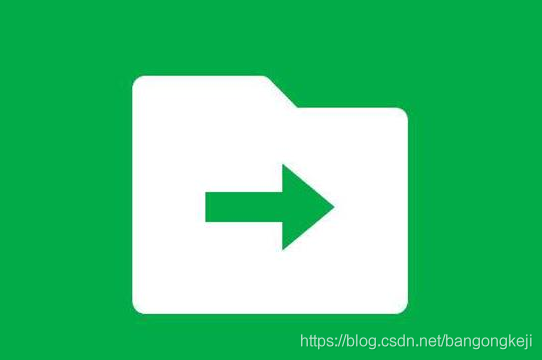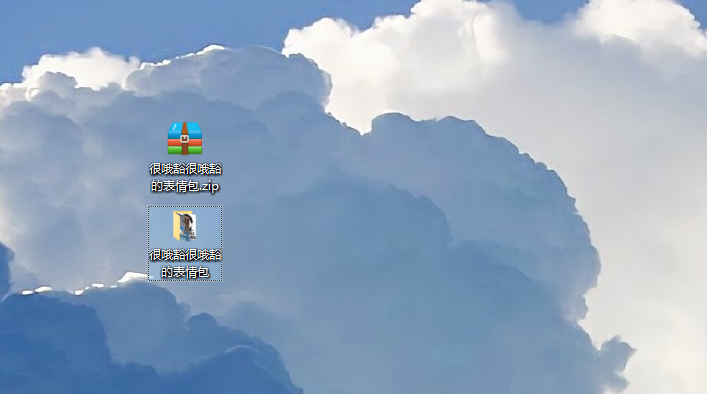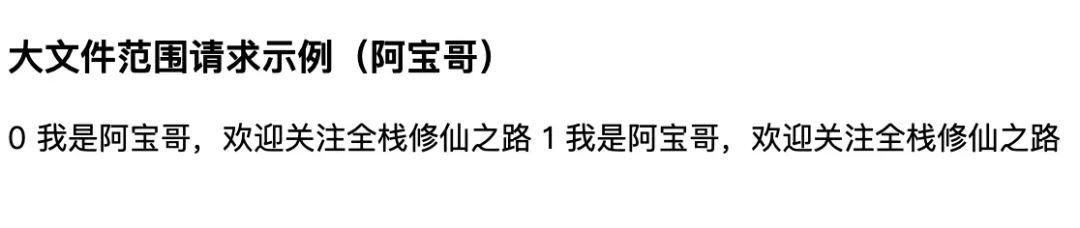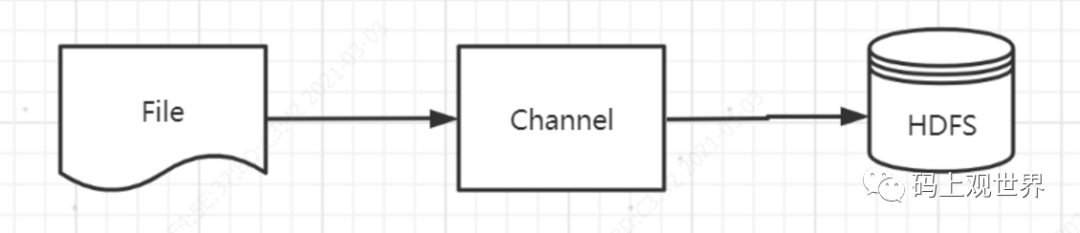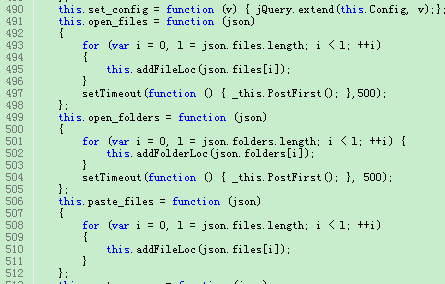一、相关概念
itchat :一个开源的微信个人号接口(唯一微信没有查封的),可以实现信息收发、获取好友列表等功能!
二、安装包的相关问题
安装包失败

原因:由于是在虚拟环境进行ssl的模块和python的编译安装,所以移植到真实的环境中其实真实的环境并没有安装ssl模块!
解决策略:在真实的主机中完整的重新编译安装或者其它!
说明:pip3路径的安装在python编译的时候已经确定,所以必须路径一致,否则改变目录也可能会出错!
./pip3: /usr/local/python3/bin/python3.7 而实际是在/usr/local/Development/Python3/bin/python3.7
包的两种安装方式
(1)命令行安装--->pip3所在的路径 ./pip3 install itchat
(2)Pycharm安装--->import itchat(ALT+Enter自动安装包)或者通过Setting来安装
pip安装问题、终级解决策略
三、利用itchat进行相关功能的实现
需求1:给手机助手发送消息或文件
import itchat
import timehotReload = True # True会保留登陆状态,在短时间内不用重新登陆!
itchat.auto_login() # 扫二位码自动登陆
# while True:
# # (1)给微信手机助手发消息
# #itchat.send('hello',toUserName='filehelper')# (2)给微信手机助手发文件-->比较实用!itchat.send_file('/etc/passwd',toUserName='filehelper')# (3)暂停一秒是因为如果发消息的时候,频发消息可能会微信可能会被封!
# time.sleep(1)提示:必须在联网的状态下进行测试才能达到效果!
需求2:统计男女的比例
# 统计微信的男女人数-->看被删除的黑白名单
import itchat
itchat.auto_login()
# 1.统计好友的男女比例
# 说明:friends是一个字典
friends=itchat.get_friends()
info={}
for friend in friends[1:]:# 男if friend['Sex'] ==1:info['male'] = info.get('male',0)+1# 女elif friend['Sex'] ==2:info['female'] = info.get('female', 0) + 1# 性别未知else:info['other'] = info.get('other', 0) + 1
print(info)图灵机器人注册
需求3:机器人和人自动聊天
import itchat
import requestsdef get_tuling_reponse(_info):print(_info)api_url = 'http://www.tuling123.com/openapi/api'data = {'key':'28a1d488a7fe47b5b637b750a6f3d66b','info':_info,'userid':'haha'}# 发送数据到指定的网址,获取网址返回的数据res = requests.post(api_url,data).json()#print(res,type(res))# 给用户返回的内容print(res['text'])return (res['text'])# get_tuling_reponse('给我讲个笑话')
# get_tuling_reponse('不好笑')# 时刻监控好友发送的文本信息,并且给与一个回复
@itchat.msg_register(itchat.content.TEXT,isFriendChat=True)
def text_repky(msg):# 获取好友发送的文本信息# 返回文本信息content = msg['Content']# 将好友的消息发送给机器人去处理,处理的结果就是返回给好友的信息returnContent = get_tuling_reponse(content)return returnContentitchat.auto_login()
itchat.run()需求4:手机输入命令控制电脑
import os
import itchat
@itchat.msg_register(itchat.content.TEXT,isFriendChat=True)
def text_reply(msg):if msg ['ToUserName'] == 'filehelper':# 获取要执行的命令的内容command = msg['Content']# 让电脑执行命令代码# 如果执行成功,返回值为0if os.system(command) == 0:res = os.popen(command).read()result = '[返回值]-命令执行成功,执行结果:\n' + resitchat.send(result,'filehelper')# 如果命令执行失败else:result = '[返回值]-命令%s执行失败,请重测' %(command)itchat.send(result,'filehelper')
itchat.auto_login()
itchat.run()需求5:获取系统命令的执行结果
import os
# 在python中执行shell命令
# 1.可以判断命令是否执行成功
# 返回值是0 执行成功
# 返回值不为0 执行不成功
print(os.system('ls'))
# res = os.system('hostnameeeee')
# print(res)# 2.用来保存命令的执行结果
res = os.popen('hostname').read()
print(res)
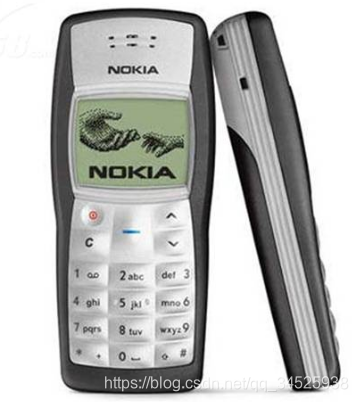

![崩坏3服务器维护多久,崩坏35月28日停服维护多久?4.0版本更新内容汇总[图]](https://img-blog.csdnimg.cn/img_convert/314c3f1bd546f7d59d4535441ede6811.png)