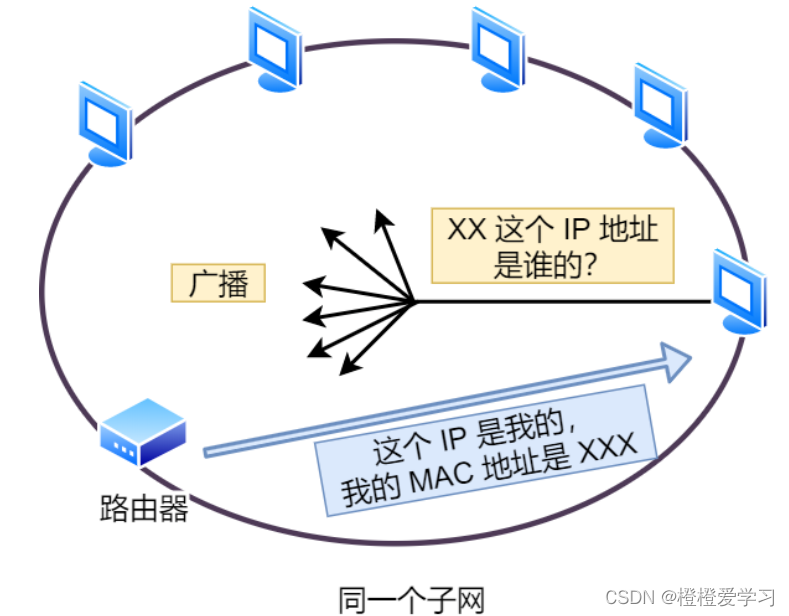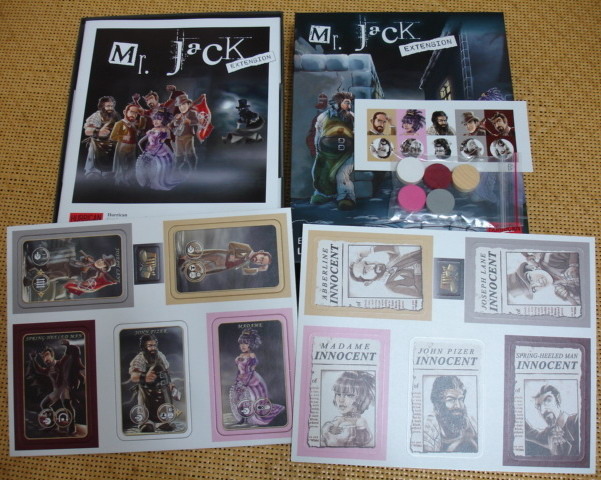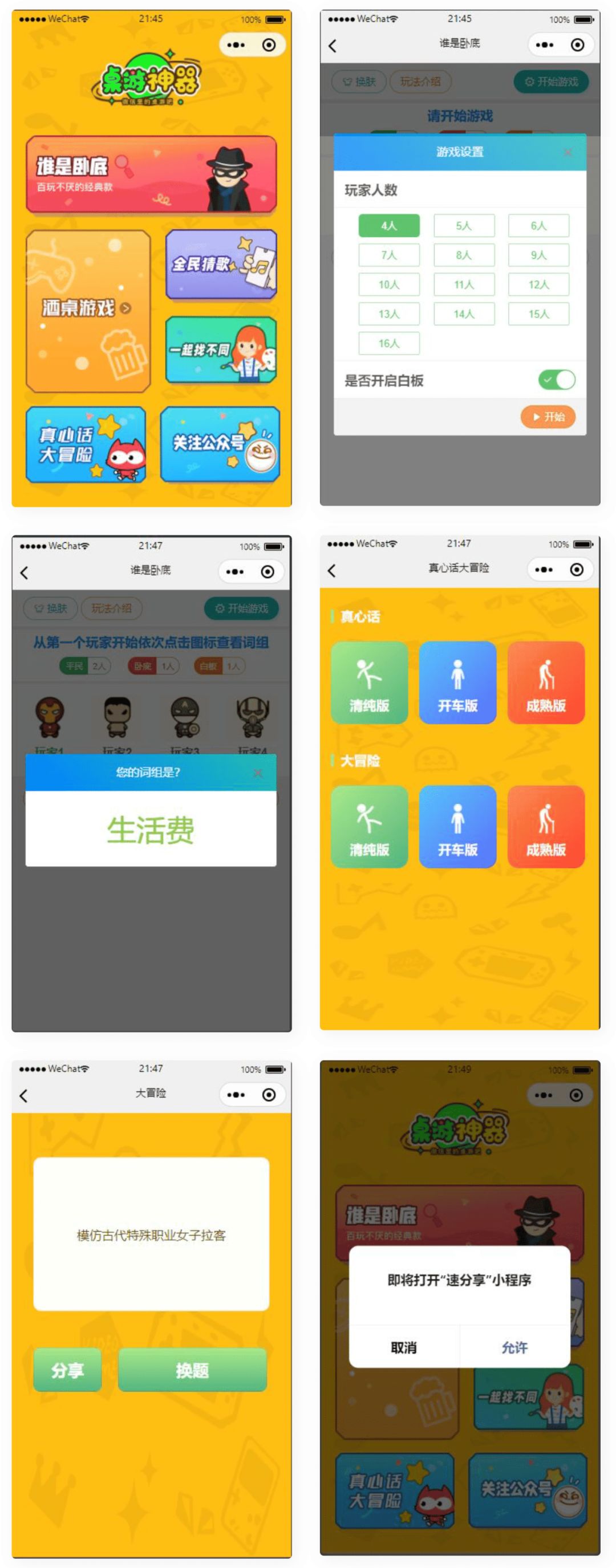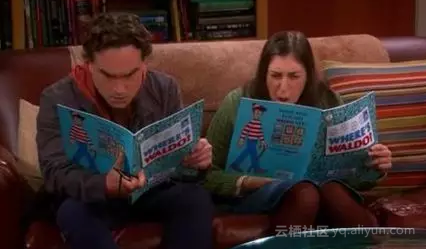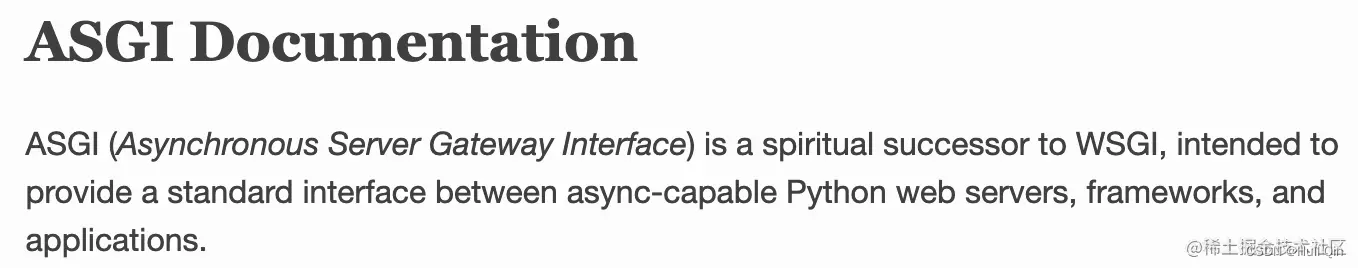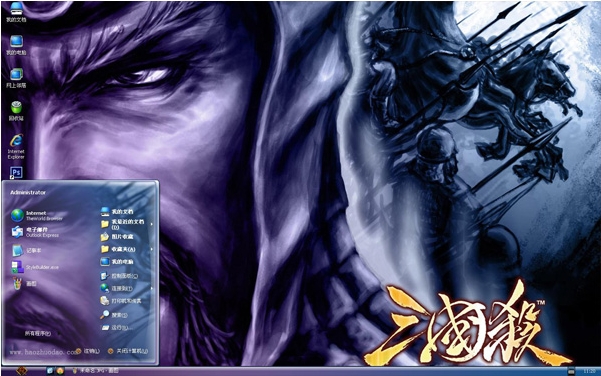《快播》,仿网易云音乐UI,整体采用RxJava+Retrofit+MVP的架构,支持在线视频播放,在线图片浏览等功能。
用到第三方开源库:
- ButterKnife:依赖注入框架
- glide:图片加载
- retrofit:网络请求
- jieCaoVideoPlayer:播放器
抓取接口用于数据展示
效果图如下:






基类:
package com.zmj.qvod.base;import android.content.Context;
import android.content.Intent;
import android.content.pm.ActivityInfo;
import android.os.Build;
import android.os.Bundle;
import android.support.v7.app.AppCompatActivity;
import android.util.Log;
import android.view.LayoutInflater;
import android.view.View;
import android.view.Window;
import android.view.WindowManager;
import android.widget.Toast;public abstract class BaseActivity extends AppCompatActivity {/*** 是否沉浸状态栏**/private boolean isSetStatusBar = false;/*** 是否允许全屏**/private boolean mAllowFullScreen = false;/*** 是否允许屏幕旋转**/private boolean isAllowScreenRotate = false;/*** 当前Activity渲染的视图View**/private View mContextView = null;/*** 日志输出标志**/protected final String TAG = this.getClass().getSimpleName();@Overrideprotected void onCreate(Bundle savedInstanceState) {super.onCreate(savedInstanceState);Log.d(TAG, "BaseActivity-->onCreate()");Bundle bundle = getIntent().getExtras();initPrams(bundle);//mContextView = LayoutInflater.from(this).inflate(bindLayout(), null);//if (mAllowFullScreen) {requestWindowFeature(Window.FEATURE_NO_TITLE);}//if (isSetStatusBar) {steepStatusBar();}//setContentView(bindLayout());//if (!isAllowScreenRotate) {setRequestedOrientation(ActivityInfo.SCREEN_ORIENTATION_PORTRAIT);}//initView(mContextView);//setListener();//doBusiness(this);}/*** [沉浸状态栏]*/private void steepStatusBar() {if (Build.VERSION.SDK_INT >= Build.VERSION_CODES.KITKAT) {// 透明状态栏getWindow().addFlags(WindowManager.LayoutParams.FLAG_TRANSLUCENT_STATUS);// 透明导航栏getWindow().addFlags(WindowManager.LayoutParams.FLAG_TRANSLUCENT_NAVIGATION);}}/*** [初始化参数--加载xml视图之前]** @param bundle*/public abstract void initPrams(Bundle bundle);/*** [绑定布局]** @return*/public abstract int bindLayout();/*** [初始化控件]** @param view*/public abstract void initView(final View view);/*** [绑定控件]** @param resId* @return*/protected <T extends View> T $(int resId) {return (T) super.findViewById(resId);}/*** [设置监听]*/public abstract void setListener();/*** [业务操作]** @param mContext*/public abstract void doBusiness(Context mContext);/*** [页面跳转]** @param clz*/public void startActivity(Class<?> clz) {startActivity(new Intent(BaseActivity.this, clz));}/*** [携带数据的页面跳转]** @param clz* @param bundle*/public void startActivity(Class<?> clz, Bundle bundle) {Intent intent = new Intent();intent.setClass(this, clz);if (bundle != null) {intent.putExtras(bundle);}startActivity(intent);}/*** [含有Bundle通过Class打开编辑界面]** @param cls* @param bundle* @param requestCode*/public void startActivityForResult(Class<?> cls, Bundle bundle,int requestCode) {Intent intent = new Intent();intent.setClass(this, cls);if (bundle != null) {intent.putExtras(bundle);}startActivityForResult(intent, requestCode);}@Overrideprotected void onRestart() {super.onRestart();Log.d(TAG, "onRestart()");}@Overrideprotected void onStart() {super.onStart();Log.d(TAG, "onStart()");}@Overrideprotected void onResume() {super.onResume();Log.d(TAG, "onResume()");}@Overrideprotected void onPause() {super.onPause();Log.d(TAG, "onPause()");}@Overrideprotected void onStop() {super.onStop();Log.d(TAG, "onStop()");}@Overrideprotected void onDestroy() {super.onDestroy();Log.d(TAG, "onDestroy()");}/*** [简化Toast]** @param msg*/protected void showToast(String msg) {Toast.makeText(this, msg, Toast.LENGTH_SHORT).show();}/*** [简化Toast]** @param msg*/protected void showToast(int msg) {Toast.makeText(this, msg, Toast.LENGTH_SHORT).show();}/*** [是否允许全屏]** @param allowFullScreen*/public void setAllowFullScreen(boolean allowFullScreen) {this.mAllowFullScreen = allowFullScreen;}/*** [是否设置沉浸状态栏]** @param isSetStatusBar*/public void setSteepStatusBar(boolean isSetStatusBar) {this.isSetStatusBar = isSetStatusBar;}/*** [是否允许屏幕旋转]** @param isAllowScreenRotate*/public void setScreenRoate(boolean isAllowScreenRotate) {this.isAllowScreenRotate = isAllowScreenRotate;}}
作者:zhaomingjian;Github开源地址:https://github.com/zhao-mingjian/qvod

欢迎关注我的微信公众号「码农突围」,分享Python、Java、大数据、机器学习、人工智能等技术,关注码农技术提升•职场突围•思维跃迁,20万+码农成长充电第一站,陪有梦想的你一起成长。