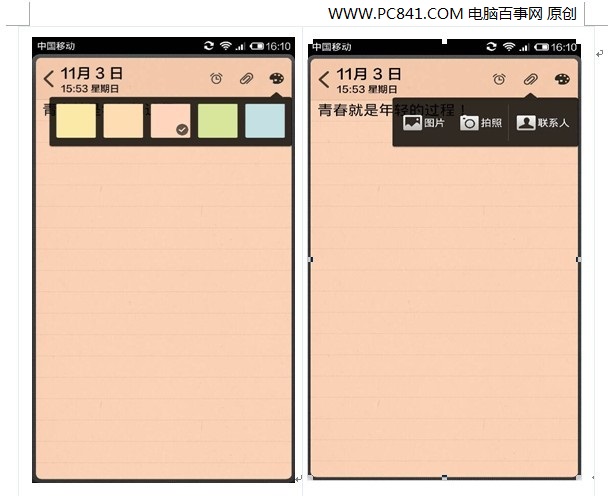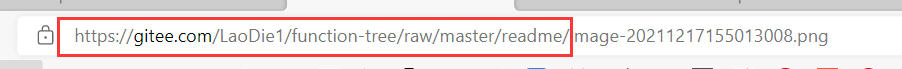JAVA rs232 全套资源提供
- 全套项目资源环境都在我发布的资源里
- 环境
- MAVEN 依赖
- 代码贴出
全套项目资源环境都在我发布的资源里
环境
Configure Virtual Serial Port Driver 模拟串口
友善串口工具调试
MAVEN 依赖
<dependency><groupId>org.bidib.jbidib.org.qbang.rxtx</groupId><artifactId>rxtxcomm</artifactId><version>2.2</version></dependency>
代码贴出
import com.runyao.vending.exception.CustomException;
import gnu.io.*;import java.io.IOException;
import java.io.InputStream;
import java.io.OutputStream;
import java.util.Enumeration;
import java.util.TooManyListenersException;
import java.util.concurrent.BlockingQueue;
import java.util.concurrent.LinkedBlockingQueue;public class RxtxUtil extends Thread implements SerialPortEventListener {private CommPortIdentifier portId; // 串口通信管理类private Enumeration<?> portList; // 有效连接上的端口的枚举private InputStream inputStream; // 从串口来的输入流private OutputStream outputStream;// 向串口输出的流private SerialPort serialPort; // 串口的引用// 堵塞队列用来存放读到的数据private BlockingQueue<String> msgQueue = new LinkedBlockingQueue<String>();public RxtxUtil(String portName, int baudRate) {this.startComPort(portName,baudRate);this.start();}/*** SerialPort EventListene 的方法,持续监听端口上是否有数据流*/@Overridepublic void serialEvent(SerialPortEvent event) {switch (event.getEventType()) {case SerialPortEvent.BI:case SerialPortEvent.OE:case SerialPortEvent.FE:case SerialPortEvent.PE:case SerialPortEvent.CD:case SerialPortEvent.CTS:case SerialPortEvent.DSR:case SerialPortEvent.RI:case SerialPortEvent.OUTPUT_BUFFER_EMPTY:break;case SerialPortEvent.DATA_AVAILABLE:// 当有可用数据时读取数据byte[] readBuffer = new byte[1024];try {int numBytes = -1;while (inputStream.available() > 0) {numBytes = inputStream.read(readBuffer);if (numBytes > 0) {msgQueue.add(new String(readBuffer, "gbk"));readBuffer = new byte[1024];// 重新构造缓冲对象,否则有可能会影响接下来接收的数据}}} catch (IOException e) {e.printStackTrace();}break;}}/*** 通过程序打开串口,设置监听器以及相关的参数** @return 返回1 表示端口打开成功,返回 0表示端口打开失败*/private void startComPort(String portName,int baudRate) {// 通过串口通信管理类获得当前连接上的串口列表portList = CommPortIdentifier.getPortIdentifiers();// 记录是否含有指定串口boolean isExsist = false;while (portList.hasMoreElements()) {// 获取相应串口对象portId = (CommPortIdentifier) portList.nextElement();// 判断端口类型是否为串口if (portId.getPortType() == CommPortIdentifier.PORT_SERIAL) {// 判断如果COM7串口存在,就打开该串口if (portId.getName().equals(portName)) {isExsist=true;try {// 打开串口,延迟为2毫秒serialPort = (SerialPort) portId.open(portName, 2000);// 设置当前串口的输入输出流inputStream = serialPort.getInputStream();outputStream = serialPort.getOutputStream();// 给当前串口添加一个监听器serialPort.addEventListener(this);// 设置监听器生效,即:当有数据时通知serialPort.notifyOnDataAvailable(true);// 比特率、数据位、停止位、奇偶校验位serialPort.setSerialPortParams(baudRate,SerialPort.DATABITS_8, SerialPort.STOPBITS_1,SerialPort.PARITY_EVEN);} catch (PortInUseException e) {throw new CustomException("端口被占用");} catch (TooManyListenersException e) {throw new CustomException("监听器过多");} catch (UnsupportedCommOperationException e) {throw new CustomException("不支持的COMM端口操作异常");} catch (IOException e) {throw new CustomException("获取流异常");}}}}// 若不存在该串口则抛出异常if (!isExsist) {throw new CustomException("不存在该串口!");}}/*** 发送信息* @param message*/public void sendMessage(String message) {try {outputStream.write(message.getBytes("gbk"));outputStream.flush();} catch (NullPointerException e) {throw new CustomException("找不到串口。");} catch (IOException e) {throw new CustomException("发送信息到串口时发生IO异常");}}/*** 关闭串口*/public void closeSerialPort() {if (serialPort != null) {serialPort.notifyOnDataAvailable(false);serialPort.removeEventListener();if (inputStream != null) {try {inputStream.close();inputStream = null;} catch (IOException e) {throw new CustomException("关闭输入流时发生IO异常");}}if (outputStream != null) {try {outputStream.close();outputStream = null;} catch (IOException e) {throw new CustomException("关闭输出流时发生IO异常");}}serialPort.close();serialPort = null;}}//处理返回后的消息@Overridepublic void run() {try {System.out.println("--------------任务处理线程运行了--------------");while (true) {// 如果堵塞队列中存在数据就将其输出if (msgQueue.size() > 0) {System.out.println(msgQueue.take());}}} catch (InterruptedException e) {e.printStackTrace();}}}
发送消息
RxtxUtil com1 = new RxtxUtil("COM1", 9600);com1.sendMessage("aaaa");


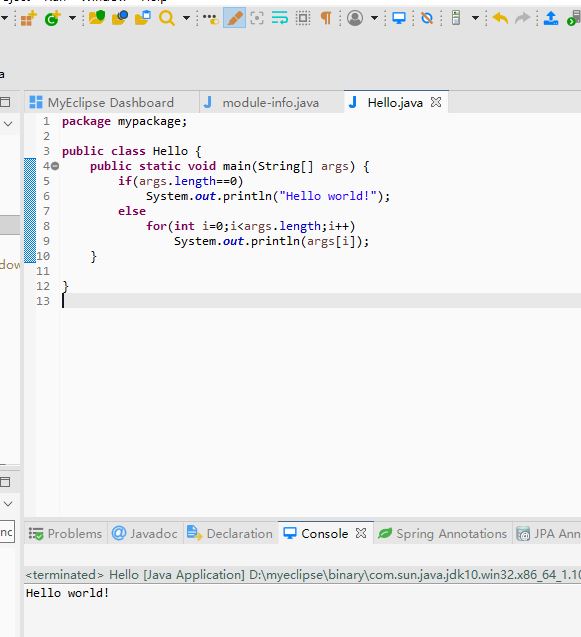

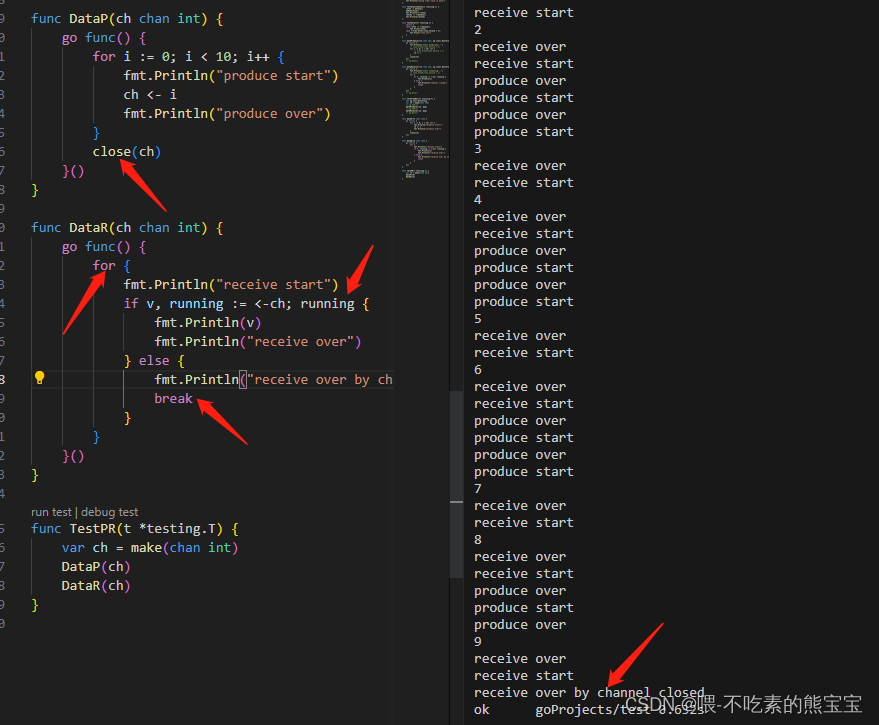
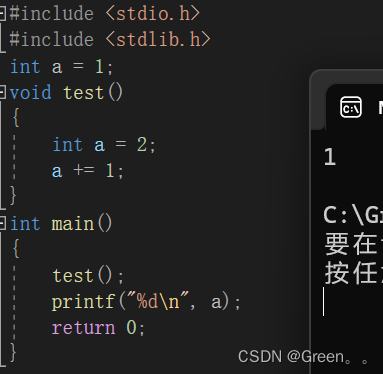


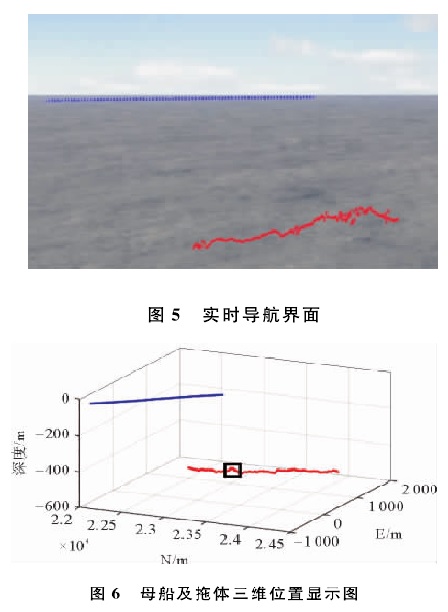
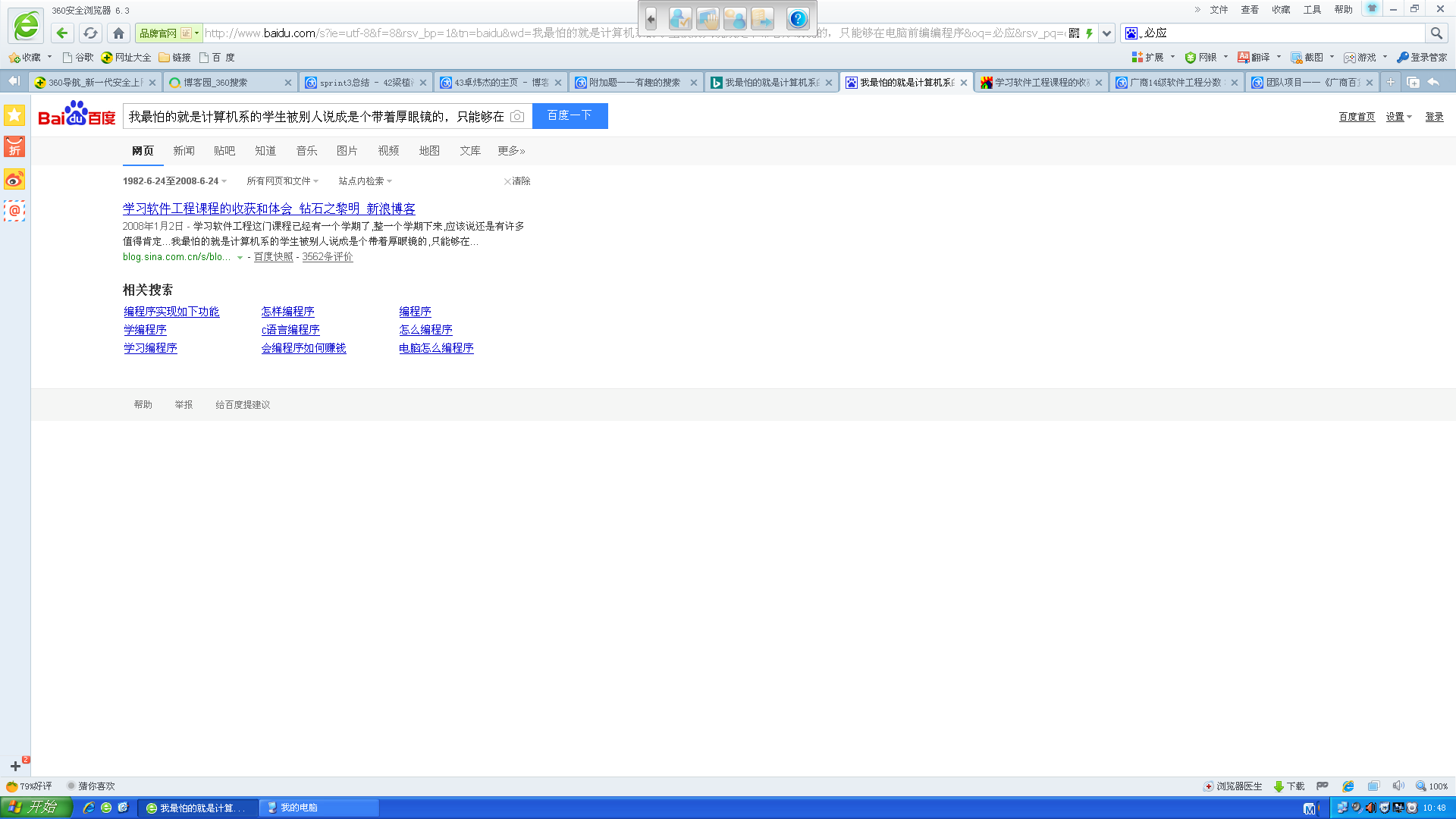
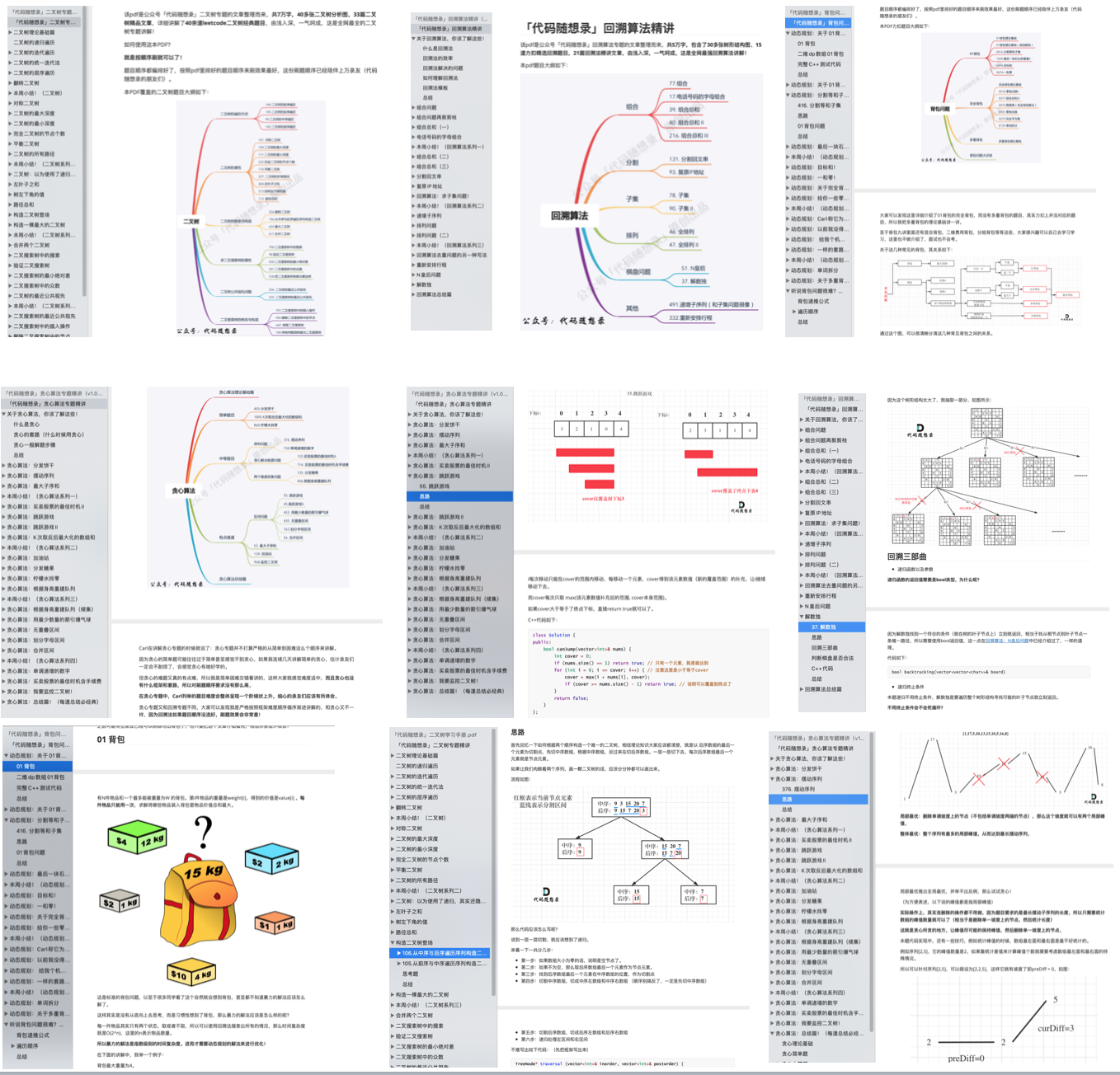
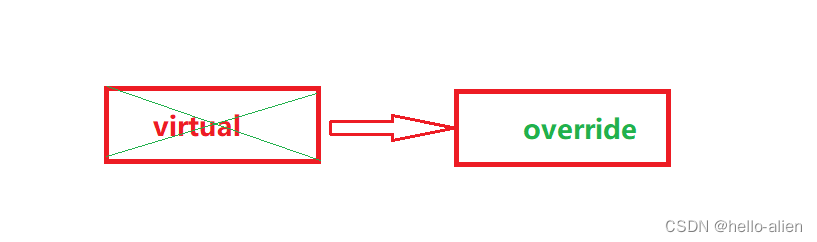
![[Android]JNI的基础知识](https://img-blog.csdnimg.cn/b28cf04001844f7f9d9dc824076d0b2c.png)