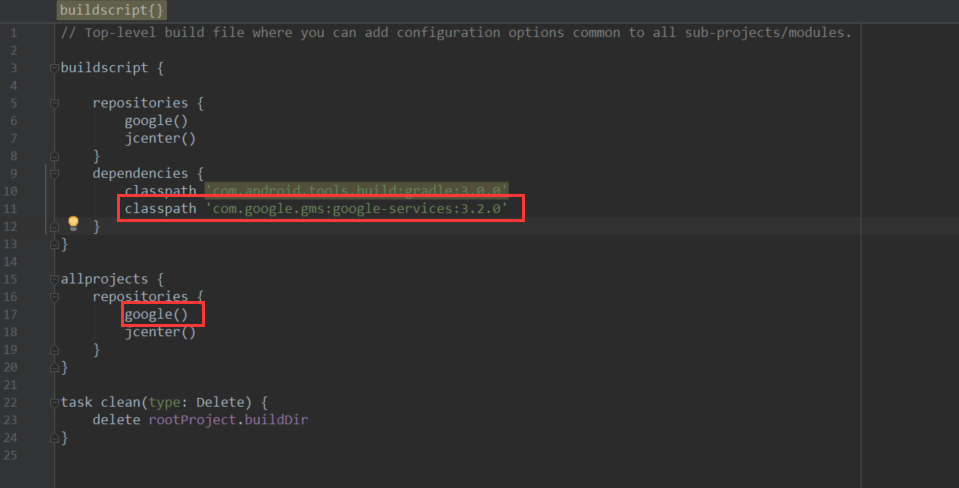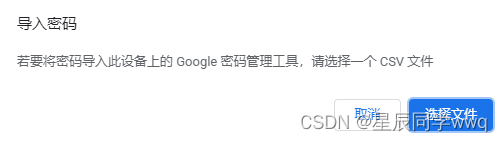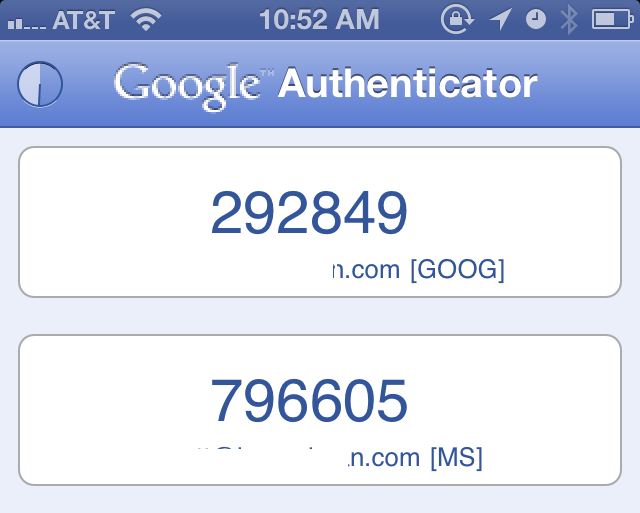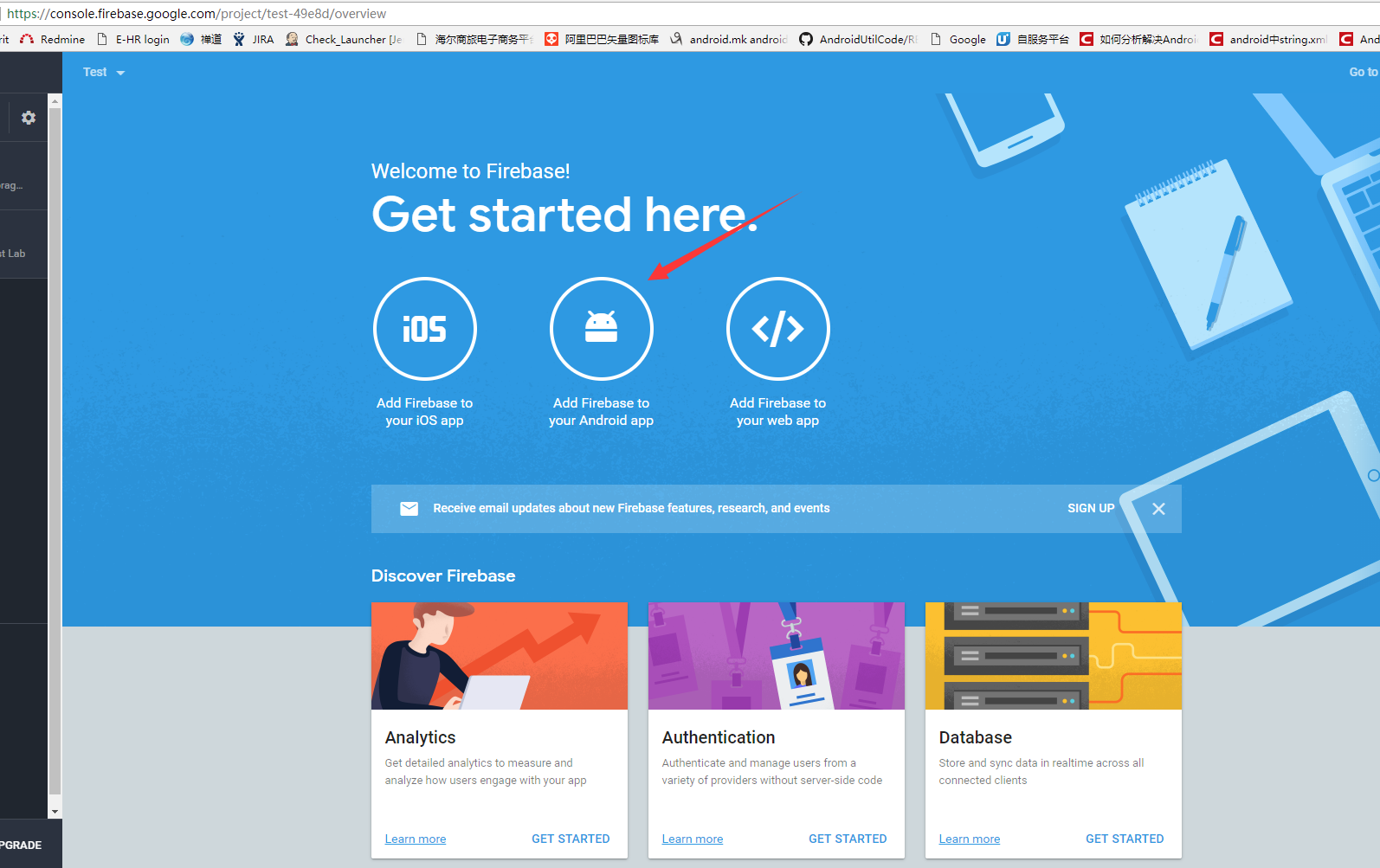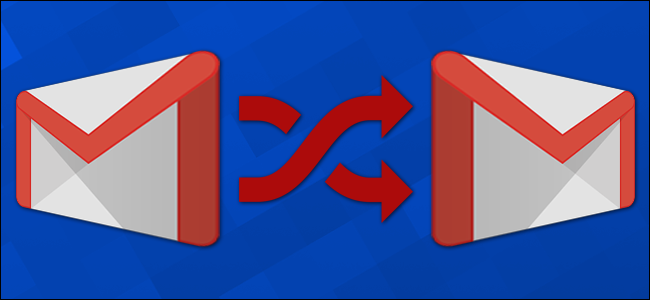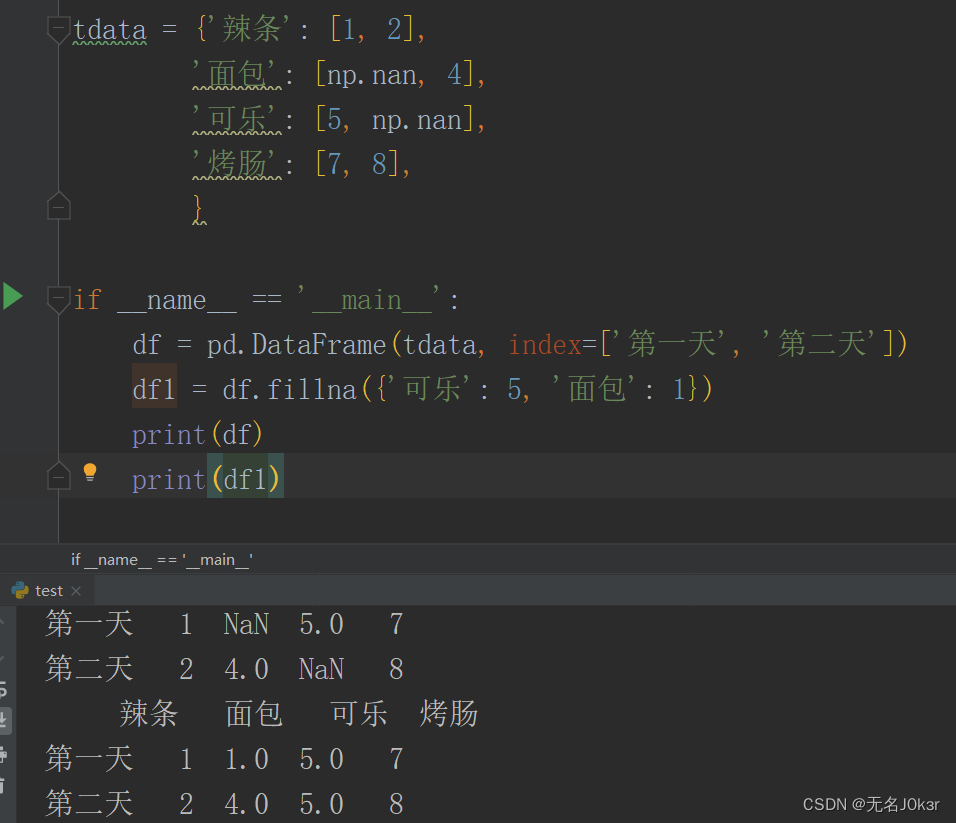谷歌账户无法添加
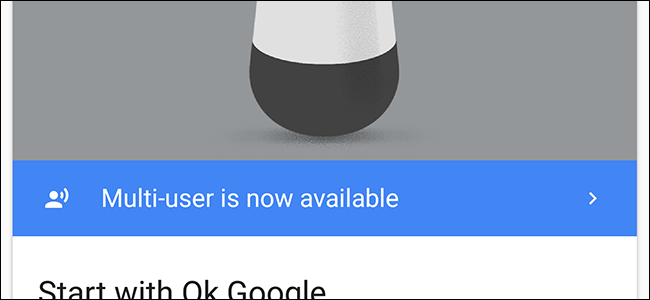
Google Home is designed to be a shared device that everyone in the house can use. Now, Google has finally made it possible for it to recognize different people and give personalized info to everyone using their Google accounts. Here’s how to set it up.
Google Home被设计为家庭中每个人都可以使用的共享设备。 现在,Google终于使它可以识别不同的人,并向使用其Google帐户的每个人提供个性化信息。 设置方法如下。
Google Home’s multi-user feature is designed to work with as minimal fuss as possible. It uses voice training to learn what your voice sounds like. It can then give you custom information when you say things like “tell me about my day” or “what’s on my shopping list?” You can add up to six people to one Google Home, so everyone in your family can share a single device.
Google Home的多用户功能旨在尽可能减少麻烦。 它使用语音训练来了解您的声音听起来像什么。 然后,当您说“告诉我我的一天”或“我的购物清单上有什么?”时,它可以为您提供自定义信息。 您最多可以将六个人添加到一个Google Home中,这样您家庭中的每个人都可以共享一台设备。
从主电话设置多用户 (Set Up Multi-User from the Primary Phone)
To set it up, open the Google Home app and tap the devices icon in the top-right corner.
要进行设置,请打开Google Home应用,然后点击右上角的设备图标。
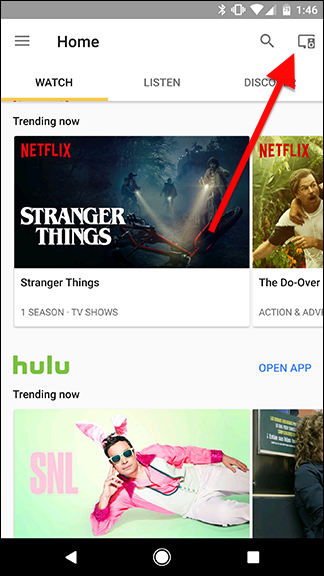
Scroll to find your Google Home in the list of devices. Tap on the blue banner that reads “Multi-user is now available.”
滚动以在设备列表中找到您的Google Home。 点击蓝色横幅,上面写着“现在可以使用多用户”。
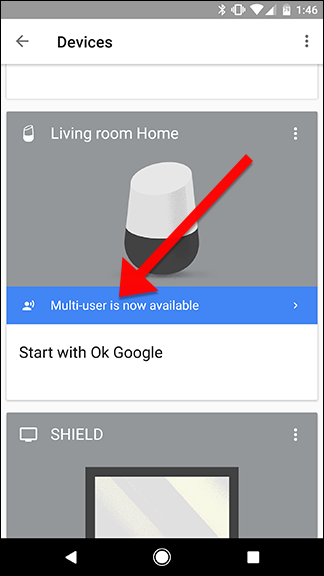
If you haven’t already, Google will start the process to learn how to recognize your voice. Make sure you’re in the same room as your Google Home and that it’s quiet so Google can record your voice.
如果您还没有,Google将启动该过程来学习如何识别您的声音。 确保您与Google Home处于同一房间并且安静,以便Google可以录制您的声音。
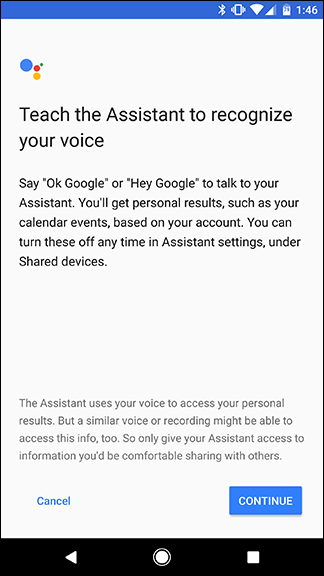
Google will ask you to say “Ok, Google” and “Hey, Google” a couple of times to learn your voice patterns. You can also retrain Google later, if you find that it’s not detecting your voice as well in the future.
Google会要求您说两次“ Ok,Google”和“ Hey,Google”,以学习您的语音模式。 如果您发现Google将来也无法检测到您的声音,您也可以稍后对其进行再培训。
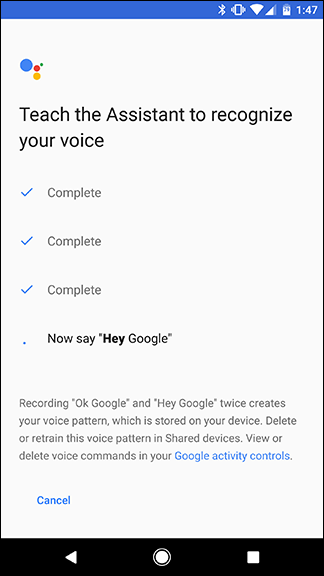
Once Google Home is done updating, you’ll see a sample list of commands you can use that will be customized based on who’s speaking. For example, you can say “Ok Google, what’s my name?” and Google will tell you who it thinks you are. This is a good command to try out when you add new users to make sure Google is identifying everyone in the house correctly. Tap Continue to move on.
Google Home更新完成后,您会看到一个可以使用的命令示例列表,这些命令列表将根据讲话者的身份进行自定义。 例如,您可以说“ Ok Google,我叫什么名字?” Google会告诉您自己的身份。 当您添加新用户以确保Google能够正确识别住所中的每个人时,这是一个很好的命令。 点击继续以继续。
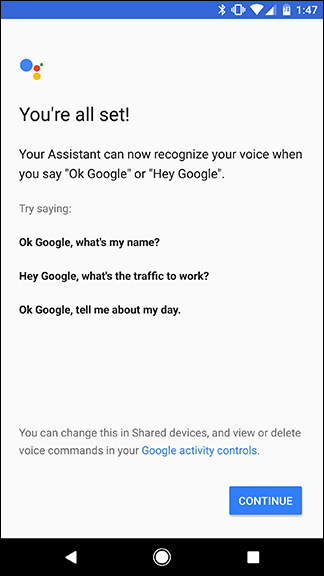
Once you’re done, Google will offer to invite others to do the same thing. Tap the blue Invite button and send a link to your family members or roommates with your communication app of choice. They’ll be asked to install the Google Home app and walk through the same steps you just did.
完成后,Google会邀请其他人做同样的事情。 点击蓝色的“邀请”按钮,然后使用您选择的通信应用程序将链接发送给您的家人或室友。 他们会被要求安装Google Home应用并按照您刚才的步骤进行操作。
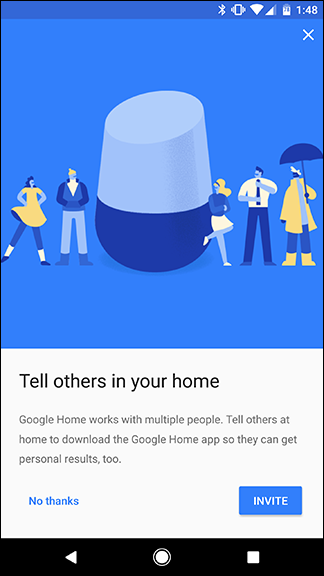
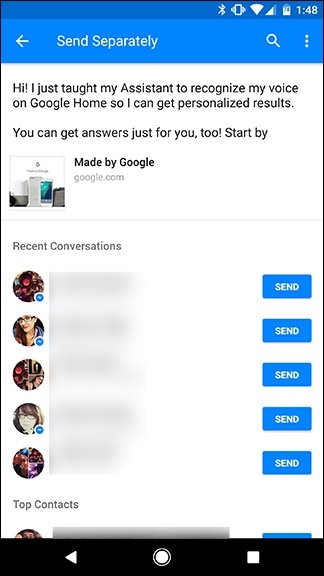
通过另一部电话设置多用户 (Set Up Multi-User from Another Phone)
For some reason, the “Multi-User is Available” button may not show up for everyone. In that case, you’ll want to set up multi user from the person’s phone you want to add to your Google Home.
由于某些原因,“多用户可用”按钮可能不会对所有人显示。 在这种情况下,您需要从要添加到您的Google Home的人的电话中设置多用户。
To do that, fire up the Home app on that phone an sign in. From there, tap the Devices button in the upper right, then find the Google Home you’d like to add.
为此,请在该手机上启动Home应用,然后登录。在此处,点击右上角的设备按钮,然后找到您要添加的Google Home。
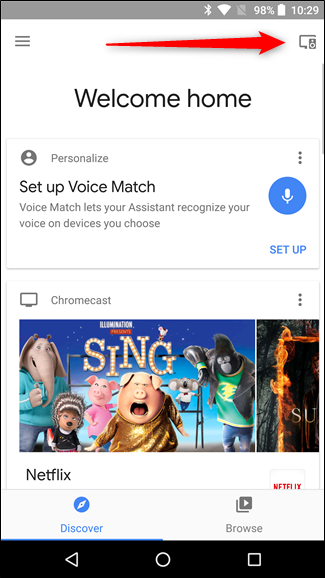
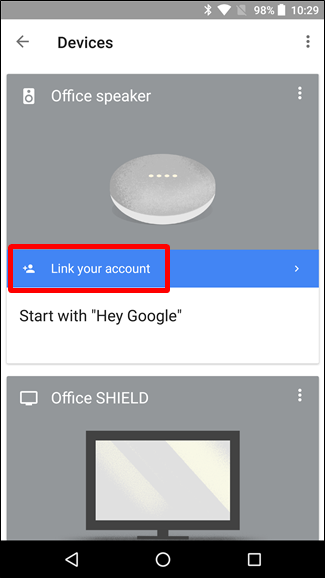
The Voice Match screen will launch, where it will ask you to say “OK Google” and “Hey Google.” Once you do that, you’re finished.
此时将启动“语音匹配”屏幕,要求您说“ OK Google”和“ Hey Google”。 一旦完成,就完成了。
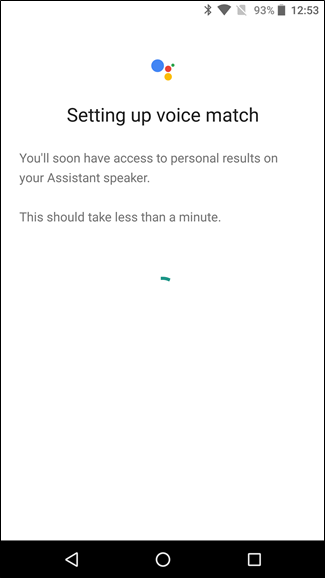
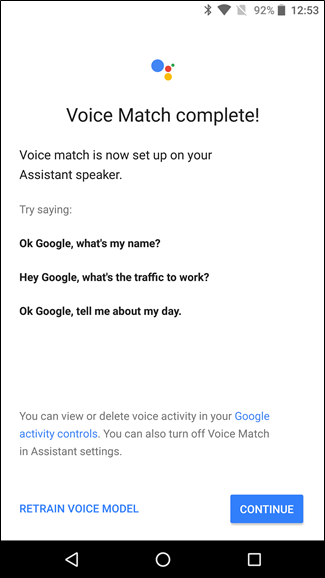
Ideally, this should mean that no one but you will be able to get information from your account unless they can mimic your voice. Though, I did confirm while testing that Google will recognize a recording of your voice to activate commands. Most of you probably won’t be that paranoid about your family trying to access information on your account, but it’s still worth knowing about. Google doesn’t allow Google Home to access a lot of private information that Google Assistant can access on other devices—like reading your email, reading reminders, or creating calendar events—for this exact reason. However, this is a start towards a more inclusive Google Home experience for the whole family.
理想情况下,这意味着除了您的人之外,没有人可以从您的帐户中获取信息,除非他们可以模仿您的声音。 不过,在测试过程中,我确实确认Google会识别您的语音记录以激活命令。 你们中的大多数人可能不会对您的家人试图访问您帐户中的信息抱有偏执,但仍然值得了解。 Google不允许Google Home访问大量Google助手可以在其他设备上访问的私人信息,例如阅读您的电子邮件,阅读提醒或创建日历事件。 但是,这是为整个家庭提供更具包容性的Google Home体验的开始。
翻译自: https://www.howtogeek.com/304045/how-to-add-multiple-google-accounts-to-google-home/
谷歌账户无法添加