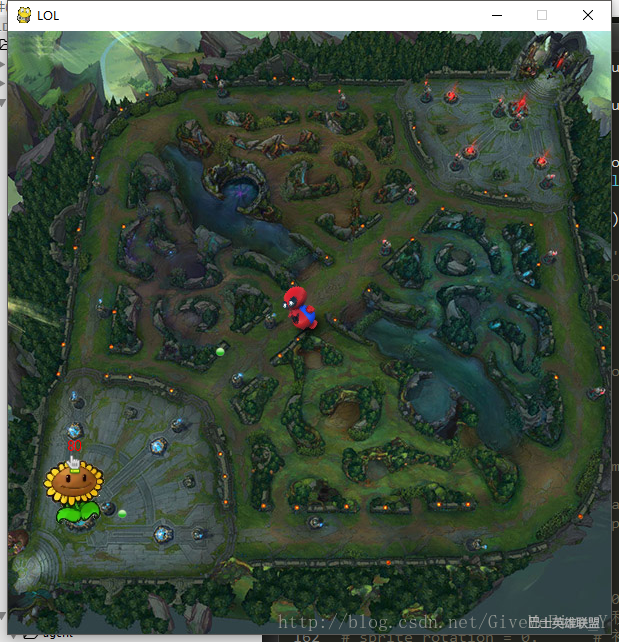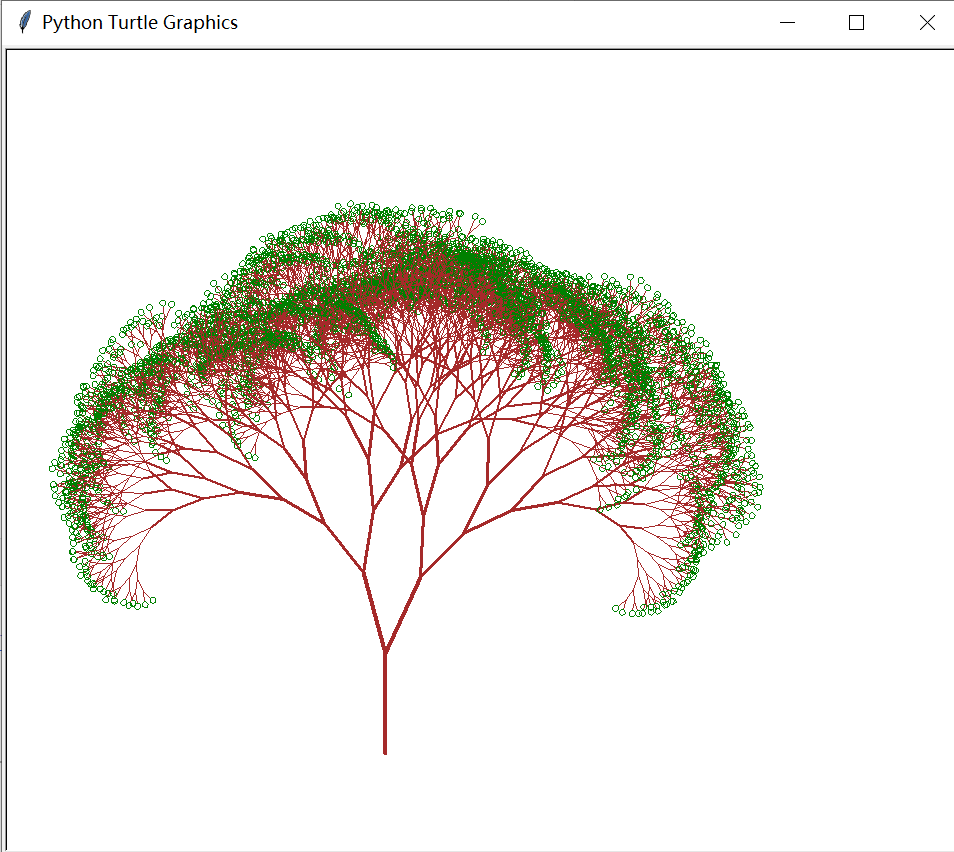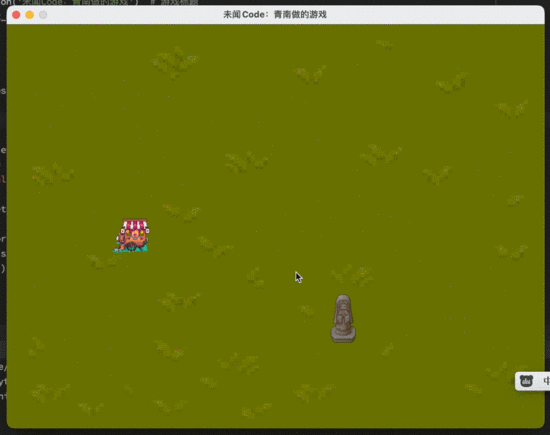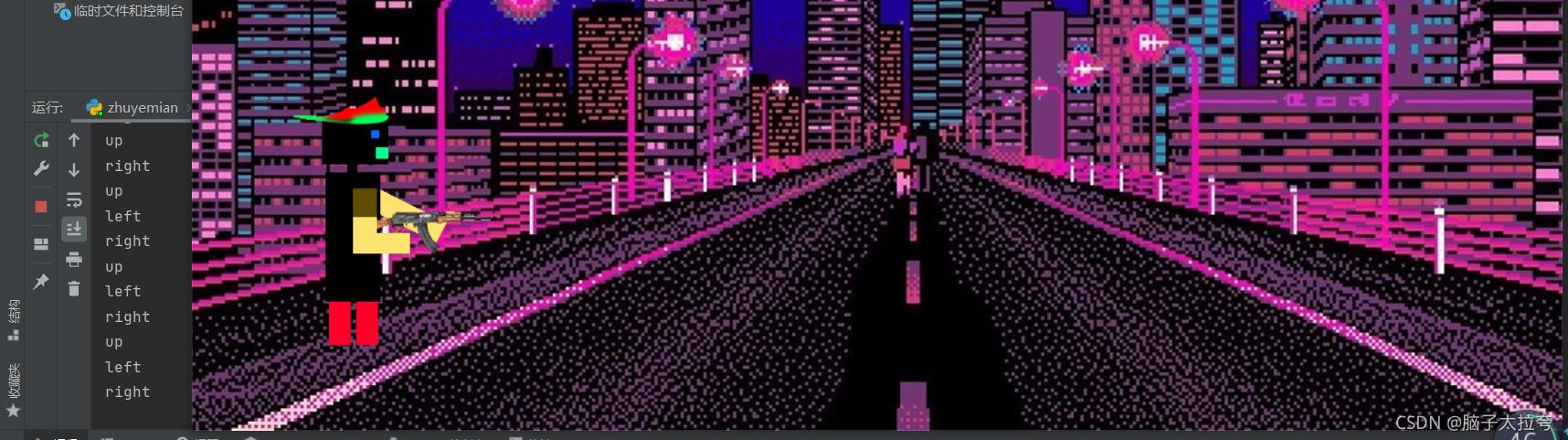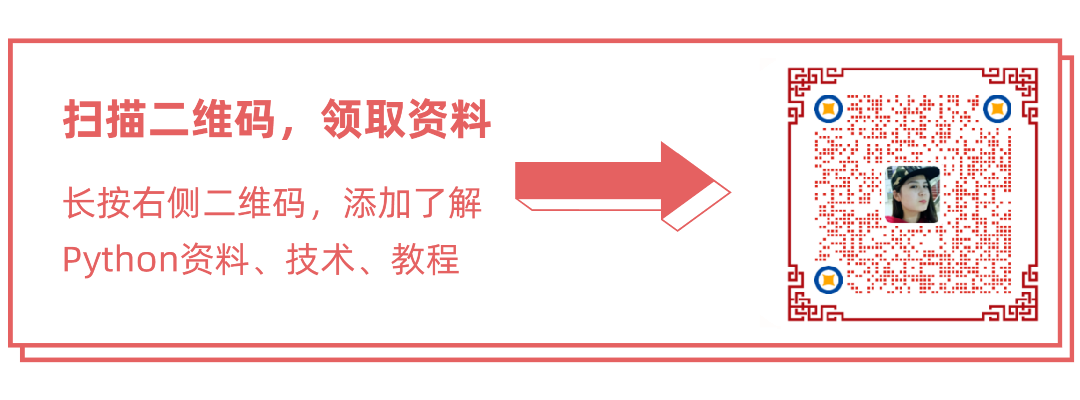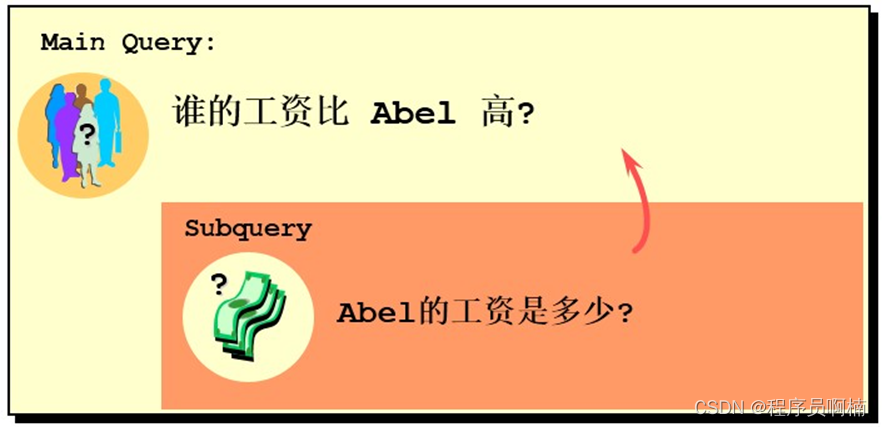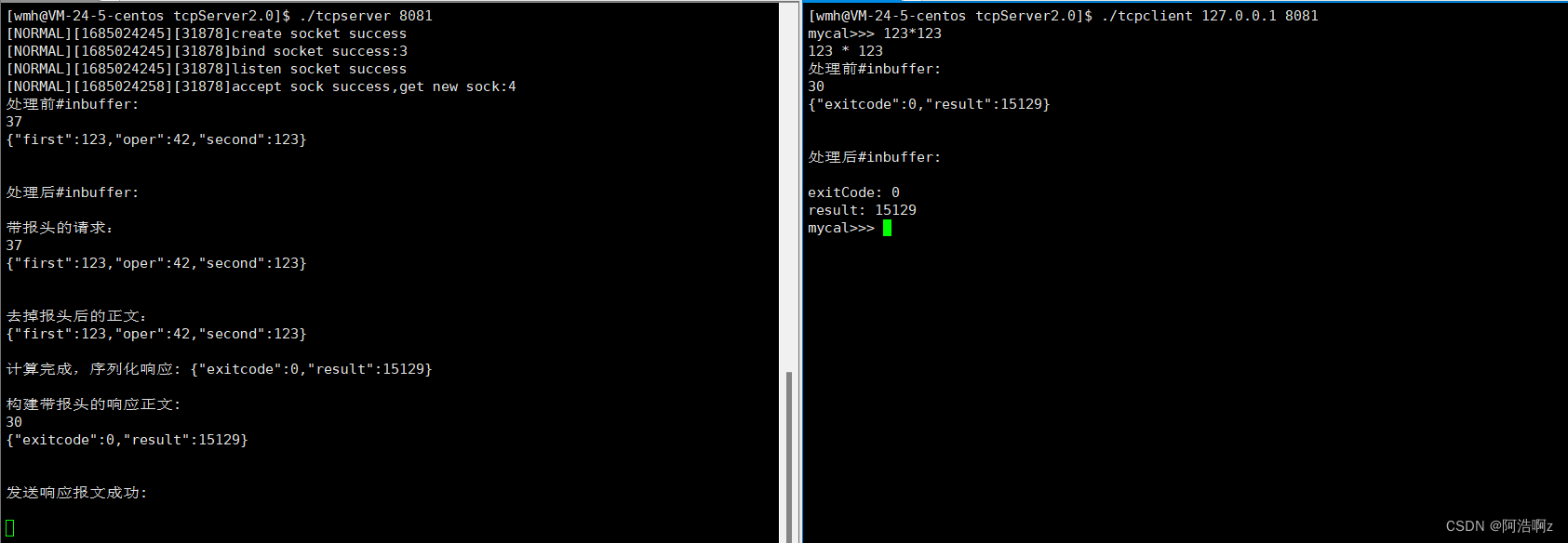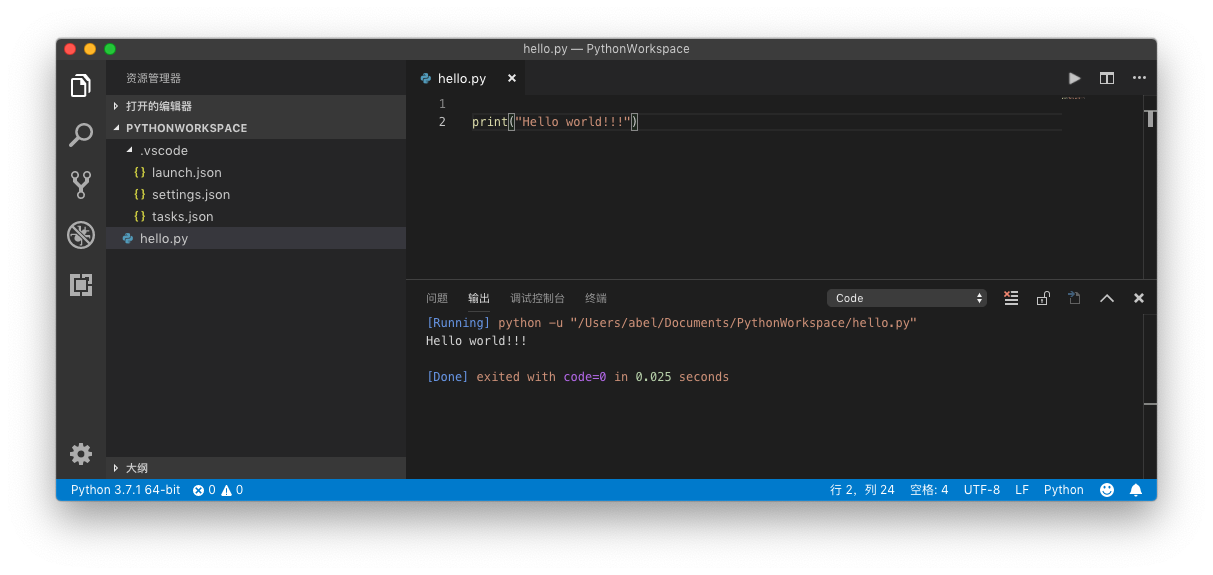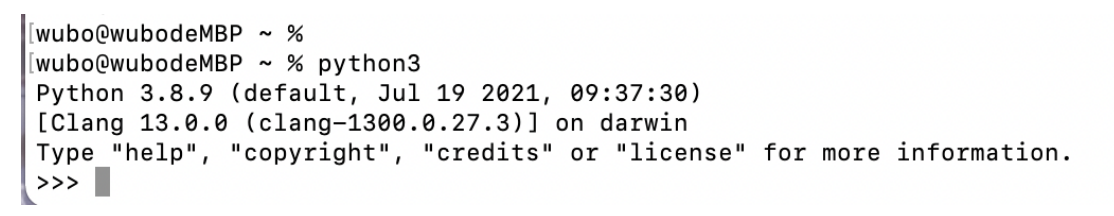最近一边学习pygame模块一边做了个小游戏,完成功能如下:
- 鼠标右键控制移动
- 人物跟随鼠标方向转动
- 鼠标左键控制攻击
- 动画效果
- 血量计数效果
画面比较乱入,请自行过滤。直接上代码:
# coding: utf-8
import pygame
from pygame.locals import * # 导入pygame库中的一些常量
from sys import exit # 导入sys库中的exit函数
from gameobjects.vector2 import Vector2
from math import *# 定义窗口的分辨率
SCREEN_WIDTH = 603
SCREEN_HEIGHT = 603# 初始化游戏
pygame.init()
screen = pygame.display.set_mode([SCREEN_WIDTH, SCREEN_HEIGHT], 0, 32) # 初始化一个用于显示的窗口
pygame.display.set_caption('LOL') # 设置窗口标题#加载并转换图像
background = pygame.image.load("background.jpg").convert() # 加载图片资源
major_cursor = pygame.image.load("major.png").convert_alpha()
mouse_cursor = pygame.image.load("cursor.png").convert_alpha()
fire_cursor = pygame.image.load("fire.png").convert_alpha()
boom_cursor = pygame.image.load("boom.png").convert_alpha()major_pos_new = major_pos_old = (20.0, 550.0)
mouse_pos = (300.0, 300.0)
sunflower_pos = (35, 420)
bullets = []def load_image(file, width=None, number=None):try:surface = pygame.image.load(file).convert_alpha()except pygame.error:raise SystemExit('Could not load image "%s" %s'%(file, pygame.get_error()))if width == None:return surfaceheight = surface.get_height()return [surface.subsurface(Rect((i * width, 0), (width, height))) for i in range(number)] # 返回切片后的图片列表,按帧控制显示class SunFlower(pygame.sprite.Sprite):_rate = 100_width = 82_height = 77_number = 18_life = 100images = []def __init__(self):self.order = 0pygame.sprite.Sprite.__init__(self)if len(self.images) == 0:self.images = load_image("sunflower.png", self._width, self._number)self.image = self.images[self.order]self.rect = Rect(0, 0, self._width, self._height)self.life = self._lifeself.passed_time = 0def update(self, passed_time):self.passed_time += passed_timeself.order = ( self.passed_time // self._rate ) % self._numberif self.order == 0 and self.passed_time > self._rate:self.passed_time = 0return self.images[self.order]if __name__ == '__main__':sunflower = SunFlower()clock = pygame.time.Clock()screen.blit(major_cursor, major_pos_old) # 主角#游戏主循环while True:screen.blit(background, (0,0)) # 背景# major_pos_old = straight_move(major_pos_old, major_pos_new)for event in pygame.event.get():#接收到退出事件后退出程序if event.type == QUIT:exit()elif event.type == MOUSEBUTTONDOWN:pressed_array = pygame.mouse.get_pressed()for index in range(len(pressed_array)):if pressed_array[index]:if index == 0:major_pos_new = major_pos_oldbullet_pos = (major_pos_old[0], major_pos_old[1])vector_direction = Vector2.from_points(bullet_pos, pygame.mouse.get_pos())vector_direction.normalize()bullets.append([bullet_pos, vector_direction]) # 添加子弹位置及方向elif index == 1:passelif index == 2:major_pos_new = pygame.mouse.get_pos() time_passed = clock.tick()for bullet in bullets:print(bullet[0][0], bullet[0][1])if (int(bullet[0][0]) in range(20, 70)) and (int(bullet[0][1]) in range(410, 460)):sunflower.life -= 10bullets.remove(bullet)elif (bullet[0][0] > 0 and bullet[0][0] < 603) and (bullet[0][1] > 0 or bullet[0][1] < 603):bullet[0] += bullet[1] * time_passed * 0.5 # 设置子弹按帧移动screen.blit(fire_cursor, bullet[0])else:bullets.remove(bullet)vector_to_new = Vector2.from_points(major_pos_old, major_pos_new)vector_to_new.normalize()major_pos_old += vector_to_new * time_passed * 0.1vector_mouse = Vector2.from_points(major_pos_old, pygame.mouse.get_pos())vector_mouse.normalize()# print(degrees(acos(vector_mouse[0])))if vector_mouse[1] >= 0:derection = -1else:derection = 1if vector_mouse[0] >= 0:major_sufurce = major_cursorelse:major_sufurce = pygame.transform.flip(major_cursor, False, True) # 根据Y轴翻转major_cursor_ratation = pygame.transform.rotate(major_sufurce, derection * degrees(acos(vector_mouse[0]))) # 设置偏移角度screen.blit(major_cursor_ratation, (major_pos_old[0]-30, major_pos_old[1]-15))if sunflower.life > 0:img = sunflower.update(time_passed)screen.blit(img, sunflower_pos)my_font = pygame.font.SysFont("arial", 15) # 设置血量text_surface = my_font.render(str(sunflower.life), True, (255,0,0))screen.blit(text_surface, (sunflower_pos[0]+25, sunflower_pos[1]-15))else:screen.blit(boom_cursor, sunflower_pos)screen.blit(mouse_cursor, pygame.mouse.get_pos())pygame.mouse.set_visible(False) # 设置鼠标不可见pygame.display.update() #刷新画面sunflower.png下载地址:
(https://img-blog.csdn.net/20180307103256329?watermark/2/text/aHR0cDovL2Jsb2cuY3Nkbi5uZXQvR2l2ZU1lRml2ZV9Z/font/5a6L5L2T/fontsize/400/fill/I0JBQkFCMA==/dissolve/70)