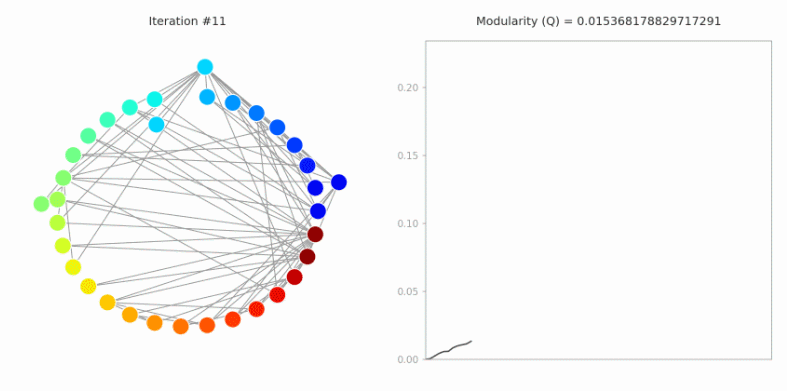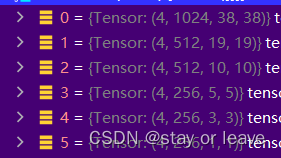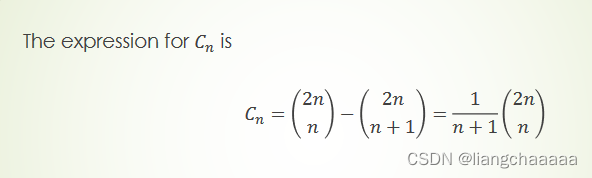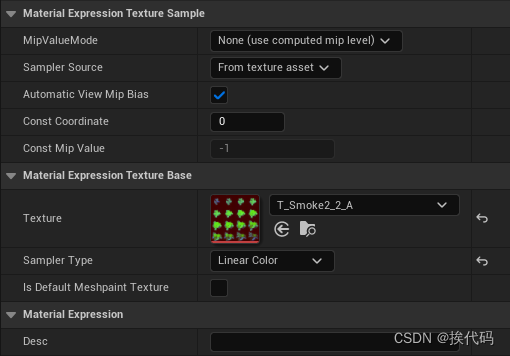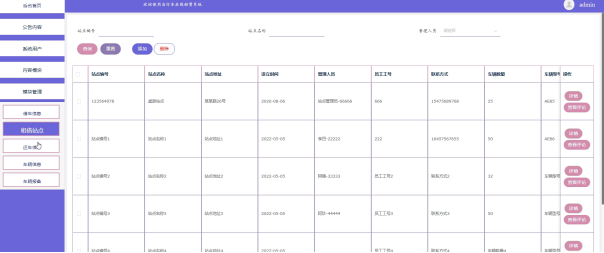一、csv简介
在项目中看到了导出为.csv各式的文件格式好奇就百度了一下,然后做了一个小demo。
就是用逗号分割为一列。
CSV(逗号分隔值)(Comma-Separated Values,CSV,有时也称为字符分隔值,因为分隔字符也可以不是逗号),其文件以纯文本形式存储表格数据(数字和文本)。纯文本意味着该文件是一个字符序列,不含必须像二进制数字那样被解读的数据。CSV文件由任意数目的记录组成,记录间以某种换行符分隔;每条记录由字段组成,字段间的分隔符是其它字符或字符串,最常见的是逗号或制表符。通常,所有记录都有完全相同的字段序列。通常都是纯文本文件。建议使用WORDPAD或是记事本来开启,再则先另存新档后用EXCEL开启,也是方法之一。
CSV文件格式的通用标准并不存在,但是在RFC 4180中有基础性的描述。使用的字符编码同样没有被指定,但是**bitASCII**是最基本的通用编码。
二、代码实现
public class TestCSV {public static void main(String[] agrs) throws IOException {// 1、获取文件路径File parentFile = getDirPath();// 2、获取导出文件的路径subFilePathFile FileName = getSubFilePath(parentFile);// 3、写入数据FileWriter fw = new FileWriter(FileName);StringBuffer sbf = new StringBuffer();sbf.append("标题").append(",");sbf.append("主题").append(",");sbf.append("名字").append(",");sbf.append("年龄").append("\r\n");sbf.append("中国").append(",");sbf.append("人文").append(",");sbf.append("张三").append(",");sbf.append("23").append("\r\n");sbf.append("中国").append(",");sbf.append("历史").append(",");sbf.append("李四").append(",");sbf.append("24").append("\r\n");fw.write(String.valueOf(sbf));fw.close();System.out.println("写入成功");//fw.write();}public static File getSubFilePath(File parentFile) throws IOException {String strNew = new SimpleDateFormat("yyyy-MM-dd HH:mm:ss").format(System.currentTimeMillis()).replace("-", "").replace(" ","").replace(":","");// 产生1000到9999随机数String strRandom = new Random().nextInt(8999)+1000 + "";// 拼接文件格式时间戳+四位随机数+.csv 201910092148318999.csv 避免文件重复String fileName = strNew + strRandom + ".csv";File subFilePath = new File(parentFile, fileName);subFilePath.createNewFile();return subFilePath;}public static File getDirPath() {File file = new File("d:\\test\\csv");//if (file.exists())if (file.exists() == false) {file.mkdirs();}return file;}}三、实现结果
时间戳+随机+.csv 避免文件的重复


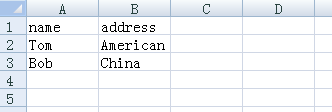


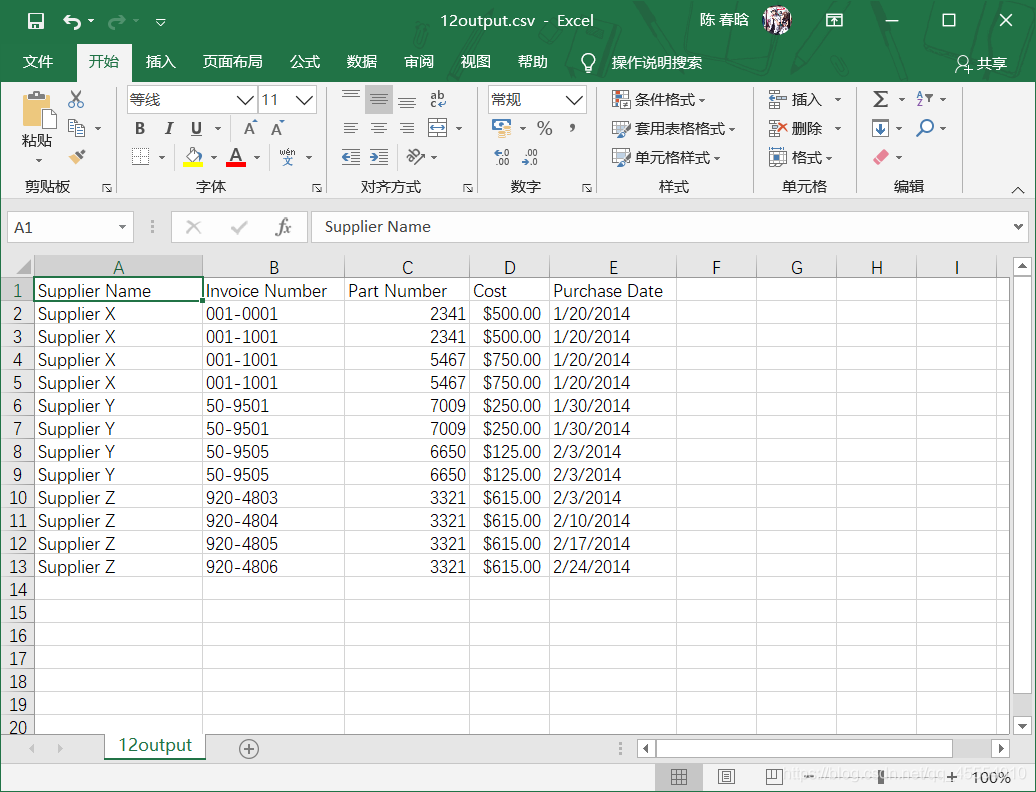
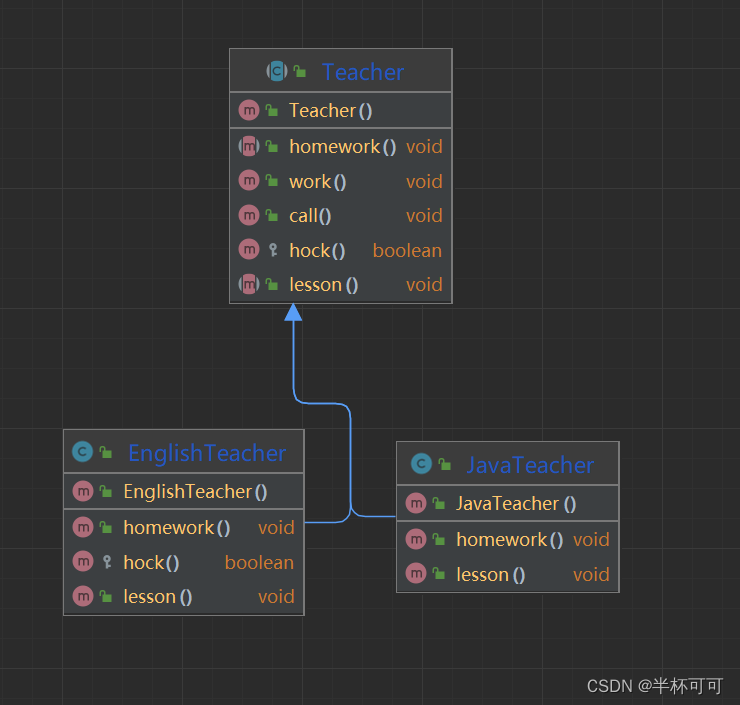
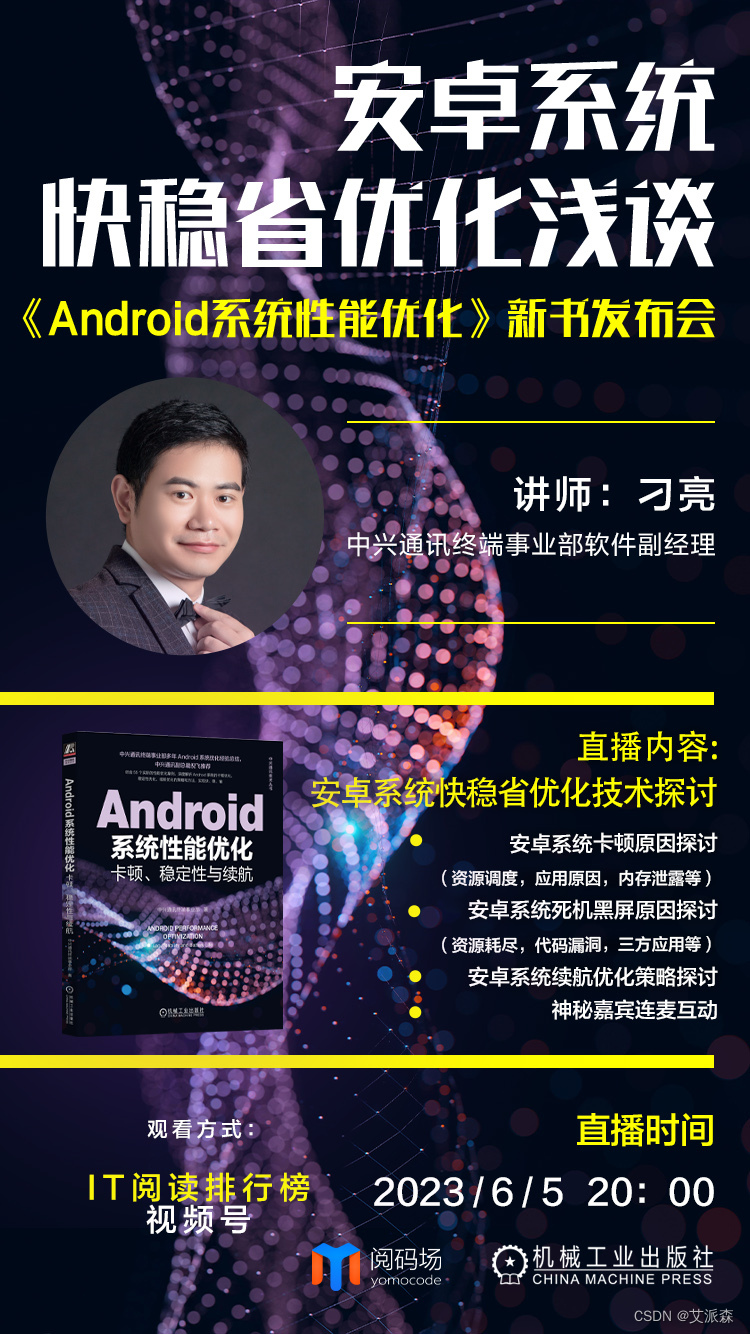

![[04-07]最新精选绿色软件每日更新(小熊整理)](http://img.i.yunduan.cn/h000/h04/img200909231701062.jpg)