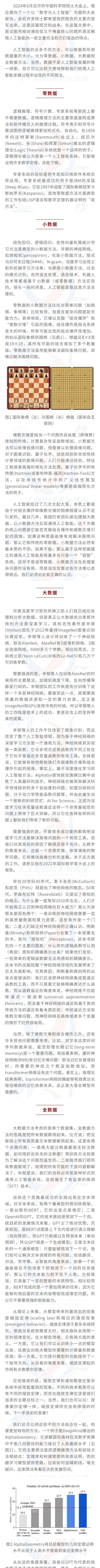文章目录
- 钢琴模拟器
- 代码结构
- HTML结构
- CSS样式
- JavaScript功能
- 源码
- 效果图
钢琴模拟器
代码结构
HTML结构
<html>: HTML文档的根元素。
<head>: 包含文档的元数据。
<base>: 指定相对URL的基准。
<title>: 指定页面的标题。
<style>: 包含嵌入的CSS样式。
<body>: 包含文档的内容。
<div class=“container”>: 容器元素,包含主要内容。
<div class=“controls”>: 控件区域,包含选择框、按钮和移调控制。
<select id=“instrument-select”>: 乐器选择框。
<button id=“record”>: 录音按钮。
<button id=“play”>: 播放按钮。
<button id=“stop”>: 停止按钮。
<div class=“transpose-controls”>: 移调控制区域。
<button id=“transpose-down”>: 移调降低按钮。
<input type=“text” id=“transpose-value” readonly>: 显示当前移调值。
<button id=“transpose-up”>: 移调升高按钮。
<div id=“current-instrument”>: 当前乐器显示区域。
<div id=“keyboard”>: 键盘区域。
<div id=“chord-pads”>: 和弦按钮区域。
<div id=“loading”>: 加载提示。
CSS样式
body, html: 设置页面的基本样式。
.container: 设置容器的样式。
.controls: 设置控件区域的样式。
select, button, input: 设置选择框、按钮和输入框的样式。
#instrument-select: 设置乐器选择框的样式。
#current-instrument, #transpose-value: 设置当前乐器和移调值的样式。
.transpose-controls: 设置移调控制区域的样式。
#keyboard: 设置键盘区域的样式。
.key: 设置键的样式。
.key.black: 设置黑键的样式。
#loading: 设置加载提示的样式。
#chord-pads: 设置和弦按钮区域的样式。
.chord-pad: 设置和弦按钮的样式。
JavaScript功能
时钟更新:
updateClock: 更新时钟的时间和日期。
setInterval(updateClock, 1000): 每秒更新一次时钟。
updateClock(): 初次加载时立即更新时钟。
点击事件:
监听乐器选择框、录音按钮、播放按钮和停止按钮的点击事件。
根据点击的元素执行相应的操作(如录音、播放、停止等)。
键盘功能:
createKeyboard: 创建键盘。
createChordPads: 创建和弦按钮。
loadSoundFonts: 加载SoundFont。
loadSoundFont: 加载指定的SoundFont。
transposeNote: 移调音符。
playNote: 播放音符。
releaseNote: 释放音符。
playChord: 播放和弦。
releaseChord: 释放和弦。
startRecording: 开始录音。
stopRecording: 停止录音。
playRecording: 播放录音。
stopPlayback: 停止播放。
updateTransposeDisplay: 更新移调显示。
源码
<html><head><base href="https://websim.ai/app/soundfont-keyboard"/><title>SoundFont Keyboard: Interactive Musical Experience with Chords</title>
<style>body {margin: 0;padding: 0;overflow: hidden;font-family: 'Arial', sans-serif;background: linear-gradient(135deg, #1a2a6c, #b21f1f, #fdbb2d);color: #fff;display: flex;flex-direction: column;justify-content: center;align-items: center;min-height: 100vh;}.container {background: rgba(255, 255, 255, 0.1);border-radius: 20px;padding: 30px;box-shadow: 0 8px 32px 0 rgba(31, 38, 135, 0.37);backdrop-filter: blur(4px);border: 1px solid rgba(255, 255, 255, 0.18);display: flex;flex-direction: column;align-items: center;margin-bottom: 20px;}.controls {display: flex;flex-wrap: wrap;justify-content: center;margin-bottom: 20px;}select, button, input {margin: 5px;padding: 10px 15px;font-size: 14px;background-color: rgba(255, 255, 255, 0.2);color: #fff;border: none;border-radius: 5px;cursor: pointer;transition: background-color 0.3s ease;}select:hover, button:hover {background-color: rgba(255, 255, 255, 0.3);}#instrument-select {width: 200px;appearance: none;-webkit-appearance: none;-moz-appearance: none;background-image: url('data:image/svg+xml;utf8,<svg fill="%23ffffff" height="24" viewBox="0 0 24 24" width="24" xmlns="http://www.w3.org/2000/svg"><path d="M7 10l5 5 5-5z"/><path d="M0 0h24v24H0z" fill="none"/></svg>');background-repeat: no-repeat;background-position-x: 95%;background-position-y: 50%;}#instrument-select option {background-color: #2a2a2a;color: #fff;}#current-instrument, #transpose-value {margin-top: 10px;font-style: italic;}.transpose-controls {display: flex;align-items: center;margin-top: 10px;}.transpose-controls button {width: 30px;height: 30px;padding: 0;font-size: 18px;line-height: 1;}#transpose-value {margin: 0 10px;width: 40px;text-align: center;background-color: rgba(255, 255, 255, 0.1);}#keyboard {display: flex;justify-content: center;background: linear-gradient(to bottom, #4a4a4a, #2a2a2a);padding: 20px;border-radius: 10px;box-shadow: 0 4px 15px rgba(0, 0, 0, 0.5);}.key {width: 40px;height: 150px;background-color: #f0f0f0;border: 1px solid #000;margin: 0 2px;cursor: pointer;border-radius: 0 0 5px 5px;box-shadow: 0 2px 5px rgba(0, 0, 0, 0.2);transition: background-color 0.1s ease;}.key.black {width: 30px;height: 100px;background-color: #000;margin-left: -15px;margin-right: -15px;z-index: 1;}.key:active, .key.active {background-color: #ddd;}.key.black:active, .key.black.active {background-color: #333;}#loading {position: fixed;top: 50%;left: 50%;transform: translate(-50%, -50%);font-size: 24px;background: rgba(0, 0, 0, 0.7);padding: 20px;border-radius: 10px;z-index: 20;}#chord-pads {display: flex;flex-wrap: wrap;justify-content: center;max-width: 600px;margin-top: 20px;}.chord-pad {width: 60px;height: 60px;margin: 5px;font-size: 16px;font-weight: bold;background-color: rgba(255, 255, 255, 0.2);border: none;border-radius: 50%;cursor: pointer;transition: background-color 0.3s ease, transform 0.1s ease;}.chord-pad:hover {background-color: rgba(255, 255, 255, 0.3);}.chord-pad:active {transform: scale(0.95);}
</style>
</head>
<body><div class="container"><div class="controls"><select id="instrument-select"><option value="">Select an instrument...</option></select><button id="record">Record</button><button id="play">Play</button><button id="stop">Stop</button><div class="transpose-controls"><button id="transpose-down">-</button><input type="text" id="transpose-value" value="0" readonly><button id="transpose-up">+</button></div></div><div id="current-instrument"></div><div id="keyboard"></div></div><div id="chord-pads"></div><div id="loading">Loading SoundFonts...</div><script src="https://cdnjs.cloudflare.com/ajax/libs/howler/2.2.3/howler.min.js"></script><script>const keys = ['C', 'C#', 'D', 'D#', 'E', 'F', 'F#', 'G', 'G#', 'A', 'A#', 'B'];const keyMapping = {'z': 'C3', 's': 'C#3', 'x': 'D3', 'd': 'D#3', 'c': 'E3', 'v': 'F3', 'g': 'F#3','b': 'G3', 'h': 'G#3', 'n': 'A3', 'j': 'A#3', 'm': 'B3','q': 'C4', '2': 'C#4', 'w': 'D4', '3': 'D#4', 'e': 'E4', 'r': 'F4', '5': 'F#4','t': 'G4', '6': 'G#4', 'y': 'A4', '7': 'A#4', 'u': 'B4','i': 'C5', '9': 'C#5', 'o': 'D5', '0': 'D#5', 'p': 'E5', '[': 'F5', '=': 'F#5',']': 'G5'};const octaves = 3;let currentInstrument = 'acoustic_grand_piano';let soundFont;let recording = false;let recordedNotes = [];let startTime;let playbackTimeouts = [];let transposeValue = 0;const pressedKeys = new Set();const chords = {'E': ['E4', 'G#4', 'B4'],'A': ['A3', 'C#4', 'E4'],'F': ['F3', 'A3', 'C4'],'D': ['D4', 'F#4', 'A4'],'G': ['G3', 'B3', 'D4'],'C': ['C4', 'E4', 'G4'],'B': ['B3', 'D#4', 'F#4'],'Em': ['E4', 'G4', 'B4'],'Am': ['A3', 'C4', 'E4'],'Dm': ['D4', 'F4', 'A4'],'Bm': ['B3', 'D4', 'F#4'],'Cm': ['C4', 'D#4', 'G4'],'Fm': ['F3', 'G#3', 'C4'],'E7': ['E4', 'G#4', 'B4', 'D5'],'A7': ['A3', 'C#4', 'E4', 'G4'],'D7': ['D4', 'F#4', 'A4', 'C5'],'G7': ['G3', 'B3', 'D4', 'F4'],'C7': ['C4', 'E4', 'G4', 'A#4']};function createKeyboard() {const keyboard = document.getElementById('keyboard');for (let octave = 3; octave < 3 + octaves; octave++) {keys.forEach((note) => {const key = document.createElement('div');key.className = `key ${note.includes('#') ? 'black' : 'white'}`;key.dataset.note = `${note}${octave}`;key.addEventListener('mousedown', () => playNote(`${note}${octave}`));key.addEventListener('mouseup', () => releaseNote(`${note}${octave}`));key.addEventListener('mouseleave', () => releaseNote(`${note}${octave}`));keyboard.appendChild(key);});}}function createChordPads() {const chordPads = document.getElementById('chord-pads');Object.keys(chords).forEach(chordName => {const pad = document.createElement('button');pad.className = 'chord-pad';pad.textContent = chordName;pad.addEventListener('mousedown', () => playChord(chordName));pad.addEventListener('mouseup', () => releaseChord(chordName));pad.addEventListener('mouseleave', () => releaseChord(chordName));chordPads.appendChild(pad);});}createKeyboard();createChordPads();async function loadSoundFonts() {const response = await fetch('https://gleitz.github.io/midi-js-soundfonts/MusyngKite/names.json');const instruments = await response.json();const select = document.getElementById('instrument-select');instruments.forEach(instrument => {const option = document.createElement('option');option.value = instrument;option.textContent = instrument.replace(/_/g, ' ').replace(/\b\w/g, l => l.toUpperCase());select.appendChild(option);});loadSoundFont('acoustic_grand_piano');}async function loadSoundFont(instrument) {document.getElementById('loading').style.display = 'block';currentInstrument = instrument;const response = await fetch(`https://gleitz.github.io/midi-js-soundfonts/MusyngKite/${instrument}-mp3.js`);const soundFontData = await response.text();eval(soundFontData);soundFont = MIDI.Soundfont[instrument];document.getElementById('loading').style.display = 'none';document.getElementById('current-instrument').textContent = `Current Instrument: ${instrument.replace(/_/g, ' ').replace(/\b\w/g, l => l.toUpperCase())}`;}function transposeNote(note) {const [noteName, octave] = [note.slice(0, -1), parseInt(note.slice(-1))];let noteIndex = keys.indexOf(noteName);noteIndex += transposeValue;let newOctave = octave + Math.floor(noteIndex / 12);noteIndex = (noteIndex + 12) % 12; // Ensure positive indexreturn `${keys[noteIndex]}${newOctave}`;}function playNote(note) {if (!soundFont) return;const transposedNote = transposeNote(note);let sound = new Howl({src: [soundFont[transposedNote]],format: ['mp3']});sound.play();if (recording) {const time = Date.now() - startTime;recordedNotes.push({ note, time });}// Highlight the keyconst key = document.querySelector(`.key[data-note="${note}"]`);if (key) {key.classList.add('active');}}function releaseNote(note) {// Remove highlight from the keyconst key = document.querySelector(`.key[data-note="${note}"]`);if (key) {key.classList.remove('active');}}function playChord(chordName) {if (!soundFont) return;chords[chordName].forEach(note => {playNote(note);});if (recording) {const time = Date.now() - startTime;recordedNotes.push({ chord: chordName, time });}}function releaseChord(chordName) {chords[chordName].forEach(note => {releaseNote(note);});}function startRecording() {recording = true;recordedNotes = [];startTime = Date.now();document.getElementById('record').textContent = 'Stop Recording';}function stopRecording() {recording = false;document.getElementById('record').textContent = 'Record';}function playRecording() {if (recordedNotes.length === 0) return;stopPlayback(); // Stop any ongoing playbackconst playbackStartTime = Date.now();recordedNotes.forEach(({ note, chord, time }) => {const timeout = setTimeout(() => {if (note) {playNote(note);setTimeout(() => releaseNote(note), 200);} else if (chord) {playChord(chord);setTimeout(() => releaseChord(chord), 200);}}, time);playbackTimeouts.push(timeout);});}function stopPlayback() {// Clear all scheduled playback timeoutsplaybackTimeouts.forEach(timeout => clearTimeout(timeout));playbackTimeouts = [];
""// Stop all currently playing soundsHowler.stop();// Reset all key colorsdocument.querySelectorAll('.key').forEach(key => {key.classList.remove('active');});}function updateTransposeDisplay() {const transposeInput = document.getElementById('transpose-value');transposeInput.value = transposeValue >= 0 ? `+${transposeValue}` : transposeValue;}loadSoundFonts();document.getElementById('instrument-select').addEventListener('change', (e) => loadSoundFont(e.target.value));document.getElementById('record').addEventListener('click', () => {if (recording) {stopRecording();} else {startRecording();}});document.getElementById('play').addEventListener('click', playRecording);document.getElementById('stop').addEventListener('click', stopPlayback);document.getElementById('transpose-down').addEventListener('click', () => {transposeValue = Math.max(transposeValue - 1, -12);updateTransposeDisplay();});document.getElementById('transpose-up').addEventListener('click', () => {transposeValue = Math.min(transposeValue + 1, 12);updateTransposeDisplay();});window.addEventListener('keydown', (e) => {const note = keyMapping[e.key.toLowerCase()];if (note && !pressedKeys.has(note)) {pressedKeys.add(note);playNote(note);}});window.addEventListener('keyup', (e) => {const note = keyMapping[e.key.toLowerCase()];if (note) {pressedKeys.delete(note);releaseNote(note);}});// Initialize transpose displayupdateTransposeDisplay();</script>
</body></html>
效果图









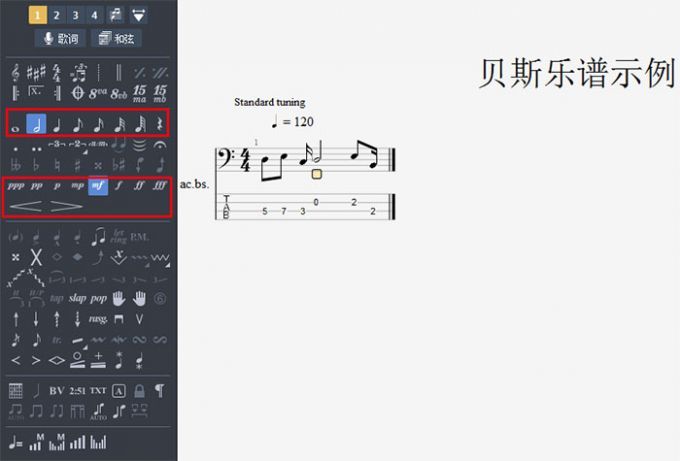


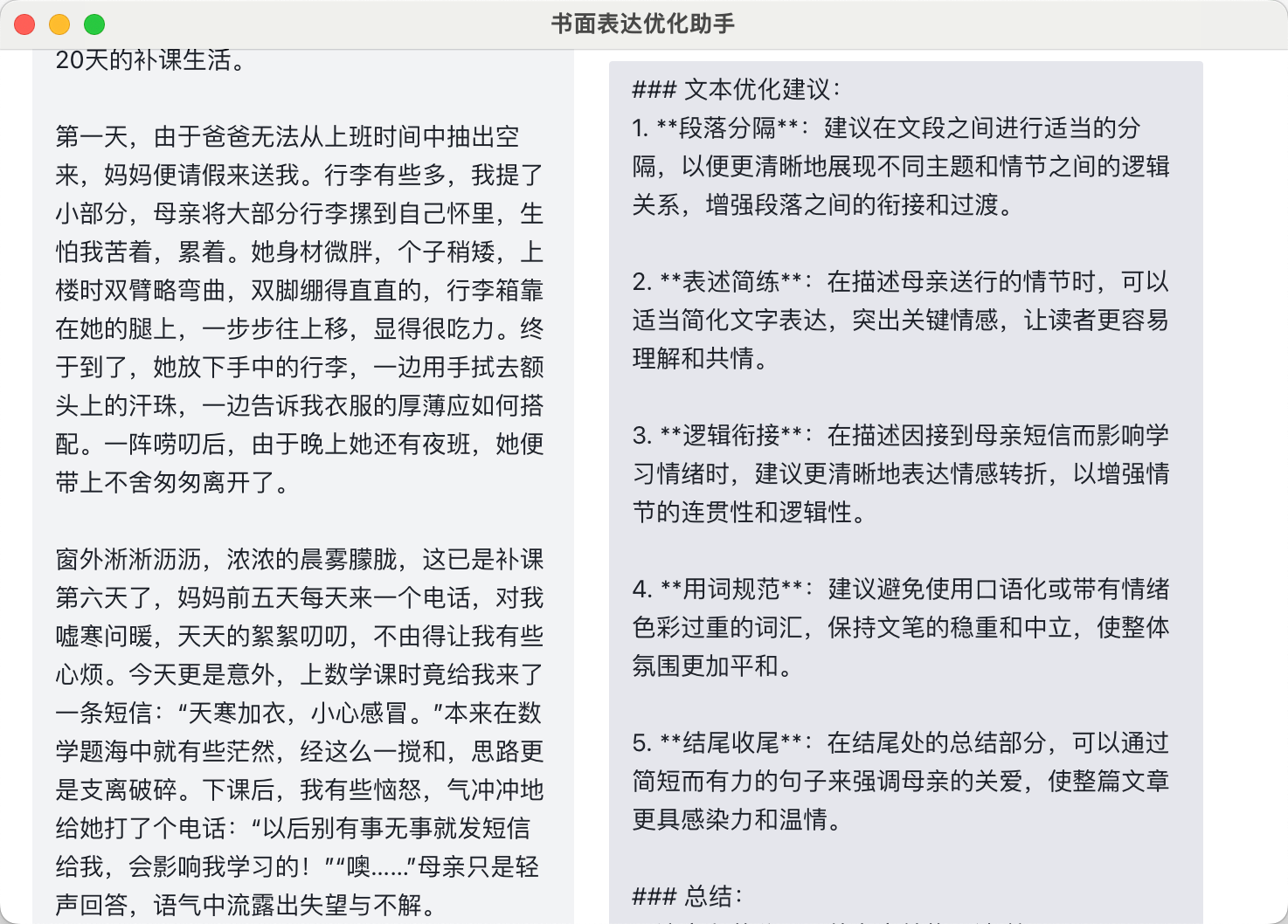
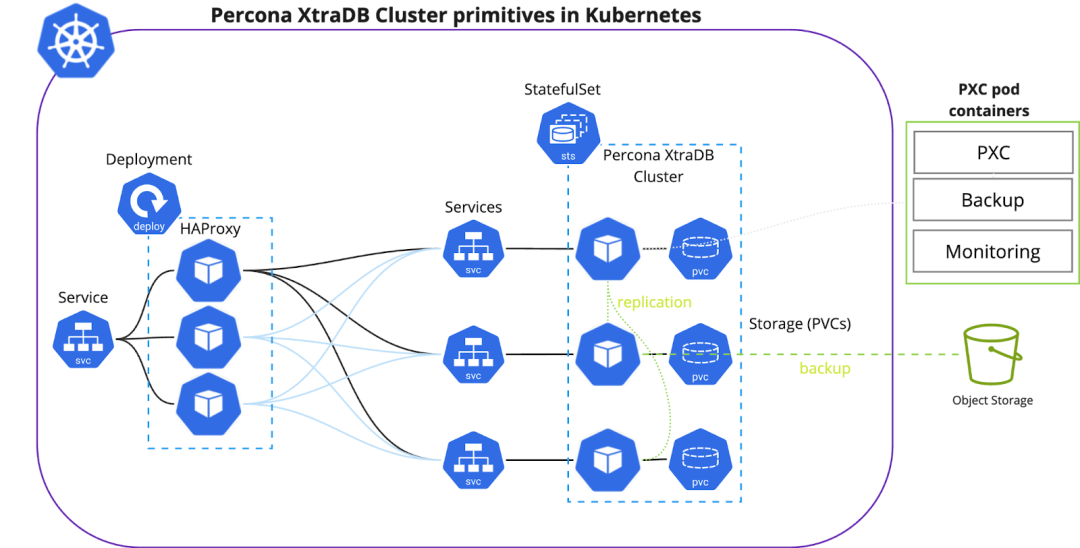


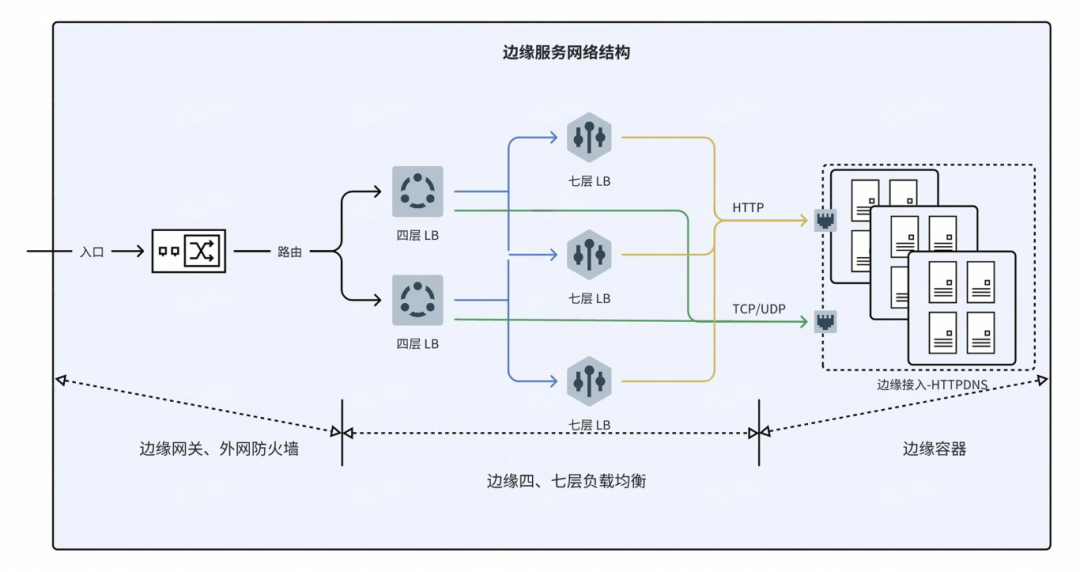
![微信小程序-获取手机号:HttpClientErrorException: 412 Precondition Failed: [no body]](https://i-blog.csdnimg.cn/direct/7cf412295b124719bec9645204fad3e1.png)