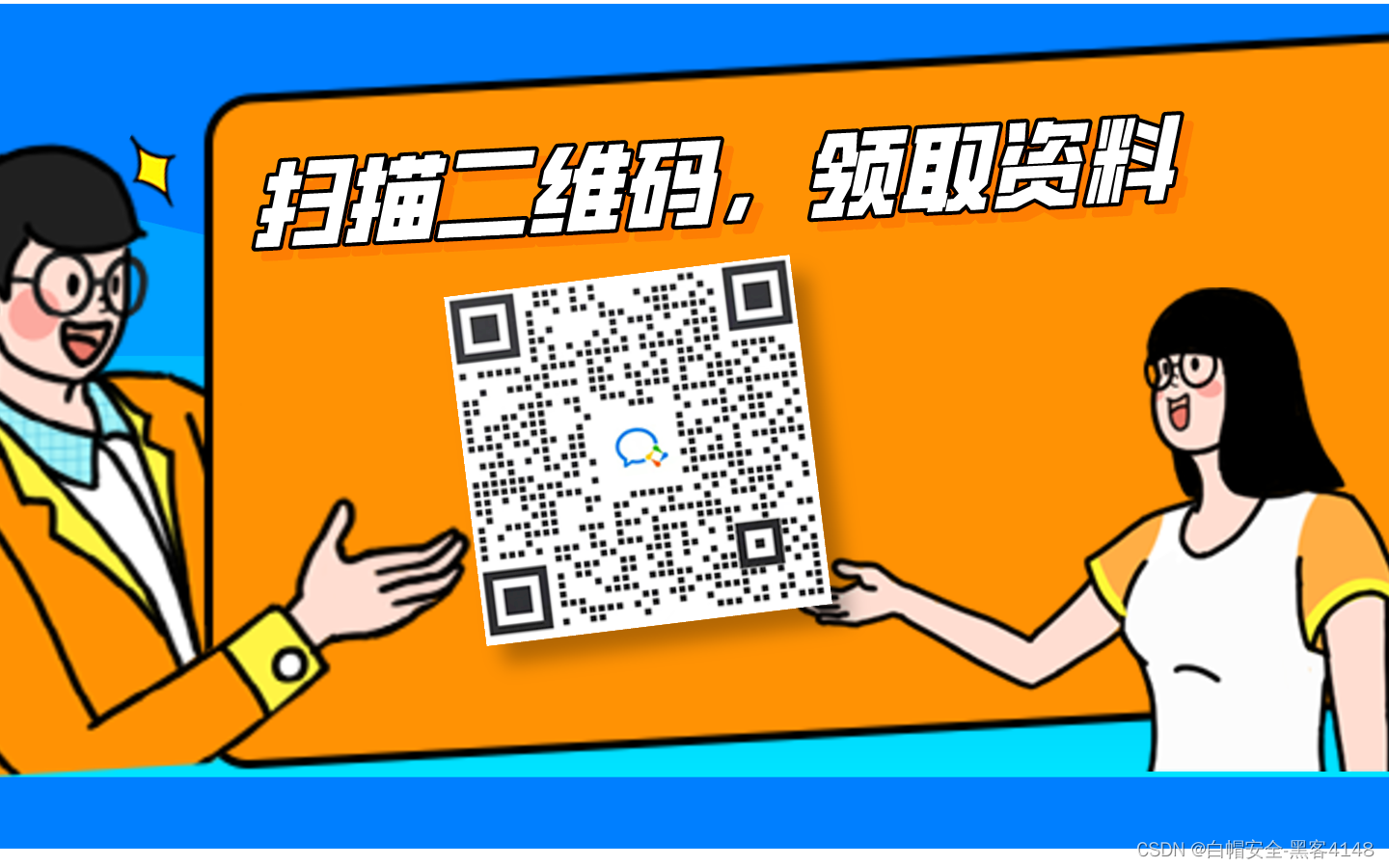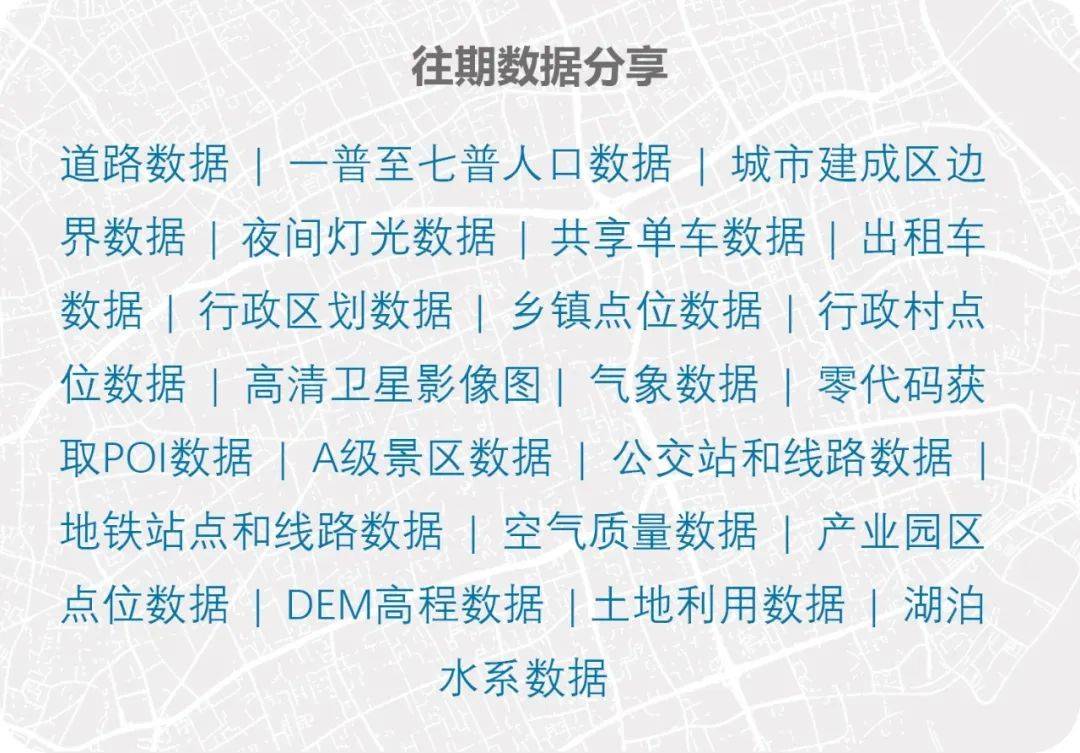在微信小程序中使用了微信智能对话服务,客服回复的是小程序指定页面的链接,无法正确跳转,而是返回到进入客服时的页面去了

解决方案:

需在小程序的客服组件 button 上添加 bindcontact 监听事件即可
<movable-area class="cuts-movable-area"><movable-view x="{{x}}" y="{{y}}" direction="all" class="cuts-movable-view"><button class="cuts_button" open-type="contact" session-from="weapp" bindcontact="contactCallback"><image class="cuts_image" src="../../assets/icon_contact.png"></image></button></movable-view>
</movable-area>Component({data: {x: 0,y: 0},attached() {wx.getSystemInfo({success: (res) => {this.setData({x: res.screenWidth - 90,y: res.screenHeight - 250});}})},methods: {contactCallback(e) {const { path, query } = e.detail;if (path) {// Construct the query string using Object.keys and Array.prototype.mapconst queryString = Object.keys(query).length > 0? '?' + Object.keys(query).map(key => `${key}=${query[key]}`).join('&'): '';// Navigate to the specified page using reLaunchconsole.log(path, queryString);wx.reLaunch({url: path + queryString,});}}}
}).cuts-movable-area {position: fixed;top: 0;width: 100vw;height: 100vh;background-color: rgba(255, 255, 255, 0);z-index: 101;pointer-events: none;
}.cuts-movable-view {width: 90rpx;height: 90rpx;font-size: 35rpx;margin: 20rpx;pointer-events: auto;
}.cuts_button {border: 0px;position: fixed;
}.cuts_button::after {border: 0px;
}.cuts_image {width: 90rpx;height: 90rpx;
}.cuts-movable-view>.cuts_button {padding: 0px;line-height: 0px;text-align: start;background-color: transparent;
}注意:修改后需提交审核并发布上线后才生效。