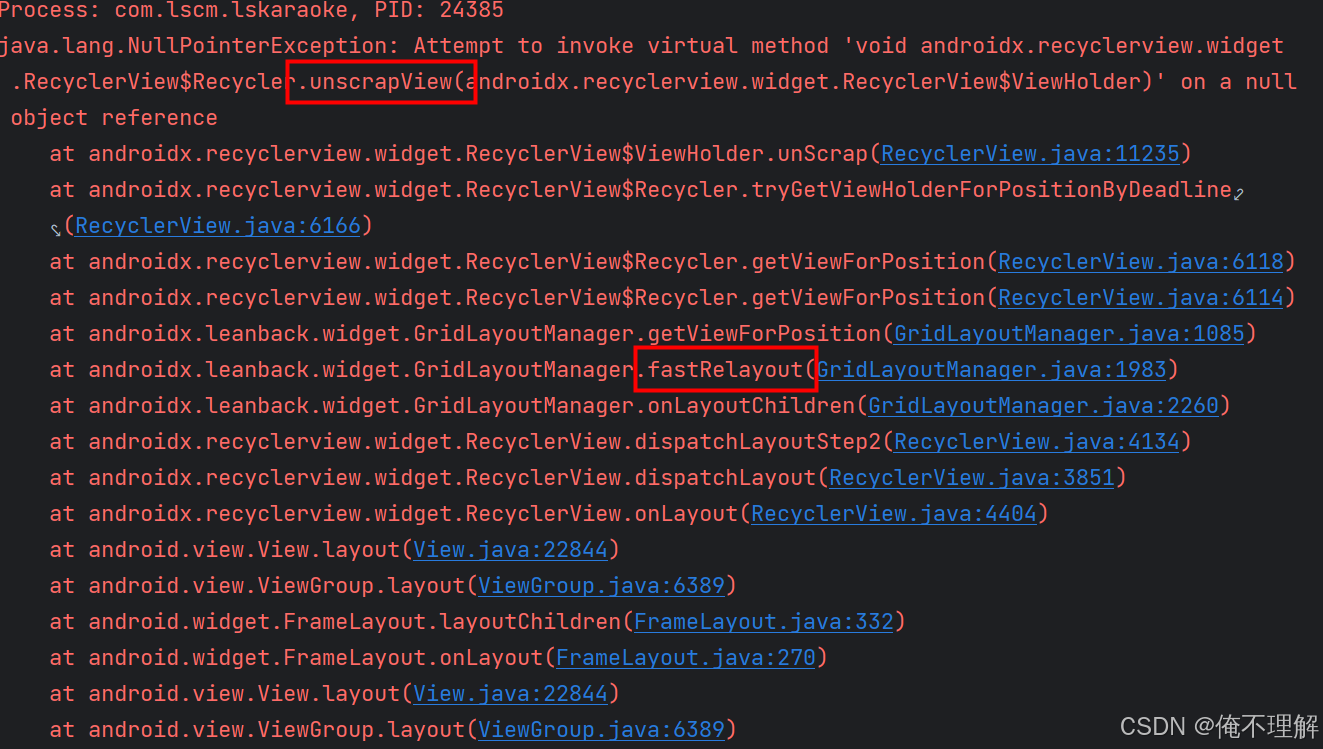当镜像地址出错的时候下载selenium的处理办法
一、原因
显示出错: C:\Users\xiaodaidai>pip install selenium==3.4.0 Looking in indexes: Simple Index WARNING: Retrying (Retry(total=4, connect=None, read=None, redirect=None, status=None)) after connection broken by 'ProxyError('Cannot connect to proxy.', FileNotFoundError(2, 'No such file or directory'))': /simple/selenium/ WARNING: Retrying (Retry(total=3, connect=None, read=None, redirect=None, status=None)) after connection broken by 'ProxyError('Cannot connect to proxy.', FileNotFoundError(2, 'No such file or directory'))': /simple/selenium/ WARNING: Retrying (Retry(total=2, connect=None, read=None, redirect=None, status=None)) after connection broken by 'ProxyError('Cannot connect to proxy.', FileNotFoundError(2, 'No such file or directory'))': /simple/selenium/ WARNING: Retrying (Retry(total=1, connect=None, read=None, redirect=None, status=None)) after connection broken by 'ProxyError('Cannot connect to proxy.', FileNotFoundError(2, 'No such file or directory'))': /simple/selenium/ WARNING: Retrying (Retry(total=0, connect=None, read=None, redirect=None, status=None)) after connection broken by 'ProxyError('Cannot connect to proxy.', FileNotFoundError(2, 'No such file or directory'))': /simple/selenium/ ERROR: Could not find a version that satisfies the requirement selenium==3.4.0 (from versions: none) ERROR: No matching distribution found for selenium==3.4.0
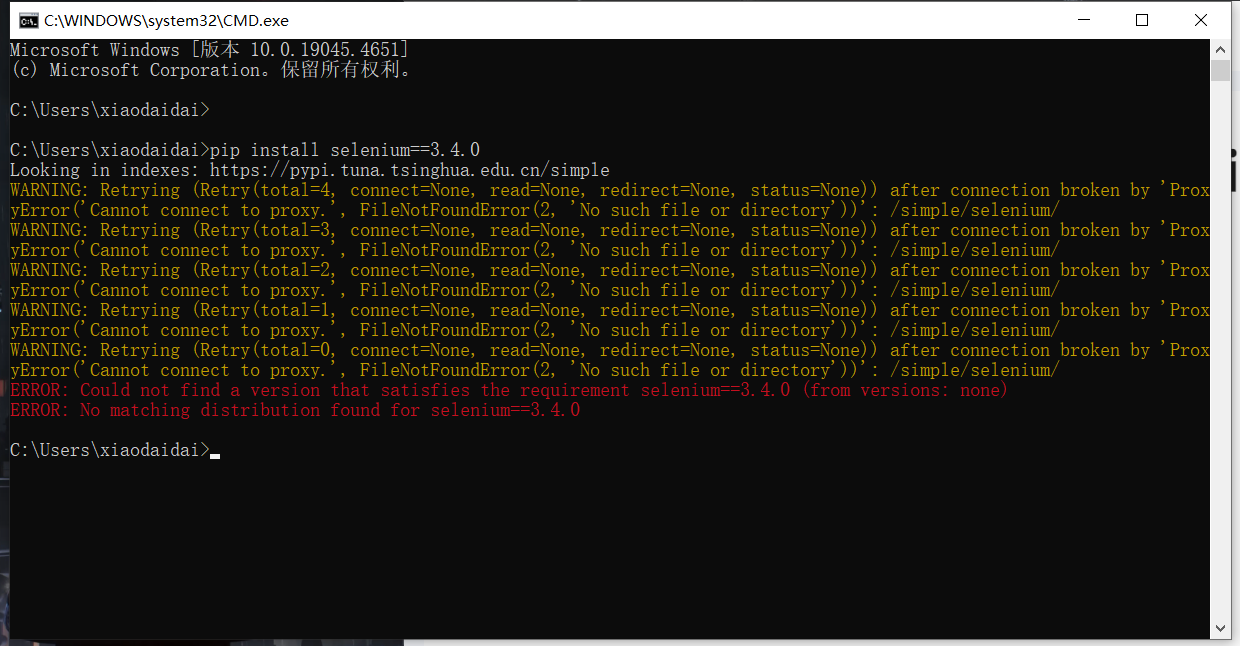
二、分析b
不知道啥原因
自己上官网找安装包地址:
selenium · PyPI
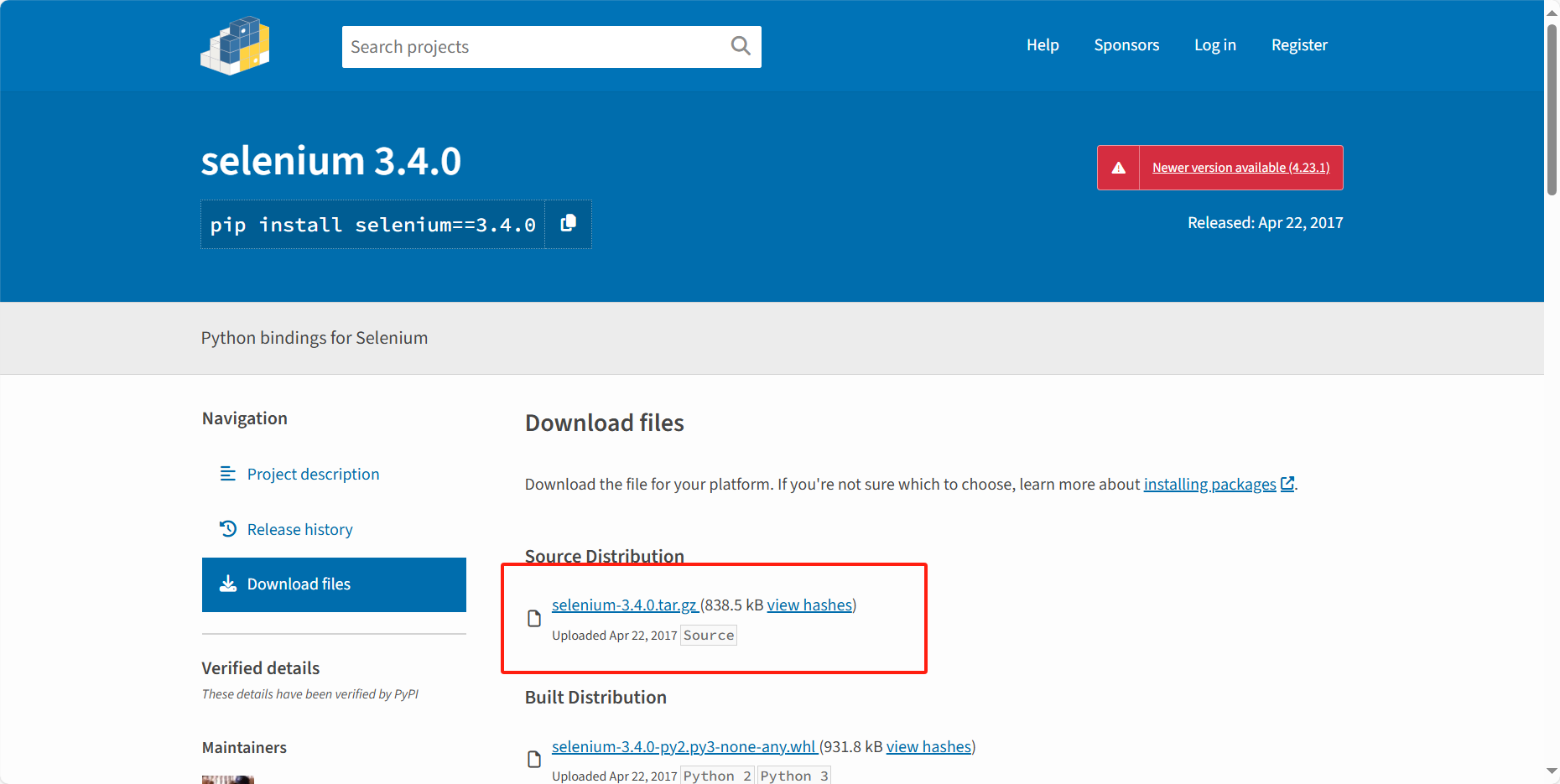
下载好后,解压两次成这个样子
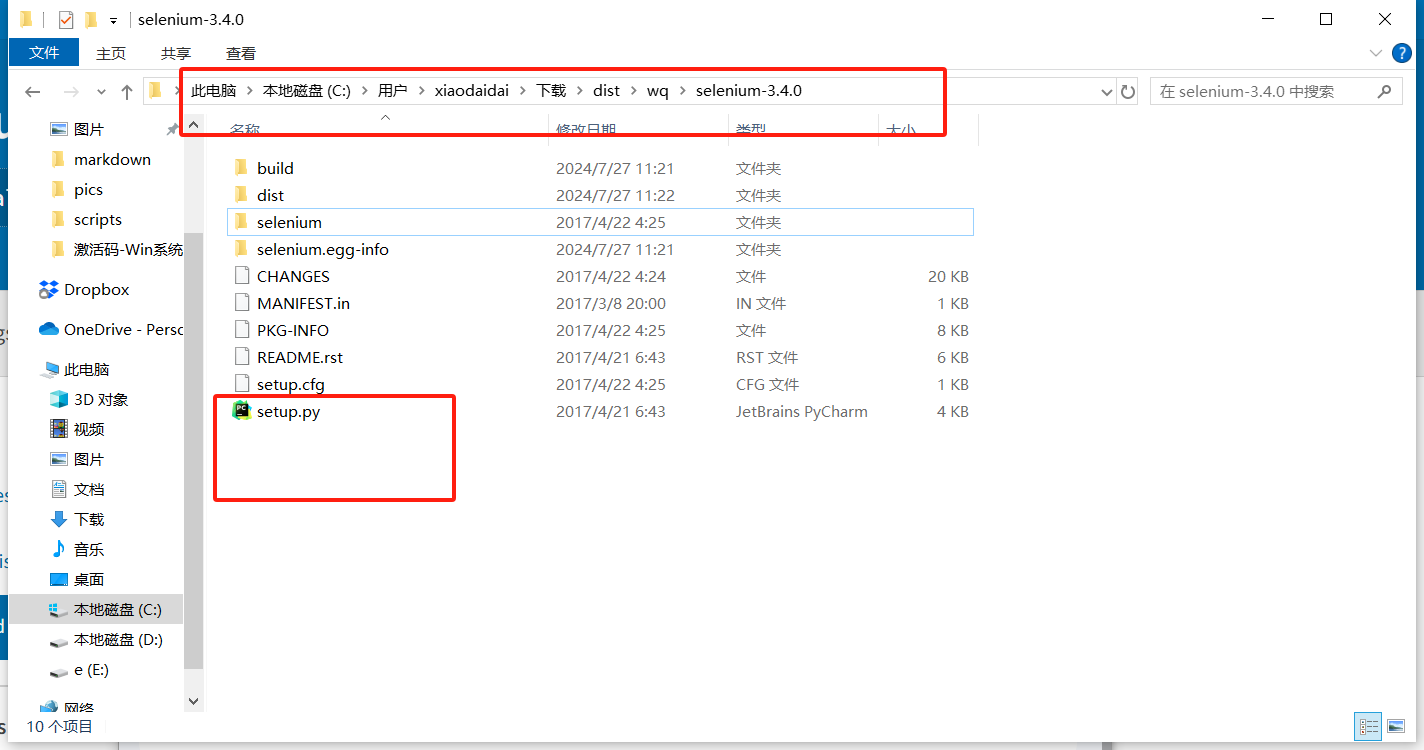
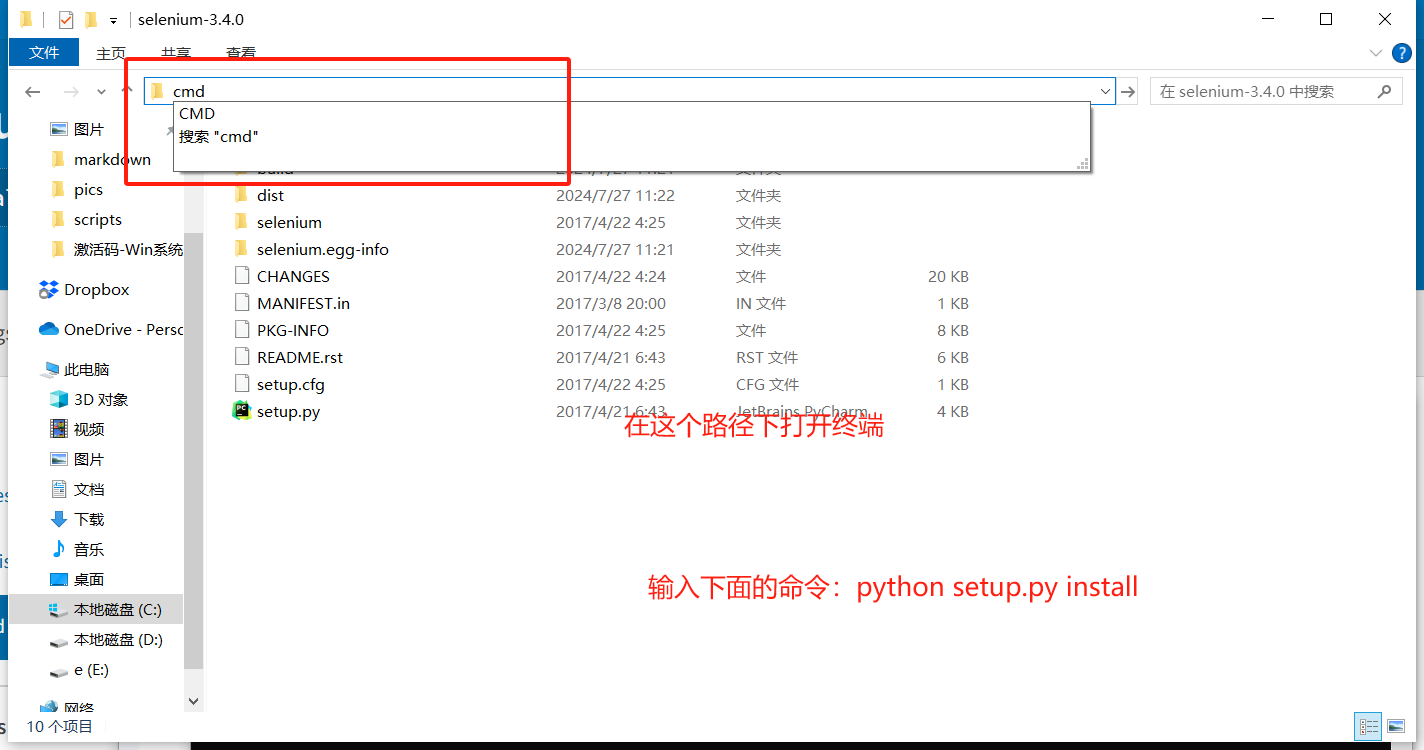
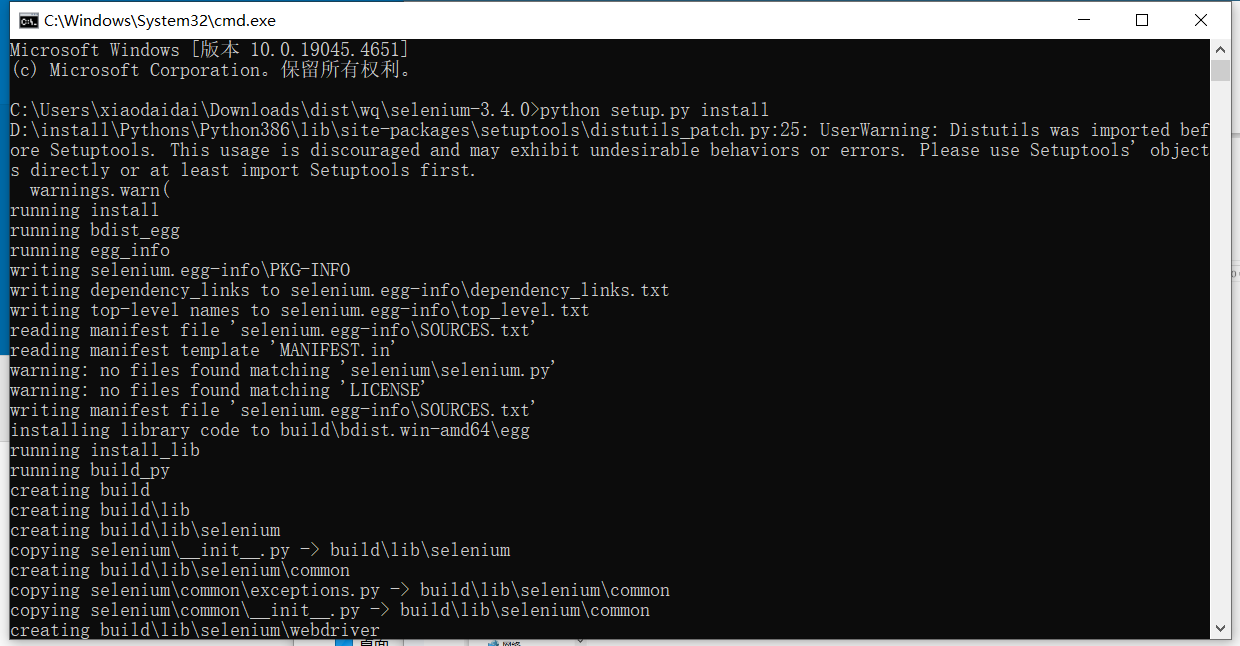
成功: