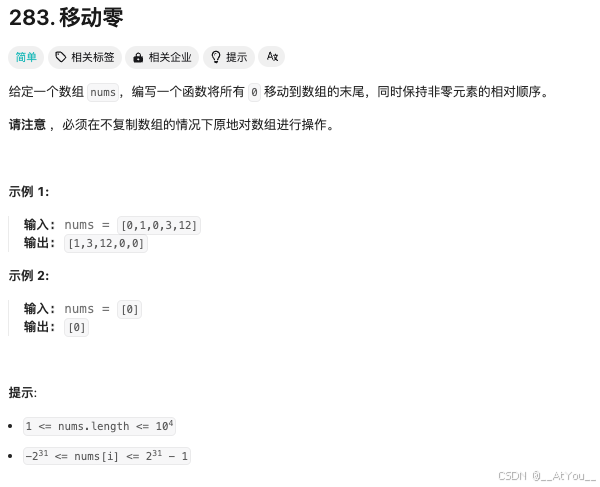1.下载代码
git clone https://github.com/ultralytics/yolov5 # clone
可以切到5-7版本,也可以去github选标签下载
2.配置好conda环境,网上教程比较多,不做讲解,python3.8即可。
3.在环境里安装pyrtorch
 按自己的需求选取,例如win11 cpu版本 conda环境
按自己的需求选取,例如win11 cpu版本 conda环境
conda install pytorch torchvision torchaudio cpuonly -c pytorch
4.pycharm打开yolo项目配置刚刚的conda环境

5.在项目目录下安装依赖
pip install -r requirements.txt # install
6.运行测试

detect.py
7.训练模型
1.labelimg做测试集
2.转成yolo标签
转标签代码如下
import xml.etree.ElementTree as ET
import pickle
import os
from os import listdir, getcwd
from os.path import join
import random
from shutil import copyfileclasses = ["plane"]
# classes=["ball"]TRAIN_RATIO = 1def clear_hidden_files(path):dir_list = os.listdir(path)for i in dir_list:abspath = os.path.join(os.path.abspath(path), i)if os.path.isfile(abspath):if i.startswith("._"):os.remove(abspath)else:clear_hidden_files(abspath)def convert(size, box):dw = 1. / size[0]dh = 1. / size[1]x = (box[0] + box[1]) / 2.0y = (box[2] + box[3]) / 2.0w = box[1] - box[0]h = box[3] - box[2]x = x * dww = w * dwy = y * dhh = h * dhreturn (x, y, w, h)def convert_annotation(image_id):in_file = open('VOCdevkit/VOC2007/Annotations/%s.xml' % image_id)out_file = open('VOCdevkit/VOC2007/YOLOLabels/%s.txt' % image_id, 'w')tree = ET.parse(in_file)root = tree.getroot()size = root.find('size')w = int(size.find('width').text)h = int(size.find('height').text)for obj in root.iter('object'):difficult = obj.find('difficult').textcls = obj.find('name').textif cls not in classes or int(difficult) == 1:continuecls_id = classes.index(cls)xmlbox = obj.find('bndbox')b = (float(xmlbox.find('xmin').text), float(xmlbox.find('xmax').text), float(xmlbox.find('ymin').text),float(xmlbox.find('ymax').text))bb = convert((w, h), b)out_file.write(str(cls_id) + " " + " ".join([str(a) for a in bb]) + '\n')in_file.close()out_file.close()wd = os.getcwd()
wd = os.getcwd()
data_base_dir = os.path.join(wd, "VOCdevkit/")
if not os.path.isdir(data_base_dir):os.mkdir(data_base_dir)
work_sapce_dir = os.path.join(data_base_dir, "VOC2007/")
if not os.path.isdir(work_sapce_dir):os.mkdir(work_sapce_dir)
annotation_dir = os.path.join(work_sapce_dir, "Annotations/")
if not os.path.isdir(annotation_dir):os.mkdir(annotation_dir)
clear_hidden_files(annotation_dir)
image_dir = os.path.join(work_sapce_dir, "JPEGImages/")
if not os.path.isdir(image_dir):os.mkdir(image_dir)
clear_hidden_files(image_dir)
yolo_labels_dir = os.path.join(work_sapce_dir, "YOLOLabels/")
if not os.path.isdir(yolo_labels_dir):os.mkdir(yolo_labels_dir)
clear_hidden_files(yolo_labels_dir)
yolov5_images_dir = os.path.join(data_base_dir, "images/")
if not os.path.isdir(yolov5_images_dir):os.mkdir(yolov5_images_dir)
clear_hidden_files(yolov5_images_dir)
yolov5_labels_dir = os.path.join(data_base_dir, "labels/")
if not os.path.isdir(yolov5_labels_dir):os.mkdir(yolov5_labels_dir)
clear_hidden_files(yolov5_labels_dir)
yolov5_images_train_dir = os.path.join(yolov5_images_dir, "train/")
if not os.path.isdir(yolov5_images_train_dir):os.mkdir(yolov5_images_train_dir)
clear_hidden_files(yolov5_images_train_dir)
yolov5_images_test_dir = os.path.join(yolov5_images_dir, "val/")
if not os.path.isdir(yolov5_images_test_dir):os.mkdir(yolov5_images_test_dir)
clear_hidden_files(yolov5_images_test_dir)
yolov5_labels_train_dir = os.path.join(yolov5_labels_dir, "train/")
if not os.path.isdir(yolov5_labels_train_dir):os.mkdir(yolov5_labels_train_dir)
clear_hidden_files(yolov5_labels_train_dir)
yolov5_labels_test_dir = os.path.join(yolov5_labels_dir, "val/")
if not os.path.isdir(yolov5_labels_test_dir):os.mkdir(yolov5_labels_test_dir)
clear_hidden_files(yolov5_labels_test_dir)train_file = open(os.path.join(wd, "yolov5_train.txt"), 'w')
test_file = open(os.path.join(wd, "yolov5_val.txt"), 'w')
train_file.close()
test_file.close()
train_file = open(os.path.join(wd, "yolov5_train.txt"), 'a')
test_file = open(os.path.join(wd, "yolov5_val.txt"), 'a')
list_imgs = os.listdir(image_dir) # list image files
prob = random.randint(1, 100)
print("Probability: %d" % prob)
for i in range(0, len(list_imgs)):path = os.path.join(image_dir, list_imgs[i])if os.path.isfile(path):image_path = image_dir + list_imgs[i]voc_path = list_imgs[i](nameWithoutExtention, extention) = os.path.splitext(os.path.basename(image_path))(voc_nameWithoutExtention, voc_extention) = os.path.splitext(os.path.basename(voc_path))annotation_name = nameWithoutExtention + '.xml'annotation_path = os.path.join(annotation_dir, annotation_name)label_name = nameWithoutExtention + '.txt'label_path = os.path.join(yolo_labels_dir, label_name)prob = random.randint(1, 100)print("Probability: %d" % prob)if (prob < TRAIN_RATIO): # train datasetif os.path.exists(annotation_path):train_file.write(image_path + '\n')convert_annotation(nameWithoutExtention) # convert labelcopyfile(image_path, yolov5_images_train_dir + voc_path)copyfile(label_path, yolov5_labels_train_dir + label_name)else: # test datasetif os.path.exists(annotation_path):test_file.write(image_path + '\n')convert_annotation(nameWithoutExtention) # convert labelcopyfile(image_path, yolov5_images_test_dir + voc_path)copyfile(label_path, yolov5_labels_test_dir + label_name)
train_file.close()
test_file.close()
python代码需要放在和VOC2007同级别目录下

一个文件夹标签,一个文件夹图片
将转完的数据分成如下文件

配置数据集地址.yaml
# YOLOv5 🚀 by Ultralytics, GPL-3.0 license
# PASCAL VOC dataset http://host.robots.ox.ac.uk/pascal/VOC by University of Oxford
# Example usage: python train.py --data VOC.yaml
# parent
# ├── yolov5
# └── datasets
# └── VOC ← downloads here (2.8 GB)# Train/val/test sets as 1) dir: path/to/imgs, 2) file: path/to/imgs.txt, or 3) list: [path/to/imgs1, path/to/imgs2, ..]
#path: ../utils/VOCdevkit
train: utils/VOCdevkit/myData/train # train images (relative to 'path') 16551 images
# - images/trainval: utils/VOCdevkit/myData/val # val images (relative to 'path') 4952 images
# - images/val
test: utils/VOCdevkit/myData/test # test images (optional)
# - images/test
nc: 1
# Classes
names:0: plane配置训练参数,nc改为1
 配置预训练权重地址
配置预训练权重地址

所有信息配置完成,开始训练,不完整的大家可以在评论区补充。


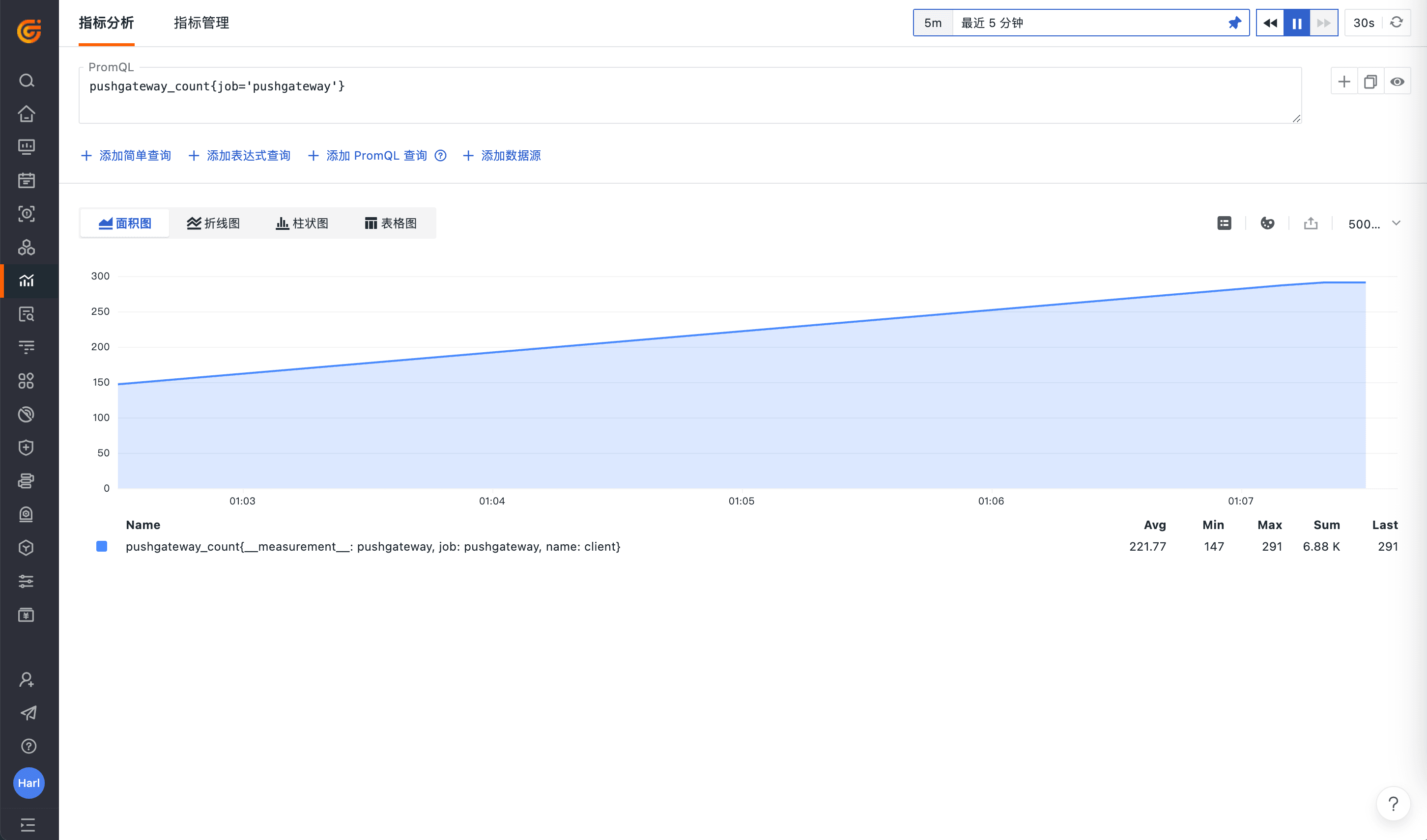




![【Code Complete2】Note-1 [启发式编程、管理复杂度、隐藏设计]](https://i-blog.csdnimg.cn/direct/5e8dfd9199c94972a9d65d04bffefbac.png#pic_center)