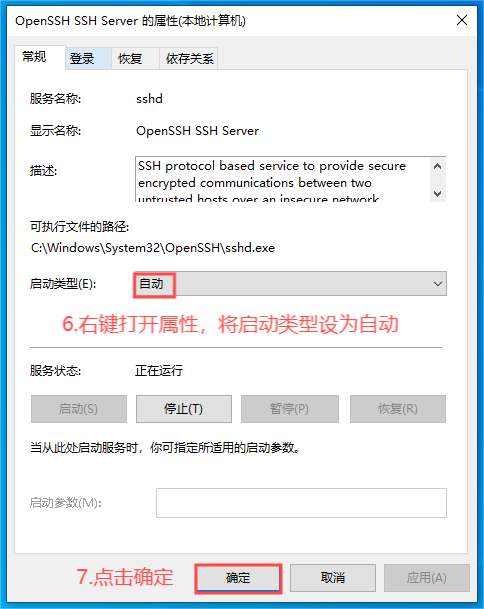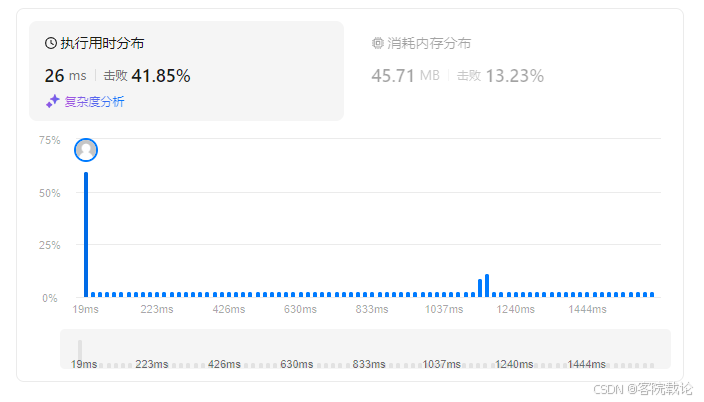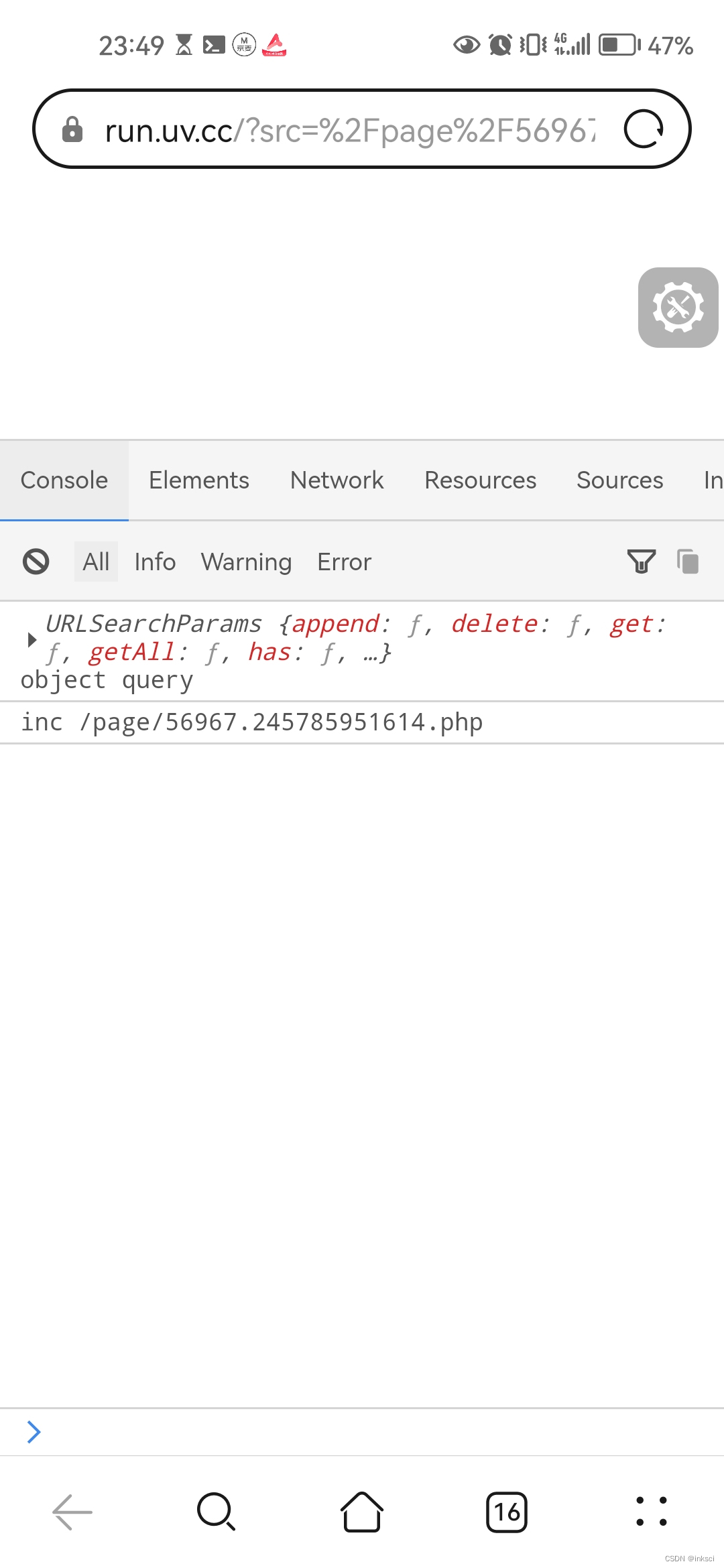PyQt5中pyqtgraph鼠标获取坐标
1、效果

2、流程
安装库:
pip install numpy==1.19.5
pip install PyQt5==5.15.9
pip install pyqtgraph==0.11.1
1、创建一个ui
2、在ui中添加一个Vertical Layout控件,命名为my_view
3、把ui转成py
4、绑定鼠标移动事件
5、x,y值向下取整
6、把坐标信息更新到标题
3、interface.py
界面代码:
# -*- coding: utf-8 -*-# Form implementation generated from reading ui file 'interface.ui'
#
# Created by: PyQt5 UI code generator 5.15.4
#
# WARNING: 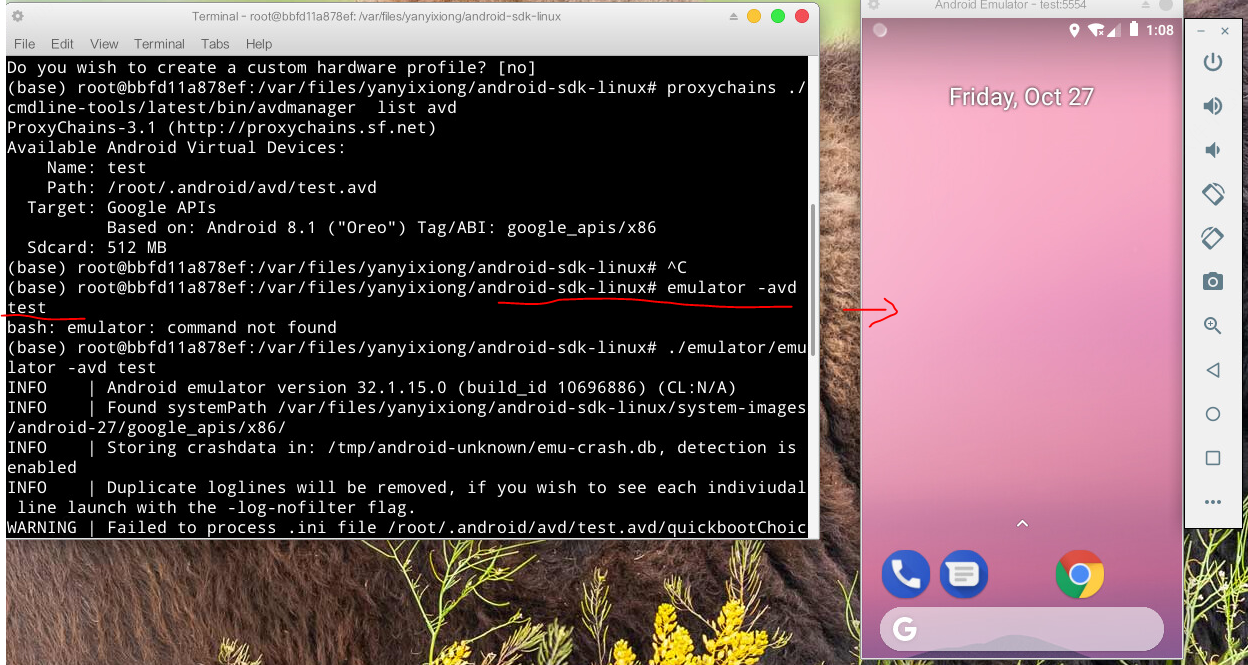

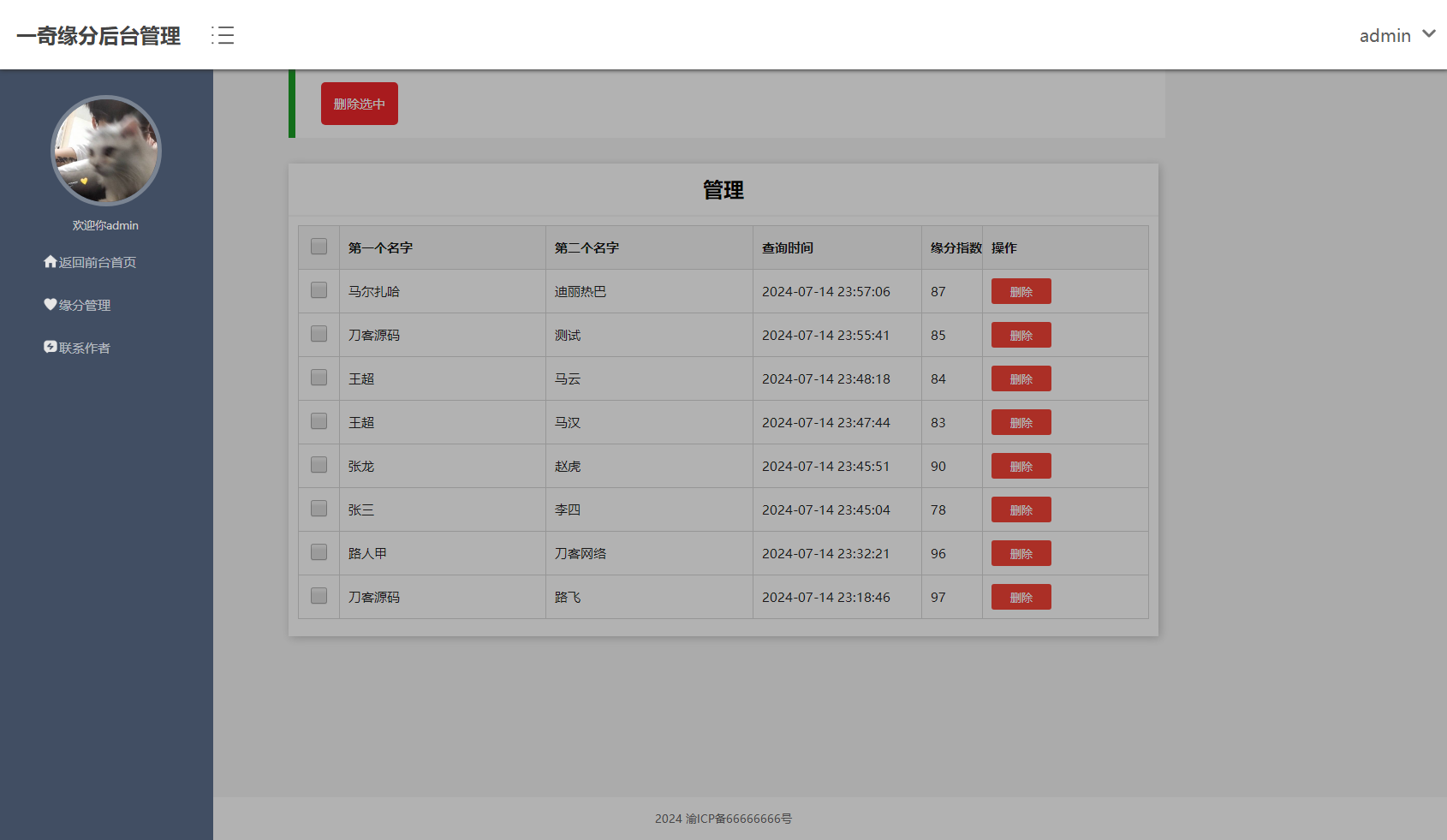
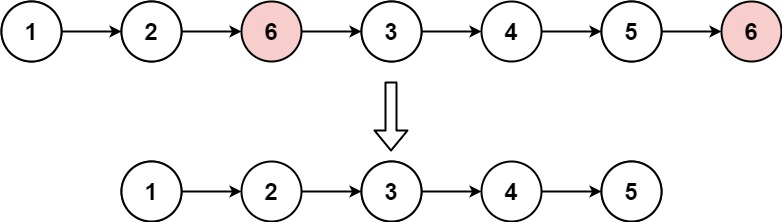




![【代码随想录】【算法训练营】【第58天 2】 [卡码102]沉没孤岛](https://img-blog.csdnimg.cn/direct/dbed0720d61843a984afaac2cd1ad177.png)