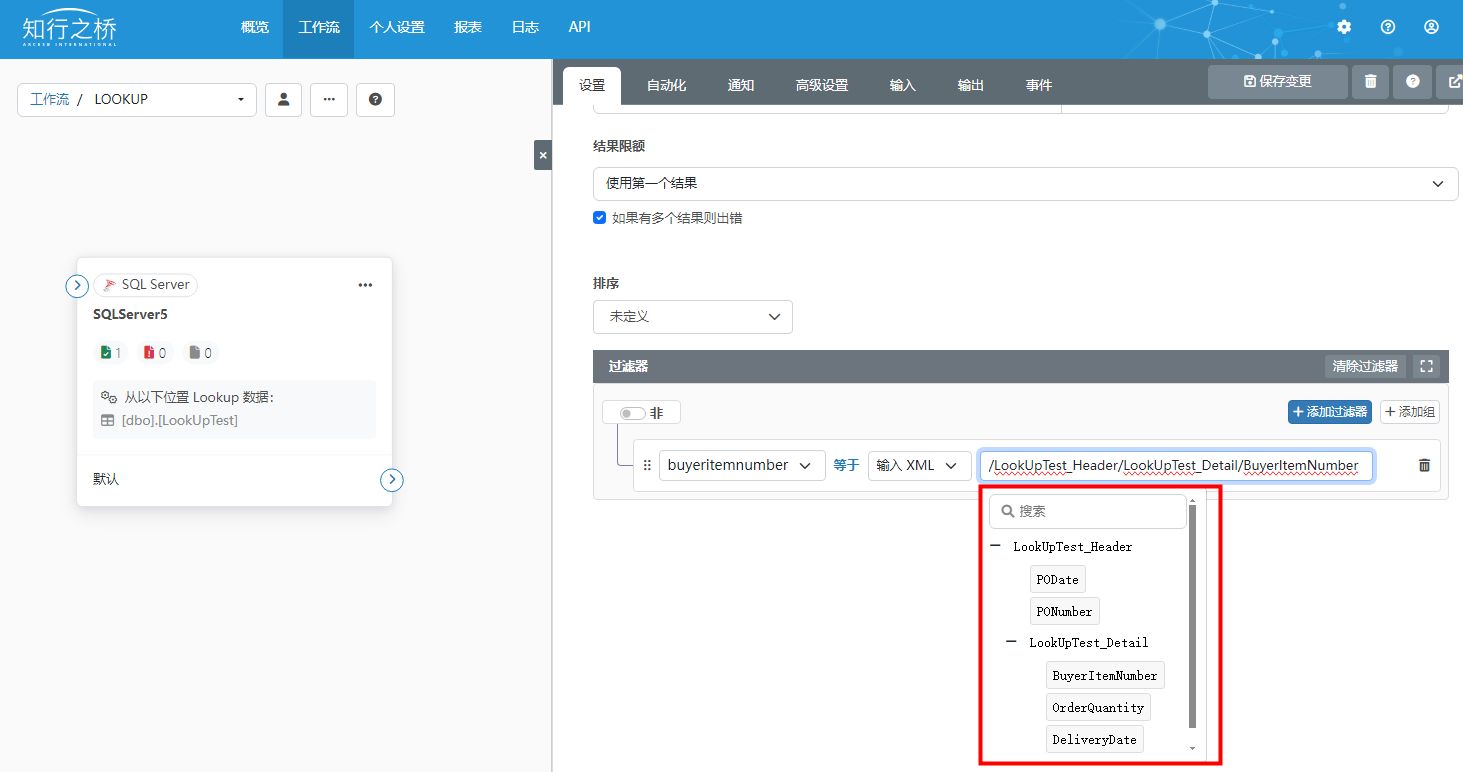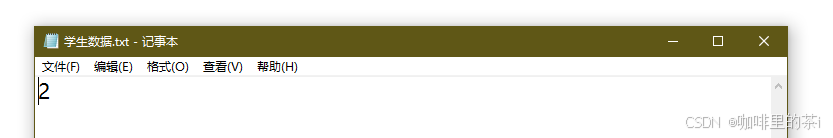vtkSource的主要类型
- Cone 锥体
- Circle 圆形
- Arrow 箭头
- ConcentricCylinder 同心圆
- Cube 方形
- Cursor3D 包围盒
- Cylinder 圆柱体
- Line 线
- Plane 平面
- Point 点
- Sphere 球
- 不能调整center的source
目前整理的有下面几种source,对应有点类似threejs的mesh,通过一定的参数,就可以得到预制的几何体,这个在vtk里面叫source数据源。
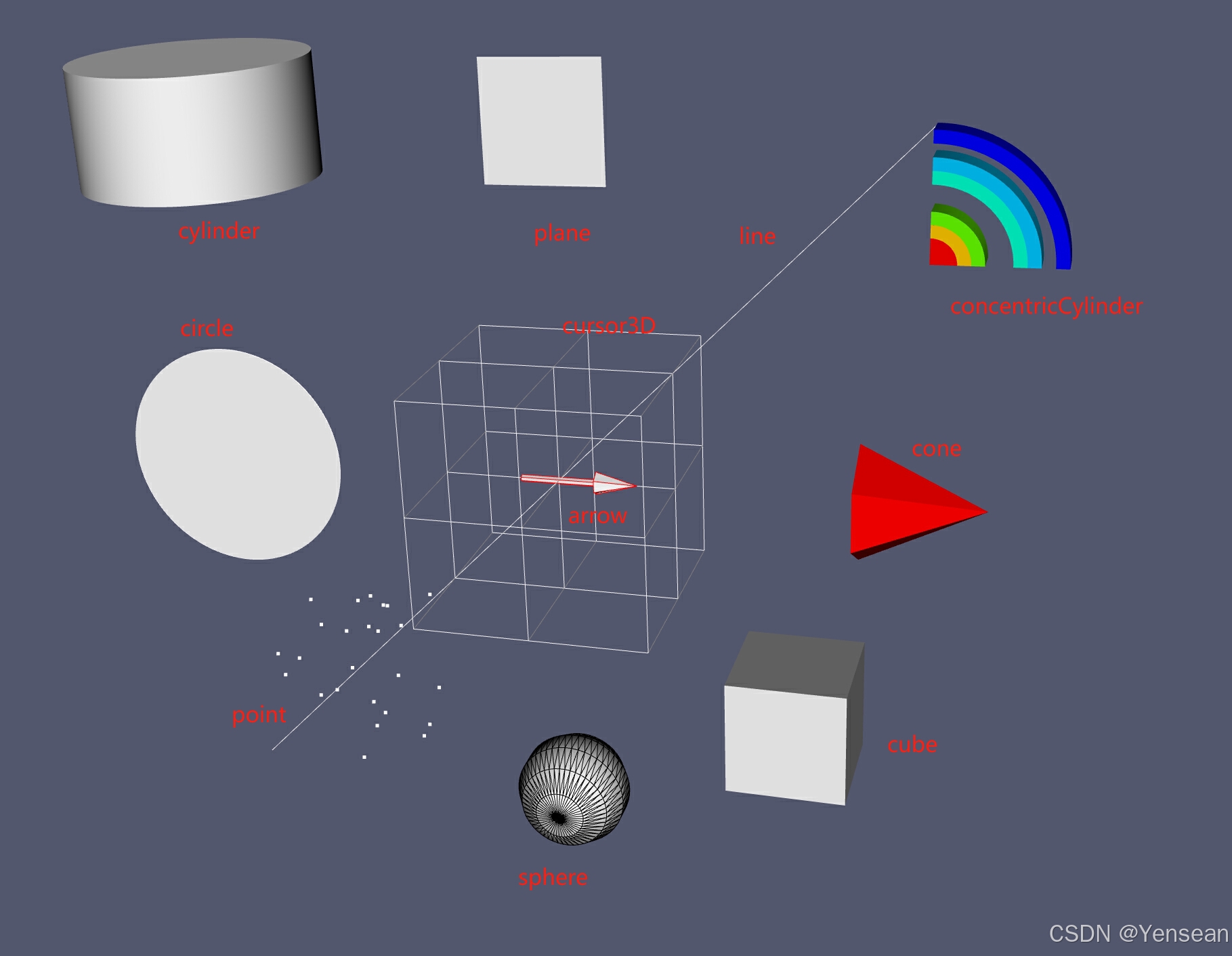
Cone 锥体
export function createCone() {const source = vtkConeSource.newInstance({ height: 1.0 });// this.coneSource = vtkCubeSource.newInstance({// xLength: 5,// yLength: 5,// zLength: 5,// });source.set({center: [3, 0, 0],});const mapper = vtkMapper.newInstance();let coneOutPut = source.getOutputPort();mapper.setInputConnection(coneOutPut);const actor = vtkActor.newInstance();actor.getProperty().setColor(1, 0, 0);actor.setMapper(mapper);return { source, mapper, actor };
}
Circle 圆形
export function createCircle() {const source = vtkCircleSource.newInstance();source.set({center: [-3, 0, 0],resolution: 120,direction: [0, 0, 1],});const actor = vtkActor.newInstance();const mapper = vtkMapper.newInstance();source.setLines(true);source.setFace(true);actor.setMapper(mapper);mapper.setInputConnection(source.getOutputPort());return { source, mapper, actor };
}Arrow 箭头
export function createArrow() {const source = vtkArrowSource.newInstance();const actor = vtkActor.newInstance();const mapper = vtkMapper.newInstance();actor.setMapper(mapper);actor.getProperty().setEdgeVisibility(true);actor.getProperty().setEdgeColor(1, 0, 0);actor.getProperty().setRepresentationToSurface();mapper.setInputConnection(source.getOutputPort());return { source, mapper, actor };
}
ConcentricCylinder 同心圆
export function createConcentricCylinder() {const source = vtkConcentricCylinderSource.newInstance({height: 0.25,center: [3, 2, 0],radius: [0.2, 0.3, 0.4, 0.6, 0.7, 0.8, 0.9, 1],cellFields: [0, 0.2, 0.4, 0.6, 0.7, 0.8, 0.9, 1],startTheta: 0,endTheta: 90,resolution: 60,skipInnerFaces: true,});source.setMaskLayer(3, true);source.setMaskLayer(6, true);const actor = vtkActor.newInstance();const mapper = vtkMapper.newInstance();actor.setMapper(mapper);mapper.setInputConnection(source.getOutputPort());return { source, mapper, actor };
}
Cube 方形
export function createCube() {const source = vtkCubeSource.newInstance();source.setCenter([2, -2, 0]);const actor = vtkActor.newInstance();const mapper = vtkMapper.newInstance();actor.setMapper(mapper);mapper.setInputConnection(source.getOutputPort());return { source, mapper, actor };
}
Cursor3D 包围盒
export function createCursor3D() {const source = vtkCursor3D.newInstance();source.setFocalPoint([0, 0, 0]);source.setModelBounds([-1, 1, -1, 1, -1, 1]);const mapper = vtkMapper.newInstance();mapper.setInputConnection(source.getOutputPort());const actor = vtkActor.newInstance();actor.setMapper(mapper);return { source, mapper, actor };
}
Cylinder 圆柱体
export function createCylinder() {const source = vtkCylinderSource.newInstance();source.setCenter([-3, 3, 0]);source.setResolution(100);const actor = vtkActor.newInstance();const mapper = vtkMapper.newInstance();actor.setMapper(mapper);mapper.setInputConnection(source.getOutputPort());return { source, mapper, actor };
}
Line 线
export function createLine() {const source = vtkLineSource.newInstance();source.setPoint1([3, 3, 0]);source.setPoint2([-3, -3, 0]);const actor = vtkActor.newInstance();const mapper = vtkMapper.newInstance();actor.getProperty().setPointSize(10);actor.setMapper(mapper);mapper.setInputConnection(source.getOutputPort());return { source, mapper, actor };
}
Plane 平面
export function createPlane() {const source = vtkPlaneSource.newInstance();source.setCenter([0, 3, 0]);const mapper = vtkMapper.newInstance();const actor = vtkActor.newInstance();mapper.setInputConnection(source.getOutputPort());actor.setMapper(mapper);return { source, mapper, actor };
}
Point 点
export function createPoint() {const source = vtkPointSource.newInstance({numberOfPoints: 25,radius: 1,});source.setCenter([-2, -2, 0]);// source.setNumberOfPoints(25);// source.setRadius(0.25);const mapper = vtkMapper.newInstance();const actor = vtkActor.newInstance();actor.getProperty().setEdgeVisibility(true);actor.getProperty().setPointSize(5);mapper.setInputConnection(source.getOutputPort());actor.setMapper(mapper);return { source, mapper, actor };
}
Sphere 球
export function createSphere() {const source = vtkSphereSource.newInstance();source.setCenter([0, -3, 0]);source.setThetaResolution(50);const actor = vtkActor.newInstance();const mapper = vtkMapper.newInstance();actor.getProperty().setEdgeVisibility(true);mapper.setInputConnection(source.getOutputPort());actor.setMapper(mapper);return { source, mapper, actor };
}
不能调整center的source
目前所列的source中,只有Arrow和Cursor3D没有setCenter的方法,只有圆心都在原点[0,0,0]的位置,查看一下对应的源码可以发现,其实是少了一句,对点的矩阵的偏移,其他source里面对应的核心代码是:
// Apply transformation to the points coordinatesvtkMatrixBuilder.buildFromRadian().translate(...model.center).rotateFromDirections([1, 0, 0], model.direction).apply(points);
这个坑得稍微注意一下
全部代码都放到github上了
新坑_Learning vtkjs_git地址
关注我,我持续更新vtkjs的example学习案例
也欢迎各位给我提意见,技术交流~
大鸿
WeChat : HugeYen
WeChat Public Account : BIM树洞
做一个静谧的树洞君
用建筑的语言描述IT事物;
用IT的思维解决建筑问题;
共建BIM桥梁,聚合团队。
本学习分享资料不得用于商业用途,仅做学习交流!!如有侵权立即删除!!