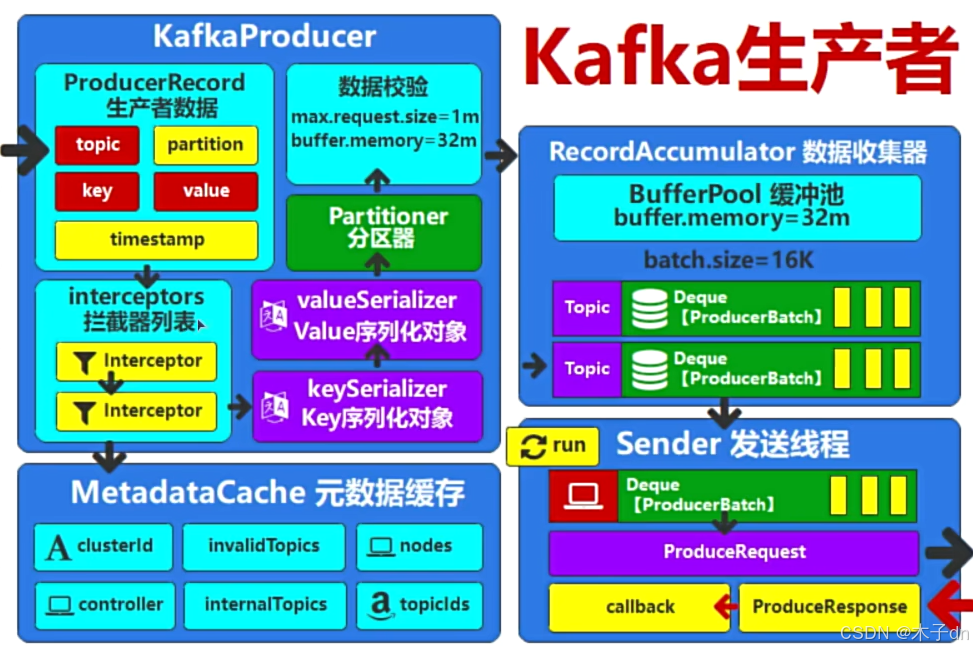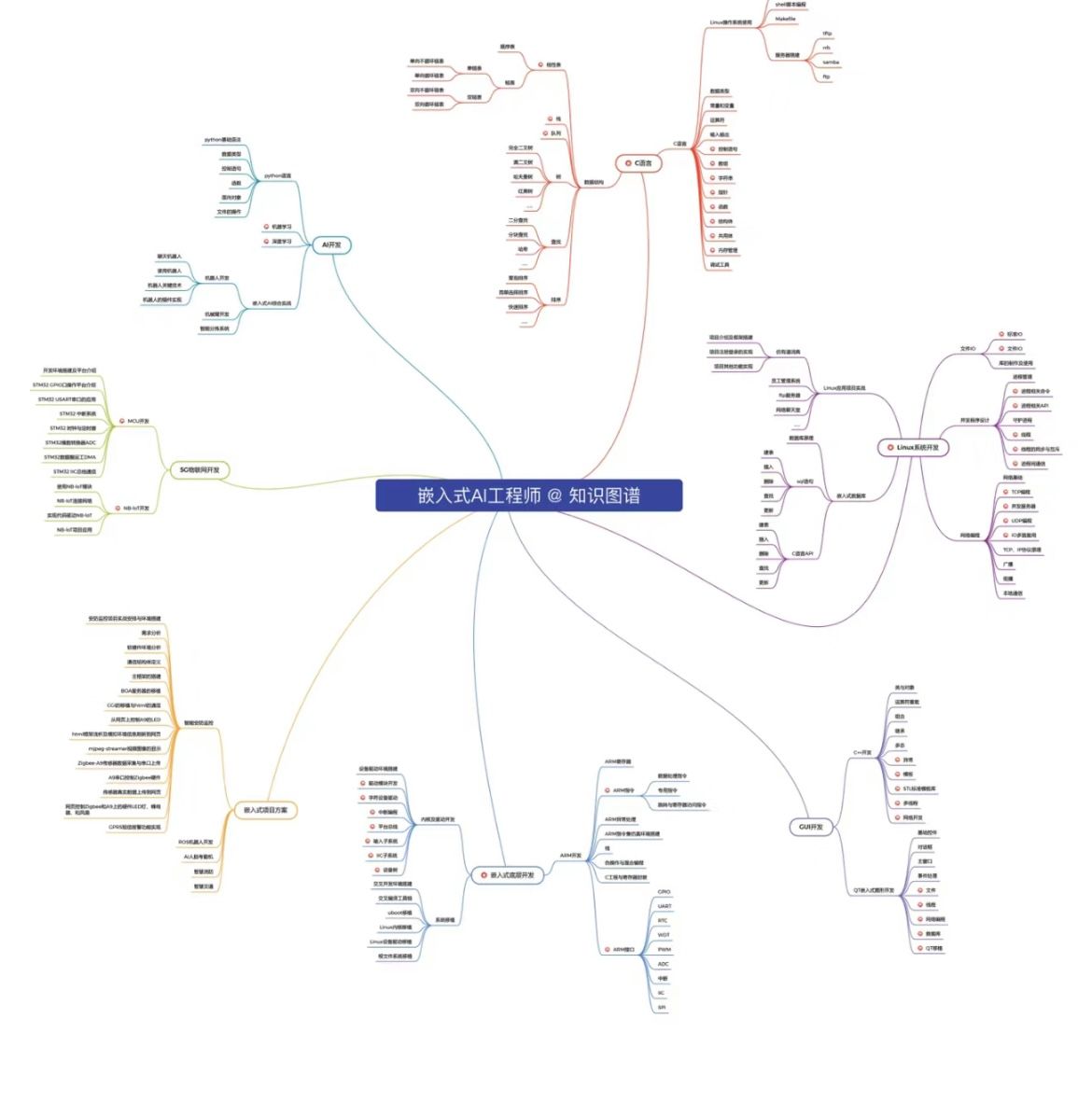文章目录
- 简述
- 流程分析
- 编译验证
简述
主要是使用第三方应用来读写usb设备中的mode值,遇到的selinux权限问题的处理;
流程分析
当logcat日志中有avc:denied关键字段打印时,说明存在selinux问题
1.读取
读取配置中的mode值时,第一次出现了日志信息如下所示
avc: denied { open } for path="/sys/devices/platform/soc/xxxxxx.ssusb/mode" dev="sysfs"
ino=40085 scontext=u:r:untrusted_app:s0:c78,c256,c512,c768
tcontext=u:object_r:sysfs:s0 tclass=file permissive=0 app=com.example.test
配置allow语句
allow untrusted_app sysfs:file open;
第二次读取时,日志打印信息如下所示,说明还是需要配置其他selinux权限
avc: denied { getattr } for path="/sys/devices/platform/soc/xxxxxx.ssusb/mode" dev="sysfs" ino=40085 scontext=u:r:untrusted_app:s0:c78,c256,c512,c768
tcontext=u:object_r:sysfs:s0 tclass=file permissive=0 app=com.example.test
增加getattr权限,配置allow语句
allow untrusted_app sysfs:file { open getattr };
再次执行读取时,此时没有avc相关的报错,读取ok。
2.写入
执行写入数据时,有logcat 日志打印如下所示
avc: denied { write } for name="mode" dev="sysfs" ino=40156 scontext=u:r:untrusted_app:s0:c78,c256,c512,c768 tcontext=u:object_r:sysfs:s0 tclass=file permissive=0 app=com.example.test
增加write权限,配置allow语句
allow untrusted_app sysfs:file { open getattr write };
3.总结
使用直观的语句表达如下
avc: denied { 操作权限 } for name="mode" dev="sysfs" ino=40156 scontext=u:r:主体type:s0:c78,c256,c512,c768 tcontext=u:object_r:客体type:s0 tclass=客体类别 permissive=0 app=com.example.test
使用allow语句描述如下
allow 主体type 客体type:客体类别 {操作权限}
需要将allow语句放到untrusted_app.te中
 需要处理的是以下四个文件
需要处理的是以下四个文件
./private/untrusted_app.te
./public/untrusted_app.te
./prebuilts/api/29.0/private/untrusted_app.te
./prebuilts/api/29.0/public/untrusted_app.te
其中29代表当前系统版本,
在以上的te中加入
allow untrusted_app sysfs:file { open getattr write };
编译验证
make selinux_policy
将编译好的文件push到对应的设备目录下
adb push ./out/target/product/xxxxxx/system/etc/selinux/* /system/etc/selinux/adb push ./out/target/product/xxxxxx/vendor/etc/selinux/* /vendor/etc/selinux/adb push ./out/target/product/xxxxxx/system/product/etc/selinux/* /system/product/etc/selinux/