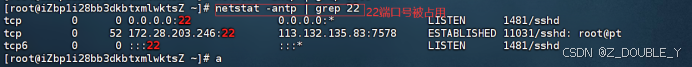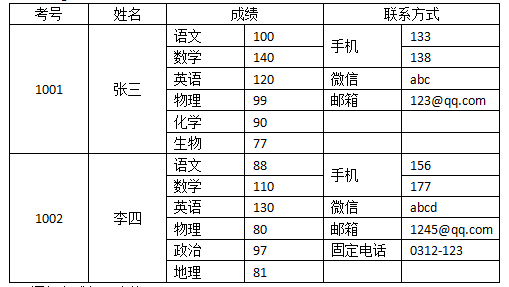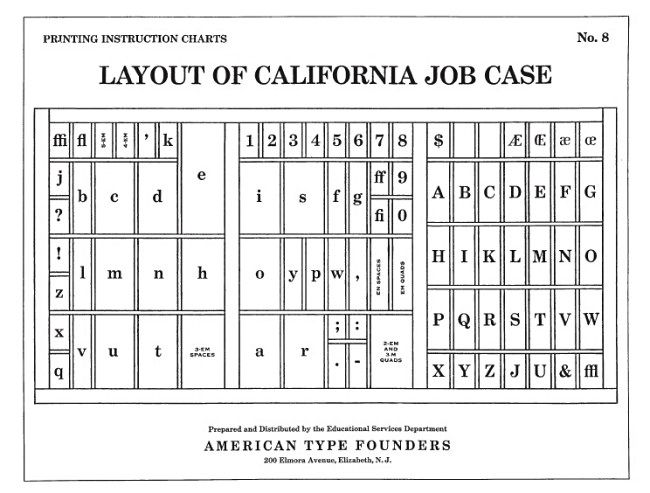首先下载mmdetection 3.2.0版本的
https://github.com/open-mmlab/mmdetection/tree/v3.2.0

第二步:创建虚拟环境
conda create -n mmdetection python=3.8 -y
conda activate mmdetection
第三步:安装包
pip install torch==2.0.1+cu118 -f https://download.pytorch.org/whl/torch_stable.htmlpip install torchaudio==2.0.2+cu118 -f https://download.pytorch.org/whl/torch_stable.htmlpip install torchvision==0.15.2+cu118 -f https://download.pytorch.org/whl/torch_stable.htmlpip install -U openmimmim install mmenginepip install mmcv==2.1.0 -f https://download.openmmlab.com/mmcv/dist/cu118/torch2.0/index.html第四步,上传mmdetection-e.0.2包并安装依赖
unzip mmdetection-3.0.2.zipcd mmdetection-3.0.2pip install -v -e .第五步:测试是否安装成功
注:模型和权重可以自己选择
python ./demo/image_demo.py ./demo/demo.jpg configs/tood/tood_r50_fpn_1x_coco.py --weights ./weights/tood_r50_fpn_1x_coco_20211210_103425-20e20746.pth最后报字体错误
解决方法:
apt-get update
sudo apt-get install -y fonts-dejavu-core
rm -rf ~/.cache/matplotlib在image_demo.py中补充以下代码
import matplotlib
import matplotlib.font_manager as fm# 设置字体路径
font_path = '/usr/share/fonts/truetype/dejavu/DejaVuSans.ttf'
font_properties = fm.FontProperties(fname=font_path)
matplotlib.rcParams['font.family'] = font_properties.get_name()
OK了,大功告成。
开始训练自己的数据集
(mmdetection) root:~/user/wbzExperiment/mmdetection# python tools/train.py configs/tood/tood_r50_fpn_1x_visdrone.py遇到权重确实错误,解决办法:选择模型文件夹并找到他的read.md里面会有链接。
继续训练其他模型。
1、查看训练之后以图表的形式表示出来
python tools/analysis_tools/analyze_logs.py plot_curve work_dirs/tood_r50_fpn_1x_visdrone/20240717_152540/json/20240717_152540.json --keys bbox_mAP --legend COCO/bbox_mAP --out work_dirs/tood_r50_fpn_1x_visdrone/20240717_152540/map.png2、多卡训练
python tools/train.py configs/faster_rcnn/myfaster-rcnn_r101_fpn_1x_coco.py#单卡训练bash ./tools/dist_train.sh configs/faster_rcnn/myfaster-rcnn_r101_fpn_1x_coco.py.py 8#多卡训练3、训练时并没有生成Log.json文件
未解决