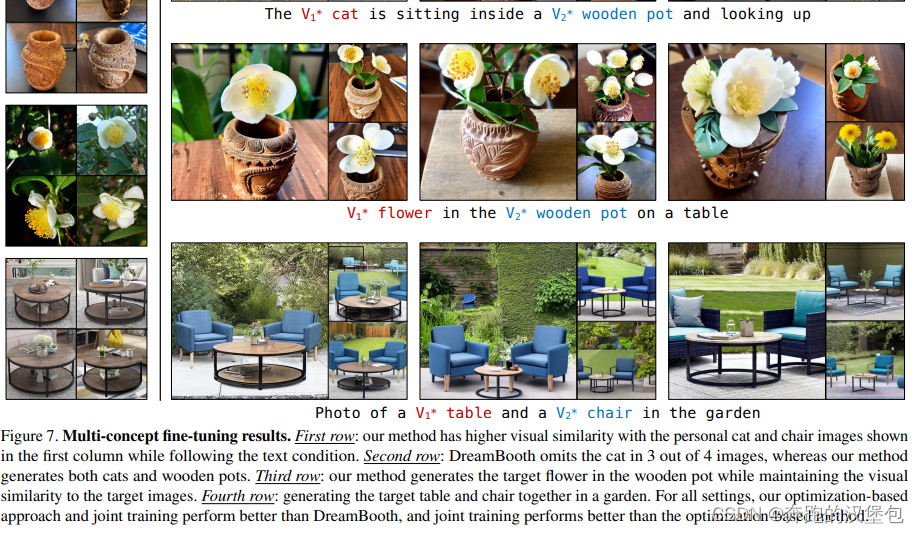编译安装nginx
1、安装perl
安装地址: https://strawberryperl.com,选择msi安装程序即可
2、安装sed for windows
下载地址:https://sourceforge.net/projects/gnuwin32/files/sed/,执行安装程序结束后,将安装包bin目录配置到环境变量下
3、安装visual studio 2022 community版
4、从https://github.com/nginx/nginx下载1.26.1版源码,在源码中新建目录objs\lib
下载nginx-http-flv-module:https://github.com/winshining/nginx-http-flv-module (1.2.10版)
下载pcre: https://github.com/PCRE2Project/pcre2/tags (10.2.39版)
下载zlib: https://github.com/madler/zlib (1.3.1版)
下载openssl:https://www.openssl.org/source/index.html (3.0.13版)
将nginx-http-flv-module、openssl、pcre、zlib拷贝到该目录中并解压
5、查看nginx编译参数
下载nginx-1.26.1已经编译完成的版本,执行 nginx.exe -V,得到如下结果:
configure arguments: --with-cc=cl --builddir=objs.msvc8 --with-debug --prefix= --conf-path=conf/nginx.conf --pid-path=logs/nginx.pid --http-log-path=logs/access.log --error-log-path=logs/error.log --sbin-path=nginx.exe --http-client-body-temp-path=temp/client_body_temp --http-proxy-temp-path=temp/proxy_temp --http-fastcgi-temp-path=temp/fastcgi_temp --http-scgi-temp-path=temp/scgi_temp --http-uwsgi-temp-path=temp/uwsgi_temp --with-cc-opt=-DFD_SETSIZE=1024 --with-pcre=objs.msvc8/lib/pcre2-10.39 --with-zlib=objs.msvc8/lib/zlib-1.3.1 --with-http_v2_module --with-http_realip_module --with-http_addition_module --with-http_sub_module --with-http_dav_module --with-http_stub_status_module --with-http_flv_module --with-http_mp4_module --with-http_gunzip_module --with-http_gzip_static_module --with-http_auth_request_module --with-http_random_index_module --with-http_secure_link_module --with-http_slice_module --with-mail --with-stream --with-stream_realip_module --with-stream_ssl_preread_module --with-openssl=objs.msvc8/lib/openssl-3.0.13 --with-openssl-opt='no-asm no-tests -D_WIN32_WINNT=0x0501' --with-http_ssl_module --with-mail_ssl_module --with-stream_ssl_module修改部分参数:
--with-pcre=objs/lib/pcre2-10.39 --with-zlib=objs/lib/zlib-1.3.1 --with-openssl=objs/lib/openssl-3.0.13 --add-module=objs/lib/nginx-http-flv-module-1.2.107、configure
运行MSYS2或者MINGW64,进入nginx源码nginx-release-1.26.1中,执行命令:
auto/configure --with-cc=cl --builddir=objs.msvc8 --with-debug --prefix= --conf-path=conf/nginx.conf --pid-path=logs/nginx.pid --http-log-path=logs/access.log --error-log-path=logs/error.log --sbin-path=nginx.exe --http-client-body-temp-path=temp/client_body_temp --http-proxy-temp-path=temp/proxy_temp --http-fastcgi-temp-path=temp/fastcgi_temp --http-scgi-temp-path=temp/scgi_temp --http-uwsgi-temp-path=temp/uwsgi_temp --with-cc-opt=-DFD_SETSIZE=1024 --with-http_v2_module --with-http_realip_module --with-http_addition_module --with-http_sub_module --with-http_dav_module --with-http_stub_status_module --with-http_mp4_module --with-http_gunzip_module --with-http_gzip_static_module --with-http_auth_request_module --with-http_random_index_module --with-http_secure_link_module --with-http_slice_module --with-mail --with-stream --with-stream_realip_module --with-stream_ssl_preread_module --with-openssl-opt='no-asm no-tests -D_WIN32_WINNT=0x0501' --with-http_ssl_module --with-mail_ssl_module --with-stream_ssl_module --with-pcre=objs/lib/pcre2-10.39 --with-zlib=objs/lib/zlib-1.3.1 --with-openssl=objs/lib/openssl-3.0.13 --add-module=objs/lib/nginx-http-flv-module-1.2.10修改objs.msvc8/Makefile,修改第三行:
CFLAGS = -O2 -W4 -WX -nologo -MT -Zi -Fdobjs.msvc8/nginx.pdb -DFD_SETSIZE=1024 -DNO_SYS_TYPES_H去掉-WX,加上-MP
CFLAGS = -O2 -W4 -MP -nologo -MT -Zi -Fdobjs.msvc8/nginx.pdb -DFD_SETSIZE=1024 -DNO_SYS_TYPES_H8、编译
打开Developer Command Prompt for VS 2022,进入nginx源码目录,输入命令:nmake,回车
编译时间需要10-30分钟,结束后,在objs.msvc8下的nginx.exe复制到nginx源码目录下。
新建目录logs、temp、html。
9、安装ffmpeg
下载安装,并将ffmpeg的bin目录设置为环境变量
配置nginx
修改conf/nginx.conf
worker_processes 1;events {worker_connections 1024;
}http {include mime.types;default_type application/octet-stream;sendfile on;keepalive_timeout 65;server {listen 8553;server_name localhost;location / {root html;index index.html index.htm;}location /live {flv_live on;chunked_transfer_encoding on;add_header 'Access-Control-Allow-Origin' '*';add_header 'Access-Control-Allow-Credentials' 'true';add_header 'Access-Control-Allow-Methods' '*';}location /hls {add_header 'Access-Control-Allow-Origin' '*';types {application/vnd.apple.mpegurl m3u8;video/mp2t ts;}alias /test;expires -1;}location /stat {rtmp_stat all;rtmp_stat_stylesheet stat.xsl;}location /stat.xsl {root /usr/local/nginx/nginx-http-flv-module;}}
}rtmp {server {listen 1938; #nginx监听的rtmp推流/拉流端口application myapp {live on; #当推流时,rtmp路径中的app(rtmp中的一个概念)匹配myapp时,开始直播meta off;gop_cache on;allow play all;record off;hls on;hls_path /test;hls_fragment 1s;}}
}ffmpeg推流(海康摄像头)
ffmpeg -i rtsp://用户名:密码@ip:554/H.264/ch1/main/av_stream -c:v libx264 -an -f
flv rtmp://127.0.0.1:1938/myapp/main测试
flv.html
<html>
<head><meta content="text/html; charset=utf-8" http-equiv="Content-Type"><title>flv.js demo</title><style>.mainContainer {display: block;width: 1024px;margin-left: auto;margin-right: auto;}.urlInput {display: block;width: 100%;margin-left: auto;margin-right: auto;margin-top: 8px;margin-bottom: 8px;}.centeredVideo {display: block;width: 100%;height: 576px;margin-left: auto;margin-right: auto;margin-bottom: auto;}.controls {display: block;width: 100%;text-align: center;margin-left: auto;margin-right: auto;}</style>
</head><body><p class="mainContainer"><video name="videoElement" id="videoElement" class="centeredVideo" controls muted autoplay width="1024"height="576">Your browser is too old which doesn't support HTML5 video.</video>
</p><script src="flv.min.js"></script><script>function start() {if (flvjs.isSupported()) {var videoElement = document.getElementById('videoElement');var flvPlayer = flvjs.createPlayer({type: 'flv',url: 'http://ip:8553/live?port=1938&app=myapp&stream=main'});flvPlayer.attachMediaElement(videoElement);flvPlayer.load();flvPlayer.play();}}document.addEventListener('DOMContentLoaded', function () {start();});
</script>
</body></html>flv.min.js 下载地址: http://flv.jnyzh.cn/flv.min.js
效果如下:
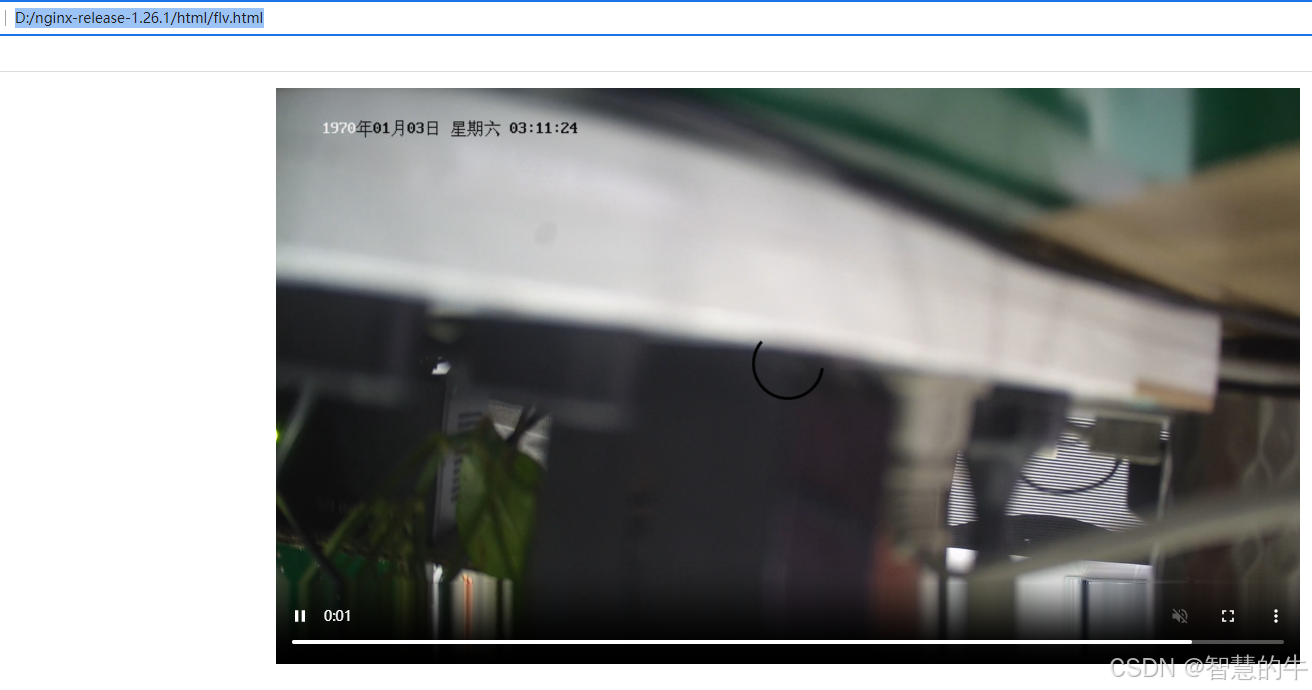
![hutool ScriptUtil Script for [js] not support !](https://i-blog.csdnimg.cn/direct/5fbcc00e8d72458baf7572376a8816b8.png)