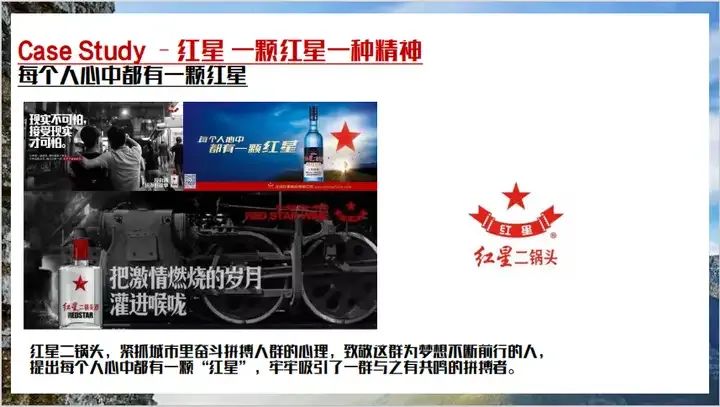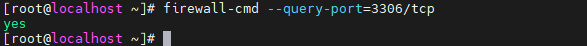下载code-server到本地
略
参考
https://blog.csdn.net/kfashfasf/article/details/137110668
运行code-server
到用户目录下设置
vim ~/.config/code-server/config.yaml .
bind-addr: 0.0.0.0:8080
auth: password
password: xxxxxx
cert: false
运行
[centos@amazon22 ~]$ [centos@amazon22 ~]$ cd /srv/code-server/bin/
[centos@amazon22 bin]$ ls
code-server
[centos@amazon22 bin]$ ./code-server
[2024-07-10T05:39:29.227Z] info code-server 4.9.1 f7989a4dfcf21085e52157a01924d79d708bcc05
[2024-07-10T05:39:29.228Z] info Using user-data-dir ~/.local/share/code-server
[2024-07-10T05:39:29.241Z] info Using config file ~/.config/code-server/config.yaml
[2024-07-10T05:39:29.241Z] info HTTP server listening on http://0.0.0.0:8080/
[2024-07-10T05:39:29.241Z] info - Authentication is enabled
[2024-07-10T05:39:29.241Z] info - Using password from ~/.config/code-server/config.yaml
[2024-07-10T05:39:29.241Z] info - Not serving HTTPS

开始在web上写代码