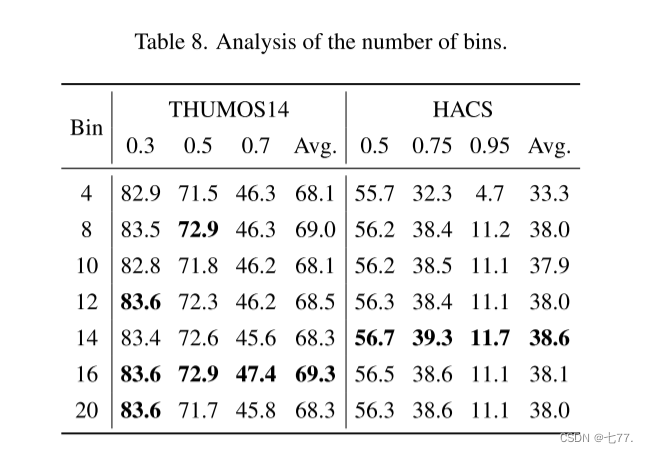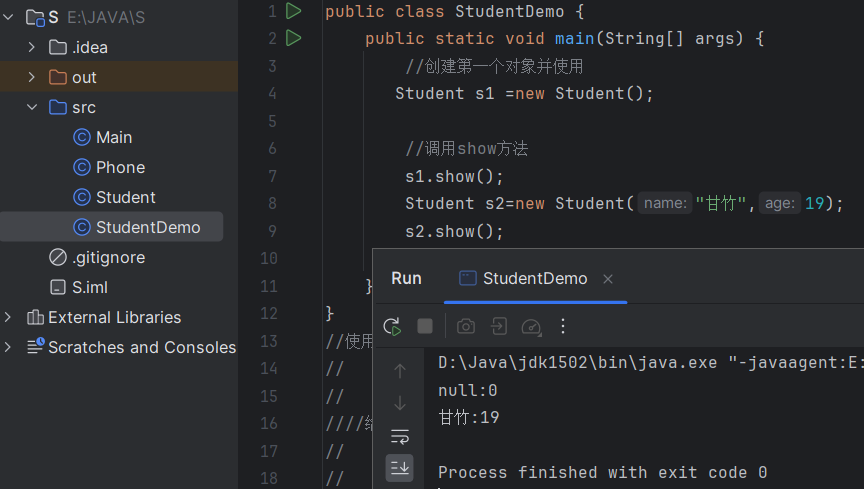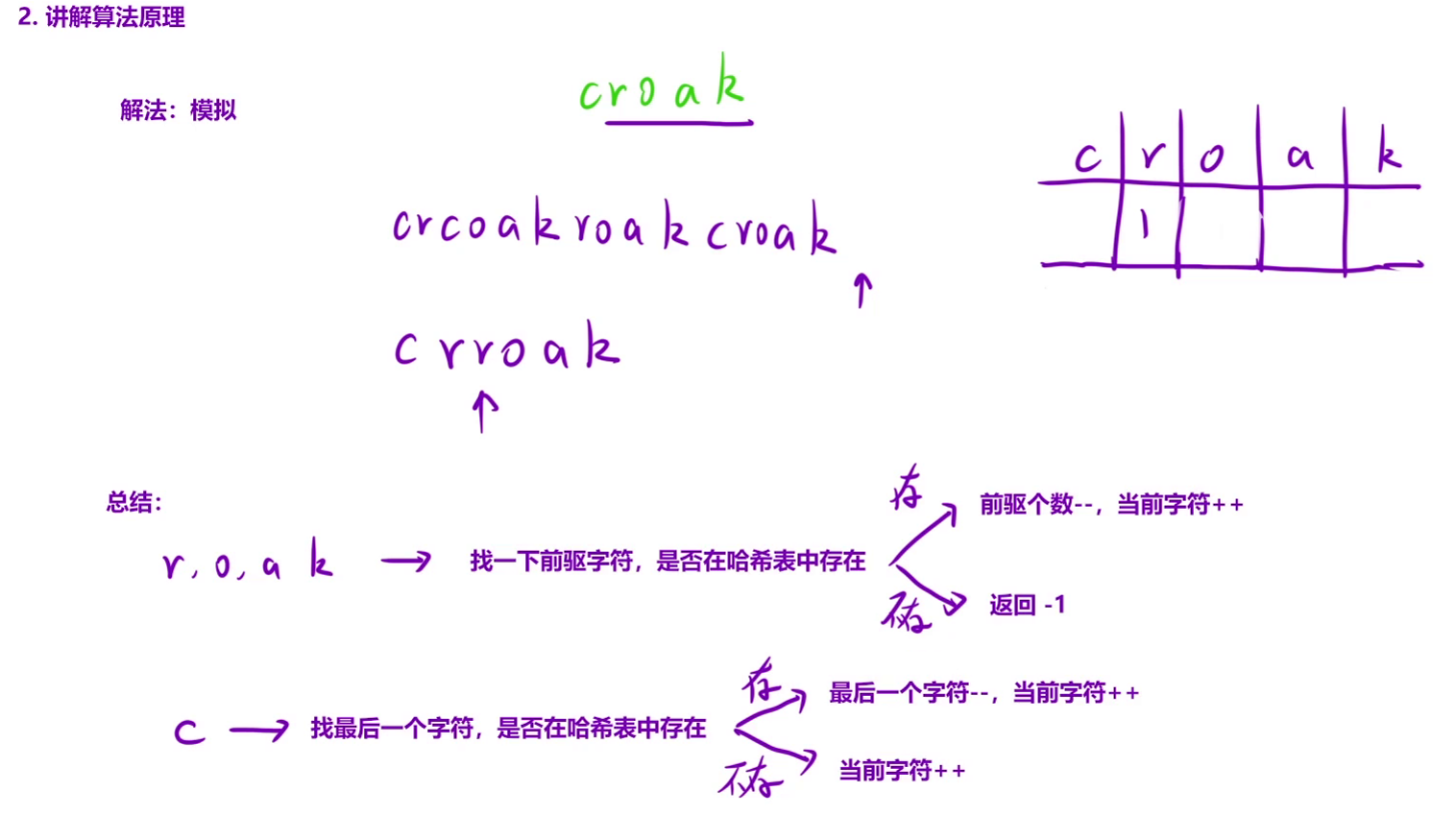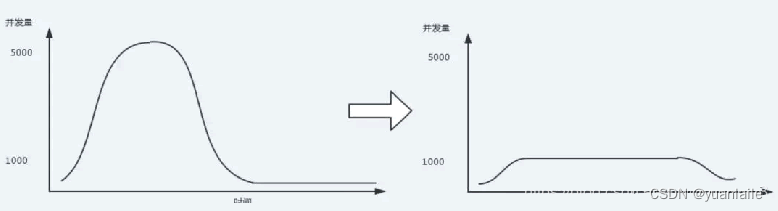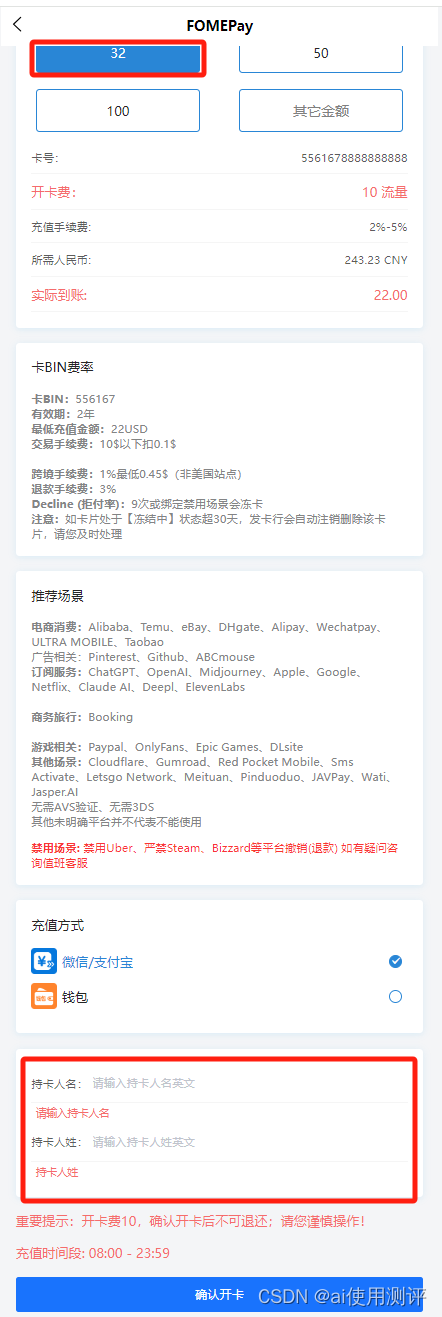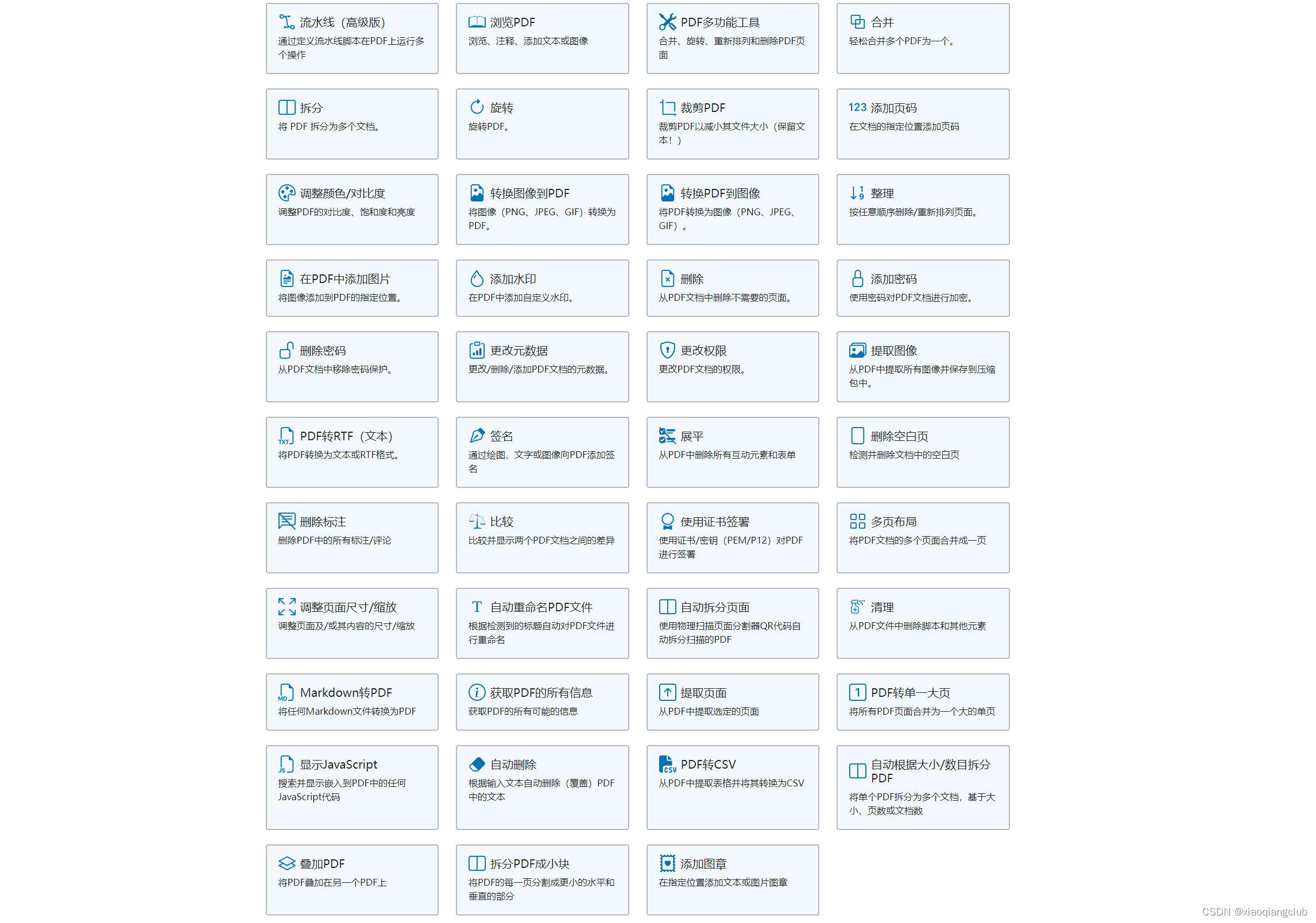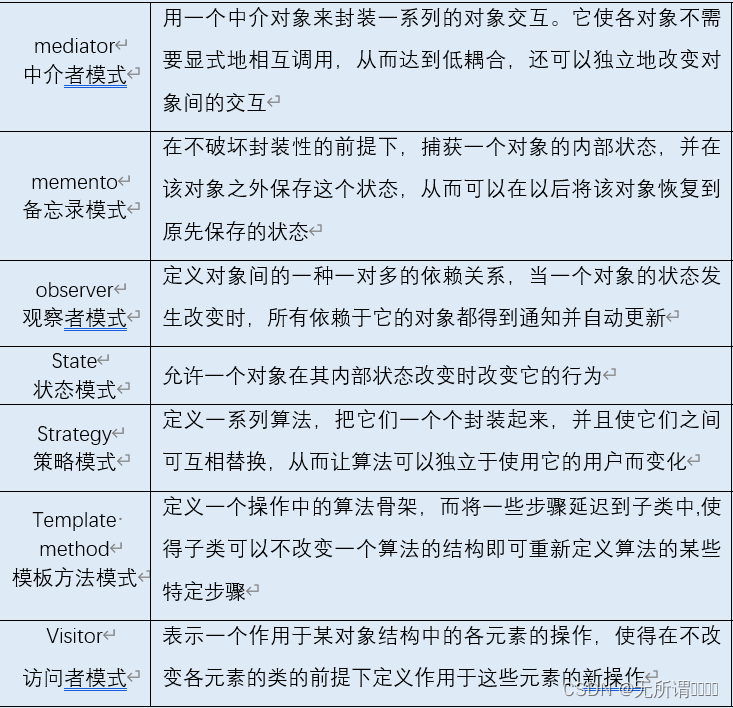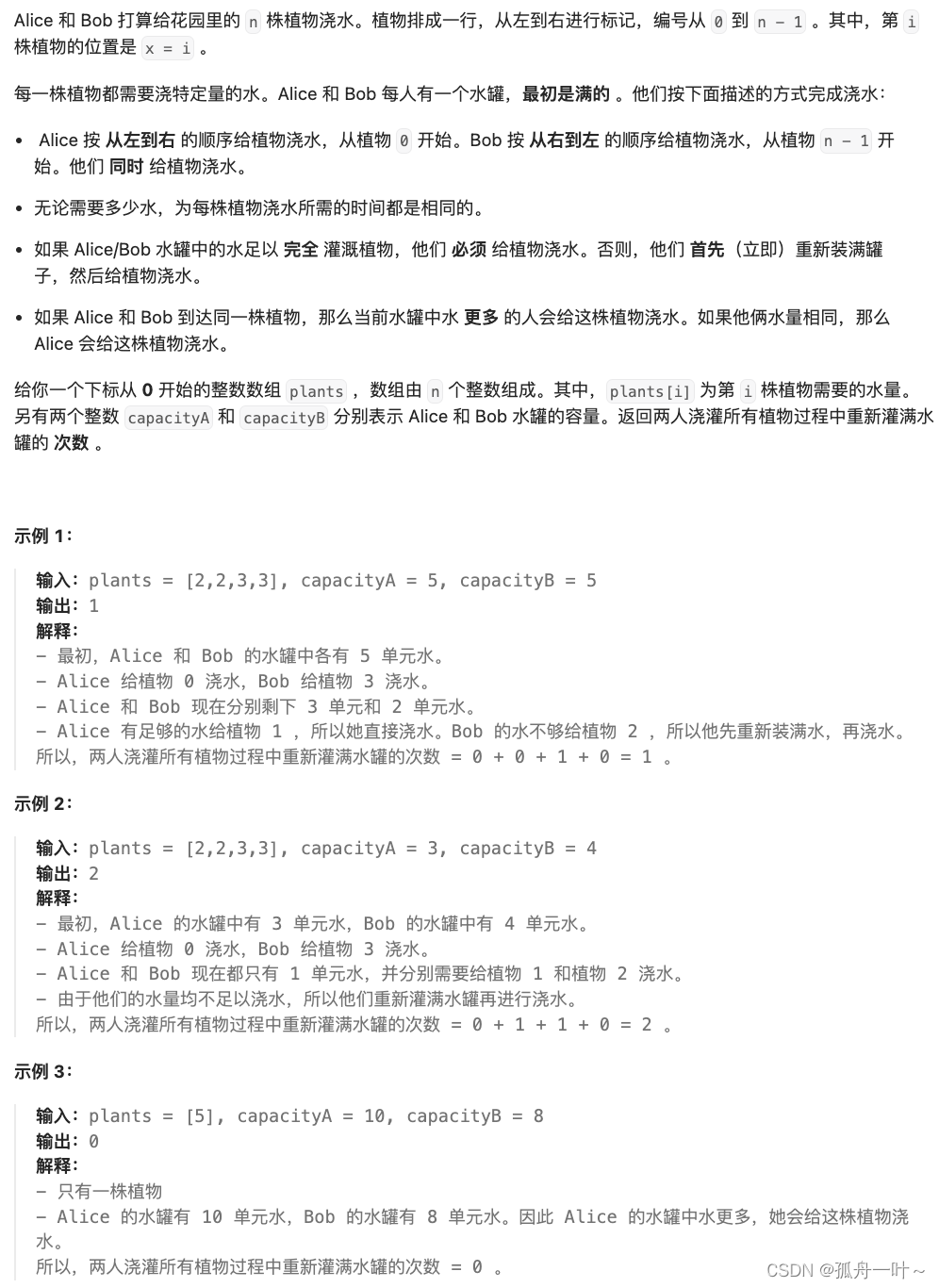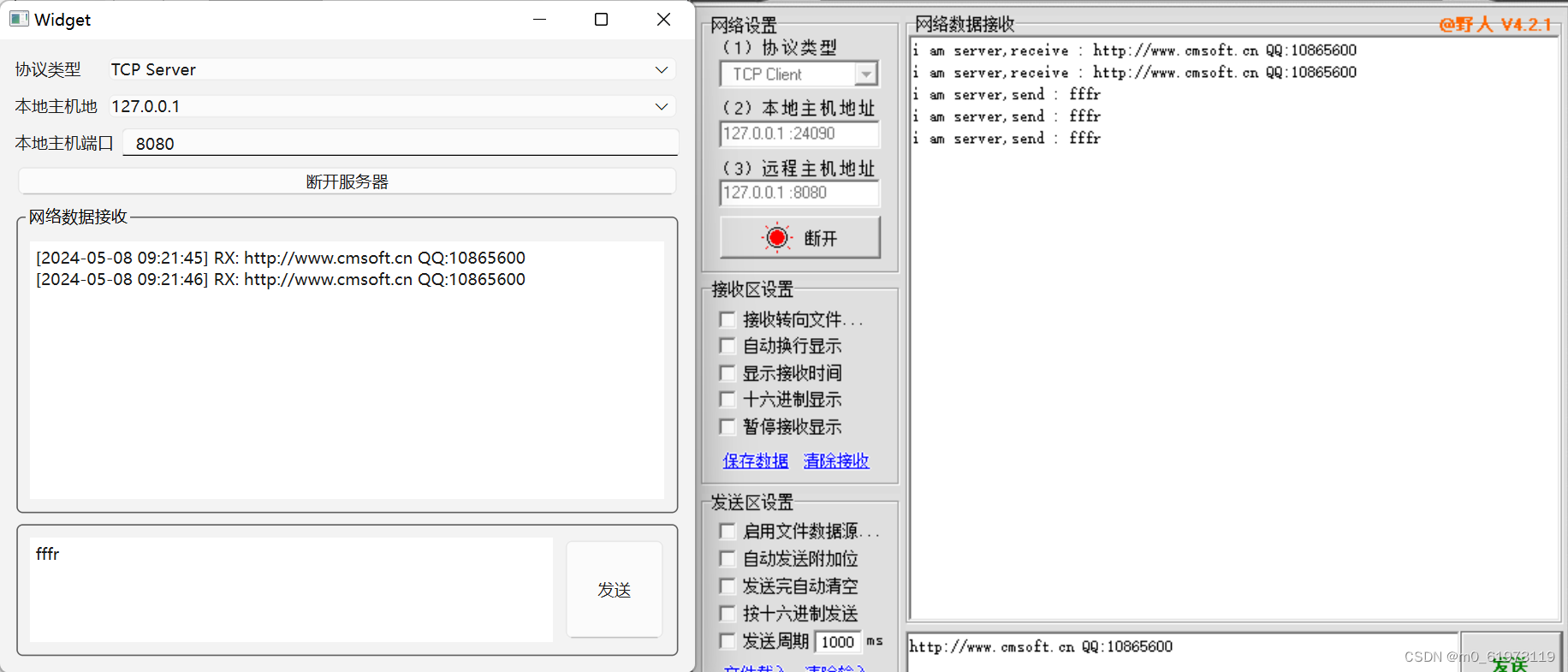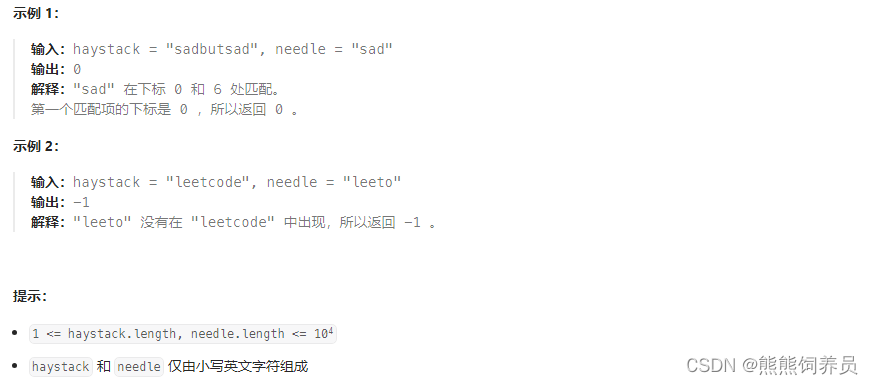C# OpenCvSharp Demo - 最大内接圆
目录
效果
项目
代码
下载
效果
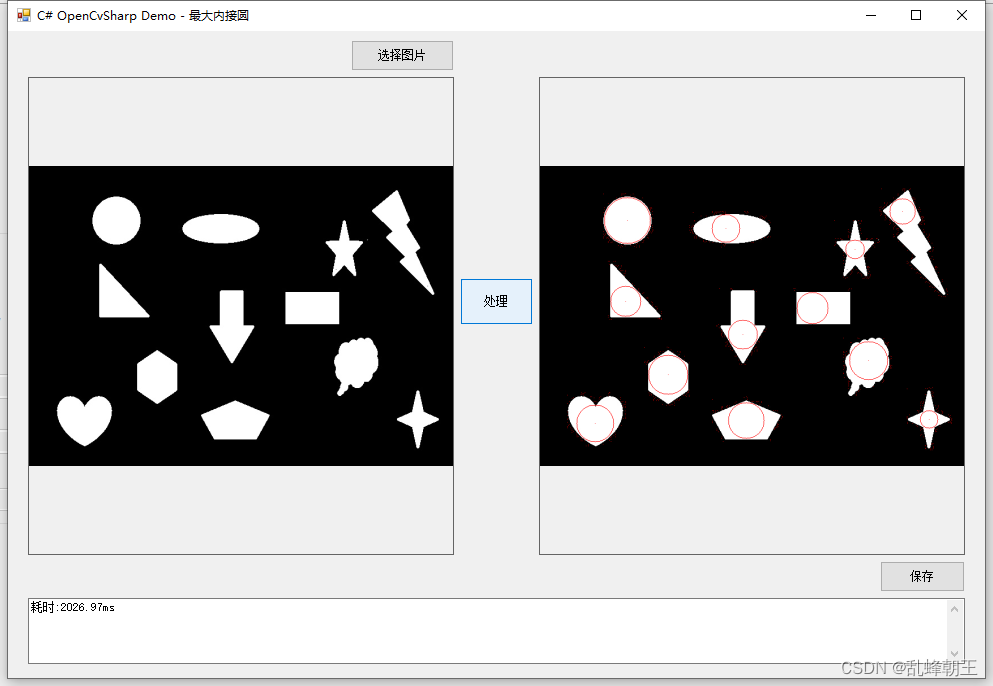
项目
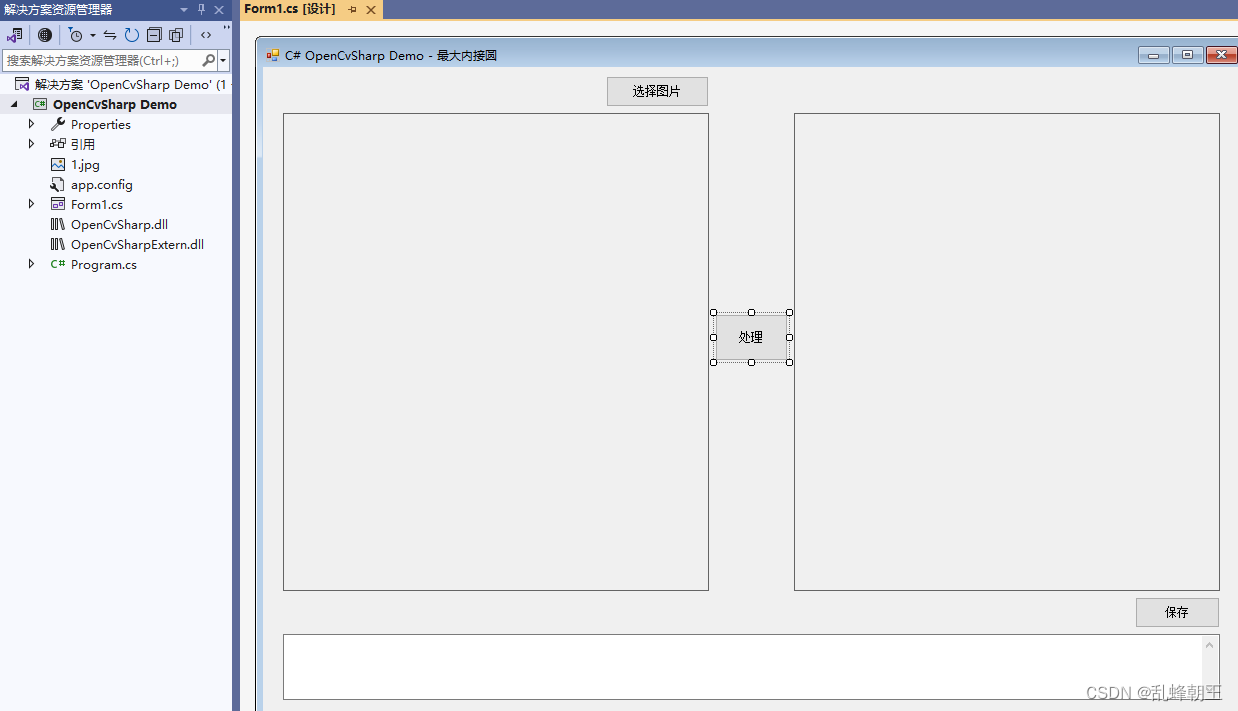
代码
using OpenCvSharp;
using System;
using System.Diagnostics;
using System.Drawing;
using System.Drawing.Imaging;
using System.Linq;
using System.Windows.Forms;
namespace OpenCvSharp_Demo
{
public partial class Form1 : Form
{
public Form1()
{
InitializeComponent();
}
string fileFilter = "*.*|*.bmp;*.jpg;*.jpeg;*.tiff;*.tiff;*.png";
string startupPath;
string image_path;
Stopwatch stopwatch = new Stopwatch();
Mat image;
Mat result_image;
private void Form1_Load(object sender, EventArgs e)
{
startupPath = System.Windows.Forms.Application.StartupPath;
image_path = "1.jpg";
pictureBox1.Image = new Bitmap(image_path);
image = new Mat(image_path);
}
private void button1_Click(object sender, EventArgs e)
{
OpenFileDialog ofd = new OpenFileDialog();
ofd.Filter = fileFilter;
if (ofd.ShowDialog() != DialogResult.OK) return;
pictureBox1.Image = null;
pictureBox2.Image = null;
textBox1.Text = "";
image_path = ofd.FileName;
pictureBox1.Image = new Bitmap(image_path);
image = new Mat(image_path);
}
private void button2_Click(object sender, EventArgs e)
{
stopwatch.Restart();
result_image = image.Clone();
Mat gray = new Mat();
Mat binary = new Mat();
Cv2.CvtColor(image, gray, ColorConversionCodes.BGR2GRAY);
Cv2.Threshold(gray, binary, 1, 255, ThresholdTypes.Binary);
//轮廓
ConnectedComponents cc = Cv2.ConnectedComponentsEx(binary);
foreach (var b in cc.Blobs.Skip(1))
{
Mat m = new Mat(binary, b.Rect);
Cv2.FindContours(m, out OpenCvSharp.Point[][] contours, out _, RetrievalModes.External, ContourApproximationModes.ApproxSimple);
double dist;
double maxdist;
OpenCvSharp.Point center = new OpenCvSharp.Point();
foreach (var VPResult in contours)
{
maxdist = 0d;
for (int i = 0; i < m.Cols; i++)
{
for (int j = 0; j < m.Rows; j++)
{
//点到轮廓的最大距离
dist = Cv2.PointPolygonTest(VPResult, new OpenCvSharp.Point(i, j), true);
if (dist > maxdist)
{
maxdist = dist;
center = new OpenCvSharp.Point(i, j);
}
}
}
Cv2.Circle(result_image, b.Left + center.X, b.Top + center.Y, (int)maxdist, Scalar.Red,1);
}
}
double costTime = stopwatch.Elapsed.TotalMilliseconds;
textBox1.Text = $"耗时:{costTime:F2}ms";
pictureBox2.Image = new Bitmap(result_image.ToMemoryStream());
}
private void button3_Click(object sender, EventArgs e)
{
if (pictureBox2.Image == null)
{
return;
}
Bitmap output = new Bitmap(pictureBox2.Image);
var sdf = new SaveFileDialog();
sdf.Title = "保存";
sdf.Filter = "Images (*.jpg)|*.jpg|Images (*.png)|*.png|Images (*.bmp)|*.bmp|Images (*.emf)|*.emf|Images (*.exif)|*.exif|Images (*.gif)|*.gif|Images (*.ico)|*.ico|Images (*.tiff)|*.tiff|Images (*.wmf)|*.wmf";
if (sdf.ShowDialog() == DialogResult.OK)
{
switch (sdf.FilterIndex)
{
case 1:
{
output.Save(sdf.FileName, ImageFormat.Jpeg);
break;
}
case 2:
{
output.Save(sdf.FileName, ImageFormat.Png);
break;
}
case 3:
{
output.Save(sdf.FileName, ImageFormat.Bmp);
break;
}
case 4:
{
output.Save(sdf.FileName, ImageFormat.Emf);
break;
}
case 5:
{
output.Save(sdf.FileName, ImageFormat.Exif);
break;
}
case 6:
{
output.Save(sdf.FileName, ImageFormat.Gif);
break;
}
case 7:
{
output.Save(sdf.FileName, ImageFormat.Icon);
break;
}
case 8:
{
output.Save(sdf.FileName, ImageFormat.Tiff);
break;
}
case 9:
{
output.Save(sdf.FileName, ImageFormat.Wmf);
break;
}
}
MessageBox.Show("保存成功,位置:" + sdf.FileName);
}
}
}
}
using OpenCvSharp;
using System;
using System.Diagnostics;
using System.Drawing;
using System.Drawing.Imaging;
using System.Linq;
using System.Windows.Forms;namespace OpenCvSharp_Demo
{public partial class Form1 : Form{public Form1(){InitializeComponent();}string fileFilter = "*.*|*.bmp;*.jpg;*.jpeg;*.tiff;*.tiff;*.png";string startupPath;string image_path;Stopwatch stopwatch = new Stopwatch();Mat image;Mat result_image;private void Form1_Load(object sender, EventArgs e){startupPath = System.Windows.Forms.Application.StartupPath;image_path = "1.jpg";pictureBox1.Image = new Bitmap(image_path);image = new Mat(image_path);}private void button1_Click(object sender, EventArgs e){OpenFileDialog ofd = new OpenFileDialog();ofd.Filter = fileFilter;if (ofd.ShowDialog() != DialogResult.OK) return;pictureBox1.Image = null;pictureBox2.Image = null;textBox1.Text = "";image_path = ofd.FileName;pictureBox1.Image = new Bitmap(image_path);image = new Mat(image_path);}private void button2_Click(object sender, EventArgs e){stopwatch.Restart();result_image = image.Clone();Mat gray = new Mat();Mat binary = new Mat();Cv2.CvtColor(image, gray, ColorConversionCodes.BGR2GRAY);Cv2.Threshold(gray, binary, 1, 255, ThresholdTypes.Binary);//轮廓ConnectedComponents cc = Cv2.ConnectedComponentsEx(binary);foreach (var b in cc.Blobs.Skip(1)){Mat m = new Mat(binary, b.Rect);Cv2.FindContours(m, out OpenCvSharp.Point[][] contours, out _, RetrievalModes.External, ContourApproximationModes.ApproxSimple);double dist;double maxdist;OpenCvSharp.Point center = new OpenCvSharp.Point();foreach (var VPResult in contours){maxdist = 0d;for (int i = 0; i < m.Cols; i++){for (int j = 0; j < m.Rows; j++){//点到轮廓的最大距离dist = Cv2.PointPolygonTest(VPResult, new OpenCvSharp.Point(i, j), true);if (dist > maxdist){maxdist = dist;center = new OpenCvSharp.Point(i, j);}}}Cv2.Circle(result_image, b.Left + center.X, b.Top + center.Y, (int)maxdist, Scalar.Red,1);}}double costTime = stopwatch.Elapsed.TotalMilliseconds;textBox1.Text = $"耗时:{costTime:F2}ms";pictureBox2.Image = new Bitmap(result_image.ToMemoryStream());}private void button3_Click(object sender, EventArgs e){if (pictureBox2.Image == null){return;}Bitmap output = new Bitmap(pictureBox2.Image);var sdf = new SaveFileDialog();sdf.Title = "保存";sdf.Filter = "Images (*.jpg)|*.jpg|Images (*.png)|*.png|Images (*.bmp)|*.bmp|Images (*.emf)|*.emf|Images (*.exif)|*.exif|Images (*.gif)|*.gif|Images (*.ico)|*.ico|Images (*.tiff)|*.tiff|Images (*.wmf)|*.wmf";if (sdf.ShowDialog() == DialogResult.OK){switch (sdf.FilterIndex){case 1:{output.Save(sdf.FileName, ImageFormat.Jpeg);break;}case 2:{output.Save(sdf.FileName, ImageFormat.Png);break;}case 3:{output.Save(sdf.FileName, ImageFormat.Bmp);break;}case 4:{output.Save(sdf.FileName, ImageFormat.Emf);break;}case 5:{output.Save(sdf.FileName, ImageFormat.Exif);break;}case 6:{output.Save(sdf.FileName, ImageFormat.Gif);break;}case 7:{output.Save(sdf.FileName, ImageFormat.Icon);break;}case 8:{output.Save(sdf.FileName, ImageFormat.Tiff);break;}case 9:{output.Save(sdf.FileName, ImageFormat.Wmf);break;}}MessageBox.Show("保存成功,位置:" + sdf.FileName);}}}
}下载
源码下载