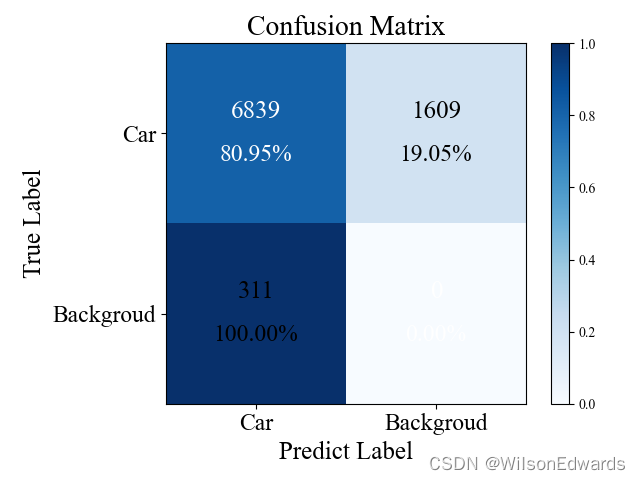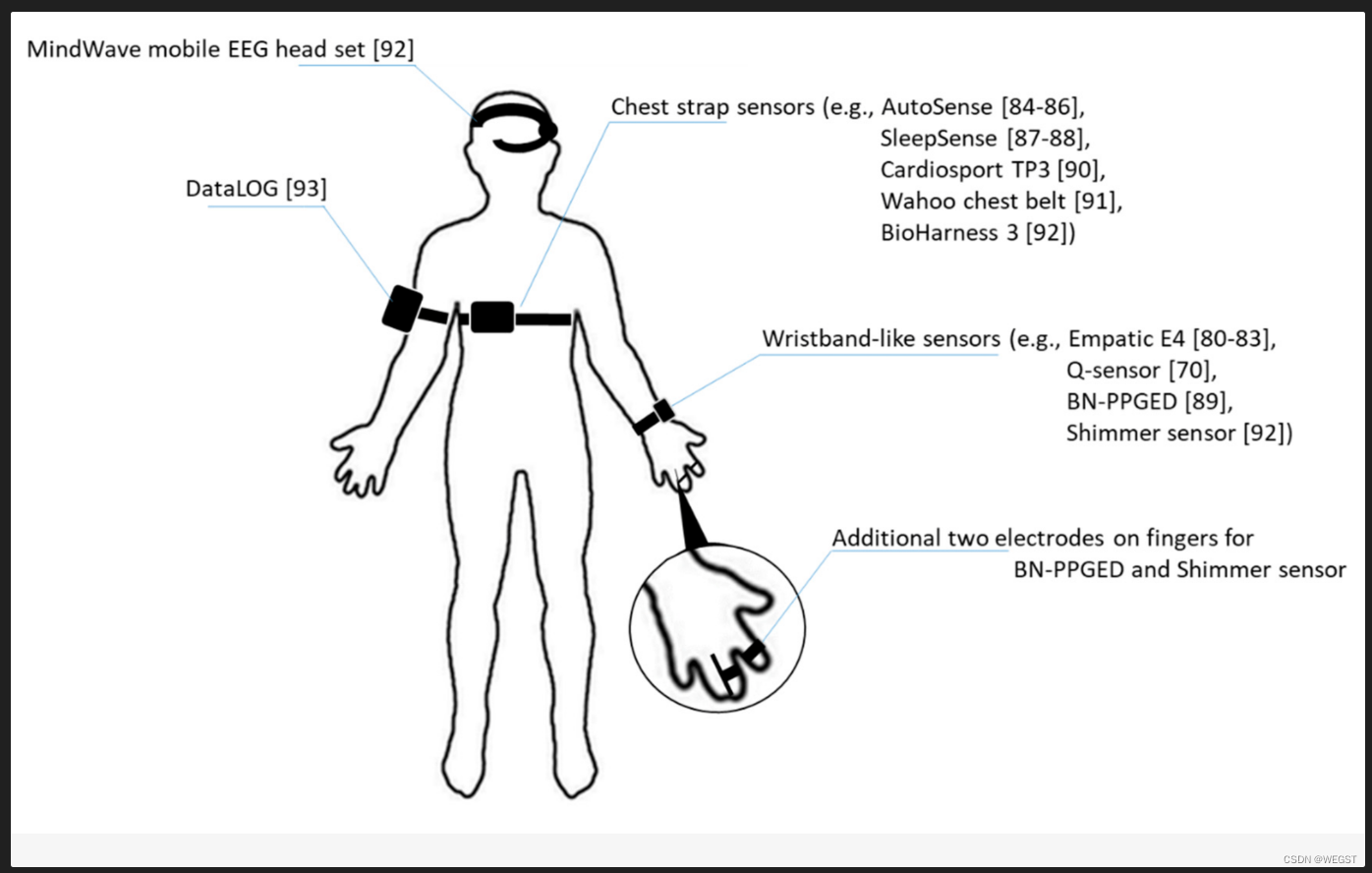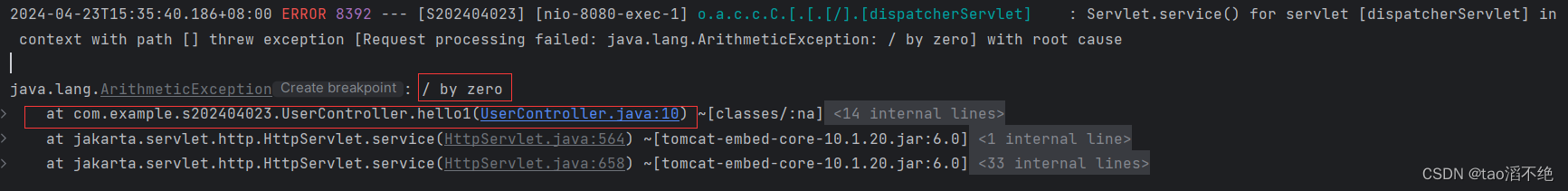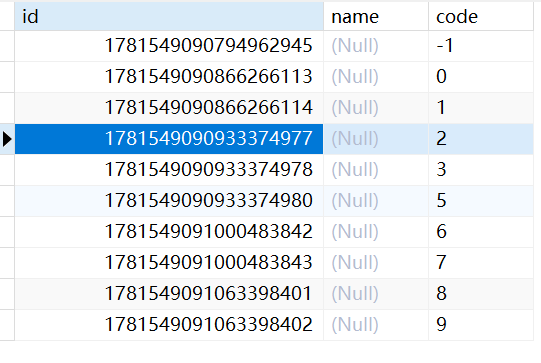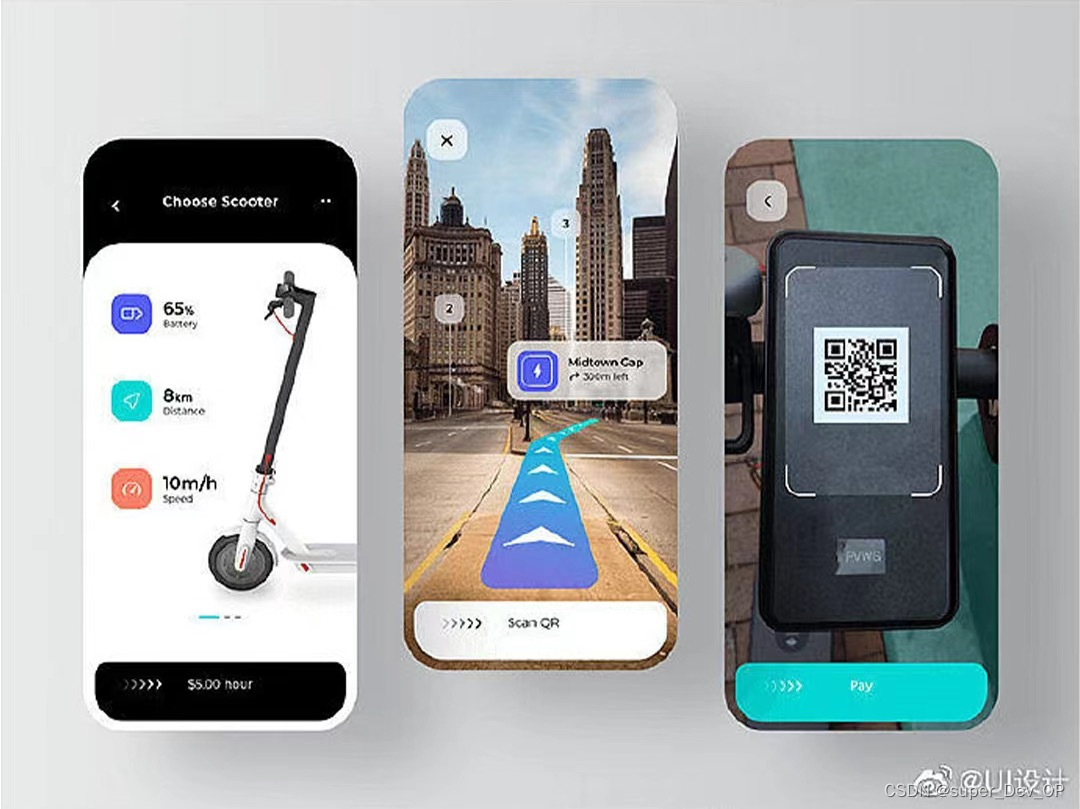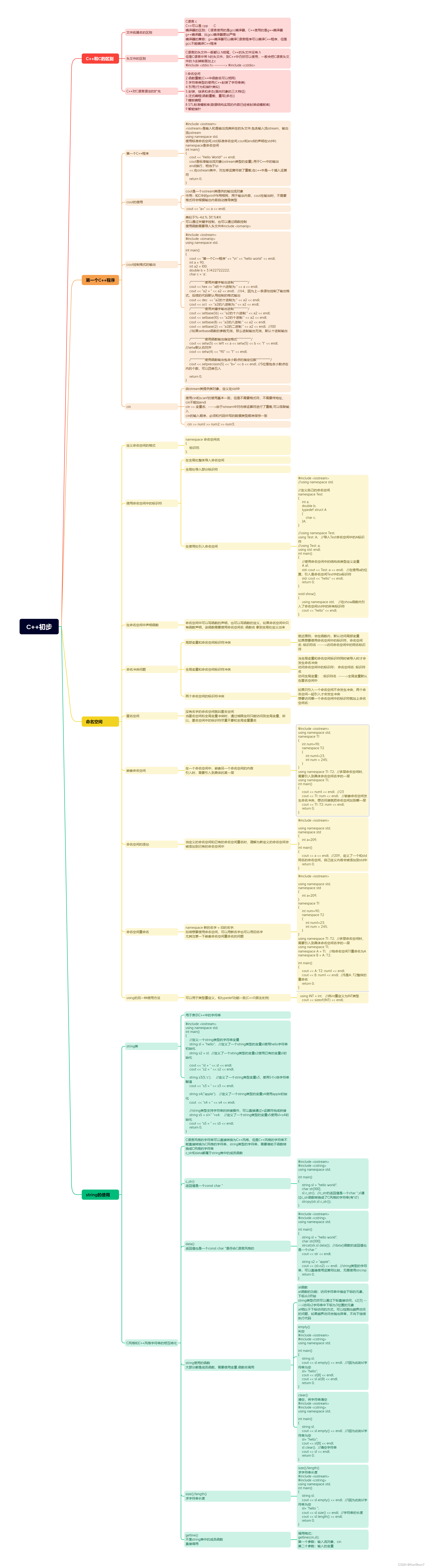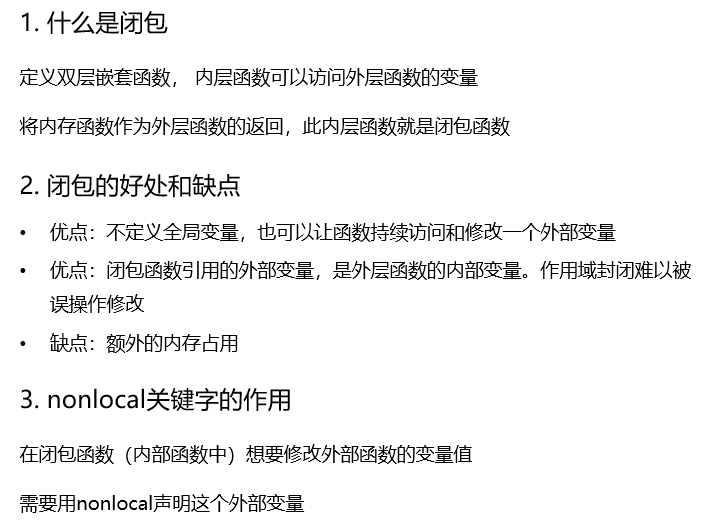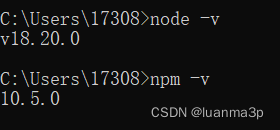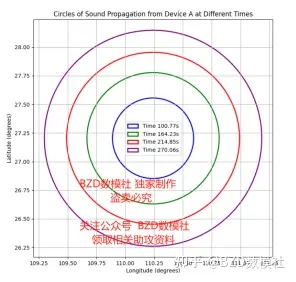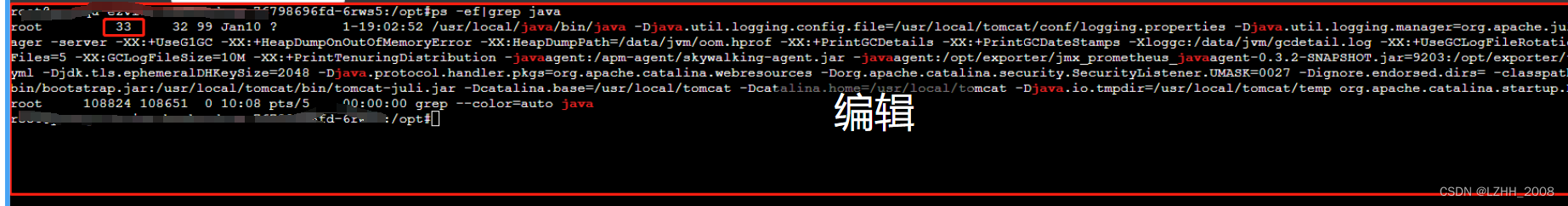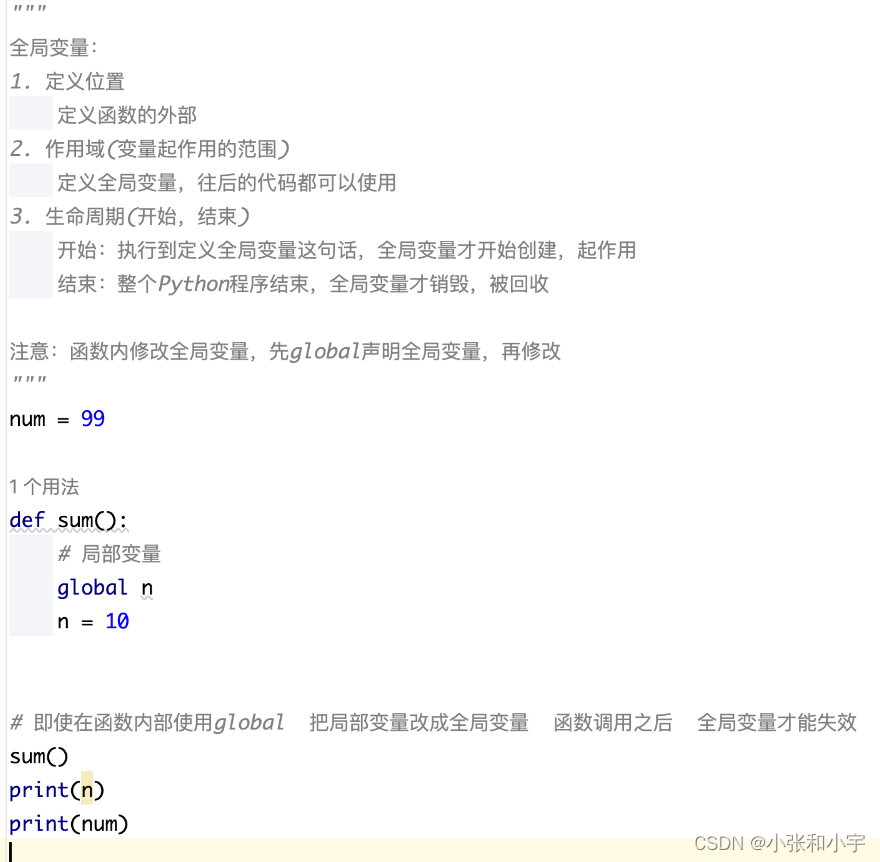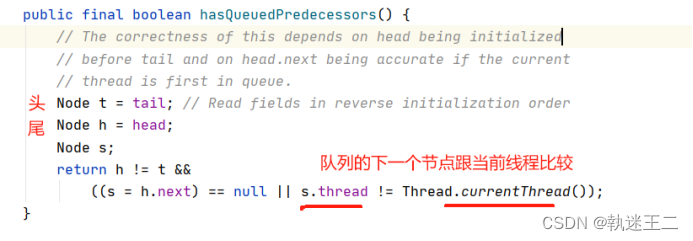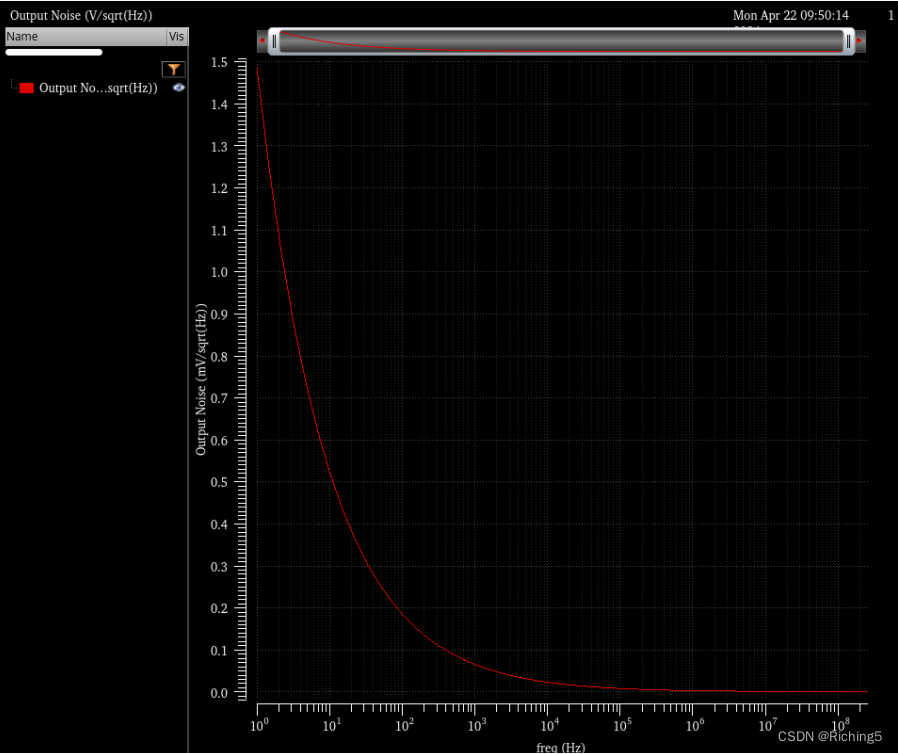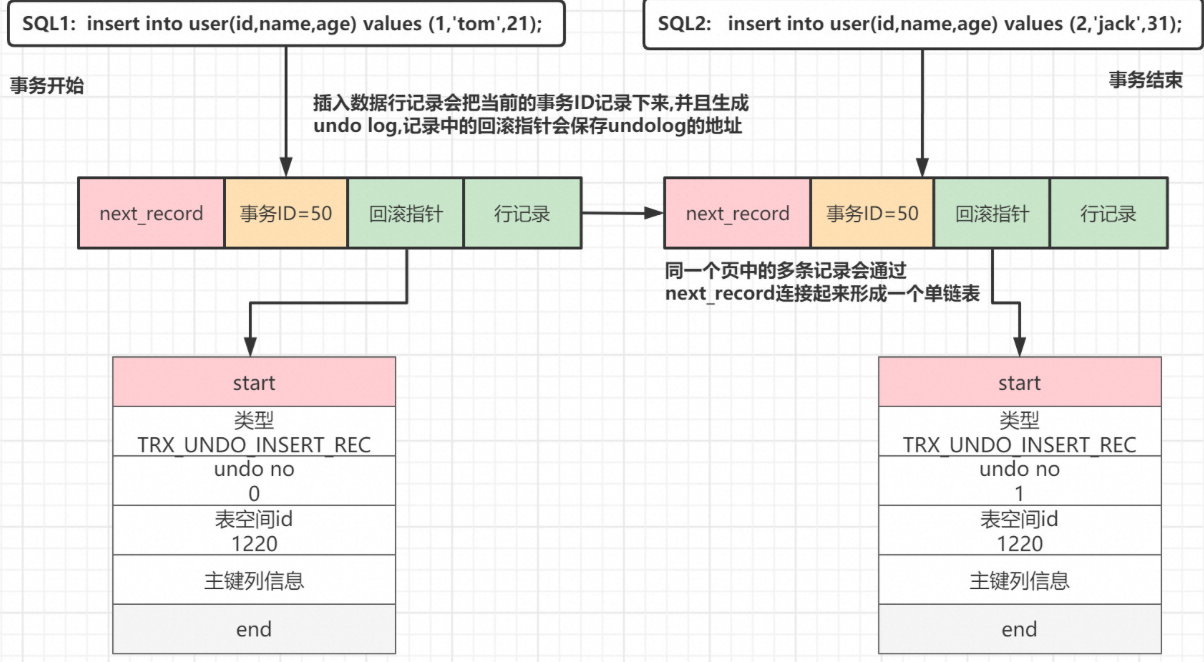(一)kubernetes1.29.4离线部署之-安装文件准备
(二)kubernetes1.29.4离线部署之-镜像文件准备
(三)kubernetes1.29.4离线部署之-环境初始化
(四)kubernetes1.29.4离线部署之-组件安装
(五)kubernetes1.29.4离线部署之-初始化第一个控制平面
(六)kubernetes1.29.4离线部署之-加入Node节点
(七)kubernetes1.29.4离线部署之-网络插件
(八)kubernetes1.29.4离线部署之-测试验证
友情提示: 由于本文过长,不便于阅读,已经拆分为多个章节,可以点击上面的地址单独阅读
本文容器运行时采用的时Containerd
本文网络插件采用的时calico tigera-operator
本文涉及的所有脚本文件可以从如下地址获取:
https://gitee.com/qingplus/qingcloud-platform/tree/develop/qingcloud-deploy/service
前情提要:
本文不介绍K8S架构及细节,仅仅分享Kubernetes部署实施完整过程。
本文主要采用kubeadm方式安装部署。另外本文直接采用单控制平面方式快速完成版本部署,etcd的部署方式为堆叠方式,独立方式的切换后续完成文档说明。
高可用集群拓扑的两个选项介绍:
高可用集群拓扑的两个选项:
- 使用堆叠(stacked)控制平面节点,其中 etcd 节点与控制平面节点共存
- 使用外部 etcd 节点,其中 etcd 在与控制平面不同的节点上运行
本文主要采用第一种堆叠方式:

环境准备
硬件环境
服务器由6台ESXi虚拟化服务器组成,详情参考《ESXi网络配置与物理交换机VLAN ID规划》
本文为单控制平面部署,非高可用集群部署,并未用到规划中的所有节点。后续集群部署会继续使用。
| 主机名称 | ESXi 节点名 | 角色 | IP地址 | 资源配置 | 安装组件 |
|---|---|---|---|---|---|
| itserver-master1 | xenserver01 | master | 10.0.0.10 | 8C/16G/200G | |
| itserver-master2 | xenserver02 | master | 10.0.0.13 | 8C/16G/200G | |
| itserver-node01 | xenserver01 | node | 10.0.0.11 | 16C/64G/500G | |
| itserver-node02 | xenserver01 | node | 10.0.0.12 | 16C/64G/500G | |
| itserver-node03 | xenserver02 | node | 10.0.0.14 | 16C/64G/500G | |
| itserver-node04 | xenserver02 | node | 10.0.0.15 | 16C/64G/500G |
物理服务器节点(安装ESXi)
| 三台物理服务器 | |||
|---|---|---|---|
| ESXi 节点名 | ip地址 | 用户名 | 备注 |
| xenserver01 | 192.168.3.50 | root | |
| xenserver02 | 192.168.3.60 | root | |
| xenserver03 | 192.168.3.100 | root |
网络分配
| 角色 | IP地址 | 备注 |
|---|---|---|
| node网络 | 10.0.0.0/24 | |
| Service 网络 | 10.96.0.0/16 | |
| Pod网络 | 172.16.0.0/16 |
网络部署图
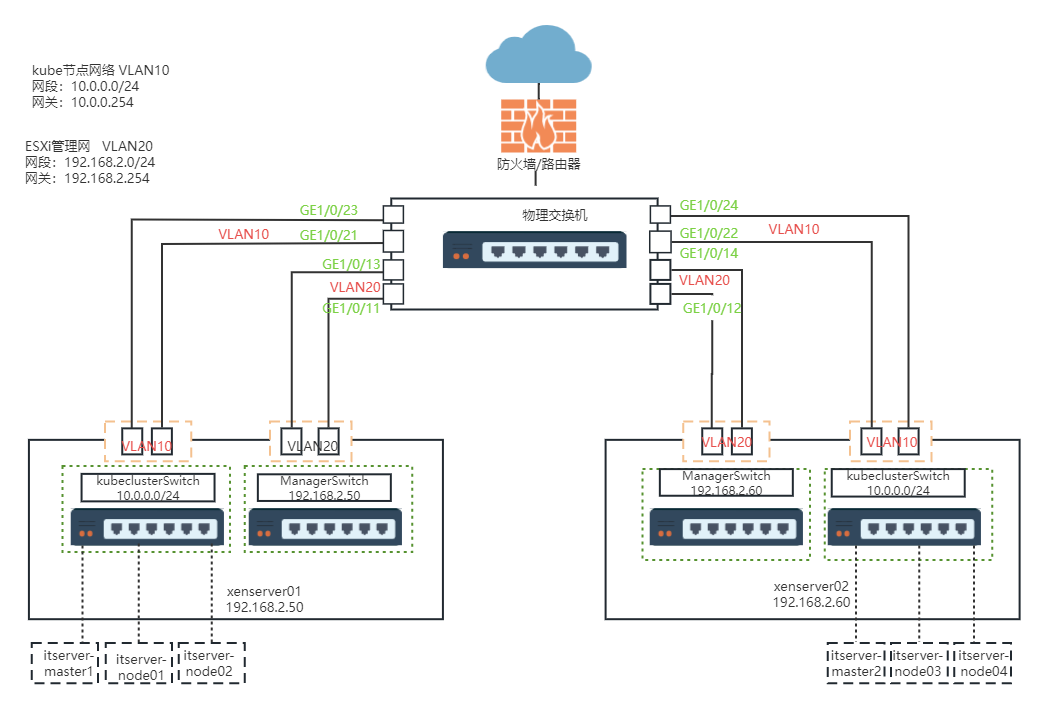
离线安装文件准备
需要准备如下几个必须的安装文件,可以离线下载后通过本地nginx代理供其他节点下载使用
- kubernetes_server
直接下载最新版二进制文件
- containerd
本文容器运行时采用containerd而非docker,如果容器运行时采用docker,需要另外的部署版本。本文直接下载三合一版本cri_containerd_cni
- cni_plugins
- crictl
命令行执行工具 。类似docker命令行
- runc
需要单独下载完整版,只是需要检查本地环境是否存在libcommp.so
- etcd
采用外部 etcd 节点部署时需要用到,如果使用的是堆叠的方式,直接用默认的etcd容器即可,可以不用下载。
完整的离线文件下载脚本:
#!/bin/bashENV_CFG=./env.cfg
if [ -f ${ENV_CFG} ] ; thenchmod 777 ${ENV_CFG}source ${ENV_CFG}
fi# Internet URLs
kernel_url="http://mirrors.tuna.tsinghua.edu.cn/elrepo/kernel/el7/x86_64/RPMS/${kernel_name}"cni_plugins_url="https://github.com/containernetworking/plugins/releases/download/${cni_plugins_version}/${cni_plugins_name}"
cri_containerd_cni_url="https://github.com/containerd/containerd/releases/download/v${cri_containerd_cni_version}/${cri_containerd_cni_name}"
crictl_url="https://github.com/kubernetes-sigs/cri-tools/releases/download/${crictl_version}/${crictl_name}"
runc_url="https://github.com/opencontainers/runc/releases/download/v${runc_version}/${runc_name}"etcd_url="https://github.com/etcd-io/etcd/releases/download/${etcd_version}/${etcd_name}"
kubernetes_server_url="https://storage.googleapis.com/kubernetes-release/release/${KUBERNETES_VERSION}/${kubernetes_server_name}"
nginx_url="http://nginx.org/download/${nginx_name}"# Download packages
packages=($kernel_url$runc_url$cni_plugins_url$cri_containerd_cni_url$crictl_url$cri_dockerd_url$etcd_url$kubernetes_server_url
)for package_url in "${packages[@]}"; dofilename=$(basename "$package_url")if curl -k -L -C - -o "$filename" "$package_url"; thenecho "Downloaded $filename"elseecho "Failed to download $filename"exit 1fi
done
离线镜像文件准备
注意:离线安装需要准备大量的镜像,这一步千万要仔细否则会出现各种意想不到的问题
需要准备的镜像文件
- kube-apiserver
- kube-controller-manager
- kube-scheduler
- kube-proxy
- kube-proxy
- coredns
- pause
- etcd
以上镜像文件可以从: registry.cn-hangzhou.aliyuncs.com/google_containers下载
- calico/node
- calico/kube-controllers
- calico/node
- calico/typha
- calico/node-driver-registrar
- calico/csi
- calico/cni
- calico/ctl
- calico/pod2daemon-flexvol
- calico/apiserver
以上可以直接从docker.io下载即可
注意: 以上所有的镜像文件务必准备到位。本文脚本中的几个版本便令注意修改到位:
KUBERNETES_VERSION=${KUBERNETES_VERSION:-“v1.29.4”}
COREDNS_VERSION=${COREDNS_VERSION:-‘v1.11.1’}
PAUSE_VERSION=${PAUSE_VERSION:-‘3.9’}
ETCD_VERSION=${ETCD_VERSION:-‘3.5.12-0’}
REGISTRY_VERSION=${REGISTRY_VERSION:-‘2.8.3’}
CALICO_VERSION=${CALICO_VERSION:-‘v3.27.3’}
完整的镜像下载脚本
#!/bin/bashENV_CFG=./env.cfg
if [ -f ${ENV_CFG} ] ; thenchmod 777 ${ENV_CFG}source ${ENV_CFG}
fi
image_list="${IMAGE_DOMAIN}/${IMAGE_NAMESPACE}/kube-apiserver:${KUBERNETES_VERSION}
${IMAGE_DOMAIN}/${IMAGE_NAMESPACE}/kube-controller-manager:${KUBERNETES_VERSION}
${IMAGE_DOMAIN}/${IMAGE_NAMESPACE}/kube-scheduler:${KUBERNETES_VERSION}
${IMAGE_DOMAIN}/${IMAGE_NAMESPACE}/kube-proxy:${KUBERNETES_VERSION}
${IMAGE_DOMAIN}/${IMAGE_NAMESPACE}/coredns:${COREDNS_VERSION}
${IMAGE_DOMAIN}/${IMAGE_NAMESPACE}/pause:${PAUSE_VERSION}
${IMAGE_DOMAIN}/${IMAGE_NAMESPACE}/etcd:${ETCD_VERSION}
calico/node:${CALICO_VERSION}
calico/kube-controllers:${CALICO_VERSION}
calico/node:${CALICO_VERSION}
calico/typha:${CALICO_VERSION}
calico/node-driver-registrar:${CALICO_VERSION}
calico/csi:${CALICO_VERSION}
calico/cni:${CALICO_VERSION}
calico/ctl:${CALICO_VERSION}
calico/pod2daemon-flexvol:${CALICO_VERSION}
calico/apiserver:${CALICO_VERSION}
"
#${IMAGE_DOMAIN}/${IMAGE_NAMESPACE}/registry:${REGISTRY_VERSION}newimage_list=()
for image in ${image_list}; dodocker pull "${image}"newimage=$(echo $image | sed -e "s/calico/${LOCAL_IMAGE_DOMAIN}\/calico/")newimage=$(echo $newimage | sed -e "s/${IMAGE_DOMAIN}\/${IMAGE_NAMESPACE}/${LOCAL_IMAGE_DOMAIN}\/${LOCAL_IMAGE_NAMESPACE}/")newimage_list+="${newimage} "docker tag $image $newimagedocker push $newimage
donedocker save -o qinghub-kube-"${VERSION}".tar ${newimage_list}
轻云官方下载
https:/qingplus.cn/pkg/kubernetes/v1.29.4/qinghub-kube-v1.29.4.tar
下载完成后再手动导入所有的镜像即可。详细过程不在细说。
环境初始化
检查步骤
- 关闭防火墙
- 关闭 swap partition permanently
- 配置检查时间同步
- 配置安装时间同步组件
- 配置检查 nfs-utils kubeadmin方式安装不需要检查
- 配置检查内核版本
- 配置检查资源情况
- 配置检查SSH
- 配置检查系统配置
- 配置检查转发 IPv4
- 配置检查Docker用户并添加ssh免密认证<authoirzed_keys> (建议手动执行)
- 配置检查Docker (容器运行时为Containerd时,不需要检查)
- 配置检查Docker用户权限 (容器运行时为Containerd时,不需要检查)
- 配置检查网络
完整的初始化脚本
#!/bin/bash###############################################
# QingHub K8S Install 版本: $VERSION
# 架构: $ARCH_TYPE 目前版本主要支持amd64,其他待敬请期待
# 操作系统: $os_type
# QingHub Studio官网: https://qinghub.net
# 如过您安装遇到问题,请到官网查找官方联系方式或加支持群:
# https://qinghub.net
###############################################ENV_CFG=./env.cfg
if [ -f ${ENV_CFG} ] ; thenchmod 777 ${ENV_CFG}source ${ENV_CFG}
fiexport CONSOLE=${CONSOLE:-false}
os_type=$(cat /etc/os-release | grep "^ID=" | awk -F= '{print $2}' | tr -d [:punct:])
os_version_id=$(cat /etc/os-release | grep "VERSION_ID=" | awk -F= '{print $2}' | tr -d [:punct:])if [ "$EUID" -ne 0 ]; thenif [ "$LANG" == "zh_CN.UTF-8" ]; thenecho -e "${RED}[ERROR] 当前用户不是 root 用户,请切换到 root 用户执行该脚本.${NC}"exit 1elseecho -e "${RED}[ERROR] Current user is not root user, please switch to root user to execute the script.${NC}"exit 1fi
fiif [ -z "$SSH_RSA" ]; thenif [ "$LANG" == "zh_CN.UTF-8" ]; thenecho -e "${RED}[ERROR] 请设置环境变量 SSH_RSA, 该变量为 SSH 公钥.${NC}"exit 1elseecho -e "${RED}[ERROR] Please set the environment variable SSH_RSA, the variable is SSH public key.${NC}"exit 1fi
fi###############################################
# 新增ubuntu 用户
# QingHub Studio官网: https://qinghub.net
# 如过您安装遇到问题,请到官网查找官方联系方式或加支持群:
# https://qinghub.net
###############################################
function add_user_in_ubuntu() {useradd --create-home -s /bin/bash -g root "$1"echo "$1":"$2" | chpasswdif [ "$LANG" == "zh_CN.UTF-8" ]; thenecho -e "${GREEN}[INFO] 用户 $1 已经创建.${NC}"elseecho -e "${GREEN}[INFO] User $1 has been created.${NC}"fi
}###############################################
# 新增redhat 用户
# QingHub Studio官网: https://qinghub.net
# 如过您安装遇到问题,请到官网查找官方联系方式或加支持群:
# https://qinghub.net
###############################################
function add_user_in_redhat() {adduser -g root "$1"echo "$1":"$2" | chpasswdif [ "$LANG" == "zh_CN.UTF-8" ]; thenecho -e "${GREEN}[INFO] 用户 $1 已经创建.${NC}"elseecho -e "${GREEN}[INFO] User $1 has been created.${NC}"fi
}###############################################
# 描述: 检查并新增用户, 有些版本可以不用检查,请使用时根据
# 情况自行注释掉
# QingHub Studio官网: https://qinghub.net
# 如过您安装遇到问题,请到官网查找官方联系方式或加支持群:
# https://qinghub.net
###############################################
function check_user() {if ! grep -q docker /etc/group; thengroupadd --force dockerfiif id -u "${DOCKER_USER}" >/dev/null 2>&1; thenif ! id -nG "${DOCKER_USER}" | grep -qw "docker"; thengpasswd -a "${DOCKER_USER}" dockerfiif [ "$LANG" == "zh_CN.UTF-8" ]; thenecho -e "${GREEN}[INFO] 用户 ${DOCKER_USER} 已经存在.${NC}"elseecho -e "${GREEN}[INFO] User ${DOCKER_USER} already exists.${NC}"fielsecase $os_type incentos|redhat|euleros|fusionos|anolis|kylin|rhel|rocky|fedora|openEuler)add_user_in_redhat "${DOCKER_USER}" "${DOCKER_PASS}";;ubuntu|debian)add_user_in_ubuntu "${DOCKER_USER}" "${DOCKER_PASS}";;*)if [ "$LANG" == "zh_CN.UTF-8" ]; thenecho -e "${RED}[ERROR] 暂不支持 $os_type 操作系统.${NC}"exit 1elseecho -e "${RED}[ERROR] The $os_type operating system is temporarily not supported.${NC}"exit 1fi;;esacfi$CONSOLE$CONSOLE || add_ssh_rsa "${DOCKER_USER}"
}function add_ssh_rsa() {if id -u "$user" >/dev/null 2>&1; thenif [ ! -d "/home/$1/.ssh" ]; thenif [ "$LANG" == "zh_CN.UTF-8" ]; thenecho -e "${GREEN}[INFO] 创建 /home/$1/.ssh 目录.${NC}"elseecho -e "${GREEN}[INFO] Create /home/$1/.ssh directory.${NC}"fimkdir -p /home/"$1"/.sshfiif [ -f "/home/$1/.ssh/authorized_keys" ]; thenif [ "$LANG" == "zh_CN.UTF-8" ]; thenecho -e "${GREEN}[INFO] /home/$1/.ssh/authorized_keys 已经存在.${NC}"elseecho -e "${GREEN}[INFO] /home/$1/.ssh/authorized_keys already exists.${NC}"fichmod 777 /home/"$1"/.ssh/authorized_keysif ! < /home/"$1"/.ssh/authorized_keys grep -q "$SSH_RSA"; thenecho "$SSH_RSA" >> /home/"$1"/.ssh/authorized_keysfielseif [ "$LANG" == "zh_CN.UTF-8" ]; thenecho -e "${GREEN}[INFO] 创建 /home/$1/.ssh/authorized_keys.${NC}"elseecho -e "${GREEN}[INFO] Create /home/$1/.ssh/authorized_keys.${NC}"fitouch /home/"$1"/.ssh/authorized_keyschmod 777 /home/"$1"/.ssh/authorized_keysecho "$SSH_RSA" > /home/"$1"/.ssh/authorized_keysfiif < /home/"$1"/.ssh/authorized_keys grep -q "$SSH_RSA"; thenif [ "$LANG" == "zh_CN.UTF-8" ]; thenecho -e "${GREEN}[INFO] 成功将 SSH 公钥添加到 /home/$1/.ssh/authorized_keys.${NC}"elseecho -e "${GREEN}[INFO] Successfully added ssh public key to /home/$1/.ssh/authorized_keys.${NC}"fielseif [ "$LANG" == "zh_CN.UTF-8" ]; thenecho -e "${RED}[ERROR] 将 SSH 公钥添加到 /home/$1/.ssh/authorized_keys 失败.${NC}"exit 1elseecho -e "${RED}[ERROR] Add ssh public key to /home/$1/.ssh/authorized_keys failed.${NC}"exit 1fifichmod 600 /home/"$1"/.ssh/authorized_keyschown -R "$1":"$1" /home/"$1"/.sshfi
}function check_user_permission(){if su ${DOCKER_USER} -c "docker ps" >/dev/null 2>&1; thenif [ "$LANG" == "zh_CN.UTF-8" ]; thenecho -e "${GREEN}[INFO] Docker 用户有权限执行 docker 命令.${NC}"elseecho -e "${GREEN}[INFO] Docker users have the permission to execute docker commands.${NC}"fielseif [ "$LANG" == "zh_CN.UTF-8" ]; thenecho -e "${RED}[ERROR] Docker 用户无权限执行 docker 命令, 请尝试重启docker 'systemctl restart docker'. 重启 docker 后, 再次执行该脚本.${NC}"exit 1elseecho -e "${RED}[ERROR] Docker users have no permission to execute docker commands, Please try to restart docker 'systemctl restart docker'. After restarting docker, execute the script again.${NC}"exit 1fifi
}###############################################
# 描述: 关闭防火墙
# QingHub Studio官网: https://qinghub.net
# 如过您安装遇到问题,请到官网查找官方联系方式或加支持群:
# https://qinghub.net
###############################################
function disable_firewalld() {if systemctl status firewalld | grep Active | grep -q running >/dev/null 2>&1; thensystemctl stop firewalld >/dev/null 2>&1systemctl disable firewalld >/dev/null 2>&1if [ "$LANG" == "zh_CN.UTF-8" ]; thenecho -e "${GREEN}[INFO] 检测到 Firewalld 服务已启动,正在将 Firewalld 服务关闭并禁用.${NC}"elseecho -e "${GREEN}[INFO] The Firewalld service has been started, Firewalld service is being turned off and disabled.${NC}"fielseif [ "$LANG" == "zh_CN.UTF-8" ]; thenecho -e "${GREEN}[INFO] Firewalld 服务已经停止或未安装.${NC}"elseecho -e "${GREEN}[INFO] Firewalld service is not installed.${NC}"fifi
}###############################################
# 描述: 关闭swap
# QingHub Studio官网: https://qinghub.net
# 如过您安装遇到问题,请到官网查找官方联系方式或加支持群:
# https://qinghub.net
###############################################
function disable_swap() {if swapoff -a; thensed -i '/swap/s/^/#/' /etc/fstabif [ "$LANG" == "zh_CN.UTF-8" ]; thenecho -e "${GREEN}[INFO] swap 已经禁用.${NC}"elseecho -e "${GREEN}[INFO] swap has been disabled.${NC}"fifi
}function check_time_sync() {if timedatectl status | grep "NTP synchronized" | grep -q "yes" >/dev/null 2>&1 || timedatectl show | grep "NTPSynchronized=yes" >/dev/null 2>&1; thenif [ "$LANG" == "zh_CN.UTF-8" ]; thenecho -e "${GREEN}[INFO] NTP 时间同步已经启用.${NC}"elseecho -e "${GREEN}[INFO] NTP time synchronization has been enabled.${NC}"fielseif [ "$LANG" == "zh_CN.UTF-8" ]; thenecho -e "${YELLOW}[WARN] NTP 时间同步未启用.${NC}"elseecho -e "${YELLOW}[WARN] NTP time synchronization is not enabled.${NC}"fifi
}###############################################
# 描述: 安装时钟同步,请酌情修改并安装
# QingHub Studio官网: https://qinghub.net
# 如过您安装遇到问题,请到官网查找官方联系方式或加支持群:
# https://qinghub.net
###############################################
install_chrony(){case $os_type inubuntu|debian)if dpkg -l | grep -q chrony >/dev/null 2>&1; thenecho -e "${GREEN}[INFO] chrony 已经安装在主机上.${NC}"elseecho -e "${YELLOW}[WARN] chrony 未安装在主机上, 请执行命令安装 'apt -y install chrony'.${NC}"apt -y install chrony &> /dev/null;systemctl restart chronyd && systemctl enable --now chronyd &> /dev/nullsystemctl is-active chronyd &> /dev/nullfi;;*)if rpm -qa | grep -q chrony >/dev/null 2>&1; thenif [ "$LANG" == "zh_CN.UTF-8" ]; thenecho -e "${GREEN}[INFO] chrony 已经安装在主机上.${NC}"elseecho -e "${GREEN}[INFO] chrony has been installed on the host.${NC}"fielseif [ "$LANG" == "zh_CN.UTF-8" ]; thenecho -e "${YELLOW}[WARN] chrony 未安装在主机上, 请执行命令安装 'yum -y install chrony'.${NC}"elseecho -e "${YELLOW}[WARN] chrony is not installed on the host, please execute the command install 'yum -y install chrony'.${NC}"fiyum -y install chronyfi;;esacif [ "${CHRONY_TYPE}" == 'server' ]; thensudo bash -c 'cat > /etc/chrony.conf << EOF
pool ntp.aliyun.com iburst
driftfile /var/lib/chrony/drift
makestep 1.0 3
rtcsync
allow 10.0.0.0/24
local stratum 10
keyfile /etc/chrony.keys
leapsectz right/UTC
logdir /var/log/chrony
EOF'elsesudo bash -c 'cat > /etc/chrony.conf << EOF
pool ${CHRONY_SERVER} iburst
driftfile /var/lib/chrony/drift
makestep 1.0 3
rtcsync
keyfile /etc/chrony.keys
leapsectz right/UTC
logdir /var/log/chrony
EOF'fisystemctl restart chronyd && systemctl enable --now chronyd &> /dev/nullsystemctl is-active chronyd &> /dev/nullif [ "$LANG" == "zh_CN.UTF-8" ]; thenecho -e "${GREEN}[INFO] chrony 完成配置在主机上.${NC}"elseecho -e "${GREEN}[INFO] chrony has been configured on the host.${NC}"fi
}###############################################
# 描述: 优化配置forwarding_ipv4
# QingHub Studio官网: https://qinghub.net
# 如过您安装遇到问题,请到官网查找官方联系方式或加支持群:
# https://qinghub.net
###############################################
function check_forwarding_ipv4() {sudo bash -c 'cat <<EOF | sudo tee /etc/modules-load.d/k8s.conf
overlay
br_netfilter
EOF'sudo modprobe overlaysudo modprobe br_netfiltersudo bash -c 'cat <<EOF | sudo tee /etc/sysctl.d/k8s.conf
net.bridge.bridge-nf-call-iptables = 1
net.bridge.bridge-nf-call-ip6tables = 1
net.ipv4.ip_forward = 1
EOF'sudo sysctl --system#加载ipvs模块sudo bash -c 'cat <<EOF | sudo tee /etc/modules-load.d/ipvs.conf <<EOF
ip_vs
ip_vs_rr
ip_vs_wrr
ip_vs_sh
nf_conntrack
ip_tables
ip_set
xt_set
ipt_set
ipt_rpfilter
ipt_REJECT
ipip
EOF'systemctl restart systemd-modules-load.service
}###############################################
# 描述: 检查服务器资源状况
# QingHub Studio官网: https://qinghub.net
# 如过您安装遇到问题,请到官网查找官方联系方式或加支持群:
# https://qinghub.net
###############################################
function check_resource(){cpu=$(grep -c 'processor' /proc/cpuinfo)mem=$(free -g | awk '/^Mem/{print $2}')DISK_SPACE=$(df /|sed -n '2p'|awk '{print $2}')# check cpuif [ "${cpu}" -lt 2 ]; thenif [ "$LANG" == "zh_CN.UTF-8" ]; thenecho -e "${YELLOW}[WARN] CPU核数建议至少为2核.${NC}"elseecho -e "${YELLOW}[WARN] The cpu is recommended to be at least 2C.${NC}"fifi# check memoryif [ "${mem}" -lt 3 ]; thenif [ "$LANG" == "zh_CN.UTF-8" ]; thenecho -e "${YELLOW}[WARN] 内存建议至少为8G.${NC}"elseecho -e "${YELLOW}[WARN] The Memory is recommended to be at least 8G.${NC}"fifi# check disk spaceif [ "${DISK_SPACE}" -lt 47185920 ];thenif [ "$LANG" == "zh_CN.UTF-8" ]; thenecho -e "${YELLOW}[WARN] 根分区空间需大于 50G.${NC}"elseecho -e "${YELLOW}[WARN] The root partition space must be greater than 50G.${NC}"fifi
}###############################################
# 描述: 检查内核版本
# QingHub Studio官网: https://qinghub.net
# 如过您安装遇到问题,请到官网查找官方联系方式或加支持群:
# https://qinghub.net
###############################################
function check_kernel() {kernel_version=$(uname -r | awk -F. '{print $1}')if [ "$kernel_version" -lt "4" ]; thenif [ "$LANG" == "zh_CN.UTF-8" ]; thenecho -e "${YELLOW}[WARN] 内核版本必须高于4.0, 请尽快升级内核到4.0+.${NC}"elseecho -e "${YELLOW}[WARN] Kernel version must be higher than 4.0, Please upgrade the kernel to 4.0+ as soon as possible.${NC}"fifi
}###############################################
# 描述: 检查 nfs是否安装,这里并未自动安装
# QingHub Studio官网: https://qinghub.net
# 如过您安装遇到问题,请到官网查找官方联系方式或加支持群:
# https://qinghub.net
###############################################
function check_nfscli(){case $os_type inubuntu|debian)if dpkg -l | grep -q nfs-common >/dev/null 2>&1; thenif [ "$LANG" == "zh_CN.UTF-8" ]; thenecho -e "${GREEN}[INFO] nfs-common 已经安装在主机上.${NC}"elseecho -e "${GREEN}[INFO] nfs-common has been installed on the host.${NC}"fielseif [ "$LANG" == "zh_CN.UTF-8" ]; thenecho -e "${YELLOW}[WARN] nfs-common 未安装在主机上, 请执行命令安装 'apt -y install nfs-common'.${NC}"elseecho -e "${YELLOW}[WARN] nfs-common is not installed on the host, please execute the command install 'apt-get update && apt -y install nfs-common'.${NC}"fifi;;*)if rpm -qa | grep -q nfs-utils >/dev/null 2>&1; thenif [ "$LANG" == "zh_CN.UTF-8" ]; thenecho -e "${GREEN}[INFO] nfs-utils 已经安装在主机上.${NC}"elseecho -e "${GREEN}[INFO] nfs-utils has been installed on the host.${NC}"fielseif [ "$LANG" == "zh_CN.UTF-8" ]; thenecho -e "${YELLOW}[WARN] nfs-utils 未安装在主机上, 请执行命令安装 'yum -y install nfs-utils'.${NC}"elseecho -e "${YELLOW}[WARN] nfs-utils is not installed on the host, please execute the command install 'yum -y install nfs-utils'.${NC}"fifi;;esac
}function check_openssh(){if ssh -V >/dev/null 2>&1; thenOPENSSH_VERSION=$(ssh -V |& awk -F[_.] '{print $2}')if [ "${OPENSSH_VERSION}" -lt "7" ];thenif [ "$LANG" == "zh_CN.UTF-8" ]; thenecho -e "${YELLOW}[WARN] Openssh 版本必须高于 7.0.${NC}"elseecho -e "${YELLOW}[WARN] Openssh version must be higher than 7.0 ${NC}"fifielseif [ "$LANG" == "zh_CN.UTF-8" ]; thenecho -e "${RED}[ERROR] 需要安装 7.0+ 版本的openssh.${NC}"exit 1elseecho -e "${RED}[ERROR] Need to install 7.0+ version of openssh.${NC}"exit 1fifiif grep -v "^\s*#" /etc/ssh/sshd_config | grep "AllowTcpForwarding yes" >/dev/null 2>&1; thenif [ "$LANG" == "zh_CN.UTF-8" ]; thenecho -e "${GREEN}[INFO] /etc/ssh/sshd_config 已经配置 AllowTcpForwarding yes.${NC}"elseecho -e "${GREEN}[INFO] /etc/ssh/sshd_config has been configured AllowTcpForwarding yes.${NC}"fielseif grep "AllowTcpForwarding no" /etc/ssh/sshd_config >/dev/null 2>&1; thensed -i '/AllowTcpForwarding/s/^/#/' /etc/ssh/sshd_configsed -i '$a\AllowTcpForwarding yes' /etc/ssh/sshd_configelsesed -i '$a\AllowTcpForwarding yes' /etc/ssh/sshd_configfiif [ "$LANG" == "zh_CN.UTF-8" ]; thenecho -e "${YELLOW}[WARN] /etc/ssh/sshd_config 配置 AllowTcpForwarding yes 成功, 请执行命令重启 sshd 服务生效, 'systemctl restart sshd'.${NC}"elseecho -e "${YELLOW}[WARN] /etc/ssh/sshd_config AllowTcpForwarding yes is successfully configured, Run the following command to restart the sshd service to take effect, 'systemctl restart sshd'.${NC}"fifi
}###############################################
# 描述: 优化参数
# QingHub Studio官网: https://qinghub.net
# 如过您安装遇到问题,请到官网查找官方联系方式或加支持群:
# https://qinghub.net
###############################################
function optimize_linux() {sudo bash -c 'cat > /etc/sysctl.conf << EOF
net.bridge.bridge-nf-call-ip6tables=1
net.bridge.bridge-nf-call-iptables=1
net.ipv4.ip_forward=1
net.ipv4.conf.all.forwarding=1
net.ipv4.neigh.default.gc_thresh1=4096
net.ipv4.neigh.default.gc_thresh2=6144
net.ipv4.neigh.default.gc_thresh3=8192
net.ipv4.neigh.default.gc_interval=60
net.ipv4.neigh.default.gc_stale_time=120
kernel.perf_event_paranoid=-1
#sysctls for k8s node config
net.ipv4.tcp_slow_start_after_idle=0
net.core.rmem_max=16777216
fs.inotify.max_user_watches=524288
kernel.softlockup_all_cpu_backtrace=1
kernel.softlockup_panic=0
kernel.watchdog_thresh=30
fs.file-max=2097152
fs.inotify.max_user_instances=8192
fs.inotify.max_queued_events=16384
vm.max_map_count=262144
fs.may_detach_mounts=1
net.core.netdev_max_backlog=16384
net.ipv4.tcp_wmem=4096 12582912 16777216
net.core.wmem_max=16777216
net.core.somaxconn=32768
net.ipv4.ip_forward=1
net.ipv4.tcp_max_syn_backlog=8096
net.ipv4.tcp_rmem=4096 12582912 16777216net.ipv6.conf.all.disable_ipv6=1
net.ipv6.conf.default.disable_ipv6=1
net.ipv6.conf.lo.disable_ipv6=1kernel.yama.ptrace_scope=0
vm.swappiness=0
kernel.core_uses_pid=1
# Do not accept source routing
net.ipv4.conf.default.accept_source_route=0
net.ipv4.conf.all.accept_source_route=0# Promote secondary addresses when the primary address is removed
net.ipv4.conf.default.promote_secondaries=1
net.ipv4.conf.all.promote_secondaries=1# Enable hard and soft link protection
fs.protected_hardlinks=1
fs.protected_symlinks=1net.ipv4.conf.all.rp_filter=0
net.ipv4.conf.default.rp_filter=0
net.ipv4.conf.default.arp_announce = 2
net.ipv4.conf.lo.arp_announce=2
net.ipv4.conf.all.arp_announce=2net.ipv4.tcp_max_tw_buckets=5000
net.ipv4.tcp_syncookies=1
net.ipv4.tcp_fin_timeout=30
net.ipv4.tcp_synack_retries=2
kernel.sysrq=1
EOF'sudo sysctl -p >/dev/null 2>&1echo -e "${GREEN}[INFO] 优化kernel参数成功${NC}"
}function optimize_limits() {sudo bash -c 'cat >> /etc/security/limits.conf <<EOF
* soft nofile 1024000
* hard nofile 1024000
EOF'echo -e "${GREEN}[INFO] 优化limits参数成功${NC}"
}
function check_syscfg(){sudo chmod 777 /etc/sysctl.confsudo chmod 777 /sbin/sysctlsudo chmod 777 /etc/security/limits.confoptimize_linuxoptimize_limitssudo chmod 644 /etc/sysctl.confsudo chmod 755 /sbin/sysctlsudo chmod 644 /etc/security/limits.conf
}###############################################
# 描述: calico 网络配置初始化
# QingHub Studio官网: https://qinghub.net
# 如过您安装遇到问题,请到官网查找官方联系方式或加支持群:
# https://qinghub.net
###############################################
function check_network() {sudo bash -c 'cat >> /etc/NetworkManager/conf.d/calico.conf << EOF
[keyfile]
unmanaged-devices=interface-name:cali*;interface-name:tunl*
unmanaged-devices=interface-name:cali*;interface-name:tunl*;interface-name:vxlan.calico;interface-name:wireguard.cali
EOF'systemctl restart NetworkManager
}###############################################
# 描述: 主入口函数
# QingHub Studio官网: https://qinghub.net
# 如过您安装遇到问题,请到官网查找官方联系方式或加支持群:
# https://qinghub.net
###############################################
function main {echo -e "${GREEN}[INFO] ==========开始检查并配置初始化========= ${NC}"# 停止 friewallddisable_firewalld# 关闭 swap partition permanentlydisable_swap# 配置检查时间同步check_time_sync# 配置安装时间同步组件install_chrony# 配置检查 nfs-utils kubeadmin方式安装不需要检查#check_nfscli# 配置检查内核版本check_kernel# 配置检查资源情况check_resource# 配置检查SSHcheck_openssh# 配置检查系统配置check_syscfg# 转发 IPv4check_forwarding_ipv4# 配置检查Docker用户并添加ssh免密认证<authoirzed_keys>check_user# 配置检查Docker 容器运行时为Containerd时,不需要检查#check_docker# 配置检查Docker用户权限 容器运行时为Containerd时,不需要检查#check_user_permission# 配置检查网络check_networkecho -e "${GREEN}[INFO] ==========成功完成检查并配置初始化========= ${NC}"
}main
组件安装
需要安装的组件列表
- 安装containerd
- 部署containerd 配置文件
- 安装cni plugin
- 安装crictl
- 安装runc
- 安装部署kubeadm、kubelet、kubectl
特别关注:
再拷贝kubeadm、kubelet、kubectl文件后,务必记得要创建必须要的几个目录,否则会导致后面初始化控制平面时会出错,详情见完整的安装脚本
sudo mkdir -p /var/lib/kubelet
sudo mkdir -p /etc/kubernetes/manifests
yum 自动从网络安装不会出现该问题,会自动创建。
- 初始化集群第一控制平面节点
安装完整的脚本
#!/bin/bash
###############################################
# QingHub K8S Install 版本: $VERSION
# 架构: $ARCH_TYPE 目前版本主要支持amd64,其他待敬请期待
# 操作系统: $os_type
# QingHub Studio官网: https://qinghub.net
# 如过您安装遇到问题,请到官网查找官方联系方式或加支持群:
# https://qinghub.net
###############################################
ENV_CFG=./env.cfg
if [ -f ${ENV_CFG} ] ; thenchmod 777 ${ENV_CFG}source ${ENV_CFG}
fi
os_type=$(uname -s)if [ $(arch) = "x86_64" ] || [ $(arch) = "amd64" ]; thenarch_type=amd64
elif [ $(arch) = "aarch64" ] || [ $(arch) = "arm64" ]; thenarch_type=arm64
elif [ $(arch) = "i386" ]; thenarch_type=amd64echo -e "${YELLOW}[WAIN] 检测到 i386, 我们暂时把它当做 x86_64(amd64) ${NC}"
elseecho -e "${RED}[ERROR] QingHub Studio 目前还不支持 $(arch) 架构 ${NC}"exit 1
fi###############################################
# 复制并安装cri_containerd_cni 包括:cri, containerd,cni三合一,后续会覆盖安装
# QingHub Studio官网: https://qinghub.net
# 如过您安装遇到问题,请到官网查找官方联系方式或加支持群:
# https://qinghub.net
###############################################
function install_cri_containerd_cni(){echo -e "${GREEN}[INFO] 下载并安装cri_containerd_cni二级制文件 ${cri_containerd_cni_name} ${NC}"if [[ -e /usr/bin/curl ]]; then# 离线下载文件请修改TODOcurl -L ${cri_containerd_cni_url} | sudo tar -C / -xz || {echo -e "${RED}[ERROR] 下载并安装cri_containerd_cni二进制文件失败 ${NC}"exit 1}elsewget -c "$cri_containerd_cni_url" | sudo tar -C / -xz || {echo -e "${RED}[ERROR] 下载cri_containerd_cni二进制文件失败 ${NC}"exit 1}fiecho -e "${GREEN}[INFO] 创建containerd.service 文件 ${NC}"sudo systemctl enable --now containerdecho -e "${GREEN}[INFO] 安装containerd成功${NC}"
}###############################################
# 描述: 初始化containerd 配置文件,添加修改仓库信息,请酌情修改
# QingHub Studio官网: https://qinghub.net
# 如过您安装遇到问题,请到官网查找官方联系方式或加支持群:
# https://qinghub.net
###############################################
function install_containerd_config(){mkdir -p /etc/containerdsudo /usr/local/bin/containerd config default | tee /etc/containerd/config.toml# 修改Containerd的配置文件sudo sed -i "s#SystemdCgroup\ \=\ false#SystemdCgroup\ \=\ true#g" /etc/containerd/config.tomlcat /etc/containerd/config.toml | grep SystemdCgroupsudo sed -i "s#registry.k8s.io\/pause:3.8#qinghub.net:5000\/qingcloudtech\/pause:3.9#g" /etc/containerd/config.tomlcat /etc/containerd/config.toml | grep sandbox_imagesudo sed -i "s#config_path\ \=\ \"\"#config_path\ \=\ \"/etc/containerd/certs.d\"#g" /etc/containerd/config.tomlcat /etc/containerd/config.toml | grep certs.dmkdir /etc/containerd/certs.d/qinghub.net:5000 -pvsudo bash -c 'cat > /etc/containerd/certs.d/qinghub.net:5000/hosts.toml << EOF
server = "qinghub.net:5000"
[host."qinghub.net:5000"]capabilities = ["pull", "resolve"]
EOF'mkdir /etc/containerd/certs.d/docker.io -pvsudo bash -c 'cat > /etc/containerd/certs.d/docker.io/hosts.toml << EOF
server = "https://docker.io"
[host."https://qinghub.net:5000"]capabilities = ["pull", "resolve"]
[host."https://dockerproxy.com"]capabilities = ["pull", "resolve"]
[host."https://docker.m.daocloud.io"]capabilities = ["pull", "resolve"]
[host."https://reg-mirror.qiniu.com"]capabilities = ["pull", "resolve"]
[host."http://hub-mirror.c.163.com"]capabilities = ["pull", "resolve"]
EOF'systemctl daemon-reloadsystemctl restart containerd.service
}###############################################
# 描述: 安装cni文件
# QingHub Studio官网: https://qinghub.net
# 如过您安装遇到问题,请到官网查找官方联系方式或加支持群:
# https://qinghub.net
###############################################
function install_cni_plugins(){DEST="/opt/cni/bin"sudo mkdir -p "$DEST"echo -e "${GREEN}[INFO] 下载并安装cni_plugins二级制文件 ${cni_plugins_name} ${NC}"if [[ -e /usr/bin/curl ]]; then# 离线下载文件请修改TODOcurl -L ${cni_plugins_url} | sudo tar -C "$DEST" -xz || {echo -e "${RED}[ERROR] 下载cni_plugins二进制文件失败 ${NC}"exit 1}elsewget -c "$cni_plugins_url" | sudo tar -C "$DEST" -xz || {echo -e "${RED}[ERROR] 下载cni_plugins二进制文件失败 ${NC}"exit 1}fiecho -e "${GREEN}[INFO] 安装cni_plugins成功${NC}"
}###############################################
# 描述: 拷贝runc文件
# QingHub Studio官网: https://qinghub.net
# 如过您安装遇到问题,请到官网查找官方联系方式或加支持群:
# https://qinghub.net
###############################################
function install_runc(){DEST="/usr/bin"sudo mkdir -p "$DEST"cd "$DEST"echo -e "${GREEN}[INFO] 下载并安装runc二级制文件 ${runc_name} ${NC}"if [[ -e /usr/bin/curl ]]; then# 离线下载文件请修改TODOcurl -L -O ${runc_url} || {echo -e "${RED}[ERROR] 下载并安装runc二进制文件失败 ${NC}"exit 1}elsewget -c "$runc_url" || {echo -e "${RED}[ERROR] 下载runc二进制文件失败 ${NC}"exit 1}fiif [ -f $DEST/runc.amd64 ]; thenchmod +x $DEST/runc.amd64mv $DEST/runc.amd64 $DEST/runcfiecho -e "${GREEN}[INFO] 安装runc成功${NC}"
}###############################################
# 描述: 拷贝crictl工具文件
# QingHub Studio官网: https://qinghub.net
# 如过您安装遇到问题,请到官网查找官方联系方式或加支持群:
# https://qinghub.net
###############################################
function install_crictl(){DEST="/usr/local/bin"sudo mkdir -p "$DEST"echo -e "${GREEN}[INFO] 下载并安装crictl二级制文件 ${crictl_name} ${NC}"if [[ -e /usr/bin/curl ]]; then# 离线下载文件请修改TODOsudo curl -L ${crictl_url} | sudo tar -C $DEST -xz || {echo -e "${RED}[ERROR] 下载crictl二进制文件失败 ${NC}"exit 1}elsesudo wget -c "$crictl_url" | sudo tar -C "$DEST" -xz || {echo -e "${RED}[ERROR] 下载crictl二进制文件失败 ${NC}"exit 1}fiecho -e "${GREEN}[INFO] 安装crictl成功${NC}"#生成配置文件sudo bash -c "cat > /etc/crictl.yaml <<EOF
runtime-endpoint: unix:///run/containerd/containerd.sock
image-endpoint: unix:///run/containerd/containerd.sock
timeout: 10
EOF"systemctl restart containerd
}###############################################
# 描述: 安装kubeadmin,kubelet,kubectl,在每个节点都需要安装kubeadmin,kubelet,
# kubectl根据情况在合适的控制平台节点安装,可以修改参数$QINGCLOUD_KUBECTL_FLAG=no关闭安装
# QingHub Studio官网: https://qinghub.net
# 如过您安装遇到问题,请到官网查找官方联系方式或加支持群:
# https://qinghub.net
###############################################
function install_kubeadm(){TEMP="/tmp"echo -e "${GREEN}[INFO] 下载Kubernetes二级制文件 ${KUBERNETES_VERSION} ${NC}"if [[ -e /usr/bin/curl ]]; then# 离线下载文件请修改TODOsudo curl -L "${kubernetes_server_url}" | sudo tar -C "$TEMP" -xz || {echo -e "${RED}[ERROR] 下载Kubernetes二进制文件失败 ${NC}"exit 1}elsesudo wget -c "$kubernetes_server_url" | sudo tar -C "$TEMP" -xz || {echo -e "${RED}[ERROR] 下载Kubernetes二进制文件失败 ${NC}"exit 1}fiDEST="/usr/bin"cd $DESTsudo cp $TEMP/kubernetes/server/bin/{kubeadm,kubelet} .sudo chmod +x {kubeadm,kubelet}echo -e "${GREEN}[INFO] 成功安装kubeadm,kubelet到${DEST}目录 ${NC}"echo -e "${GREEN}[INFO] 创建kubelet.service 文件 ${NC}"sudo bash -c "cat > /usr/lib/systemd/system/kubelet.service <<EOF
[Unit]
Description=kubelet: The Kubernetes Node Agent
Documentation=https://kubernetes.io/docs/
Wants=network-online.target
After=network-online.target[Service]
ExecStart=${DEST}/kubelet
Restart=always
StartLimitInterval=0
RestartSec=10[Install]
WantedBy=multi-user.target
EOF"sudo mkdir -p /usr/lib/systemd/system/kubelet.service.decho -e "${GREEN}[INFO] 创建10-kubeadm.conf 文件 ${NC}"sudo bash -c "cat > /usr/lib/systemd/system/kubelet.service.d/10-kubeadm.conf <<EOF
[Service]
Environment=\"KUBELET_KUBECONFIG_ARGS=--bootstrap-kubeconfig=/etc/kubernetes/bootstrap-kubelet.conf --kubeconfig=/etc/kubernetes/kubelet.conf\"
Environment=\"KUBELET_CONFIG_ARGS=--config=/var/lib/kubelet/config.yaml\"
EnvironmentFile=-/var/lib/kubelet/kubeadm-flags.env
EnvironmentFile=-/etc/sysconfig/kubelet
ExecStart=
ExecStart=$DEST/kubelet \\\$KUBELET_KUBECONFIG_ARGS \\\$KUBELET_CONFIG_ARGS \\\$KUBELET_KUBEADM_ARGS \\\$KUBELET_EXTRA_ARGS
EOF"
sudo bash -c "cat > /etc/sysconfig/kubelet <<EOF
KUBELET_EXTRA_ARGS=
EOF"#创建必须要的几个目录sudo mkdir -p /var/lib/kubeletsudo mkdir -p /etc/kubernetes/manifestssudo systemctl enable kubeletif [ "$QINGCLOUD_KUBECTL_FLAG" == "yes" ]; thencd $DESTsudo cp ${TEMP}/kubernetes/server/bin/kubectl .sudo chmod +x kubectlecho -e "${GREEN}[INFO] 成功安装kubectl到${DEST}目录 ${NC}"fiif [[ -d "${TEMP}/kubernetes" ]]; thensudo rm -rf "${TEMP}/kubernetes-server-linux-amd64"echo -e "${GREEN}[INFO] 临时安装文件${TEMP}/kubernetes-server-linux-amd64正常删除 ${NC}"fi
}###############################################
# 描述: 初始化控制平面节点。
# ${QINGCLOUD_ADVERTISE_ADDRESS} ApiServer地址,请根据情况填写,可以是配置的高可用地址
# ${LOCAL_IMAGE_DOMAIN} 本地容器镜像仓库地址
# ${LOCAL_IMAGE_NAMESPACE} 本地容器镜像命名空间
# ${KUBERNETES_VERSION} K8S版本
# QingHub Studio官网: https://qinghub.net
# 如过您安装遇到问题,请到官网查找官方联系方式或加支持群:
# https://qinghub.net
###############################################
function init_cluster(){echo -e "${GREEN}[INFO] ==========初始化第一个控制平面,请根据输出结果初始其他他节点========= ${NC}"kubeadm init \--apiserver-advertise-address="${QINGCLOUD_ADVERTISE_ADDRESS}" \--image-repository "${LOCAL_IMAGE_DOMAIN}/${LOCAL_IMAGE_NAMESPACE}" \--kubernetes-version "${KUBERNETES_VERSION}" \--cri-socket=unix:///run/containerd/containerd.sock \--service-cidr=10.96.0.0/16 \--pod-network-cidr=172.16.0.0/16
}# 主入口地址,根据实际可以手动执行相关内容
function main {echo -e "${GREEN}[INFO] ==========开始安装kubernetes========= ${NC}"#安装containerdinstall_cri_containerd_cni#安装cni plugininstall_cni_plugins#安装containerd 配置文件install_containerd_config#安装crictlinstall_crictl#安装runcinstall_runc#安装kubeadminstall_kubeadm#初始化集群master节点if [ "$QINGCLOUD_KUBECTL_FLAG" == "yes" ] ;theninit_clusterfiecho -e "${GREEN}[INFO] ==========完成安装kubernetes========= ${NC}"
}main执行命令初始化第一个控制平面节点
在上节的安装过程中,实际以及包含了初始化第一个控制平面的脚本,由于其重要性,这里单独提出来详细说明。
通过执行kubeadm init 指令快速初始化控制平面,可以通过直接待参数的方式或通过–config加配置文件的方式实现:
配置参数形式
kubeadm init \--apiserver-advertise-address="${QINGCLOUD_ADVERTISE_ADDRESS}" \--image-repository "${LOCAL_IMAGE_DOMAIN}/${LOCAL_IMAGE_NAMESPACE}" \--kubernetes-version "${KUBERNETES_VERSION}" \--cri-socket=unix:///run/containerd/containerd.sock \--service-cidr=10.96.0.0/16 \--pod-network-cidr=172.16.0.0/16
配置文件形式
第一步:如下命令生成默认配置文件并作修改
kubeadm config print init-defaults > initConfig.yaml
第二步:执行命令
kubeadm init --config=initConfig.yaml
准备kubectl配置文件
根据上面的指令生成的结果,拷贝如下命令后直接执行,使得kubectl后面可以直接运行
mkdir -p $HOME/.kube
sudo cp -i /etc/kubernetes/admin.conf $HOME/.kube/config
sudo chown $(id -u):$(id -g) $HOME/.kube/config
加入Node节点
根据执行命令生成第一个控制平面的结果,拷贝如下类似的文件到node节点。直接执行:
kubeadm join x.x.x.x:6443 --token picxyk.su53y03l1z0jh333e \--discovery-token-ca-cert-hash sha256:01fecbd4bdc0513811f7b65a43e41820d703a91c631e262b1ad4634e12cd0205 --cri-socket=unix:///run/containerd/containerd.sock
执行kubectl get nodes 查看node节点执行结果
[root@itserver-master2 kube]# kubectl get nodes
NAME STATUS ROLES AGE VERSION
itserver-master2 Ready control-plane 2h v1.29.4
itserver-node4 Ready <none> 1m v1.29.4
[root@itserver-master2 kube]# 部署网络插件
我们采用calico作为网络插件,calico最新版建议的部署方式为两个步骤,执行两个文件即可:
tigera-operator.yaml、custom-resources.yaml
下载tigera-operator.yaml
https://github.com/projectcalico/calico/blob/v3.27.3/manifests/tigera-operator.yaml
https://github.com/projectcalico/calico/blob/v3.27.3/manifests/custom-resources.yaml
修改tigera-operator.yaml文件内容(离线版)
注意:修改镜像地址,请根据自己保存镜像的实际地址修改
[root@web02 v1.29.4]# cat tigera-operator.yaml | grep image:image:image: quay.io/tigera/operator:v1.32.7
[root@web02 v1.29.4]#
[root@web02 v1.29.4]# sudo sed -i "s#quay.io\/tigera#qinghub.net:5000\/qingcloudtech#g" tigera-operator.yaml
[root@web02 v1.29.4]# cat tigera-operator.yaml | grep image:image:image: qinghub.net:5000/qingcloudtech/operator:v1.32.7
[root@web02 v1.29.4]# ll执行kubectl create -f tigera-operator.yaml
[root@itserver-master2 kube]# kubectl create -f tigera-operator.yaml
namespace/tigera-operator created
customresourcedefinition.apiextensions.k8s.io/bgpconfigurations.crd.projectcalico.org created
customresourcedefinition.apiextensions.k8s.io/bgpfilters.crd.projectcalico.org created
customresourcedefinition.apiextensions.k8s.io/bgppeers.crd.projectcalico.org created
customresourcedefinition.apiextensions.k8s.io/blockaffinities.crd.projectcalico.org created
customresourcedefinition.apiextensions.k8s.io/caliconodestatuses.crd.projectcalico.org created
customresourcedefinition.apiextensions.k8s.io/clusterinformations.crd.projectcalico.org created
customresourcedefinition.apiextensions.k8s.io/felixconfigurations.crd.projectcalico.org created
customresourcedefinition.apiextensions.k8s.io/globalnetworkpolicies.crd.projectcalico.org created
customresourcedefinition.apiextensions.k8s.io/globalnetworksets.crd.projectcalico.org created
customresourcedefinition.apiextensions.k8s.io/hostendpoints.crd.projectcalico.org created
customresourcedefinition.apiextensions.k8s.io/ipamblocks.crd.projectcalico.org created
customresourcedefinition.apiextensions.k8s.io/ipamconfigs.crd.projectcalico.org created
customresourcedefinition.apiextensions.k8s.io/ipamhandles.crd.projectcalico.org created
customresourcedefinition.apiextensions.k8s.io/ippools.crd.projectcalico.org created
customresourcedefinition.apiextensions.k8s.io/ipreservations.crd.projectcalico.org created
customresourcedefinition.apiextensions.k8s.io/kubecontrollersconfigurations.crd.projectcalico.org created
customresourcedefinition.apiextensions.k8s.io/networkpolicies.crd.projectcalico.org created
customresourcedefinition.apiextensions.k8s.io/networksets.crd.projectcalico.org created
customresourcedefinition.apiextensions.k8s.io/apiservers.operator.tigera.io created
customresourcedefinition.apiextensions.k8s.io/imagesets.operator.tigera.io created
customresourcedefinition.apiextensions.k8s.io/installations.operator.tigera.io created
customresourcedefinition.apiextensions.k8s.io/tigerastatuses.operator.tigera.io created
serviceaccount/tigera-operator created
clusterrole.rbac.authorization.k8s.io/tigera-operator created
clusterrolebinding.rbac.authorization.k8s.io/tigera-operator created
deployment.apps/tigera-operator created
[root@itserver-master2 kube]# 查看结果
[root@itserver-master2 kube]# kubectl get pods -n tigera-operator
NAME READY STATUS RESTARTS AGE
tigera-operator-6779dc6889-zd4zt 1/1 Running 0 55s
[root@itserver-master2 kube]# 修改custom-resources.yaml
注意: 主要修改内容:cidr: 172.16.0.0/16,需要与控制平面初始化时的地址填写的地址一直
spec:# Configures Calico networking.calicoNetwork:# Note: The ipPools section cannot be modified post-install.ipPools:- blockSize: 26cidr: 172.16.0.0/12encapsulation: VXLANCrossSubnetnatOutgoing: EnablednodeSelector: all()执行kubectl create -f custom-resources.yaml
[root@itserver-master2 kube]# kubectl create -f custom-resources.yaml
installation.operator.tigera.io/default created
apiserver.operator.tigera.io/default created
[root@itserver-master2 kube]# kubectl get ns
NAME STATUS AGE
calico-system Active 48s
default Active 3h5m
kube-node-lease Active 3h5m
kube-public Active 3h5m
kube-system Active 3h5m
tigera-operator Active 6m35s
[root@itserver-master2 kube]# kubectl get pods -n calico-system
NAME READY STATUS RESTARTS AGE
calico-kube-controllers-68bf945ffc-mf7t2 0/1 ContainerCreating 0 75s
calico-node-27fgm 0/1 Init:ImagePullBackOff 0 75s
calico-typha-5886b45b65-pmsm7 0/1 ErrImagePull 0 75s
csi-node-driver-9b29j 0/2 ContainerCreating 0 75s
[root@itserver-master2 kube]# calico网络安装后,检查所有空间众的pod:
[root@itserver-master2 certs.d]# kubectl get pods --all-namespaces
NAMESPACE NAME READY STATUS RESTARTS AGE
calico-apiserver calico-apiserver-864697c659-2sdhd 1/1 Running 0 4m18s
calico-apiserver calico-apiserver-864697c659-c2vp9 1/1 Running 0 4m18s
calico-system calico-kube-controllers-68bf945ffc-dvrlf 1/1 Running 0 63m
calico-system calico-node-27fgm 1/1 Running 0 18h
calico-system calico-node-zwpls 1/1 Running 0 17h
calico-system calico-typha-5886b45b65-pmsm7 1/1 Running 0 18h
calico-system csi-node-driver-9b29j 2/2 Running 0 18h
calico-system csi-node-driver-mrtq5 2/2 Running 0 17h
kube-system coredns-67bd986d4c-67fvl 1/1 Running 0 16m
kube-system coredns-67bd986d4c-x7vk7 1/1 Running 0 56m
kube-system etcd-itserver-master2 1/1 Running 1 21h
kube-system kube-apiserver-itserver-master2 1/1 Running 1 21h
kube-system kube-controller-manager-itserver-master2 1/1 Running 1 21h
kube-system kube-proxy-9rv85 1/1 Running 0 21h
kube-system kube-proxy-l9rht 1/1 Running 1 17h
kube-system kube-scheduler-itserver-master2 1/1 Running 1 21h
tigera-operator tigera-operator-6779dc6889-zd4zt 1/1 Running 0 18h
[root@itserver-master2 certs.d]# 看到如上几个空间中的状态都变为runging时,网络部署成功
测试验证
部署nginx
第一步、部署文件准备nginx.yaml
apiVersion: v1
kind: Service
metadata:name: nginxlabels:app: nginx
spec:ports:- port: 80name: webselector:app: nginx---
apiVersion: apps/v1
kind: Deployment
metadata:name: nginx-deployment
spec:replicas: 1selector:matchLabels:app: nginxtemplate:metadata:labels:app: nginxspec:containers:- name: nginximage: qingcloudtech/nginx:1.25.4ports:- containerPort: 80name: web第二部、执行命令
kubectl apply -f nginx.yaml
第三步、检查service及deployment
[root@itserver-master2 kube]# kubectl get svc
NAME TYPE CLUSTER-IP EXTERNAL-IP PORT(S) AGE
kubernetes ClusterIP 10.96.0.1 <none> 443/TCP 22h
nginx ClusterIP 10.101.221.253 <none> 80/TCP 17s
[root@itserver-master2 kube]# kubectl get deploy -o wide
NAME READY UP-TO-DATE AVAILABLE AGE CONTAINERS IMAGES SELECTOR
nginx-deployment 1/1 1 1 35s nginx qingcloudtech/nginx:1.25.4 app=nginx
[root@itserver-master2 kube]#
[root@itserver-master2 kube]# curl http://172.24.128.130
<!DOCTYPE html>
<html>
<head>
<title>Welcome to nginx!</title>
<style>
html { color-scheme: light dark; }
body { width: 35em; margin: 0 auto;
font-family: Tahoma, Verdana, Arial, sans-serif; }
</style>
</head>
<body>
<h1>Welcome to nginx!</h1>
<p>If you see this page, the nginx web server is successfully installed and
working. Further configuration is required.</p><p>For online documentation and support please refer to
<a href="http://nginx.org/">nginx.org</a>.<br/>
Commercial support is available at
<a href="http://nginx.com/">nginx.com</a>.</p><p><em>Thank you for using nginx.</em></p>
</body>
</html>
[root@itserver-master2 kube]# 至此,完成整个部署过程
你可以通过【QingHub Studio】) 套件直接安装部署,也可以手动按如下文档操作,该项目已经全面开源,完整的脚本可以从如下开源地址获取:
开源地址: https://gitee.com/qingplus/qingcloud-platform
【QingHub Studio集成开发套件】