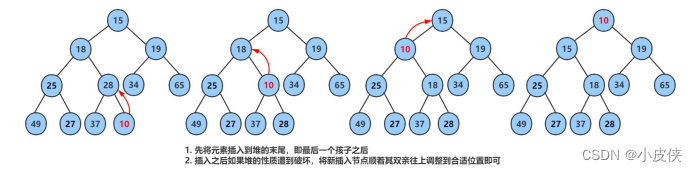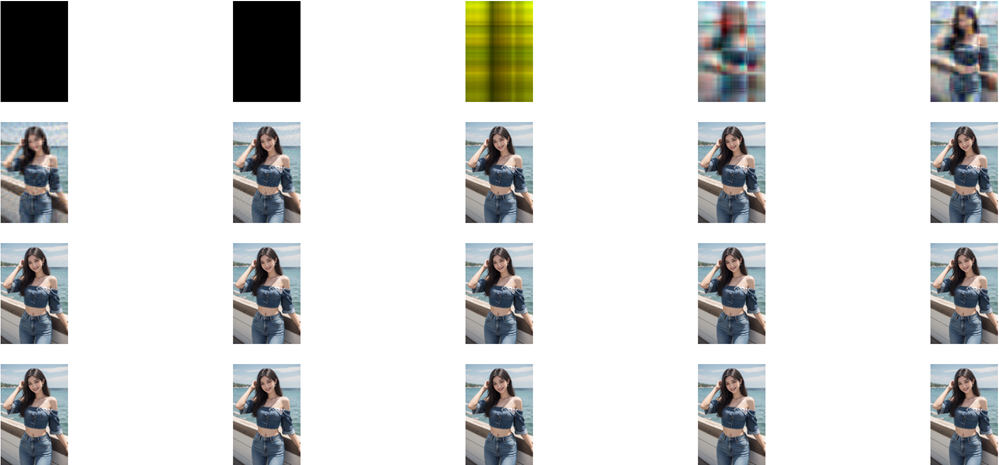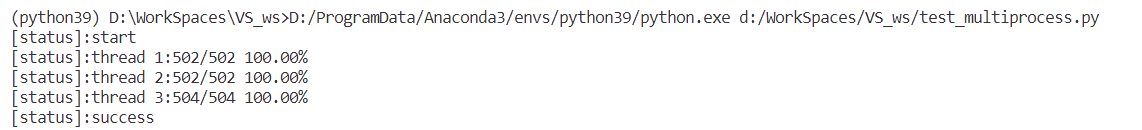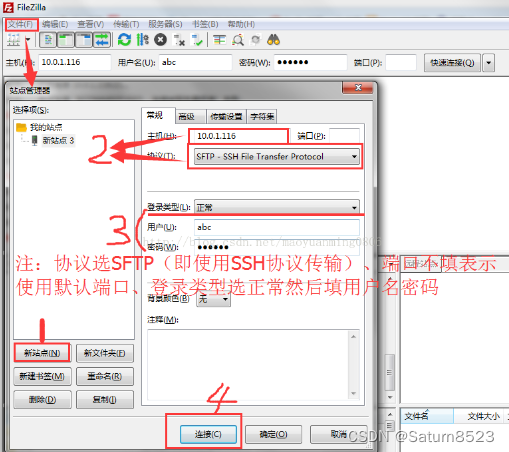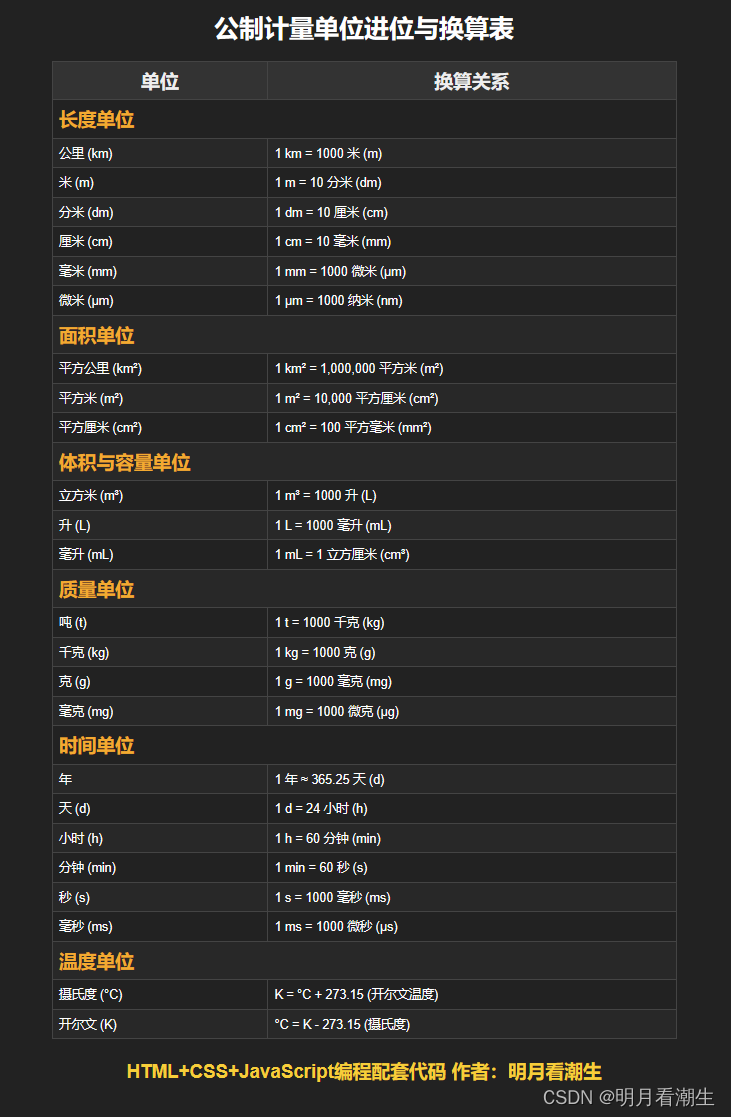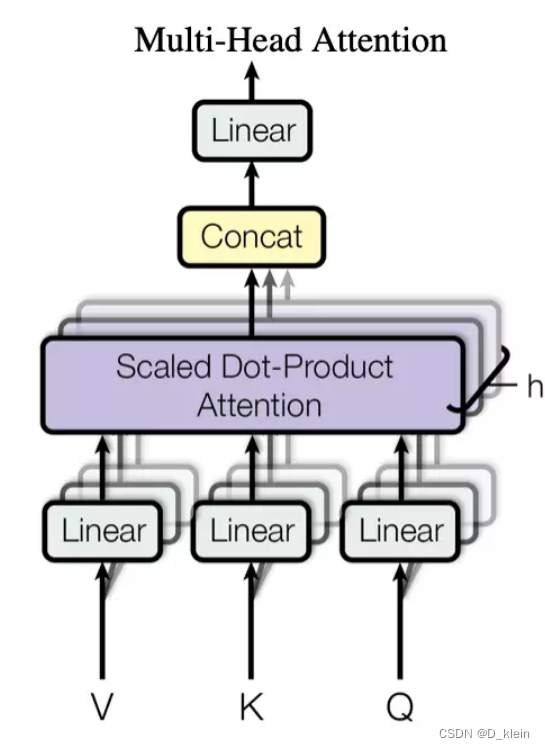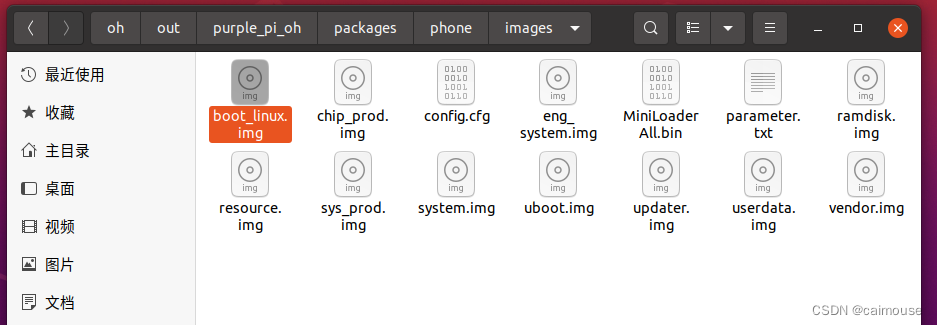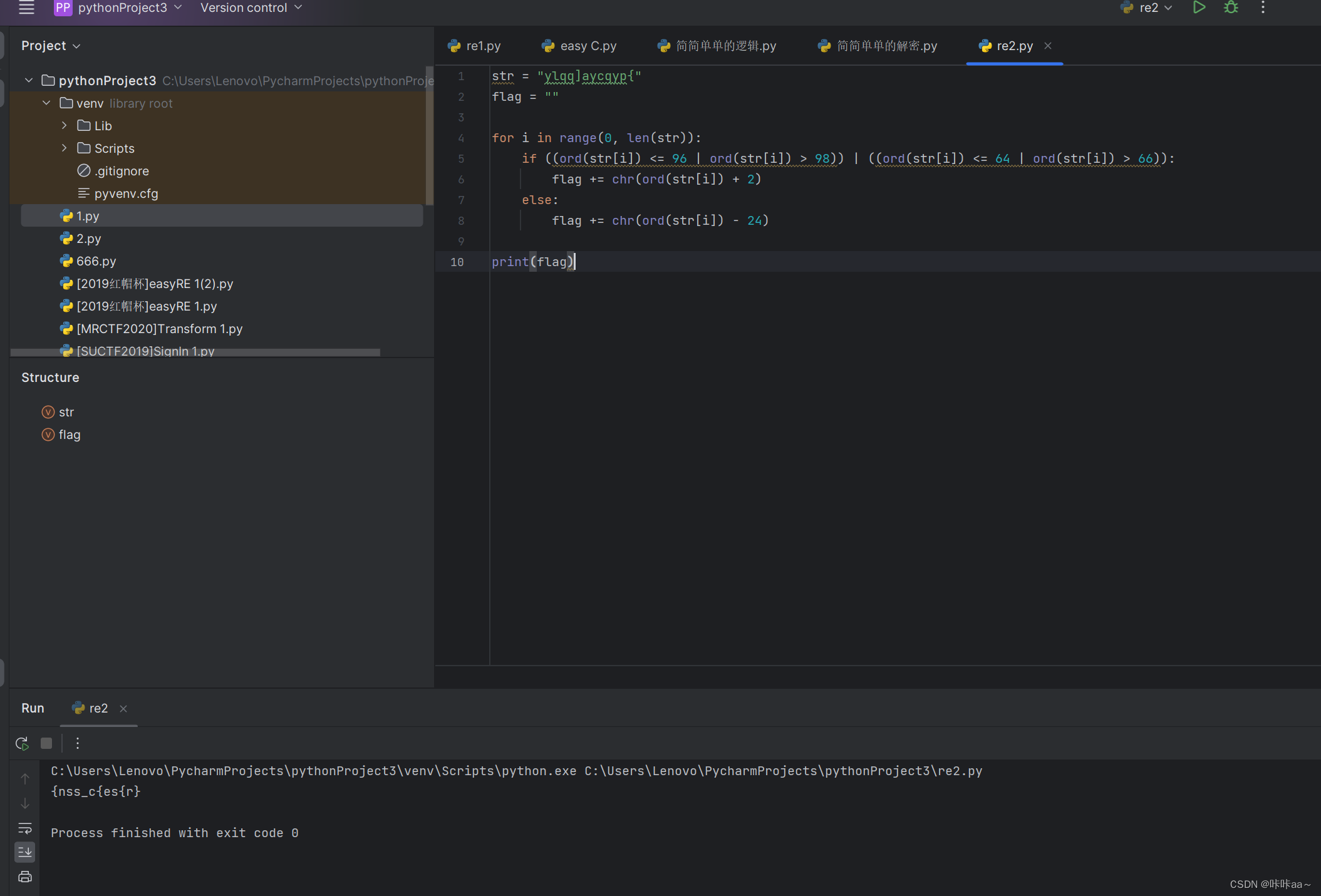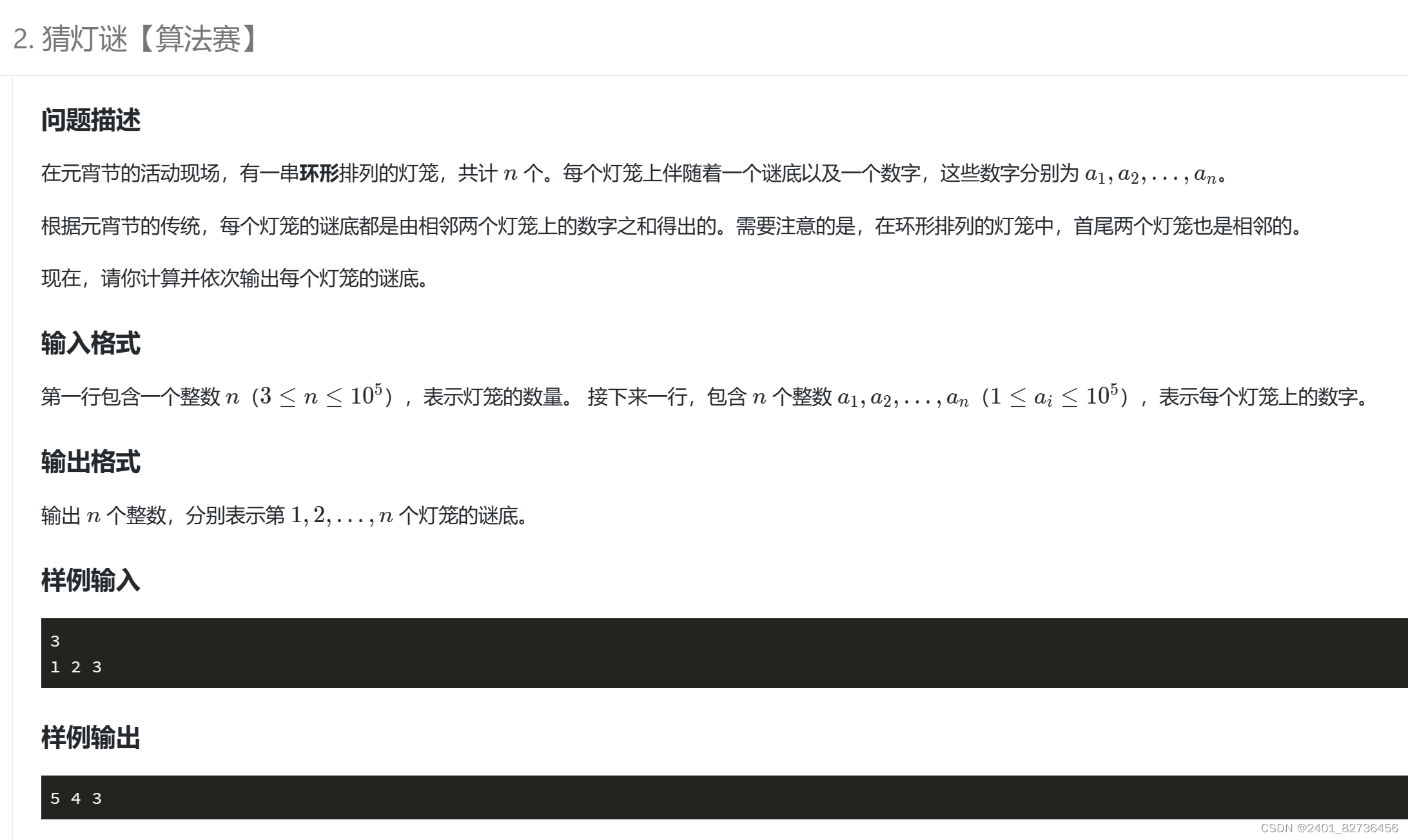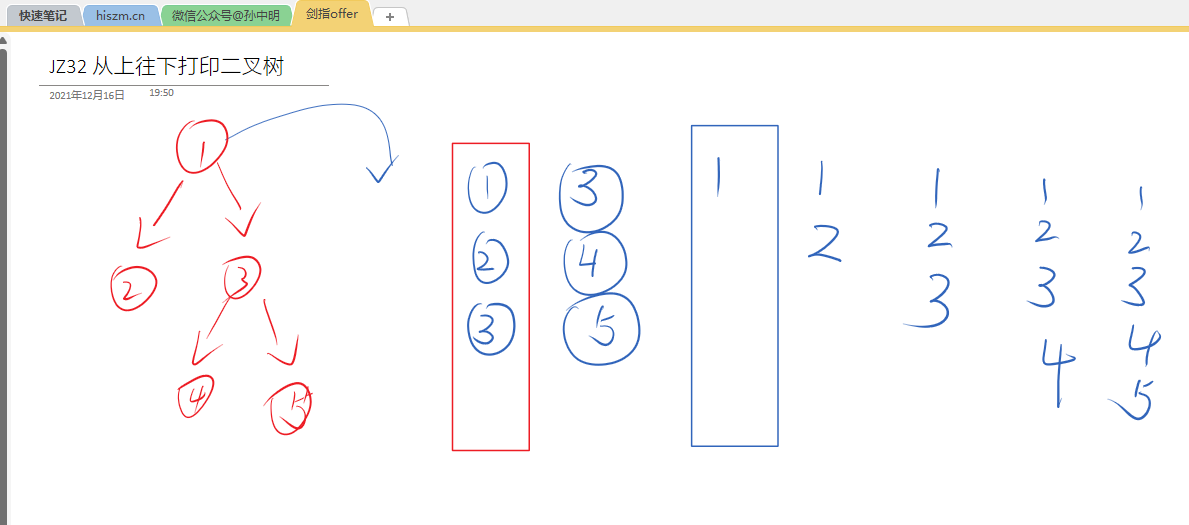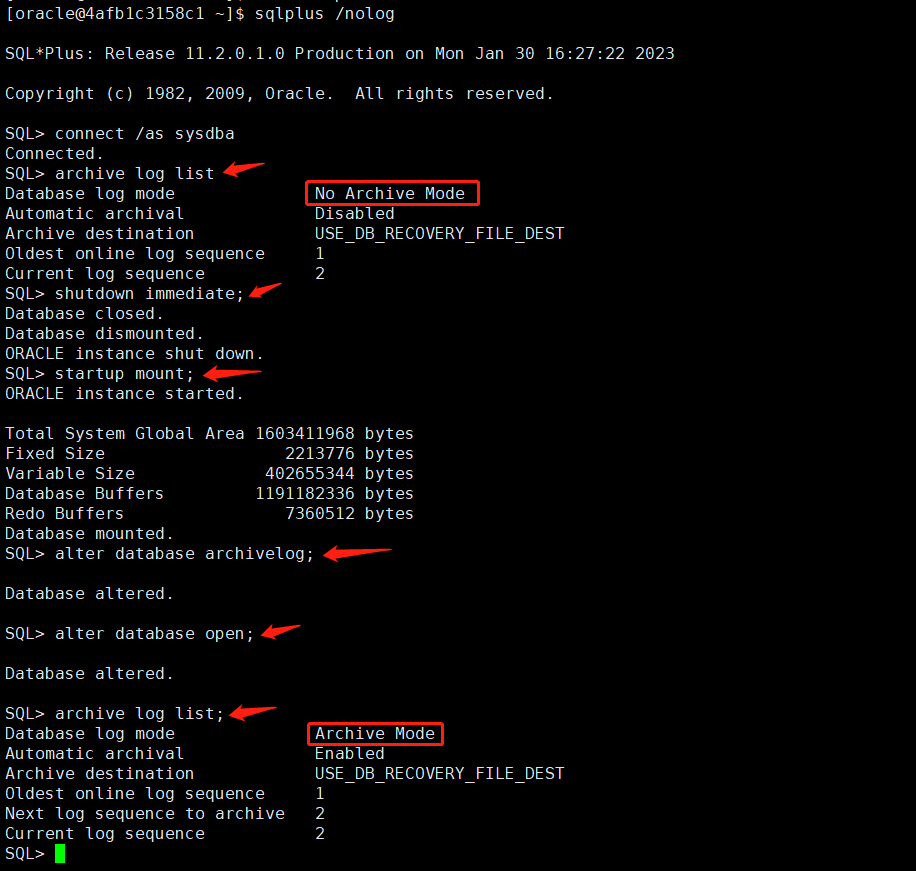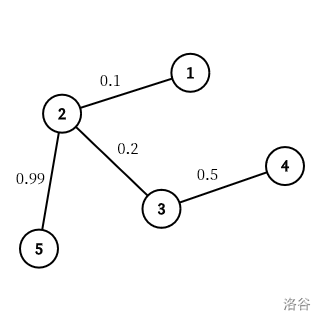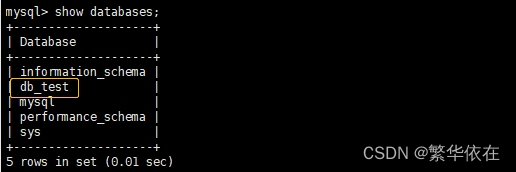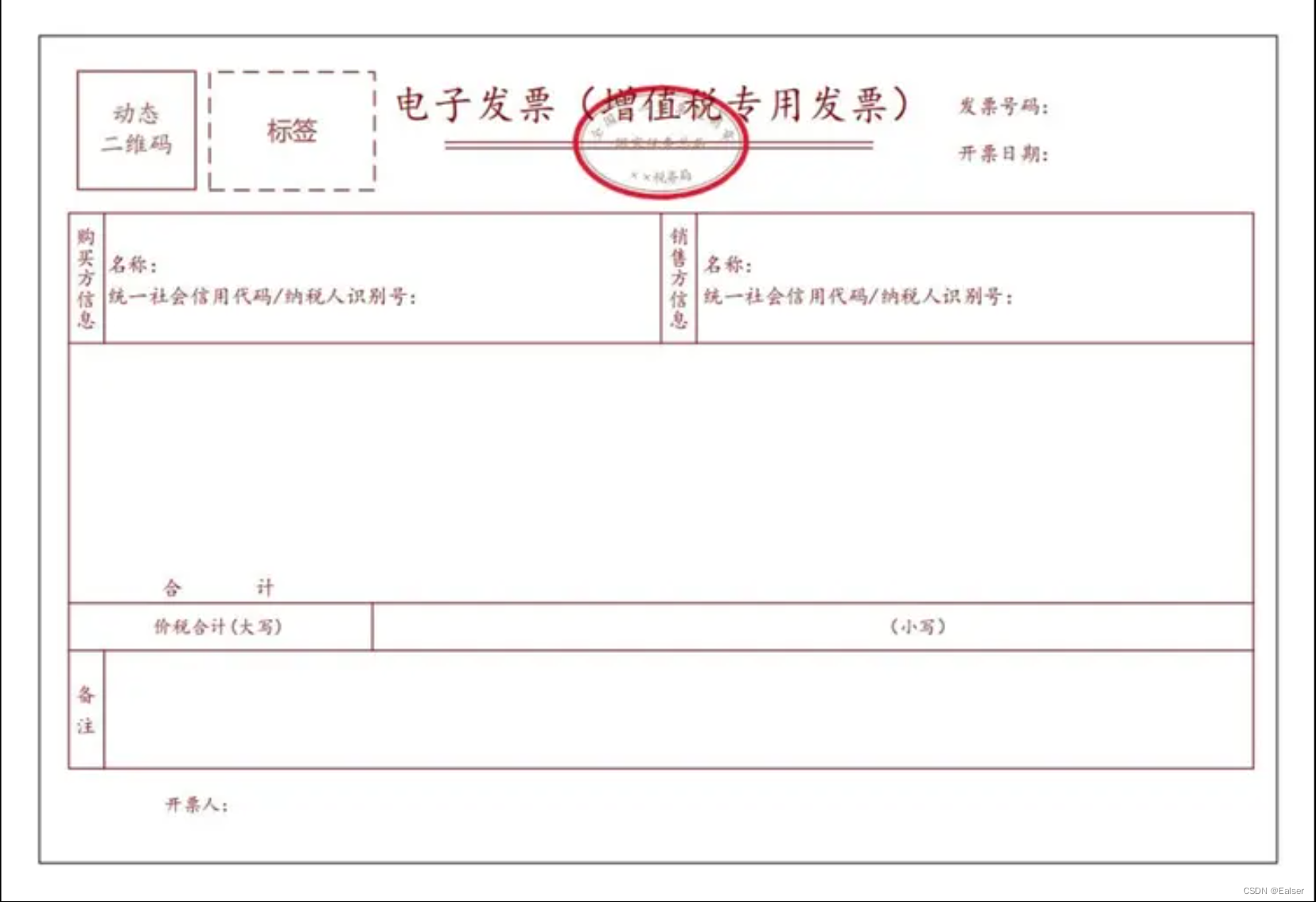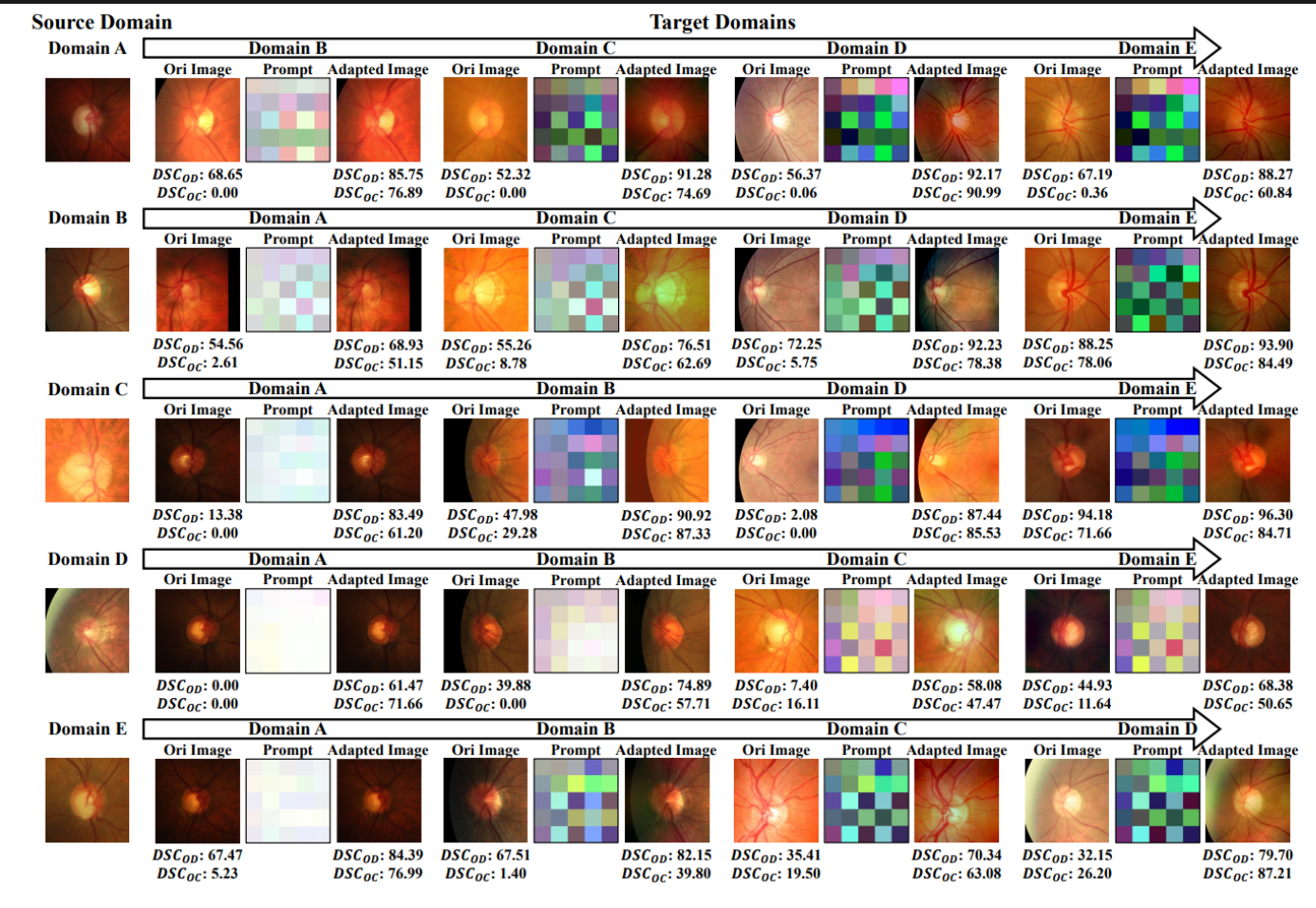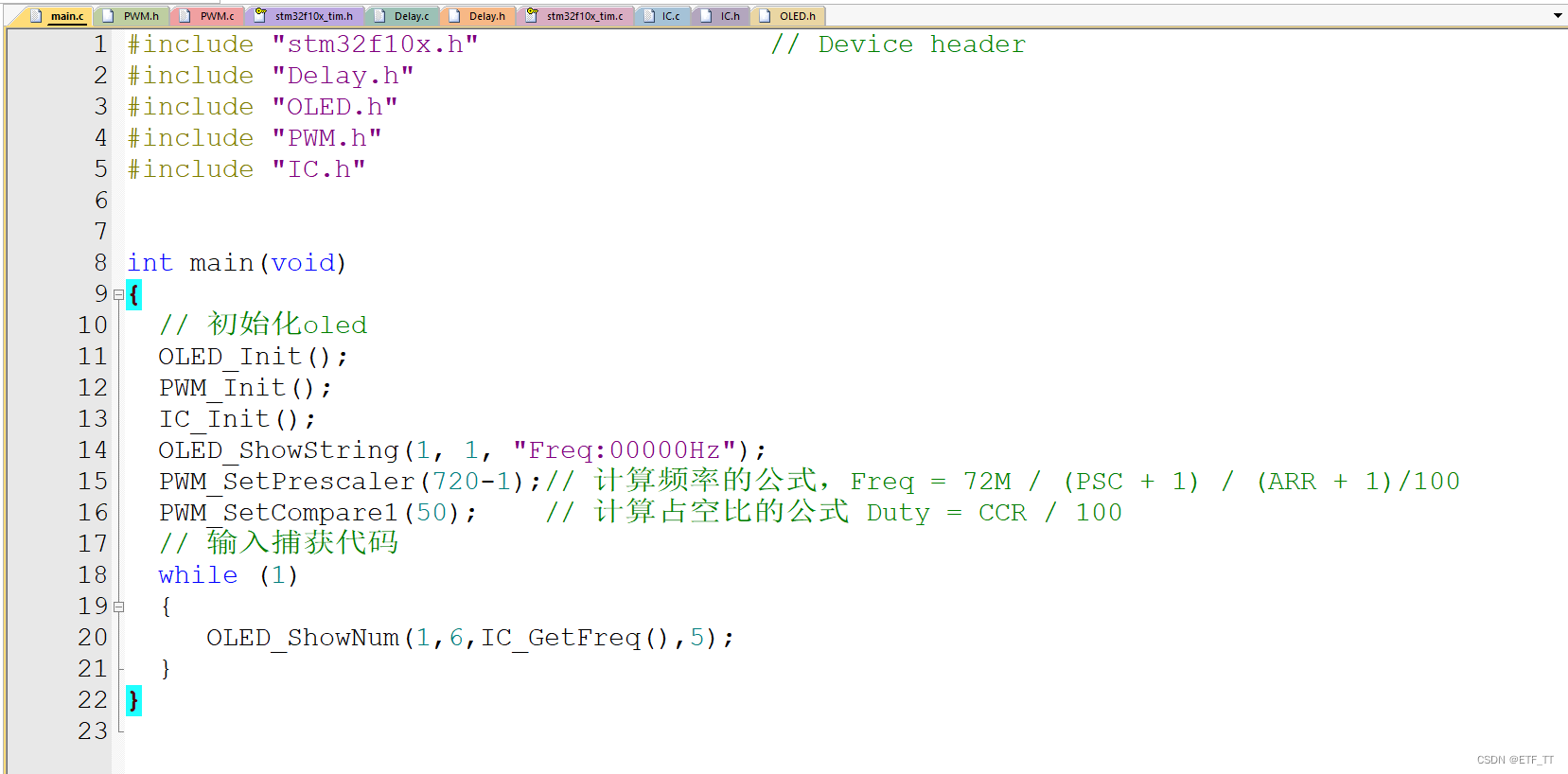介绍一下鸿蒙开发常用4种布局
1、线性布局
2、层叠布局
3、网格布局
4、列表布局
1. 线性布局(Column/Row)
线性布局(LinearLayout)是开发中最常用的布局,通过线性容器Row(行)和Column(列)构建,它是其他布局的基础,其子元素在线性方向上(水平或垂直)依次排列,基本形式如下:
Column(列)
子元素在排列方向上的间距,可以通过组件参数space参数进行控制
@Entry
@Component
struct Index {build() {Column({space:20}) {//一行Row() {}.width('80%').height(50).backgroundColor(Color.Green)Row() {}.width('80%').height(50).backgroundColor(Color.Orange)Row() {}.width('80%').height(50).backgroundColor(Color.Yellow)Row() {}.width('80%').height(50).backgroundColor(Color.Blue)Row() {}.width('80%').height(50).backgroundColor(Color.Red)}.width('100%').alignItems(HorizontalAlign.Center)}
}
效果:
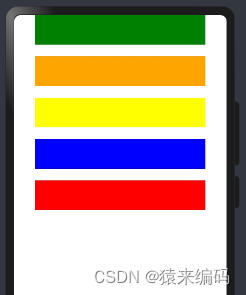
Row(行)
@Entry
@Component
struct Index {build() {Row({space:20}) {Column() {}.width('15%').height(50).backgroundColor(Color.Red);Column() {}.width('15%').height(50).backgroundColor(Color.Orange);Column() {}.width('15%').height(50).backgroundColor(Color.Red);Column() {}.width('15%').height(50).backgroundColor(Color.Blue);Column() {}.width('15%').height(50).backgroundColor(Color.Pink);}.width('100%').padding(20).backgroundColor('#ccc')}
}

子元素排列与对齐
● 主轴:线性布局容器在布局方向上的轴线,Row容器主轴为横向,Column容器主轴为纵向。
● 交叉轴:垂直于主轴方向的轴线。Row容器交叉轴为纵向,Column容器交叉轴为横向。
子元素沿主轴方向的排列方式
可以通过justifyContent 属性进行控制,可选值如下:
@Entry
@Component
struct Index {build() {Column({space:20}) {//一行Row() {}.width('80%').height(50).backgroundColor(Color.Green)Row() {}.width('80%').height(50).backgroundColor(Color.Red)}.width('100%').height('100%').justifyContent(FlexAlign.Center)}
}
.justifyContent(FlexAlign.Center)
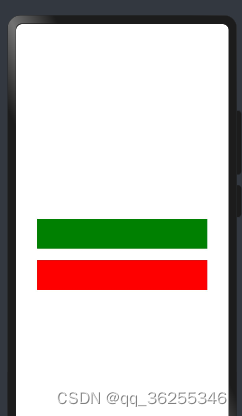
.justifyContent(FlexAlign.Start)
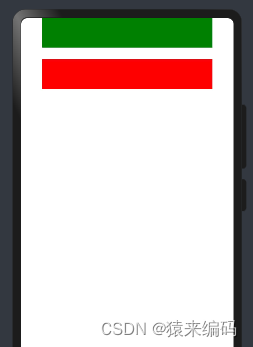
.justifyContent(FlexAlign.End)
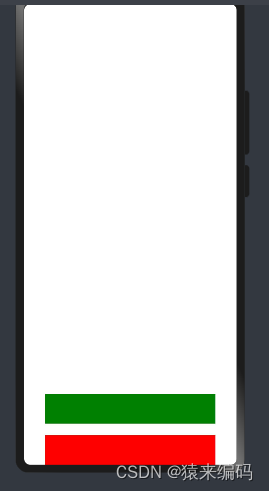
.justifyContent(FlexAlign.SpaceBetween)
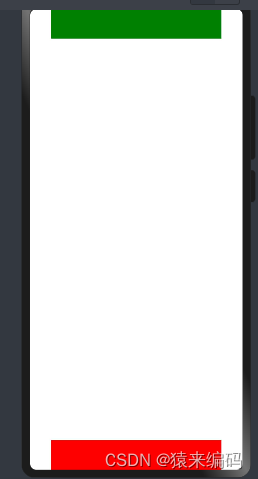
.justifyContent(FlexAlign.SpaceAround)

.justifyContent(FlexAlign.SpaceEvenly)
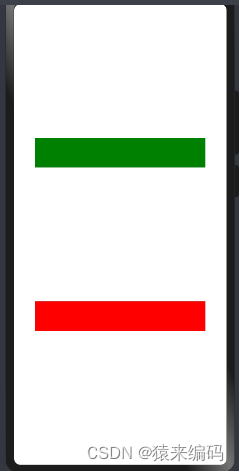
子元素沿交叉轴方向的对齐方式
可以通过alignItems 属性进行控制,可选值如下:
@Entry
@Component
struct Index {build() {Column() {Row() {}.width('80%').height(50).backgroundColor(Color.Red)Row() {}.width('80%').height(50).backgroundColor(Color.Orange)Row() {}.width('80%').height(50).backgroundColor(Color.Yellow)}.width('100%').height('100%').alignItems(HorizontalAlign.Start)}
}
.alignItems(HorizontalAlign.Start)
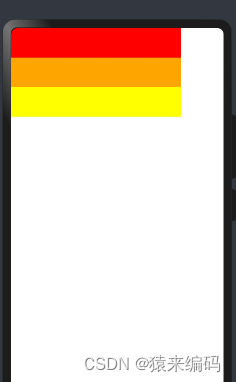
.alignItems(HorizontalAlign.Center)
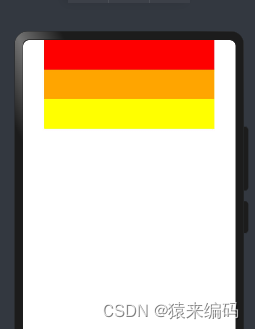
.alignItems(HorizontalAlign.End)
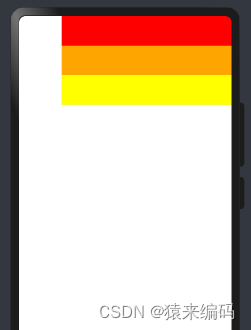
**
2、层叠布局(Stack)
Stack布局是一种常用的布局方式,它允许将子元素沿垂直于屏幕的方向堆叠在一起,类似于图层的叠加。子元素可以按照其添加顺序依次叠加在一起,后添加的子元素会覆盖之前添加的子元素,层叠布局具有较强的页面层叠、位置定位能力,其使用场景有广告、卡片层叠效果等。
Stack容器中的子组件可通过zIndex属性设置其所在的层级,zIndex值越大,层级越高,即zIndex值大的组件会覆盖在zIndex值小的组件上方
Stack 布局通常会和 position绝对定位配合使用,设置元素左上角相对于父容器左上角偏移位置配合使用,position语法示例:.position({ x: 180, y: 130 })
@Entry
@Component
struct StackAlign {@State alignment: Alignment = Alignment.Center;build() {Column() {Stack() {Row() {Text('1')}.width(300).height(300).backgroundColor(Color.Yellow)Row() {Text('2')}.width(150).height(150).backgroundColor(Color.Red)Row() {Text('3')}.width(75).height(75).backgroundColor(Color.Green)}}.width('100%')}
}

.alignContent(Alignment.TopStart)
@Entry
@Component
struct StackAlign {@State alignment: Alignment = Alignment.Center;build() {Column() {Stack() {Row() {Text('1')}.width(300).height(300).backgroundColor(Color.Blue)Row() {Text('2')}.width(150).height(150).backgroundColor(Color.Red)Row() {Text('3')}.width(75).height(75).backgroundColor(Color.Yellow)}.width('100%').backgroundColor('#ccc').alignContent(Alignment.TopStart) }.width('100%')}
}
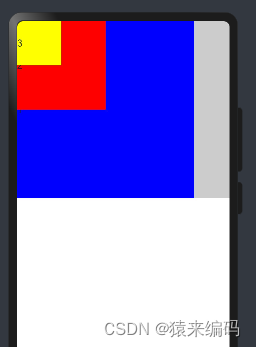
.alignContent(Alignment.TopEnd)
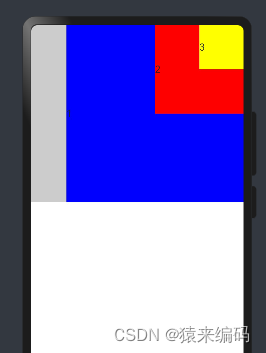
.alignContent(Alignment.Top)

.alignContent(Alignment.Start)
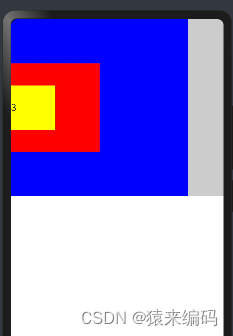
.alignContent(Alignment.Center)
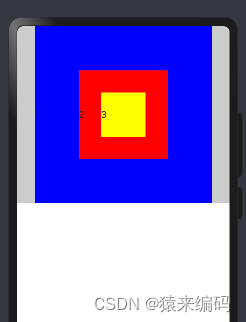
.alignContent(Alignment.End)
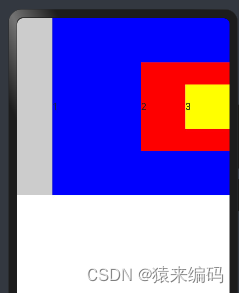
.alignContent(Alignment.BottomStart)
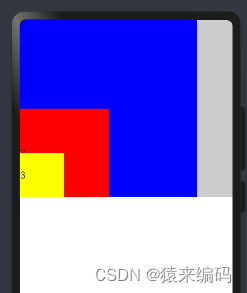
.alignContent(Alignment.BottomEnd)
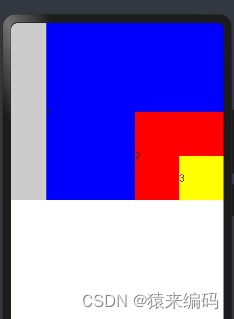
.alignContent(Alignment.Bottom)
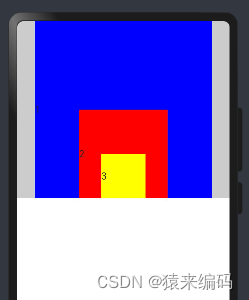
**
3、网格布局(Grid)
**
网格布局(Grid)是一种强大的页面排版方式,通过将页面划分为行和列组成的网格,使得子组件可以在这个二维网格中自由定位。网格布局的容器组件为Grid,子组件为GridItem,如下图所示。
用1fr来表示占1个’单位‘
@Entry
@Component
struct Index {build() {Grid(){GridItem(){}.backgroundColor(Color.Red)GridItem(){}.backgroundColor(Color.Green)GridItem(){}.backgroundColor(Color.Yellow)GridItem(){}.backgroundColor(Color.Brown)GridItem(){}.backgroundColor(Color.Orange)GridItem(){}.backgroundColor(Color.Black)GridItem(){}.backgroundColor(Color.Orange)GridItem(){}.backgroundColor(Color.Gray)GridItem(){}.backgroundColor(Color.Pink)}.width('100%').height(400).rowsTemplate('1fr 2fr 1fr').columnsTemplate('1fr 1fr 1fr').rowsGap(10).columnsGap(10)}
}
.rowsTemplate(‘1fr 2fr 1fr’)
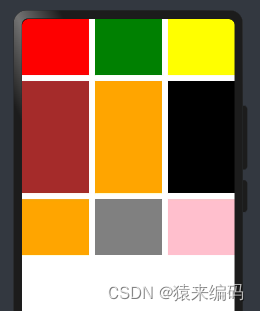
.columnsTemplate(‘1fr 2fr 1fr’)

.rowStart(1).rowEnd(2)

.rowsGap(10).columnsGap(30)

当显示内容超出显示区域时,有滚动效果
4、列表布局(List)
列表(List)是一种复杂的容器组件,使用列表可以轻松高效地显示结构化、可滚动的列表信息。列表布局的容器组件为List,子组件为ListItem或者ListItemGroup,其中,ListItem表示单个列表项,ListItemGroup用于列表数据的分组展示,其子组件也是ListItem,如下图所示
.listDirection(Axis.Vertical)
@Entry
@Component
struct Index {build() {List({space:10}) {ListItem() {Text('list1')}.width('100%').backgroundColor(Color.Red)ListItemGroup() {ListItem() {Text('list2')}.width('100%')ListItem() {Text('list3')}.width('100%')}.width('100%').backgroundColor(Color.Yellow)}.width('100%').listDirection(Axis.Vertical)}
}

.listDirection(Axis.Horizontal)

.alignListItem(ListItemAlign.End)

.alignListItem(ListItemAlign.Start)

.alignListItem(ListItemAlign.Center)

scrollBar属性可控制滚动条样式
@Entry
@Component
struct Index {@State contactsGroups: object[] = [{title: 'A',contacts: ['赵云','李白','王思'],},{title: 'B',contacts: ['白叶','伯乐'],},{title: 'C',contacts: ['王大','张三'],},{title: 'D',contacts: ['白龙','小明'],},{title: 'E',contacts: ['盖伦','石头','光辉'],}]@Builder Header(item){Text(item.title).fontSize(30).backgroundColor('#ccc').width('100%')}build() {List(){ForEach(this.contactsGroups,(item)=>{ListItemGroup({header:this.Header(item)}){ForEach(item.contacts,(user)=>{ListItem(){Text(user)}.width('100%').height(50)})}},item=>JSON.stringify(item));}.width('100%').height(300).scrollBar(BarState.On)}
}
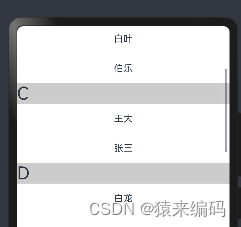
以上就是常用布局
关注’猿来编码‘,微信订阅号,回复 ’布局‘,获取