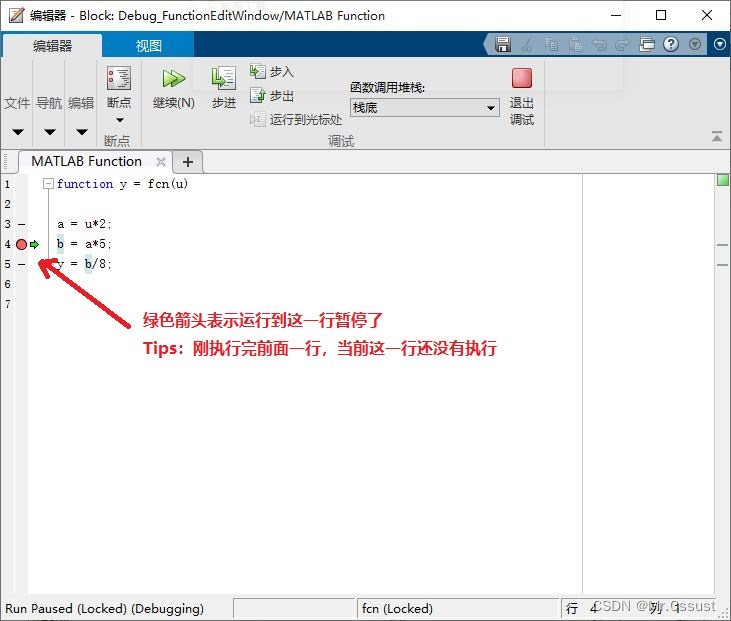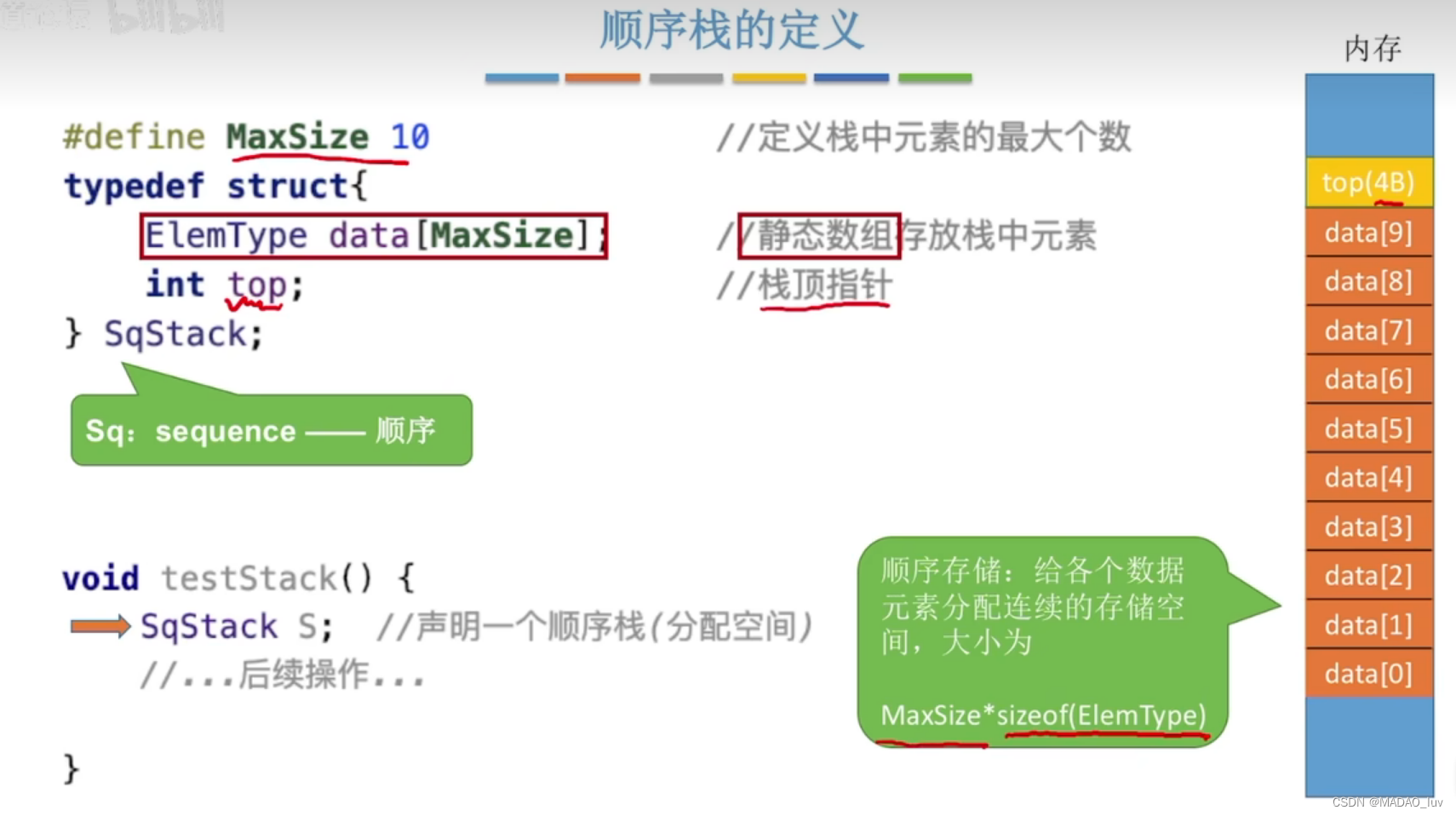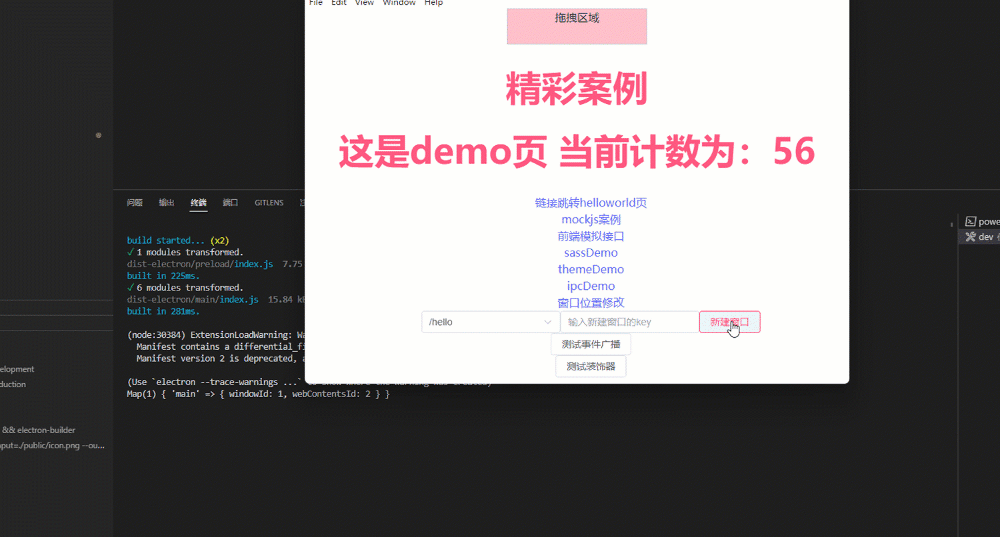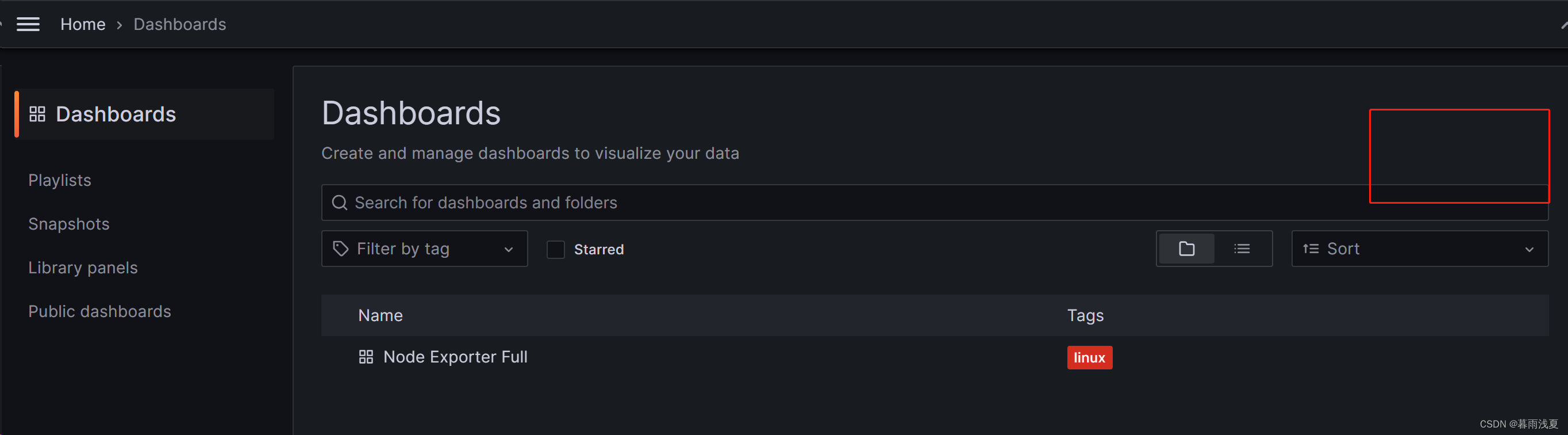Synch
GitHub - long2ice/synch: Sync data from the other DB to ClickHouse(cluster)
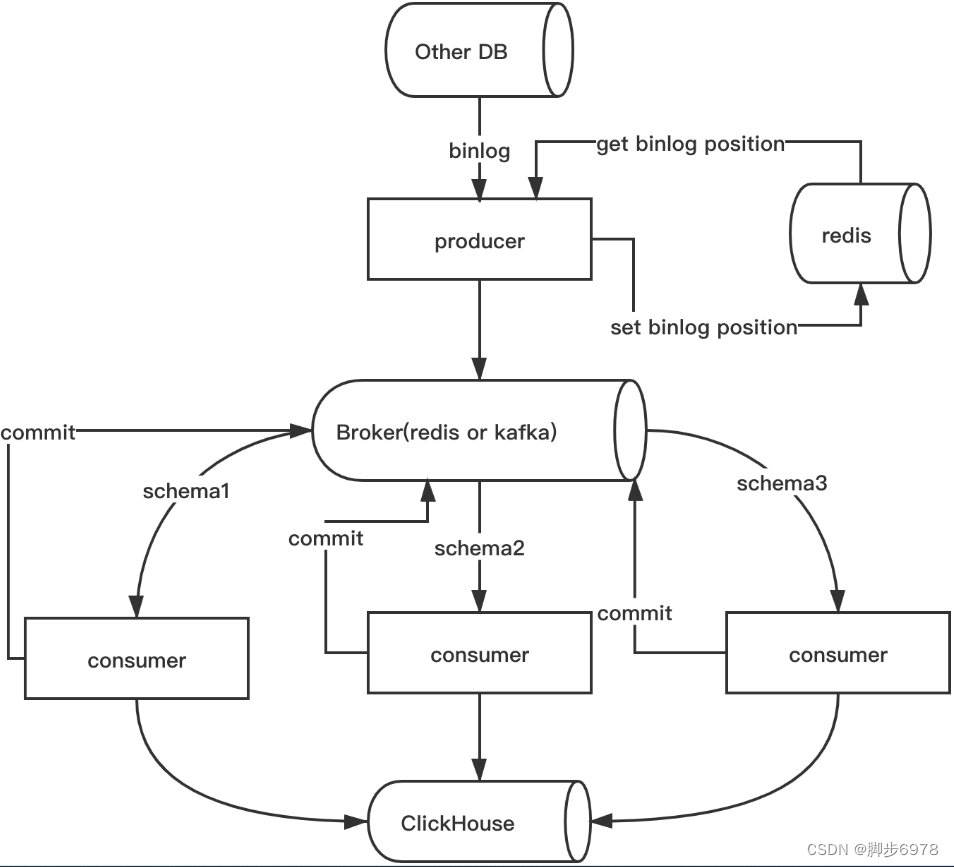
环境:
| mysql5.7 | redis >= 5.0 | clickhouse21.2 | postgresql | python3 |
| binlog_format=row | XREAD | default | pg_config | synch |
1:安装clickhouse
rpm下载地址:
https://repo.yandex.ru/clickhouse/rpm/stable/x86_6
安装:rpm -ivh ./*.rpm
配置:
/etc/clickhouse-server/config.xml
/etc/clickhouse-server/users.xml
服务:
systemctl start clickhouse-server
客户端:
clickhouse-client
2:安装Python3
系统默认: Python 2.7.5安装:pip
yum -y install epel-release
yum install python-pip
pip --version
下载安装
wget https://www.python.org/ftp/python/3.7.0/Python-3.7.0.tar.xz
cd Python-3.7.0
./configure --prefix=/usr/local/python3 --enable-shared --enable-optimizations
makemake install
环境变量
/etc/profile
export PYTHON_HOME=/usr/local/python3
export PATH=$PYTHON_HOME/bin:$PATH
异常及处理:
/usr/local/python3/bin/python3.7: error while loading shared libraries: libpython3.7m.so.1.0: cannot open shared object file: No such file or directory将python库的路径写到/etc/ld.so.conf配置中
vim /etc/ld.so.conf.d/python3.conf
/usr/local/python3/lib
ldconfig
升级pip

3:安装synch
pip3 install synch
安装异常:
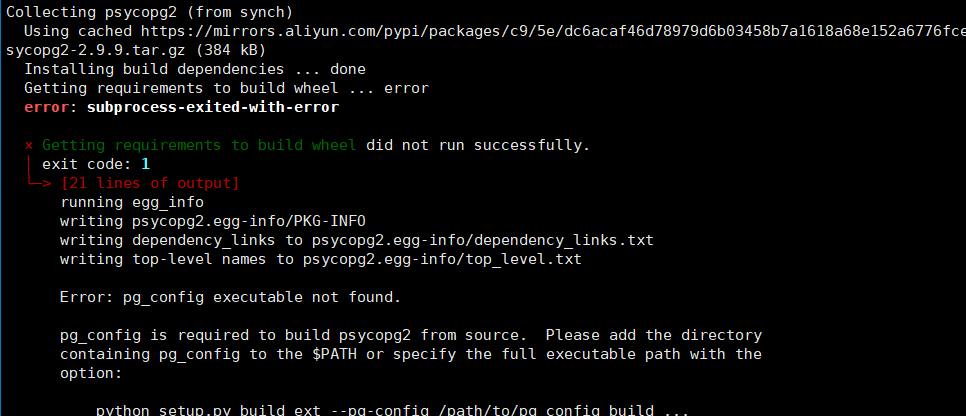
需要安装:PostgreSQL,
yum install -y https://download.postgresql.org/pub/repos/yum/reporpms/EL-7-x86_64/pgdg-redhat-repo-latest.noarch.rpm
yum install -y postgresql13-server
yum install postgresql-devel
psql --version
配置环境变量:
/usr/pgsql-13/bin/pg_config
export PATH=$PATH:/usr/pgsql-13/bin
安装成功:
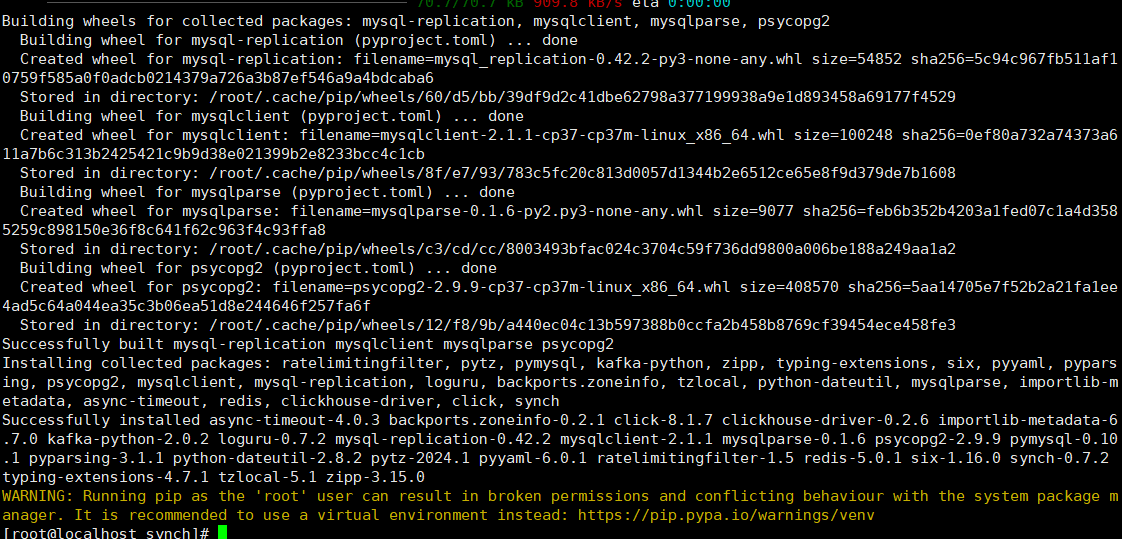
查看synch
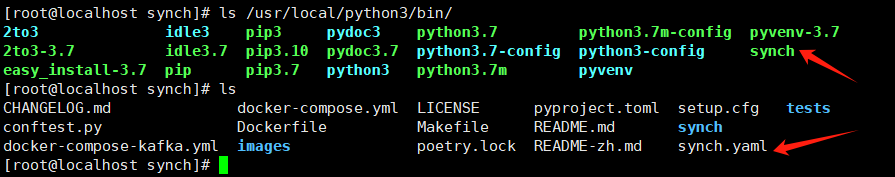
配置synch.yaml
core:debug: true # when set True, will display sql information.insert_num: 1 # how many num to submit,recommend set 20000 when productioninsert_interval: 1 # how many seconds to submit,recommend set 60 when production# enable this will auto create database `synch` in ClickHouse and insert monitor datamonitoring: truesentry:environment: developmentdsn:redis:host: 127.0.0.1port: 6379db: 0password:prefix: synchqueue_max_len: 200000 # stream max len, will delete redundant ones with FIFOsource_dbs:- db_type: mysqlalias: mysql_db # must be uniquebroker_type: redis # current support redis and kafkaserver_id: 3host: 127.0.0.1port: 3306user: rootpassword: "123456"# optional, auto get from `show master status` when emptyinit_binlog_file:# optional, auto get from `show master status` when emptyinit_binlog_pos:skip_dmls: alert # dmls to skipskip_delete_tables: # tables skip delete, format with schema.tableskip_update_tables: # tables skip update, format with schema.tabledatabases:- database: crm# optional, default true, auto create database when database in clickhouse not existsauto_create: truetables:- table: user_log# optional, default false, if your table has decimal column with nullable, there is a bug with full data etl will, see https://github.com/ClickHouse/ClickHouse/issues/7690.skip_decimal: false # set it true will replace decimal with string type.# optional, default trueauto_full_etl: true # auto do full etl at first when table not exists# optional, default ReplacingMergeTreeclickhouse_engine: ReplacingMergeTree # current support MergeTree, CollapsingMergeTree, VersionedCollapsingMergeTree, ReplacingMergeTree# optionalpartition_by: # Table create partitioning by, like toYYYYMM(created_at).# optionalsettings: # Table create settings, like index_granularity=8192# optionalsign_column: sign # need when clickhouse_engine=CollapsingMergeTree and VersionedCollapsingMergeTree, no need real in source db, will auto generate in clickhouse# optionalversion_column: # need when clickhouse_engine=VersionedCollapsingMergeTree and ReplacingMergeTree(optional), need real in source db, usually is `updated_at` with auto update.- table: deptinfo- table: userclickhouse:hosts:- 127.0.0.1:9000user: defaultpassword: ''cluster_name: #perftest_3shards_1replicasdistributed_suffix: ###_all # distributed tables suffix, available in cluster#kafka:
# servers:
# - kafka:9092
# topic_prefix: synch# enable this to send error report, comment or delete these if not.
mail:mailhost: smtp.gmail.comfromaddr: long2ice@gmail.comtoaddrs:- long2ice@gmail.comuser: long2ice@gmail.compassword: "123456"subject: "[synch] Error logging report"4:测试
1:create 。。 if not exists
synch -c /etc/synch.yaml --alias mysql_db etl --schema crm --table user
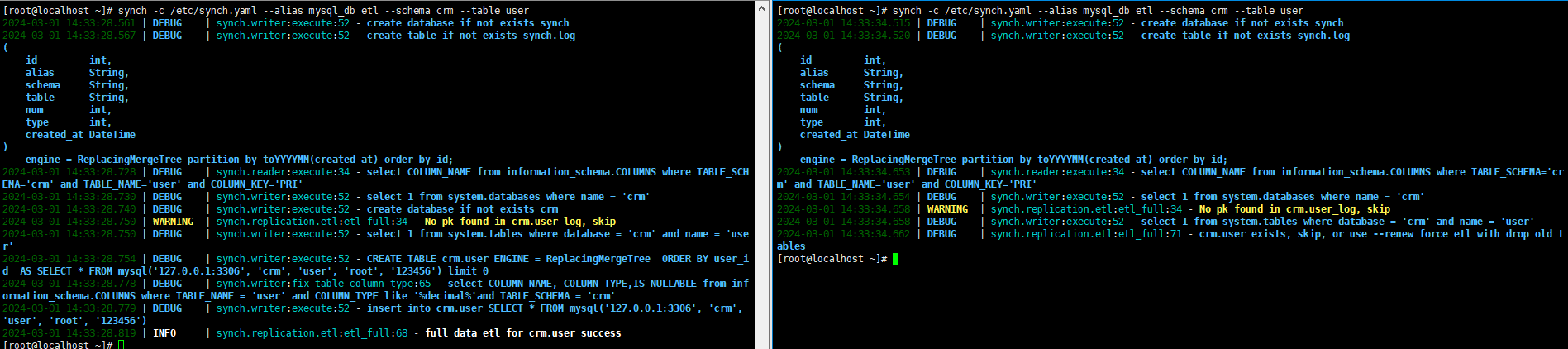
2:生产
监听源库并将变动数据写入消息队列。
synch --alias mysql_db produce
3:消费
从消息队列中消费数据并插入 ClickHouse,使用
--skip-error跳过错误消息。 配置auto_full_etl = True的时候会首先尝试做一次全量复制。消费数据库
crm并插入到ClickHouse:synch --alias mysql_db consume --schema crm
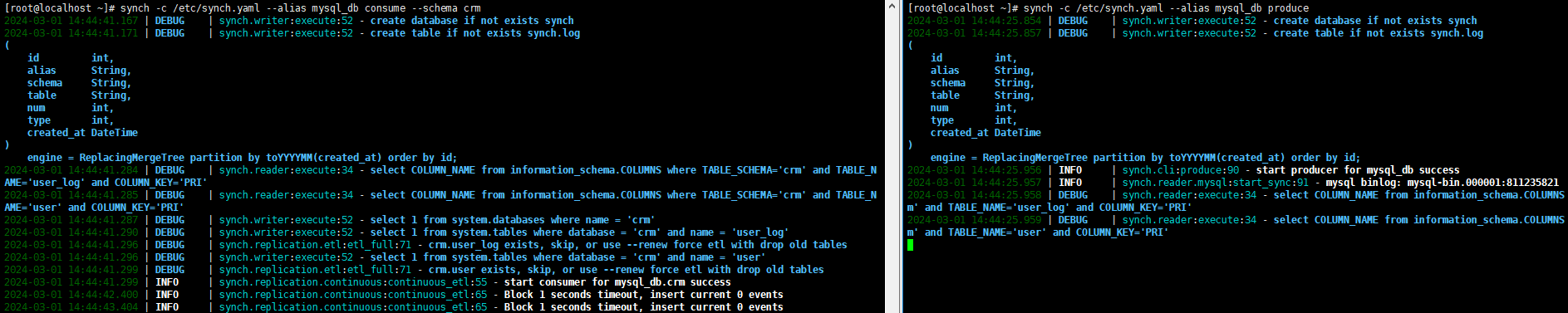
5:安装supervisord守护进程
yum install supervisor
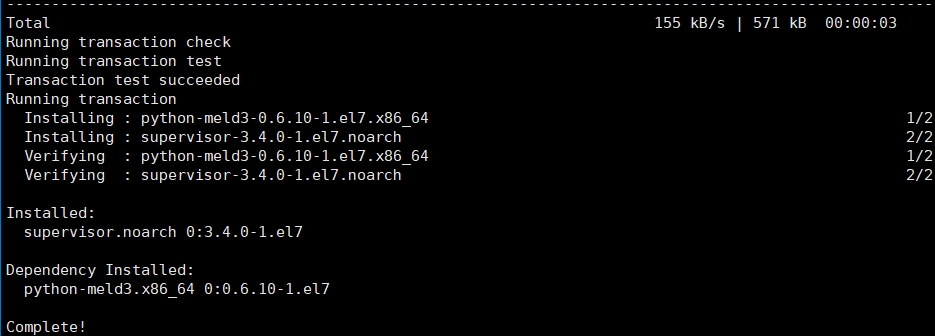
配置
[program:mysql-to-ck-produce]
process_name=%(program_name)s
command=/usr/local/python3/bin/synch -c /etc/synch.yaml --alias mysql_db produce
autostart=true
autorestart=true
redirect_stderr=true
stdout_logfile=/var/log/supervisor/%(program_name)s.log
stdout_logfile_maxbytes=2048MB
stdout_logfile_backups=20
stopwaitsecs=3600[program:mysql-to-ck-consume-crm]
process_name=%(program_name)s
command=/usr/local/python3/bin/synch -c /etc/synch.yaml --alias mysql_db consume --schema crm
autostart=true
autorestart=true
redirect_stderr=true
stdout_logfile=/var/log/supervisor/%(program_name)s.log
stdout_logfile_maxbytes=2048MB
stdout_logfile_backups=20
stopwaitsecs=3600服务:
systemctl restart supervisord
日志:
/var/log/supervisor
mysql-to-ck-consume-crm.log mysql-to-ck-produce.log supervisord.log
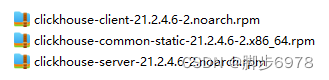
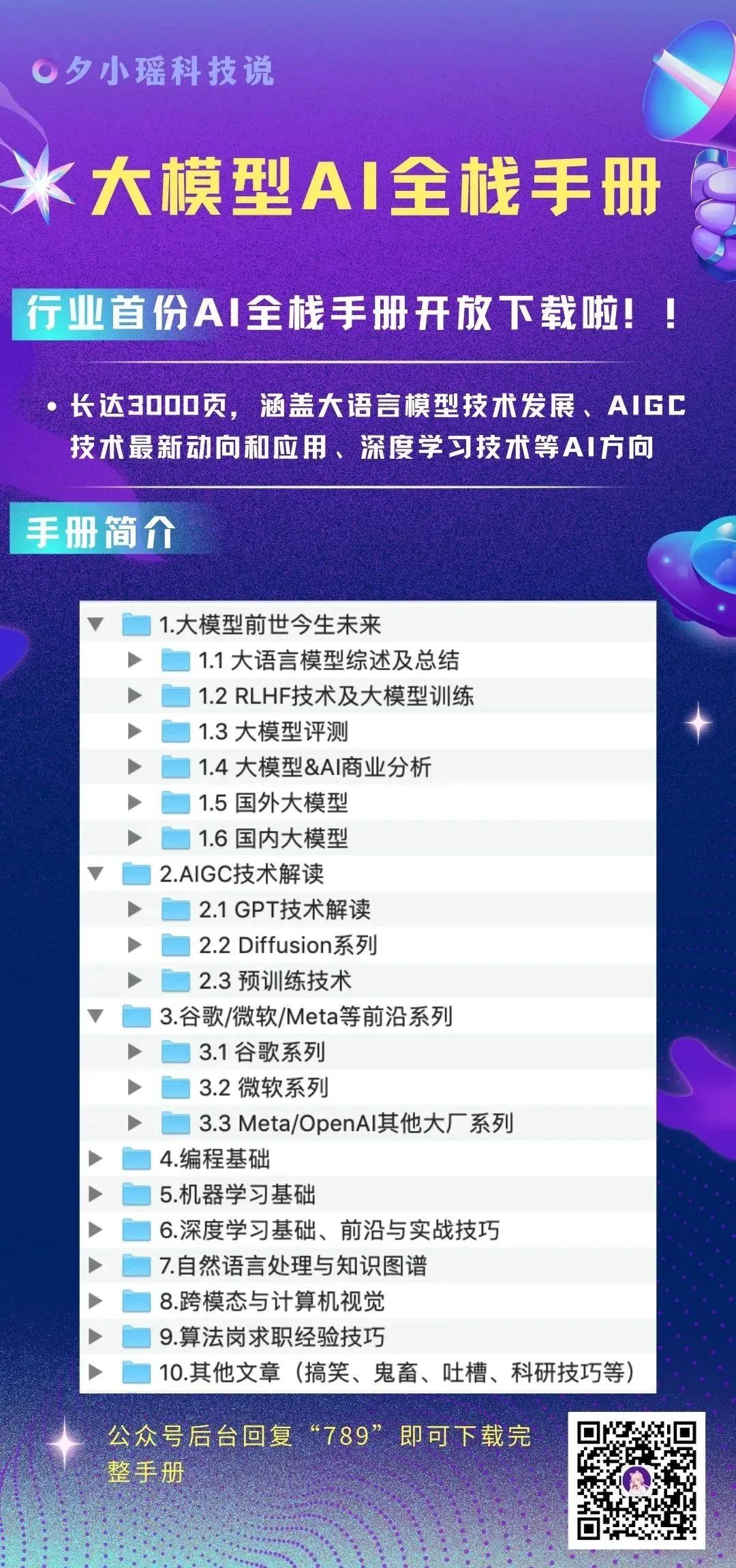


![作业1-224——P1015 [NOIP1999 普及组] 回文数](https://img-blog.csdnimg.cn/direct/5dde046889c34a9dba228499072c46f9.png)
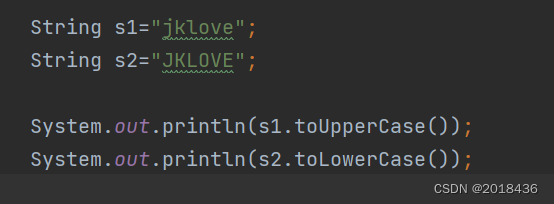
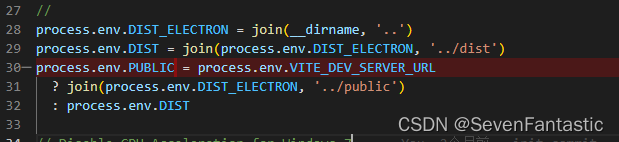
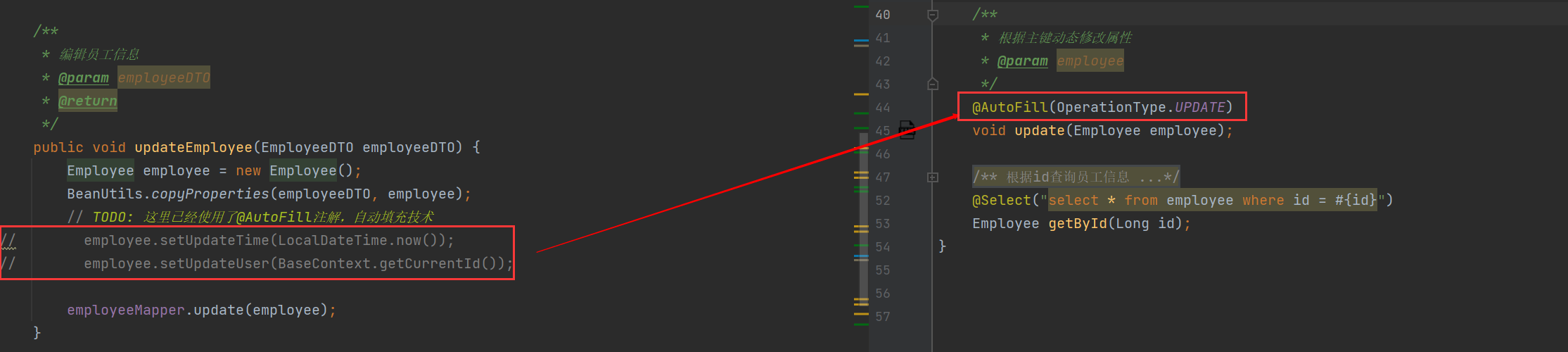

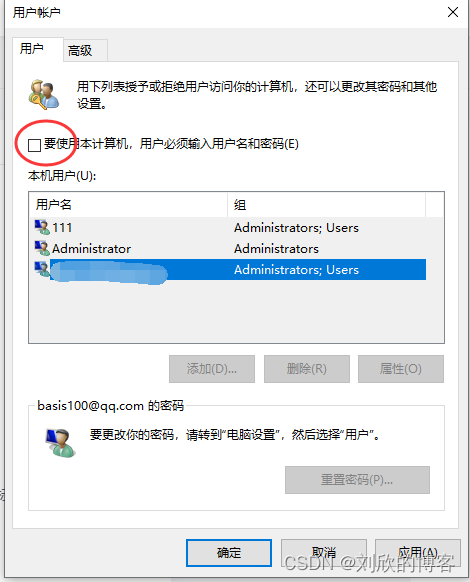
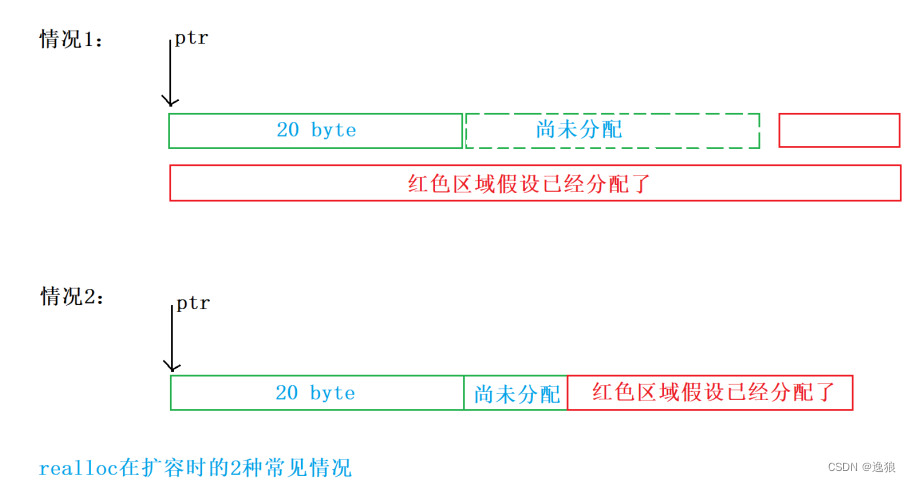
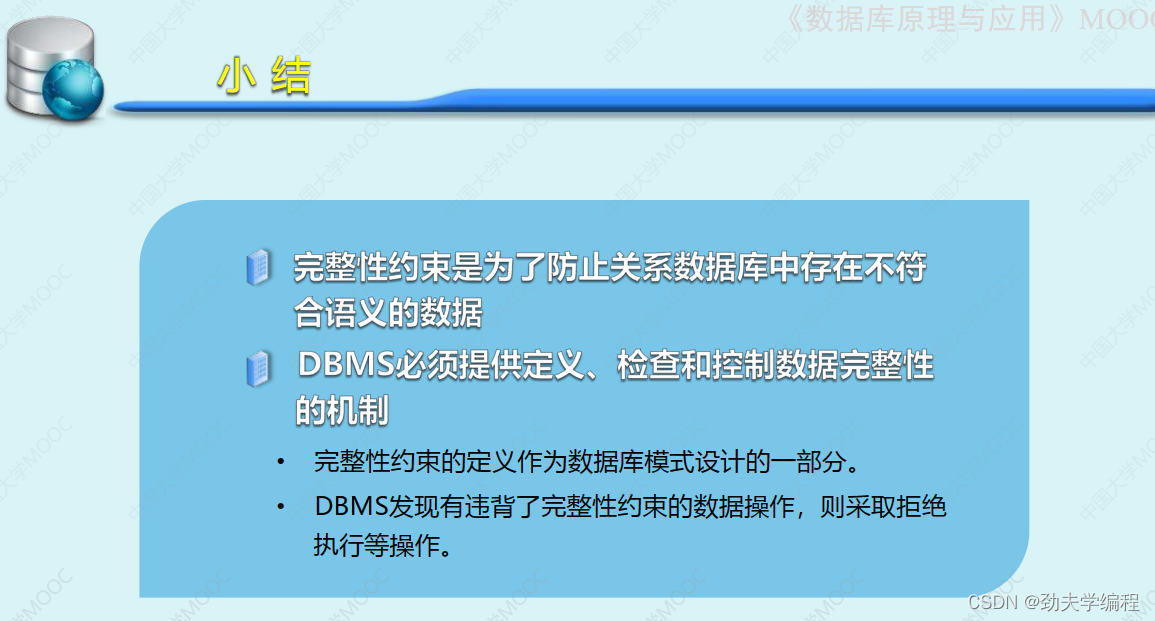


![【Vue】npm run build 打包报错:请在[.env.local]中填入key后方可使用...](https://img-blog.csdnimg.cn/direct/8915c30bca1d48e69290e62613d8a1e8.png)