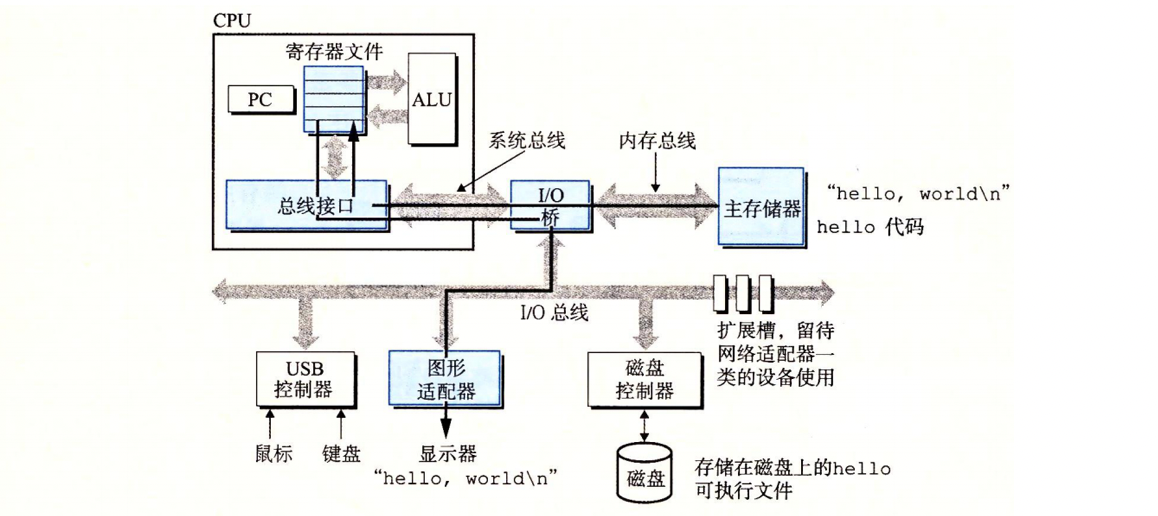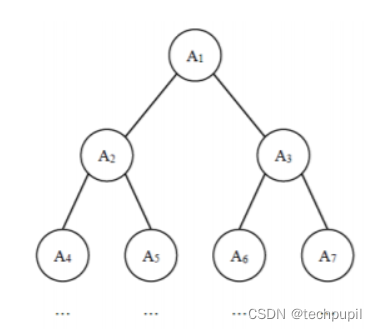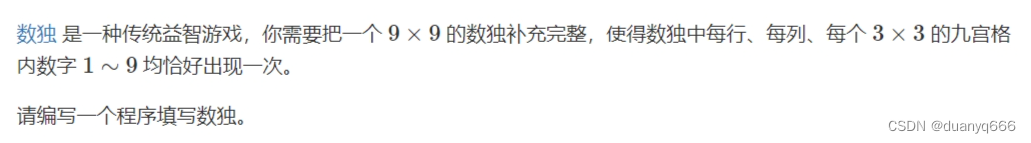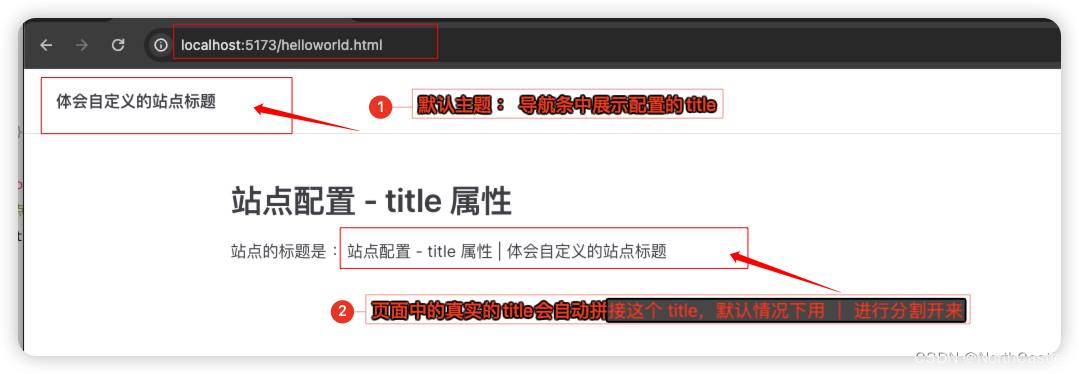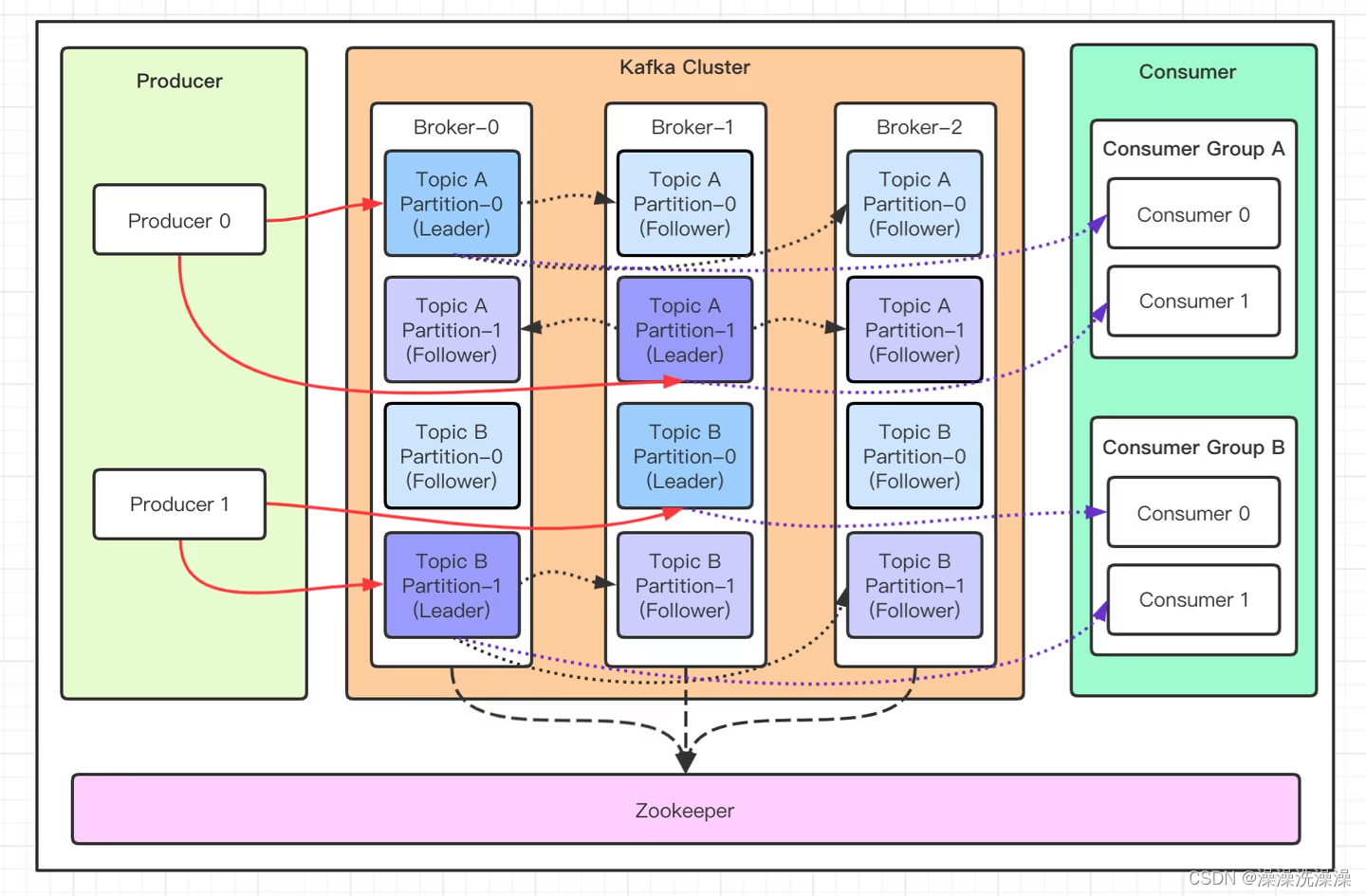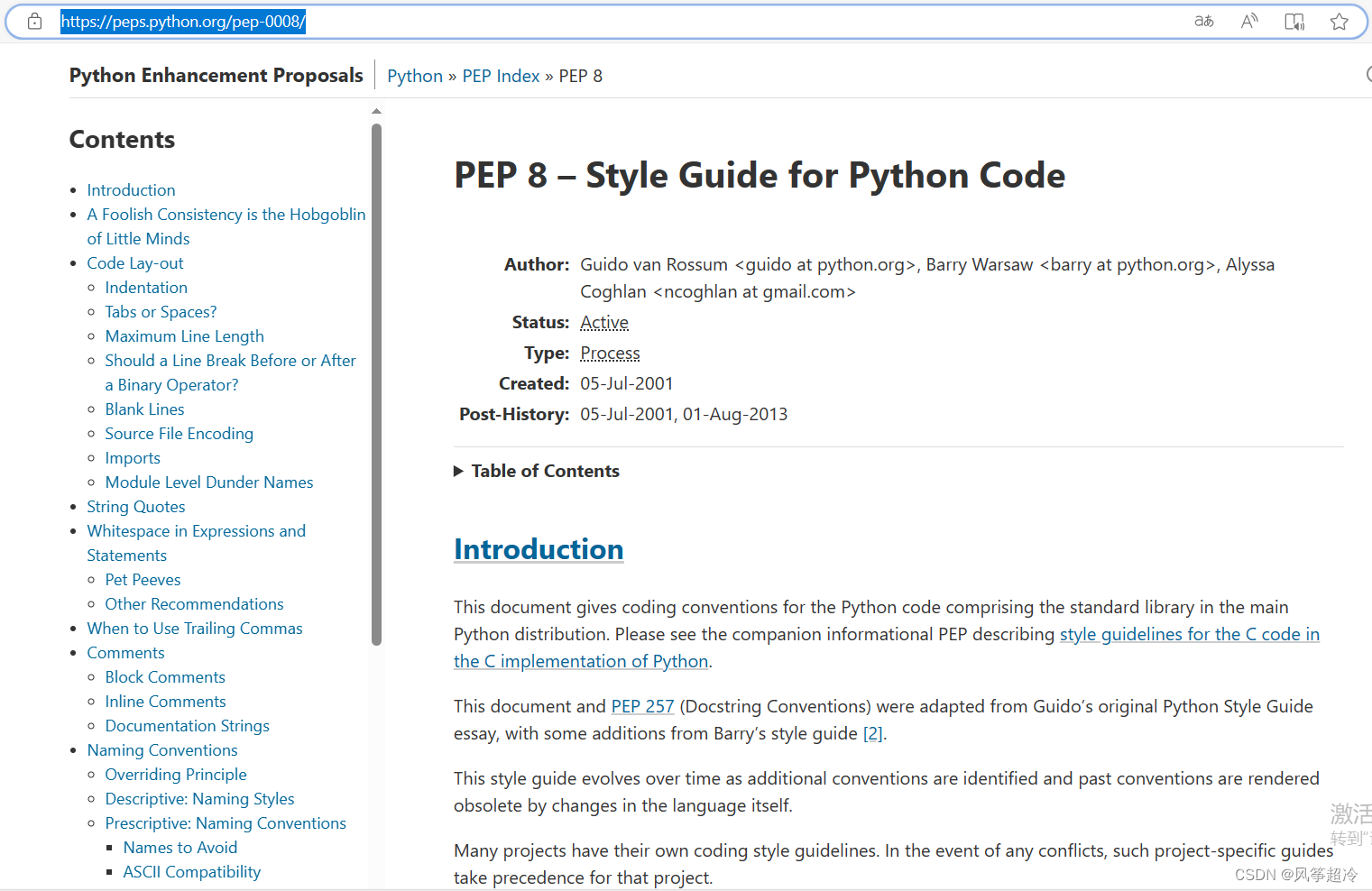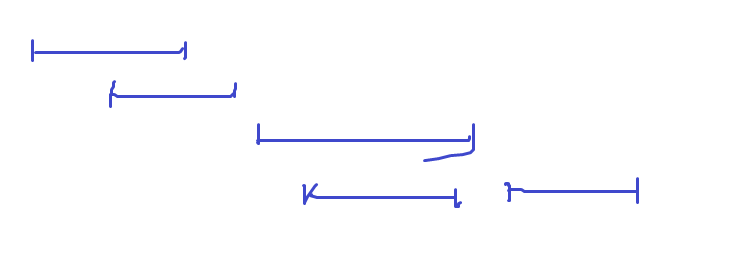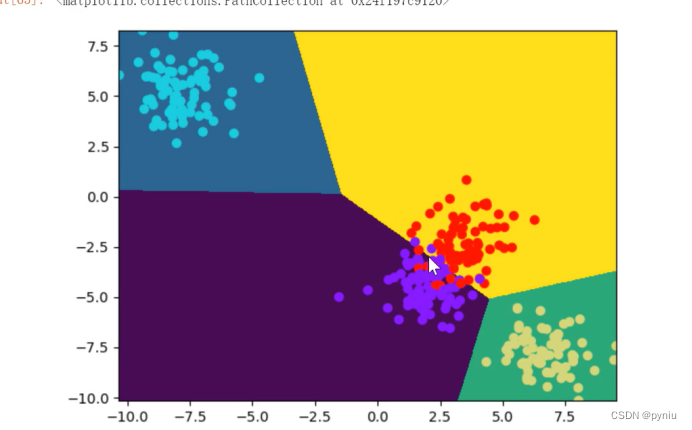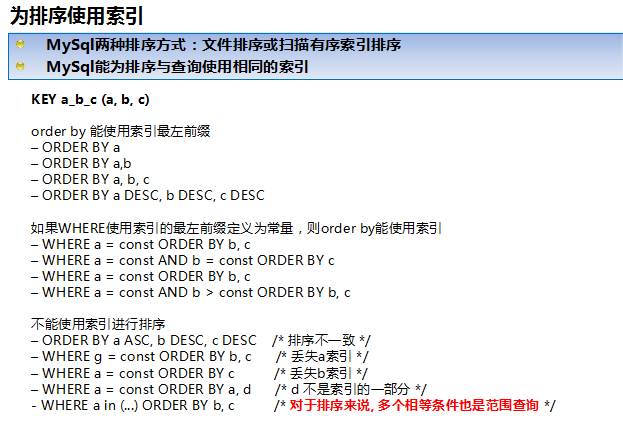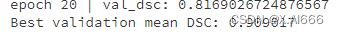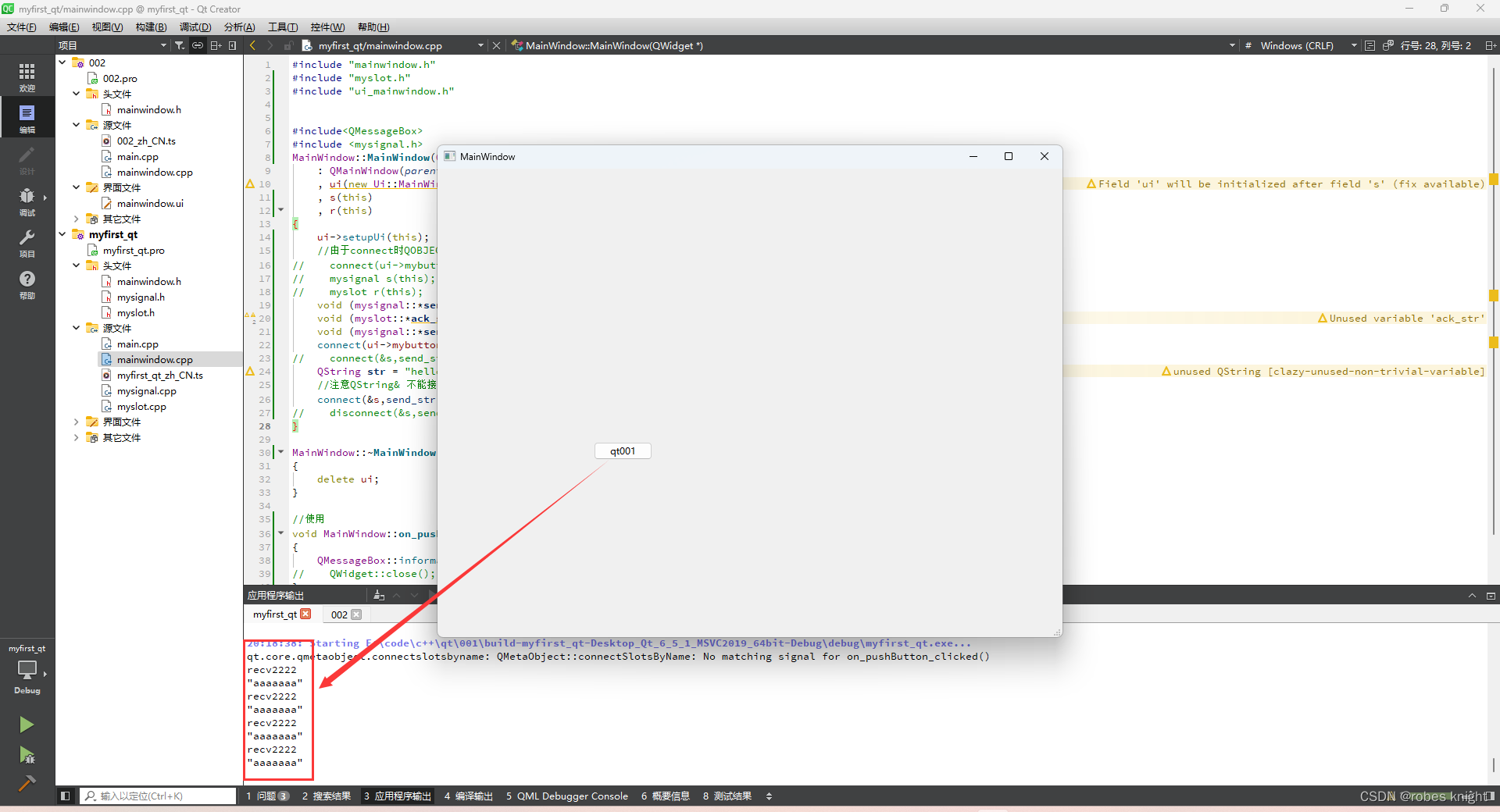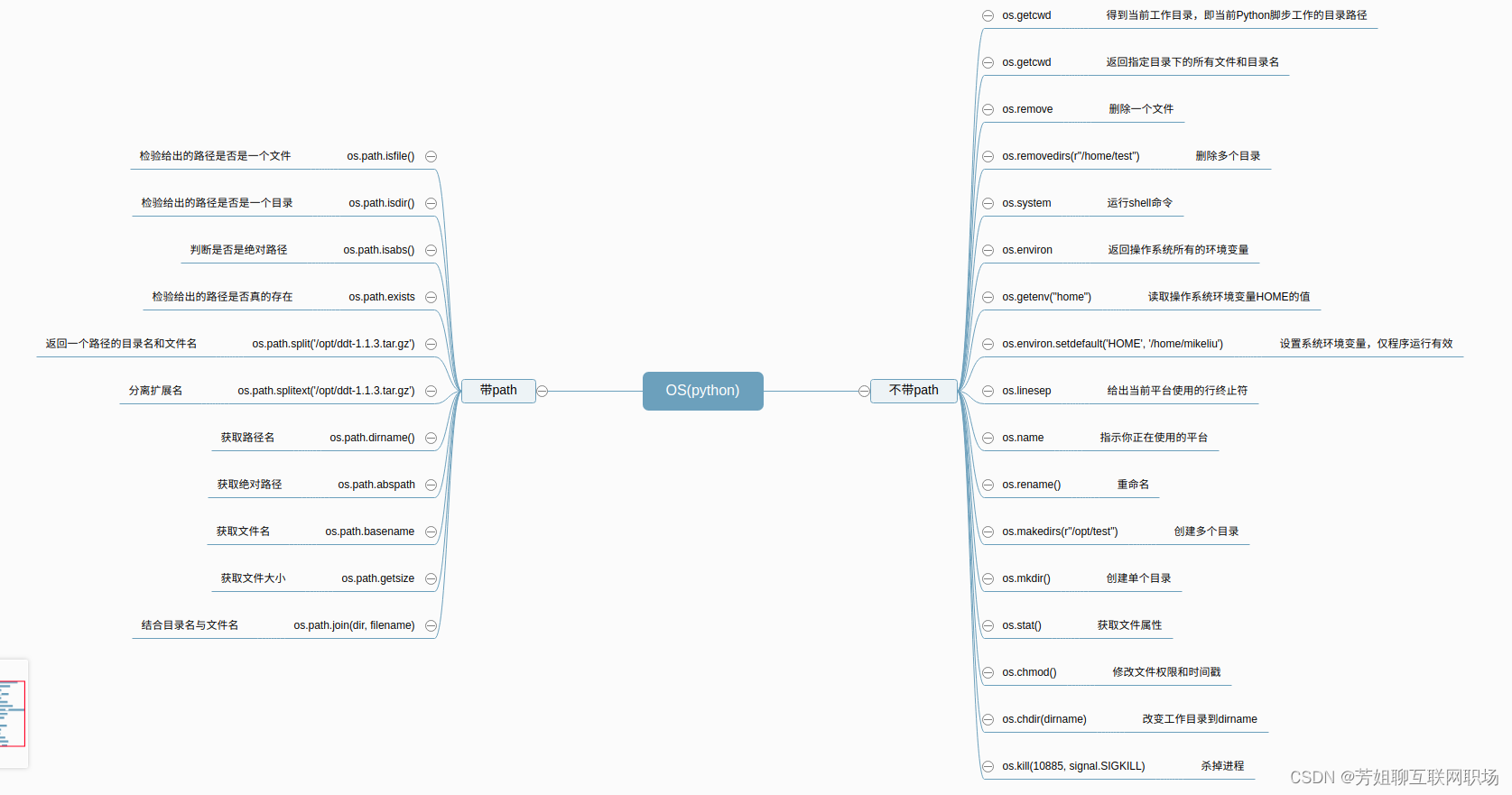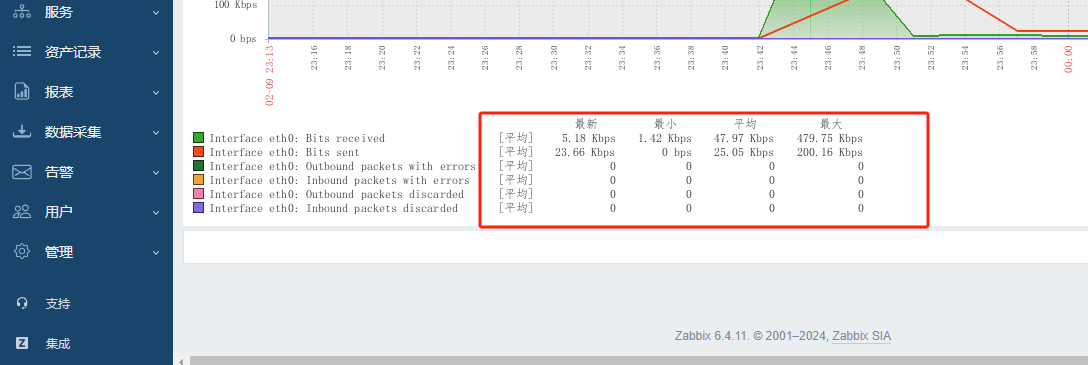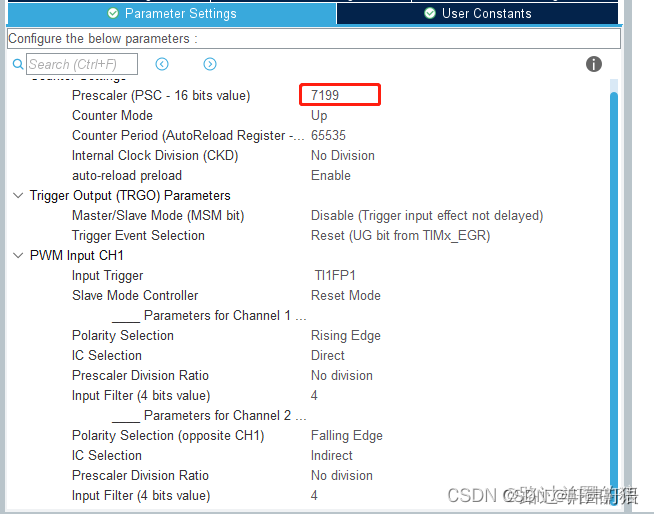用python的tkinter做的简单计算器
代码:
import tkinter as tkdef button_click(item):global expressionexpression = expression + str(item)input_text.set(expression)def button_clear():global expressionexpression = ""input_text.set("")def button_equal():global expressiontry:result = str(eval(expression))input_text.set(result)expression = ""except:input_text.set("错误")expression = ""root = tk.Tk()
root.title("简单计算器")
root.geometry("390x500")
root.resizable(False, False)expression = ""input_text = tk.StringVar()input_frame = tk.Frame(root, width=300, height=50, bd=0, highlightbackground="black", highlightcolor="black",highlightthickness=2)
input_frame.pack(side=tk.TOP)input_field = tk.Entry(input_frame, font=('arial', 18, 'bold'), textvariable=input_text, width=50, bg="#eee", bd=0,justify=tk.RIGHT)
input_field.grid(row=0, column=0)
input_field.pack(ipady=10)button_frame = tk.Frame(root, width=300, height=300)
button_frame.pack()buttons = [('7', 1, 0), ('8', 1, 1), ('9', 1, 2), ('/', 1, 3),('4', 2, 0), ('5', 2, 1), ('6', 2, 2), ('*', 2, 3),('1', 3, 0), ('2', 3, 1), ('3', 3, 2), ('-', 3, 3),('C', 4, 0), ('0', 4, 1), ('=', 4, 2), ('+', 4, 3)
]for (text, row, col) in buttons:if text == '=':button = tk.Button(button_frame, text=text, font=('arial', 18, 'bold'), padx=25, pady=25, bd=8,command=button_equal)elif text == 'C':button = tk.Button(button_frame, text=text, font=('arial', 18, 'bold'), padx=25, pady=25, bd=8,command=button_clear)else:button = tk.Button(button_frame, text=text, font=('arial', 18, 'bold'), padx=25, pady=25, bd=8,command=lambda item=text: button_click(item))button.grid(row=row, column=col)root.mainloop()
解释:
计算的核心部分是用了eval函数
str(eval(expression))
截图:
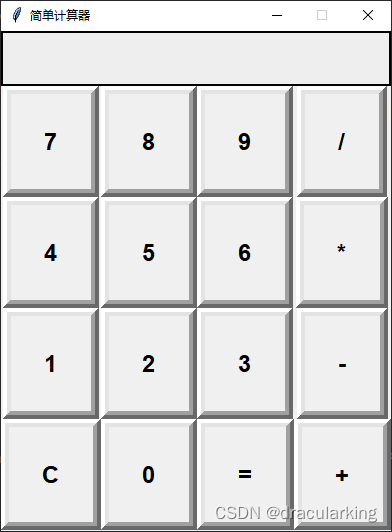
运行:
简单计算器视频
改进:
可以把计算器做得复杂,把各种高级数学运算都加进去。