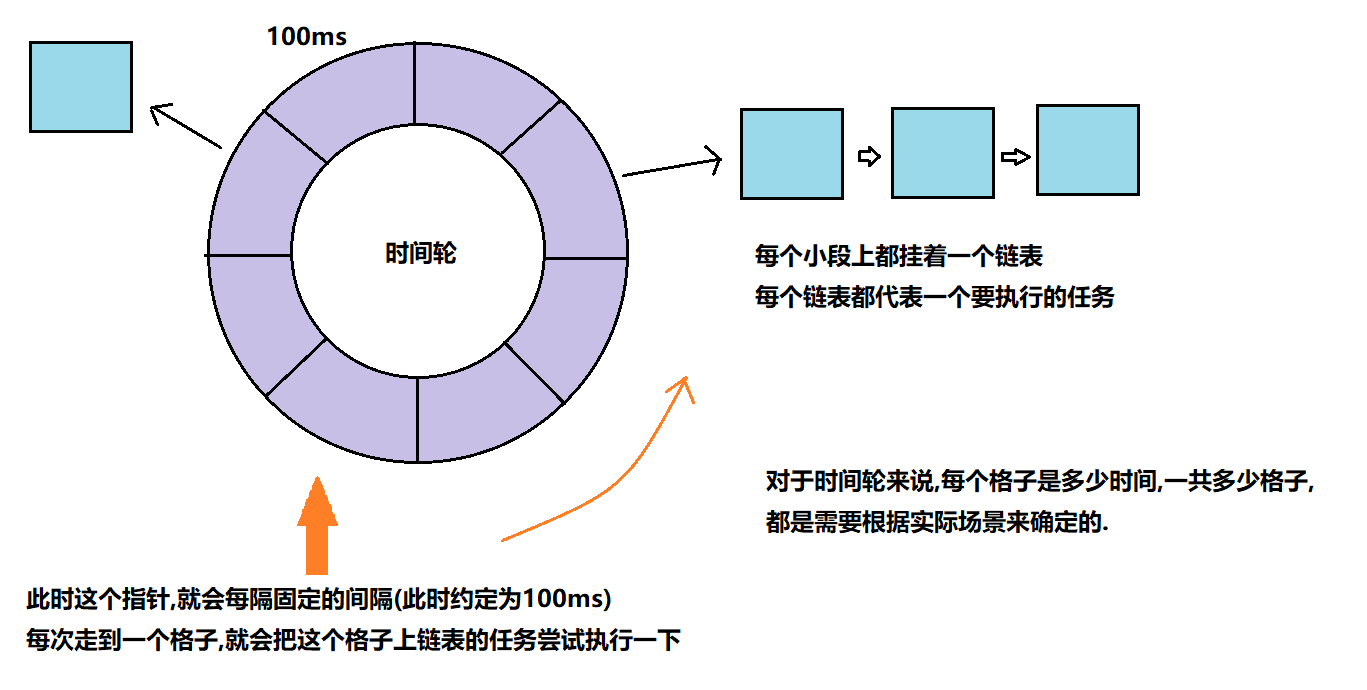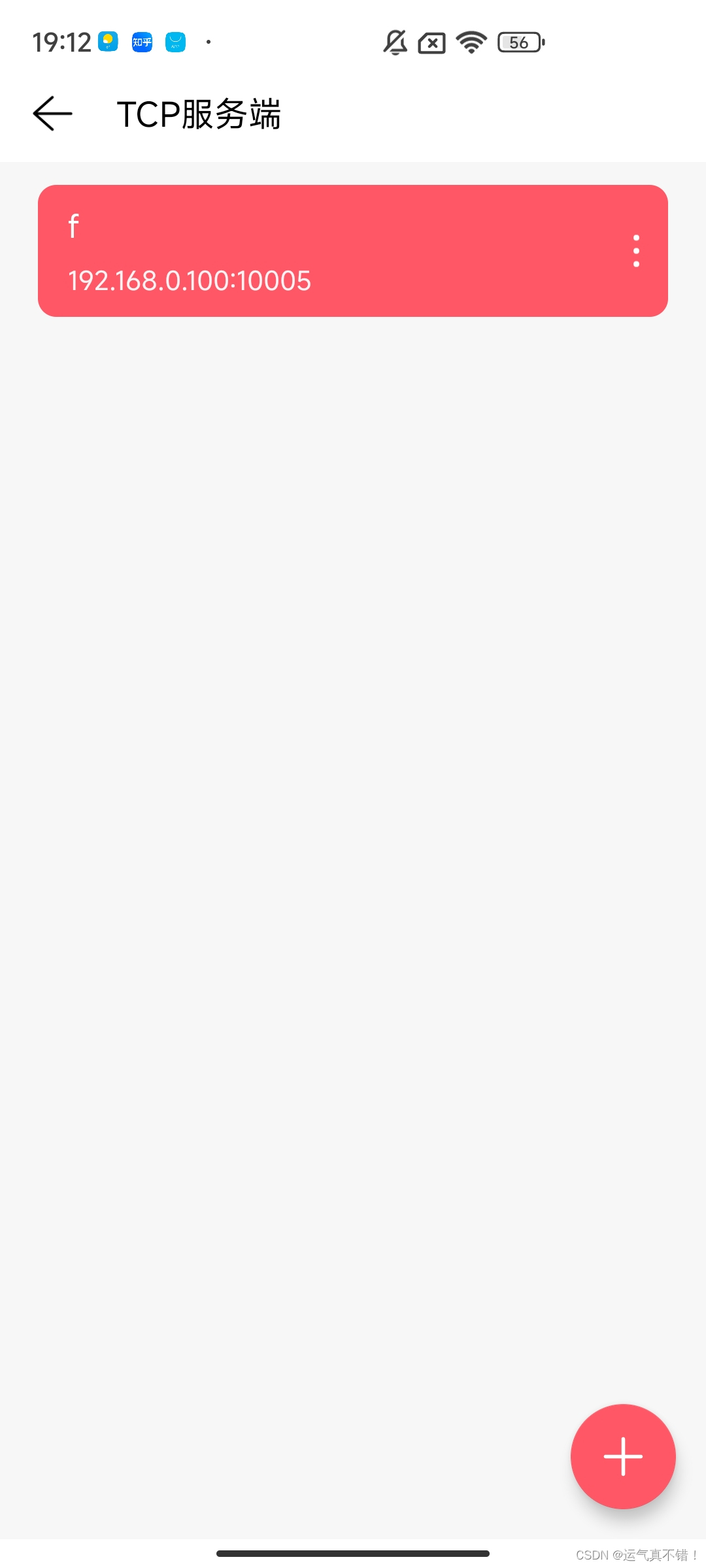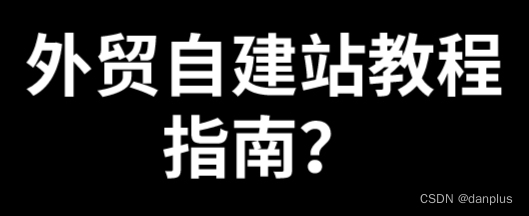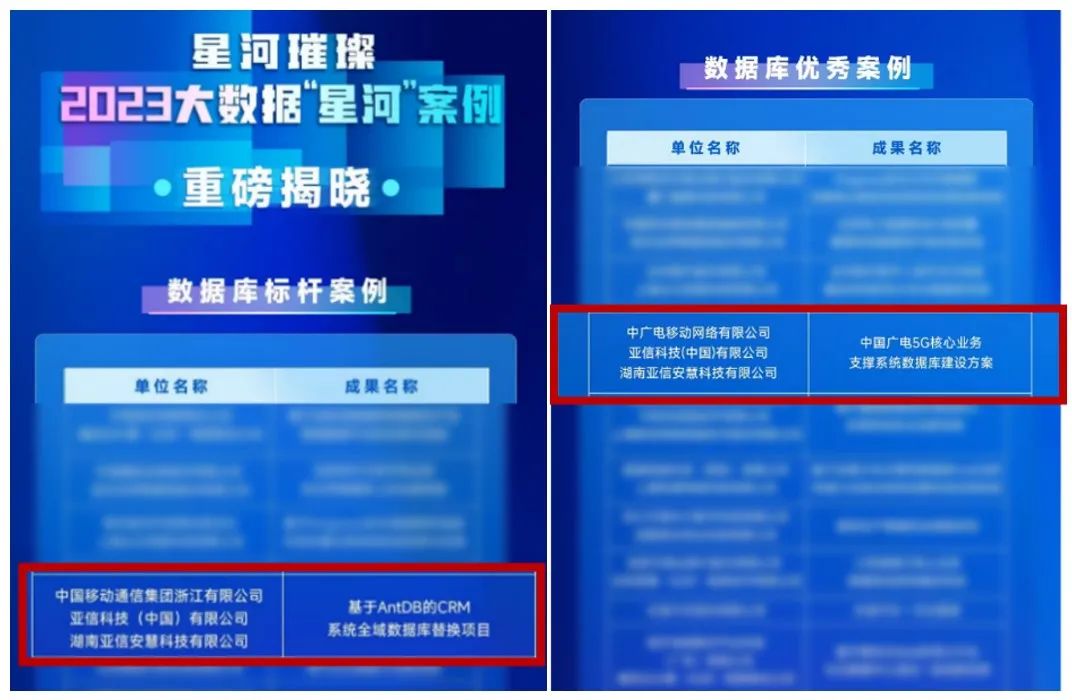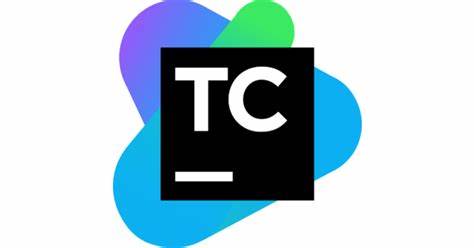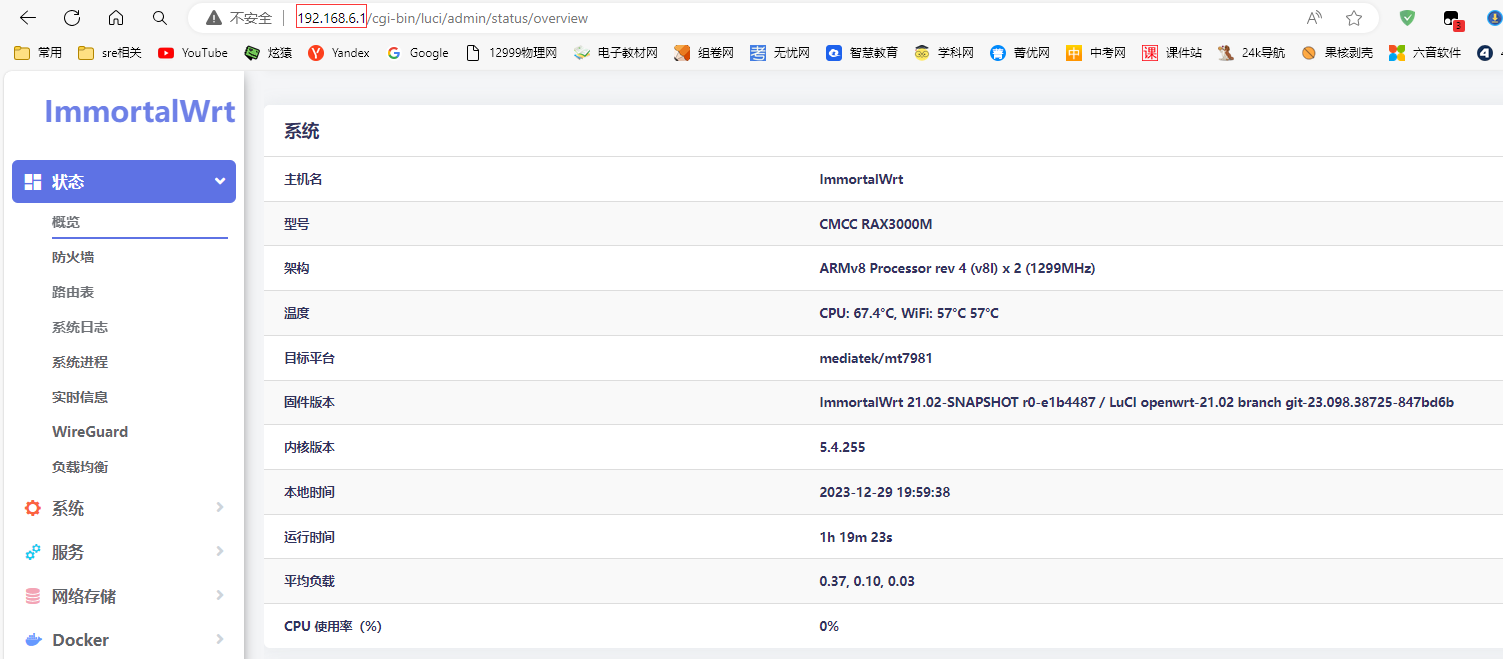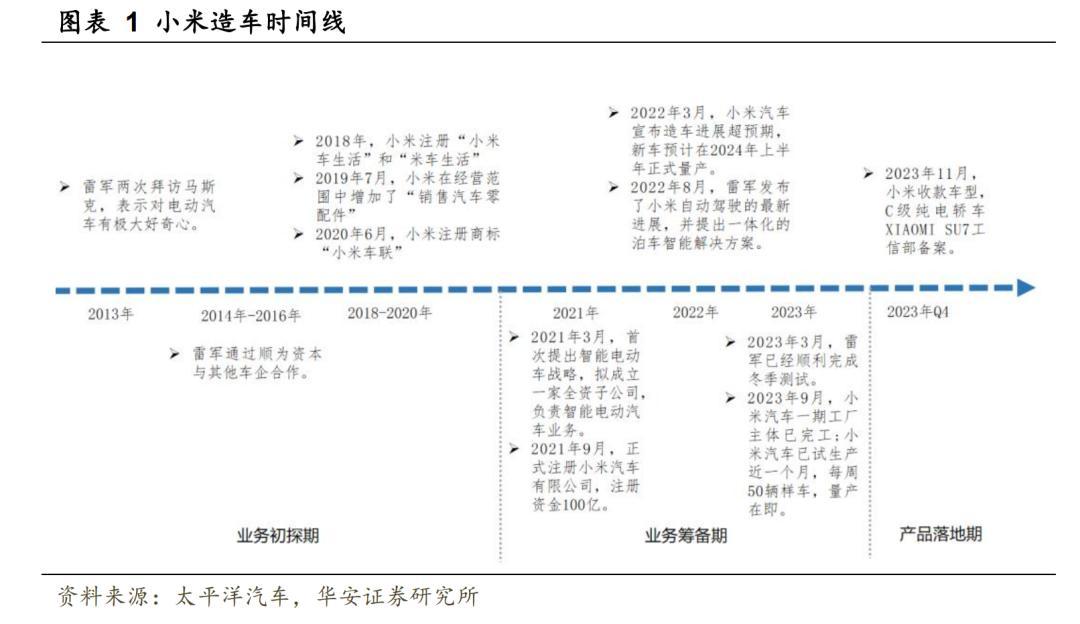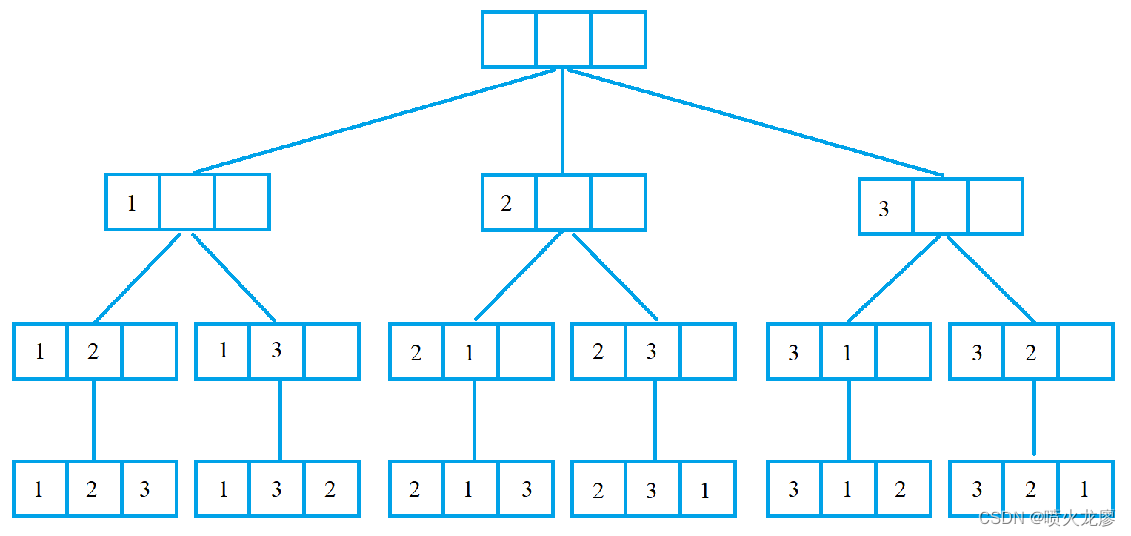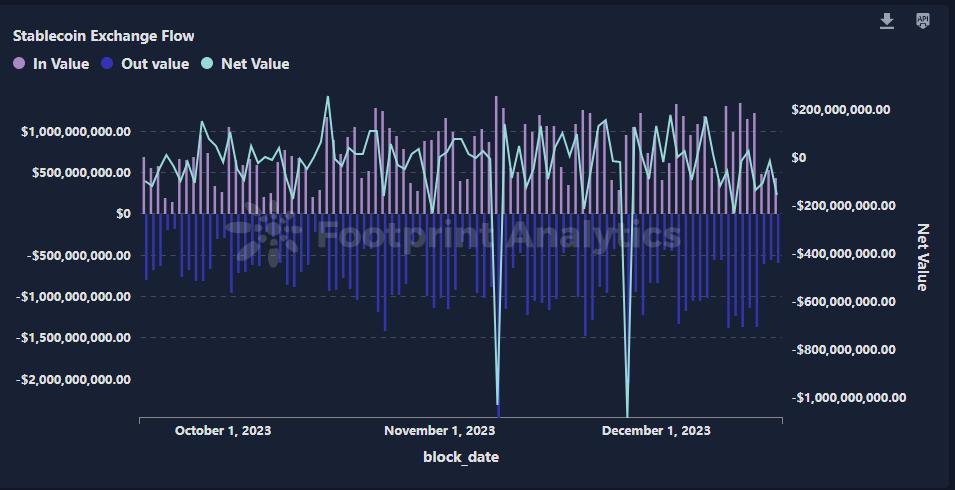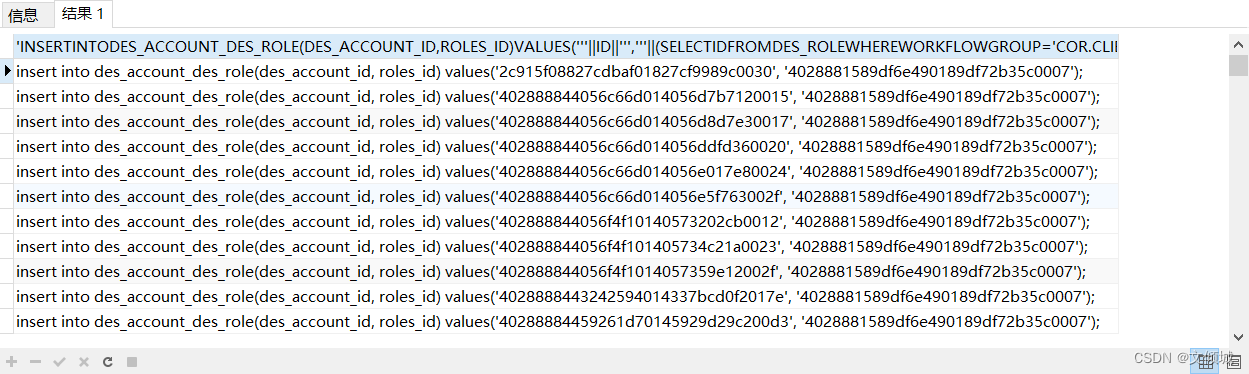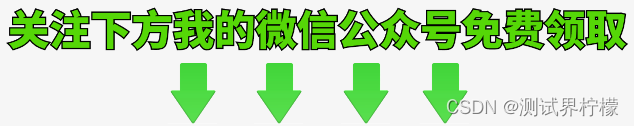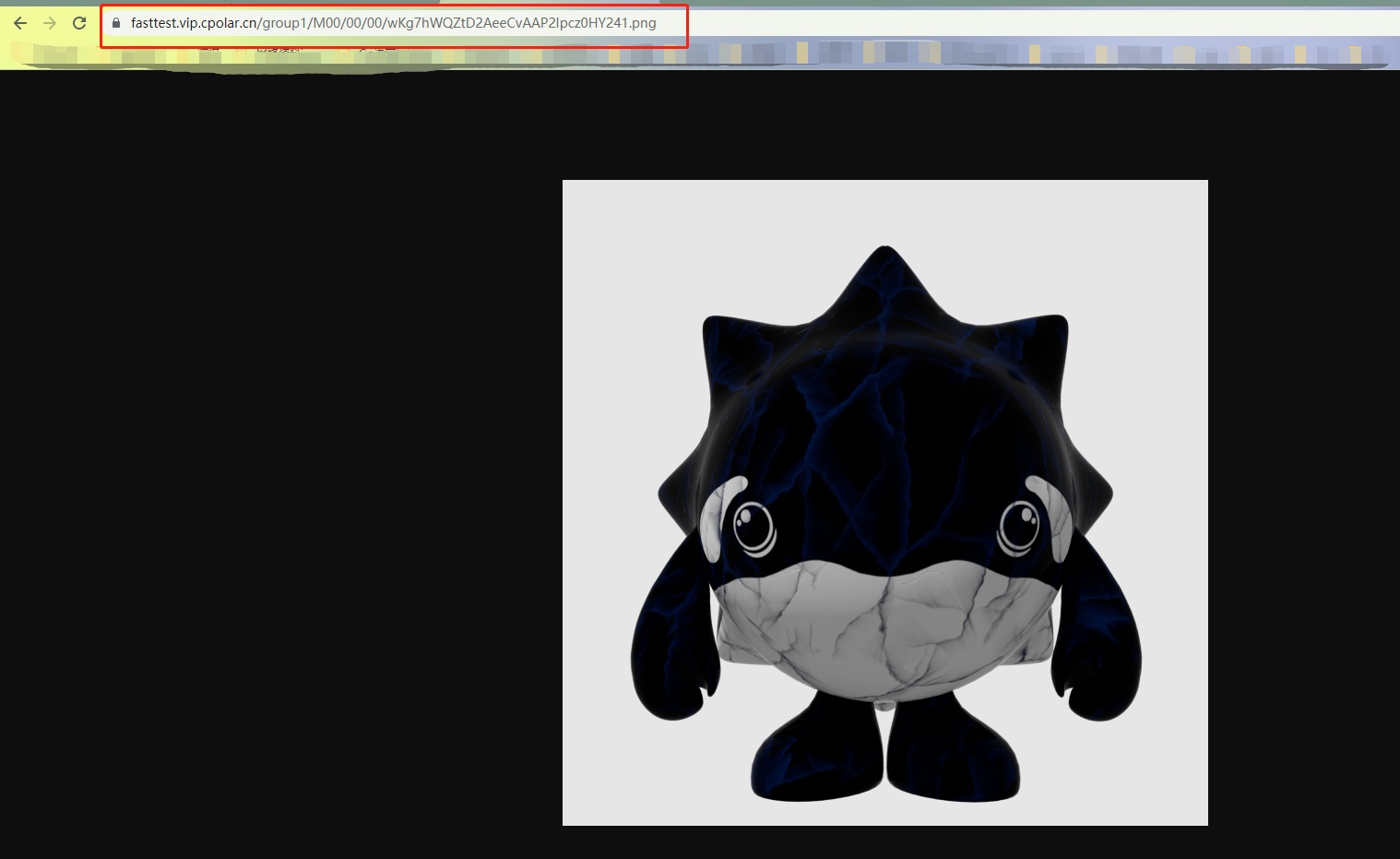很高兴在雪易的CSDN遇见你
VTK技术爱好者 QQ:870202403
前言
本文分享vtkCaptionActor2D源码解析,希望对各位小伙伴有所帮助!
感谢各位小伙伴的点赞+关注,小易会继续努力分享,一起进步!
你的点赞就是我的动力(^U^)ノ~YO

目录
前言
1. vtkCaptionActor2D概述
2. 重要参数
2.1 定义标注文本
2.2 设置标注附着点
2.3 设置是否启用边框
2.4 设置是否启用标注到附着点的引导线
2.5 指定2D或3D箭头
2.6 设置文本与包围盒的距离
2.7 设置文本属性
2.8 设置箭头是否在Edge上附着
3. 原理解析
3.1 vtkBorderRepresentation原理解析
结论:
1. vtkCaptionActor2D概述
vtkCaptionActor2D是一个2DActor和3DActor混合的对象,用于将文本与场景中的点(AttachmentPoint)相关联。可以使用矩形边框和将标题连接到附着点的引线来绘制标题。可选地,可以在leader的端点处对其进行符号化,以创建箭头或其他指示符。
使用vtkCaptionActor2D时,必须指定Position和Position2两个点。Position和Position2定义标题的大小,AttachmentPoint定义标题所关联的点。还必须定义标题文本、是否希望在标题周围设置边框,以及是否希望在标题到附件点之间设置一个引线。
文本的属性通过关联的vtkTextProperty进行设置。引线可以设置为2D或3D。(2D绘制在底层几何上,3D三维引线可能被几何遮挡。)
2. 重要参数
2.1 定义标注文本
//@{/*** Define the text to be placed in the caption. The text can be multiple* lines (separated by "\n").* 定义标注的文本,文本可以多行(通过"\n"进行分隔)*/virtual void SetCaption(const char* caption);virtual char* GetCaption();//@}2.2 设置标注附着点
//@{/*** Set/Get the attachment point for the caption. By default, the attachment* point is defined in world coordinates, but this can be changed using* vtkCoordinate methods.* 设置标注的附着点,默认为世界坐标系。可以通过vtkCoordinate的方法进行更改*/vtkWorldCoordinateMacro(AttachmentPoint);//@}2.3 设置是否启用边框
//@{/*** Enable/disable the placement of a border around the text.* 可用/不可用文本外的包围框*/vtkSetMacro(Border, vtkTypeBool);vtkGetMacro(Border, vtkTypeBool);vtkBooleanMacro(Border, vtkTypeBool);//@}2.4 设置是否启用标注到附着点的引导线
//@{/*** Enable/disable drawing a "line" from the caption to the* attachment point.* 可用/不可用 标注到附着点的线*/vtkSetMacro(Leader, vtkTypeBool);vtkGetMacro(Leader, vtkTypeBool);vtkBooleanMacro(Leader, vtkTypeBool);//@}2.5 指定2D或3D箭头
//@{/*** Indicate whether the leader is 2D (no hidden line) or 3D (z-buffered).* 指定箭头为2D或3D*/vtkSetMacro(ThreeDimensionalLeader, vtkTypeBool);vtkGetMacro(ThreeDimensionalLeader, vtkTypeBool);vtkBooleanMacro(ThreeDimensionalLeader, vtkTypeBool);//@}//@{/*** Specify a glyph to be used as the leader "head". This could be something* like an arrow or sphere. If not specified, no glyph is drawn. Note that* the glyph is assumed to be aligned along the x-axis and is rotated about* the origin. SetLeaderGlyphData() directly uses the polydata without* setting a pipeline connection. SetLeaderGlyphConnection() sets up a* pipeline connection and causes an update to the input during render.* 设置箭头的头部输入数据*/virtual void SetLeaderGlyphData(vtkPolyData*);virtual void SetLeaderGlyphConnection(vtkAlgorithmOutput*);virtual vtkPolyData* GetLeaderGlyph();//@}//@{/*** Specify the relative size of the leader head. This is expressed as a* fraction of the size (diagonal length) of the renderer. The leader* head is automatically scaled so that window resize, zooming or other* camera motion results in proportional changes in size to the leader* glyph.* 设置箭头符号的大小*/vtkSetClampMacro(LeaderGlyphSize, double, 0.0, 0.1);vtkGetMacro(LeaderGlyphSize, double);//@}//@{/*** Specify the maximum size of the leader head (if any) in pixels. This* is used in conjunction with LeaderGlyphSize to cap the maximum size of* the LeaderGlyph.* 像素上设置箭头符号的最大像素值*/vtkSetClampMacro(MaximumLeaderGlyphSize, int, 1, 1000);vtkGetMacro(MaximumLeaderGlyphSize, int);//@}2.6 设置文本与包围盒的距离
//@{/*** Set/Get the padding between the caption and the border. The value* is specified in pixels.* 设置/获取标注文本和包围框之间的距离*/vtkSetClampMacro(Padding, int, 0, 50);vtkGetMacro(Padding, int);//@}//@{/*** Get the text actor used by the caption. This is useful if you want to control* justification and other characteristics of the text actor.* 获取文本Actor对象*/vtkGetObjectMacro(TextActor, vtkTextActor);//@}2.7 设置文本属性
//@{/*** Set/Get the text property.* 设置文本的属性*/virtual void SetCaptionTextProperty(vtkTextProperty* p);vtkGetObjectMacro(CaptionTextProperty, vtkTextProperty);//@}2.8 设置箭头是否在Edge上附着
//@{/*** Enable/disable whether to attach the arrow only to the edge,* NOT the vertices of the caption border.* 箭头在包围框上的附着点;若为On时,表示附着点考虑包围框四个边的中点;否则不考虑*/vtkSetMacro(AttachEdgeOnly, vtkTypeBool);vtkGetMacro(AttachEdgeOnly, vtkTypeBool);vtkBooleanMacro(AttachEdgeOnly, vtkTypeBool);//@}3. 原理解析
3.1 vtkBorderRepresentation原理解析
定义一个矩形,左下角点为(0.,0.,0.),右上角点为(1.,1.,0.)。

定义由这四个点组成的矩形边界的PolyData数据
// Create the geometry in canonical coordinatesthis->BWPoints = vtkPoints::New();this->BWPoints->SetDataTypeToDouble();this->BWPoints->SetNumberOfPoints(4);this->BWPoints->SetPoint(0, 0.0, 0.0, 0.0); // may be updated by the subclassthis->BWPoints->SetPoint(1, 1.0, 0.0, 0.0);this->BWPoints->SetPoint(2, 1.0, 1.0, 0.0);this->BWPoints->SetPoint(3, 0.0, 1.0, 0.0);vtkCellArray* outline = vtkCellArray::New();outline->InsertNextCell(5);outline->InsertCellPoint(0);outline->InsertCellPoint(1);outline->InsertCellPoint(2);outline->InsertCellPoint(3);outline->InsertCellPoint(0);this->BWPolyData = vtkPolyData::New();this->BWPolyData->SetPoints(this->BWPoints);this->BWPolyData->SetLines(outline);outline->Delete();给PolyData数据添加Transform变换,并将其映射为actor2D 数据。
this->BWTransform = vtkTransform::New();this->BWTransformFilter = vtkTransformPolyDataFilter::New();this->BWTransformFilter->SetTransform(this->BWTransform);this->BWTransformFilter->SetInputData(this->BWPolyData);this->BWMapper = vtkPolyDataMapper2D::New();this->BWMapper->SetInputConnection(this->BWTransformFilter->GetOutputPort());this->BWActor = vtkActor2D::New();this->BWActor->SetMapper(this->BWMapper);this->BorderProperty = vtkProperty2D::New();this->BWActor->SetProperty(this->BorderProperty);通过两个vtkCoordinate对象约束矩形的左下角点和右上角点。
this->PositionCoordinate = vtkCoordinate::New();this->PositionCoordinate->SetCoordinateSystemToNormalizedViewport();this->PositionCoordinate->SetValue(0.05, 0.05);this->Position2Coordinate = vtkCoordinate::New();this->Position2Coordinate->SetCoordinateSystemToNormalizedViewport();this->Position2Coordinate->SetValue(0.1, 0.1); // may be updated by the subclassthis->Position2Coordinate->SetReferenceCoordinate(this->PositionCoordinate);在每次Render的时候,获取当前的Display坐标对原始PolyData数据进行Transform,即可看到一个一直处于视平面的矩形框。
// Set things upint* pos1 = this->PositionCoordinate->GetComputedViewportValue(this->Renderer);int* pos2 = this->Position2Coordinate->GetComputedViewportValue(this->Renderer);// If the widget's aspect ratio is to be preserved (ProportionalResizeOn),// then (pos1,pos2) are a bounding rectangle.if (this->ProportionalResize){}// Now transform the canonical widget into display coordinatesdouble size[2];this->GetSize(size);double tx = pos1[0];double ty = pos1[1];double sx = (pos2[0] - pos1[0]) / size[0];double sy = (pos2[1] - pos1[1]) / size[1];this->BWTransform->Identity();this->BWTransform->Translate(tx, ty, 0.0);this->BWTransform->Scale(sx, sy, 1);this->BuildTime.Modified();保持位置不变的原因:每次旋转或移动渲染窗口时,都重新获取两个vtkCoordinate对象的ViewPort坐标系下的坐标,并对其进行重新绘制。
3.2 vtkCaptionActor2D
结论:
感谢各位小伙伴的点赞+关注,小易会继续努力分享,一起进步!
你的赞赏是我的最最最最大的动力(^U^)ノ~YO